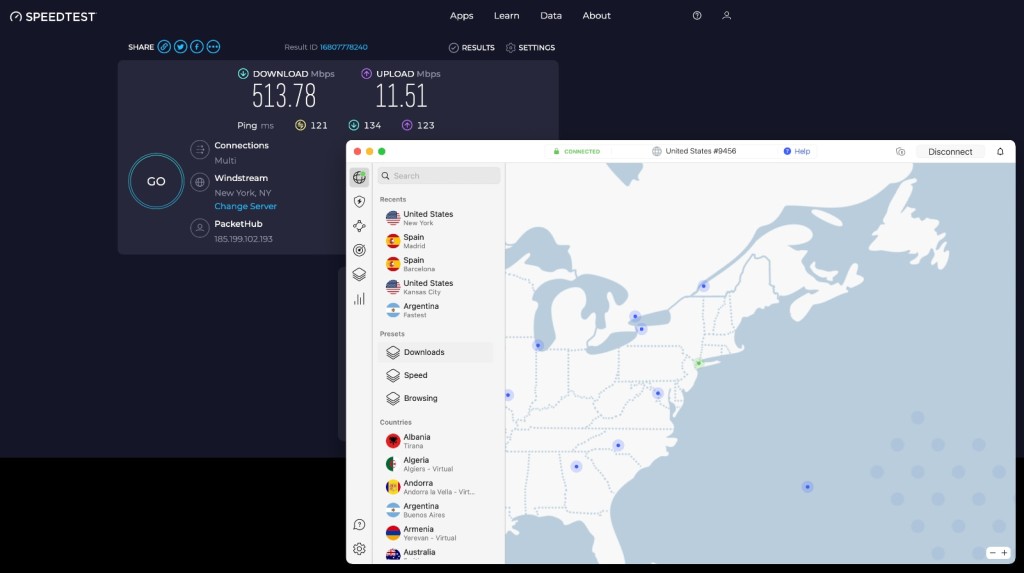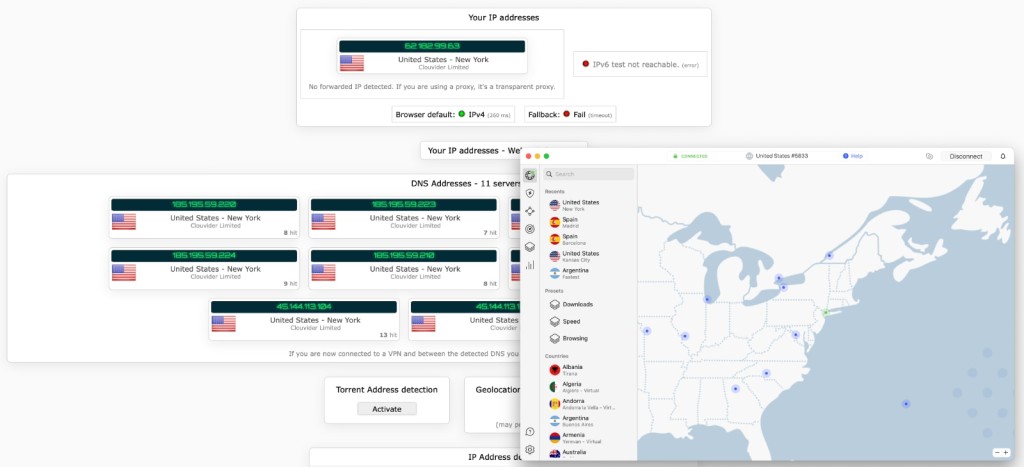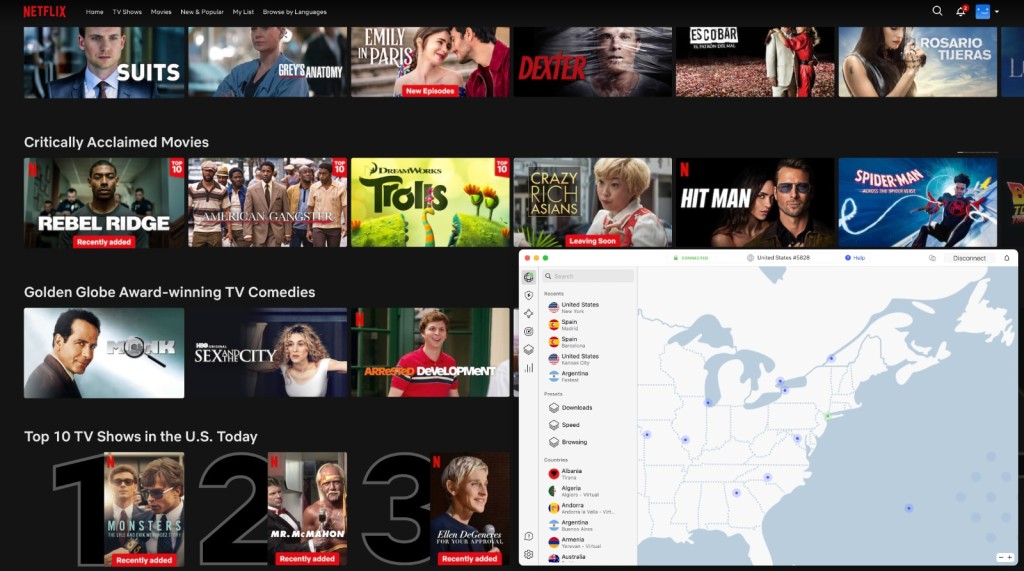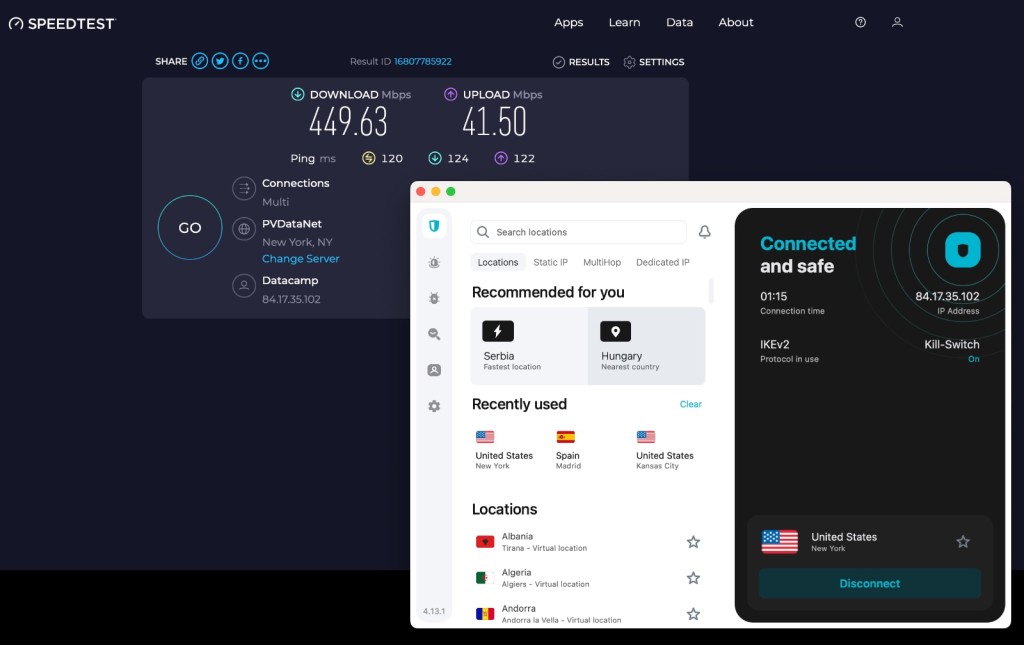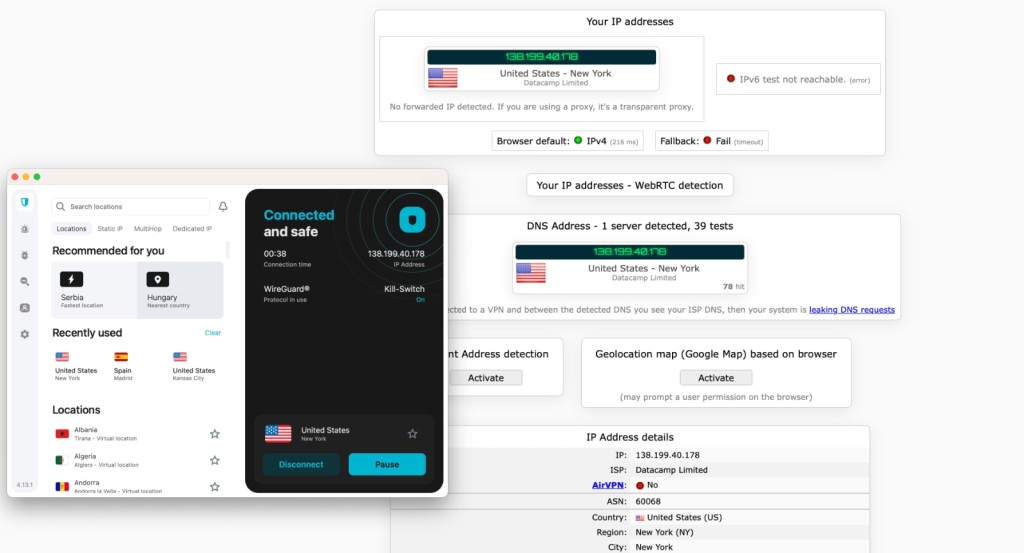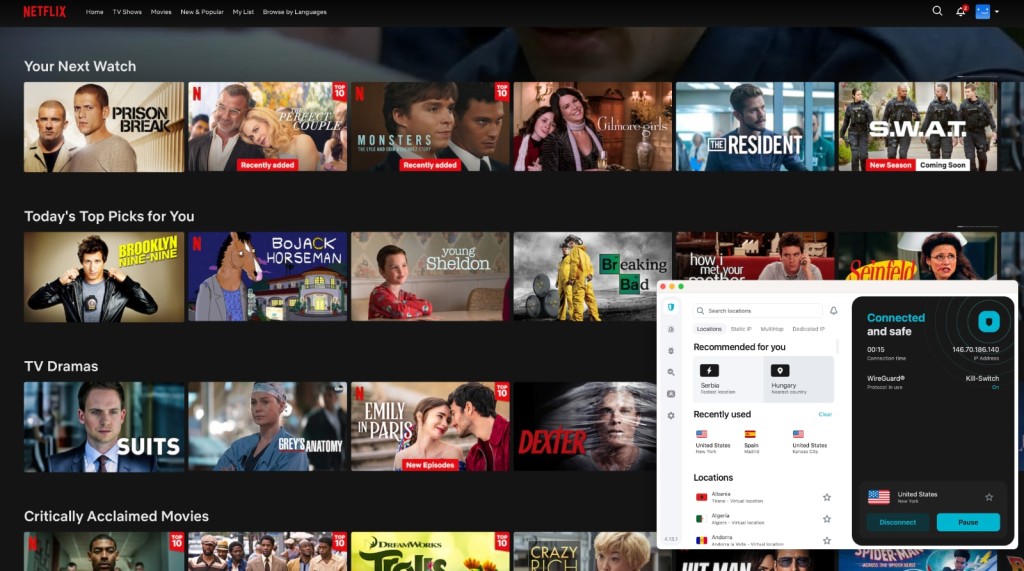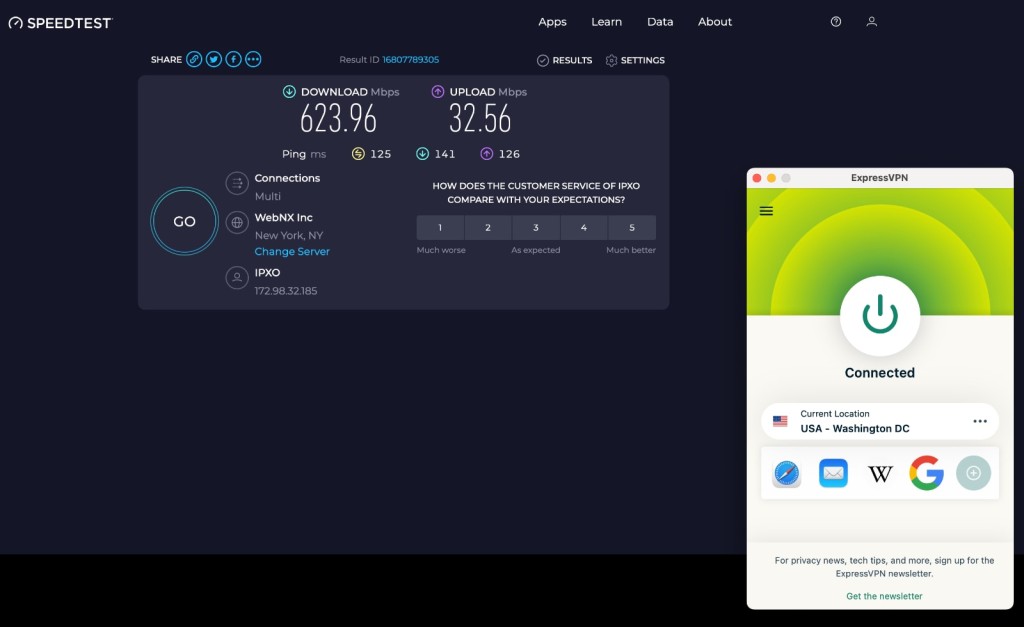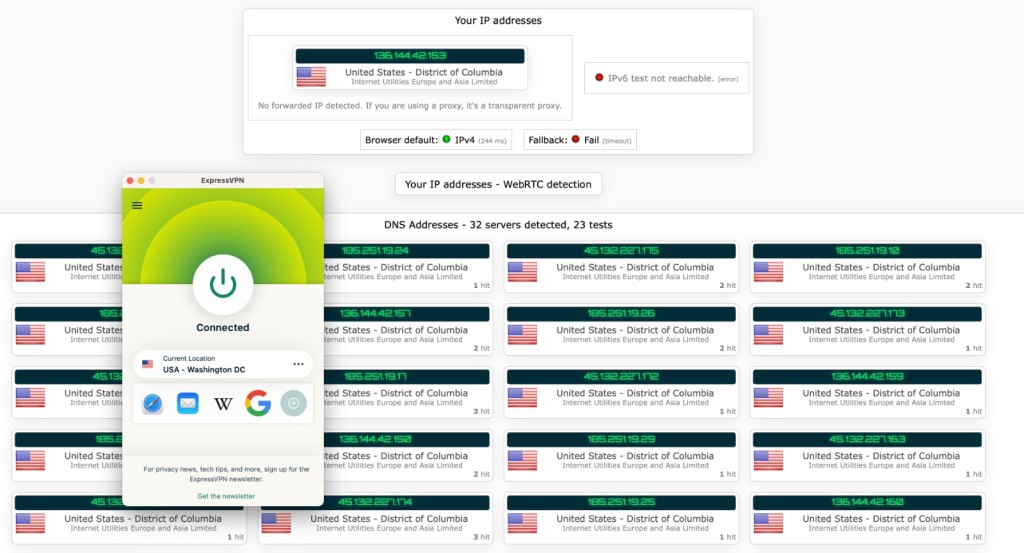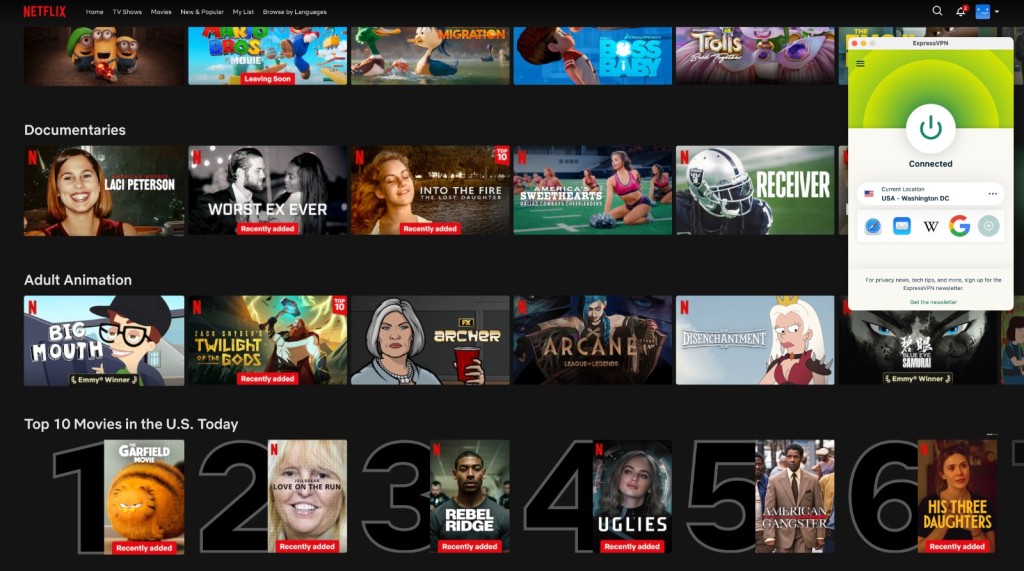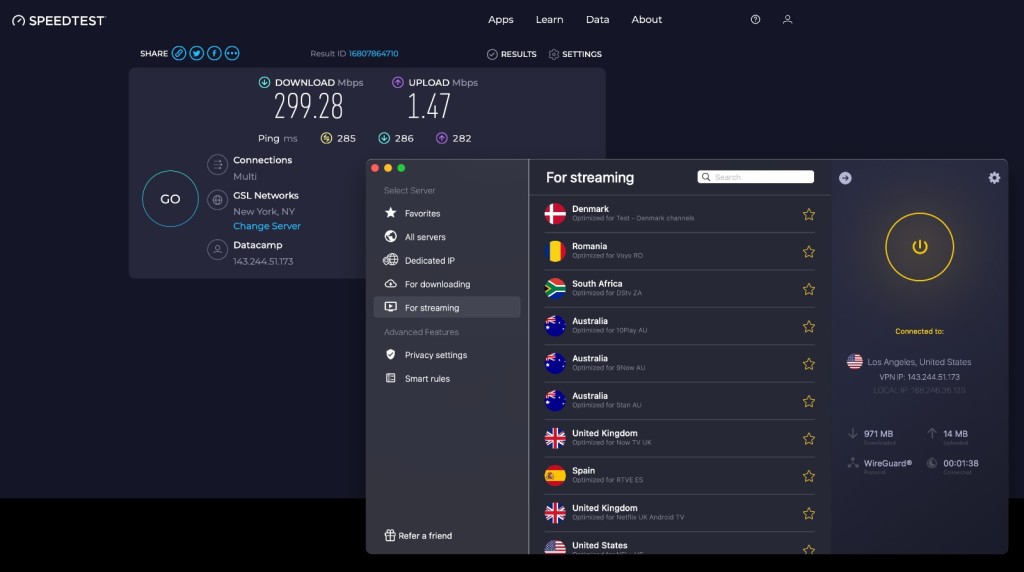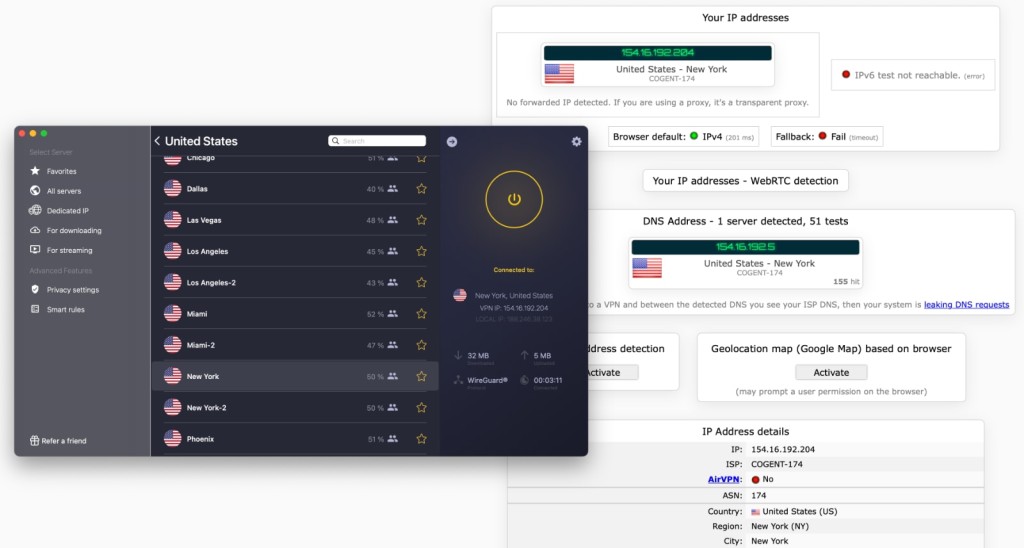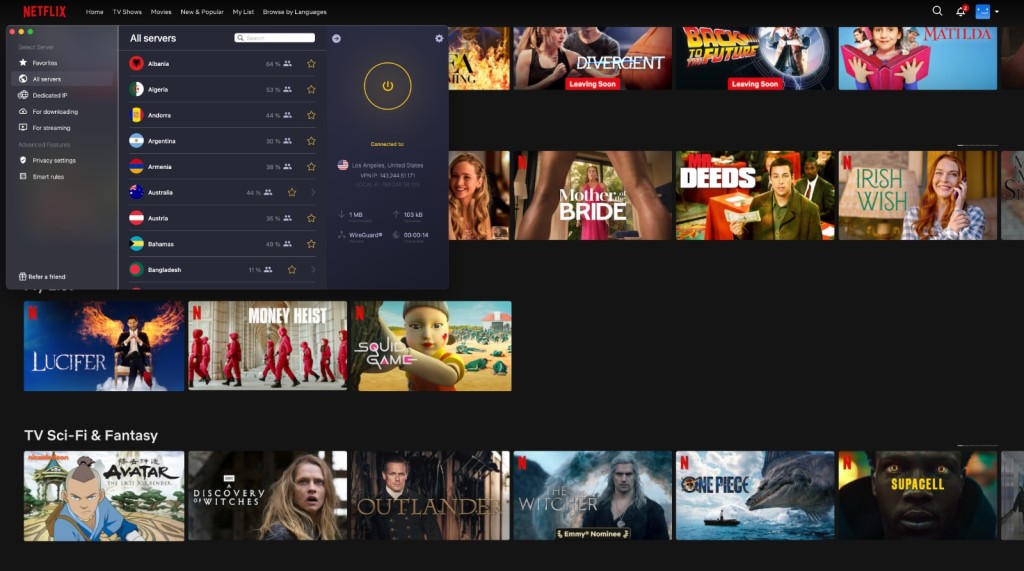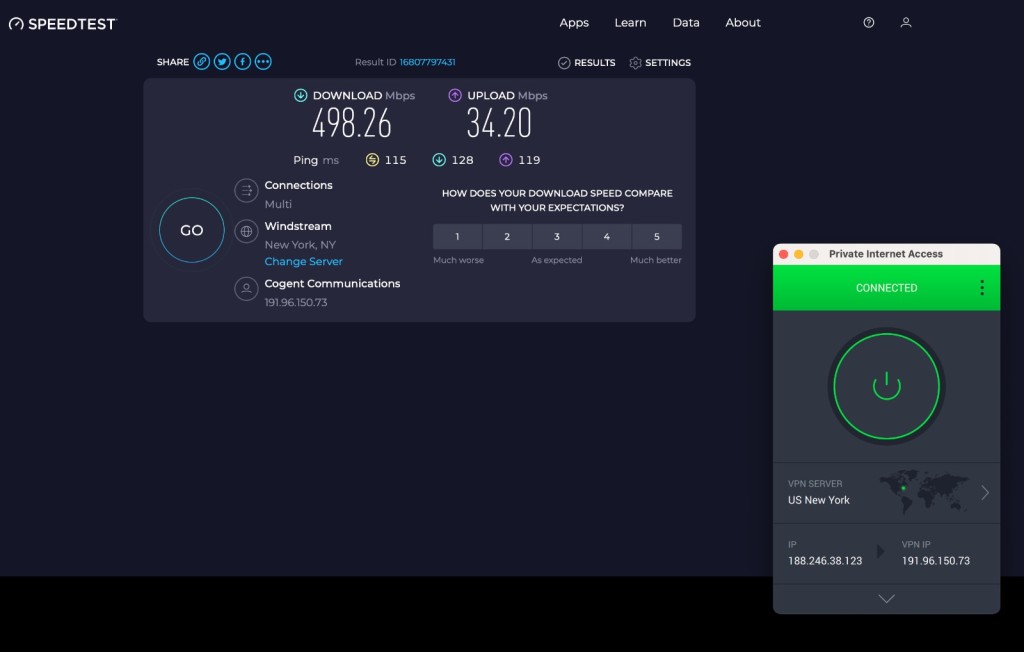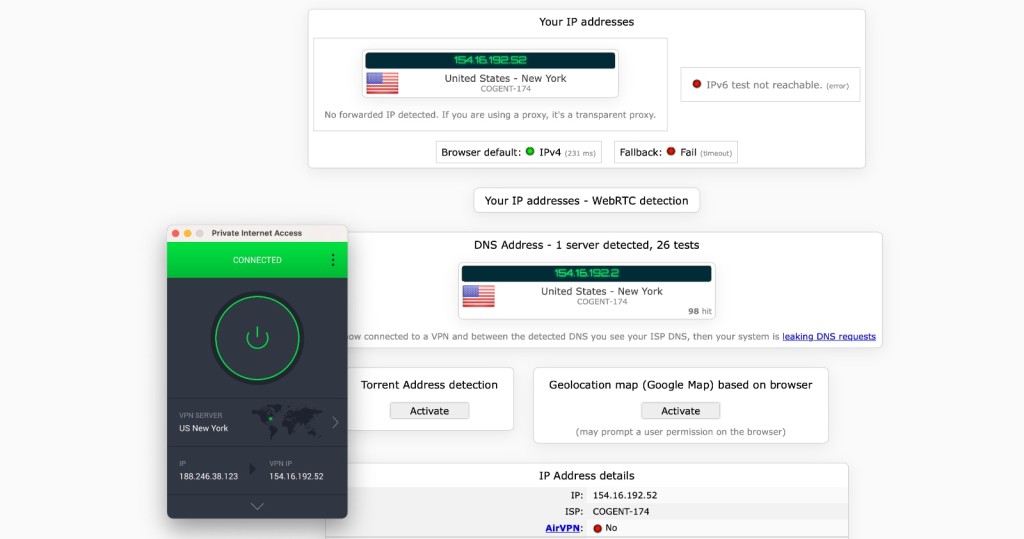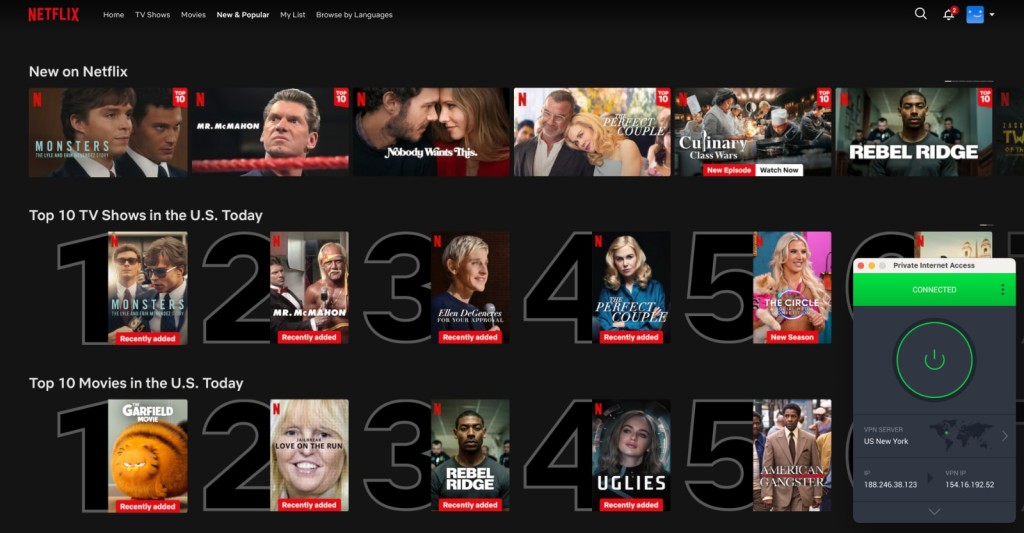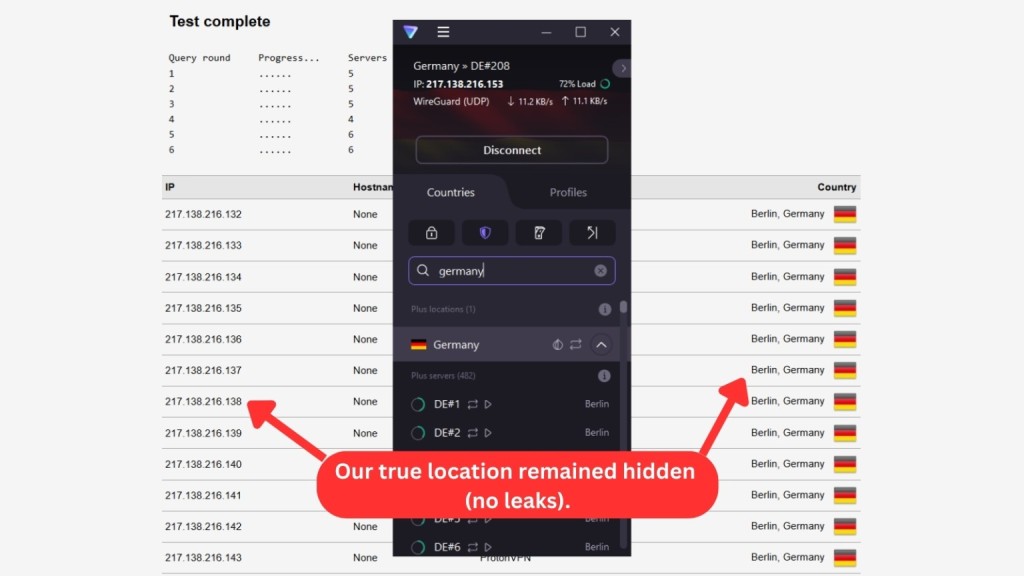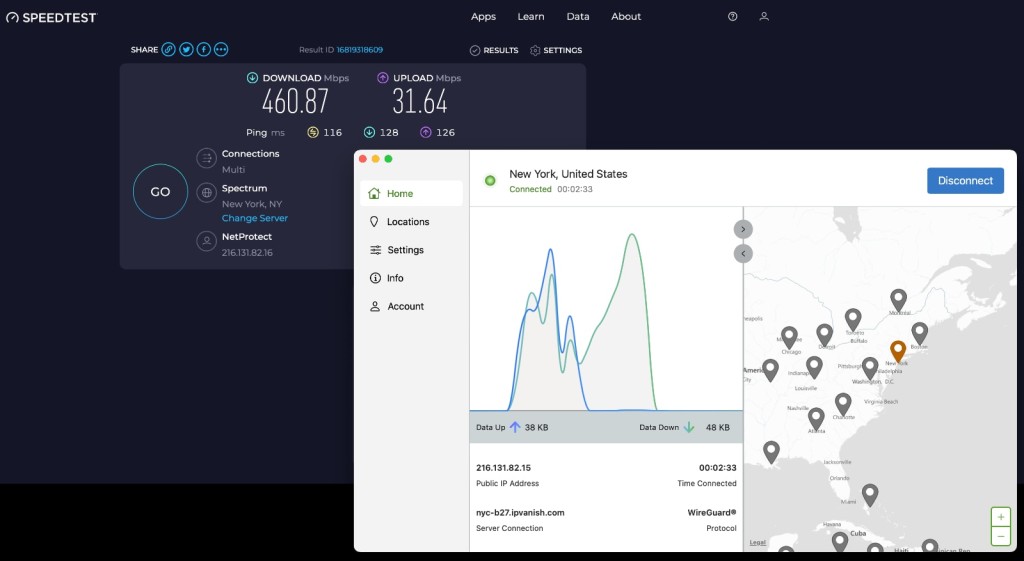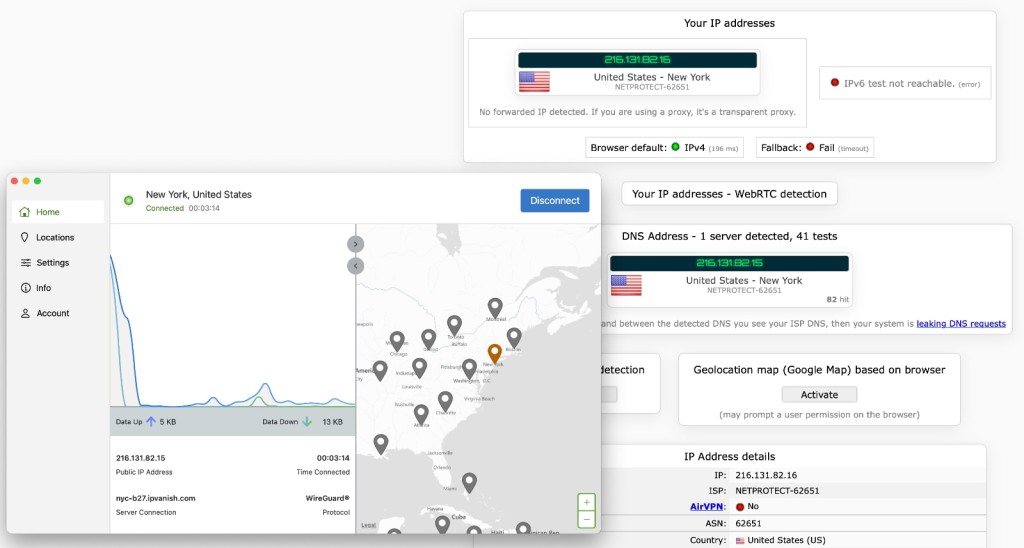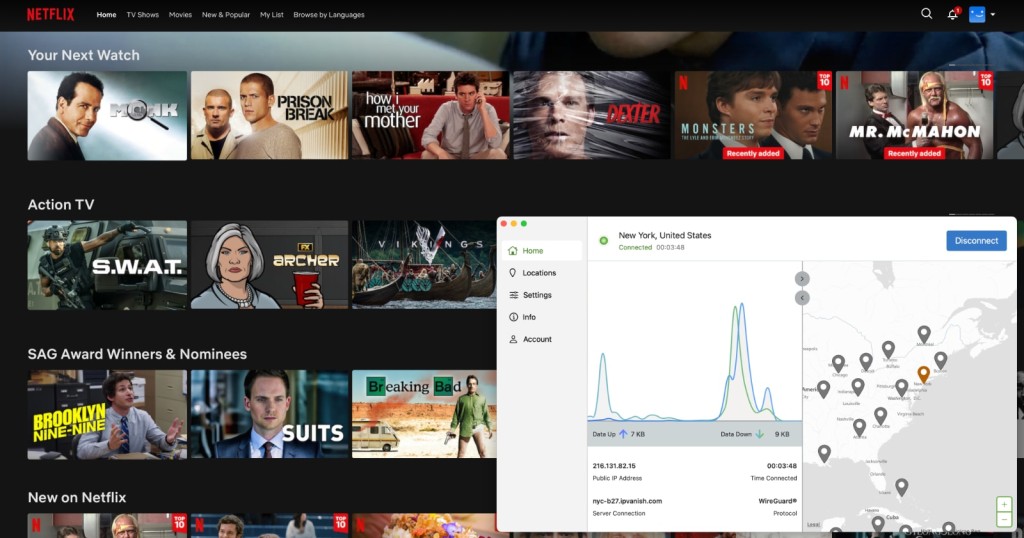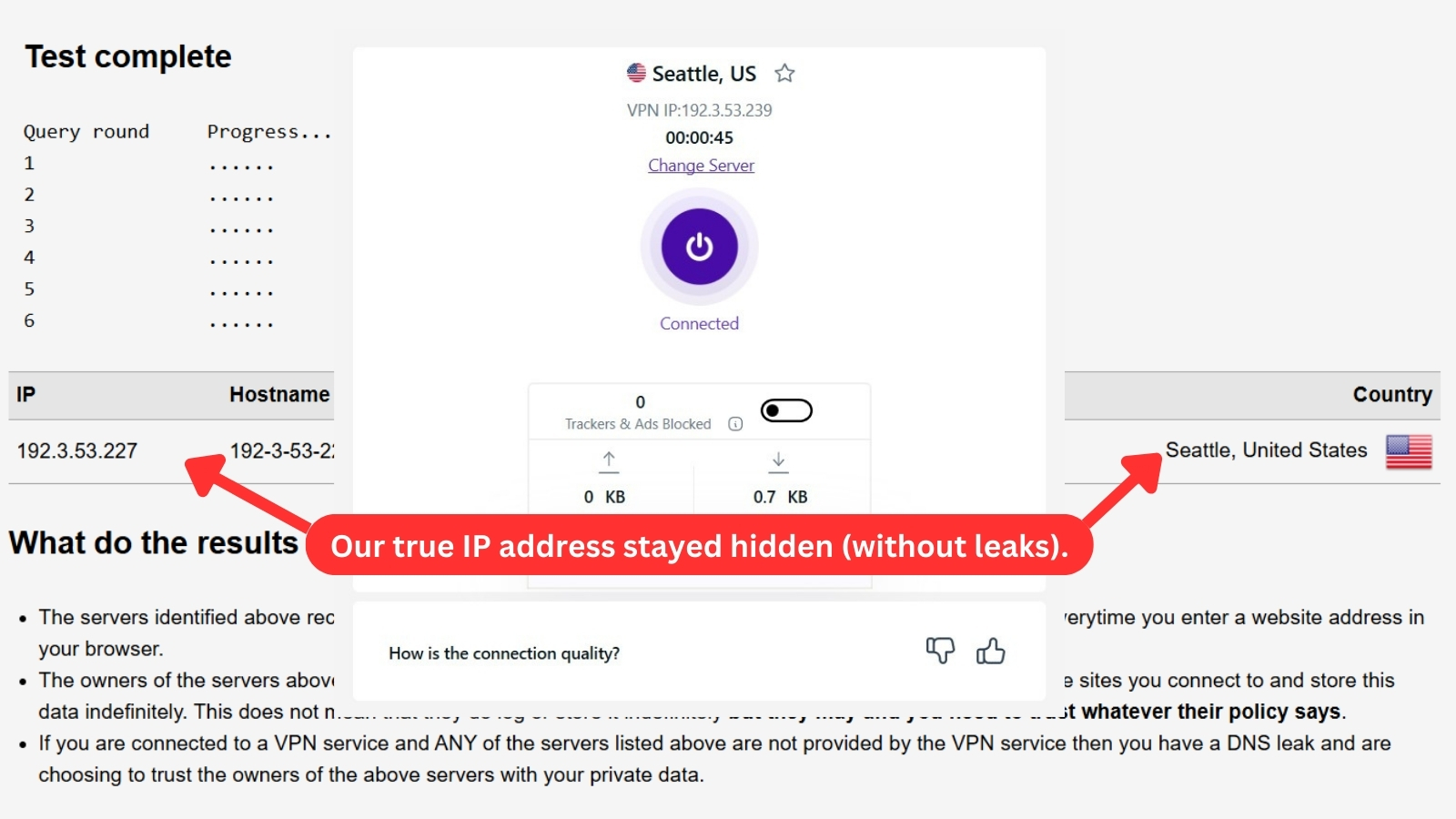When you purchase through links on our site, we may earn an affiliate commission. Here’s how it works.
8 Best VPNs for Streaming in 2025
Our experts have reviewed 53 VPN providers, which were put through extensive rounds of testing. To learn more about that process, here’s how we review VPNs, where we explain our criteria and our policy of being fully transparent.
Tired of seeing “This content is not available in your region”? A reliable VPN can help you unlock geo-blocked content, stream without buffering, and stay secure online. That said, not all VPNs are created equal. Some slow you down. Others can’t bypass geo-blocks. And a few… well, they’re just glorified digital paperweights. That’s why TechNadu's team of experts has extensively tested and compared more than 60 VPNs.
Based on the results, in this article, we’ll share the best VPNs for streaming, how we selected them, and show you how to use them. You’ll learn how to choose the right VPN and whether using them is legal. Bonus: We will tell you which is the cheapest yet most reliable streaming VPN in 2025.
Editor's Picks: Most Powerful VPNs for Streaming
- NordVPN - Best all-round VPN for streaming in 2025. Blazing-fast speeds, SmartPlay tech, and global servers unblock nearly every platform reliably – Perfect if you want maximum speed, reliability, and access to top services like Netflix, HBO Max, and Hulu.
- Surfshark - Exceptional value with unlimited devices and top-notch unblocking. Bypasses tough geo-restrictions like Netflix, Disney+, and BBC iPlayer – Ideal for families or users on a budget who want fast, easy streaming on multiple devices at once.
- ExpressVPN - Known for unblocking anything, anywhere. Fast, secure, and works in restrictive regions like China or the Middle East – Great for travelers or users who need a trusted, privacy-first VPN that never fails to stream globally.
- CyberGhost VPN - User-friendly with dedicated streaming servers for Netflix, Amazon Prime, Hulu, and more in over 20 countries – Best for beginners who want a plug-and-play streaming experience without tweaking settings or testing servers.
- Private Internet Access - Unblocks most US streaming apps and live sports platforms with deep customization for advanced users – Great if you want fine-tuned control, US sports access, or torrenting features along with streaming.
- Proton VPN - A privacy-first VPN with strong unblocking power for Netflix, Hulu, and more – Perfect for privacy-conscious users who also want a reliable, ad-free streaming experience without data caps.
- IPVanish - Affordable with decent speeds and reliable access to major platforms like Netflix, Sling TV, and YouTube TV – Solid budget option for casual streamers who want steady access without premium pricing.
- PureVPN - Supports over 60 streaming platforms with dedicated streaming servers and apps for nearly every device, including smart TVs – Great for streamers who want broad content access, device compatibility, and an affordable long-term plan.
How to Successfully Choose the Most Reliable Streaming VPN
Choosing the best option can sometimes be challenging, as there are hundreds of VPNs on the market. That’s why we created some key points that will help you decide which VPN fulfills your needs. Check out the following tips:
- Unblocks Streaming Platforms – Choose a VPN that reliably bypasses anti-VPN blocks on services like Netflix, Hulu, and Prime Video.
- Large, Well-Distributed Server Network – More global servers mean better speed and access to more country-specific content libraries.
- Privacy-Friendly Jurisdiction – Pick a VPN based outside 14 Eyes countries to avoid data retention and surveillance laws.
- Fast Streaming Performance – Look for streaming-optimized VPNs that minimize buffering and maintain consistent high-speed connections.
- Obfuscated Servers – Obfuscation hides VPN usage, helping you bypass tough firewalls and stream even in restrictive countries.
- Strong Security & Privacy Features – Opt for VPNs with AES-256 or ChaCha20 encryption, a kill switch, audited no-logs, split tunneling, and modern protocols.
- Multiple Simultaneous Connections – Ensure your VPN lets you stream on several devices at once—ideal for families or multi-device users.
- Broad Device Compatibility – Get a VPN with well-designed apps for Windows, macOS, iOS, Android, smart TVs, and streaming sticks.
- Money-Back Guarantee – A 30-day refund policy lets you test the service risk-free and see if it suits your streaming needs.
- Affordable, High-Value Plans – Look for long-term pricing options that offer the best balance between cost and features.
- 24/7 Customer Support – Ensure the provider offers live chat support around the clock for quick help when streaming issues arise.
The Best VPNs for Streaming in 2025
Looking to stream your favorite shows and movies without interruptions? As discussed above, a reliable VPN can help you access content from around the world, while keeping your connection secure and private. But which VPN should you choose? Which is the most reliable VPN that does not bypass geo-blocks but provides you with unlimited and safe streaming access? We know the choices are massive, but don't worry! After testing more than 60 providers in total, our team of experts has listed these 8 best VPNs for streaming:
1. NordVPN
NordVPN features a vast server fleet of 7,400+ servers in 118 countries - and 1,970 of them are in the US. This makes it one of the best VPNs for unblocking various streaming platforms anywhere in the world.
In terms of speed, NordVPN provides fast and extra-stable connections, and, based on our tests, it's among the fastest VPN providers right now, suitable for extended streaming sessions as well. It delivered 513 Mbps on our 700 Mbps baseline connection when connected to a US server.
Plus, it can also bypass ISP throttling, which helps unleash your network's full potential. As a result, you’ll have an interruption-free streaming experience with Netflix, Prime Video, Max, Disney+, and more, as tested by our team.
NordVPN has obfuscated servers that will help you hide the fact that you use a VPN, as well as AES-256-GCM and ChaCha20 encryption, a kill switch that activates when your connection fails, strong VPN protocols (NordLynx, NordWhisper, IKEv2/IPsec, and OpenVPN), and a verified no-logs policy. This is a Panama-based VPN, so no data logging is involved whatsoever. Plus, our tests showed no IP or DNS leaks across the board.
This provider allows 10 simultaneous connections and has apps for your PC, laptop, phone, Fire TV Stick, and more. It also has a SmartDNS feature, so you can stream on devices that don’t natively support VPNs, such as smart TVs, making NordVPN an excellent overall option.
You can become a subscriber for $3.09 per month for 24 months. We recommend you check out other pricing options too. And if you need additional discounts, feel free to check out these exclusive NordVPN coupons. Also, this VPN has a 30-day money-back guarantee in case you’re not satisfied with its services. However, we recommend you check out its free trial before opting for one. Finally, another great benefit is its customer support, which is available 24/7.
Learn how to set up NordVPN on any device.
Some Standout NordVPN streaming features:
- SmartPlay Technology: Automatically unblocks streaming sites by combining VPN and Smart DNS, no manual settings needed.
- NordLynx Protocol: Delivers lightning-fast speeds using WireGuard, perfect for buffer-free UHD streaming.
- Specialized Streaming Servers: Optimized for platforms like Netflix, Hulu, HBO Max, and BBC iPlayer to ensure stable access.
- Threat Protection: Blocks ads and trackers, reducing interruptions during streaming and speeding up page loads on streaming sites.
- Smart DNS Support: Let's you stream on devices like smart TVs, consoles, and Apple TV, which don’t support native VPN apps.
PROS
- Unblocks any streaming service.
- Worldwide server network.
- Extra-stable VPN connections.
- High-end performance.
- Implements SmartDNS.
- Supports all kinds of devices.
- 30-day money-back policy.
- 24/7 live chat support.
CONS
- Pricey monthly plans.
2. Surfshark
Surfshark earned its place on our list because it's an amazing VPN for TV streaming. It has 4,500+ servers in 100 countries, and 600+ of them are located in the US. Therefore, this VPN will enable you to unblock all your favorite streaming services from anywhere.
Moreover, Surfshark is one of the fastest VPNs on our list and provides reliable performance even across long distances. We got 449 Mbps out of our baseline 700 Mbps connection. This VPN can take a moment to connect, but you'll always have extra-stable connections.
This means you can freely stream many different Netflix libraries, Disney +, Hulu, Max, and Amazon Prime Video, along with many other services, as proven by our hands-on tests.
This Netherlands-based VPN ensures top-notch security as it has obfuscated servers that hide your VPN utilization, a kill switch feature, AES-256-GCM and ChaCha20 encryption, and strong protocols (WireGuard, IKEv2, and OpenVPN). It also produces no data leaks whatsoever. Even better, Surfshark has a third-party-audited no-logs policy. On top of that, it also works excellent for bypassing ISP throttling.
The best part of Surfshark in terms of streaming is that it allows unlimited simultaneous connections on your phone, laptop, PC, Fire TV Sticks, routers, and more. In addition, Surfshark is an excellent option for streaming movies, as it has a SmartDNS feature that enables you to use it even on devices like TVs, which don’t have native VPN support.
This VPN also has a great price - only $1.99 per month for 24 months. Lastly, Surfshark has 24/7 customer support along with a 30-day money-back guarantee that ensures a refund if you decide it’s not the right fit.
Some Standout Surfshark streaming features:
- WireGuard Protocol: Fast and lightweight, ideal for smooth, high-quality streaming across multiple devices.
- NoBorders Mode: Automatically activates when streaming in restricted regions, ensuring uninterrupted access to geo-blocked content.
- Smart DNS: Allows you to watch content on devices that don't natively support VPN apps, like Smart TVs and game consoles.
- Optimized Streaming Servers: Many servers are tested and optimized for platforms like Netflix, Disney+, HBO Max, and more.
- CleanWeb: Blocks ads and trackers while streaming, reducing buffering and distractions from ad-heavy streaming platforms.
PROS
- Works with any streaming platform.
- 3,200+ servers in 100 countries.
- Blazing-fast performance.
- Stable VPN sessions.
- Supports many devices.
- No simultaneous connection limits.
- 30-day money-back guarantee.
- 24/7 live chat support.
CONS
- Takes a bit of time to connect.
3. ExpressVPN
ExpressVPN is another capable option thanks to its extensive network of an undisclosed number of servers in 105 countries, including 15+ US locations. In addition, this is the best VPN for international streaming because it unblocks any video streaming platform worldwide.
Furthermore, ExpressVPN has lightning-fast speeds and ultra-stable performance, delivering smooth Netflix, Hulu, Disney+, Max, and Prime Video streaming. What surprised us was that we got 623 Mbps on our 700 Mbps baseline connection without fine-tuning. That said, it didn't surprise us that ExpressVPN can also negate ISP throttling.
Security is an essential criterion, and you have nothing to worry about with ExpressVPN. It comes with a ton of obfuscated servers that will hide your VPN usage. Plus, you’ll get strong AES-256 and ChaCha20/Poly1305 encryption, a kill switch feature, various VPN protocols (OpenVPN, Lightway, and IKEv2), and a strict, independently audited no-logs policy. Of course, you won't have to worry about data leaks either.
What’s more, ExpressVPN allows 8 simultaneous connections and native apps for different devices, such as smartphones, tablets, and computers. It also offers a SmartDNS feature so you can even stream on devices that don’t have native app support, such as smart TVs and digital media players like Roku or Fire TV Stick.
Everything listed above is available at $4.99 per month for 24 months. If you want, you can check out other ExpressVPN pricing options as well. This VPN also has knowledgeable 24/7 customer support that can help you overcome any issue. Lastly, you can have a risk-free experience due to its 30-day money-back guarantee. However, it is highly advisable that you test its free trial first. It will give you a glimpse of all its services.
Learn how to set up ExpressVPN on any device.
Some Standout ExpressVPN streaming features:
- MediaStreamer (Smart DNS): Lets you unblock streaming sites on devices without native VPN support.
- Lightway Turbo Protocol: Built for fast and reliable streaming even on weak or mobile networks.
- TrustedServer Technology: RAM-only servers ensure faster performance and stronger security.
- Split Tunneling: Allows only selected apps (like Netflix) to use the VPN while others don’t.
- Future-Ready: Looking forward, ExpressVPN is pioneering privacy advancements with Rust-based protocols, zero-knowledge systems, and embeddable VPN tech designed for next-gen security.
PROS
- SmartDNS feature.
- Among the fastest VPNs on the market.
- Unblocks any streaming platform.
- Free of data leaks.
- Works on any device.
- 30-day money-back policy.
- 24/7 live chat support.
CONS
- Not the most affordable pick.
4. CyberGhost VPN
CyberGhost VPN is one of our top choices because it has a huge server network of an undisclosed number of servers in 100 countries, 2,100+ of which are in the US. As a result, this VPN is capable of unblocking streaming services globally.
Regarding speed, CyberGhost offers decent connection rates, but it’s far from being the fastest option. However, you’ll still get stable performance that supports streaming of Netflix, Hulu, Prime Video, Max, and Disney+, to name a few. When using its US streaming-optimized server, we managed to get 299 Mbps on a 700 Mbps connection. Those are sufficient speeds for streaming, but you won't get to count on CyberGhost to go around ISP throttling.
While CyberGhost lacks obfuscated servers, it does have NoSpy servers that only its team can access and control. Moreover, there are other strong security features, such as AES-256-GCM and ChaCha20 encryption, VPN protocols (OpenVPN, IKEv2, and WireGuard), an automatic kill switch, and a no-logs policy that is frequently audited. This VPN is also free of data leaks, as tested by our team.
This Romania-based comes with 7 simultaneous connections, and it offers easy-to-use apps for phones, tablets, computers, streaming devices, and even routers. There's practically no device or platform without CyberGhost's native software.
At the moment, CyberGhost comes priced at only $2.03 per month for 24 months. The VPN offers a 45-day money-back guarantee (on longer-term plans) and a 14-day money-back guarantee (on its monthly plan). Additionally, its 24/7 customer support is a great benefit as it’s available round-the-clock for any issue you may encounter.
Some Standout Cyberghost streaming features:
- Dedicated Streaming Servers: Pre-labeled servers optimized for Netflix, Disney+, Hulu, and more.
- Smart Rules Automation: Automatically connects to a streaming server when you launch your preferred app.
- Smart DNS: Lets you stream geo-blocked content on devices like Apple TV and PlayStation.
- NoSpy Servers: Secure, high-performance servers owned by CyberGhost for privacy-focused streaming.
PROS
- Offers streaming-optimized servers.
- Unblocks 50+ streaming apps.
- Provides dedicated IP addresses.
- Stable VPN connections.
- Support for numerous devices.
- 45-day money-back policy.
- 24/7 live chat support.
CONS
- Slower than its competitors.
- Doesn't offer obfuscation.
5. Private Internet Access
Private Internet Access (PIA) has an extra-large server network, with an undisclosed number of servers in 91 countries, including servers in all 50 US states. Thus, PIA can bypass all geo-restrictions and unblock any streaming platforms worldwide.
Compared to our other VPNs, PIA delivers fast speeds overall with stable streaming connections for Disney+, Netflix, Hulu, Prime Video, Max, and more. However, not all its servers unblock foreign Netflix libraries, so if you encounter an issue, simply connect to a different server. It gave us 498 Mbps on a 700 Mbps connection and can even bypass ISP throttling if pushed hard enough.
PIA comes with all the necessary security and privacy features, such as AES-128-GCM, AES-256-GCM, AES-128-CBC, AES-256-CBC, and ChaCha20 encryption, a kill switch, a regularly audited no-logs policy, and robust VPN protocols like WireGuard, OpenVPN, and IPsec (IKEv2). You’ll also get an additional layer of security through obfuscation, which helps this VPN prevent data leaks in all cases. Keep in mind that PIA’s settings are highly customizable, so you can prioritize speed over security.
This US-based VPN works on any device and allows unlimited simultaneous connections. So, whether you want to stream on a computer, phone, tablet, or streaming device, PIA will support it. In addition, you can use custom DNS to utilize this VPN on a router or other devices that don’t directly support VPNs.
Despite its long list of features, PIA still comes at an affordable price - $2.03 per month for 24 months. Lastly, PIA has customer support available 24/7 and a 30-day money-back guarantee in case you’re unsatisfied.
Some Standout PIA streaming features:
- Streaming-Optimized Servers: Designed to access Netflix US/UK, Hulu, and more, though not as consistently as top-tier VPNs.
- WireGuard Protocol: Fast and secure protocol ideal for high-quality streaming.
- Port Forwarding: Helps with streaming apps like Kodi that benefit from faster peer connections.
- Custom DNS Settings: Helps bypass blocks and enhance streaming reliability on custom setups.
PROS
- Great for US streaming apps.
- Servers in every US state.
- Unlimited simultaneous connections.
- Plenty of fine-tuning available.
- Fast and stable performance.
- 30-day money-back guarantee.
- 24/7 live chat support.
CONS
- Medium-fast connection speeds.
- Requires some tinkering.
6. Proton VPN
Proton VPN is a privacy-first service with an impressive mix of speed, transparency, and streaming power, backed by 9,600+ servers in 117 countries. This VPN is also excellent for streaming due to its ability to unblock services like Netflix, Hulu, BBC iPlayer, and more.
In our performance tests, Proton VPN delivered medium while connected to a US server. That’s more than enough for HD, 4K, or live sports streaming, even across multiple devices. Best of all, it offers unlimited bandwidth, even on its free plan.
Proton VPN is also highly effective at bypassing ISP throttling, letting you stream smoothly without sudden slowdowns. Our tests confirmed stable, buffer-free playback on major platforms like Netflix US, Amazon Prime Video, and Disney+.
What really sets Proton VPN apart is its serious approach to privacy and security. It uses advanced AES-256 and ChaCha20 encryption, strong tunneling protocols like WireGuard, OpenVPN, IKEv2, and Stealth, a built-in kill switch, and has passed independent audits. Plus, it's based in Switzerland, a country with some of the world’s strongest privacy laws. No IP or DNS leaks were detected during our testing, further confirming its reliability.
It supports 10 simultaneous connections simultaneous connections and offers apps for Windows, macOS, Linux, iOS, Android, and even Android TV. It also includes support for streaming on devices that don’t natively support VPNs, such as gaming consoles and smart TVs, using manual setup or SmartDNS alternatives.
You can start using Proton VPN for just $2.49 per month per 24 months, and there's a 30-day money-back guarantee if you're not fully satisfied. The provider also offers a free plan, rare for premium VPNs, with no ads or logging.
Some Standout Proton VPN streaming features:
- Plus Servers for Streaming: High-speed servers built specifically for unblocking Netflix, Prime Video, and others.
- VPN Accelerator: Proprietary tech that boosts speed, especially for long-distance streaming.
- Secure Core Routing: Maintains privacy while offering stable access to streaming platforms.
PROS
- Exceptional privacy protection (Swiss-based, open-source, audited).
- Unblocks Netflix, Prime Video, BBC iPlayer, and more.
- Unlimited bandwidth on all plans.
- Great speeds for HD and 4K streaming.
- 30-day money-back guarantee.
CONS
- Medium-fast connection speeds.
- Requires some tinkering.
7. IPVanish
We had to include IPVanish in this guide because it has 2,400+ servers in 100+ countries, with 1,300+ in the US alone. This means IPVanish can unblock plenty of different streaming platforms from around the world.
In terms of its performance, IPVanish delivers stable and impressive speeds. When connected to a US server, this VPN managed to get us 460 Mbps on a 700 Mbps connection, which is a respectable result. It also works for bypassing ISP throttling. Plus, you can easily unblock Max, Hulu, Disney+, and Amazon Prime Video. You might run into issues unblocking Netflix, but that can be resolved by switching servers.
If you want to stay safe, IPVanish has the right features. It has obfuscated servers, AES-256-CBC with a SHA256 hash algorithm and ChaCha20 encryption, an audited no-logs policy, a kill switch feature, and various secure VPN protocols (OpenVPN, IKEv2, IPSec, and WireGuard). When tested for IP/DNS leaks, IPVanish showed no weaknesses whatsoever.
IPVanish allows unlimited simultaneous connections and can be installed on phones, laptops, tablets, Android Smart TVs, and media streaming devices like Amazon's Fire TV Stick. Unfortunately, though, it doesn’t provide a SmartDNS feature.
You can get IPVanish for $2.19 per month for 24 months. Last but not least, if things don’t work out, you can easily get a refund thanks to IPVanish’s 30-day money-back guarantee. Their 24/7 customer support will help you with any issues that may arise.
Some Standout IPVanish streaming features:
- WireGuard Protocol: Offers fast, reliable connections for smooth HD and 4K streaming, even during peak network usage times.
- SOCKS5 Proxy Support: Speeds up apps like Kodi and Plex by routing traffic efficiently while maintaining basic anonymity.
PROS
- Unlimited simultaneous connections.
- User-friendly apps.
- Speedy nearby/remote connections.
- Free of IP/DNS data leaks.
- Wide streaming devices coverage.
- 30-day money-back guarantee.
- 24/7 live chat support.
CONS
- Limited customization.
- Somewhat limited server network.
8. PureVPN
PureVPN offers global coverage with 6,000+ servers in 65+ countries servers and delivers smooth streaming experiences across more than 60 platforms, including Netflix, Hulu, Max, and BBC iPlayer. Whether you're unblocking international content or bypassing regional sports blackouts, PureVPN is a solid choice for everyday streamers.
In terms of performance, PureVPN achieved fast while connected to a US server. That’s enough to stream in 4K without interruptions, and it held steady throughout extended sessions, even during peak hours.
This VPN also helps combat ISP throttling, ensuring your speeds remain stable and your connection stays fast while streaming movies, TV shows, or live events. It’s especially helpful for users who experience bandwidth slowdowns on specific streaming platforms.
On the privacy front, PureVPN uses AES-256-GCM, 128-bit, and ChaCha20 encryption, advanced VPN protocols such as WireGuard, IKEv2, IPSec, and OpenVPN (UDP/TCP), and includes a kill switch for added safety. It has a strict no-logs policy, verified through third-party audits. During our tests, we found no DNS, IP, or WebRTC leaks, confirming it as a trustworthy option for secure streaming.
It supports 10 simultaneous connections simultaneous connections, so you can stream on multiple devices at once. There are apps for Windows, macOS, Android, iOS, Fire TV, Android TV, and browser extensions. Plus, PureVPN offers support for routers and manual setups, great for streaming on smart TVs or gaming consoles that don’t support VPN apps directly.
Pricing starts at just $1.49 per month per 5 years, and you can try it risk-free thanks to the 31-day money-back guarantee. PureVPN also provides live chat support, available 24/7.
Some Standout PureVPN streaming features:
- 10Gbps Streaming Servers: High-speed servers ensure smooth playback for 4K content, even on highly demanding streaming platforms.
- Smart DNS: Provides access to geo-restricted streaming sites on devices that don’t support VPNs, like gaming consoles and smart TVs.
- Streaming Mode (App Feature): Auto-adjusts settings to unblock and optimize streaming on platforms like Hulu, Netflix, and BBC iPlayer.
PROS
- Works with 60+ streaming services globally.
- Stable performance for HD and 4K streaming.
- Strong encryption.
- Apps for all major devices and platforms.
- 24/7 customer support.
- Affordable long-term pricing.
- 31-day money-back guarantee.
CONS
- Troublesome history.
- Has a limited Linux app.
How TechNadu's VPN Experts Ranked the Best VPNs for Streaming?
Picking a VPN suitable for streaming should be done carefully, as every VPN is different in that regard. Our team tested over 50 VPNs hands-on, ensuring they can unblock various streaming apps on different devices while also checking their performance, stability, ability to bypass VPN detection, and more. Here's more information on the steps we've taken.
1. Checking the Ability to Bypass Geo-Restrictions
A capable VPN should easily go around geo-blocks, giving you unrestricted access to any streaming app. Our process of reviewing VPNs begins by choosing several streaming apps, connecting to VPN servers in specific regions (where those streaming apps are widely available), and then attempting to access geo-restricted content. We highlight the most successful VPNs in that regard.
2. Performing Speed Tests Across Multiple Servers
Streaming in HD or 4K requires a fast Internet connection. To check how each VPN performs, we first run a speed test on our baseline connection using Ookla's Speed Test tool. Then, we connect to a series of nearby and remote VPN servers in the regions where the targeted streaming apps work. We calculate each connection's speed and access multiple streaming apps to check for any buffering, quality drops, or playback delays.
3. Testing the Stability of Nearby and Remote Connections
You don't want any connectivity interruptions when streaming movies or TV shows. Through this step, we perform stability tests by leaving each VPN app to run for a prolonged period of time while actively streaming. Our team checks and notes any connection interruptions in the form of buffering, pauses, or disconnections, and we highlight the most stable VPNs.
4. Examining the Ability to Bypass VPN Detection
Different streaming apps have different anti-VPN systems, which is why some can be harder to unblock than others. We check each VPN's ability to bypass VPN detection by connecting to various servers using different protocols. We also target multiple streaming apps, such as Netflix, Hulu, Max, BBC iPlayer, and more, to check if any error messages appear at any point.
5. Comparing VPN Server Networks, Distribution, and Proximity
By reviewing each VPN's list of servers and comparing what it says on their websites and what's on offer through their software, we determine their suitability for streaming. We prioritize VPNs with a wide server network that targets more "popular" destinations for unblocking streaming content. Also, our team tests different locations (the US, UK, Canada, etc.) to evaluate the streaming performance on each server.
6. Inspecting VPNs Across Multiple Devices & Operating Systems
You might use streaming apps on your computer, tablet, phone, smart TV, or other device. We want to ensure that our recommended VPNs work across Windows, macOS, Linux, Android, iOS, iPadOS, tvOS, Android TV, and Fire OS - so we test VPNs on all those platforms. The VPNs we recommend are easy to install and configure, making them suitable for inexperienced users - speaking of which, here are the easiest ways to set up any VPN.
7. Testing Each VPN Across Multiple Streaming Platforms
A VPN should be a long-term investment, meaning it should be future-proof. By checking how each VPN works with various Netflix libraries, as well as streaming services such as YouTube, Hulu, Max, Disney Plus, Hotstar, Crackle, Freevee, Channel 4, Pluto TV, Tubi TV, and more, we recommend those VPNs that can access streaming content from all those platforms without issues. That way, you'll be covered in the future as well.
8. Going Over Privacy Policies and Security Features
Aside from being able to unblock streaming apps and deliver excellent performance, your chosen VPN should deliver high-end privacy. Our team reviews each VPN's privacy policy and checks for audits, and we also dive into and compare VPN encryption systems and available VPN protocols. We also test each VPN for data leaks using tools like IPLeak and DNSLeakTest and inspect their kill switch integration.
9. Checking the Prevention of ISP Throttling While Streaming
Many Internet providers employ selective throttling when streaming, which happens across the US, Europe, and other parts of the world. So, we check each VPN's ability to bypass ISP throttling by comparing the speed before and after connecting. If those numbers increase, or if the streaming quality improves or buffering decreases, that means the VPN can successfully bypass ISP throttling.
10. Comparing the Results and Drawing Conclusions
Finally, we compare the results from our hands-on tests after checking each VPN's ability to bypass geo-restrictions across multiple streaming apps, evade anti-VPN systems, prevent data leaks, and more - as described above. That allows us to highlight the most capable providers that can guarantee speedy, safe, and smooth streaming sessions.
How to Securely Set Up and Use a VPN for Streaming
Streaming your favorite content securely requires more than just picking the right VPN. It starts with a proper setup. In this section, we’ll walk you through the key steps to securely set up and use a VPN for seamless, safe streaming. Let’s take a more in-depth look at this procedure:
- Sign up for a VPN that works for streaming (we recommend NordVPN).
- Go to the VPN provider’s website or your device’s app store, and install the app on your preferred streaming device.
- Launch the VPN app and log in to your account.
- Connect to the Right Server Location. This step is crucial. Choose a server in the region where your streaming service is available.
- Want to watch Hulu, Max, or Paramount+? Connect to a U.S. server.
- Looking for BBC iPlayer? Use a U.K. server.
- Trying to access Netflix Japan or Disney+ India? Connect to Japan or India, respectively.
- Enable key security features before you stream
- Kill Switch – Prevents data leaks if your VPN connection drops.
- Obfuscation – It is very important to turn it on as it will prevent the streaming platforms from even detecting that you are using a VPN.
- DNS Leak Protection – Keeps your IP and DNS queries secure.
- Split Tunneling – Route only your streaming app through the VPN while keeping other apps on your local connection.
- Ad & Tracker Blockers – Some VPNs (like NordVPN, Surfshark or CyberGhost) include built-in tools to block intrusive ads and tracking during streaming.
- That’s it! Now, you can enjoy a seamless streaming experience.
Why Streamers Use a VPN for Streaming?
Streaming shows, movies, or live content online isn’t always smooth. Sometimes things are blocked or slow. That’s where a VPN comes in. It helps streamers get around restrictions and enjoy a better, safer experience. Here’s why more and more people are using it for streaming.
- Bypass Geo-Blocks – Watch content from anywhere in the world by changing your virtual location with a VPN, no matter where you are. For instance, we tried logging in to Netflix and received this message that says, "Pardon the interruption. This title is not available to watch instantly. Please try another title. -1044. Error Code E100."
- Unlock More Movies & TV Shows – Access exclusive shows and films available only in other countries by connecting to global streaming libraries.
- Stream Regional Sports & Live Events – Beat local blackouts and never miss your team’s game by switching to a location where it’s freely available.
- Protect Your Privacy on Adult Sites – Avoid government ID checks and keep viewing porn privately with a VPN that hides your identity and activity.
- Avoid ISP Throttling – Regain your full internet speed during streaming by preventing your ISP from detecting and slowing your traffic.
- Watch Your Subscriptions Abroad – Travel without losing access to your streaming accounts—connect to your home country and watch like normal.
- Remove Annoying Ads & Trackers – Enjoy cleaner, uninterrupted streaming by blocking intrusive ads and background tracking through VPN DNS features.
- Stay Secure on Public Wi-Fi – Stream safely on hotel or airport Wi-Fi networks by encrypting your data against hackers and snoops.
Find the Right VPN for Your Favorite Platforms
Are you looking for the best VPN for your favorite streaming service? Whether you're tuning in for movies, TV shows, live sports, or anime, not all VPNs perform equally across platforms. Some excel at unblocking Netflix and Hulu, while others are better suited for bypassing sports blackouts or unlocking international content libraries.
Additionally, our team has been testing streaming services and how well they work with VPNs for quite some time now. Use the links found below to learn about the best VPNs to unblock them from anywhere.
What Are the Cheapest VPNs for Streaming?
If you're looking to stream your favorite shows without breaking the bank, then we have some good news for you!. Among our top recommendations, there are multiple options are are highly affordable. Let’s take a quick look at the best-value VPNs for streaming and help you pick the right one.
If you want the best mix of price, performance, and features, Surfshark at $1.99/month is your winner. It’s cheap, fast, reliable for streaming, and works on unlimited devices, making it the most well-rounded and affordable choice on the list. Furthermore, if you are looking for more discounts, we highly recommend that you check out these latest deals on top VPNs.
How Fast Does Your VPN Need to Be for Streaming?
In general, the lowest requirement to stream any type of content is 1 to 3 Mbps. With that speed, be prepared for some buffering, and you'll also get the lowest possible video resolution.
For more precise information, check out the following table. As you can see below, we made sure to cover the most popular streaming platforms.
Your VPN speed plays a major role in your streaming experience. The key is making sure your VPN can maintain stable speeds without major drops from your base internet connection. Here’s a quick breakdown of general streaming speed requirements:
- Basic streaming (SD quality): Requires 1–3 Mbps. Expect occasional buffering and lower visual quality.
- High Definition (HD): Needs around 5–8 Mbps for smooth playback.
- Ultra HD / 4K: Demands a minimum of 16–25 Mbps, depending on the platform and content. Not all services offer 4K, and it often requires a premium subscription tier.
Know that no matter which VPN you pick, it will slow down your Web connection to a certain degree. Here's more info on why a VPN slows you down, which includes handy tips on getting the most out of your VPN's performance.
Legal and Ethical Considerations of Streaming with a VPN
Using a VPN to stream content is legal in most countries like the U.S., U.K., Canada, and across much of Europe. That means you won’t get into legal trouble just for using one. However, in countries with heavy internet restrictions, like China, Russia, Iran, or North Korea, using a VPN can be restricted or even illegal.
Now, just because it’s legal doesn’t mean streaming platforms are okay with it. Services like Netflix, Hulu, and Amazon Prime have rules in their terms of service that say you shouldn’t use a VPN to watch content from other regions. If you do, they might block your connection or limit what you can watch. They usually won’t ban your account, but they can stop the VPN from working.
That said, using a VPN to protect your privacy or to access your subscriptions while traveling is generally seen as fair and ethical. What raises eyebrows is using a VPN to get around content restrictions that are in place because of licensing deals. That can be seen as unfair to content creators and broadcasters who follow those rules.
Hence, VPN streaming is usually legal, but it might go against platform rules. Use it responsibly, and be aware of the terms you're agreeing to.
What Major Streaming Platforms Say About VPNs
1. Netflix
Netflix notes that if you see the message, “You seem to be using a VPN or proxy…,” it's because their system detected VPN usage. They also mention that VPNs cannot be used for live events or the ad-supported plan.
Note: Watching Netflix while using a VPN isn't allowed on an ad-supported plan. Live events on Netflix can't be watched while using a VPN.
2. Disney+
Disney+’s Subscriber Agreement prohibits using any technique “to obscure or disguise your location.” While VPNs aren’t illegal, doing so may result in blocked streams or account locks.
3. Paramount+
Paramount+ support confirms that if you’re prompted to disable your VPN or proxy, it’s because they've detected rerouted traffic. Streaming will be blocked until VPN is turned off. It mentions as:
4. Hulu
Hulu’s terms prohibit “using technology or other means … to bypass any content protection or access control mechanisms,” which covers VPNs used to circumvent geo-restrictions. If detected, according to Hulu Terms and Conditions, it will block access until the VPN is disabled.
VPN Legality & Streaming Platform Availability by Country
Troubleshooting VPN Streaming Issues: Quick Fixes for Seamless Access
If your VPN isn't working with streaming platforms, you're not alone. Many users run into this issue due to evolving geo-blocking techniques and technical glitches. Fortunately, most problems have simple fixes. From switching servers to tweaking device settings, here’s a breakdown of common issues and how to solve them efficiently.
Free VPNs for Streaming: Are They Worth It?
In general, it's not recommended to use free VPNs for streaming. We don't recommend them because they often collect and sell your data, as well as compromise your security and privacy. Let's have a quick comparison on all of them.
More precisely, we recommend a trial period of NordVPN, which lasts 7 days and can be activated on Android. For other devices and platforms, NordVPN offers a 30-day money-back policy. Alternatively, you can check our hand-picked VPN deals, which let you sign up for only a few dollars per month. However, you may check out the free trials of these premium VPNs for more options.
And if you're set on using a free option, opt for Proton VPN, which comes with unlimited bandwidth but limits you to a couple of locations only.
Final Thoughts
Using a reliable VPN highly improves your streaming experience by removing geo-restrictions, avoiding ISP throttling, and unlocking international content libraries. It also protects your privacy and prevents online tracking, making it a must-have tool for digital entertainment.
We'll remind you that the best option right now is NordVPN. With access to 7,400+ servers in 118 countries that offer seamless 4K streaming, it’s not surprising that it's the best VPN for streaming. Surfshark is an excellent budget-friendly choice, ideal for beginners looking to unblock major platforms with ease. ExpressVPN pairs strong privacy features with reliable access to global streaming libraries, making it a solid all-rounder. If you want something tailored for streaming, CyberGhost offers dedicated servers optimized for specific services like Netflix, Hulu, and BBC iPlayer.
For advanced users, Private Internet Access (PIA) provides deep customization options, while IPVanish is a simple, affordable VPN that supports unlimited device connections with decent performance.
Each of these VPNs brings something valuable to the table. Therefore, we recommend that you choose the one that matches your needs and start streaming smarter.
That’s all we've prepared for you in this guide on 'The Best VPNs for Streaming in 2025.' If you have any additional comments or remarks, feel free to share them via the comments section below. Thanks for reading!