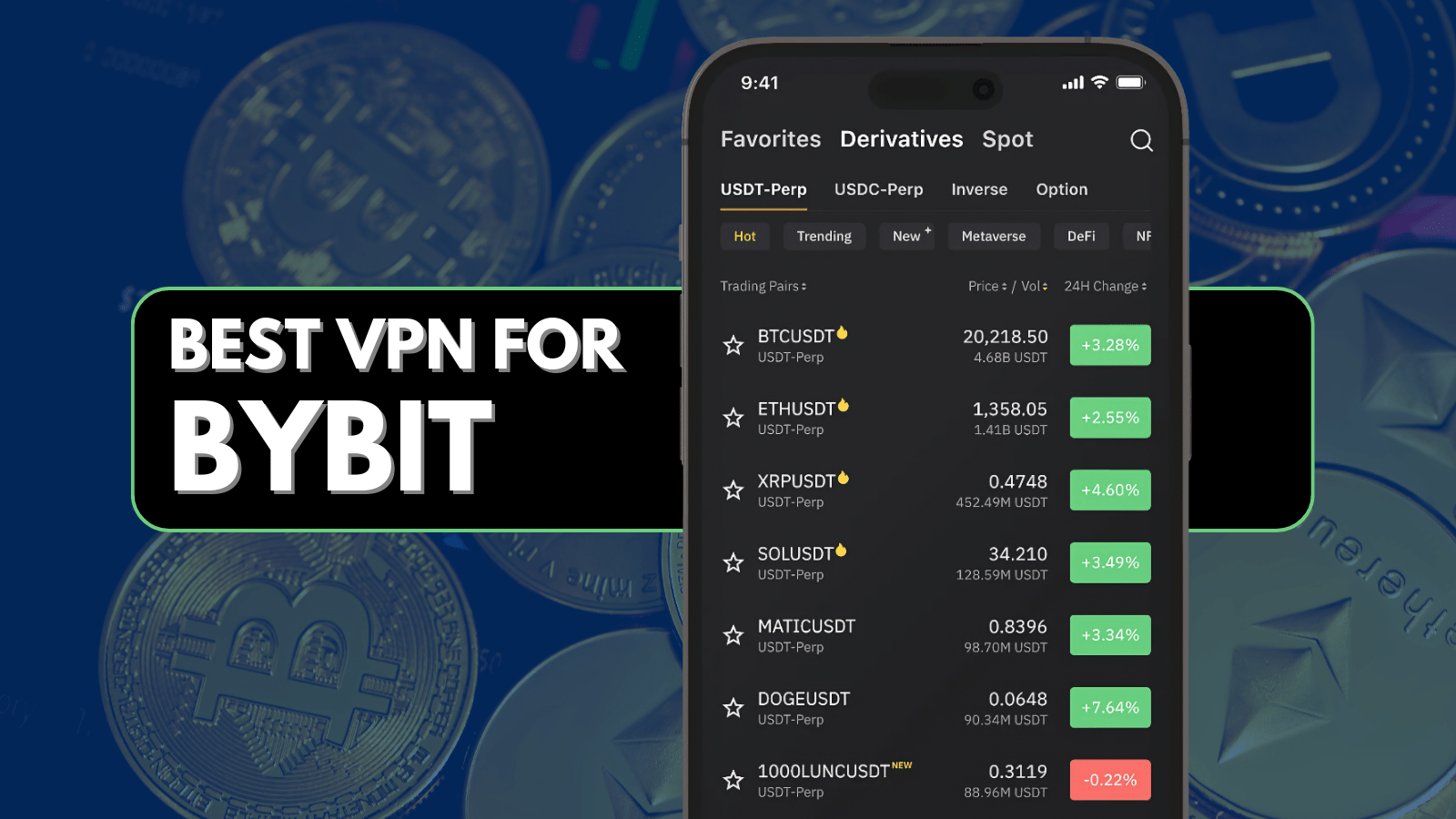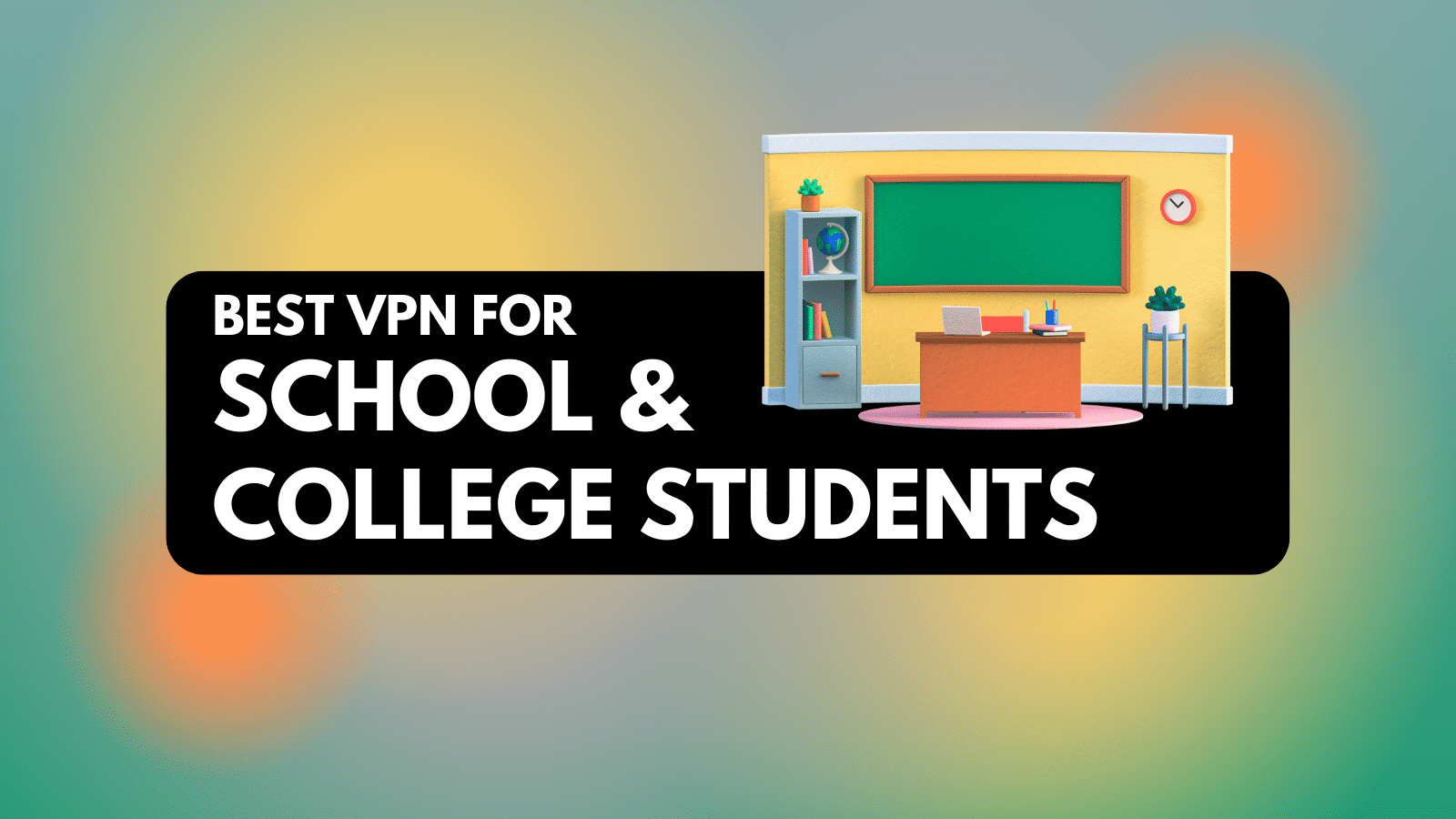When you purchase through links on our site, we may earn an affiliate commission. Here’s how it works.
5 Best VPNs for Spectrum in 2025
Our experts have reviewed 53 VPN providers, which were put through extensive rounds of testing. To learn more about that process, here’s how we review VPNs, where we explain our criteria and our policy of being fully transparent.
Choosing a Spectrum as your ISP often brings with it certain challenges. Bandwidth throttling is a common issue where users witness a significant drop in their Internet speed. Privacy is also a concern as ISPs like Spectrum can gather sensitive information, such as your IP address, browsing history, and download records.
An easy solution to these issues is to use the best VPN for Spectrum. A VPN will circumvent ISP throttling by hiding your data usage and activities, ensuring consistent and reliable Internet speeds. You’ll also get strong privacy protection through data encryption and IP address masking, ensuring your browsing history is inaccessible to third parties.
In this article, we'll delve into the 5 best Spectrum VPNs, guide you on the steps to configure a VPN on Spectrum router devices, and underscore the importance of VPNs in protecting online privacy. We'll also help you choose a VPN that best fits your requirements and tackle common VPN-related queries.
Best Spectrum VPNs - Our Shortlist
- NordVPN – Our #1-Rated Best VPN for Spectrum
- Surfshark – Spectrum VPN with Powerful Performance
- ExpressVPN – VPN for Spectrum Router with Fast Connections
- CyberGhost VPN – Secure and Reliable VPN for Routers
- Private Internet Access – Highly Customizable Router VPN
How to Set Up a VPN on Spectrum Router
To set up a VPN on Spectrum router models, first register with a VPN service compatible with Spectrum. Follow these steps to make things easy:
- Register for a VPN that works with Spectrum routers (we recommend NordVPN).
- Access the admin section of the router.
- If your router doesn’t support VPNs, flash it with compatible firmware like DD-WRT.
- Create a profile for a new VPN using the OpenVPN client.
- Navigate to your VPN’s website and download the OpenVPN configuration files.
- Upload the configuration files to the Spectrum router.
- Activate the VPN connection.
- That’s it! Now you can enjoy secure, private browsing with any device on the network.
If you run into issues while attempting to install a VPN on Spectrum router devices, you may need some additional steps to your setup. To troubleshoot these issues, look to our guide on how to set up a VPN on a router for reference.
The Best VPNs for Spectrum
To get the best VPN for Spectrum, visit our article on the best VPNs for more information. First and foremost, ensure that the VPN is compatible with Spectrum routers and other types of routers. Next, a VPN with robust AES 256-bit encryption, a kill switch, and an independently audited no-logs policy is essential for security.
You must also select a VPN with split tunneling and solid security protocols like OpenVPN and WireGuard for optimal privacy. A large server network with strong unblocking capabilities and ad-blocking features can further enrich your experience. Look for a VPN that can handle multiple simultaneous connections for devices like PCs and tablets.
Finally, opt for a VPN with high speeds and consistent performance to maintain smooth Internet connectivity. It should also have a money-back guarantee and 24/7 customer support for a worry-free experience.
Given the above criteria, here are the 5 best Spectrum VPNs:
1. NordVPN – Our #1-Rated Best VPN for Spectrum
NordVPN is the best VPN for Spectrum because it’s compatible with Spectrum routers and other router models via the OpenVPN Client. Its military-grade AES 256-bit encryption, independently audited no-logs policy, and security protocols like OpenVPN, NordLynx, and IKEv2/IPsec assure top-tier security. A kill switch feature also prevents IP leaks.
This VPN offers secure connectivity through its extensive network of over 5,800 servers across 60 countries. It supports up to 6 connections simultaneously, enabling users to access geo-restricted websites and streaming platforms with powerful unblocking capabilities.
Other key features include split-tunneling to optimize Internet usage, ensuring a smooth online experience. NordVPN also offers an ad-blocker to remove unwanted ads and obfuscated servers for efficiently bypassing VPN firewalls. This provider is an effective solution for secure and unrestricted Internet access.
NordVPN ensures a reliable network connection with consistent performance, offering high speeds on most servers. It has a 30-day refund policy, allowing dissatisfied customers to cancel their subscriptions and get a full refund. Additionally, it offers 24/7 customer service for any assistance or queries.
PROS
- Works with Spectrum routers
- Dependable connection with high speeds
- Strong security and privacy protocols
- Unblocks geo-restricted content
- 30-day money-back guarantee
CONS
- On the expensive side
2. Surfshark – Spectrum VPN with Powerful Performance
Surfshark, a superior Spectrum VPN, is compatible with many routers, including Spectrum models, using the router’s OpenVPN Client. It leverages WireGuard, OpenVPN, and IKEv2 protocols with AES 256-bit and ChaCha20 encryption for secure connectivity. This VPN also features a kill switch and boasts an independently audited no-logs policy.
With Surfshark, you can access an expansive network of over 3,200 servers across 100 countries. This broad reach significantly enhances your Internet experience, as you can maintain reliable connections almost anywhere in the world. It's a powerful solution that caters to a global user base with diverse needs.
Surfshark offers unlimited device connections, allowing you to secure every device you own under one account. The service also has solid unblocking abilities for websites and streaming services, as well as obfuscation and split tunneling. Plus, with a built-in ad-blocker, your online sessions will be free from intrusive and unwanted ads.
This provider excels in providing blazing-fast speeds and dependable performance. Their 24/7 customer support is always ready to assist, enhancing user experience. Moreover, their 30-day refund policy allows you to evaluate their offerings without concerns.
PROS
- Supports Spectrum routers
- Strong AES 256-bit encryption
- Obfuscation on all servers
- Unlimited simultaneous connections
- 30-day refund period
CONS
- Inconsistent speeds in certain locations
3. ExpressVPN – VPN for Spectrum Router with Fast Connections
You can make ExpressVPN a compatible VPN for Spectrum router models and other brands of routers by configuring the OpenVPN Client. This VPN uses strong security protocols, including OpenVPN, Lightway, L2TP/IPsec, and IKEv2. It also ensures user privacy with AES 256-bit encryption, a kill switch feature, and an independently audited no-logs policy.
This VPN allows you to connect up to 8 devices simultaneously. With 3,000+ servers across 105 countries, it ensures wide coverage and excellent unblocking capabilities to access geo-restricted streaming services and websites. It also includes obfuscation and split tunneling features for enhanced privacy and control.
ExpressVPN delivers reliable performance and lightning-fast connections for a smooth, uninterrupted online experience, further enhanced by its ad-blocking feature that keeps your browsing clean. Its user-friendly interface makes it easy to navigate and operate, even for those who aren't tech-savvy.
This VPN stands behind its service with a 30-day refund policy, providing confidence and risk-free exploration to its users. Additionally, its 24/7 customer support is always ready to assist, making sure help is available at any time.
PROS
- Compatible with Spectrum routers
- Easy-to-use interface
- Super-fast and stable connections
- Round-the-clock customer service
- 30-day money-back policy
CONS
- On the pricier side
4. CyberGhost VPN – Secure and Reliable VPN for Routers
CyberGhost is compatible with Spectrum routers and other router models. You can add a VPN to Spectrum router devices by configuring the OpenVPN Client. It uses protocols like WireGuard, OpenVPN, and IKEv2/IPsec along with AES 256-bit encryption for superior safety. It also features a kill switch and verified no-logs policy, independently audited by a third party.
With over 10,000 servers spread across 100 countries and up to 7 concurrent connections for devices, CyberGhost provides a broad spectrum of options for secure, uninterrupted browsing. Its impressive network ensures that users have access to reliable and responsive connections at all times.
This VPN also stands out for its solid unblocking capabilities, allowing you to bypass geo-restrictions on websites and streaming services easily. Plus, it offers split-tunneling, letting you decide which apps should use the VPN. CyberGhost also includes an ad-blocker for hassle-free online activities.
CyberGhost’s medium-fast speeds and trustworthy performance provide you with an uninterrupted browsing experience. It offers an impressive 45-day refund period, giving ample time to test its services, and round-the-clock customer support to assist with any queries.
PROS
- Works well for Spectrum routers
- Independently audited no-logs policy
- Vast server network
- 24/7 customer support
- 45-day refund policy
CONS
- No obfuscation available
5. Private Internet Access – Highly Customizable Router VPN
Private Internet Access offers a robust VPN solution compatible with Spectrum routers and other types of routers by using the OpenVPN Client. It supports security protocols like WireGuard, IKEv2/IPsec, and OpenVPN and employs AES 256-bit encryption for data protection. PIA also features a kill switch and an independently verified no-logs policy.
This VPN offers unlimited concurrent connections, catering to users requiring many household devices. With the largest network on the market consisting of thousands of servers across 91 countries, PIA provides fast, reliable, and unrestricted Internet access to its users, effortlessly bypassing geographic limitations.
PIA distinguishes itself through its strong unblocking capabilities, so you can use it to access regionally restricted streaming services and websites. It employs advanced features like obfuscation and split tunneling to ensure secure and private browsing. Moreover, the integrated ad-blocker further enhances the user experience by eliminating intrusive ads.
A PIA subscription will enable you to access their round-the-clock customer service. Despite slower speeds, it remains a good choice due to its stable performance. If you are unsatisfied, simply contact the support team within the 30-day refund period for reimbursement.
PROS
- Spectrum routers supported
- Strong geo-unblocking capabilities
- Excellent security protocols
- Allows unlimited simultaneous connections
- 30-day money-back period
CONS
- Slower speeds than competitors
Why Do You Need a VPN for Spectrum?
You need a VPN for Spectrum to ensure your online activities remain private and secure. A VPN can help mask your IP address, encrypt your data, and shield you from potential cyber threats for a safer Internet experience. Other reasons why you should download a VPN for Spectrum routers include:
- Eliminate Bandwidth Throttling – With a VPN, you can bypass ISP throttling by encrypting your data, making it unreadable to your ISP, thus preventing them from seeing your data usage and slowing down your Internet connection.
- Protect Spectrum Routers and Other Devices – A VPN encrypts your Internet connection, securing your router and all its connected devices. This prevents unauthorized access and keeps your data safe from cyber threats.
- Secure Your Torrent Downloads – A VPN offers an added layer of security when downloading torrents, keeping your IP address hidden and your activities private.
- Conceal Your Browsing Activity – From ISPs to government agencies and hackers, many entities can monitor your online activities. A VPN hides your browsing activity, ensuring your privacy online.
- Hide Your IP Address – VPNs allow you to hide your IP address, making it difficult for anyone to track your online activities or identify your physical location.
- Bypass Local Censorship – If you're in a region where certain websites are blocked, a VPN allows you to bypass local censorship and access content freely.
- Access Global Content – With the best VPN for Spectrum router devices, you can access content restricted to specific locations. You can enjoy a wider variety of international content by changing your virtual location.
- Enhance Your Gaming Experience – A VPN can significantly enhance your gaming experience by reducing lag and preventing different types of cyber attacks. You’ll also be able to connect to servers in different countries to access exclusive in-game content.
- Avoid Price Discrimination – Online retailers often show different prices based on your location. With a VPN, you can avoid this price discrimination and potentially save money.
- Shop Safely Online – When making purchases online, a VPN encrypts your connection, protecting sensitive information like credit card details and ensuring a secure shopping experience.
How to Choose the Best Spectrum VPN?
Selecting the best Spectrum VPN requires attention to elements like speed, performance, and compatibility with Spectrum routers. All the features to look for in a Spectrum router VPN include:
- Compatibility with Spectrum Router and Other Routers – A VPN should be compatible with Spectrum routers and other router brands. Just make sure the router has firmware with a VPN passthrough feature to ensure easy setup.
- Simultaneous Connections – Look for a VPN that allows multiple simultaneous connections, enabling all your devices to enjoy the privacy and security benefits.
- No-Logs Policy – A no-logs policy is crucial so the VPN won't track or store your online activities, ensuring your data remains confidential.
- VPN Protocols and Encryption – A VPN should use robust tunneling protocols and military-grade encryption to secure your data. This protection is essential when handling sensitive information or conducting online transactions.
- Performance and Speed – A VPN can bypass ISP throttling, leading to improved performance and speed in your Internet connection for a smooth online experience.
- Advanced VPN Features – Features like a kill switch, split tunneling, and ad blocking enhance your VPN experience, providing added security and convenience.
- Server Network Size – An extensive server network provides more server options for you to connect to, increasing your chances of bypassing geo-restrictions and Internet censorship.
- Website Unblocking Capabilities – VPNs can bypass geographical restrictions, allowing you to access any website or streaming service from anywhere.
- Money-Back Policy – A sound money-back policy demonstrates a company's confidence in its service, allowing you to try their VPN on Spectrum router devices risk-free.
- Customer Support – Reliable 24/7 customer support is crucial in resolving issues or queries. Always choose a VPN provider with a responsive support team.
VPN Not Working with Spectrum? - How to Fix
If you experience issues related to your VPN not working with Spectrum, it might be due to Spectrum blocking VPN services or other VPN issues. Here are some troubleshooting steps to bypass these problems and restore your VPN connectivity:
- Verify Internet Connectivity – Make sure your device is effectively connected to the Internet. A stable connection is paramount for VPN functionality.
- Check VPN Settings – Incorrect VPN settings could lead to connectivity problems. Double-check your protocol configuration.
- Try Another VPN Server – Sometimes, specific servers might have technical issues or be overcrowded. Switch to a different server and see if the problem persists.
- Test VPN on Different Networks – If you suspect Spectrum is causing the VPN issues, try connecting the VPN to a different network.
- Contact Spectrum Support – If none of the above works, there is a chance Spectrum is blocking your VPN server’s IP address. Contact Spectrum’s customer service for assistance.
Can You Use a Free VPN for Spectrum?
Yes, you can use free VPNs for Spectrum routers, but it's not ideal. Free VPNs often come with slower speeds due to server congestion. Furthermore, they often fail to bypass regional restrictions consistently, which could limit your access to certain content. Weak encryption and unstable connections could also put your data at risk.
Additionally, a free VPN for Spectrum may not safeguard your personal data adequately. In some cases, these services have been known to sell user data to third-party advertisers, which raises serious privacy concerns. The absence of an efficient ad-blocker can also result in intrusive ads, diminishing your overall online experience.
We suggest using a paid VPN service for your Spectrum router instead. A premium VPN can enhance your streaming performance, provide robust security, and help bypass throttling. It allows you to unblock geo-restricted content and maintain your online privacy. Check out our guide for the top VPN providers to ensure reliable and secure browsing.
Final Thoughts
Using Spectrum Internet without a VPN can cause problems like restricted access to worldwide content, decreased connection speeds, and insufficient privacy and security. Consider a VPN for your Spectrum router to enhance your browsing experience and shield yourself from uninvited snooping.
We recommend NordVPN as the best VPN for Spectrum. It has robust capabilities to bypass geo-restrictions and ISP throttling, along with a broad server network for global connections. Its high-grade security measures also assure your Spectrum router is well-protected, while its quick connection speeds deliver a smooth browsing experience.
That’s all for our guide on finding the best VPN for Spectrum. If you have any questions, please leave a comment below. Thank you for reading!