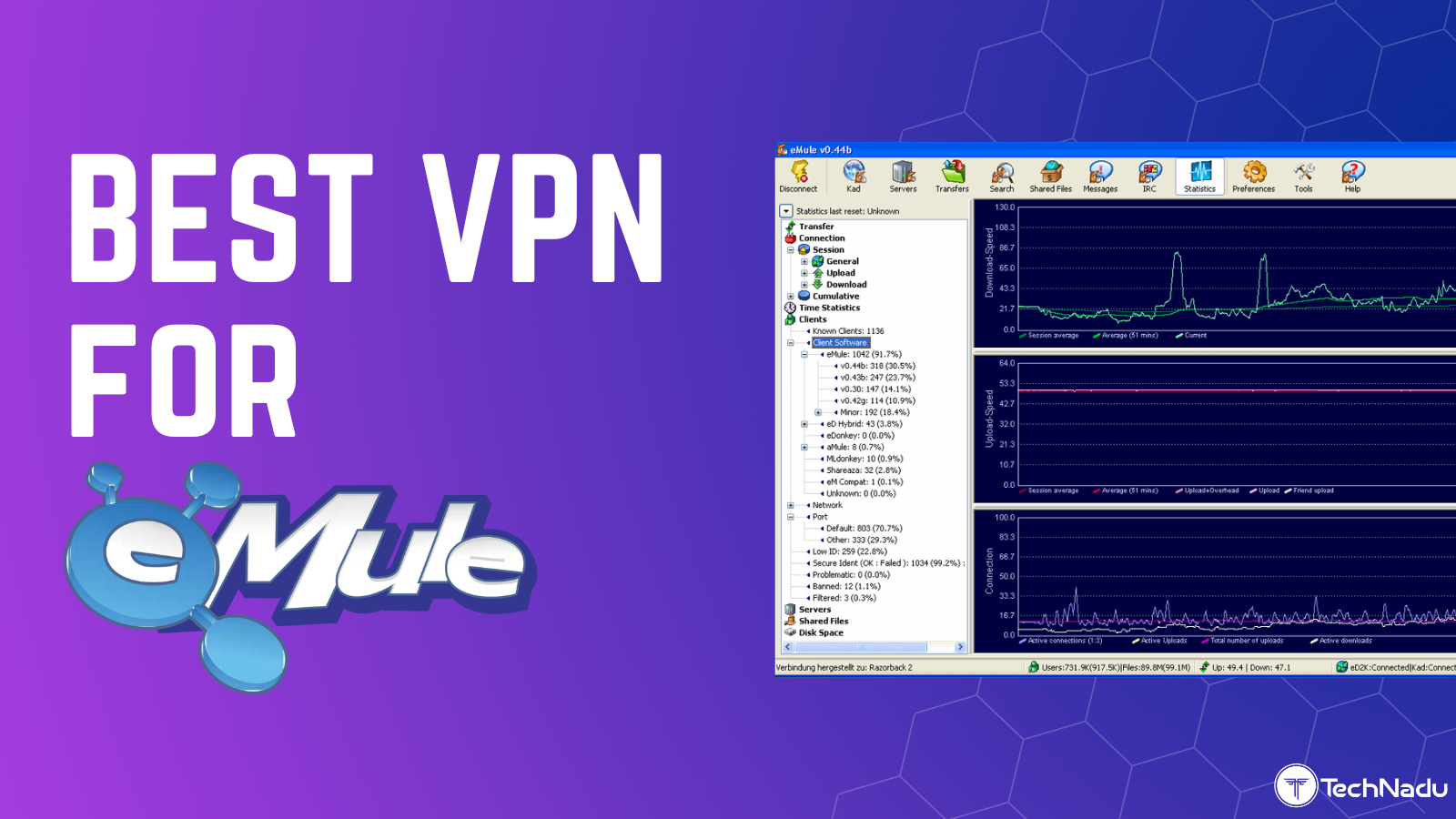When you purchase through links on our site, we may earn an affiliate commission. Here’s how it works.
5 Best VPNs for Skype in 2025: Unblock Skype from Anywhere
Our experts have reviewed 53 VPN providers, which were put through extensive rounds of testing. To learn more about that process, here’s how we review VPNs, where we explain our criteria and our policy of being fully transparent.
Skype is one of the pioneers of online video calling services. Unfortunately, it’s partially restricted or fully blocked in countries like North Korea, Oman, the UAE, Russia, Belize, Egypt, Saudi Arabia, and more. Plus, China has removed it from all app stores. As a result, you won’t be able to use Skype or any of its VoIP services while traveling to these regions.
Moreover, although Skype uses encryption, it is still susceptible to hacking, so many users want to further secure their privacy. You can solve all these issues by using the best VPN for Skype. A VPN can unblock Skype from anywhere and secure your messages, photos, and videos. It can also hide IPs on Skype to safeguard your identity online.
This article reveals the 5 best Skype VPN providers our team has picked, plus the criteria for choosing them. We also include a guide on how to use Skype with a VPN, discuss why you need a VPN, and answer some FAQs.
Best Skype VPNs - Our Shortlist
- NordVPN – Our #1-Rated Best VPN for Skype
- Surfshark – Skype VPN with Strong Security Features
- ExpressVPN – Best VPN for Messaging with Very Fast Speeds
- CyberGhost VPN – User-Friendly VPN with Specialty Servers
- Private Internet Access – Customizable and Budget-Friendly VPN
How to Unblock Skype with a VPN
To unblock Skype with a VPN, you must first find one that can reliably bypass the platform’s geo-restrictions. After that, download and install the VPN and connect to any of its servers in a country where the Skype app is not blocked. Follow these easy steps to access it from anywhere:
- Sign up for a VPN that can unblock Skype (we recommend NordVPN).
- Download and install the VPN on your device.
- Launch the VPN app and log in with your credentials.
- Connect to a server in the country where Skype is available.
- Install Skype’s app or log in to your account on the platform’s website.
- That’s it! Now, you can use Skype safely from anywhere.
The Best VPNs to Unblock Skype in 2025
You can consult our criteria for choosing a social media VPN for help selecting the best VPN to unblock Skype. The most important thing to look for in a VPN is its ability to unblock Skype and other messaging apps from anywhere. It should have an extensive global server network with servers in countries like the US and the UK, where the calling app is accessible.
Opt for a VPN that can offer reliable IP protection and safeguard your online data with military-grade encryption, a kill switch, and a no-logs policy. Make sure it has multiple VPN protocols and advanced features like obfuscation to make your VPN traffic look like regular HTTPS traffic. Your VPN must allow multiple simultaneous connections, too.
In addition, find a VPN with fast speeds that can support devices like computers, tablets, smartphones, and more. It should be able to deliver consistent performance. Lastly, only choose a VPN that provides 24/7 customer support and a trustworthy money-back guarantee to test all its features without any financial risk.
Here are the 5 best Skype VPN providers based on the above criteria:
1. NordVPN – Our #1-Rated Best VPN for Skype
NordVPN is the best VPN for Skype with an extensive global server network of 5,900+ servers in 60 countries. It includes 1,970+ servers in 16 locations in the US, where Skype has its headquarters, and 440+ servers in the UK. This means it can reliably unblock Skype and access any other blocked apps like Zoom and WhatsApp from anywhere.
With robust security features like military-grade encryption and a kill switch, NordVPN protects your online data. Plus, it adheres to a strict no-logs policy and allows you to choose between OpenVPN, IKEv2/IPsec, and NordLynx protocols. (NordLynx is a self-developed WireGuard alternative optimized for better security and more consistent speeds.)
In addition, NordVPN offers obfuscated servers that you can use to access Skype on networks with restrictive firewalls like the ones at your school or workplace. Plus, you won’t see any ads and will be safe from malware or harmful trackers thanks to the Threat Protection feature. Along with security, you’ll get high speeds and reliable performance.
You can use NordVPN on all popular devices like computers, tablets, mobiles, routers, and more. It allows 6 simultaneous connections to protect multiple devices at the same time. If you face any issues, you can contact its 24/7 customer support. Lastly, it comes with a solid money-back guarantee to test all its features without any financial risk.
PROS
- Reliably hide IP on Skype
- Large global server network
- Threat Protection
- Obfuscated servers
- 30-day money-back policy
CONS
- Limited simultaneous connections
2. Surfshark – Best Skype VPN with Strong Security Features
Surfshark is another great Skype VPN with 3,200 servers in 100 countries to easily access Skype while traveling abroad. It has 600+ servers at 25 US locations and 212 servers in 4 UK. Connect to any of these servers while traveling to continue using your Skype account. Plus, it can access other similarly blocked apps like Zoom, WhatsApp, and more.
If you want to get Skype unblocked securely, then Surfshark has you covered with military-grade encryption, a kill switch, and a no-logs policy. In addition, you can choose between Wireguard, OpenVPN, and IKEv2 protocols. Like NordVPN, it can also prevent annoying ads, malware, and harmful trackers with its CleanWeb feature.
Moreover, Surfshark can automatically obfuscate your online traffic whenever it detects any restrictive or anti-VPN firewalls with its Camouflage Mode. Its Multi-Hop feature lets you choose both servers to double your encryption. All these features allow it to deliver super-fast speeds and dependable performance in our tests.
Surfshark has unlimited simultaneous connections, making it one of the best options for large households that want to use Skype with VPN security. You can protect all your devices as it supports computers, tablets, mobiles, and more. It offers round-the-clock customer support to assist you anytime, and you can test it risk-free thanks to its 30-day money-back policy.
PROS
- Unblocks Skype from anywhere
- Camouflage Mode for obfuscation
- CleanWeb to block ads/malware
- Unlimited simultaneous connections
- 30-day refund period
CONS
- Slow to connect sometimes
3. ExpressVPN – Best VPN for Messaging with Very Fast Speeds
ExpressVPN is a solid VPN with hundreds of servers in 24 US locations and 5 locations in the UK. You can reliably bypass Skype geo-restrictions from anywhere with these servers. Its worldwide server network consists of 3,000 servers in 105 countries and can easily unblock other apps like WhatsApp and Telegram in countries where they are restricted.
In terms of security and privacy, ExpressVPN adheres to a strict no-logs policy and offers military-grade encryption and a kill switch. You can choose between Lightway (proprietary protocol), OpenVPN, L2TP/IPsec, and IKEv2 protocols. It has blazing-fast speeds and stable connections for steady performance, ideal for seamless video-calling on Skype.
On top of that, ExpressVPN has automatic obfuscation that allows it to work normally on restrictive Internet networks. Its Threat Manager feature can block ads, malware, and trackers, but it is less effective against ads, so you might still see one here and there. It also owns its entire DNS network, eliminating third parties and making your online data more secure.
ExpressVPN allows you to protect up to 8 devices simultaneously. In addition, it supports all household devices like computers, tablets, mobiles, and routers, offering easy-to-use apps for all these devices. Lastly, it has very responsive and knowledgeable 24/7 customer support and a 30-day money-back guarantee to test it risk free.
PROS
- Accesses Skype from anywhere
- Threat Manager to block malware
- Super-fast speeds
- Automatic obfuscation on most servers
- 30-day money-back guarantee
CONS
- Slightly expensive
4. CyberGhost VPN – User-Friendly VPN with Specialty Servers
CyberGhost can easily unblock Skype from anywhere with its global network of 10,000+ servers in 100+ countries. This includes 1,489 servers in 11 US locations and 1,011 servers in 3 UK locations. It allows you to unblock other apps like Zoom and WhatsApp, too. Plus, it offers specialty servers for streaming, torrenting, and gaming.
NoSpy servers offered by CyberGhost are located inside its headquarters and can’t be accessed by anyone from the outside. This increases your online privacy. It also follows a strict no-logs policy. Other security features include AES 256-bit encryption (military-grade), a kill switch, and the option to choose from Wireguard, OpenVPN, and IKEv2/IPsec protocols.
Although it doesn’t offer obfuscation, CyberGhost does offer useful automation features like automatic Wi-Fi protection. In addition, you can also enable it to connect automatically to your chosen server whenever you open Skype. Furthermore, it can prevent malware, trackers, and adware with its Content Blocker feature.
You can use CyberGhost simultaneously on 7 devices, including computers, tablets, mobiles, and more, without any compatibility issues. It has medium-fast speeds and stable overall performance. Lastly, it comes with 24/7 customer support and an extended 45-day money-back guarantee (compared to other VPNs that usually offer 30-day policies).
PROS
- Easily bypass Skype geo-blocks
- Automatic Wi-Fi protection
- Content Blocker hides ads
- WireGuard protocol for security
- 45-day refund guarantee
CONS
- No obfuscation available
5. Private Internet Access – Customizable and Budget-Friendly VPN
Private Internet Access (PIA) has the largest worldwide network on this list, with thousands of servers in 91 countries. Its reliable servers in 50+ locations in the US and 3 locations in the UK can easily allow you to access or install Skype apps from anywhere. In addition, it can unblock other geo-restricted apps like Zoom, WhatsApp, and Telegram.
You can customize your security settings with PIA to tailor your connection to your needs by choosing between 2 levels of encryption, for example. You can also choose between OpenVPN, Wireguard, and IKEv2/IPsec protocols. PIA has a no-logs policy and offers an advanced kill switch mode to block your Internet until you connect to the VPN first.
PIA offers a Multi-Hop feature to obfuscate your data by using the Shadowsocks proxy. Plus, its MACE feature can block all types of ads, malware, and harmful trackers. You can use this VPN on all daily-use devices like computers, tablets, and phones. It allows unlimited simultaneous connections to protect all your devices with the VPN at the same time.
While PIA is the slowest VPN on our list, it managed to perform consistently in all our tests. Lastly, it offers 24/7 customer support and a 30-day money-back guarantee to test it risk free.
PROS
- Reliable servers to unblock Skype
- Multi-Hop feature for obfuscation
- Customizable security features
- Unlimited simultaneous connections allowed
- 30-day money-back policy
CONS
- Slowest VPN on list
Why Do You Need a VPN for Skype?
You need a VPN for Skype to access the service from anywhere. It also adds a layer of encryption to safeguard your data. Here are all the important reasons why you need to use Skype with a VPN:
- Unblock Skype from Anywhere – Skype is banned in many countries, including the UAE, Oman, North Korea, Russia, Saudi Arabia, and more. If you travel to or live in such countries where Skype is banned or geo-restricted, then a VPN can help you unblock and use the messaging platform.
- Enable Voice Messages and Calls – Some countries ban only the VoIP messaging and calling features offered by communication apps to protect the interests of their local telecommunication partners. VPNs allow you to unblock and use these services securely.
- Unblock Other Messaging Apps – In addition to Skype, other messaging and calling apps like WhatsApp, Viber, Telegram, Zoom, and more are also banned completely or partially in many countries. You can unblock all such apps with a VPN.
- Encrypt Your Texts and Media – Despite Skype already providing encryption, it is still susceptible to online threats like any other software. A VPN adds another layer of encryption to your texts and media files to increase your online security.
- Connect Safely from Public Wi-Fi – Hackers can very easily get ahold of your sensitive data on unprotected networks like public Wi-Fi with specialized software. So always use a VPN to safely send messages on such networks.
- Conceal Your Browsing History – A VPN encrypts your data, preventing hackers and even your own ISP from seeing your online activity. This not only increases your online security but also prevents your data from being shared with any government authority.
- Hide Your IP Address – VPNs can hide IPs on Skype and other platforms to give you access to geo-restricted global content, bypass targeted ads, and see fair prices of products on e-commerce websites.
- Bypass Bandwidth Throttling – ISPs can deliberately slow down your Internet speeds if you use too much data. A VPN will help you bypass this issue.
How to Choose the Best Skype VPN
To choose the best VPN for Skype, look for a provider that is strong enough to unblock audio and video calling from anywhere. It needs to have reliable servers worldwide, including in countries where Skype is available. Below are all the important points to consider while choosing your Skype VPN:
- Ability to Unblock Skype – Only choose a VPN capable of unblocking both the website and the Skype app from anywhere reliably.
- Server Network Size and Distribution – Look for a VPN with multiple servers in countries where Skype is available to avoid issues like overcrowding that you might otherwise face with limited servers. In addition, your VPN should have an extensive global server network to unblock other similar apps.
- Strong Protocols and Encryption – Always opt for a VPN that offers strong protocols like Wireguard and OpenVPN, along with military-grade encryption to hide IPs on Skype securely.
- No-Logs Policy – A no-logs policy means that the VPN does not log any of your online activity while connected to the VPN to safeguard your online privacy.
- Obfuscated Servers – Advanced features like obfuscation can mask your VPN traffic as regular HTTPS traffic so that you can bypass any networks with restrictive VPN-blocking firewalls like the ones used in schools or offices.
- Kill Switch – Enabling a kill switch will ensure Skype IP protection if your VPN ever disconnects accidentally, preventing your data from getting exposed.
- Simultaneous Connections and Supported Devices – Make sure your VPN allows multiple simultaneous connections and supports Skype devices like computers, tablets, mobiles, and more.
- Performance and Speed – Always choose a VPN with fast speeds and consistently reliable overall performance for smooth messaging app usage.
- Money-Back Guarantees – Ensure that your VPN has a refund policy so you can test it risk-free.
- Customer Support – A VPN with 24/7 customer support can help you anytime you need assistance.
Final Thoughts
Skype is a popular app for video calling, but it's not available everywhere. Countries like the UAE, Oman, Saudi Arabia, and Russia have banned Skype. In addition, your messaging data might be susceptible to online threats like hacking, so it’s good to have extra protection. You can avoid all these issues by using a VPN.
We recommend NordVPN as the best VPN for Skype. This is because it offers multiple reliable servers in the US, the UK, and other countries to seamlessly unblock Skype. Its security features are also unbeatable. Plus, it has fast speeds necessary to support seamless video calling.
That concludes our guide on selecting the best VPN for Skype. If you have any queries, feel free to share them in the comment section below. Thank you for reading!