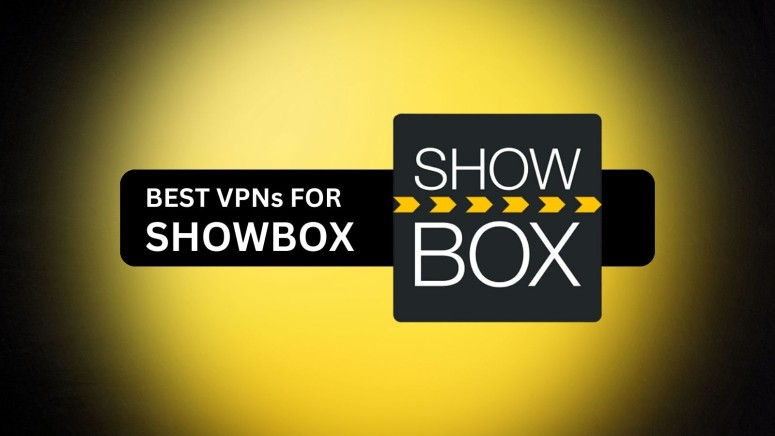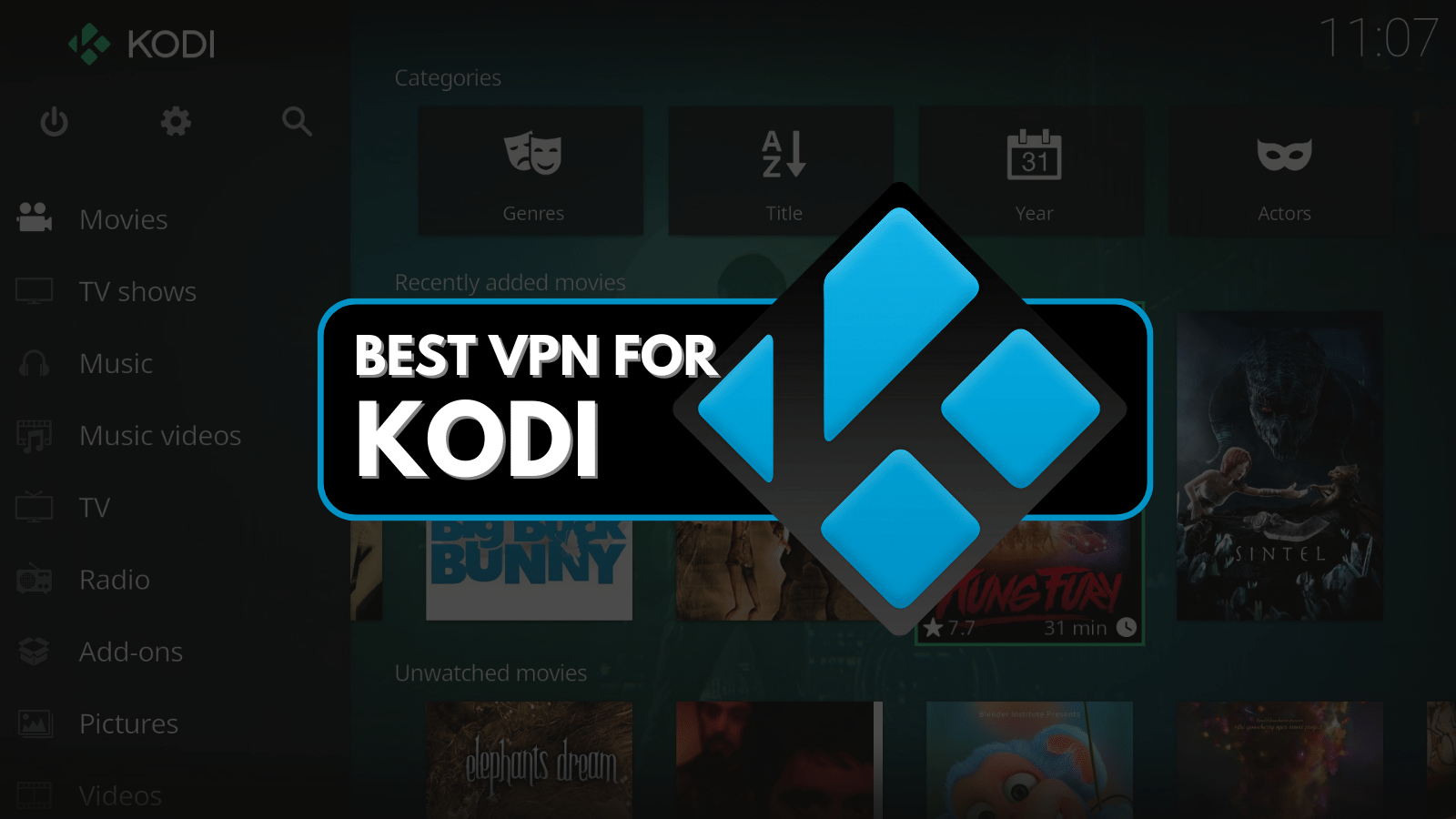When you purchase through links on our site, we may earn an affiliate commission. Here’s how it works.
5 Best VPNs for Showbox in 2025
Our experts have reviewed 53 VPN providers, which were put through extensive rounds of testing. To learn more about that process, here’s how we review VPNs, where we explain our criteria and our policy of being fully transparent.
Showbox is quite a popular Android streaming app because it’s free and has a huge content library, but using it is risky. It sources the vast majority of its videos from torrents, so it regularly violates copyright protections, putting users at risk for legal consequences. Streaming on the app may expose users’ online activities and compromise their privacy.
Luckily, a VPN for Showbox helps address all these issues. A VPN will enhance your security and privacy, hiding your activities from your ISP and any authorities. This allows you to safely stream content on the app without worrying about repercussions.
In this article, we’ll rank and review the 5 best Showbox VPN providers. Plus, we’ll help you how to use the streaming app with a VPN, answer some important FAQs, and more.
Best Showbox VPNs - Our Shortlist
- NordVPN – Our #1-Rated Best VPN for Showbox
- Surfshark – Showbox VPN with Affordable Plans
- ExpressVPN – Fast VPN for Streaming and Torrenting
- CyberGhost VPN – Streaming-Optimized VPN with a Huge Network
- Private Internet Access – Advanced VPN with Unlimited Connections
How to Use Showbox with a VPN
To use Showbox with a VPN, first choose a VPN that is compatible with the streaming app and get a subscription. You can follow these simple steps:
- Subscribe to a VPN that works with Showbox (we recommend NordVPN).
- Download and install the VPN app to your device.
- Log in to the VPN for Showbox using your account credentials.
- Connect to a VPN server in your desired location.
- Launch the Showbox app and stream your favorite content safely.
The Best VPNs for Showbox
To choose the best VPN for Showbox, go through the factors we’ve discussed in our detailed guide to the best streaming VPN. First, ensure that the VPN is compatible with Showbox and can unblock other streaming sites. Second, look for a provider that has a huge global network.
The VPN you choose must deliver fast speeds and reliable performance. It should also offer obfuscated servers and a kill switch mechanism. Furthermore, consider a VPN that strictly follows a no-logs policy and employs robust AES 256-bit encryption along with advanced VPN protocols like OpenVPN and WireGuard.
Always prioritize a VPN that allows multiple simultaneous connections. This will let you use VPN protection on many different devices, including smartphones, tablets, laptops, and routers. Lastly, consider a VPN that offers 24/7 customer support and a solid money-back guarantee.
Based on the criteria discussed above, the following are the 5 best Showbox VPNs:
1. NordVPN – Our #1-Rated Best VPN for Showbox
NordVPN is the best VPN for Showbox as it features 7,400+ servers in 118 countries. The VPN is compatible with Showbox and can unblock any other streaming sites as well. This allows you to stream any of your favorite movies or shows.
This provider is the one of the fastest VPNs on our list, and delivers consistent performance, which makes it a perfect choice for streaming. It also facilitates easy Web browsing and has polished UI and UX design. Furthermore, it offers affordable long-term plans.
NordVPN follows a strict no-logs policy and employs advanced AES-256-GCM and ChaCha20 encryption. It features powerful VPN protocols like NordLynx, NordWhisper, IKEv2/IPsec, and OpenVPN. Moreover, it uses obfuscation technology and has high-end security features like a kill switch, split tunneling, private DNS, and more—all of which boost your online security and privacy.
Furthermore, it supports up to 10 simultaneous connections. Therefore, you’ll be able to use it on several devices including smartphones, computers, tablets, routers, and more. Lastly, it has 24/7 customer support via live chat, along with emails and tutorials, and a generous 30-day money-back guarantee.
PROS
- Works with Showbox
- Helps access streaming services
- Military-grade encryption technology
- No-logs policy with independent audits
- Solid money-back guarantees
CONS
- Pricey monthly plans
2. Surfshark – Showbox VPN with Affordable Plans
Surfshark is a reliable Showbox VPN with 3,200+ servers in 100 countries. It is based in the Netherlands and supports multiple streaming platforms. Moreover, the VPN is fully compatible with Showbox, so you can watch your favorite TV shows and movies safely.
Following a stringent no-logs policy, Surfshark also employs advanced security features like a kill switch, CleanWeb, and split tunneling. Furthermore, it features superior AES-256-GCM and ChaCha20 encryption and supports high-end VPN protocols including WireGuard, IKEv2, and OpenVPN. On top of that, its Camouflage Mode (obfuscation) hides your online activities.
This VPN also comes with an ad blocker and offers RAM-only servers to improve user privacy. Surfshark delivers ultra-fast speeds and connects quickly to any of its servers, offering dependable overall performance.
One impressive feature of Surfshark is that it offers unlimited simultaneous connections. This allows users to protect multiple devices, including computers, smartphones, tablets, and routers. Finally, the VPN offers friendly customer support through live chat and emails and enforces a reliable 30-day money-back guarantee.
PROS
- Unlimited simultaneous connections allowed
- Independently audited no-logs policy
- Compatible with Showbox
- Helps access geo-restricted content
- Always-there customer support
CONS
- Spotty connection times
3. ExpressVPN – Fast VPN for Streaming and Torrenting
ExpressVPN is an advanced VPN that features an undisclosed number of servers in 105 countries. This provider caters to the needs of beginners as well as advanced VPN users. Moreover, it is compatible with Showbox and unblocks any other streaming sites.
The VPN delivers super-fast speeds and is one of the fastest VPNs on our list. It delivers reliable performance and is a perfect choice for streaming. Because of its advanced technology, it helps users access geo-restricted content, too.
ExpressVPN uses top-notch VPN protocols, including OpenVPN, Lightway, and IKEv2. It also follows a strict no-logs policy and employs advanced AES-256 and ChaCha20/Poly1305 encryption. Besides that, you’ll get high-end security features like a kill switch, obfuscation, anti-tracking, private DNS, and split tunneling.
Furthermore, ExpressVPN can be used on multiple devices including smartphones, tablets, laptops, and routers because it allows 8 simultaneous connections. On top of that, it provides friendly customer support via emails and live chat with an excellent 30-day money-back guarantee.
PROS
- Seamlessly works for Showbox
- Blazing-fast streaming speeds
- Works on any device
- 8 simultaneous connections
- 30-day refund period
CONS
- Pricier than its competitors
4. CyberGhost VPN – Streaming-Optimized VPN with a Huge Network
CyberGhost is a reliable VPN with a fleet of an undisclosed number of servers in 100 countries. The provider is compatible with Showbox, so you can easily access movies and TV shows. Plus, it also unblocks other streaming sites.
The VPN employs advanced VPN protocols like OpenVPN, IKEv2, and WireGuard and uses high-end AES-256-GCM and ChaCha20 encryption to keep your data safe. It follows a stringent no-logs policy and offers strong security features like a kill switch, NoSpy servers, and split tunneling. Though it doesn’t offer obfuscated servers.
CyberGhost offers medium-fast speeds and delivers steady overall performance. The VPN offers torrenting- and streaming-optimized servers, which makes it an excellent choice for those who want to use it with Showbox.
Offering 7 simultaneous connections, CyberGhost allows you to use many different devices, including smartphones, laptops, tablets, and routers. Furthermore, it provides solid customer support and a 45-day money-back guarantee, which is quite generous.
PROS
- Streaming- and torrenting-optimized servers
- Huge server fleet
- Compatibility with Showbox
- Advanced encryption and VPN protocols
- 45-day money-back guarantee
CONS
- No obfuscated servers
5. Private Internet Access – Advanced VPN with Unlimited Connections
Private Internet Access (PIA) features an undisclosed number of servers in 91 countries. It works very well with Showbox, so you can stream popular TV shows and movies from the app. It also supports other streaming platforms.
PIA delivers average speeds and is definitely slower than the other VPNs on our list. However, it has reliable and consistent performance. With a polished interface and a huge army of servers, it supports P2P traffic on its whole network.
This VPN follows a strict no-logs policy and offers obfuscation via its Multihop feature. It also employs advanced AES-128-GCM, AES-256-GCM, AES-128-CBC, AES-256-CBC, and ChaCha20 encryption and high-end VPN protocols, including WireGuard, OpenVPN, and IPsec (IKEv2). Furthermore, it uses a kill switch mechanism and other security features like private DNS, anti-tracking, split tunneling, and more.
The feature that makes PIA stand out is its unlimited simultaneous connections policy. With this, you can use it on as many devices as you’d like, including smartphones, computers, tablets, and routers. Lastly, it provides 24/7 customer support via live chat and a 30-day money-back guarantee.
PROS
- Allows many customization options
- Unlimited simultaneous connections
- Strong performance with Showbox
- Largest server network available
- 30-day refund guarantee
CONS
- Limited upload and download speeds
Final Thoughts
Showbox users often face privacy and security issues since the app runs off torrents, which can result in copyright violations. Using the app without a VPN can be risky because it might expose online activities to ISPs and authorities. This is why a Showbox VPN can be really helpful.
We recommend NordVPN as the best VPN for Showbox because it employs advanced encryption and tunneling technology to improve your security and privacy. Plus, it will help you hide your online activities while you stream content from Showbox so that you are safe from any legal implications.
That’s all for our guide on choosing a VPN for Showbox. If you have any questions, please leave a comment below. Thank you for reading!