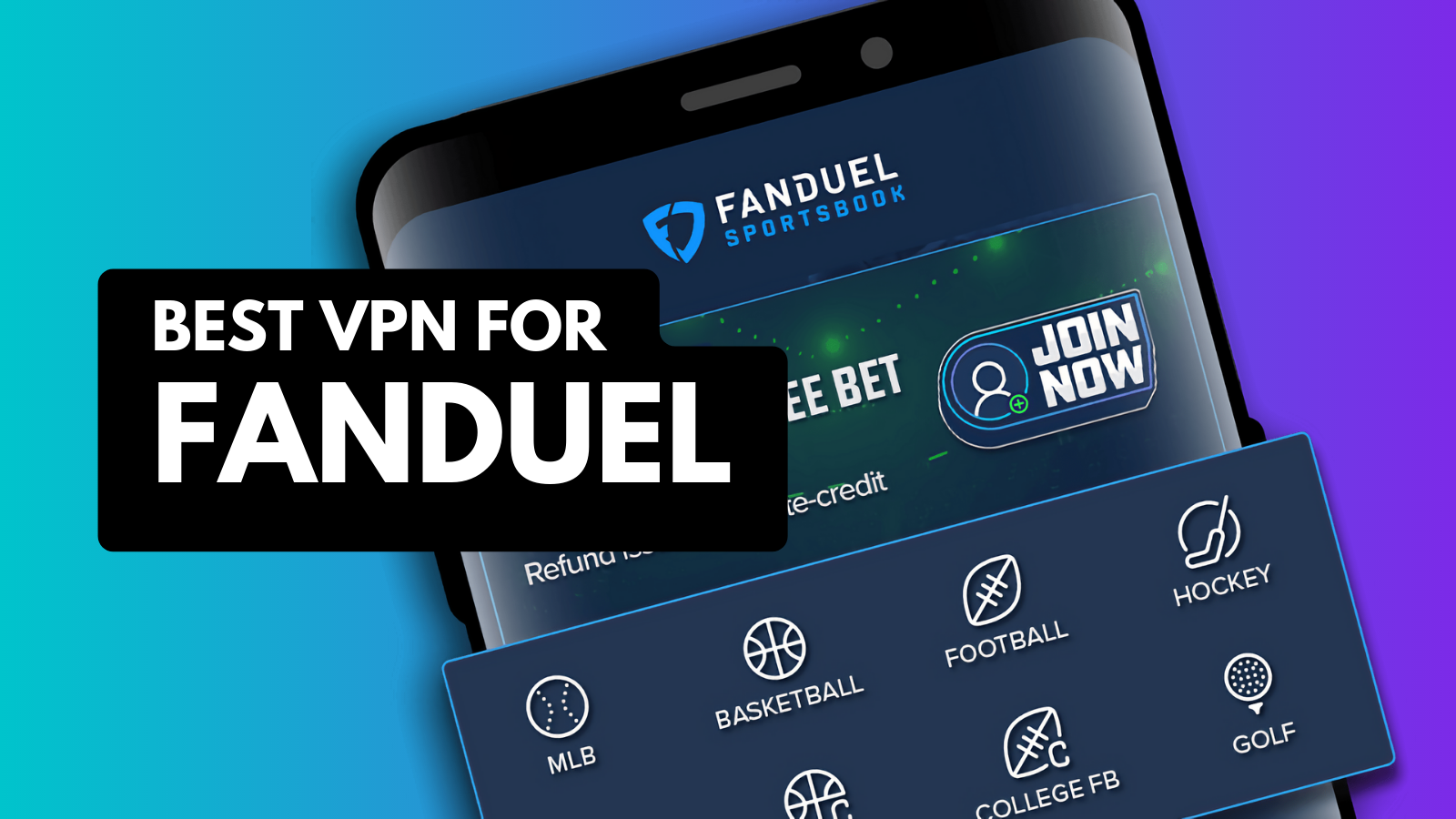When you purchase through links on our site, we may earn an affiliate commission. Here’s how it works.
6 Best VPNs for pfSense Routers in 2025
Our experts have reviewed 53 VPN providers, which were put through extensive rounds of testing. To learn more about that process, here’s how we review VPNs, where we explain our criteria and our policy of being fully transparent.
Your pfSense router ensures continuous Internet access to all your devices, whether at home or in the office. However, your privacy won't be protected until you set up a VPN connection. That's because a VPN's primary focus is to encrypt your data and change your IP address according to the server of your choosing.
Changing your IP allows you to bypass geo-blocks and browse content from all over the world. Adding a VPN to pfSense also prevents your ISP from throttling your connection, removing random slowdowns during video streaming and similar data-intensive activities. Plus, a VPN will open up the Web, allowing you to bypass local censorship as well.
In this guide, we'll discuss the 6 best VPNs for pfSense routers. We'll also show you how to set up a VPN, explain the benefits of using one, help you compare and choose the best option, and finish with a round of answers to the most frequently asked questions.
Best VPNs for pfSense - Our Shortlist
- NordVPN - Our Best-Rated VPN for pfSense in 2025
- Surfshark - Speedy pfSense VPN with Many Server Locations
- ExpressVPN - Robust VPN for pfSense for Total Obfuscation
- CyberGhost VPN - Powerful VPN for pfSense with Specialized Servers
- Private Internet Access - Ultra-Secure Connections for Your pfSense Router
- PureVPN - Budget-Friendly pfSense VPN for Dependable Privacy Protection
How to Use a VPN with pfSense Routers
You need to sign up for a VPN, access your account's online dashboard, and download your chosen server's OpenVPN files, which you'll then upload to pfSense. Here's what this process entails:
- Get a reliable VPN that supports pfSense (we recommend NordVPN).
- Access your VPN account dashboard on the provider's website.
- Download the provider's OpenVPN configuration files.
- Access your pfSense dashboard using a Web browser.
- Follow your VPN's setup process on your pfSense router.
We provide a detailed setup outline towards the end of the article, including the instructions for each individual provider on our list. If you'd like to jump to it, here's how to set up a VPN on pfSense.
The Best VPN for pfSense Routers in 2025
Your chosen VPN should meet high-end requirements, most of which we discussed in our guide to VPNs for multiple devices. Most importantly, it must support OpenVPN connections paired with high-end encryption and provide a uniform dashboard from which you can download OpenVPN files for your router. It must also bring a sizable server fleet, with as many servers and locations as possible.
You'll also want enough simultaneous connections and support for various platforms. Next, there should be strong unblocking capabilities, allowing you to unblock any digital service. You'll also want obfuscation, a kill switch, split tunneling, and ad blocking. There should also be a no-logs policy, ensuring that even your VPN doesn't know what you do online.
Your chosen VPN must also provide fast speeds and stable performance, especially since you'll set it up on a router (the source of your Wi-Fi network). All that should come at an affordable price, a generous money-back guarantee, and 24/7 live chat support.
Based on the criteria above, these are the top 6 VPNs suited for pfSense in 2025:
1. NordVPN - Our Best-Rated VPN for pfSense in 2025
NordVPN is among the most reputable VPNs out there, featuring OpenVPN connections paired with AES-256, making sure your router protects your privacy properly. It has 7,400+ servers in 118 countries and gives you access to every single server's OVPN files.
This VPN provider also gives you 10 simultaneous connections. And since it offers apps for Windows, macOS, Linux, iOS, Android, and more, you can use it on the go as well. We'll remind you that when you set up NordVPN on pfSense, that counts as a single connection only.
NordVPN is known for its content-unblocking capabilities, which allow it to bypass censorship, geo-blocks, and other kinds of Internet restrictions. It also offers obfuscation across a group of servers, a kill switch on all its supported platforms, split tunneling, and ad-blocking. Needless to say, this is a no-logs VPN as well, known for going through regular independent audits.
We also need to praise NordVPN's performance. There isn't a big difference in performance between nearby and remote servers. So, you'll get plenty of options when setting up this VPN, as your entire household will benefit from its ultra-fast speed.
All that is available at $3.09 per month for 24 months. You'll also get a 30-day money-back guarantee no matter which subscription plan you pick. Lastly, this VPN also has 24/7-available live chat support, as well as installation guides for pfSense and other devices.
PROS
- Works great with pfSense.
- Proven no logs policy (audited).
- Specialty servers are available.
- Worldwide server network.
- 24/7 live chat available.
- 30-day money-back policy.
CONS
- Pricey month-to-month plans.
2. Surfshark - Speedy pfSense VPN with Many Server Locations
Surfshark is a long-standing VPN provider known for its user-centric interface. It owns a large server network of 3,200+ servers in 100 countries. When it comes to pfSense, you can count on OpenVPN connections coupled with AES-256, which is the strongest possible combination for your router and any of your Web-connected devices.
This VPN comes with unlimited simultaneous connections. That means you can use it at home, as well as on any number of devices outside your home. More precisely, Surfshark works across all popular platforms and devices, offering a unified interface across the board.
Next, you can count on being able to unblock any website. Surfshark works great for bypassing geo-blocks and local censorship. There's also obfuscation across all Surfshark servers, a kill switch, split tunneling, and ad-blocking. Also, the VPN itself won’t know what you’re doing online as it follows a strict no-log policy.
Surfshark has always been known for its fast speeds. So, whether you pick a nearby or remote server, you can continue with your usual Web activities, including streaming, gaming, and more.
Right now, you can get this VPN for only $1.99 per month for 24 months. As dictated by its 30-day money-back guarantee, you'll also have 30 days to test-drive the VPN. In terms of support, you're covered well, as Surfshark has 24/7 live chat. There are also plenty of installation guides and other resources.
PROS
- Works with pfSense seamlessly.
- Supports a range of routers.
- Extra-fast performance.
- Unlimited simultaneous connections.
- 30-day money-back policy.
- 24/7 live chat.
CONS
- Takes a moment to connect.
3. ExpressVPN - Robust VPN for pfSense for Total Obfuscation
ExpressVPN is a trusty VPN brand known for its privacy-first focus. It supports OpenVPN connections and AES-256 encryption while offering a uniform Web dashboard that simplifies the installation. It also offers an undisclosed number of servers in 105 countries, with manual configuration possible across the board.
This VPN supports up to 8 simultaneous connections. Aside from that, you get apps for practically any device, so you can use it at home and on the go. That includes computers, handheld devices, streaming devices, and more. Related to that, here's how to use ExpressVPN on pfSense.
You can also count on its all-in-one servers, which means that ExpressVPN can easily bypass geo-blocks. In fact, there's practically no website this VPN can't unblock. ExpressVPN also comes with automatic obfuscation enabled on all servers. Of course, split tunneling, a kill switch, and ad-blocking are also there. This is also an audited no-logs VPN, meaning no data collection is involved.
ExpressVPN is among the fastest VPNs available right now. It features ultra-fast performance, making it ideal for routers. After all, you'll want a speedy VPN at the source of your Web connection without slowing down your Web-connected devices.
You can become a user for $4.99 per month for 24 months. Also, there are no risks involved as you get a 30-day money-back guarantee. Finally, we'll add that ExpressVPN comes with reliable 24/7 live chat support, in addition to plenty of installation guides and other resources.
PROS
- Full pfSense support.
- Servers across the world.
- Audited no logs policy.
- Automatic obfuscation.
- 24/7 live chat support.
- 30-day money-back policy.
CONS
- Not the most affordable option.
4. CyberGhost VPN - Powerful VPN for pfSense with Specialized Servers
CyberGhost provides everything you need to secure your household's digital privacy in a single package. It supports OpenVPN and AES-256, and if you go for its app, you'll also get WireGuard paired with ChaCha20 encryption. On top of that, you get an undisclosed number of servers in 100 countries.
Furthermore, you get support for 7 simultaneous connections, so you can use it outside your home as well. We'll also mention that aside from pfSense, you can use this VPN on any device. That includes Windows, macOS, Linux, iOS, Android, and plenty more.
CyberGhost also has specialized VPN servers for unblocking media streaming services, downloading torrents, and even online gaming. The only downside is that it doesn't support obfuscation. On the plus side, you get a kill switch, split tunneling, and ad-blocking. It's also backed by a no-logs policy, so your privacy will be guaranteed, as explained in our full analysis of CyberGhost VPN.
Overall, it's also quite fast and brings medium-fast performance. Some remote servers can introduce slowdowns, but you shouldn't notice any significant drops in speed in most cases. As with any VPN, having a fast baseline connection would certainly help.
CyberGhost is available at $2.29 per month for 3 years. It comes with a 45-day money-back guarantee if you pick a long-term plan, which seems incredibly generous. Lastly, you also get 24/7 live chat support for any questions at any moment.
PROS
- Servers in 100 countries.
- Works with pfSense.
- Specialized servers on offer.
- Great for bypassing geo-blocks.
- 45-day money-back policy.
- 24/7 live chat.
CONS
- No support for obfuscation.
- Remote servers can be slow(er).
5. Private Internet Access - Ultra-Secure Connections for Your pfSense Router
Private Internet Access is a highly reputable US-based provider with an undisclosed number of servers in 91 countries. It's also the only VPN with servers in every single US state. When it comes to pfSense, you'll get to configure a connection to any of those servers using OpenVPN and AES-128/256.
Next, PIA supports unlimited simultaneous connections. It also fully supports pfSense and a huge number of other router firmware types. Plus, you can install it on any device powered by Windows, macOS, Linux, Android, iOS, and more.
You can also use this VPN to bypass various types of Web blocks. It offers several types of obfuscation techniques, several types of kill switches, split tunneling, and ad-blocking. It can also prevent you from visiting malicious URLs. Also, it's backed by a no-logs policy. Furthermore, all its apps are open-source, making PIA one of the most transparent VPNs.
That said, PIA delivers medium-fast connection speeds. It's possible to achieve faster performance if you optimize the VPN, as it allows you to customize every part of your VPN connection. Learn more about that in our full review of Private Internet Access.
You can also count on PIA's affordable price - $2.03 per month for 24 months. All PIA's plans are backed by a 30-day money-back guarantee. Lastly, if you encounter any technical issues, you'll get to contact this VPN's support agents, who are available 24/7 via live chat.
PROS
- Massive server fleet.
- In-depth pfSense support.
- Open-source VPN apps.
- Covers every US state.
- 24/7 live chat support.
- 30-day money-back policy.
CONS
- Medium-fast connection speeds.
- Needs some fine-tuning.
6. PureVPN - Budget-Friendly pfSense VPN for Dependable Privacy Protection
PureVPN offers a whole range of protocols and encryption ciphers but sticks with OpenVPN and AES-256 for pfSense. You also get 6,000+ servers in 65+ countries, and most of those support manually configured connections on pfSense.
This VPN also gives you 10 simultaneous connections, with your router counting as a single connection only. That leaves you with 9 extra slots, so you can take advantage of PureVPN's apps as well. Speaking of which, this VPN offers a range of native apps for Windows, Mac, Linux, mobile devices, streaming devices, and more.
PureVPN offers dedicated servers for unblocking online content. It also offers obfuscation across its entire server network, a kill switch, split tunneling, and ad-blocking. Some features, like DDoS protection and port forwarding, are priced extra. Of course, PureVPN's offer is backed by a no-logs policy.
In terms of its performance, PureVPN isn't the fastest option around. Still, you can expect fast performance without drastic slowdowns, especially if you go with nearby servers. In other words, avoid hugely remote servers unless you use PureVPN's apps.
PureVPN's pricing plans start at $2.16 per month for 5 years. Of course, it also has a 31-day money-back guarantee. Let's not forget that PureVPN comes with 24/7-available live chat support, supplemented by numerous tutorials and written guides.
PROS
- Offers guides for pfSense.
- Strong security options.
- Certified no logs policy.
- Servers in 65+ countries.
- 24/7 live chat support.
- 31-day money-back policy.
CONS
- Advanced features priced extra.
- Medium-fast speeds on remote servers.
Comparing the Best pfSense VPNs
Why You Must Use a VPN for pfSense?
By installing a VPN on your router, you'll get to protect all your Web-connected devices at once. In other words, you'll get to protect your privacy, unblock sites, and optimize your connection. Here's more info:
- Access Geo-Blocked Websites - As a result of giving you a new digital location, a VPN will force websites to think you're elsewhere. That's how you can bypass geo-blocks and gain access to more content on the Web.
- Bypass Local Censorship - If you're in a country that imposes online censorship, installing a VPN will help you regain access to the Web. A VPN won't only bypass censorship but will also ensure no one knows that you use a VPN in the first place.
- Conceal Your Browsing Activity - Did you know that websites and your Internet provider can see what you do online? That's because digital trackers follow you on the Web, which is what only a VPN can prevent, giving you complete anonymity.
- Go Around Bandwidth Throttling - It's not uncommon for Internet providers to throttle speeds when they detect that a lot of streaming happens, which is their way to preserve bandwidth. A VPN will negate that, as it can hide your browsing activities from your ISP.
- Anonymize Torrent Downloads - We hope you're aware that you shouldn't torrent without being protected by a VPN. Otherwise, you risk getting a copyright infringement notice. A VPN will ensure you gain access to any P2P file as well as download torrents anonymously.
- Optimize Your Gaming Experience - A VPN re-routes your traffic through a chosen server, which is how it can optimize the flow of your data. As a result, you can control your ping and latency, which means you'll end up with a faster overall experience when gaming.
- Save Money When Shopping Online - Websites form their prices based on your location. So, if you switch your location using a VPN to a region or city with lower prices in general, expect to save quite a lot when shopping online.
How to Pick the Best VPN for a pfSense Router?
Make your pick based on the VPN's server network size, no-logs policy, available VPN protocols, and performance, among other things. Let's go over everything you need to keep in mind:
- Support for pfSense Routers - Most of the bestselling VPN routers support pfSense. So, the most important thing is to pick a VPN that supports OpenVPN connections, which means it must support manual configuration on your router.
- Server Network Scope - Your chosen VPN must offer thousands of servers in as many countries as possible, allowing you to pick the perfect server more easily.
- Concurrent Connections - Installing your VPN on a router will take a single connection only. However, you'll want multiple connections to accommodate your mobile devices as well.
- Support for All Your Devices - The best-rated VPNs support more than just routers; they also work on Windows, macOS, Linux, Android, and iOS by offering native apps across the board.
- Ability to Sidestep Geo-Blocks - A powerful VPN should come with the ability to unblock any website from your home country or from abroad without access restrictions.
- Advanced VPN Features - Your chosen VPN should bring obfuscated servers, a kill switch, split tunneling, as well as ad-blocking.
- Audited No-Logs Policy - Ensure that not even your VPN can see what you do online by using one with a no-logs policy. Such VPNs have the means to avoid logging any data.
- Stable and Fast Performance - Even though any VPN will slow you down, a high-end one will introduce barely noticeable throttling without disrupting your online activities.
- Fair Price - You'll want a VPN that offers steep discounts on its long-term plans. Some VPNs also include extras, like a couple of months added to your first billing period.
- Liberal Money-Back Guarantees - Picking a VPN with a generous money-back guarantee will help you test-drive it for a couple of weeks, ensuring that your money is well-spent.
- Live Chat Customer Support - Setting up a VPN can be somewhat complex, so it's always good to have access to 24/7 live chat support.
How to Set Up a VPN on pfSense?
First, you need to obtain OVPN files for your VPN provider, which you'll then need to use to configure a new OpenVPN connection on your router. Follow these steps:
- First, subscribe to a VPN that supports pfSense (we recommend NordVPN).
- Once your purchase is confirmed, log in to your online account dashboard.
- Download the provider's OpenVPN configuration file for your desired server.
- Next, visit your pfSense dashboard and navigate to "System."
- Click "Certification Manager" and go to the "CAs" tab.
- Click the "+Add" option next.
- Add the "Certificate Authority" information as mentioned in the OVPN config file.
- Once you enter all the details, click "Save."
- Move to VPN > OpenVPN > Clients, and hit the "+Add" button.
- Next, fill out the "General Information" page as per your network preferences.
- Head over to "User Authentication Settings" and fill in the required details.
- Configure the "Cryptographic" and "Tunnel Settings" pages.
- Do the same on the "Advanced Configuration" page as well.
- Navigate to Interfaces > Assignments > +Add.
- Add a new interface for the VPN you're using and edit its "General Information."
- When done, click "Save" and move to Services > DNS Resolver > General Settings.
- Check all the Advanced Privacy Options and Advanced Resolver Options.
- Next, navigate to Firewall > NAT > Outbound > Edit.
- Enter the required details on the "Edit Advanced Outbound NAT Entry" page.
- Save your changes and go to Firewall > Rules > LAN to update the details.
- When done, go to System > General Setup and fill in the server information.
Finally, your connection will be established, and you can check its status by following Status > OpenVPN. If the status says ‘Up,’ you’re all set to get started with a VPN on pfSense.
Final Thoughts
Despite its high-end functionality, pfSense can't encrypt your data on its own. However, a pfSense VPN resolves those shortcomings - from protecting your privacy and evading censorship to unblocking online content. Still, you'll be using a VPN at the source of your connection, making it imperative to pick the best option available.
The most capable option is NordVPN, which offers lightning-fast servers, an extensive server network, automatic obfuscation, and the ability to unblock practically any website. This makes it the best VPN for pfSense available right now. Also, getting started with NordVPN is easy, and you'll always have a reliable support team at your disposal.
Of course, some great alternatives also exist. Surfshark is known for its ease of use, while ExpressVPN focuses on high-end digital privacy. Then, we have CyberGhost VPN, which can unblock a huge range of websites and streaming apps. PIA seems like a perfect pick for those who wish to tinker with VPN settings, while PureVPN is always a reliable and affordable option.
That’s all that our team has prepared for this guide. If you have any questions, drop us a comment below. Thanks for reading!