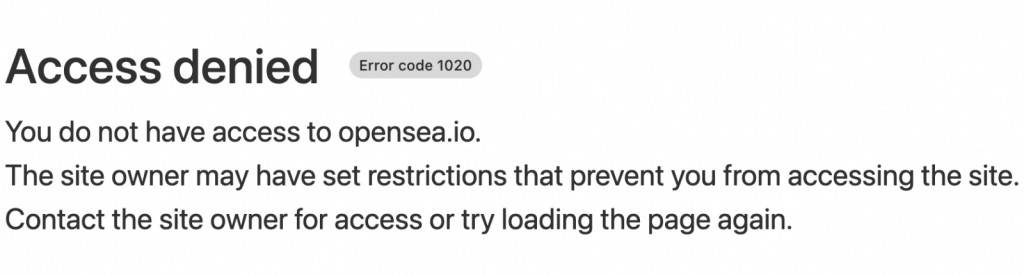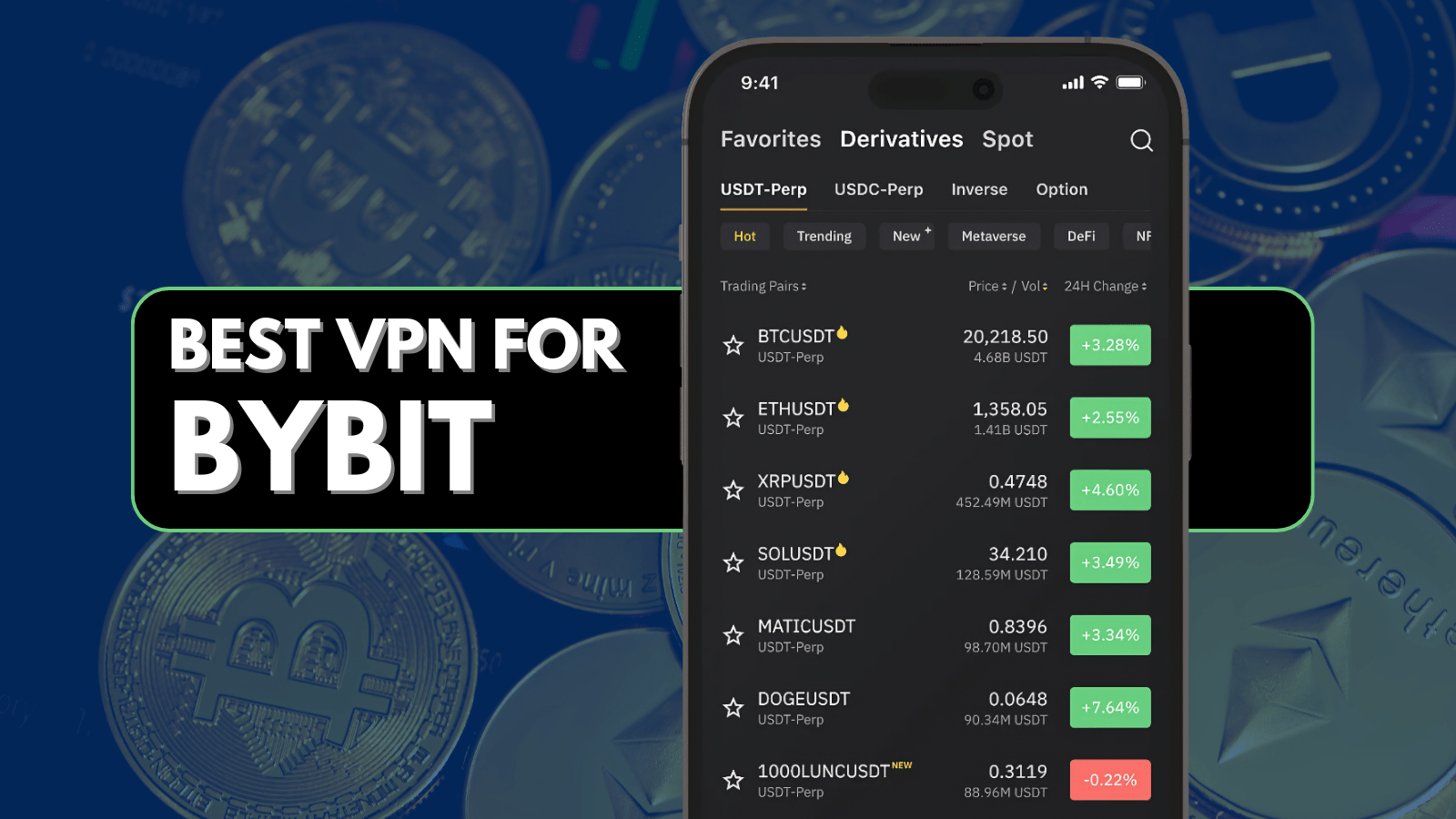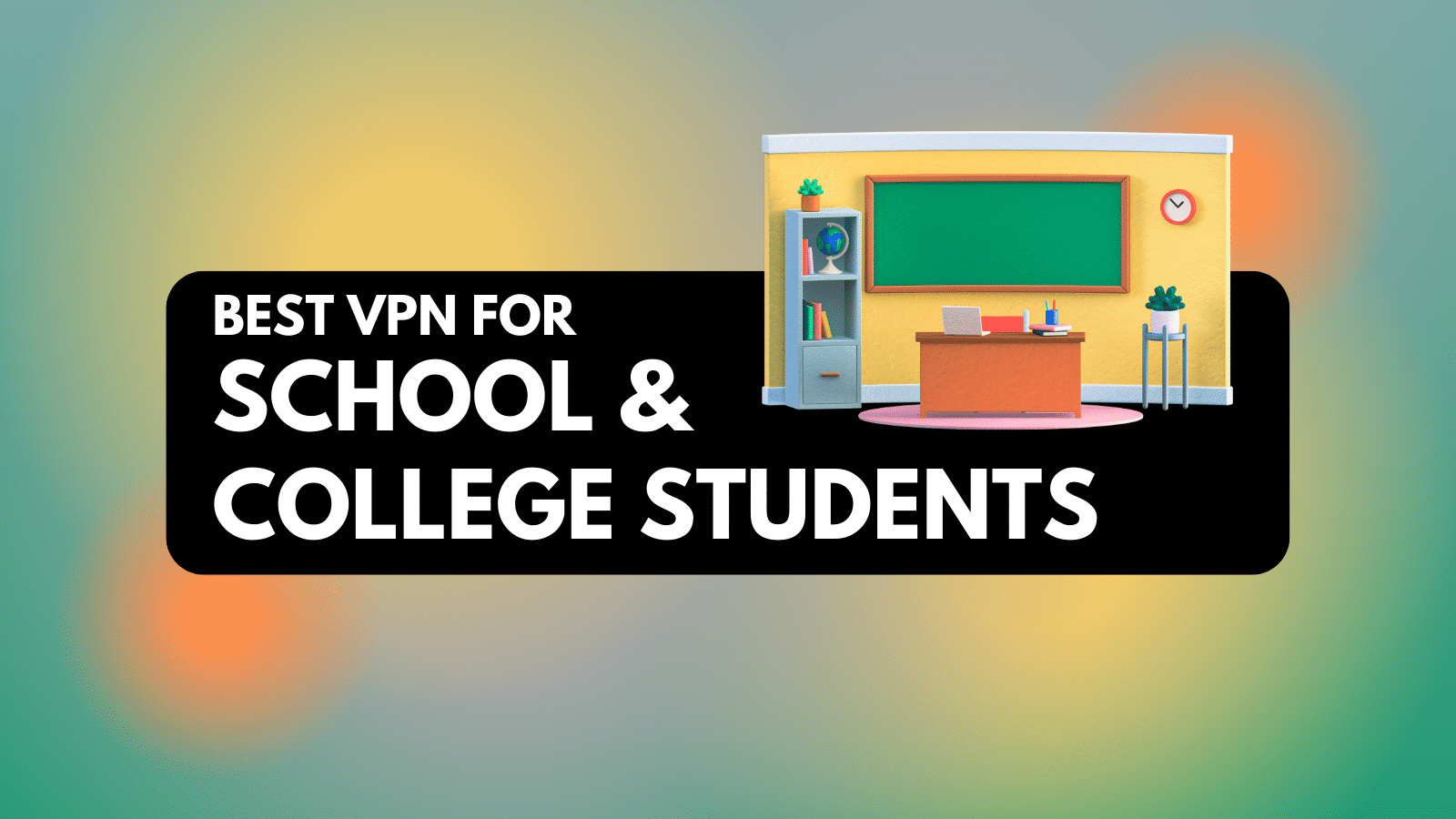When you purchase through links on our site, we may earn an affiliate commission. Here’s how it works.
5 Best VPNs for OpenSea in 2025
Our experts have reviewed 53 VPN providers, which were put through extensive rounds of testing. To learn more about that process, here’s how we review VPNs, where we explain our criteria and our policy of being fully transparent.
OpenSea is the world's largest marketplace, with over 80 million NFTs and 600,000 users. It used to be available worldwide, but just like other business entities, it has recently started enforcing geo-blocks based on the current US sanctions. So, aside from using it to protect your NFT trading, you now need the best VPN for OpenSea to open up your access to the platform from certain countries.
More precisely, OpenSea adheres to the American active sanctions programs, which are especially restrictive towards countries like Cuba, Iran, Iraq, North Korea, Syria, Russia, China, Hong Kong, Somalia, Sudan, Venezuela, and Zimbabwe. In many of those countries, OpenSea has implemented geo-blocks and is currently unavailable.
So, if you try to visit OpenSea from any of the countries mentioned above, you will encounter this error message: "Access Denied: Error Code 1020." Then, the statement continues: "You do not have access to opensea.io. The site owner may have set restrictions that prevent you from accessing the site. Contact the site owner for access or try loading the page again.”
Of course, contacting OpenSea or reloading the page won’t do any good. What you need is the best VPN for OpenSea, as that’s the only way to change your IP address. Differently said, you need an IP from a country with access to the NFT marketplace, which is precisely what a VPN helps you obtain.
Using an OpenSea VPN, you'll get to use any of the marketplace's supported cryptocurrencies to buy art. And if you're a creator, you can also list your NFT art. So, you’ll get full access to OpenSea, but you’ll need to know which VPN to use.
Best VPNs for Opensea - Our Shortlist
- NordVPN – Our #1-Rated Best VPN for Opensea
- Surfshark – Best Beginners-Friendly Opensea VPN
- ExpressVPN – Best for High-End Privacy Protection
- CyberGhost VPN – Best VPN with Optimized Servers
- Private Internet Access – Best for Advanced VPN Users
How to Use a VPN with OpenSea
It's easy to pair a VPN with OpenSea, whether you want to unblock the platform or secure your crypto payments. You need to do the following:
- Sign up for a VPN that works with OpenSea (we recommend NordVPN).
- Install the VPN on the device(s) you’ll use to access the NFT marketplace.
- Launch the VPN and finalize the initial set-up procedure.
- Connect to a VPN server in a country where OpenSea works (like the US).
- You can now proceed to access OpenSea’s website or app. That’s it!
To make sure your access to OpenSea is uninterrupted, leave the VPN running. It’s crucial to hide your VPN-related activities from OpenSea at all times, as your account can be terminated if you’re discovered to come from a sanctioned country.
So, ensure you connect to a VPN server each and every time you access OpenSea, and you should be ready to go. That’s also why all of our recommendations come with unlimited bandwidth.
The Best VPNs for OpenSea
The best VPN for OpenSea must provide high-end protocols and encryption (making sure your actual location is hidden) and plenty of VPN servers (helping you unblock OpenSea). Then, it needs to have a range of native apps for all your devices and features that prevent leaks if something happens to your connection.
Following the criteria above and our in-depth research and testing, we believe these are the 5 best VPNs for OpenSea right now.
1. NordVPN – Our #1-Rated Best VPN for Opensea
NordVPN boasts high standards of privacy protection, which they surely deliver. This is one of the most advanced VPNs if you want to secure and hide your online activity. However, despite bringing complex features, NordVPN is surprisingly easy to use.
We’re impressed by NordVPN’s apps, especially by their design. No matter if you decide to use this VPN on your computer, phone, or tablet, you’ll encounter a user-centric and uniform design. Of course, NordVPN is available on an extensive range of devices (and yes, we're talking about native software) while also giving you 6 simultaneous connections.
By default, this VPN will use NordLynx to process your data. That’s a proprietary protocol built upon the WireGuard protocol. As such, it comes with tolerable slowdowns while also bringing high-end cryptography. You’ll also find OpenVPN and IKEv2 on offer, both of which are useful for bypassing OpenSea’s geo-blocks.
If you’d like to step up your digital privacy, NordVPN gives you access to specialized servers that can obfuscate your traffic, chain multiple servers, and even let you access the Tor network. And when it comes to malware and trackers, NordVPN’s ‘Threat Protection’ comes to the rescue. That feature blocks ads, prevents you from visiting malicious sites, and scans potentially dangerous files.
Lastly, NordVPN allows you to chat with its agents live, which is an option available 24/7. There are plenty of other customer support resources, letting you learn more about VPNs, make the most out of NordVPN, and troubleshoot technical issues.
PROS
- High-end privacy protection.
- Proprietary VPN protocol (NordLynx).
- Unblocks OpenSea from anywhere.
- Specialized servers on offer.
- Reliable customer support.
CONS
- Medium-large server coverage.
2. Surfshark – Best Beginners-Friendly Opensea VPN
If you want a fully-automated VPN that unblocks OpenSea from anywhere and provides a leak-free environment without any effort, go with Surfshark. This is one of our most-recommended VPNs for beginners, even though it should also meet the needs of more advanced users.
Surfshark comes with simple-to-use apps across the board. You can install it on practically any device, which is good to know if you access OpenSea via its app as well. On top of that, you get unlimited simultaneous connections, which is the only VPN in this guide to offer that perk.
As mentioned earlier, Surfshark creates a leak-free VPN tunnel in just one click. As soon as you connect, your data is routed through WireGuard, OpenVPN, or IKEv2. AES-256 encryption is on board, protecting you against third parties and even the most aggressive trackers.
We'll also note that you get 3,200+ servers in 65 countries. So, not the most extensive server fleet, but it's one of the most innovative ones. Thanks to a feature called 'Nexus,' Surfshark can route your data through multiple servers, changing your IP address every couple of minutes. That's a unique way to obfuscate your traffic and evade any tracker.
Finally, in case of any questions or technical issues, you can count on Surfshark's helpful support. There's an option to chat live with its agents, available 24/7. On top of that, Surfshark is very quick to reply to emails without you having to wait for more than a couple of hours.
PROS
- One-click robust protection.
- Easy OpenSea unblocking.
- Verified no-logs VPN service.
- Great for practically any use.
- 24/7-available support.
CONS
- Limited server fleet.
- Can take a while to connect.
3. ExpressVPN – Best for High-End Privacy Protection
Thanks to its ultra-tough protocols, military-grade encryption, expansive server network, and easy-to-use apps, ExpressVPN is the best VPN for OpenSea at the moment. You’ll have a hard time finding a better alternative, which is why we strongly recommend this VPN.
Speaking of its apps, ExpressVPN works on practically any Web-connected device. It offers native software for computers, phones, tablets, and any other device using which you can access OpenSea. On top of that, you get 8 simultaneous connections.
ExpressVPN is powered by Lightway, the VPN's own protocol, which comes with ultra-high security levels. It's coupled with AES-256 encryption, so you'll leave no trace of your online activity. Other protocols are there, such as OpenVPN, IKEv2, and L2TP/IPsec.
Let’s not forget that ExpressVPN has 3,000+ servers in 100+ countries. Unlike other VPNs, this one features automatic obfuscation on all its servers. Therefore, it doesn’t come as a surprise that you can use ExpressVPN to unblock OpenSea from any country.
Lastly, know that you’ll get reliable customer support. ExpressVPN's agents are available 24/7, and you can chat with them live. You can contact them in case of any technical issues or pre-sale questions, and you’ll always get a prompt answer and actionable advice.
PROS
- Incredibly easy to use.
- Expansive server fleet.
- Unblocks OpenSea with ease.
- High-end security and privacy.
- Reliable customer support.
CONS
- Limited fine-tuning.
4. CyberGhost VPN – Best VPN with Optimized Servers
Our list of the best VPNs for OpenSea wouldn’t be complete without an all-in-one solution. That’s where CyberGhost VPN comes into play. It’s suitable even for beginners, but it makes sure to cover the needs of even the most advanced users.
CyberGhost VPN offers native software for Windows, macOS, Linux, as well as iOS, iPadOS, and Android (among many other platforms, of course). So, that means you’ll get to unblock OpenSea and hide your traffic on any device you might own. You’ll also get 7 simultaneous connections, which seems quite enough.
This VPN has always been one of the most secure VPNs. However, it has recently joined the ranks of VPNs that support WireGuard, increasing its privacy-protecting efforts even more. Aside from that protocol, you get OpenVPN and IKEv2, giving you just enough freedom to choose between security and performance.
If you care about having an extensive server network, you’ll find it here. CyberGhost VPN offers more than 8,000 servers in 90+ countries and 110+ locations. All those work amazingly well with OpenSea, enabling you to unblock the NFT marketplace without affecting your speed.
Like the rest of our OpenSea VPN recommendations, this VPN offers 24/7 live chat. So, in case of any questions, you won’t have to wait too long to get a response. Overall, CyberGhost VPN has plenty of value, and we strongly recommend you consider using it.
PROS
- Reliable option for privacy protection.
- Easy OpenSea unblocking.
- Reputable and trustworthy.
- Sizeable server selection.
- Reliable customer support.
CONS
- Remote servers can be slow.
- Doesn’t work in China and the UAE.
5. Private Internet Access – Best for Advanced VPN Users
Our guide to the best VPNs for OpenSea tries to cater to everyone. We made sure to include many options for first-time users, so we also need to offer an option for advanced users. With that said, Private Internet Access (PIA) is for those familiar with VPN terminology.
To get started with PIA, you need to install it on your device. So, without any surprise, PIA comes with applications for any device imaginable. Computers, phones, tablets, and even streaming devices and routers are on offer. And to ensure you get all the protection you need, PIA gives you 10 simultaneous connections.
Then, your data will be handled via protocols like OpenVPN, WireGuard, and IKEv2/IPsec. You can even fine-tune your chosen protocol. For example, when it comes to OpenVPN, you can choose from two different variations, adjust the size of your traffic packets, set a custom port, and more. And, of course, that protocol is coupled with AES-256, which you can even lower to AES-128 when needed.
Perhaps the biggest surprise about PIA is the size of its server network. It reportedly has more than 35,000 servers in more than 80 countries. Therefore, you can expect to unblock OpenSea easily from practically any country. And if you care about speed, you can do a lot to minimize PIA's throttling, making it nearly unnoticeable.
All that power comes with a lot of responsibility. That means PIA relies on VPN terminology quite aggressively. However, if you ever get confused by its UI or specific features, you can turn to PIA’s 24/7-available live chat support.
PROS
- Incredible level of customization.
- Absolutely massive server fleet.
- Ultra-tough privacy protection.
- Effortless OpenSea unblocking.
- Helpful customer support.
CONS
- Based in the United States.
- Best for more advanced users.
Final Thoughts
OpenSea is a massive NFT marketplace, so you'll want to focus your attention on finding your way through all those NFTs (no matter if you buy or sell them). With that said, you'll want a VPN for OpenSea that works seamlessly in the background without distracting you.
So, our strong recommendation is to go with NordVPN, the best VPN for OpenSea available today. As this guide shows, you’ll find plenty of attractive alternatives, but NordVPN is the only VPN that checks all the right boxes.
If you wish to expand your options and learn more, check our guide to the best VPNs for NFT. That's also where you'll find instructions on buying and selling NFT art safely.
This is where we end our guide to the best VPNs for OpenSea. If you have any questions, let us know via the comments section below. And lastly, thanks for reading!