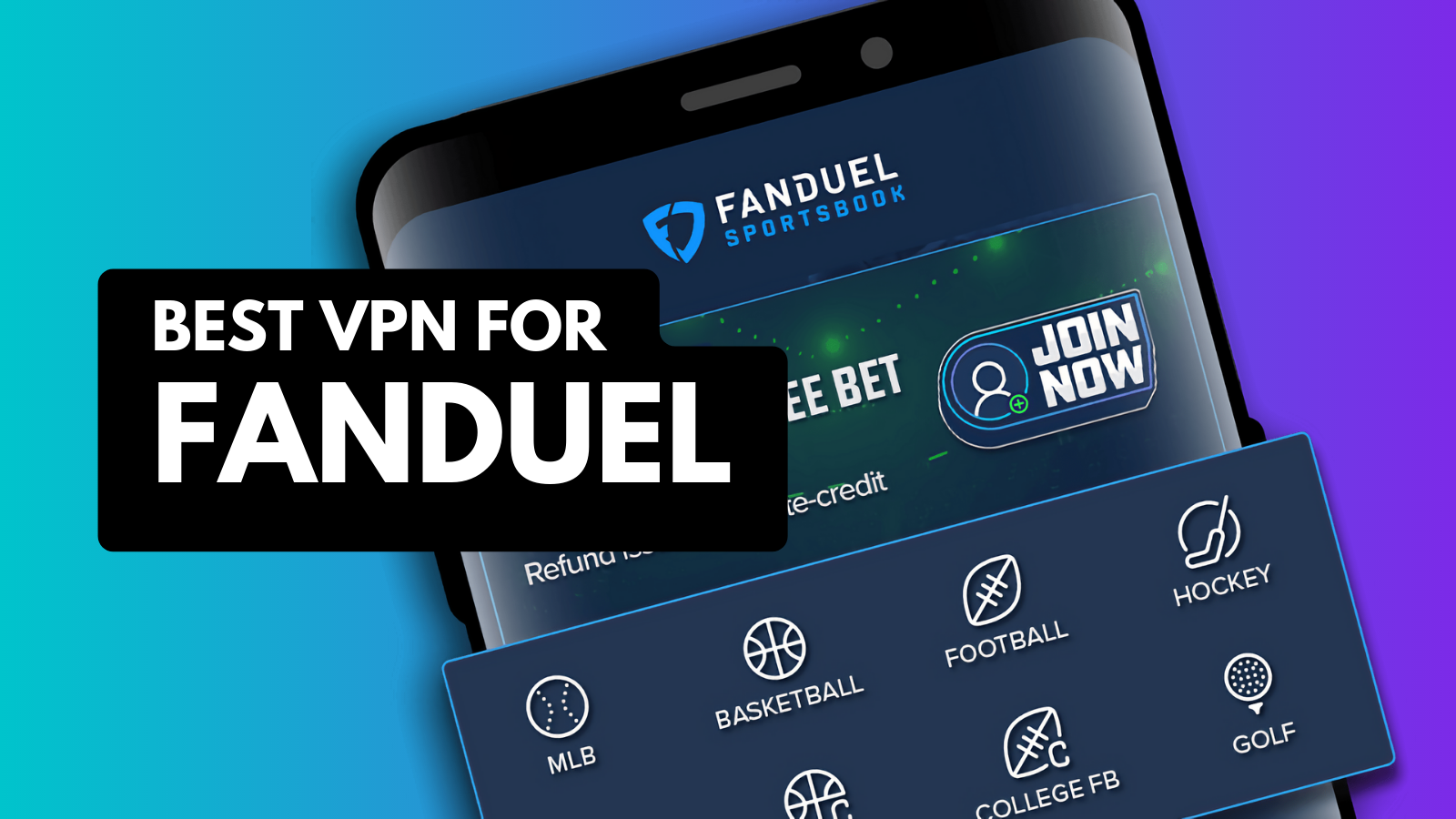When you purchase through links on our site, we may earn an affiliate commission. Here’s how it works.
5 Best VPNs for New York in 2025
Our experts have reviewed 53 VPN providers, which were put through extensive rounds of testing. To learn more about that process, here’s how we review VPNs, where we explain our criteria and our policy of being fully transparent.
It’s a well-known fact that the USA employs widespread mass surveillance. The Snowden revelations have been pretty eye-opening, with confirmed instances of the NSA intercepting personal communications. That said, a New York VPN can greatly bolster your privacy, freedom, and anonymity online.
However, VPN services are used for more than protecting your privacy. For example, sports broadcasters in New York often implement restrictions due to licensing agreements. A VPN can help bypass sports blackouts in New York, which means you can enjoy live game streams without interruptions.
The best VPN for NY offers even more, like streaming geo-restricted movies and shows when you’re abroad. If you’re trying to access a website or app that’s unavailable in New York, simply connect to a server anywhere on the planet and enjoy the Internet as it was meant to be - free and open.
Therefore, the best USA VPN will help with content unblocking, Internet freedom, and online privacy all at the same time. However, which NY VPN should you pick?
In this article, we’ve handpicked the best NY VPNs for you to decide which one to choose for your specific needs. You’ll also learn how to get a VPN, and you’ll also find answers to the most asked questions.
So, let’s jump right in!
How to Get New York IP Address with a VPN
To get a New York IP address, you need to connect to a VPN server in that specific US state. These are the steps you need to take:
- Subscribe to a VPN that works in New York (we recommend ExpressVPN).
- Download and install the VPN app on your device(s).
- Open the VPN app and log in to activate your account.
- Connect to a VPN server in New York or elsewhere (to unblock websites).
- You can now surf the Web privately. That’s it!
You can connect to a US IP address (using a VPN server in the US) and access websites and apps available only in the US. However, to access websites not available in the US, you need to connect to a server abroad.
Best New York VPN
The best New York VPN must have a stringent no-logs policy to ensure it doesn’t collect any of your data. It must also support the latest and most secure VPN protocols like OpenVPN and WireGuard, alongside undecipherable 256-bit AES encryption to shield your traffic. Finally, no one likes a slow Internet connection. So, an ideal VPN for New York should be fast enough and typically even stop ISP speed throttling in its tracks.
Based on the criteria explained above, here are the 5 best VPNs for New York:
- ExpressVPN - Our #1-Rated VPN for New York
- NordVPN - Best NY VPN for Extra Security Features
- CyberGhost VPN - Best for Unblocking Niche Sites in New York
- Private Internet Access - Best Open-Source & Fully Transparent VPN
- Surfshark - Best VPN for Unlimited Connections
1. ExpressVPN - Our #1-Rated VPN for New York
ExpressVPN is the best New York VPN because it has the fastest servers. Most VPNs will slow you down, but ExpressVPN has a highly optimized 10 Gbps infrastructure with unlimited bandwidth.
If you’ve ever noticed slower connection speeds when you play games or stream movies, your ISP might be throttling your connection. ExpressVPN encrypts your connection and eliminates ISP throttling, restoring full connection speed no matter what you do online.
ExpressVPN also has a strict no-logs policy, mandating the service to not log any data whatsoever. This greatly improves your privacy online.
The ideal NY VPN should have easy-to-use apps for all your devices, which is yet another area where this VPN delivers. ExpressVPN offers 5 simultaneous connections to conveniently share all its benefits with your friends and family.
Secure sensitive data with bulletproof 256-bit AES encryption and keep sensitive information away from any prying eyes. ExpressVPN offers secure VPN protocols like OpenVPN and IKEv2, but also introduces a groundbreaking new protocol called ‘Lightway,’ which is among the fastest protocols today.
ExpressVPN is the best New York VPN for a reason — it has 3,000+ servers located in 94 countries around the planet including multiple servers in NYC, so you’ll always find a fast server close to you. Enjoy ExpressVPN risk-free with the 30-day money-back guarantee and get a full refund if you don’t like the service.
PROS
- Lightning-fast New York servers.
- Secure VPN protocols.
- Unlimited bandwidth.
- Supports all popular platforms/
- Unblocks US sites from overseas.
CONS
- Limited customization.
2. NordVPN - Best NY VPN for Extra Security Features
NordVPN is among the top-rated VPNs thanks to its amazing feature set. First things first — the company is based in Panama, a privacy-friendly region with no government mandates to log any of your data when you connect to NordVPN servers.
We really like the double VPN feature, which doubles your protection and privacy. NordVPN can effectively route your Internet packets through two different servers, each of which encrypts your data. This means you benefit from double encryption and IP masking, which makes it twice as difficult for anyone to trace your Internet activities back to you.
Another advantage NordVPN brings is its expansive server network. The company has 5,000+ servers in 59 countries globally. You get dedicated servers in New York for accessing your favorite sites even in unsupported regions, making it a great New York VPN.
NordVPN also features active threat protection. The VPN will protect you against malware, intrusive ads, and trackers before they can even access your device. Like ExpressVPN, NordVPN offers a 30-day risk-free money-back trial period. You can also connect to their 24/7 customer support channels for near instant resolutions to your problems.
PROS
- Double encryption.
- Threat protection.
- Strict no-logs policy.
- 6 simultaneous connections.
- Unblocks restricted sites in NY.
CONS
- Remote servers can be slow.
3. CyberGhost VPN - Best for Unblocking Niche Sites in New York
CyberGhost VPN consistently ranks among the best VPNs on account of its superb privacy-friendly features. The service has a fast 10 Gbps server network and has specially optimized servers for streaming, gaming, and torrenting.
When it comes to choosing a New York VPN, you should always look out for a no logs policy as stringent as CyberGhost VPN’s, which ensures it won’t ever collect any of your data.
The VPN service provides beautiful native apps for a diverse array of devices ranging from smartphones and laptops to routers and smart TVs. CyberGhost VPN can be used simultaneously on 7 devices.
CyberGhost VPN has an ever-expanding server network of 9,000+ servers in 90+ nations worldwide, including fast servers in New York, making it one of the best VPN with New York servers. Of course, you’ll find hundreds of servers in other US states as well, which makes this VPN highly suitable for bypassing sports blackouts as well.
This VPN also provides 24/7 customer support over multiple channels, should you run into any problems. The service provides a class-leading 45-day money-back guarantee for you to take all its features for a test drive and still get a full refund if you don’t like the app.
PROS
- Streaming-optimized servers.
- Extra-wide server network.
- Fast New York servers.
- Easy installation.
- No-logs policy.
CONS
- Paid advanced upgrades.
- Slower than its competitors.
4. Private Internet Access - Best Open-Source & Fully Transparent VPN
Private Internet Access has been around for more than a decade now. Millions trust and use it every day, thanks to its super intuitive apps that are quick to install and set up.
This VPN has fast servers in 80+ countries globally, including low latency servers in the US and particularly, New York. In fact, Private Internet Access has servers in each US state, making it truly unique.
Private Internet Access doesn’t log any connection or session data whatsoever. We really like that it offers fully open-source apps for all platforms. This means anyone can vet their source code, which makes the VPN intrinsically secure. The service even has a flourishing community of users who help make it better every day.
PIA supports advanced features like a kill switch, DNS leak protection, and split tunneling to protect your privacy, even on public Wi-Fi. It supports 10 simultaneous connections - one of the largest limits on parallel connections compared to other VPNs.
Like other VPNs for New York, Private Internet Access has responsive customer support channels and offers a money-back guarantee extending for 30 days.
PROS
- Advanced customizable features.
- Large server network.
- Servers in every US state.
- Unblocks content.
- Open-source apps.
CONS
- Best for power users.
- Based in the US.
5. Surfshark - Best VPN for Unlimited Connections
Surfshark is another great option worth choosing, thanks to its unique features. The VPN service sets itself apart with its support for unlimited parallel connections. This means you can protect all devices on your network using Surfshark without having to purchase multiple plans.
Surfshark also provides some features that are difficult to find in other New York VPNs. Consider the Nexus technology, for example, which routes your internet traffic through a whole network of Surfshark servers rather than through just one New York VPN server. Your IP is rotated from time to time, which provides a significant boost to your privacy online.
The service offers 256-bit AES encryption and features the latest VPN protocols including WireGuard, OpenVPN, and IKEv2 for a combination of great speed and security. Surfshark uses RAM-only servers that don’t retain any data as they lose their contents with each power reset.
Like our other recommendations, this NY VPN has advanced features like split tunneling, DNS leak protection, and a kill switch. Surfshark provides 24/7 customer support and offers an enticing 30-day money-back guarantee for you to explore the service in detail without incurring risks.
PROS
- IP rotation boosts privacy.
- Well-designed native apps.
- Pop-up and ad blocking.
- Unlimited simultaneous connections.
- Fast servers.
CONS
- No dedicated IP support.
Why Do I Need a VPN in New York?
You need a New York VPN to stay private online and protect your sensitive data from landing in the hands of the government, network snoopers, and your ISP. A VPN also helps you access geo-restricted content, like sites inaccessible in the US.
Use a VPN in New York to:
- Stay Anonymous Online: A VPN masks your IP address, which is one of the most common ways to fingerprint users online. VPNs replace your real IP with that of the VPN server, preventing trackers from following you on the Web.
- Unblock US Sites: Licensing agreements often restrict viewing US content in other regions. This includes movies, series, and music, for instance. If you wish to regain access to US content, connect to a US server to get back to your favorite sites.
- Bypass Strict Firewalls: Some workplaces, schools, and public networks employ firewalls to restrict access to social networking, gaming, and streaming sites. A VPN instantly removes all restrictions on any network.
- Eliminate ISP Throttling: ISPs often reduce connection speeds when they detect activities like streaming or gaming to preserve network bandwidth for other users. A VPN eliminates throttling so that you enjoy the full promised speed.
- Protect Against Malware: Some VPNs have built-in DNS-based malware protection and can stop malicious sites from loading infected content.
Can I Use a Free VPN in New York?
Yes, you can use a free New York VPN but we highly recommend staying away from them. That’s because free VPNs have infrastructure costs to meet at the end of the day, just like paid VPN. A massive server infrastructure doesn’t come for free.
Free VPNs typically log and sell your data to third parties to generate revenue. In short, you become the product in that scenario. Free VPNs also analyze your network traffic and inject personalized ads into your Internet stream. This is a blatant privacy invasion, but it happens, nevertheless.
Paid VPNs meet their server costs by directly charging their users. Premium VPNs have a strict no-logs policy which mandates them to not store any data at all.
If you’re aware of the limitations a free VPN brings and would still like to use one, we’ve compiled a list of the best free VPN services.
Final Thoughts
No matter which of the New York VPNs mentioned above you pick, you can be sure that you’ll get to experience the Web it was meant to be - secure, private, and open. However, keep in mind that every VPN is different. So, it pays off to spend a bit of time learning about their features, finding a VPN aligned with all your needs.
We recommend ExpressVPN as the best VPN for New York overall, thanks to its strict no-logs policy, global server infrastructure, and blazing-fast speeds. It really is the best VPN on today’s global market, miles ahead of its competition.
That’s all for our guide to the best New York VPNs. Have any questions? Thoughts? Leave us your feedback via the comments section below. Thanks for reading!