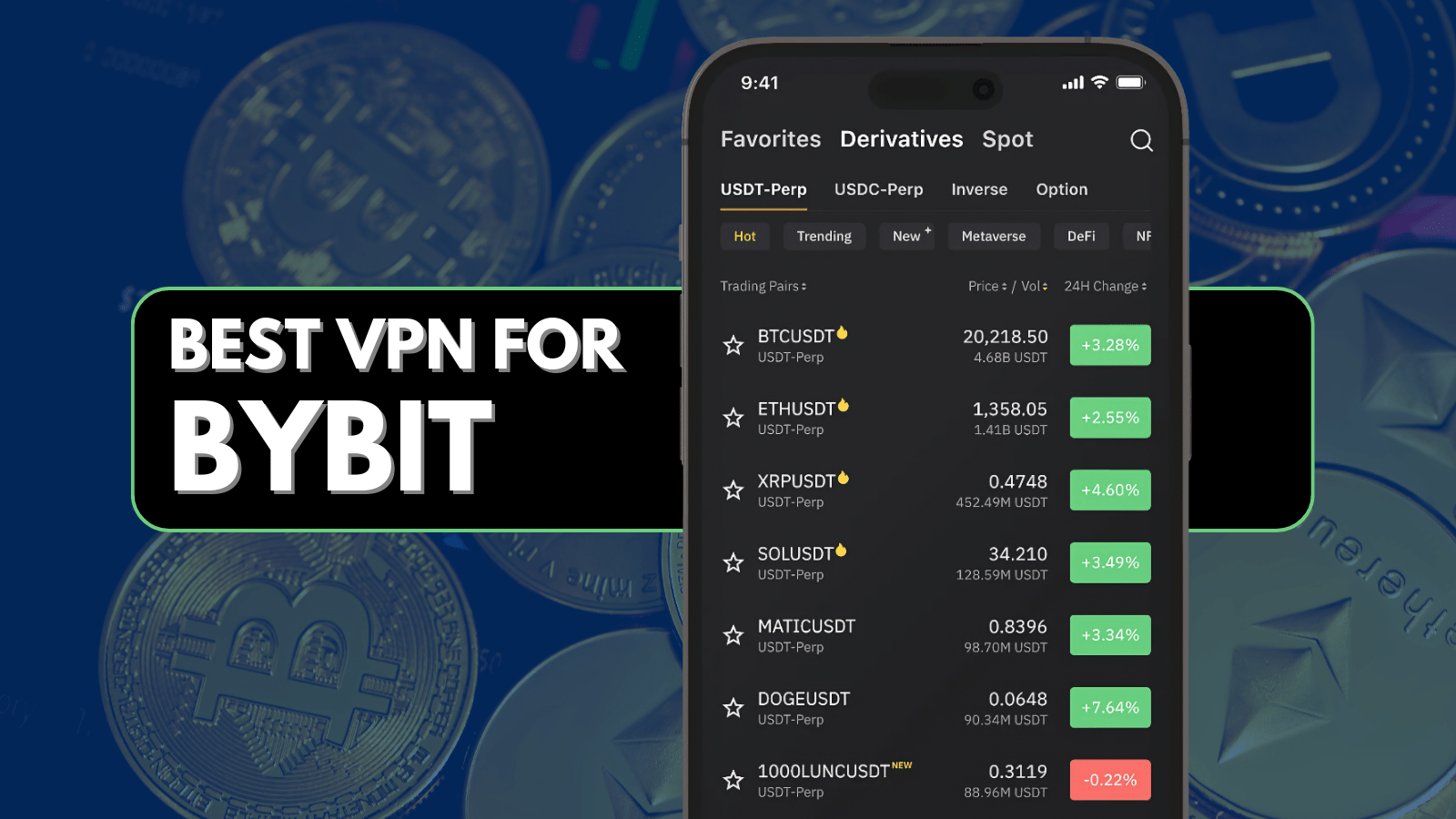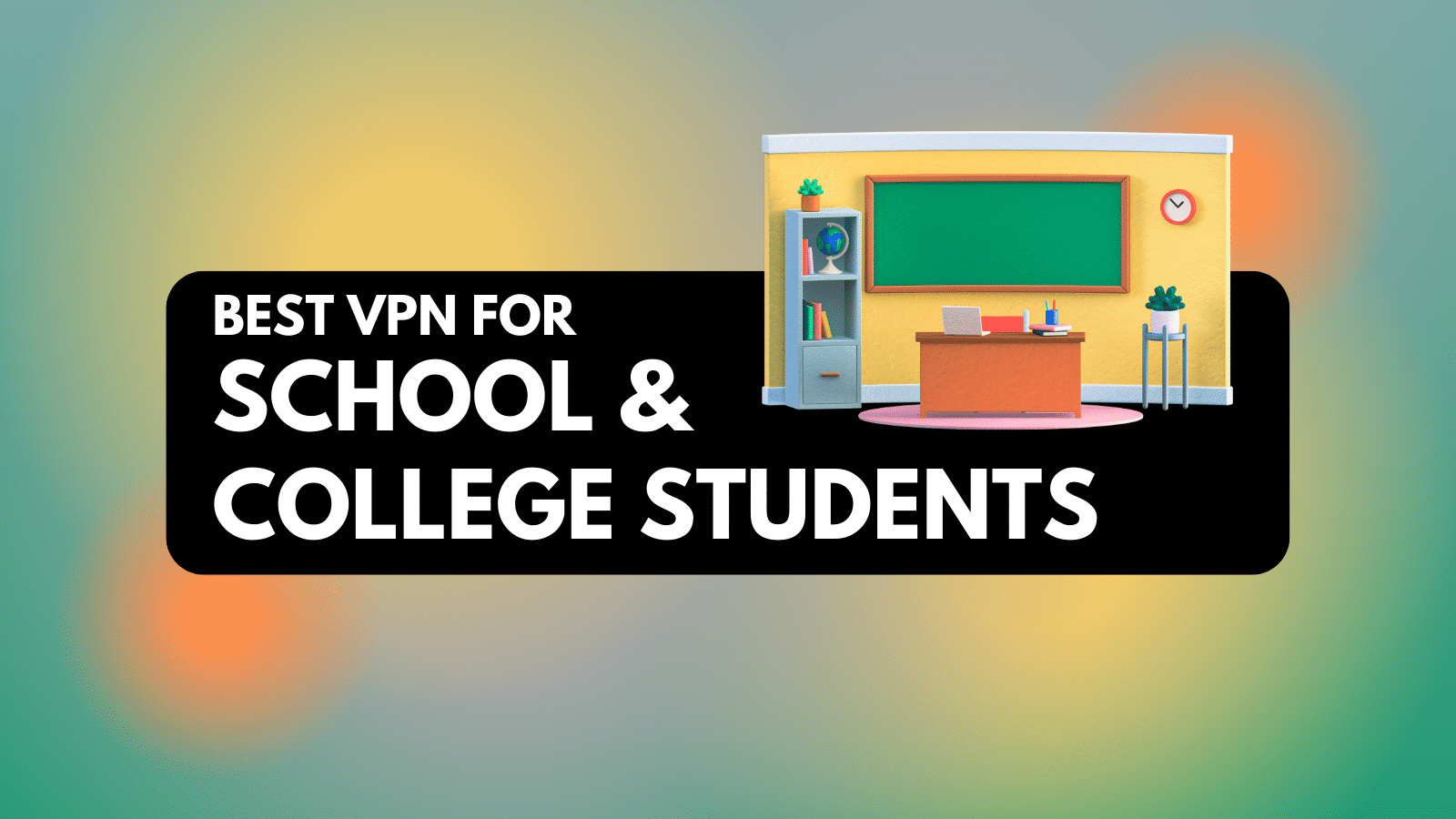When you purchase through links on our site, we may earn an affiliate commission. Here’s how it works.
5 Best VPNs for MapleStory 2025
Our experts have reviewed 53 VPN providers, which were put through extensive rounds of testing. To learn more about that process, here’s how we review VPNs, where we explain our criteria and our policy of being fully transparent.
MapleStory is a very popular online multiplayer game - but it's also geo-restricted. It displays different versions of the game based on the user’s region, and it’s also banned on some school and workplace networks. Plus, you can face high ping and latency issues, impacting real-time responsiveness, which is crucial for a lag-free gaming experience.
Overcrowded servers can also cause slow speeds, and temporary IP bans can prevent you from playing the game. Moreover, you might be exposed to DDoS attacks. A capable VPN gives you unrestricted access to MapleStory Global and MapleStory 2. It can also optimize your connection to fix lag issues, counteract ISP throttling, and even help you bypass IP-based bans.
In this article, we’ll explore the 5 best VPNs for MapleStory and compare their features. We’ll also explain how to play MapleStory with a VPN, why to use a VPN in this case, and how to find the best one. We'll also provide some troubleshooting steps before we wrap up with a round of FAQs.
Top MapleStory VPNs - Our Shortlist
- NordVPN – Our #1-Rated Best VPN for MapleStory in 2025
- Surfshark – Low-Latency VPN with Tons of Server Locations
- ExpressVPN – Gaming-Friendly MapleStory VPN for DDoS Prevention
- CyberGhost VPN – User-Centric VPN with Gaming-Optimized Servers
- Private Internet Access – Customizable VPN for MapleStory for High-End Users
How to Play MapleStory with a VPN
You first need to find a suitable provider compatible with the game so you can enjoy playing with users from all around the world. Then, download it to your device and connect your desired server. Here is a more detailed look:
- Sign up for a VPN that works with MapleStory (we recommend NordVPN).
- Download and install the VPN software on your gaming device.
- Open the VPN app and create an account or log in.
- Choose a server location in your desired MapleStory region.
- Launch the game and create a MapleStory account.
- Set your desired MapleStory location to the same area as your VPN server.
- Now, you can safely enjoy any MapleStory version from anywhere!
There are several different versions of MapleStory, and the one that is accessible to you depends on your region. By using a VPN, you can choose whether you want to play MapleStory Global, MapleStory Japan, MapleStory Korea, and more. Besides that, keep in mind that connecting to a VPN server near a game server will grant the lowest latency and ping.
The Best VPNs for MapleStory in 2025
To pinpoint the best option possible, you need to stick to the criteria provided in our article covering the best VPNs for online gaming. The most important criterion is the VPN’s ability to unblock MapleStory from anywhere. This is only possible if it has a vast server network with servers in different MapleStory regions, such as the US, the UK, and Japan.
What’s more, your VPN should have the power to minimize ping and keep latency under control, as well as provide fast speeds and consistent performance. On top of this, to prevent the security issues that come with online gaming, you need to find a VPN with strong encryption, a kill switch, and secure VPN protocols.
Your VPN must provide support for MapleStory-compatible devices like Windows computers, as well as phones and routers. In addition, it should allow numerous simultaneous connections. Last, but not least, look for a good price, a generous money-back guarantee, and 24/7 customer support.
According to these criteria, here are the top 5 VPNs for playing MapleStory in 2025:
1. NordVPN – Our #1-Rated Best VPN for MapleStory in 2025
NordVPN is one of the most reputable and trustworthy VPNs, featuring 7,400+ servers in 118 countries, meaning that it easily unblocks MapleStory from anywhere. The best part is that this provider has 1,970+ US servers in 16 locations, 440+ UK servers in 4 locations, and 130+ Japanese servers in 2 cities. So, bypassing IP bans will never be an issue.
If you’re concerned about your online safety and privacy, don’t be! NordVPN offers AES-256-GCM and ChaCha20 encryption that will hide your traffic and prevent ISP throttling. It also has a kill switch that will cut your connection if the VPN fails. NordVPN employs industry-leading VPN protocols like NordLynx, NordWhisper, IKEv2/IPsec, and OpenVPN that ensure fast data transmission.
On top of these features, NordVPN can minimize your ping and latency, and you’ll enjoy ultra-fast speeds and reliable performance. It supports many gaming devices like computers, phones, and even routers, which lets you play MapleStory on any device you want. In total, you’ll be allowed to make 10 simultaneous connections.
NordVPN's price is set at $3.09 per month for 24 months. It comes with a generous 30-day money-back guarantee, which allows you to test its services and make an informed decision. Lastly, NordVPN has 24/7 customer support that will help you resolve any issue.
PROS
- Unblocks all MapleStory versions.
- Servers spread across the world.
- High-speed, reliable connections.
- No latency or ping issues.
- 24/7 live chat support.
- 30-day refund policy.
CONS
- Partially obfuscated network.
2. Surfshark – Low-Latency VPN with Tons of Server Locations
Surfshark is a user-centric and gaming-friendly VPN that comes with 3,200+ servers in 100 countries. Its network includes 600+ US servers in 25 locations, 60+ Japanese servers in Tokyo, and 200+ UK servers across 4 locations. Due to this, it unblocks MapleStory from anywhere. You will be able to play MapleStory Global, MapleStory 2, and any other game version.
Furthermore, you’ll benefit from Surfshark’s fantastic security features. It comes with AES-256-GCM and ChaCha20 encryption that prevents unauthorized access to sensitive data, a strong kill switch, and VPN protocols like WireGuard, IKEv2, and OpenVPN. With this VPN, you’ll minimize ping and latency rates and enjoy fast speeds and stable performance.
Surfshark offers support for various devices. You can install the VPN on your phone or computer and even configure it on your router. Moreover, if you take advantage of the VPN’s unlimited simultaneous connections allowance, you can play MapleStory on as many devices as you want at the same time.
You can get started with Surfshark for $1.99 per month (for 24 months). Thanks to Surfshark’s 30-day money-back guarantee, you can see whether this VPN is right for you and get a refund if you don’t find it suitable. What’s more, it’s known for its knowledgeable customer support that is available 24/7.
PROS
- Successfully unblocks MapleStory.
- Servers in 100 countries.
- Bulletproof security measures.
- Unlimited simultaneous connections.
- 24/7 live chat support.
- 30-day money-back guarantee.
CONS
- Can take a while to connect.
3. ExpressVPN – Gaming-Friendly MapleStory VPN for DDoS Prevention
If you want to use a VPN that will let you play any MapleStory game version, then make sure to check out ExpressVPN. This provider has an undisclosed number of servers in 105 countries that override all IP bans and unblock MapleStory in no time. This is thanks to its ample supply of US servers in 20+ locations, UK servers in 6 locations, and Japanese servers in 4 locations.
ExpressVPN is also highly secure, as it has a powerful kill switch that prevents data leaks and AES-256 and ChaCha20/Poly1305 encryption. It also offers robust VPN protocols like OpenVPN, Lightway, and IKEv2. Furthermore, you’ll receive ultra-fast speeds and dependable performance that contribute to low ping and latency rates—meaning you won’t face any lag issues.
Regarding playing MapleStory on different devices, you have nothing to worry about. ExpressVPN provides wide device support for routers, phones, computers, and more. In addition, it allows 8 simultaneous connections that enable you to use it at home and on the go.
ExpressVPN's lowest price is $4.99 per month (for 24 months). Its 30-day money-back guarantee gives you time to evaluate its services and decide whether it’s the right one for you. Luckily, you can get a full refund if you choose to stop using it. Lastly, ExpressVPN comes with 24/7 customer support.
PROS
- Works with MapleStory.
- Servers across 105 countries.
- Network-wide obfuscation.
- Wide range of device support.
- 30-day money-back policy.
- 24/7 live chat support.
CONS
- One of the pricier options.
4. CyberGhost VPN – User-Centric VPN with Gaming-Optimized Servers
Another capable VPN that can access the game in banned regions is CyberGhost. With an undisclosed number of servers in 100 countries, it handily unblocks MapleStory from anywhere. Is your IP banned? Don’t worry! You can choose from plenty of US servers in 11 locations, UK servers in 3 locations, or Japanese servers in Tokyo to get a new IP.
CyberGhost also offers next-level protection due to its kill switch, AES-256-GCM and ChaCha20 encryption, and protocols (OpenVPN, IKEv2, and WireGuard). Because this VPN is powered by industry-leading protocols, you’ll get medium speeds and consistent performance. This is why it manages to keep MapleStory ping and latency rates under control.
You can use CyberGhost on various devices because it has strong cross-platform support for computers, as well as phones, routers, and more. You will also be able to enjoy using the VPN to protect multiple devices at the same time due to its 7 simultaneous connections.
For 3 years of CyberGhost, it's priced at $2.29 per month. One of the reasons this excellent VPN gets a place on our list is because of its 45-day money-back guarantee, which lasts longer than what its competitors offer. Ultimately, you will receive assistance from CyberGhost’s reliable customer support.
PROS
- Unblocks MapleStory from anywhere.
- Servers in 100 countries.
- Minimizes ping and latency.
- Works with various devices.
- 24/7 live chat customer service.
- 45-day money-back period.
CONS
- Lack of obfuscation.
5. Private Internet Access – Customizable VPN for MapleStory for High-End Users
Private Internet Access (PIA) allows you to choose any server location from its massive fleet to connect to a private server on MapleStory. It has an undisclosed number of servers in 91 countries, allowing it to unblock any MapleStory game version. This is possible because there are US servers in all 50 states, UK servers in 3 cities, and Japanese servers in 1 location.
As playing MapleStory online can compromise your security, PIA’s security comes in handy. You’ll benefit from powerful AES-128-GCM, AES-256-GCM, AES-128-CBC, AES-256-CBC, and ChaCha20 encryption that hides your traffic and prevents ISP throttling, a kill switch, and protocols like WireGuard, OpenVPN, and IPsec (IKEv2). Even though PIA has medium speeds, it still lowers ping and latency and delivers steady performance.
This VPN also satisfies its users with support for many devices. You will be able to use PIA on your Windows computer, phone, or even configure it on your router. But that’s not all! It allows unlimited simultaneous connections.
A subscription to PIA for 24 months costs only $2.03 per month. Moreover, PIA will allow you to test its services by providing you with a 30-day money-back guarantee. As a result, you have the chance to get a full refund. Last but not least, you can contact its 24/7 customer support and get help with any issue that arises.
PROS
- Seamlessly unblocks MapleStory.
- Extra-large server network.
- Unlimited simultaneous connections.
- Strong security features.
- 24/7 live chat support.
- 30-day refund period.
CONS
- Requires some optimization.
Why Use a VPN for Playing MapleStory?
By re-routing your traffic more efficiently, a VPN helps reduce ping and lag, providing more pleasurabe MapleStory sessions. It also shields you from digital threats and helps you bypass throttling. Here's a deeper look of how a VPN upgrades your MapleStory experience:
- Control Your Ping and Minimize Lag: VPNs help reroute your traffic to use servers near your physical location, reducing your ping and avoiding latency-related issues.
- Evade IP-Based Gaming Bans: Every time you connect to a VPN server, your IP address changes. That's how you'll evade IP-based bans or unblock your account if it's already been banned.
- Keep DDoS Attacks Away: Thanks to VPN encryption and frequent IP changes, malicious actors will have a much harder time tracking you online, helping you keep DDoS attacks away.
- Use Less Crowded Servers: Games like MapleStory will connect you to the nearest server, which is something you can alter using a top VPN, helping you find less populated servers.
- Try Early Releases and Betas First: Another benefit of using a VPN to change your virtual location is that you'll be the first to try new features, early releases, or betas.
- Get Around Bandwidth Throttling: Many Internet providers throttle those who download or upload a lot of data, which is a frequent issue when gaming. A VPN helps negate that.
- Play MapleStory Even on Public Networks: With a powerful VPN that uses strong encryption, you can turn any Wi-Fi network into a highly secure network that's free of tracking components.
- Fight Against Price Discrimination: A VPN helps you unlock lower prices on the Web by changing your virtual location, which leads to better gaming deals.
How to Find the Best MapleStory VPN?
You'll want to prioritize the ability to unblock MapleStory (if it's blocked in your region), for which you need a large VPN server network. Also, you'll want stable performance, a kill switch, and reliable VPN protocols and encryption. Here's what else to focus on:
- Unrestricted Access to MapleStory: A capable VPN should give you access to any version of the game, allowing you to get past geo-blocks and regional servers.
- Evenly Distributed Server Network: Find a VPN that offers plenty of nearby servers to lower your ping, as well as remote servers that let you access different versions of MapleStory.
- Gaming-Friendly Performance: VPNs will slow you down, but the best ones will introduce barely noticeable slowdowns, which is exactly what you need for gaming sessions.
- VPN Kill Switch: This feature is crucial for preventing data leaks. A kill switch shuts down your traffic if you disconnect from a VPN server for any reason.
- Reliable Protocols and High-End Encryption: Make sure your sensitive data is handled through protocols like OpenVPN and WireGuard, with AES-256 and ChaCha20 encryption.
- Native Software Across the Board: You'll want native VPN software instead of configuring anything manually. Native VPN apps are much easier to set up overall.
- Plenty of Simultaneous Connections: Ensure that you get a VPN that can accommodate all your Web-connected devices at home and on the go.
- Value-Oriented Pricing: Long-term subscriptions typically come with hefty price reductions, and they often bring extras, like a couple of months added to your first billing period.
- Generous Money-Back Policy: You'll want as much time as possible to test-drive your chosen VPN. Today's reputable VPNs typically offer 30-day money-back guarantees.
- Always-There Customer Support: Aim for a VPN that offers 24/7 live chat support, which is always the quickest way to resolve any issue.
VPN Not Working with MapleStory? Here's How to Fix
Once you've checked your baseline Web connection, you'll want to try another VPN server or switch to another VPN protocol. Those are typically the quickest fixes when a VPN fails to work. Let's go over the most effective troubleshooting steps to make your VPN work with MapleStory again:
- Test Your Baseline Connection: You should first check if your baseline Internet connection works properly by browsing the Web with your VPN turned off.
- Restart Your Device(s): Restart your router by keeping it unplugged for around 30 seconds. Also, restart your game device, which will restart your VPN software as well.
- Check for VPN App Updates: It's crucial to keep your VPN app up-to-date to get the best possible performance, as well as to plug any security vulnerabilities.
- Utilize a Different VPN Server: Perhaps you're trying to use an overcrowded server, or your favorite VPN server is under maintenance.
- Utilize a Different VPN Protocol: We recommend using OpenVPN or WireGuard, as those are the most suitable VPN protocols for gaming. Change your protocol in your app's settings.
- Check Your Firewall and Antivirus Settings: Add your VPN to the list of exceptions in your firewall or antivirus software, as cyber-sec tools are known to block VPN connections.
- Remove Extra VPN Software: It's recommended that you install a single VPN on your system. If you have multiple VPNs, focus on one and remove the rest.
- Ask Your VPN for Help: If your provider offers live chat support, you can always turn to your VPN for help that way. You can also open a customer support ticket.
Final Thoughts
Hopefully this guide has taught you how to play MapleStory with a VPN, which you might need for a number of reasons. First and foremost, the game splits players into different versions according to their location. Plus, its overcrowded servers can cause slower speeds, and you can face high latency and ping rates.
You may also encounter IP bans, ISP throttling, or DDoS attacks, all of which are quite frustrating. On top of that, many schools and workplaces ban the game on their networks. Luckily, a VPN will solve all these issues and hide your true IP address, so you'll be able to play any version of MapleStory that you'd like.
After extensive testing, we've determined that you won't find a better option than NordVPN. It features a huge server fleet that lets you bypass IP bans, security threats, and ISP throttling, as well as access any game version. This is because the VPN will grant you a new IP address to mask your actual location, encrypt your traffic, and boost your security—all resulting in an optimized gaming experience.
That said, all the VPNs we mentioned are solid providers. Surfshark is ideal if you need unlimited device connections. For super-fast speeds no matter what server you connect to, ExpressVPN fits the bill. CyberGhost has specialized servers optimized for gaming, and PIA comes in handy for its massive server fleet covering every US state.
That’s all for our guide on choosing the right VPN. If you have additional questions, don’t hesitate to let us know via the comment section below. Thank you for reading!