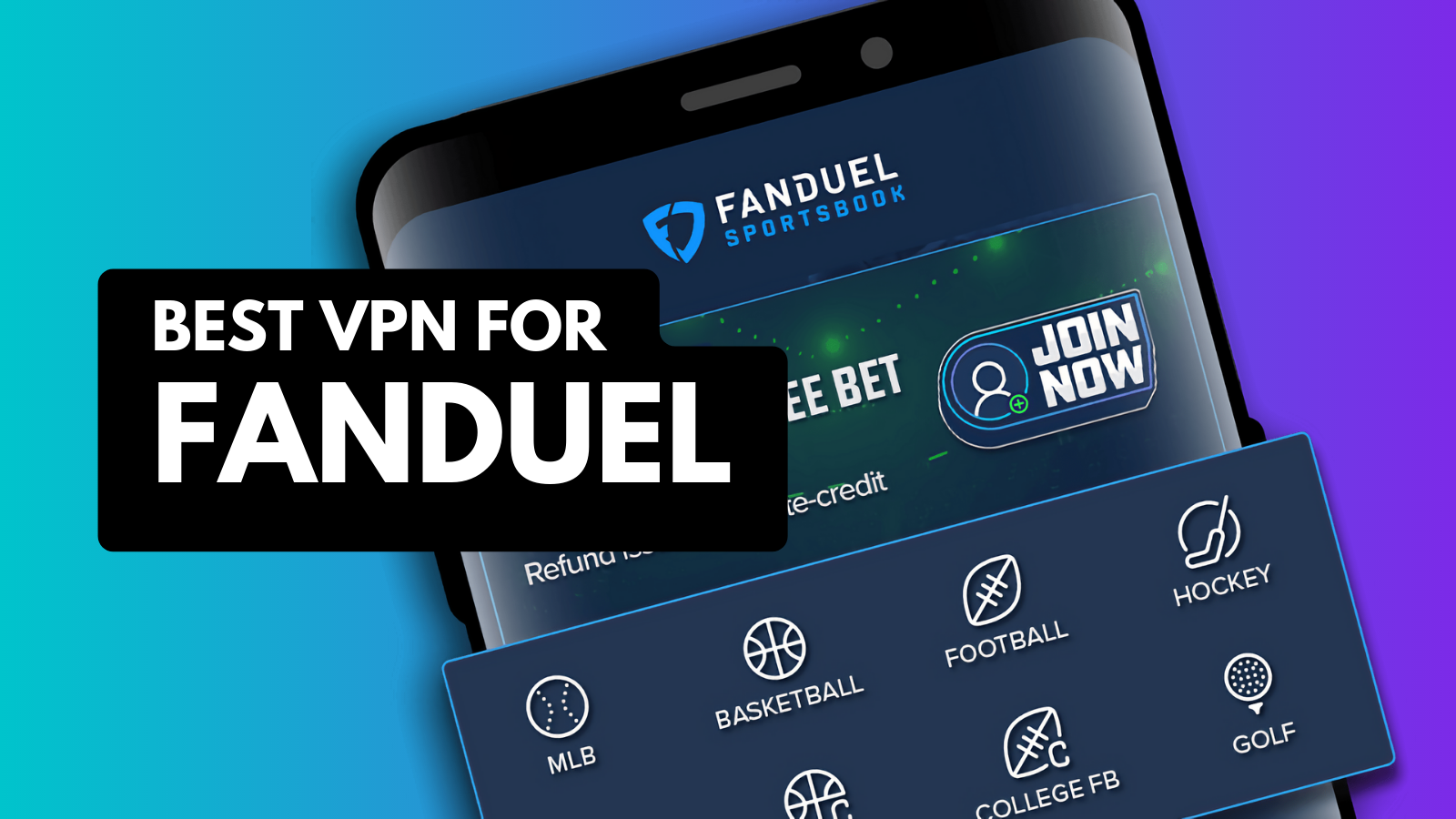When you purchase through links on our site, we may earn an affiliate commission. Here’s how it works.
5 Best VPNs for Los Angeles in 2025
Our experts have reviewed 53 VPN providers, which were put through extensive rounds of testing. To learn more about that process, here’s how we review VPNs, where we explain our criteria and our policy of being fully transparent.
Los Angeles, like many other cities in the United States, isn't immune to digital restrictions, especially related to online gambling, censorship, and suppression of speech. Because of this, you don’t have complete freedom over what you can do online. However, there’s a way for you to solve such problems. The trick is to use a VPN for Los Angeles.
Luckily, with a VPN app, you can access content from all over the world that's otherwise unavailable in the US. Also, and even more importantly, you can protect your data from third parties and ensure the US government can’t see your activities online.
In this article, we’ll show you the best Los Angeles VPNs. We’ll also provide you with a step-by-step guide on how to get a Los Angeles IP address, how to use a VPN, and answer some important FAQs. Let’s begin!
Best Los Angeles VPNs - Our Shortlist
- ExpressVPN – Our #1-Rated VPN for Los Angeles
- NordVPN – Top VPN for Secure Privacy
- CyberGhost VPN – Best Los Angeles VPN for Ultimate Gaming
- Private Internet Access – Best VPN with the Largest Server Network
- Surfshark – Best Los Angeles VPN for Beginners
How to Get a Los Angeles IP Address
To get a Los Angeles IP address, you need to find a suitable VPN, subscribe, and connect to a VPN server. Here’s everything you need to do:
- Subscribe to a VPN provider with servers in LA (we recommend ExpressVPN).
- Download and install the VPN app on your device(s).
- Launch the VPN app and sign in to your VPN account.
- Connect to a server located in Los Angeles.
- That’s it! Now, you have an LA IP address.
In addition to a Los Angeles IP address, you can also get a US IP address. By doing so, you can make it seem as though you’re located in whichever US state you want.
Best VPN for Los Angeles
Finding the best VPN for Los Angeles means you're after the best VPN for California with special data security measures in place. That said, the best Los Angeles VPN must offer servers in the city and a wide server network. Also, it should provide fast Internet connection speeds and support a wide range of devices.
Furthermore, it must offer strong content-unblocking capabilities, 24/7 customer support (with live chat, preferably), and a money-back guarantee (30 days, at least). Lastly, look for a VPN with robust security and privacy measures, including strong encryption, dedicated IPs, robust protocols, and similar.
Based on the criteria above, these are the 5 best Los Angeles VPNs:
1. ExpressVPN – Our #1-Rated VPN for Los Angeles
ExpressVPN is the best VPN for Los Angeles because it offers lightning-fast servers in multiple locations in the city. More specifically, you can choose from 5 Los Angeles servers with this provider.
Other than that, ExpressVPN offers more than 3,000 high-speed servers spread across 94 countries. Thus, it can unblock all the most popular streaming platforms, including those that are only available in certain countries. So, it’s an excellent option for streaming.
ExpressVPN is also suitable for gaming and torrenting, as it offers excellent speeds, allowing you to do whatever you want online with no buffers, lags, or disconnects. It’s the fastest VPN on the market and comes with unlimited bandwidth.
And while you’re streaming, gaming, torrenting, or browsing the Web, you’ll always be safe and protected with ExpressVPN. It will encrypt your Internet traffic with the strongest encryption available and ensure no one can access it.
Furthermore, ExpressVPN has a no-logs policy, meaning the provider won’t store or log any of your data on its servers. However, you won’t get dedicated IPs because the provider will rotate them frequently. So, you’ll get a dynamic IP that will change periodically.
ExpressVPN is also compatible with many devices, including phones, computers, smart TVs, routers, and more. You can even use it on 5 devices simultaneously. On top of that, this VPN provider offers a 30-day money-back guarantee and 24/7 customer support via live chat.
PROS
- Fastest VPN on the market.
- 5 servers in Los Angeles.
- Excellent security and privacy.
- Top-notch streaming capabilities.
- 24/7 customer support.
CONS
- No dedicated IPs.
2. NordVPN – Top VPN for Secure Privacy
NordVPN is another excellent Los Angeles VPN with a focus on privacy. It has 5,600+ servers in 60 countries, and more than 1,000 of them are located in the US, including a few in Los Angeles.
As for privacy and security, NordVPN offers double encryption, which routes your Internet traffic through 2 servers instead of 1. Also, the standard encryption that it provides is the best encryption on the market that even the US military uses.
This LA VPN provider won’t store or collect your data, ensuring that none of your information gets leaked while you’re using the Internet. In addition, you can get a dedicated IP from various US locations, including Los Angeles.
NordVPN is suitable for streaming, as it allows you to access numerous streaming sites. It’s also compatible with multiple devices, including phones, routers, consoles, smart TVs, and PCs. You can connect up to 6 gadgets simultaneously as well.
And even though it’s not as fast as ExpressVPN, it still allows users to stream in 4K in certain locations with no issues. However, if you want to use servers farther away, you can expect lags and a medium-fast Internet connection.
NordVPN also offers excellent customer support, available 24/7 via its live chat. You can try it risk-free for 30 days and get a full refund, thanks to its 30-day money-back guarantee.
PROS
- Servers in LA.
- Suitable for streaming.
- Easy-to-use VPN app.
- Large server network.
- 24/7 customer support.
CONS
- Slower speed on remote servers.
3. CyberGhost VPN – Best Los Angeles VPN for Ultimate Gaming
CyberGhost offers specialized servers that are optimized for multiple purposes, like gaming, P2P sharing, and streaming. It has one of the largest server networks in the world of VPNs, offering 9,000+ servers in 90+ countries. The provider also has more than 1,300 servers in the US, including 143 servers in Los Angeles.
With this VPN for Los Angeles, you can pick your server based on what you want to do online. For example, if you want to use the VPN for streaming shows on Netflix US, you can find servers that are optimized for that platform. And in addition to Netflix, CyberGhost has servers optimized for many other streaming platforms.
The provider offers good performance and servers with fast speeds, although not as fast as ExpressVPN or NordVPN. It lets you connect up to 7 devices simultaneously, including computers, phones, gaming consoles, tablets, routers, and more.
It also provides good privacy and security features and offers NoSpy servers with top-notch hardware managed by CyberGhost internally. The provider won’t store or log your activity and will protect you from cyberattacks and leaks. In addition, you can get a dedicated IP address that you won’t share with anyone else.
The provider offers a 45-day money-back guarantee on its longer-term plans and a 14-day money-back guarantee on its monthly plan. Also, it has 24/7 live customer support.
PROS
- Large server network.
- Servers optimized for streaming.
- Excellent for content unblocking.
- 140+ servers in Los Angeles.
CONS
- Occasional disconnects.
4. Private Internet Access – Best VPN with the Largest Server Network
PIA has servers in all 50 US states, including California. Overall, the provider offers thousands of servers in 84 countries, making its server network the largest one on the market.
Even though it has so many servers, the provider doesn’t offer very fast connection speeds. So, you can expect a medium-fast Internet connection from this Los Angeles VPN. Also, if you increase your encryption settings with PIA, your speed will decline even further. You can also fine-tune protocols with it and tweak your settings to optimize your VPN.
Speaking of encryption, PIA offers great security and privacy features, making it more than capable of protecting you online and keeping your data hidden. Its features include AES 256-bit protection, which is the best standard on the market. Also, PIA has a no-logs policy and leak prevention, meaning your data won’t be logged. You can get a dedicated IP as well.
You can also use PIA on an unlimited number of devices simultaneously. Thus, with one subscription, you’ll have full protection on all your devices. PIA also unblocks various streaming platforms that are otherwise unavailable in your country.
If you’re unsure whether PIA is for you, you can try it out risk-free, thanks to its 30-day money-back guarantee. And before the time is up, you can request a full refund through its 24/7 live chat support.
PROS
- Largest server network.
- Numerous customization options.
- Unlimited simultaneous connections.
- 30-day money-back guarantee.
CONS
- Not very beginner-friendly.
5. Surfshark – Best Los Angeles VPN for Beginners
Surfshark is a beginner-friendly VPN for Los Angeles that offers over 3,200 servers in 100 countries. It has servers in LA that offer private DNS and Camouflage Mode.
With Surfsharks’ Camouflage Mode, you can hide the fact that you’re using a VPN and bypass all kinds of VPN-detection technologies. Surfshark will also hide your real location and personal data with a wide range of security and privacy measures. This will allow you to avoid censorship and enjoy complete freedom online.
Moreover, this VPN is great for streaming, gaming, and torrenting. It lets you connect multiple devices simultaneously with fast Internet speeds. Surfshark can also help you bypass many different geo-restrictions and unblock sites that are only available in certain countries and locations.
The provider doesn’t have dedicated IPs, but it has a multi-hop feature that allows you to choose where your traffic will be routed. Surfshark is also easy to use and has 24/7 live chat support that will answer all your questions in a matter of minutes.
Lastly, it has a 30-day money-back guarantee, allowing you to get a full refund if you’re not satisfied with the provider’s services.
PROS
- Suitable for first-time users.
- Fast connection speeds.
- 24/7 live chat support.
- Excellent security and privacy features.
CONS
- Limited customization.
Final Thoughts
With a VPN, you can access US-exclusive content and content unavailable in the US. Also, you’ll protect your data and ensure that it isn’t logged or stored anywhere. All you’ll need to worry about is finding the right USA VPN provider.
We recommend ExpressVPN because it’s the best Los Angeles VPN on the market. Not only will it protect your location and Internet history, but it will also secure your Internet traffic with the highest encryption standards available.
That’s all for our guide to the best VPN for Los Angeles. If you have any questions or remarks, don’t hesitate to share them via the comments section below. Thanks for reading!