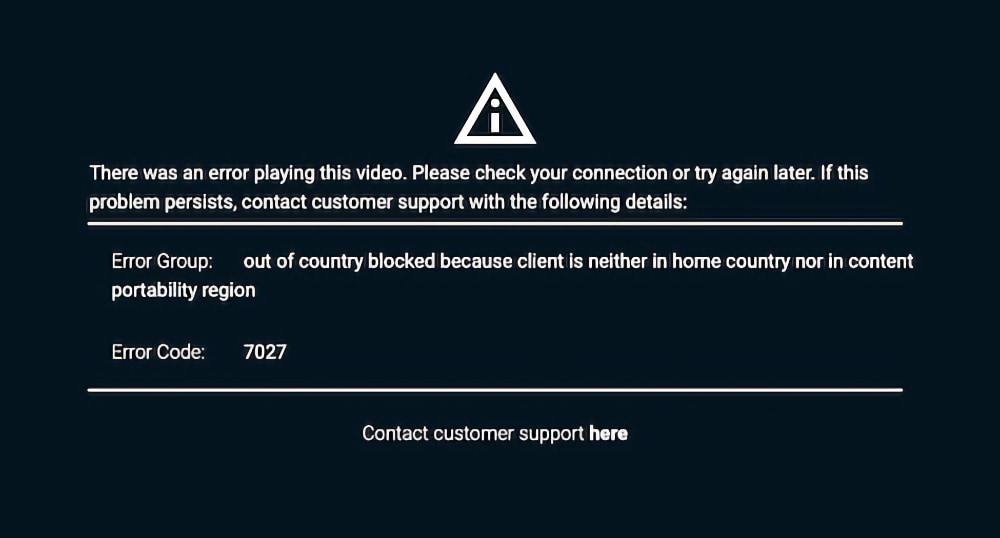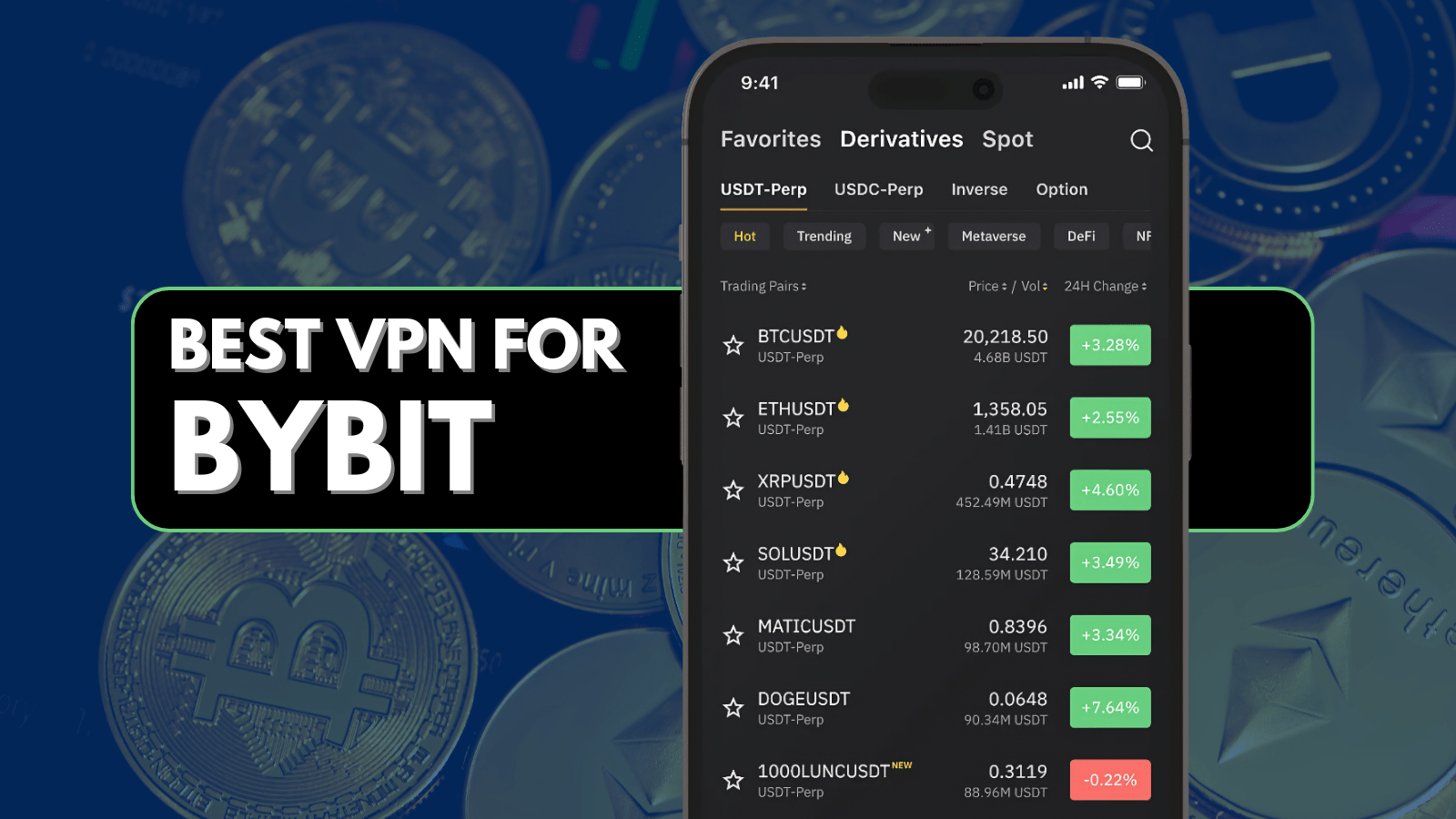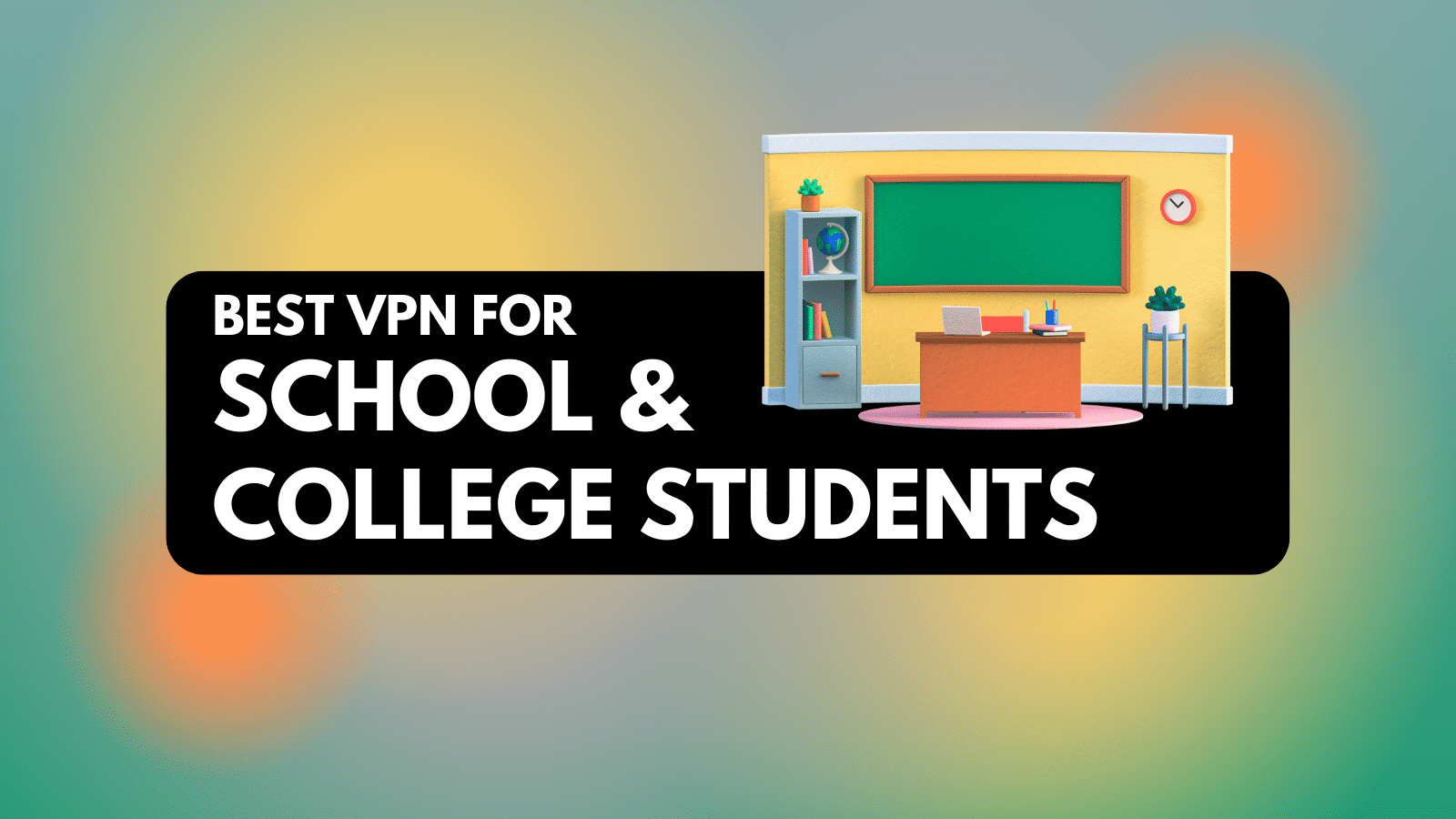When you purchase through links on our site, we may earn an affiliate commission. Here’s how it works.
5 Best VPNs for Streaming Sports in 2025
Our experts have reviewed 53 VPN providers, which were put through extensive rounds of testing. To learn more about that process, here’s how we review VPNs, where we explain our criteria and our policy of being fully transparent.
Sports broadcasters are more restrictive than ever about where they stream their matches, and you might find your favorite team’s games affected by region-based restrictions. Yes, we're talking about sports blackouts, forcing you to either pay for a live TV channel or go watch the game live. There’s a simple fix, though: you can use a VPN to spoof your location.
A capable VPN will help you unblock blacked-out games by replacing your IP with one from its servers in another country. Also, it'll help you reach more content by unblocking other countries' libraries, allows you to use streaming apps while traveling, and even lets you deal with bandwidth throttling.
In this guide, we'll talk about the best VPNs for streaming sports, and we'll show you how to use one. Then, we'll discuss why you need a VPN, how to choose one, and help you compare the best options before we talk about the best sports streaming services and wrap up with some useful FAQs.
How to Use a VPN to Watch Sports?
Your first step is to subscribe to a suitable VPN, which is when you can install its app and initialize your VPN session before you can start streaming sports. Just follow these steps:
- Sign up for a VPN suitable for sports streaming (we recommend NordVPN).
- Download and install the VPN app on your preferred device(s).
- Log in to the VPN app and reach its home screen.
- Connect to a VPN server in a region with access to the game you wish to watch.
- You can now access your streaming service(s). That’s all!
To bypass sports blackouts, connect to a VPN server in a location where the game you want to watch is available for broadcast, like in a different US state. And if you wish to access a geo-blocked streaming service, pick a server in its home country.
The Best VPNs for Streaming Sports in 2025
Your search for the best VPN should be based on a specific set of criteria. Find a VPN that unblocks the most popular sports streaming services, including but not limited to DirecTV Stream, FuboTV, ESPN+, YouTube TV, DAZN, and Sling TV. To make that possible, your chosen VPN needs a large server network across the US as well as worldwide.
Next, you'll want fast speeds and streaming-friendly performance. Let's not forget that you'll want obfuscated servers (to hide your VPN data) and a kill switch (to prevent accidental data leaks). There should also be a no-logs policy, robust VPN protocols, and tough encryption. Also, think about how many devices you want to cover and ensure you get enough simultaneous connections.
Speaking of devices, you'll want a VPN with native software across the board. You'll also want reliable customer support, available 24/7. And, to make your purchase as risk-free as possible, go for a VPN with a fair price, a generous money-back policy, and plenty of value overall. You'll find more information about the selection criteria outlined in our guide to the best streaming VPN.
So far, our team has tested 53 VPN providers, spending plenty of time inspecting each. Based on that, these are the 5 best sports-streaming VPNs that we recommend in 2025:
1. NordVPN - Our #1-Rated Best VPN for Streaming Sports in 2025
NordVPN is an ultra-capable VPN for watching sports that checks all the right boxes. That's because it works with any sports streaming service we tested it with, such as YouTube TV, FuboTV, DirecTV Stream, Hulu + Live TV, ESPN Plus, DAZN, and countless others.
Also, it has 7,400+ servers in 118 countries in total, and it covers the US with 1,970+ servers in 20 cities. Aside from that, this Panama-based VPN has ultra-fast and stable connection speeds that work great for streaming in high quality. With this VPN, streaming in HD or even 4K won't be an issue.
As for protocols, NordVPN supports NordLynx, NordWhisper, IKEv2/IPsec, and OpenVPN protocols, paired with high-end encryption ciphers (AES-256-GCM and ChaCha20 ). You can also count on NordVPN's obfuscated servers (not all servers come with obfuscation, but US-based servers do), a capable kill switch, and there's also an audited no-logs policy.
You can install NordVPN on Windows, macOS, Linux, iOS, Android, and even routers. Furthermore, its SmartDNS feature unblocks streaming sites on devices that don’t support VPNs. In total, you get 10 simultaneous connections with this VPN.
In the end, we'll mention that NordVPN comes priced at $3.09 per month for its subscription lasting 24 months. If you want to try NordVPN, you can use its generous 30-day money-back guarantee. In addition, you can connect to 24/7 live chat support to get help with any questions.
Take a much closer look at this VPN's capabilities by reading our NordVPN review.
PROS
- Unblocks any streaming platform.
- Among the fastest VPN providers.
- Works on any device/platform.
- 10 simultaneous connections.
- 30-day money-back guarantee.
- 24/7 live chat support.
CONS
- Obfuscation isn't network-wide.
2. Surfshark - User-Friendly VPN for Sports with Tons of Server Locations
Surfshark is an ultra-powerful VPN to stream Sky Sports, MLB.tv, YouTube TV, Sling TV, DirecTV Stream, and ESPN Plus, among plenty more platforms. In fact, you'll get to unblock dozens of streaming platforms from the US and other countries. That's because Surfshark is known for its sizable server network.
More precisely, this Netherlands-based VPN offers 3,200+ servers in 100 countries worldwide. Around 600 of those are in the US, across 25 cities. We'll also mention that Surfshark certainly holds its own when it comes to streaming sports. It's a fast VPN that offers equally fast speeds across all its nearby and remote servers.
This VPN supports WireGuard, IKEv2, and OpenVPN, paired with powerful encryption ciphers such as AES-256-GCM and ChaCha20. Obfuscation is on board as well, which you can enable when needed, and you'll also find a kill switch that prevents accidental leaks. Without any surprise, Surfshark is also a no-logs provider.
It also offers a Smart DNS feature that lets you use it on almost any type of device. Additionally, it provides native apps on Windows, macOS, Linux, iOS, Android, and others. You also get unlimited simultaneous connections.
Everything said above is available for $1.99 per month if you pick Surfshark's subscription for 24 months. Surfshark also has a 30-day money-back guarantee and offers responsive 24/7 live chat support.
If you need more information, here's our hands-on Surfshark review.
PROS
- unlimited simultaneous connections.
- Smooth and fast performance.
- Works with many streaming services.
- Audited no-logs policy.
- 30-day money-back guarantee.
- 24/7 live chat support.
CONS
- Can take a bit to connect.
3. ExpressVPN - Privacy-First VPN to Stream Sports on Any Device
ExpressVPN is another powerful option because of its vast fleet of an undisclosed number of servers in 105 countries, including plenty of servers in 24 US locations. This network gives you tons of options for sports streaming, with access to ESPN Plus, YouTube TV, DAZN, Hulu + Live TV, MLB.TV, Sling TV, Paramount Plus, and more.
To ensure optimal, buffer-free streaming, it uses OpenVPN, Lightway, and IKEv2 protocols. It encodes your data with military-grade AES-256 and ChaCha20/Poly1305 encryption, ensuring there won’t be any breaches of your privacy. Plus, ExpressVPN offers a solid no-logs policy, further enforced by RAM-only servers and its home jurisdiction of the British Virgin Islands.
We'll also mention that it brings obfuscated servers - its entire network comes with obfuscation enabled by default. Thanks to its kill switch ("Network Lock"), you can rest assured that no data leaks will happen. Moreover, ExpressVPN is ultra-fast and offers stable connections across the board.
With support for Android, iOS, Windows, macOS, and even Linux, you can use it on many different types of devices. Additionally, it offers 8 simultaneous connections, which seems generous enough.
Lastly, this VPN is priced at $4.99 per month for 24 months. Let’s not forget to mention that it offers a 30-day money-back guarantee, so you can find out if it's a good fit for you at no risk. On top of that, you get 24/7 live chat support that’s ready to help with any of your questions.
To see this VPN in action, we offer you our ExpressVPN review.
PROS
- Supports most streaming apps.
- Fast and stable performance.
- Very easy to use.
- 30-day money-back guarantee.
- 24/7 live chat support.
CONS
- Not the cheapest pick.
4. CyberGhost VPN - VPN for Streaming Sports with Specialized Servers
If you’re looking for an affordable option, CyberGhost is a great pick. It excels in two areas specifically: it has a vast network with an undisclosed number of servers in 100 countries (US servers in 11 locations), and it offers servers specifically optimized for streaming.
These specialized servers that are constantly tested to make sure they can unblock certain streaming sites. Therefore, you can use CyberGhost to connect to top sports streaming services and platforms, including ESPN+, YouTube TV, DirecTV, FuboTV, and others.
Its medium connection speeds are adequate for buffer-free sports streaming. We have to note that it would help to have a fast baseline connection. It also doesn't offer obfuscation, but you can still count on secure VPN tunnels powered by OpenVPN, IKEv2, and WireGuard. Those protocols are paired with AES-256-GCM and ChaCha20 encryption ciphers.
Furthermore, this is an easy-to-use Romania-based VPN suitable even for first-time VPN users. You'll find its apps on practically any platform, including Windows, macOS, Linux, Android, iOS, streaming devices, and routers. On top of that, CyberGhost allows 7 simultaneous connections.
All that is available for $2.29 per month (3 years). You can try CyberGhost out with complete peace of mind due to their 45-day money-back guarantee. If you get stuck or have questions, you can also connect to their 24/7 live chat and get help instantly.
Before you make up your mind, don't forget to consult our CyberGhost VPN review.
PROS
- Unblocks dozens of streaming sites.
- Specialized streaming servers.
- 7 simultaneous connections.
- 45-day money-back guarantee.
- 24/7 live chat support.
CONS
- Doesn't offer obfuscation.
5. PIA VPN - VPN for Watching Sports with Servers in All 50 US States
Private Internet Access (PIA) is a solid choice if you’re a more advanced user. You can stream live sports with no problem thanks to an undisclosed number of servers in 91 countries. It can unblock almost every sports service out there, especially if it’s in the US (as it has servers in all 50 US states). This includes YouTube TV, Sling TV, Amazon Prime Video, and more.
Furthermore, PIA offers unlimited simultaneous connections. You can install its apps on many different systems, including Linux, Windows, iOS, and more - meaning that you can watch sports at home on your desktop or through your phone on the go.
It utilizes a few popular protocols (WireGuard, OpenVPN, and IPsec (IKEv2)), which use military-grade data encryption (AES-128-GCM, AES-256-GCM, AES-128-CBC, AES-256-CBC, and ChaCha20). You'll also get to use two types of kill switches, and obfuscation is there as well. This US-based VPN also features an audited no-logs policy and open-source apps, meaning that it respects your privacy and has nothing to hide.
We'll also add that PIA can be medium-fast, but only if you optimize it. This VPN comes with in-depth fine-tuning, making it suitable for more advanced users. In other words, you'll get to optimize your experience and find the right balance between security and performance.
It comes priced at $2.03 per month for its subscription lasting 24 months, which means that it offers plenty of value overall. Lastly, PIA offers a 30-day money-back guarantee and responsive 24/7 live chat support.
Our Private Internet Access review can tell you more about this provider.
PROS
- Highly customizable.
- Good security protocols.
- Unblocks major sports services.
- 24/7 live chat support.
- 30-day money-back guarantee.
CONS
- Medium speeds.
- Not beginner-friendly.
Comparing the Best VPNs for Streaming Sports
How We Rank the Best VPNs for Sports Streaming?
In preparation for this guide, our team tested 53 VPN providers. Plus, we continuously update our VPN reviews, ensuring we always feature the most up-to-date information. In this case, we focused on each VPN's ability to unblock and access platforms like ESPN, FuboTV, NBA League Pass, MLB.TV, Sling TV, UFC, and more.
We also checked each VPN's performance by connecting to US-based and international servers. Then, we gave extra points to VPNs with a sizable server network and compatibility with computers, phones, and streaming devices, and we also prioritized VPNs with strong security and privacy. That's why all our recommendations come with strong protocols, tough encryption, and a no-logs policy.
In the end, you can rest assured that the VPNs featured above are more than suitable for an activity like sports streaming. Furthermore, they all come risk-free and at an affordable price.
Do You Need a VPN When Streaming Sports?
Most sports streaming services employ regional geo-blocks to black out games in specific areas. Also, they tend to be available in certain countries only, based on licensing restrictions. So, by default, you'll be quite limited regarding what you can stream - unless you use a VPN.
Without a VPN, you might see a message saying, "This game is unavailable for live viewing in your area," "Broadcast blacked out," or "There was an error playing this video - Content restricted for geolocation."
Other reasons why VPNs are beneficial include the following:
- Get Around Sports Blackouts: A VPN can easily bypass sports blackouts and give you access to games regardless of where you are, and this works for bypassing NBA, NHL, MLB, and NFL blackouts.
- Access Geo-Restricted Content: Broadcasters can own particular sports brands (like how Liberty Media owns F1). They’re in complete control of where their games are streamable. A VPN can help you get past these restrictions, providing buffer-free live streaming of events like the World Cup.
- Stream Content While Traveling: Since sports streaming services are geo-blocked, you won't be able to watch local sports when traveling unless you use a VPN. The trick is to connect to a VPN server back home to regain access to your local teams.
- Block Ads and Trackers: Certain VPNs come with ad blockers that prevent ads from loading. They can also fight against trackers that follow what you watch online.
- Use Streaming Apps on Public Wi-Fi: With a VPN, you can turn any public Wi-Fi into a safe network, allowing you to watch sports events when on the go.
- Sidestep ISP Throttling: Throttling is what happens when your ISP notices you’re engaging in bandwidth-intensive activity like streaming. With a VPN, they can’t know what you’re doing online, and they won’t throttle your connection.
- Hide Your Web Browsing History: Your ISP sees everything you do online, and it can retain that data for 6 to 12 months. If you'd like to browse the Web without anyone knowing what you do online, a VPN is the answer.
Factors to Consider When Choosing the Best VPN for Streaming Sports
You need to focus on finding a VPN that has servers in many locations, the ability to bypass sports blackouts, as well as apps for all your devices. Here’s more info:
- Access & Stream Any Sports Streaming Apps: Your chosen VPN must have the ability to bypass any geo-restriction or sports blackout.
- Ensure You Get Plenty of Servers: A VPN with a large fleet of servers means you won’t have to worry about server overcrowding. Pay attention to locations of those servers, too.
- Streaming-Friendly Speed and Performance: Go for a VPN that has fast connection speeds to be able to stream live video without any buffering.
- Support for Obfuscation: Obfuscation will let your VPN use smaller data packets, which are much harder to detect. As a result, you'll get to unblock streaming services more easily.
- Built-In Kill Switch: A kill switch shuts down your Web connection if your VPN session drops for any reason. That way, it prevents your data from leaking on the Web.
- Reliable Protocols and Encryption: Pick a VPN powered by OpenVPN and WireGuard, which should be paired with AES-256 or ChaCha20 encryption. There should also be a no-logs policy.
- Simultaneous Connections and Native Apps: Your VPN should have native apps for all your devices. Also, ensure your chosen VPN offers a sufficient number of simultaneous connections.
- Reasonable Pricing: There's no need to overpay for a VPN. They all offer multiple subscription plans, so pay attention to long-term VPN pricing, as that can lead you to hefty discounts.
- Money-Back Guarantees and Support: You can make your purchase risk-free by picking a VPN with generous money-back guarantees. There should also be 24/7 live chat support.
What Are the Best Sports Streaming Services?
Some of the best sports streaming services are fuboTV, Hulu + Live TV, YouTube TV, Sling TV, and ESPN+. These platforms let you watch sports matches and PPV events without cable — you just need an Internet connection. We’ve listed them with their availability in the table below.
As you can see, most of the platforms featured available are available in the US primarily. Remember that you can still access them from abroad, but only using a high-quality VPN service.
Can You Use a Free VPN for Live Sports Streaming?
No, you can't use a free VPN service for streaming live sports, and we don't recommend it. Those VPNs cannot unblock sports streaming apps or bypass blackout restrictions.
Furthermore, they don’t offer unlimited data. Most of them put you on a monthly/daily allowance. Another issue is that they're not privacy-focused, and most of them sell their users’ data and show ads to monetize their services. Also, free providers tend to offer a handful of servers. Those servers are overcrowded, which is why most of them are quite slow.
What you should do is take advantage of a VPN free trial offer, which is how you'll get to stream sports for free for a limited time. For example, a free trial of NordVPN can be activated on Android and lasts for 7 days. This VPN also has a 30-day money-back guarantee for all its other supported devices.
Once you go through a couple of trials, you can check our guide on the best VPN options. And if you're set on using a free VPN, try Proton VPN. It comes from a reputable brand and won't steal your data. However, you'll encounter a limited network and slow speeds.
Final Thoughts
Sports games and events are almost always geo-restricted - a.k.a., sports blackouts - blocking your access if you're in an unsupported location. This forces fans to pay for the streaming service or TV provider that offers the channel airing the event. Plus, if you're traveling, you won't be able to watch sports from back home.
The solution is to pair a high-quality VPN with your favorite sports streaming platform. Aside from allowing you to access new premium and free streaming apps, a VPN helps you bypass blackouts, which are a major issue in the US. Just make sure not to sacrifice your privacy, an choose a provider that handles your data with care and that can deliver streaming-friendly speeds.
Based on our own hands-on tests, NordVPN deserves the top spot. It features countless servers and can bypass even the toughest Internet roadblocks. We consider it the best VPN for sports streaming as it's ultra-fast, works on just about any device imaginable, and it's suitable even for those who are encountering this type of software for the first time.
All the other VPNs we mentioned are excellent options as well. If you have a lot of devices to protect, Surfshark offers unlimited simultaneous connections. ExpressVPN has industry-leading speeds, making it great for streaming. CyberGhost has streaming-optimized servers, and PIA has servers in all 50 US states, making it great for unblocking US sports.
That’s all we've prepared for now. If you have any questions, let us know via the comments section below. Thanks for reading!