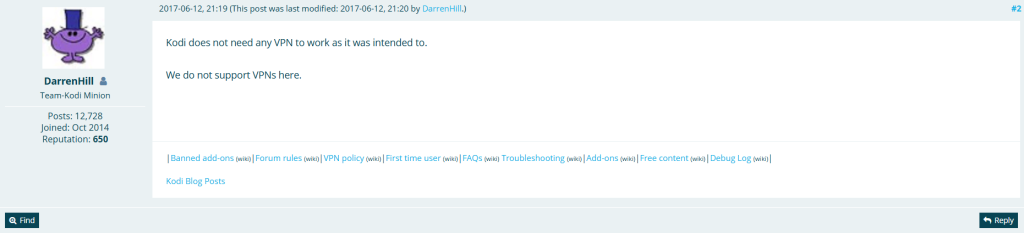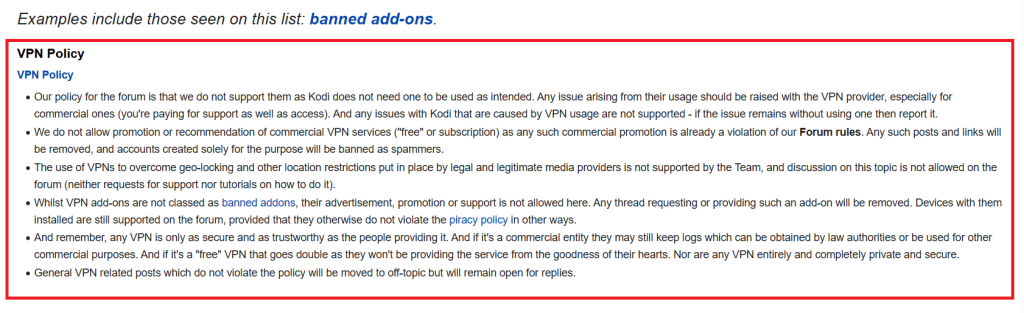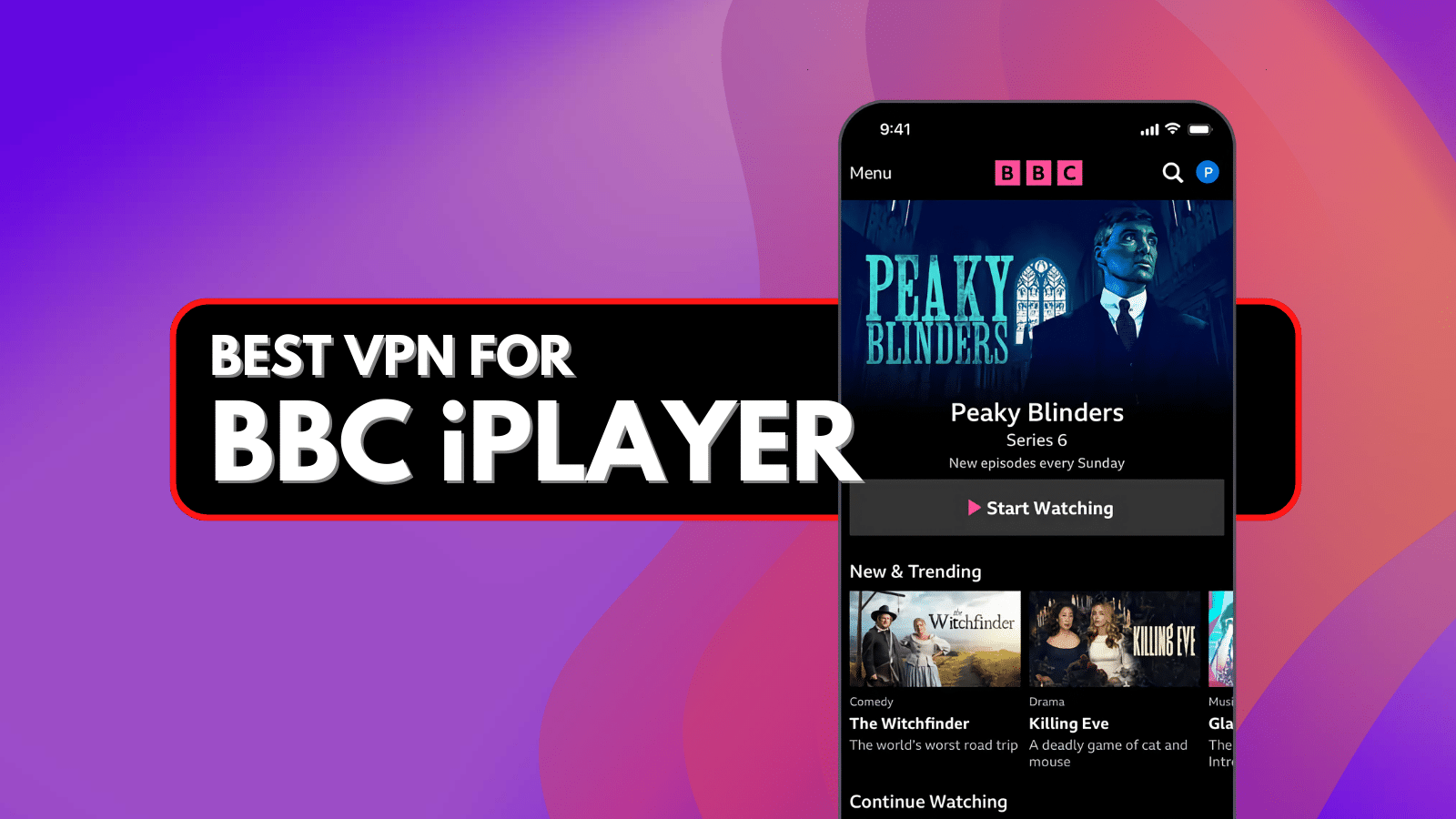When you purchase through links on our site, we may earn an affiliate commission. Here’s how it works.
7 Best VPNs for Kodi in 2026
Our experts have reviewed 53 VPN providers, which were put through extensive rounds of testing. To learn more about that process, here’s how we review VPNs, where we explain our criteria and our policy of being fully transparent.
Kodi lets you store and play movies, TV shows, music, photos, and more. But many add-ons are geo-restricted, meaning you can’t access them outside certain regions. For instance, US-based add-ons like Crackle, Pluto TV, or Hulu won’t work abroad, and even within the US you might face sports blackouts.
A VPN solves this by masking your location, giving you unrestricted access to Kodi add-ons and a smoother streaming experience. With a Kodi VPN, you can:
✅ Unblock geo-restricted add-ons – Access Crackle, Pluto TV, Hulu, and other region-locked services.
✅ Bypass sports blackouts – Watch local and national games by connecting to servers where they’re available.
✅ Stream while traveling – Connect to your home country’s server and keep watching your usual content abroad.
✅ Stop ISP throttling – Hide your streaming activity so your provider can’t slow down your connection.
✅ Protect your privacy – Keep your browsing history safe from ISPs and online trackers.
✅ Block ads and trackers – Use VPNs with ad-blockers to eliminate interruptions while streaming.
In this article, we’ll review the 7 best VPNs for Kodi, show you how to set them up, and explain how to get the most out of your media center safely and privately. We will also offer some troubleshooting tips. We'll finish this guide with a round of FAQs.
Is It Safe and Legal to Stream Kodi Using a VPN?
Streaming Kodi with a VPN is a topic that often stirs debate, especially within the Kodi community itself. According to official posts from Team Kodi members, the software is designed to function without the need for a VPN. DarrenHill, a prominent contributor, clearly states that “Kodi does not need any VPN to work as it was intended to,” and emphasizes that VPNs are not supported on the official forums.
This stance is echoed in the VPN Policy section of the site’s banned add-ons list, which outlines that using VPNs to bypass geo-restrictions or access copyrighted content may violate international agreements and the platform’s rules. Kodi, at its core, is a media player, not a tool for circumventing legal boundaries.
Legally speaking, using a VPN with Kodi is not inherently unlawful. VPNs are legitimate tools that encrypt your internet traffic and protect your privacy. However, legality hinges on how you use Kodi and what content you access. If you're using Kodi to stream free, open-source media or your own content, a VPN simply adds a layer of privacy. But if you're using it to access pirated streams or restricted content, even through a VPN, you could be violating copyright laws. The Kodi team has made it clear that they do not condone or support such behavior, and they actively discourage discussions around VPNs that enable it.
As for free VPNs, while they may seem appealing, they often come with significant trade-offs. Ultimately, the safest and most legal way to use Kodi is to stick to its intended purpose: streaming content you own or that’s freely available, without relying on VPNs to bend the rules.
The Best VPNs for Streaming Kodi in 2026
Want to access every Kodi add-on without restrictions? Frustrated with buffering or geo-blocks while streaming your favorite shows and movies? A VPN can solve these problems and help you get the most out of Kodi.
A top Kodi VPN should reliably unblock add-ons, provide fast streaming speeds, and ensure your privacy and security online. Key features to look for include:
✅ Wide server network – Access Kodi add-ons from the US and other regions worldwide.
✅ Fast, stable speeds – Stream in HD and 4K without buffering.
✅ Obfuscation – Bypass strict geo-blocks even in restrictive regions.
✅ Kill switch – Prevent data leaks if your connection drops.
✅ Strong encryption – Protect your data with AES-256 and secure protocols.
✅ Multiple protocols – OpenVPN, WireGuard, and other secure options.
✅ No-logs policy – Keep your streaming activity private from ISPs and trackers.
✅ Multiple simultaneous connections – Use Kodi on all your devices at once.
✅ User-friendly apps – Access Kodi and VPN together on all major platforms.
✅ Money-back guarantee – Try the VPN risk-free.
✅ 24/7 live support – Get help anytime you need it.
With these standards in mind, VPNs that combine streaming-optimized servers with reliable performance stand out for Kodi users. Based on these criteria, here are the 5 best Kodi VPNs in 2026:
- NordVPN – #1-Rated Kodi VPN • 7,400+ servers worldwide, including all major Kodi add-on regions • NordLynx protocol & AES-256 encryption for secure, buffer-free streaming • Obfuscated servers and SmartPlay tech for uninterrupted access
- Surfshark – Best for Unlimited Devices • Unlimited simultaneous connections across all your Kodi devices • 3,200+ streaming-optimized servers worldwide • NoBorders mode & CleanWeb ad blocker for smooth playback
- ExpressVPN – Premium Choice for Kodi Streaming • Servers in 105+ countries for global Kodi access • Proprietary Lightway protocol for speed and reliability • TrustedServer tech & Smart DNS for seamless, secure streaming
- CyberGhost VPN – Ideal for Streaming Enthusiasts • Thousands of dedicated streaming servers worldwide • WireGuard & OpenVPN support for smooth HD and 4K Kodi playback • Reliable performance optimized for media consumption
- Private Internet Access – Advanced VPN for Power Users • Servers across 90+ countries with all major Kodi regions covered • WireGuard & OpenVPN for strong streaming security • Unlimited device connections with advanced features like port forwarding and split tunneling
1. NordVPN
NordVPN is the best VPN for Kodi on the global market, putting a lot of emphasis on privacy and security. That means you’ll get privacy protection as well as the ability to unblock any Kodi add-on on practically any device or platform.
Supported Platforms (Kodi-Compatible): Desktop (Windows, macOS, Linux), mobile (Android, iOS), media streaming devices (Android TV, Fire TV), and routers.
User Interface: It would be an understatement to say that NordVPN is a joy to use. Its home screen consists of a large interactive map. Using this map, you can easily connect to any server by letting NordVPN pick the most suitable one. You can also pick a server manually by choosing a specific server based on its location. The same applies to other versions of NordVPN as well, including those made for mobile devices.
Features: NordVPN has been doing plenty of work in the last year to overhaul its already excellent service. It now offers colocated servers owned and managed by the VPN itself. It also logs no private data, as numerous audits have proven. NordVPN provides a kill switch and obfuscation, so no data leaks can happen. Aside from that, this is an audited no-logs VPN provider. And you get 10 simultaneous connections.
Media Streaming / Content Unblocking: NordVPN has the power to unblock just about any website and media streaming platform. The same applies to Kodi. However, we do recommend talking to NordVPN's support team and asking them about the best servers for add-ons you plan to unblock. Also, know that NordVPN is one of the fastest VPN services, offering equally fast connections to nearby and remote servers.
Protocols: You'll find OpenVPN here, in addition to IKEv2/IPSec. Not too long ago, NordVPN also implemented its own spin on WireGuard, called NordLynx. It's available across the board and has the power to unblock Kodi add-ons while not affecting your Web connection speed. In addition, it includes the following encryptions- AES-256-GCM, ChaCha20, and Post-Quantum Encryption (NordLynx Protocol)
Servers: At the moment, NordVPN has 8,900+ servers in 129 countries. There are close to 2,000 servers in the US alone, across 15 cities. Aside from offering regular servers, you'll find specialized options here. There are double-VPN servers, obfuscated ones, as well as those that provide P2P and Onion-Over-VPN traffic. So, plenty of options overall.
Settings: NordVPN's settings panel is a joy to use. You'll see a highly polished interface that lets you pick a different VPN protocol, instruct the VPN to launch on system startup, enable 'Threat Protection' (an ad- and malware-blocking feature), set up the VPN's kill-switch, and more. With that said, it's clear that NordVPN will make even the most demanding users happy.
Support & Refunds: This is yet another reason why NordVPN is the best VPN for Kodi. You can chat 24/7 with its customer support team, send emails, open support tickets, and more. We also need to praise NordVPN's technical documentation. Lastly, know that NordVPN comes with a no-questions-asked 30-day money-back guarantee.
PROS
- Works well with Kodi add-ons.
- Unblocks Peacock TV and more.
- Large server network (7,400+).
- Smooth, buffer-free streaming.
- 10 simultaneous connections.
- Strong privacy and security.
- 24/7 live chat support.
- 30-day money-back guarantee.
CONS
- Obfuscation not on all servers.
2. Surfshark
Surfshark is a fast-developing Kodi VPN with 4,500+ servers in 100 countries. Since it works great for media streaming (due to its ultra-fast performance), it’s no wonder that it makes perfect sense to utilize its power to unblock Kodi add-ons and reach more movies and TV shows.
Supported Platforms (Kodi-Compatible): Desktop (Windows, macOS, Linux), mobile (Android, iOS), media streaming devices (Android TV, Fire TV), and routers.
User Interface: Surfshark caters to different groups of users by offering a customizable UI. You can use its compact UI to connect to the fastest (nearest) server or pick any of your previously used servers. Once you expand its interface, additional information appears. You will get to choose a server manually, check its current load (status), mark servers as your favorites, and more. Connecting and disconnecting from servers is done instantly.
Features: There are plenty of unique features found in Surfshark, suitable for Kodi streaming and general use. This VPN comes with unmetered connections, so there's no limit on how many devices you can use. Then, there's a 'Whitelister' feature, which is basically split-tunneling. Surfshark can also get rid of ads, trackers, and malware. On top of that, you get optional obfuscation, which means you can use it only when needed. You can use FastTrack to maximize speed.
Media Streaming / Content Unblocking: Based on our hands-on tests, Surfshark unblocks pretty much any media streaming platform out there. This includes Netflix, iPlayer, Hulu, Prime Video, and plenty more. In terms of Kodi, you should be able to unblock the majority of both official and unofficial add-ons, which is a huge benefit.
Protocols: This no-logs VPN comes with protocols - WireGuard, IKEv2, and OpenVPN. Keep in mind that these are coupled with AES-256-GCM (OpenVPN and IKEv2), ChaCha20 (WireGuard), and Post-Quantum Encryption (WireGuard), incredibly strong types of encryption. Therefore, you'll get to unblock Kodi addons while being 100% safe and protected online. Also, Surfshark comes with a really fast performance, especially when using WireGuard, which introduces minimal slowdowns only.
Servers: During the last couple of months, Surfshark has added a whole army of servers to its fleet. It currently has 4,500+ servers in 100 countries. When it comes to the US, you'll find 600+ servers in 20+ locations across the entire country.
Settings: Surfshark allows you to customize various aspects of your user experience. For example, you'll get to pick a different protocol, set the VPN to auto-launch and auto-connect on startup, enable its kill switch, create a list of trusted networks, and more. We're sure that both beginners and advanced users alike will be happy with this VPN.
Support & Refunds: Surfshark covers everything you'll need if you ever get stuck. There's 24/7 live chat on its website, and you can submit a support ticket or send an email. Then, know that this VPN comes with a rich knowledge base, as well as plenty of frequently asked questions. And, considering it's among the best VPN for Kodi, it's no wonder that it has a 30-day money-back guarantee.
PROS
- 600+ fast US servers.
- Streams Peacock TV smoothly.
- Unlimited device connections.
- Obfuscation on all servers.
- Reliable for Kodi add-ons.
- 24/7 live chat support.
- 30-day money-back guarantee.
CONS
- Spotty initial connection times.
3. ExpressVPN
ExpressVPN is among the most capable VPNs available today. It is future-ready and works on any device, it’s easy to use, and unblocks practically any Kodi add-on while protecting your privacy as well. On top of that, it features incredibly fast speeds.
Supported Platforms (Kodi-Compatible): Desktop (Windows, macOS, Linux, Chrome OS), mobile (Android, iOS), streaming devices (Fire OS, Android TV), and a wide range of routers.
User Interface: ExpressVPN offers a very simple-to-use interface. Using its home screen, you can connect to any of its servers (by clicking on the 'three dots' icon). This will reveal the list of recommended locations, but you can pick any server manually as well. Diving deeper into the VPN is done using the 'hamburger' button. This is where you can run a speed test, tinker with the VPN's preferences, as well as consult ExpressVPN's help section.
Features: The VPN's TrustedServer feature eliminates any risk of anyone getting to your private data. It also features high-end protocols (OpenVPN, Lightway, and IKEv2) and (AES-256 and ChaCha20/Poly1305) encryption, the strongest type of commercially available encryption. Let's not forget that ExpressVPN allows up to 10-14 simultaneous connections, and it's also a verified no-logs VPN provider. Aside from that, a kill switch and split-tunneling are on offer. There is Media Streamer and Rely on TrustedServer Technology for secure connections to Kodi libraries worldwide.
Media Streaming / Content Unblocking: ExpressVPN doesn't disappoint in terms of media streaming. We never managed to find an addon that can't be unblocked via this VPN. And if you want to use it outside of Kodi, know that ExpressVPN works with Netflix, Prime Video, Disney Plus, Hulu, and more. On top of that, it comes with incredibly fast speed and minimal throttling.
Protocols: This VPN is primarily powered by OpenVPN, which is currently the most secure VPN protocol available. You get both UDP and TCP variants of OpenVPN. IKEv2 is on offer, as well as IPSec/L2TP. You can also use Lightway Turbo, which is ExpressVPN's own protocol that strikes the right balance between security and performance.
Servers: At the moment, this VPN offers an undisclosed number of servers in 105 countries (it covers the entire US). Its servers are distributed throughout the world evenly, so you should have no problem finding a nearby server. In turn, this should help you achieve fast Web connection speeds. We'll also mention that every single server is obfuscated.
Settings: Diving into this VPN's settings will allow you to fine-tune your experience. ExpressVPN allows you to launch it on startup, set up split tunneling, pick a different protocol, and more. This is especially useful for Kodi, as you can achieve ultra-fast performance and effortless media streaming by fine-tuning these settings.
Support & Refunds: Besides accessing help-related resources within the app, ExpressVPN's website is also a treasure trove of useful content. You can contact the VPN via live chat (24/7), create a support ticket, or send an email. No matter which method you pick, we're sure your questions will be answered in record time. Also, there's a 30-day money-back guarantee.
If you have decided to go with ExpressVPN, then learn how to set it up on Kodi. This will help you walk step-by-step to establish a safe and secure VPN channel.
PROS
- Works well with Kodi add-ons.
- Unblocks Peacock reliably.
- Servers in 105 countries.
- 10-14 simultaneous connections.
- Automatic obfuscation.
- Fast for HD/4K streaming.
- Strong privacy & security.
- 24/7 live chat.
- 30-day money-back guarantee.
CONS
- On the expensive side.
4. CyberGhost VPN
CyberGhost is a peculiar VPN, as it brings servers optimized for media streaming. So, you’ll get to unblock even the toughest Kodi add-ons. However, you can also use it for torrenting, Web browsing, and even gaming. So, it’s quite versatile overall.
Supported Platforms (Kodi-Compatible): Desktop (Windows, macOS, Linux), mobile (iOS, Android), media streaming devices (Android TV, Fire TV), smart TVs (LG, Samsung), and a wide range of routers.
User Interface: CyberGhost VPN has always been known for its user-friendly interface. Once you install it, you'll first see its compact UI, using which you can connect to select locations (including the most suitable one, based on your location). Once you expand this UI, plenty of additional options appear. You can filter the available servers by their purpose (downloading and streaming), review them manually, and more. With that said, know that CyberGhost can be as straightforward or as complex as you need it to be.
Features: We could spend quite some time listing CyberGhost's features. This VPN is capable of blocking ads, malicious websites, and online tracking. It also comes with an automated HTTP redirection, and you can even use it to compress Web data. On top of everything else, CyberGhost offers streaming-ready servers to unblock live TV, on-demand content, and add-ons without buffering, Smart DNS for devices without VPN apps, Smart Rules for auto-connection, and NoSpy Servers for private, high-speed streaming, all built upon its no-logs policy, giving you 7 simultaneous connections.
Media Streaming / Content Unblocking: No matter which Kodi addons you use, know that CyberGhost will help you secure your Web traffic while unblocking content. Of course, this goes beyond Kodi, as CyberGhost VPN works with Netflix, Hulu, BBC iPlayer, Prime Video, and a huge number of other platforms. However, we do have to note that it's not the fastest option around, even though it does offer respectable speeds overall.
Protocols: There's a full range of protocols available here. You get OpenVPN, IKEv2, L2TP/IPSec, and WireGuard. Even though OpenVPN will help you secure your traffic while also unblocking media content, WireGuard is an exciting alternative. This is a newer, more efficient protocol that brings increased performance. it also includes (AES-256-GCM and ChaCha20) encryptions.
Servers: For a long time now, this VPN has been one of the VPNs with the highest number of servers. More precisely, you'll find 10,000+ servers here. It has undisclosed number of servers in 100 countries, including 1,400+ servers across 10+ US locations. The only downside is that you won't find obfuscation here.
Settings: This VPN allows you to fine-tune your experience, but not by much. For example, its settings panel lets you check for updates, review your account details, and run diagnostic tests. However, certain fine-tuning is possible within the application's interface. This is where you can enable its 'extra' features, set up split-tunneling, and more.
Support & Refunds: CyberGhost VPN is one of the most popular VPNs worldwide. Therefore, it's not surprising to know that it offers many ways to get help. You can chat with its agents live 24/7, submit a support ticket, send an email, or check the VPN's documentation. There's also a very informative blog that teaches you about the latest digital events. If you're a Kodi user, you can also follow this guide on using CyberGhost VPN for Kodi on Windows or Linux. Finally, you can count on a 45-day money-back guarantee if you pick a long-term subscription.
PROS
- 11,500+ servers for more streaming options.
- Optimized servers for smooth streaming.
- Works on all Kodi devices (Firestick, Android TV, etc.).
- Unlimited bandwidth, no buffering.
- 24/7 live chat support.
- Strong privacy for Kodi use.
- 45-day money-back guarantee.
CONS
- Obfuscation is missing.
- Slower than competition.
5. Private Internet Access
Previously, we highlighted a beginner-friendly VPN. However, if you’re a more advanced user, you’ll appreciate what Private Internet Access offers. This is a highly advanced VPN that works great with Kodi, giving you a plethora of options to customize.
Supported Platforms (Kodi-Compatible): Desktop (Windows, macOS, Linux), mobile (Android, iOS), media streaming devices (Android TV, Fire TV), and routers.
User Interface: This VPN has one of the most polished UIs overall. Its home screen presents a series of information regarding your Web connection and your chosen server. In case you're an advanced VPN user, you're going to love what you'll find here. Connecting to servers is done instantly, and there are handy shortcuts for enabling features like port forwarding, LAN support, switching between different themes, and plenty more.
Features: You'll find numerous useful features here. For example, PIA blocks ads, trackers, and malware. It comes with P2P support as well. And on top of that, it logs no data, which means that your digital privacy will be safeguarded. Let's not forget to mention that PIA has recently open-sourced its Android app with other apps to follow. Kodi users can also take advantage of PIA's kill switch, split-tunneling, and obfuscation. Also, PIA offers unlimited simultaneous connections.
Media Streaming / Content Unblocking: Based on our tests, PIA is capable of unblocking a wide range of Kodi addons. And outside of Kodi, this VPN works with Netflix, Hulu, BBC iPlayer, and more. Let's also praise PIA's performance, which is more than fast enough for streaming. Still, you'll want to visit the VPN's settings to optimize your VPN connection for speed.
Protocols: As you can expect, PIA comes with WireGuard, OpenVPN, and IPsec (IKEv2). Back in March 2020, PIA began beta-testing the WireGuard protocol. Since then, the testing has concluded, and WireGuard is now available on both desktop and mobile platforms. As you'd expect, OpenVPN is paired with AES-256, while WireGuard is paired with ChaCha20.
Servers: Overall, PIA has thousands of VPN servers. Many of those are PIA's “next-gen” servers based on an innovative infrastructure. Even before, PIA was known for its speed and performance, which has become even more prominent with the launch of its next-gen network. Lastly, know that PIA's network spans 90+ countries, and it covers every single US state.
Settings: If you're an experienced VPN user, PIA's settings panel will surprise you in the most unexpected way possible. This is where you can dig into your VPN connection, making sure it's fine-tuned and customized. You'll get to split-tunnel your connection, pick and then fine-tune VPN protocols, enable/disable the VPN's kill switch, set up additional proxies, and more.
Support & Refunds: Private Internet Access offers 24/7 live chat via its website, in addition to a completely overhauled customer support system. You'll get to read guides and news in addition to other types of useful resources. Also, there are 30-day money-back guarantee.
PROS
- Servers in every US state.
- Works well with Kodi add-ons.
- Unblocks Peacock TV and other streaming apps.
- High level of customization.
- 24/7 live chat support.
- 30-day money-back guarantee.
- Strong privacy and no-logs policy.
CONS
- Best for experienced users.
- On the slower side.
How to Use a VPN with Kodi
To use a VPN with Kodi, you need to have Kodi and a VPN installed on your device, as you'll use them separately. Open your VPN application, connect to a server, and you'll unblock Kodi add-ons. These are the steps you need to take:
- Subscribe to a VPN that works with Kodi. Choose a provider with streaming-optimized servers, SmartDNS tools, unlimited bandwidth, and a money-back guarantee to test it risk-free (we recommend NordVPN).
- Download and install the VPN app on your device(s). Set it up on Windows, macOS, iOS, Android, Fire TV, smart TVs, or routers. For devices that don’t support VPN apps directly, you can use SmartDNS.
- Enable essential security features. Turn on the Kill Switch, obfuscation, DNS/IP leak protection, and built-in ad/tracker blockers to keep your Kodi streaming private and uninterrupted.
- Connect to a VPN server in your desired region. Pick a country that offers the Kodi add-ons or content you want to unlock.
- Launch Kodi and start streaming add-ons freely! With a VPN, you can enjoy all the content Kodi has to offer without restrictions.
Kodi Supported Devices
Kodi works on computers (Windows, macOS, Linux), mobile devices (Android, iOS), streaming devices (Fire OS, Android TV), and more. Here's a quick overview of the platforms with access to the native Kodi application, along with links to our installation guides:
How to Download and Install a VPN for Kodi?
To download and install a VPN for Kodi, you need to install a standalone VPN application on your device. That means you'll use Kodi and your VPN independently, side by side. Here's how to get started with a VPN on various platforms:
What's the Fastest VPN for Streaming Kodi?
The fastest VPN for streaming Kodi is NordVPN, which allows you to stream in HD and 4K even if you don't have an ultra-fast connection. As such, NordVPN is our preferred recommendation for streaming in general.
There are several reasons why we're recommending NordVPN. First, there's the size of its server network, with 8,900+ servers in 129 countries. Close to 2,844+ servers are in the US alone, which means you'll hardly encounter an overcrowded server that performs less than ideal.
Then, NordVPN keeps investing in its infrastructure. It offers several protocols, and you can make all kinds of adjustments to get the fastest possible speed. In that sense, you'll get equally fast performance no matter if you pick a nearby or remote server.
Best VPN Server Location for Kodi
The best VPN server location for Kodi depends on whether you want the fastest speed, if you want to protect your privacy, or if you want to unblock a specific add-on. Here's more info:
- If You Need the Fastest Possible Speed: In this case, connect to the closest VPN server available. This could be a server in your own country, or in a neighboring country. As your data won't have to travel far, your VPN won't decrease your speed.
- If You Want to Protect Your Privacy: There are a handful of countries that are considered favorable in terms of protecting your data. We have Switzerland, Iceland, and Spain as perhaps the best examples. However, this also depends on your VPN's servers, as you might find specialized options that bring high-end encryption on specific servers.
- If You Want to Unblock Kodi Add-ons: To unblock a streaming service available in the US, you have no other choice than to connect to a US-based server. Keep in mind that if you connect to an overly remote country, your Web connection speed might decrease.
Kodi Not Working with a VPN – How to Fix?
If Kodi doesn't work with your VPN, there are many things you can try. For example, you can try a different server or a different VPN protocol. You can also update your app, restart your devices, and more. Here's a range of possible resolutions:
Which Is the Most Budget-Friendly VPN for Kodi?
If you're streaming with Kodi and want to keep costs low without sacrificing performance, Surfshark is a standout choice. Unlike many cheap VPNs that struggle with media platforms, Surfshark works reliably with Kodi add-ons and unlocks content across regions like the US, UK, and Canada.
Its biggest perk? Unlimited device connections, so you can run Kodi on your TV, laptop, phone, and more, all at once. Despite its low price, Surfshark delivers fast speeds, strong encryption, and features like CleanWeb to block ads and trackers.
With long-term plans starting at just $1.99 per month (24 months plan), it’s one of the most affordable ways to enjoy secure, buffer-free Kodi streaming without breaking the bank.
Can You Use a Free VPN for Kodi?
Yes, you can use a free VPN for Kodi, but we can't really recommend taking that route. That's because a free VPN can bring a very limited streaming experience at best.
Free VPNs either limit your connection's speed or impose strict monthly data limits. They also come with tiny server fleets, which means you'll get to pick from a few locations only. Being a Kodi user, all of that means you'll unblock only a small portion of Kodi add-ons.
Then, there's the question of privacy. Free VPNs employ trackers and collect your data, which is how they generate revenue. More precisely, they sell aggregated data to marketing agencies and other third parties, which goes against the basic principles of VPN services.
Instead of using a free VPN, we recommend you go for a VPN free trial. That's how you'll get premium features for a limited time without any risk. You can pick NordVPN's free trial, which is available on Android for 7 days. The VPN offers a 30-day money-back policy for other platforms.
If you really want a free VPN for Kodi, at least pick a trustworthy one. We recommend Proton VPN but keep in mind you'll get limited performance and servers in 3 countries only (the US, Japan, and the Netherlands.
Final Thoughts
If you want to enjoy Kodi to the fullest, you'll need a VPN because most of its add-ons are only available in certain countries. With the best Kodi VPN, you can easily change your location and watch your favorite content from any country you'd like. That means you'll gain access to hundreds of movies, TV shows, and live TV channels - as soon as you connect to a VPN server.
We recommend NordVPN as the best VPN for Kodi because of its military-grade security and privacy protocols, wide server network, and strong content-unblocking capabilities. This powerful VPN will easily give you access to all Kodi add-ons and allow you to stream whatever you want in 4K without buffering issues.
For households with multiple devices, Surfshark offers unbeatable value with unlimited connections and smooth streaming. If premium quality is your priority, ExpressVPN delivers unmatched speed and reliability across 105+ countries. Streaming fans will love CyberGhost, thanks to its optimized servers and consistent HD playback. And for tech-savvy users, Private Internet Access brings powerful customization and robust security to every Kodi setup.
Additional Guides for Your Reference
- How to Update Kodi to the Latest Version Without Losing Your Addons – Step-by-step guide to upgrade Kodi while keeping all your favorite add-ons intact.
- How to Install Kodi on Android Phones and TVs in 2026 – Learn how to quickly set up Kodi on Android devices, including phones, tablets, and smart TVs.
- Kodi Not Working? How to Fix Common Problems – Troubleshoot and solve the most frequent issues that stop Kodi from working properly.
- Best VPN for Amazon Prime Video – See which VPNs can bypass Prime Video’s tough geo-restrictions.
- Best VPN for Netflix – Discover VPNs that reliably unlock global Netflix libraries.
- Best VPN for Streaming – A comprehensive guide to VPNs that work across all major platforms.
- How to Install a VPN on a Router – Protect all your Kodi devices at once by installing a VPN on your router.
- Best No-Log VPNs – Find the most secure VPNs that guarantee your Kodi streaming stays private.
That’s all for our guide on the best Kodi VPN services. If you have any questions, let us know via the comments section below. Thank you for reading!