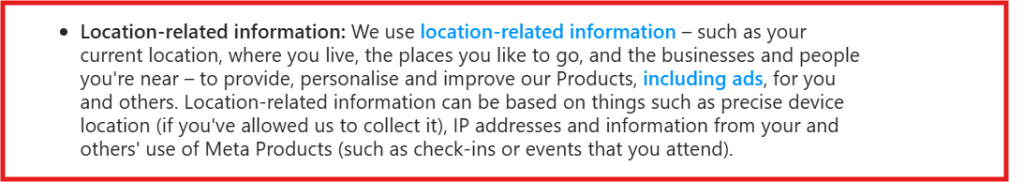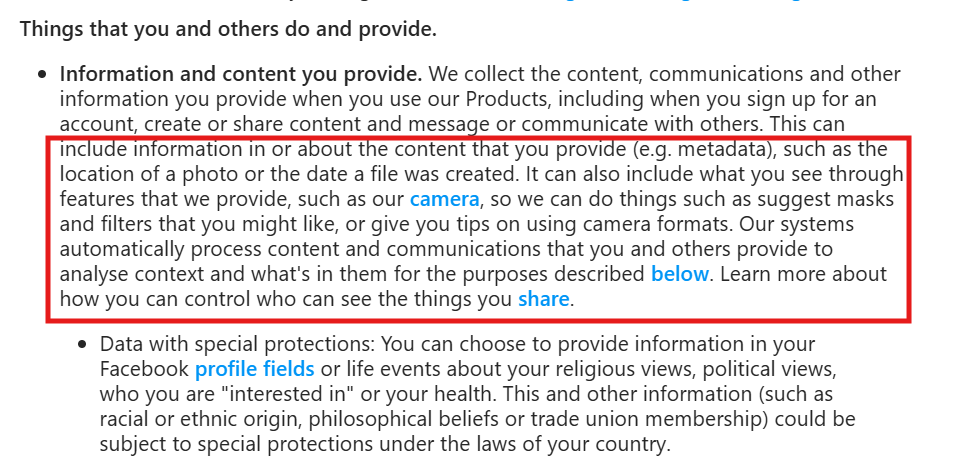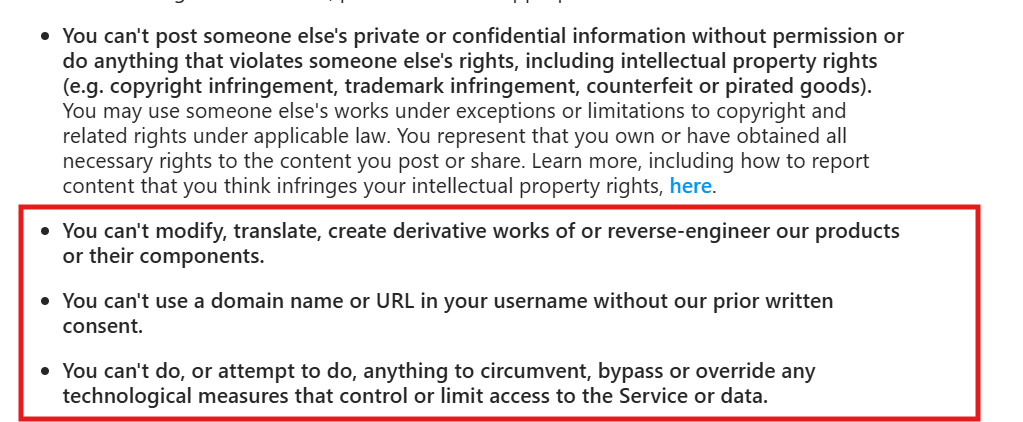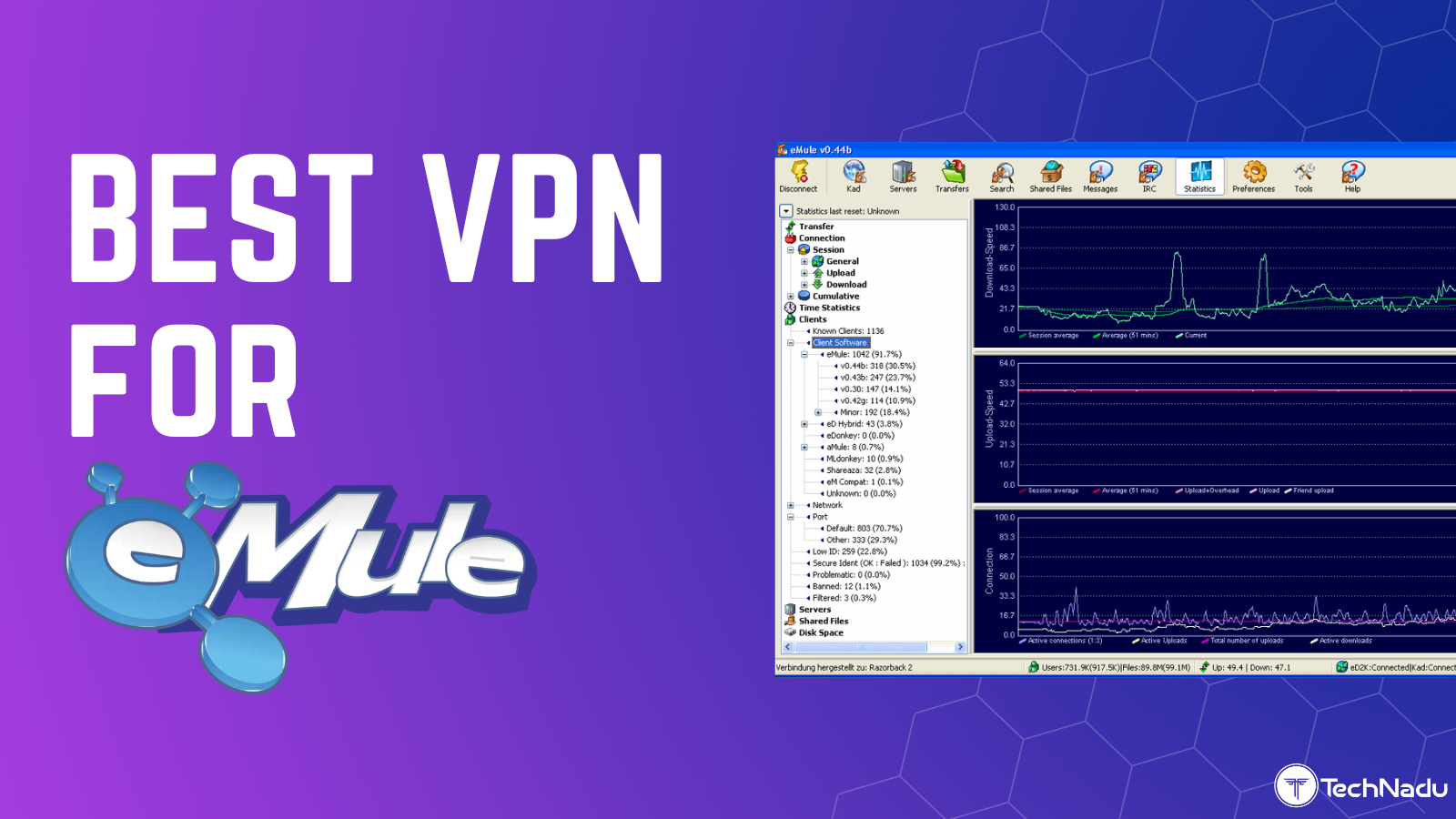When you purchase through links on our site, we may earn an affiliate commission. Here’s how it works.
5 Best VPNs for Instagram in 2026
Our experts have reviewed 53 VPN providers, which were put through extensive rounds of testing. To learn more about that process, here’s how we review VPNs, where we explain our criteria and our policy of being fully transparent.
Instagram is blocked in countries like China, North Korea, Iran, and others due to strict online censorship. Even if it works in your country, you can lose access when traveling abroad or face restrictions in schools and workplaces. On top of that, many users worry about Instagram collecting and sharing their personal data.
A VPN solves these problems. By masking your IP address, it lets you bypass geo-restrictions, access Instagram anywhere, and protect your privacy. It also encrypts your traffic, secures your data on public Wi-Fi, and prevents ISPs, governments, or hackers from monitoring your activity.
Here’s why you need a VPN for Instagram:
✅ Unblock Instagram Anywhere – Access the app in countries with censorship like China, Iran, Russia, and Belarus.
✅ Access Other Social Apps – Use Facebook, WhatsApp, and similar platforms in regions where they’re restricted.
✅ Hide Your IP Address – Bypass geo-blocks and keep your real location private.
✅ Conceal Your Browsing Activity – Stop ISPs, governments, and hackers from tracking you.
✅ Use Instagram While Traveling – Stay connected even in regions where the app is unavailable.
✅ Bypass Bandwidth Throttling – Avoid slowdowns by hiding your online activity from your ISP.
✅ Stay Safe on Public Wi-Fi – Protect your accounts and data from hackers on unsecured networks.
In this article, we’ll share the 5 best VPNs for Instagram, explain how to use one, and show you how to choose the most reliable option. We’ll also cover why Instagram is banned in certain regions and answer key FAQs.
Is Using a VPN for Instagram Legal or Suspicious?
Using a VPN to access Instagram is not illegal in most countries, including India, the U.S., and across the EU. VPNs are legitimate privacy tools that encrypt your internet traffic and mask your IP address, often used to bypass geo-restrictions, protect personal data, or maintain anonymity on public networks. What matters is how you use the VPN. If you're using it to violate Instagram’s terms (like creating fake accounts or automating spam), that’s where things can get suspicious, not because of the VPN itself, but because of the behavior it enables.
Meta’s own privacy disclosures reveal how deeply location-related data is embedded in its personalization engine. From IP addresses to device-level location permissions, Meta uses this data to tailor ads, suggest nearby businesses, and even infer your residence or frequently visited places. A VPN disrupts this data flow, making it harder for Instagram to track your real-world movements or serve hyper-localized content. That’s not suspicious, it’s strategic privacy hygiene.
However, Instagram’s terms of service do prohibit certain behaviors that VPN users should be aware of. You’re not allowed to reverse-engineer their products, bypass technological restrictions, or use misleading domain names in your username. If your VPN usage is part of a broader attempt to circumvent these rules, it could trigger account flags or enforcement actions. But again, the VPN isn’t the culprit; it’s the intent behind its use.
Free VPNs, while tempting, often come with trade-offs in speed, security, and data transparency. If you're serious about protecting your privacy on Instagram, we recommend using a vetted VPN provider that doesn’t log your activity and has passed independent audits. We've tested several VPNs ourselves and only recommend those that meet our editorial standards. Follow our recommendations with confidence: they’re built on firsthand testing, not affiliate fluff.
The Best VPNs for Instagram in 2026
Now that we’ve cleared up VPN legality and Instagram’s terms, let’s move on to solutions. If you want to change your location on Instagram—whether to unlock region-specific reels, explore exclusive content, or simply strengthen your privacy—you’ll need a VPN that’s not only fast but also secure and reliable.
Not all VPNs can handle Instagram smoothly. Some trigger security blocks, others leak your IP, and most free ones come with privacy risks that outweigh the benefits. That’s why we’ve done the testing for you. But before we share our top picks, here are the key factors we considered:
✔ Unblock Instagram anywhere – Access the app even in regions where it’s restricted.
✔ Wide server network – Change your location easily and find optimized connections worldwide.
✔ Strong protocols & encryption – Secure your photos, messages, and browsing with AES-256 and modern VPN protocols.
✔ Unlock region-exclusive content – Access reels, stories, and features that are only available in certain countries.
✔ Avoid account bans – Get around IP-based restrictions with a fresh server IP.
✔ Travel-friendly access – Keep using Instagram abroad, even in countries with social media bans.
✔ Stable mobile apps – User-friendly VPN apps for iOS and Android.
✔ Optimized for media-heavy platforms – Upload photos, stream reels, and browse stories without lag.
✔ Strict no-logs policy – Keeps your browsing private at all times.
✔ Obfuscated servers – Disguise VPN traffic to bypass censorship in restrictive regions.
✔ Kill switch – Stops accidental IP leaks if your VPN disconnects.
✔ Multiple device support – Use Instagram across your phone, tablet, laptop, and more simultaneously.
✔ Fast, consistent speeds – Smooth scrolling, uploading, and streaming.
✔ Money-back guarantee – At least 30 days to test your VPN risk-free.
✔ 24/7 customer support – Reliable help if Instagram suddenly stops working with your VPN.
To help you find the most reliable option, we tested and compared several VPNs using key criteria. After thorough testing, here are our top 5 VPNs for Instagram in 2026.
1. NordVPN
NordVPN is the best VPN for unblocking Instagram because it has an extensive server fleet of 8,900+ servers in 129 countries. This includes 1,970+ servers in 16 US locations. That’s why NordVPN unblocks Instagram effortlessly, regardless of your location.
In addition, you can take advantage of 10 simultaneous connections and dedicated apps for various devices, such as smartphones, tablets, and computers. As a result, you can use NordVPN on any device and not worry whether you’ll need to log out from another one. But that’s not all!
NordVPN takes care of your online security with some extraordinary features, such as an audited no-logs policy, AES-256-GCM, ChaCha20, and Post-Quantum Encryption (NordLynx Protocol) encryption that makes your traffic undetectable, obfuscation that hides your VPN usage, a reliable NordVPN kill switch that prevents data leaks, and VPN protocols like its unique NordLynx (WireGuard-based), OpenVPN, IKEv2/IPsec, and NordWhisper.
Furthermore, NordVPN has high-speed connections and reliable performance, so you will be able to enjoy social media without any interruptions. You’ll even get fast speeds if you are connected to a server far away from you.
What’s even better is that NordVPN offers a 30-day money-back guarantee, which lets you test the VPN for a while and get a full refund if you decide to cancel your subscription. Last but not least, you will be able to contact its 24/7 customer support and get help with any issue that you may come across.
NordVPN Features That Make Instagram Accessible, Safer and Faster:
- Switch to NordLynx protocol for lightning-fast speeds so reels, stories, and posts load instantly without buffering.
- Use Split Tunneling to secure Instagram traffic while letting your other apps run outside the VPN.
- Enable Threat Protection to block ads, trackers, and malicious links that can sometimes appear in Instagram DMs or comments.
- Turn on Double VPN for added privacy. Routing your connection through two servers makes your Instagram activity nearly impossible to trace.
- Set up Dark Web Monitor to get alerts if your Instagram-linked email or login details are found in a data breach.
PROS
- Unblocks Instagram without any issues
- Huge server network in US
- Kill switch and Obfuscation
- Blazing-fast speeds
- Unique NordLynx VPN protocol
- 30-day money-back policy
CONS
- Limited number of simultaneous connections
2. Surfshark VPN
Surfshark is an incredible VPN for almost all social media platforms due to its wide range of 4,500+ servers in 100 countries, including 600+ US servers across 25 locations. This is the right VPN if you want to unblock Instagram from any location worldwide.
The list of perks goes on with Surfshark’s native apps for various devices, like tablets, phones, and computers, which come with unlimited simultaneous connections. This allows you to use social media on any device you may feel like.
On top of this, you will get a robust security shield. More precisely, Surfshark has a reliable kill switch, AES-256-GCM (OpenVPN and IKEv2), ChaCha20 (WireGuard), and Post-Quantum Encryption (WireGuard) encryption, an audited no-logs policy that claims the VPN doesn’t share your confidential data with third parties, obfuscated servers, and industry-leading VPN protocols like WireGuard, IKEv2, and OpenVPN that establish fast data transmission.
Surfshark also impressed us with its speed. Same as NordVPN, it has blazing speeds and stable performance even on long distances. Therefore, you will have a hassle-free social media experience from any location.
Another thing that Surfshark considers is your overall experience. Due to this, it has a 30-day money-back guarantee that lets you test its services and make an informed decision. Ultimately, you will get 24/7 customer support that will help you solve any issue you might encounter.
Surfshark Features That Improve Your Instagram Experience
- Use CleanWeb to block ads, trackers, and malicious links, keeping your Instagram feed safer and clutter-free.
- Turn on NoBorders Mode when traveling or in countries with restrictions—this ensures Instagram loads reels, stories, and posts without issues.
- Enable GPS Spoofing (Android only) to align your GPS with your VPN location, helping location-based Instagram tags stay consistent.
- Activate Camouflage Mode on school, work, or public Wi-Fi. It hides VPN traffic so Instagram looks like normal browsing.
- Try Split Tunneling (Bypasser for Mac too) to route only Instagram through the VPN while keeping other apps on your standard internet.
- Switch on MultiHop for maximum privacy, sending your Instagram traffic through two servers instead of one.
PROS
- Compatible with Instagram
- 600+ servers in the USA
- Unlimited simultaneous connections
- Consistent performance on longer distances
- 30-day refund period
CONS
- iOS app is sometimes laggy
3. ExpressVPN
If you want to employ a super-powerful VPN that can quickly unblock Instagram and ensure a safe experience, you need to check out ExpressVPN. By choosing this provider, you will be able to use an undisclosed number of servers in 105 countries. Moreover, it has servers in the US, which is effective for unblocking Instagram from anywhere.
ExpressVPN has native apps for computers, tablets, phones, and more. Even better, you will be able to enjoy its 8 simultaneous connections and get unrestricted access to social media platforms at any time from any location.
In addition, you will benefit from its kill switch that cuts your connection if the VPN fails, AES-256 and ChaCha20/Poly1305 encryption, an audited no-logs policy, automatic obfuscation on some of its servers, and strong VPN protocols, like OpenVPN, Lightway, and IKEv2. You'll be glad to know that ExpressVPn has recently launched its Lightway Turbo protocol that offers lightning-fast speeds.
ExpressVPN has similar speeds to those of NordVPN and Surfshark, so you will receive ultra-fast speeds and consistent performance. This applies even when you are connecting to a server that is not near your actual location.
More so, ExpressVPN comes with a generous 30-day money-back guarantee that grants you a full refund if you decide that the provider doesn’t fulfill your needs. Lastly, it has reliable customer support that you can reach at any time to resolve an issue that has occurred.
ExpressVPN Features That Can Help Instagram Users
- Stay fast with Lightway protocol – Scroll your feed, watch reels, and upload posts without delays using ExpressVPN’s ultra-fast Lightway technology.
- Protect your privacy with TrustedServer tech – Servers run entirely on RAM, ensuring no personal browsing data is ever stored.
- Use MediaStreamer (Smart DNS) – Ideal for accessing Instagram on devices where VPN apps aren’t supported.
- Set up on a router or Aircove – Keep Instagram open on every device at home, from phones to smart TVs.
- Customize with Split Tunneling – Direct only Instagram traffic through the VPN while keeping other apps on your regular internet for balanced speed.
PROS
- Unblocks Instagram in no time
- Servers across many US locations
- Strong AES 256-bit encryption
- Next-level connection speeds
- 30-day money-back guarantee
CONS
- Not all servers have obfuscation
4. Proton VPN
Proton VPN makes it easy to bypass Instagram restrictions in regions where the app is blocked or limited. Its 17,276 servers in 127 countries (130 secure core in 67 countries) (including multiple US locations) ensure fast and stable connections, so you can scroll, upload photos, watch reels, and engage without interruptions. For extra privacy, it offers Secure Core servers that route traffic through privacy-friendly countries, protecting you from surveillance.
Proton VPN relies on advanced AES-256 and ChaCha20 ciphers and includes a reliable kill switch to keep your Instagram activity private. It strictly enforces a no-logs policy and supports WireGuard, OpenVPN, IKEv2, and Stealth. While it doesn’t feature dedicated obfuscation, the Stealth protocol (available on select platforms) is designed to bypass strict firewalls, making it a strong option for unblocking Instagram in restricted areas.
This VPN also offers NetShield, which blocks malware, ads, and trackers, allowing Instagram to load cleaner and faster. Automatic Wi-Fi protection secures your account on public hotspots, while custom profiles let you configure Proton VPN to open Instagram with your preferred server automatically.
You can install Proton VPN on Windows, macOS, iOS, Android, Linux, and routers, with up to 10 simultaneous connections.
Proton VPN’s 24 months subscription starts at $2.49 per month. It also includes a 30-day money-back guarantee. And if you ever need assistance, Proton VPN offers responsive customer support via email along with a detailed knowledge base.
Proton VPN Features That Help You Bypass Instagram Blocks
- Stealth Protocol – Great for bypassing restricted networks that block Instagram. It disguises VPN use as normal HTTPS traffic, so you can scroll, post, and DM without interruptions.
- WireGuard + VPN Accelerator – Enhances connection speed for smooth reels, stories, and IGTV uploads without lag.
- Secure Core Servers – Sends your Instagram traffic through secure servers in privacy-friendly regions, keeping your data safe.
- Split Tunneling – Run Instagram via Proton VPN while leaving other apps on your regular connection for greater efficiency and control.
- NetShield Protection – Blocks intrusive ads, trackers, and harmful links, making your Instagram browsing more secure.
- Port Forwarding – Helps with stronger connectivity and optimized performance for Instagram-related tools or apps.
PROS
- Second-largest server fleet
- NoSpy servers available
- Unblocks Instagram easily
- Native apps for popular devices
- 45-day refund guarantee
CONS
- Lacks obfuscation
5. Private Internet Access
Our last VPN in our list for Instagram is Private Internet Access (PIA). One of the best things about this VPN is that it has the largest server network on the market. It has an undisclosed number of servers in 91 countries, providing servers in all US states. As a result, it unblocks Instagram seamlessly from anywhere in the world.
Another huge benefit is that PIA offers unlimited simultaneous connections and native apps for different devices, such as computers, phones, tablets, and more. Therefore, you can use social media platforms on any of your favorite devices.
PIA doesn’t disappoint with its security features, either. It has military-grade encryption (AES-128-GCM, AES-256-GCM, AES-128-CBC, AES-256-CBC, and ChaCha20), obfuscation, an audited no-logs policy, a kill switch that cuts your connections as soon as the VPN fails, and VPN protocols like WireGuard, OpenVPN, and IPsec (IKEv2).
Unfortunately, PIA has one significant drawback: this is the slowest VPN on our list. In other words, even though it has decent speeds and stable performance, its speeds can’t be compared to those of NordVPN, Surfshark, ExpressVPN, and even CyberGhost.
PIA still manages to provide an amazing experience, but thanks to its 30-day money-back guarantee, you can get a full refund if you are not satisfied with the VPN. To wrap it up, PIA lets you contact its expert team at any time to get knowledgeable customer support.
PIA VPN Features That Enhance Instagram:
- Custom DNS Settings – Easily bypass restrictions that might block Instagram access on certain networks or in restricted regions.
- MACE Ad & Tracker Blocker – Enjoy a cleaner Instagram feed by removing ads and blocking malicious links.
- Split Tunneling – Keep Instagram traffic secure through the VPN while allowing other apps to use your regular internet connection.
- Port Forwarding – Improve connection stability for uploading Reels, Stories, and photos without delays.
- OpenVPN Protocol – Enable this for strong encryption and privacy when browsing Instagram, messaging, or watching videos.
PROS
- Effectively unblocks Instagram from anywhere
- Largest server fleet available
- Robust security features
- Allows unlimited simultaneous connections
- 30-day money-back period
CONS
- Slowest VPN on the list
How to Unblock Instagram with a VPN from Anywhere
To unblock Instagram with a VPN from anywhere, you first need to find a reliable provider that works with the social media platform. Once you do that, download and install it on your desired devices. For more detailed installation instructions on how to use a VPN on Instagram, check out our short guide below:
- Sign up for a VPN for Instagram (we recommend NordVPN).
- Leading VPN providers have dedicated apps for iOS, Android, Windows, and macOS. Always install from the official website or app store to avoid fake versions that might compromise your security.
- After installation, launch the VPN app and sign in. You may also configure auto-connect options so the VPN activates whenever you go online, ensuring Instagram stays unblocked at all times.
- For complete privacy, enable your VPN’s kill switch to prevent leaks if the connection drops, activate DNS leak protection, and select a secure protocol like NordLynx or OpenVPN. This keeps your Instagram browsing, reels, and messages fully encrypted.
- Choose a VPN server in a country where Instagram features are available without restrictions. The closer the server to your physical location, the faster your uploads and video streams will be.
- That’s it! Once connected, open Instagram and you’ll appear as if you’re browsing from the VPN server’s region. You can now access region-specific reels, explore content, and engage with friends without limitations.
Why is Instagram Banned in Some Regions?
Instagram is banned in some regions because of restrictive Internet laws and censorship. The reason behind this is so that authorities can control their citizens and the Internet. This allows them to prevent information sharing on social media in the case of national conflicts or riots.
Countries with strict restrictions on social media like Instagram are North Korea, China, Iran, Turkmenistan, Uganda, Syria, Qatar, and Pakistan. That said, there are cases where Instagram restricts its own services in countries such as Russia because of political conflicts or wars. It does so to prevent the spread of propaganda and false information.
However, if you use a VPN on Instagram, you can get around these restrictions and access the platform from anywhere. This is because the provider will hide your actual IP address and prevent governments and ISPs from tracking your online activities.
Final Thoughts
Instagram is unfortunately blocked in a few countries due to strict online censorship, including Iran, North Korea, China, and Pakistan. Your access to the platform may be limited if you travel to one of those countries, even if you can access the social media app back home. That’s why you need to employ a VPN on Instagram.
We recommend NordVPN as the best VPN for Instagram. Thanks to its huge server fleet with 1,970+ servers in the US, you will be able to unblock the platform in no time. It also comes with robust security features to boost your online security.
Surfshark is an affordable option with unlimited connections. ExpressVPN and CyberGhost are great for fast, secure browsing and easy unblocking. PIA is ideal for advanced users who want full control and a vast server network.
Some Guides for Your Reference:
- Best VPNs for WhatsApp – Stay connected with private, unrestricted messaging and calls.
- Best VPNs for Discord – Enjoy safe, lag-free gaming chats and VoIP calls anywhere.
- Best VPNs for Netflix – Unlock global content libraries without geo-restrictions.
- Best VPNs for School Wi-Fi Restrictions – Bypass firewalls and access TikTok or other apps on campus.
- Get Unbanned from TikTok – Follow these workarounds to get unbanned from TikTok for sure.
- Best No-Logs VPNs – Choose VPNs with verified privacy for total online anonymity.
That’s all for our guide on the best VPN for Instagram. If you have any questions, don’t hesitate to leave them in the comment section below. Thank you for reading!