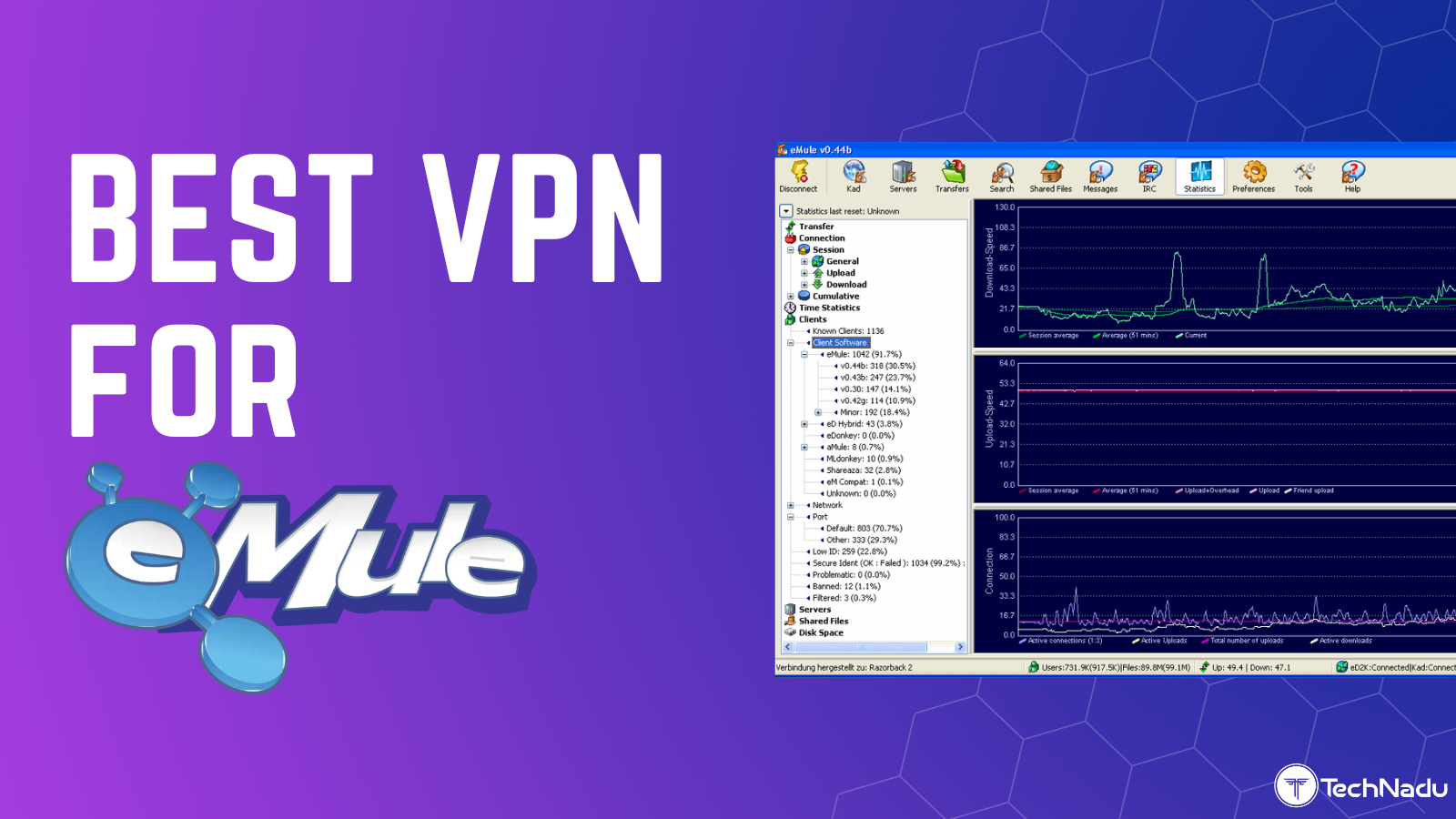When you purchase through links on our site, we may earn an affiliate commission. Here’s how it works.
5 Best VPNs for FIFA in 2025
Our experts have reviewed 53 VPN providers, which were put through extensive rounds of testing. To learn more about that process, here’s how we review VPNs, where we explain our criteria and our policy of being fully transparent.
FIFA 24 (also known as 'EA Sports FC 24') is the last installment in the popular 30-year game franchise from EA and FIFA. Unfortunately, FIFA 24 is unavailable in some countries due to geo-blocks. Also, the high number of players puts pressure on game servers and may cause interruptions due to overcrowding like high ping and latency.
Luckily, there is a solution. You can use a VPN for FIFA to access the game from anywhere and lower ping and latency issues that cause lag. By connecting to servers in countries where FIFA is available, you’ll avoid any geo-blocks. Aside from that, a powerful VPN helps you prevent IP bans, protect yourself from DDoS attacks, and even bypass ISP-induced throttling.
In this article, we’ll reveal the best VPN for FIFA 23 and FC 24, teach you how to unblock and play FIFA with a VPN, explain why you need a VPN, how to choose the best option, explain why FIFA is blocked in some countries, and discuss whether FIFA is cross-platform. Then, we’ll wrap it up with some FAQs.
Best FIFA VPNs - Our Shortlist
- NordVPN – Our #1-Rated Best VPN for FIFA in 2025
- Surfshark – Best FIFA VPN If You Prioritize Server Locations
- ExpressVPN – High-End Gaming VPN with Top Privacy Features
- CyberGhost VPN – Gaming-Ready VPN Servers in 100 Countries
- Private Internet Access – Advanced VPN for Hardcore FIFA Fans
How to Unblock and Play FIFA with a VPN
To unblock and play FIFA with a VPN, find a trustworthy provider with plenty of servers. Then, sign up, download, and install its VPN app. Here are the steps you need to follow.
- Subscribe to a VPN that works with FIFA (we recommend NordVPN).
- Download and install the VPN app on the device you’ll use to play FIFA.
- Open the VPN and log in to your account.
- Connect to a VPN server near your chosen game server.
- That’s it! You can now enjoy playing FIFA 23/24 from anywhere.
To reduce ping and latency as much as possible, choose the closest VPN servers to your desired FIFA servers. When it comes to the best VPN locations for FIFA in general, connect to a server in Europe or Asia if you want more varied types of players.
The Best VPNs for FIFA in 2025
You need a gaming-optimized VPN provider, which means you should follow a few crucial criteria from our best gaming VPN article. First and foremost, you need a VPN with an extensive global server network. It should have plenty of servers in Europe, the US, and Asia to bypass geo-restrictions. Those are the regions with the most FIFA data centers.
Other things you should look for are fast speeds and consistent connections, plus the ability to minimize ping and latency. Your FIFA VPN must have a kill switch that jumps in if your connection is interrupted to ensure the safety of your data. It should also come with advanced security features like encryption and strong VPN protocols.
Furthermore, your VPN for FIFA must support different devices, such as PS4, PS5, Xbox, Nintendo Switch, PCs, smartphones, and routers, and provide multiple simultaneous connections. Lastly, the provider should have a fair price, a money-back guarantee, and reliable customer support.
Based on the criteria we mentioned above, here are the 5 best VPNs for FIFA in 2025:
1. NordVPN – Our #1-Rated Best VPN for FIFA in 2025
NordVPN is the best VPN for FIFA 24 and FIFA 23, with an extensive server range of 6,300+ servers in 110+ countries. Thus, it can easily bypass FIFA’s geo-restrictions. Just connect to one of its servers in the US, Asia, or Europe to get access to plenty of FIFA 24/23 game servers.
NordVPN is also among the fastest VPN providers right now. It also effectively lowers ping and latency rates. This VPN for FIFA comes with a kill switch feature and its strong, proprietary NordLynx protocol. Besides that, its military-grade encryption further enhances your security.
Moreover, NordVPN allows you to safely play on any of your FIFA devices like Xbox, PlayStation, Switch, smartphones, and PCs, or you can install it on your router for wider coverage. You will also get 10 simultaneous connections for an even better experience.
Getting started with NordVPN will cost you $3.09/month (2-year plan), and your purchase will be backed by a 30-day money-back policy. All these perks are backed by reliable customer support, which solves any issue that may arise.
PROS
- Servers in the US/Europe/Asia.
- Industry-leading security features.
- Supports gaming on various devices.
- Among the fastest VPN providers.
- 24/7 customer support.
- 30-day refund policy.
CONS
- Requires some fine-tuning
2. Surfshark – Best FIFA VPN If Your Prioritize Server Locations
Surfshark is another capable FIFA VPN that works smoothly with all FIFA games, thanks to its 3,200+ servers in 100 countries. It has plenty of coverage in the US, Europe, and Asia, so you can easily connect to any FIFA server of your choosing.
What’s more, you’ll get impressive speeds and stable connections, as well as low ping and latency. Surfshark’s amazing performance is complemented by a kill switch feature, AES-256 encryption, secure VPN protocol choices (OpenVPN, WireGuard), split tunneling, and obfuscated servers.
Another amazing benefit of this VPN for FIFA is that it supports many different devices, such as PCs, PlayStation, Xbox, Nintendo Switch, smartphones, and routers. Even better, you can have unlimited simultaneous connections.
This VPN starts at only $2.29/month for its 2-year plan. It offers a 30-day money-back guarantee for those who aren’t satisfied with its services. Lastly, Surfshark has reliable customer support, available 24/7.
PROS
- Covers the US/Europe/Asia.
- Unlimited simultaneous connections.
- Supports any gaming device.
- Fast and stable performance.
- Reliable customer support.
- 30-day money-back policy.
CONS
- Can take a while to connect.
3. ExpressVPN – High-End Gaming VPN with Top Privacy Features
ExpressVPN is a high-end and highly reputable VPN with an extensive fleet of thousands of servers in 100+ countries. Due to its many servers in the US, Europe, and Asia, you can bypass all geo-restrictions to play FIFA from anywhere.
It's among the fastest VPNs with reliable performance at all times. It reduces ping and latency, providing you with a smooth and lag-free gaming experience. Regarding security, you will get AES-256 encryption, a kill switch, and strong VPN protocols, such as its proprietary Lightway protocol. In addition, the VPN also comes with obfuscation on all its servers to hide your VPN usage.
ExpressVPN supports many different kinds of devices. You can utilize the VPN on PCs, PS5, PS4, Xbox One, Xbox Series S/X, Nintendo Switch, smartphones, and routers. You can also have up to 8 simultaneous connections.
This VPN's annual subscription costs $6.67/month, which is the lowest you can pay for it. You also get a 30-day money-back guarantee that allows you to try its services for 30 days and get a refund if you’re unsatisfied. Last but not least, ExpressVPN has 24/7 customer support.
PROS
- US, European, and Asian servers.
- Works with various gaming devices.
- Robust security features.
- 24/7 live chat support.
- 30-day money-back guarantee.
CONS
- On the pricier end.
4. CyberGhost VPN – Gaming-Ready VPN Servers in 100 Countries
CyberGhost VPN is one of the providers with an extra-large server network. This VPN for FIFA features thousands of servers in 100 countries and can easily bypass geo-restrictions with its servers in Europe, the US, and Asia to give you access to the most FIFA game servers.
CyberGhost is not the fastest in terms of speed, but it still reduces ping and latency. It has pretty fast speeds and reliable overall performance. This is accompanied by robust AES-256 encryption, a kill switch, and strong tunneling protocols, such as OpenVPN and WireGuard. Also, CyberGhost offers special servers for gaming, but those are available on Windows only.
In addition, CyberGhost works with many devices that you can use for playing FIFA, such as Xbox, PlayStation, Nintendo Switch, smartphones, or PCs, and you can install it on routers, too. Furthermore, you get 7 simultaneous connections.
A 2-year subscription to CyberGhost costs $2.03/month and comes backed by a 45-day money-back policy. Lastly, CyberGhost has fantastic customer support, including 24/7 live chat.
PROS
- Europe/US/Asia server coverage.
- Offers gaming-optimized servers.
- Provides a kill switch.
- 24/7 live chat support.
- 45-day money-back guarantee.
CONS
- Gaming servers on PCs only.
- Not the fastest option.
5. Private Internet Access – Advanced VPN for Hardcore FIFA Fans
Private Internet Access VPN (PIA) is an advanced VPN with plenty of fine-tuning, offering thousands of servers across 90+ countries. It has servers in Europe, Asia, and all 50 US states, which makes it an excellent choice for connecting to any FIFA game server you’d like.
Regarding performance, PIA has medium-fast speeds and stable connections. It also decreases high ping and latency that may interrupt your game. To provide a secure experience, PIA comes with AES-256 encryption, a kill switch, plenty of VPN protocols to choose from (OpenVPN, WireGuard, and more), and split tunneling.
But that’s not all! PIA supports plenty of devices, such as Xbox, PS4, PS5, Switch, PCs, smartphones, and routers. The cherry on top is that you can make unlimited simultaneous connections.
You can sign up for only $2.03/month (2-year plan), and there's also a 30-day money-back guarantee that enables you to get a refund if its services don’t work for you. Last but not least, PIA has 24/7 customer support.
PROS
- Servers in all US states.
- Lowers ping and latency.
- Unlimited simultaneous connections.
- 24/7 live chat support.
- 30-day refund period
CONS
- Medium-fast speeds.
- Requires some fine-tuning.
Why Do You Need a VPN for Playing FIFA?
You need a VPN for playing FIFA because the game is unavailable in certain countries, such as Cuba, Iran, North Korea, Syria, the Crimea region of Ukraine, Russia, and Belarus. Below are other important reasons to use a VPN for FIFA:
- Access FIFA From Anywhere – As previously mentioned, FIFA is blocked in a number of countries, so you’ll need a VPN to bypass those geo-restrictions. This way you can play FIFA 22, FIFA 23, and FIFA 24 from anywhere in the world.
- Reduce Ping and Lag – Using a VPN will reduce ping and avoid FIFA lag issues because it creates a more direct connection between your gaming device and FIFA game servers.
- Avoid Overcrowded Servers – Sometimes FIFA is laggy because the particular game server you’re connected to is overcrowded. You can use a VPN for FIFA to connect to a VPN server in a different country, after which you’ll connect to a different game server close to that location.
- Bypass IP Bans – IP bans can occur due to players’ failed efforts to bypass geo-restrictions or if they break EA rules. With a VPN for FIFA, you can connect to a VPN server that will give you a different IP address so you can freely access the game.
- Bypass ISP Throttling – Your ISP may start slowing your Internet connection if it detects you’re using too much data, which could happen if you play FIFA a lot. Luckily, a VPN will mask your VPN usage, helping you avoid FIFA lagging due to ISP throttling.
- Mask Your IP Address – A VPN will hide and encrypt your IP address, helping you avoid DDoS attacks and doxxing, which can be common in online gaming.
- Access Blocked and Restricted Games - Your VPN will help you access a wider variety of blocked and restricted games, in addition to letting you unblock FIFA 24 and 23. This is especially important if you're in a country with strict digital content regulations.
- Play Safely on Public WiFi – If you play FIFA online on a PC while traveling, you’ll likely need to connect to a public network. Therefore, use a VPN for FIFA with strong security features that will keep your connections safe.
- Access Regional Exclusive Cosmetics - Games like FIFA sometimes offer exclusive cosmetics, such as skins and free coins, to users in certain countries. By connecting to foreign VPN servers, you can get those cosmetics for free, which remain yours to keep forever.
- Access to Early Releases and Betas - By connecting to VPN servers ahead of your time zone, you'll unlock new features early. So, you can play new games before anyone else, or open up new seasons in your existing games before your teammates.
- Find Better Gaming Deals Online - A VPN server in a country known for its low(er) prices will force digital marketplaces to reveal better gaming deals. In other words, you'll get to save on brand-new releases as well as on older games.
How to Choose the Best VPN for FIFA?
To choose the best VPN for FIFA, ensure that you get one with lots of servers, gaming-friendly speeds, robust security features, and reliable customer support. Here's everything you need to keep in mind:
- Servers in FIFA-Friendly Countries: You'll want a VPN for FIFA 22/23/24 with plenty of locations covering the US, Europe, and Asia, especially if you want to reach more challenging opponents.
- Gaming-Friendly Performance without Latency: The best VPN should offer flawless performance and minimal ping. In other words, you'll want to ensure the lowest possible latency.
- Privacy-Protecting Kill Switch: This feature is highly important, as a kill switch shuts down your Web connection if you disconnect by accident. So, you'll get to prevent data leaks.
- Strong Protocols and Bulletproof Encryption: Don't settle for anything less than OpenVPN with AES-256, or WireGuard with ChaCha20, as those are the best protocols right now.
- Native Software for All Devices: You'll need native and easy-to-use software for all your devices, making it easy to connect to any VPN server at any given moment.
- Plenty of Simultaneous Connections: Think about how many Web-connected devices you have at home. Then, get a VPN that offers a sufficient number of simultaneous connections.
- Fair Pricing: A quality VPN doesn't have to cost a lot. We recommend spending your money on a long-term plan, as that's how you'll reach the steepest discounts.
- Generous Money-Back Policy: Any trustworthy VPN will provide a generous money-back policy, giving you up to 30 days to change your mind and ask for your money back.
- Reliable Customer Support: When it comes to technical issues and troubleshooting, make sure your VPN offers 24/7 live chat support, as that's the most efficient way to resolve any issue.
Why Is FIFA Blocked in Some Countries?
FIFA has been blocked in the past in countries such as China, Myanmar, and Belgium, mostly due to digital content regulation and the game's use of loot boxes. While China's and Myanmar's bans were related to censorship up to a point, Belgium's ban was based on EA's use of loot boxes, as the country has a firm stance towards gambling.
Also, FIFA and other games are often blocked in schools, universities, and workplaces. Those are specific cases where playing games is considered a non-productive activity. After all, it's easy to understand why your school or workplace doesn't want you to spend time playing games.
Is FIFA Cross-Platform?
Yes, FIFA 24 is cross-platform. Similar to the cross-play offered in FIFA 23/22, you will be able to play FIFA across different platforms and connect with peers that don’t use the same gaming platform as yours. Currently, FIFA 24 is available on PS4, PS5, PC, Xbox One, Xbox Series X/S, and Switch.
As far as cross-compatibility, the PS4 and Xbox One versions of FIFA 24 are compatible with each other. Alternatively, the PS5, Xbox Series X/S, and PC game versions are able to play with one another. You’ll notice that Nintendo Switch players are not eligible for cross-play. Another thing to consider is that FIFA cross-play has different game modes.
Also, cross-play is available in the following FIFA 24 modes: Ultimate Team, Online Friendlies, Online Seasons, Clubs, Co-Op Season, VOLTA FOOTBALL, and Ultimate Team Co-Op.
Final Thoughts
Despite its worldwide popularity, FIFA is still banned in some countries. When it comes to the rest of the world, FIFA 24 players often encounter IP bans, ISP throttling, and DDoS attacks. That said, playing any online game isn't as safe as it was in the past. Still, the best solution is to use a FIFA VPN, which allows you to unblock the game, preserve your privacy, and optimize your connection.
We recommend NordVPN as the best VPN for FIFA because it has an extra-large fleet, impressive speeds, robust security features, and is compatible with many gaming devices. It will easily give you access to the game from anywhere and ensure smooth, lag-free gameplay no matter where you are.
That’s all for our guide on selecting the best VPN for FIFA. If you have any questions, please leave a comment in the section below. Thank you for reading!