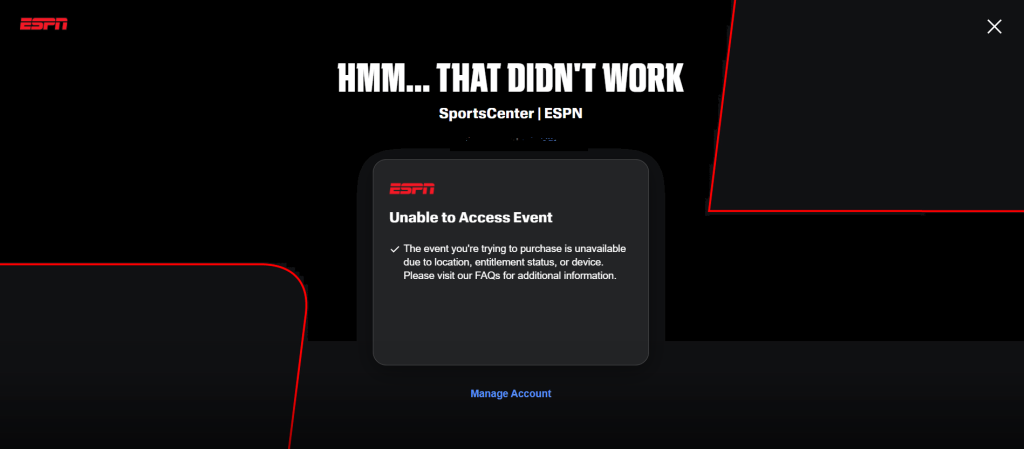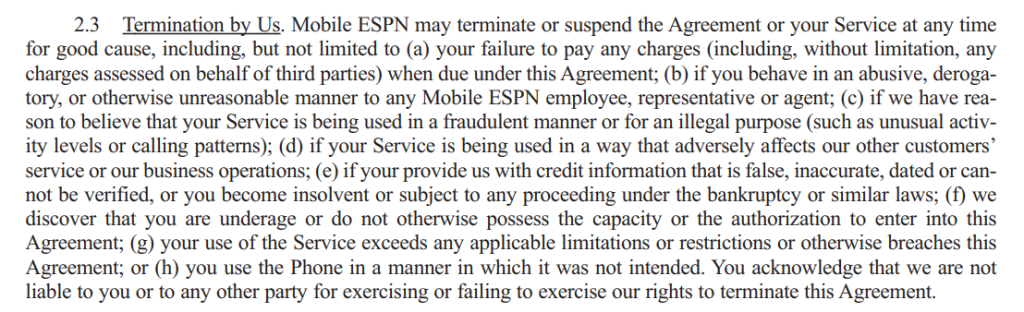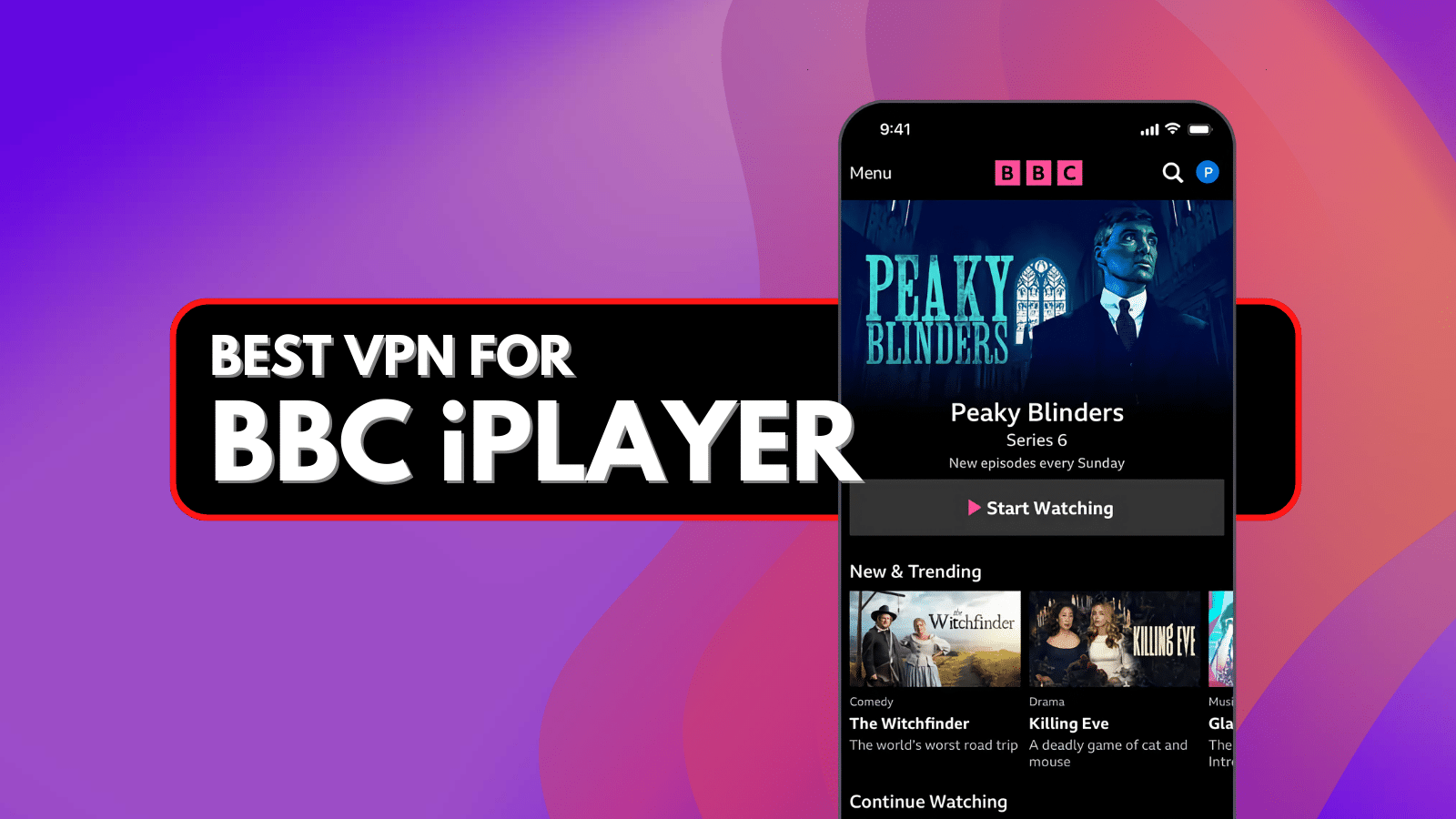When you purchase through links on our site, we may earn an affiliate commission. Here’s how it works.
5 Best ESPN+ VPNs in 2026
Our experts have reviewed 53 VPN providers, which were put through extensive rounds of testing. To learn more about that process, here’s how we review VPNs, where we explain our criteria and our policy of being fully transparent.
ESPN+ is the biggest US-based sports streaming platform, offering exclusive NFL, MLB, UFC, and NBA games live and on-demand. The problem is, ESPN+ is only available in the US, and even within the US, blackout restrictions block certain games based on location.
If you try to stream from unsupported regions, ESPN+ will show you the following message: “The event you're trying to purchase is unavailable.........additional information.”
A VPN solves both issues. By connecting to US servers, you can unblock ESPN+ while traveling abroad and bypass blackout zones by switching server locations. On top of that, a VPN offers several other benefits:
- Access ESPN+ Anywhere – Stream live and on-demand games even if you’re outside the US.
- Avoid Blackouts – Connect to a server in a state unaffected by blackout rules.
- Stop Bandwidth Throttling – Hide your online activity so your ISP can’t slow down your streaming.
- Block Ads and Trackers – Most VPNs protect against tracking, and some can even cut out ads.
- Stay Secure on Public Wi-Fi – Turn unsafe hotel or café Wi-Fi into a private, encrypted connection.
Luckily, you can use a VPN to solve all these problems. With a VPN, you will be able to unblock ESPN+ from anywhere and enjoy its content while traveling outside the US. Plus, you can switch between servers in different US states to avoid blackout restrictions.
In this article, we'll talk about the best VPN for ESPN Plus and explain how to watch ESPN+ with a VPN. We’ll also share why you need a VPN, how to pick the best one, how to bypass an ESPN Plus blackout, how to troubleshoot issues, and plenty more.
Can You Use a VPN with ESPN+? Blocking and Legality Explained
ESPN+ enforces strict licensing agreements, which is why access is limited to the United States. If the platform detects that you’re using a VPN, proxy, or similar service to mask your location, your stream may be blocked. The ESPN+ Terms and Conditions also state that the service can suspend or terminate accounts if they’re being used fraudulently, illegally, or in ways that breach restrictions. This means attempting to bypass geo-blocks with a VPN could risk service denial, even if the VPN itself is not illegal.
Free VPNs are especially unreliable with ESPN+ because their IP addresses are often blacklisted quickly, making them easy to detect. In contrast, premium VPNs with regularly updated U.S. servers stand a better chance of working. While using a VPN isn’t unlawful, doing so to circumvent ESPN+ restrictions does violate its Terms of Use, and ESPN+ reserves the right to limit or cut off access when such activity is identified.
The Best VPNs for ESPN+ in 2026
A top VPN for ESPN+ should unblock the platform anywhere in the world. We consider certain things that are listed below. These factors will help you pick the right VPN for fast, secure, and reliable streaming.
✅ Servers in the US and worldwide for ESPN+ and other streaming platforms
✅ Fast, consistent speeds for HD and 4K sports streaming without buffering
✅ Obfuscation, split tunneling, and kill switch for uninterrupted, private access
✅ Strong encryption and secure protocols (OpenVPN, WireGuard, AES-256/ChaCha20)
✅ Strict no-logs policy and multiple simultaneous connections
✅ User-friendly apps for desktop, mobile, smart TVs, and streaming devices
✅ Fair pricing, money-back guarantee, and 24/7 customer support
With these standards in mind, VPNs that combine streaming-optimized servers with reliable performance stand out for ESPN+ users. Based on these criteria, here are the 5 best VPNs for ESPN+ in 2026:
- NordVPN – ESPN+ VPN with blazing-fast speeds • 7,400+ servers worldwide, including hundreds in the US • NordLynx protocol & AES-256 encryption for secure, buffer-free streaming • SmartPlay tech ensures effortless access to ESPN+ anywhere
- Surfshark – Budget-friendly ESPN+ VPN • Unlimited simultaneous connections • 3,200+ servers optimized for US streaming • NoBorders mode & CleanWeb ad blocker for smooth ESPN+ streaming worldwide
- ExpressVPN – Premium ESPN+ VPN with elite privacy • Servers in 105+ countries, including all US cities • Proprietary Lightway protocol for speed and reliability • TrustedServer tech & Smart DNS for secure, uninterrupted ESPN+ access
- CyberGhost VPN – Easy-to-use ESPN+ VPN • Thousands of streaming-optimized servers in 100+ locations • WireGuard & OpenVPN support for smooth HD and 4K playback • Dedicated streaming servers for ESPN+ with consistent, buffer-free performance
- Private Internet Access – Highly customizable ESPN+ VPN • Servers in 90+ countries, including major US hubs • WireGuard & OpenVPN for strong streaming security • Unlimited device connections with advanced features like port forwarding and split tunneling
1. NordVPN
NordVPN offers a network of over 8,900+ servers in 129 countries, which means that it can unblock ESPN+ from anywhere. By connecting to one of its 1,970+ US servers in 15 cities, you can bypass all geo-restrictions and access the platform outside the US, as well as avoid blackouts. This VPN also works with other streaming platforms.
This VPN employs obfuscated servers across a part of its network and a kill switch. Moreover, NordVPN has a strict no-logs policy, multiple protocol options (including its proprietary NordLynx, in addition to (NordLynx (WireGuard-based), OpenVPN, IKEv2/IPsec, and NordWhisper), and AES-256-GCM, ChaCha20, and Post-Quantum Encryption (NordLynx Protocol) encryption, further enhancing your online security. You'll also get to eliminate ads, scan for malware, and prevent online trackers.
We can also praise NordVPN's performance. No matter if US-based servers are near or far from your physical location, you can always expect smooth performance and fast speed. You’ll get the same performance on all devices, whether it’s a phone, computer, smart TV, media player, console, or router. Plus, you can have up to 10 simultaneous connections.
This capable VPN is currently priced at $3.09 per month (24 months subscription plan). In addition, you can take advantage of its 30-day money-back guarantee that allows full refunds if NordVPN’s services don’t appeal to you. We'll also mention that NordVPN will impress you with its 24/7 customer support available through live chat.
Why NordVPN Is a Must-Have for ESPN+
- Turn on Threat Protection → Keep ads and malicious trackers away while streaming games.
- Switch to NordLynx → Watch live sports in HD and UHD with smooth, lag-free connections.
- Enable Smart DNS → Stream ESPN+ on smart TVs, Apple TV, and consoles without VPN app limitations.
- Connect to US servers → Access ESPN+ reliably, even when traveling abroad.
- Use SmartPlay → Instantly bypass geo-blocks and start streaming without manual configuration.
PROS
- Works with ESPN+ every time.
- Can unblock any streaming app.
- Sizable server network in the US.
- Handy privacy-first features.
- 30-day money-back policy.
- 24/7 customer support
CONS
- Not all servers are obfuscated.
2. Surfshark
Surfshark is a powerful ESPN Plus VPN with a wide network of 4,500+ servers in 100 countries, enabling the VPN to unblock ESPN+ from everywhere, along with other streaming platforms. You just need to connect to any of its 600+ US servers across 25 locations. This will help you bypass any blackout restrictions, too.
If you want a VPN that prioritizes security, Surfshark is a perfect choice. It offers powerful obfuscation and an effective kill-switch feature. Additionally, you will get military-grade AES-256-GCM (OpenVPN and IKEv2), ChaCha20 (WireGuard), and Post-Quantum Encryption (WireGuard) data encryption, protocols like WireGuard, IKEv2, and OpenVPN, and an independently audited no-logs policy. Plus, Surfshark helps you get rid of ads, trackers, and even malware.
Furthermore, Surfshark comes with lightning-fast speeds and consistent connections, making it a great option for streaming. Also, it supports a lot of different devices and has apps for Windows, macOS, iOS, and Android, all of which are really use to use. The cherry on top is that you will get unlimited simultaneous connections.
This VPN's 24 months subscription is priced at $1.99 per month, which means you'll get plenty of value for your money. There's also a 30-day money-back guarantee. You can get a full refund if you’re unsatisfied with its overall performance. Last but not least, Surfshark offers reliable customer support, available 24/7, in addition to various other support channels, installation guides, and more.
Technologies That Make Surfshark Good for ESPN+
- Use FastTrack → Stream ESPN+ sports in real time with high speed and zero buffering.
- Turn on NoBorders Mode → Bypass ESPN+ regional blackouts and access games from anywhere.
- Activate CleanWeb → Block malicious ads and pop-ups during live ESPN+ streams.
- Connect to streaming-optimized servers → Get consistent access to ESPN+ as well as other sports services.
- Enable Smart DNS → Watch ESPN+ directly on devices like smart TVs and consoles without installing a VPN app.
PROS
- Unblocks any streaming app.
- Unlimited simultaneous connections.
- Incredibly easy to use.
- Over 600 US servers.
- 30-day money-back guarantee.
- 24/7 live chat support.
CONS
- Spotty connection times.
3. ExpressVPN
ExpressVPN is a sophisticated yet simple-to-use VPN that works with ESPN+, no matter where you’re located, along with other popular streaming sites. This is possible thanks to an undisclosed number of servers in 105 countries, including US servers in 15+ locations. It can also bypass blackout restrictions.
This VPN provides obfuscation on all of its servers, which is crucial for hiding that you’re even using a VPN. Besides that, you will benefit from the kill switch feature that makes sure none of your personal information is leaked if the VPN connection drops unexpectedly.
As highlighted in our ExpressVPN full review, this provider offers military-grade AES-256 and ChaCha20/Poly1305 encryption, an independently audited no-logs policy, and strong VPN protocols like OpenVPN, Lightway, and IKEv2. Also, ExpressVPN delivers ultra-fast speeds and stable connections, which are a must for a great streaming experience with ESPN+.
This fantastic VPN is compatible with many devices, offering dedicated apps for Android, iOS, Windows, macOS, and Linux. Moreover, you can connect up to 10-14 simultaneous connections.
ExpressVPN's lowest price is set at Plans start at $2.44 per month (24 months plan). The provider comes with a 30-day money-back guarantee, giving you a chance to try out its services and get a refund if you’re unsatisfied.If you have any issues, you can always contact ExpressVPN’s customer support, which is available 24/7.
Why ExpressVPN is perfect for ESPN+:
- Rely on TrustedServer Technology → Unlock ESPN+ from anywhere with secure, high-speed servers.
- Enable Split Tunneling → Keep ESPN+ traffic on the VPN while other apps stay on your normal connection.
- Switch to Lightway Turbo → Stream live sports on ESPN+ in HD/4K without lag or drops.
- Use MediaStreamer (Smart DNS) → Watch ESPN+ on devices that don’t allow VPN apps, such as consoles or smart TVs.
- Count on Future-Ready Tech → Stay ahead with streaming optimized for speed, privacy, and stability.
PROS
- Unblocks ESPN+ with ease.
- 15+ US server locations.
- Works on any device.
- 30-day money-back policy.
- 24/7 live chat support.
CONS
- On the pricier side.
4. CyberGhost VPN
CyberGhost is a highly capable VPN that works with ESPN+ as it comes with an undisclosed number of servers in 100 countries. It also unblocks other top streaming services. With its 1,500+ US servers in 10+ locations, you can easily avoid blackout restrictions.
This VPN might not offer obfuscated servers, but its unique NoSpy servers are quite similar and help you cover up your online activities. Furthermore, its kill switch feature will protect you if your connection suddenly fails. Learn more about that in our full analysis of CyberGhost VPN.
Besides these features, CyberGhost also implements AES-256-GCM and ChaCha20 encryption, an audited no-logs policy, and robust VPN protocols like OpenVPN, IKEv2, and WireGuard. Unfortunately, these protocols aren’t enough for it to be the fastest VPN. However, you will still get decent speeds and reliable performance.
If you decide to utilize CyberGhost, you will get 7 simultaneous connections and support for smartphones, computers, routers, media players, game consoles, and more.
CyberGhost costs $2.03 per month if you pick its 24 months plan. It offers a 14-day money-back guarantee for its monthly plan and a 45-day money-back guarantee for all other plans. Therefore, you can get a refund if you don’t find its services sufficient. All this is accompanied by the provider’s excellent customer support that will help with any issues that may arise.
CyberGhost Streaming Highlights (Tailored for ESPN+ Fans):
- Enable Smart DNS → Stream ESPN+ on Apple TV, Fire Stick, PlayStation, and other devices without VPN apps.
- Choose streaming-optimized servers → Access ESPN+ and other sports platforms smoothly, without lag or blackouts.
- Turn on Smart Rules → Configure CyberGhost to automatically connect to a US server when you open ESPN+.
- Rely on NoSpy Servers → Enjoy fast, secure sports streaming with complete privacy and no third-party interference.
PROS
- Dedicated ESPN+ servers.
- Huge server fleet.
- 1,500+ US-based servers.
- 45-day money-back guarantee.
- 24/7 live chat support.
CONS
- No obfuscation.
- Medium-fast connection speeds.
5. Private Internet Access
Private Internet Access VPN (PIA) is a robust and highly advanced VPN provider, with an extensive network of undisclosed number of servers in 91 countries that will help you unblock ESPN+ no matter where you are—plus any other streamers. Simply connect to one of its US servers available in all 50 states. This will also help you bypass all blackout restrictions in the US.
PIA is great for streaming ESPN Plus because it has obfuscated servers that hide your VPN usage and a kill switch that makes sure your real location doesn’t leak. In addition, it also utilizes AES-128-GCM, AES-256-GCM, AES-128-CBC, AES-256-CBC, and ChaCha20 encryption, a strict no-logs policy, and strong VPN protocols, such as WireGuard, OpenVPN, and IPsec (IKEv2).
In terms of speed, PIA is decently fast and performs well, which is crucial for a seamless streaming experience. It's not the speediest option out of the box, so you should be ready to spend some time fine-tuning it as per your needs. That's why we recommend it to more advanced users.
PIA provides dedicated apps for Windows, macOS, iOS, and Android. Of course, it also works on dedicated streaming devices, as well as routers. Even better, it supports an unlimited simultaneous connections.
PIA costs $2.03 per month for its 24 months plan. There's a 30-day money-back guarantee that results in a risk-free streaming journey. Lastly, PIA guarantees 24/7 customer support.
Standout PIA Features for ESPN+:
- Switch to WireGuard → Watch live sports and replays on ESPN+ in high resolution without buffering.
- Set up Custom DNS → Keep ESPN+ accessible across your devices no matter where you are.
- Connect to streaming servers → Unblock ESPN+ libraries and live events restricted to US regions.
- Enable Port Forwarding → Enhance connectivity for streaming ESPN+ on media apps like Kodi.
PROS
- Large server fleet.
- Servers in every US state.
- Unlimited simultaneous connections.
- 30-day money-back guarantee.
- 24/7 live chat support.
CONS
- Best for advanced users.
- Requires some fine-tuning.
How to Watch ESPN Plus with a VPN
You need to subscribe to a reliable VPN provider with servers in the US, download it on your preferred streaming device, and choose a US server. Let’s see how it’s done:
- Subscribe to a VPN that works with ESPN+. Look for streaming-optimized servers, fast speeds, unlimited bandwidth, and a money-back guarantee (we recommend NordVPN).
- Download and install the VPN on your preferred device(s). ESPN+ supports Windows, macOS, iOS, Android, smart TVs, and routers. You can also use browser extensions. Enable split tunneling if you want only ESPN+ traffic routed through the VPN.
- Activate key security features such as Kill Switch, obfuscation, DNS/IP leak protection, and ad or tracker blockers to ensure secure and uninterrupted ESPN+ streaming.
- Connect to a server in the US, since ESPN+ is only available there.
- That’s it! Now, you can launch ESPN+ and start streaming.
How to Get Around ESPN Plus Blackout Restrictions?
A VPN will help you bypass ESPN Plus blackout restrictions. To make that happen, find a reliable VPN and install it on your device. Then, connect to a server where the event is being aired. Once you do that, open your ESPN+ app and enjoy your favorite sports games.
ESPN+ implements regional blackouts so it can protect rights holders’ rights. In other words, ESPN signs broadcast agreements with local channels and cable providers, which restrict in-market games on ESPN’s broadcast network. For example, if ABC wants exclusive rights to air a particular game on the East Coast, it will only be available on ESPN+ in that area.
Blackouts are implemented based on IP addresses. If your IP address belongs to a US state where the game is blacked out, ESPN will prevent your access until the game ends. A VPN helps you sidestep that issue by giving you a new IP address, from a US state where the event you plan to happen is available for streaming live.
ESPN Plus Not Working with a VPN? Fixes You Can Try
Even the most reputable VPNs sometimes encounter errors. But don’t worry! We’ve come up with the most helpful techniques for fixing VPN-related issues, so let's take a closer look:
Is It Safe to Use a Free VPN for ESPN Plus?
Even though you'll find some free VPN services for ESPN Plus, most of them aren't safe, and we don't recommend using them.
❌That's because free VPNs are unreliable and can reveal your location.
❌They may lack robust security features, meaning they can contribute to data leaks and compromise your privacy.
❌Also, free VPNs can even sell your data to third parties, as this is how they make revenue.
❌They also have limited unblocking capabilities and may interrupt your sports streaming.
❌Free VPNs usually have limited bandwidth and slow speeds, neither of which are suitable for streaming.
We recommend using premium VPNs with lightning-fast speeds that are crucial for issue-free streaming. If you wish to play it safe, go for a VPN trial version. For example, you can take advantage of a free trial of NordVPN, available on Android for 7 days. This VPN also offers a 45-day money-back guarantee for other platforms. If you're set on using a free option, you can try Proton VPN.
Final Thoughts
ESPN+ is hugely popular, but it’s limited to the US. Even US residents with existing accounts who travel can’t access it from other locations. Plus, ESPN Plus blackouts are frustratingly common, preventing you from watching games live. That said, the most effective way to unblock the app and bypass blackouts is to use a VPN optimized for streaming.
NordVPN provides the most complete set of features in this case. It offers unparalleled unblocking capabilities, next-level safety, blazing-fast speeds, and many US servers, all of which make it stand out from its competitors. It's the best VPN for ESPN+, as it lets you access the platform from anywhere and get an uninterrupted streaming experience with no blackout restrictions.
Surfshark is the best budget-friendly pick, offering unlimited connections and smooth performance across US servers. ExpressVPN delivers premium privacy and reliability, ensuring secure access to ESPN+ on any device. CyberGhost keeps things simple with streaming-optimized servers designed for consistent HD and 4K playback. Private Internet Access is the most customizable option, perfect for users who want advanced control alongside strong streaming security.
Some more guides for your reference:
- Best VPNs for Streaming Sports Online – Unblock top sports platforms like DAZN, NBC Sports, and Fox Sports worldwide.
- How to Watch ESPN+ Outside the US - Learn how to watch ESPN+ outside the US safely and securely.
- Best VPNs for Disney+ – Access the entire Disney+ library with one reliable VPN connection.
- Setting up VPNs for Roku, Firestick, and Smart TVs – Enjoy ESPN+ on the big screen with device-friendly VPN apps.
- How to Fix VPN Errors – Step-by-step solutions when your VPN fails.
That’s all for our guide to choosing a VPN to unleash the full potential of ESPN+. If you have any questions, please leave them in the comments section below. Thanks for reading!