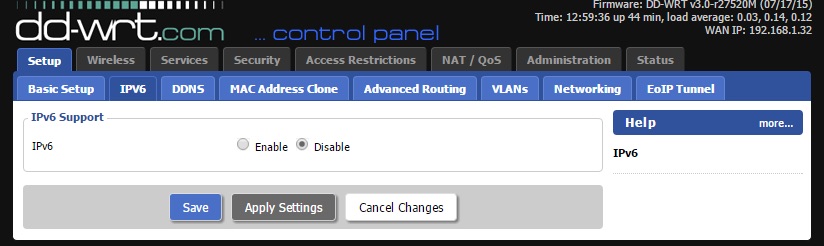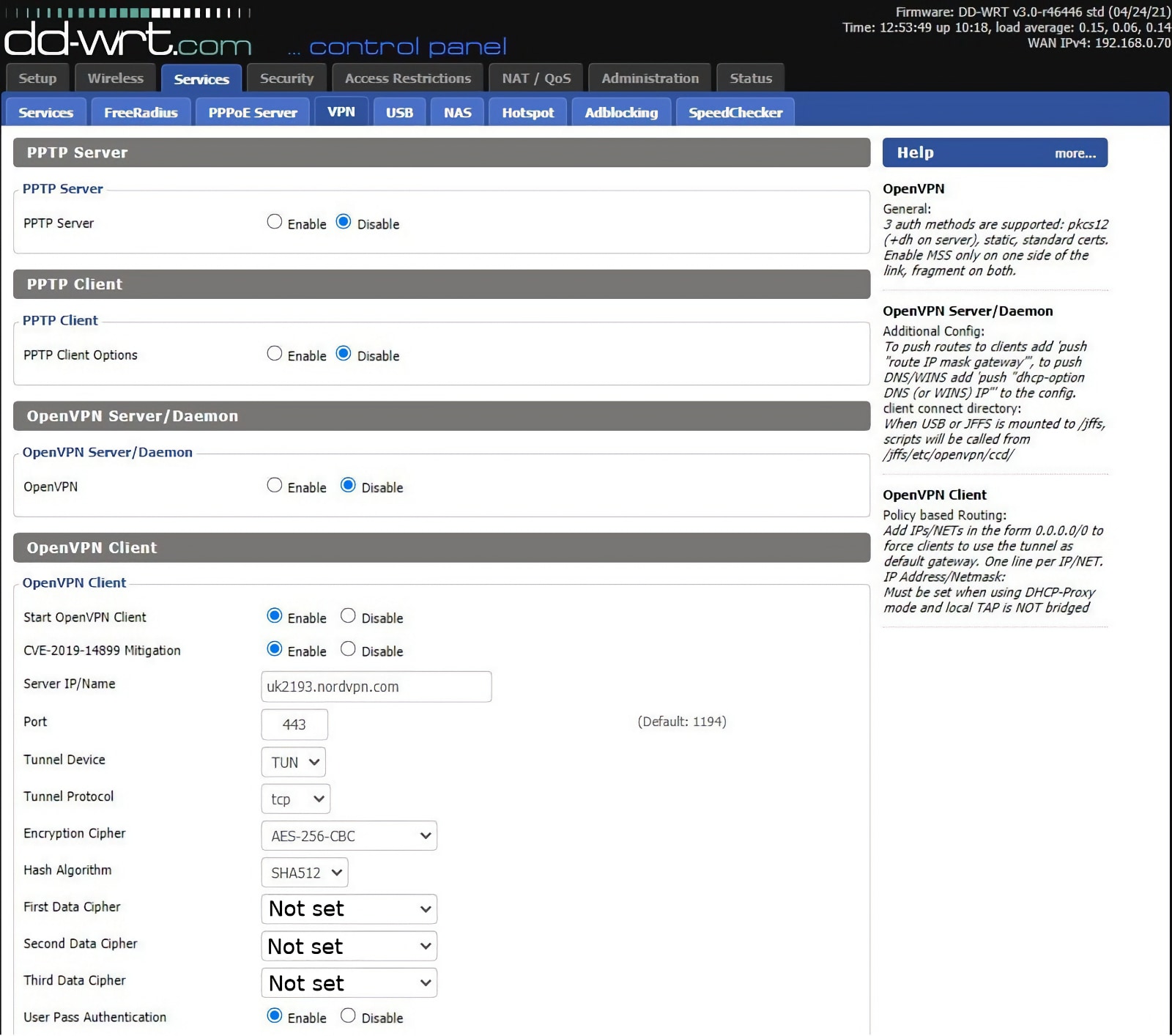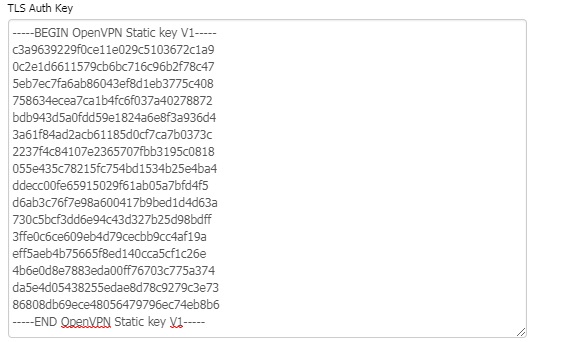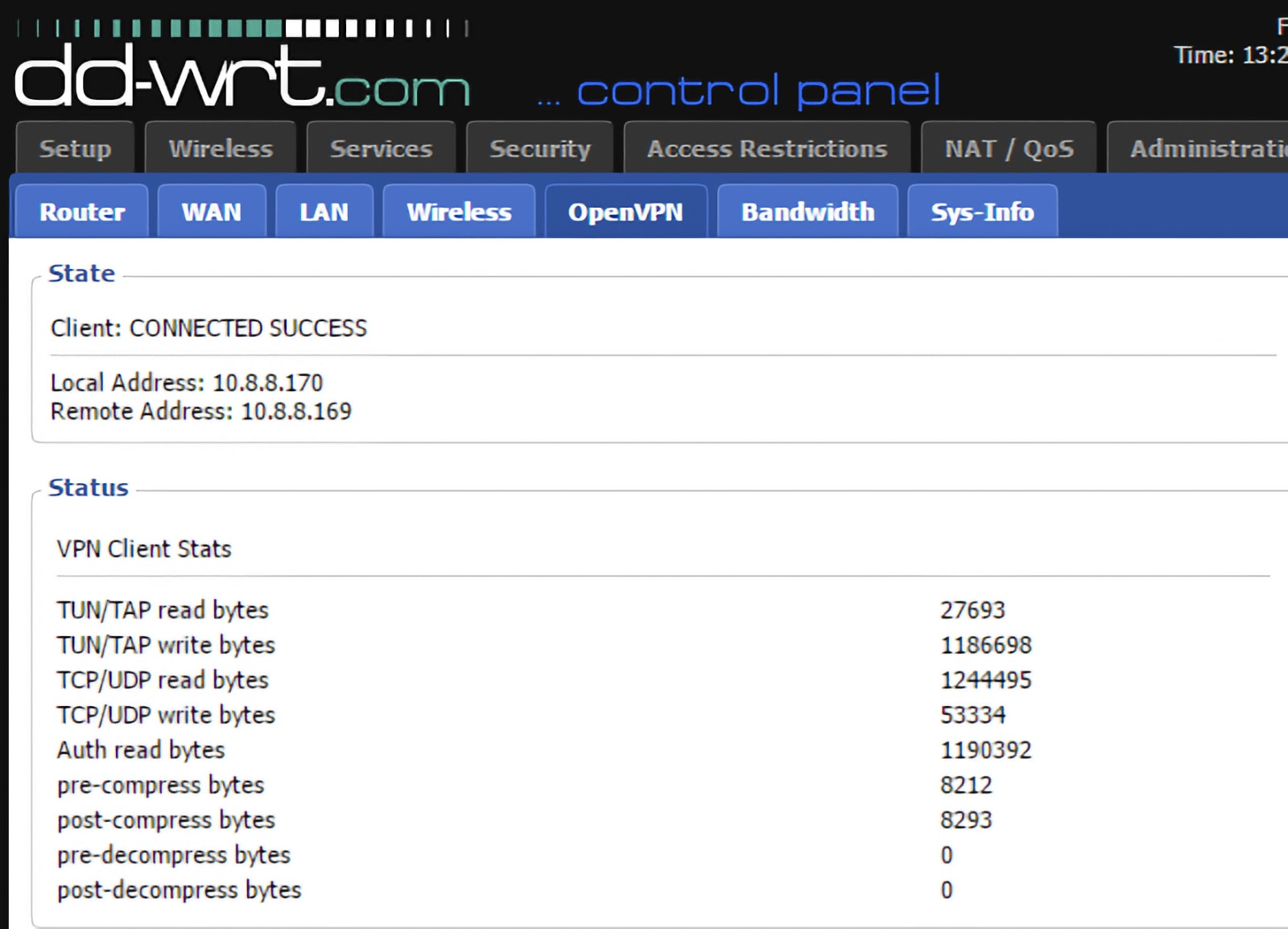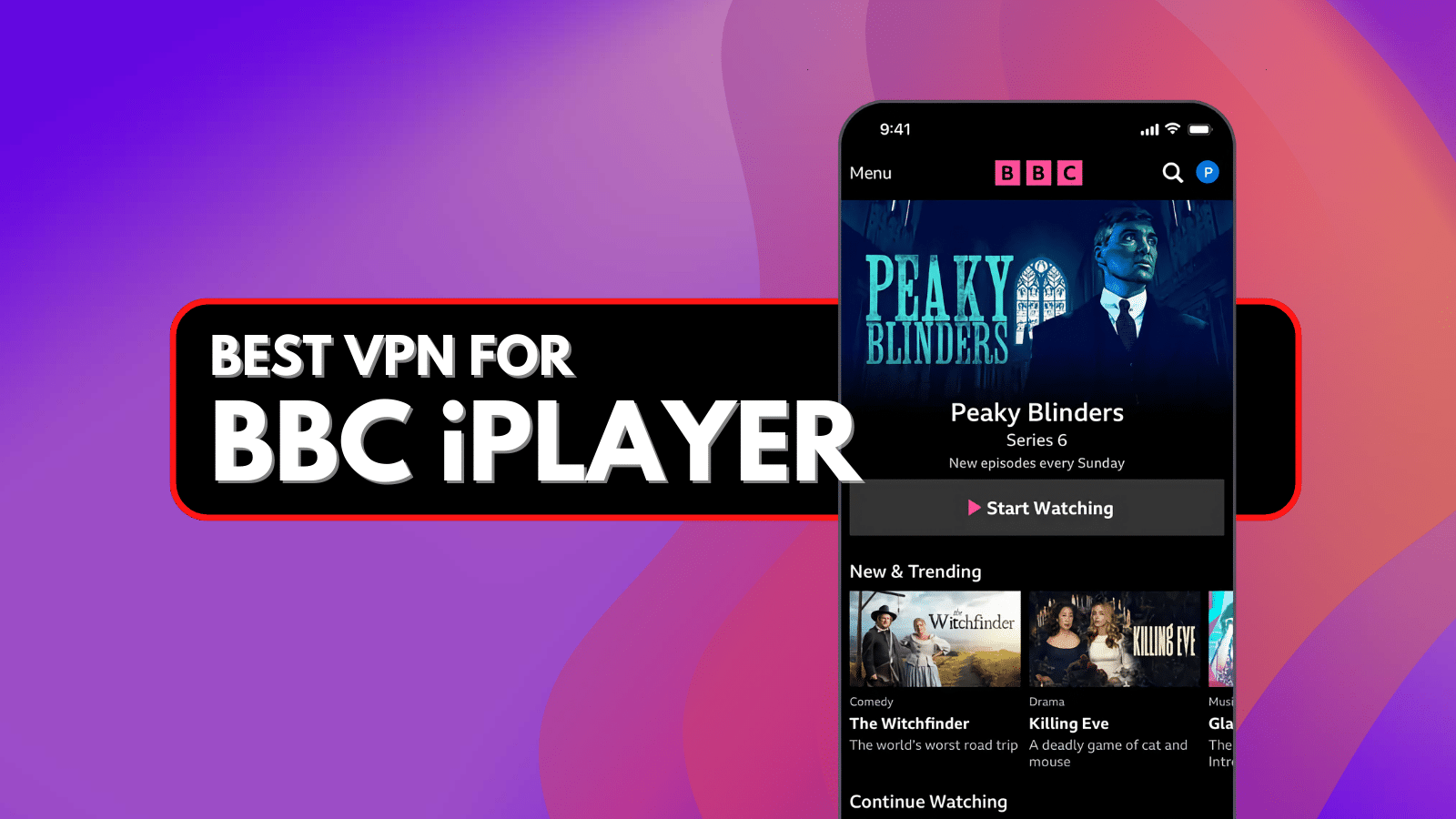When you purchase through links on our site, we may earn an affiliate commission. Here’s how it works.
5 Best VPNs for DD-WRT Routers in 2026
Our experts have reviewed 53 VPN providers, which were put through extensive rounds of testing. To learn more about that process, here’s how we review VPNs, where we explain our criteria and our policy of being fully transparent.
Some devices, like most routers, don't support native VPN apps. This causes issues for those who want to set up a VPN to increase the security of their home or office networks. That said, what you can do is set up DD-WRT on a compatible router, allowing you to set up a VPN connection. All you need is a router that allows third-party firmware to be installed.
The solution is to find a VPN compatible with DD-WRT firmware. By setting up a VPN on your router, or more precisely - configuring OpenVPN on DD-WRT, you’ll ensure proper protection for every device connected to your home network, which is very for devices that can’t use VPN software on their own, like game consoles and many dedicated streaming devices.
In this article, we’ll reveal the best VPN for DD-WRT routers. We’ll also explain how to set up a VPN on a DD-WRT router, why you need a VPN, how to choose the best provider, how to compare the best options, how to set up OpenVPN on DD-WRT, and we'll finish with a round of FAQs.
Best DD-WRT Router VPNs - Our Shortlist
- NordVPN – Our #1-Rated Best VPN for DD-WRT in 2026
- Surfshark – VPN for DD-WRT Routers with Unlimited Connections
- ExpressVPN – DD-WRT VPN Client with Next-Level Security
- CyberGhost VPN – Fully Automated VPN Protection for Any Router
- Private Internet Access – Highly Advanced VPN with Plenty of Servers
How to Set Up a VPN on a DD-WRT Router
The first thing you need to do is find a VPN compatible with DD-WRT. Then, you'll subscribe, set up an individual OpenVPN connection, and establish your VPN session. These are the steps to take:
- Subscribe to a VPN that is compatible with DD-WRT (we recommend NordVPN).
- Download your chosen configuration file from your VPN’s website to your computer.
- Log in to your router’s dashboard via its IP address (usually 192.168.1.1).
- Configure the OpenVPN Client on your router.
- That’s it! Now, your whole network and all its connected devices will be protected.
You'll encounter multiple ways of setting up a VPN on DD-WRT, so it's best to turn to your provider's support documentation (or contact your VPN's support directly). If you need guidance, you can also check our central guide on how to set up a VPN on a router.
The Best VPNs for DD-WRT Routers in 2026
To find the most suitable option, you need to follow our criteria from the best VPN for multiple devices guide. First, the VPN must use the OpenVPN protocol so it is compatible with DD-WRT routers via OpenVPN Client configuration. It should also allow numerous simultaneous connections and support other devices like phones, computers, and more.
Furthermore, your chosen VPN must have a big server network and include a no-logs policy, robust VPN protocols and encryption, a kill switch, split tunneling, ad blocking, and obfuscation. Moreover, it’s important that the VPN possesses strong unblocking capabilities while delivering fast speeds and stable performance.
You'll also want a good price and plenty of value overall. Also, your chosen VPN should offer a generous money-back guarantee, allowing you to test its services before purchasing it. Lastly, ensure that it has 24/7 customer support, so you can get help resolving any issue that may arise.
Based on these criteria, here are the 5 best VPNs that work with DD-WRT routers in 2026:
1. NordVPN – Our #1-Rated Best VPN for DD-WRT in 2026
NordVPN is the best DD-WRT VPN, featuring an easy way to set up its OpenVPN client on your router. It also works with phones, computers, game consoles, tablets, and smart TVs, and allows 10 simultaneous connections. Check our in-depth guide on how to use NordVPN on a DD-WRT router if you want further instructions.
NordVPN provides you with 6,300+ servers in 110+ countries. It comes with a hard-hitting security suite, including AES 256-bit/ChaCha20 encryption, a kill switch that cuts your connection if the VPN fails, an audited no-logs policy, split tunneling, obfuscation, an ad and malware blocker, and strong VPN protocols like NordLynx, IKEv2/IPsec, and OpenVPN.
Its unblocking capabilities are stellar as they allow you to bypass geo-blocks on streaming platforms and other websites. This DD-WRT VPN boasts fast speeds and reliable performance. In fact, NordVPN is among the fastest VPN providers on the global market - based on our own hands-on tests.
Furthermore, NordVPN is priced at $3.09/month (2-year subscription plan), and it comes with a 30-day money-back guarantee that grants a refund if you are not satisfied with the VPN’s services. Lastly, it also has 24/7 customer support that will help solve any issue.
PROS
- Offers DD-WRT router support.
- 6,300+ servers across 110+ countries
- Strong unblocking capabilities.
- Industry-leading security and privacy.
- 24/7 live chat customer support.
- 30-day refund period.
CONS
- Not all servers are obfuscated.
2. Surfshark – VPN for DD-WRT Routers with Unlimited Connections
Surfshark is an impressive provider that works with DD-WRT routers, thanks to the OpenVPN Client option. However, you can also use it on your computer, gaming console, smartphone, tablet, and more. On top of that, you’ll enjoy unlimited simultaneous connections.
Regarding servers, Surfshark has fewer than its competitors, but it still has a decent network with 3,200+ servers in 100 countries. The VPN also employs VPN protocols like WireGuard, IKEv2/IPsec, and OpenVPN, along with AES-256/ChaCha20 encryption, an audited no-logs policy, a kill switch, obfuscation, an ad and malware blocker, and split tunneling.
Surfshark is impressively fast and has consistent performance. This VPN client also has the ability to unblock geo-restricted content, such as websites and streaming services.
You can get started with Surfshark for $2.29/month (2-year subscription). It allows you to test it and get a refund if you’re unsatisfied with its services, thanks to its 30-day money-back guarantee. What’s even better is that you can reach its 24/7 live chat customer support and get assistance with any issue.
PROS
- Can be installed on DD-WRT.
- Impressive speeds and performance.
- Multi-hop feature for extra security.
- Allows unlimited simultaneous connections.
- 24/7 live chat support.
- 30-day money-back period.
CONS
- Can take a while to connect.
3. ExpressVPN – DD-WRT VPN Client with Next-Level Security
ExpressVPN is another solid option compatible with DD-WRT routers using OpenVPN Client configuration. Besides this, you can use it on your phone, computer, tablet, gaming console, and more because the VPN enables 8 simultaneous connections. Check out our instructions on how to set up ExpressVPN on a DD-WRT router.
The provider comes with thousands of servers located in 105 countries. You can enjoy top-notch security due to its AES 256-bit/WolfSSL encryption, robust VPN protocols (such as Lightway, OpenVPN, and IKEv2/IPsec), and an audited no-logs policy. ExpressVPN also offers automatic obfuscation on all its servers, a robust kill switch feature, and split tunneling.
You can use ExpressVPN’s impressive unblocking abilities to access streaming platforms and other websites. This is also possible because the provider has lightning-fast speeds and consistent performance worldwide.
Lastly, everything listed above is available for $6.67/month (annual plan), and you can use its 30-day money-back guarantee to test its services. On top of that, you can take advantage of its 24/7 customer support via different methods like live chat, email support, and support tickets.
PROS
- Supports DD-WRT routers.
- Easily unblocks geo-restricted content.
- Thousands of servers in 105 countries.
- 24/7 live chat support.
- 30-day money-back guarantee.
CONS
- Not the most affordable pick.
4. CyberGhost VPN – Fully Automated VPN Protection for Any Router
CyberGhost is also an excellent choice that's compatible with DD-WRT routers using the OpenVPN Client and works with other devices like phones, tablets, laptops, PCs, and gaming consoles. Plus, this VPN also allows 7 simultaneous connections. You can set up CyberGhost on DD-WRT in just a few minutes, making it suitable for first-time VPN users.
This provider comes with one of the biggest server networks on the market. With thousands of servers in 100 countries and strong content-unblocking capabilities, you can enjoy access to geo-restricted websites and streaming services. Plus, CyberGhost delivers medium-fast speeds and stable performance, making it a great choice for streaming.
With CyberGhost, you will get high-end security features, such as AES 256-bit/ChaCha20 encryption, an audited no-logs policy, and VPN protocols like WireGuard, OpenVPN, and IKEv2/IPsec. Additionally, it offers a kill switch, extra-private NoSpy servers, split tunneling that allows you to create a unique tunnel for a particular online activity, and an ad and malware blocker.
CyberGhost offers a great price as well; only $2.03/month for its 2-year plan. It even offers a 45-day money-back guarantee that comes in handy if you are not sure whether this is the right VPN for your needs. Lastly, this VPN has knowledgeable 24/7 customer support that you can always access.
PROS
- Compatible with DD-WRT routers.
- Servers in 100+ countries.
- Streaming-optimized servers.
- 24/7 live chat support.
- 45-day money-back guarantee.
CONS
- No obfuscated servers.
- Medium-fast speeds.
5. Private Internet Access – Highly Advanced VPN with Plenty of Servers
If you want to install a VPN on DD-WRT router devices, then Private Internet Access (PIA) might be right for you. It works seamlessly with DD-WRT routers, as it can be configured using the OpenVPN Client feature. Also, you can use it on smartphones, tablets, computers, and gaming consoles, as it allows unlimited simultaneous connections.
PIA excels when it comes to its server fleet, offering thousands of servers in 90+ countries. On top of this, it comes with top-notch security measures, like military-grade encryption (AES-128/256 and ChaCha20), split tunneling, VPN protocols (such as WireGuard, OpenVPN, and IKEv2/IPsec), obfuscation, an ad blocker, and a kill switch.
One downside is that PIA’s speeds are on the slower side—the slowest of all the VPNs we tested, in fact. However, it still delivers reliable performance. On top of that, it also has robust unblocking abilities, so you can use it to access various websites and streaming platforms.
Furthermore, you can become a subscriber for only $2.03/month (2-year plan), and you'll get a 30-day money-back guarantee that allows you to test its services before making an informed decision. Of course, 24/7 customer support is there as well.
PROS
- Works for DD-WRT routers.
- Extra-wide server network.
- Unlimited simultaneous connections.
- 24/7 live chat support.
- 30-day refund policy.
CONS
- Not the fastest option.
- Best for advanced users.
Comparing the Best VPNs for DD-WRT Routers
Why Use a VPN with DD-WRT Routers?
If you need privacy, security, and the ability to access blocked websites, setting up a VPN on your DD-WRT router is the way to go. Plus, you'll get to optimize your connection's speed, shop safely online, and more - as explained just below:
- Protect All Your Web-Connected Devices – A VPN that is installed on your router will provide protection for all the devices connected to it. This is especially helpful if you have devices that you can’t install a VPN on directly.
- Browse the Internet Anonymously – Using DD-WRT with a VPN will help you conceal your online activities from your ISP, government, and even hackers. Due to this, you’ll be able to freely access any content you’d like.
- Access Geo-Restricted Apps and Websites – Streaming services and other websites are usually geo-restricted. Fortunately, you can bypass this by changing your location with a VPN.
- Push Back Against Bandwidth Throttling – If you use a lot of data for certain activities like streaming or torrenting, your ISP may throttle your Internet connection. Luckily, a VPN hides your data usage, so you’ll avoid this issue.
- Evade Digital Censorship – Many countries censor specific content, so you’ll need a VPN that will allow you to change your location and connect to a VPN server in a country where you can browse freely.
- Augment Your Gaming Experience – If you’re a gaming enthusiast, you need to get a VPN to switch to a region where you can get better gaming ranks or play against new opponents. It will also improve any lag issues while protecting you from doxxing and DDoS attacks.
- Download P2P Data Securely – Torrenting is forbidden in many countries. However, by using a highly secure VPN, you can hide your activities and download P2P files without any risks.
- Get Lower Prices When Shopping Online – Not all goods and services have the same price everywhere. So, if you want to save some money, get a VPN that will give you access to better prices in other countries.
- Use Online Shops Safely and Securely – Online shopping comes with a few risks, as it requires you to provide sensitive financial information. However, you can easily secure all your data with VPN encryption, which will prevent unauthorized access.
How to Find the Best DD-WRT VPN?
You need to steer your attention towards support for DD-WRT, as well as other platforms. Also, ensure you get robust security, amazing performance, plenty of servers worldwide, as well as money-back guarantees and reliable customer support. Here's what makes the best DD-WRT VPN:
- Support for DD-WRT Router Firmware – Your chosen VPN must support the OpenVPN protocol so you can configure it on the router using its OpenVPN Client. This will allow you to protect all devices that use the router’s Internet connection.
- Support for Other Devices and Platforms – Besides working with routers, the provider should be compatible with other devices like smartphones, computers, tablets, and gaming consoles.
- Sufficient Number of Simultaneous Connections – Having numerous simultaneous connections is important because that way, you won’t need to log out from certain devices to use others.
- Plenty of Evenly Distributed Servers – The more servers the VPN has, the less overcrowding you’ll encounter. You’ll also have more places where you can access worldwide content.
- Verified and Trustworthy No-Logs Policy – Having a no-logs policy is crucial so that you can be sure no one monitors your online activities.
- Solid VPN Protocols and Data Encryption – If you want a secure and private experience, you need a provider with robust encryption that obscures your traffic and VPN protocols that ensure connections are stable.
- Advanced VPN Features – Other critical features that the VPN must offer are a kill switch, split tunneling, an ad and malware blocker, and obfuscation. Each contributes to a higher level of protection.
- Ability to Bypass Geo-Blocks – Your VPN must have strong unblocking capabilities if you want to access geo-restricted content in any country.
- Fast Speeds and Stable Connections – It’s important that your VPN has fast speeds and reliable performance, which both play a significant role in the stability of the VPN connections.
- Value-Oriented Pricing - Even a top-rated VPN doesn't have to cost a lot. That's because you can get a steep discount by investing in a long-term plan. So, focus on how much value you're getting for the lowest price you could pay.
- Long-Term Money-Back Policy – If you are uncertain of whether a particular VPN is right for you, make sure it has a money-back guarantee. After testing the VPN, you can cancel your subscription and get a full refund.
- Multiple Customer Support Channels – Your chosen provider should offer reliable customer support that you can access at all times. This is especially important for guiding you through the complex installation process on routers.
How to Set Up OpenVPN on DD-WRT Routers?
First, you need a VPN that supports the OpenVPN protocol. Then, you need to download the OpenVPN configuration file(s) and follow your provider's VPN setup procedure. Here is a detailed guide:
- Download the OpenVPN config files from your VPN’s site (.ovpn or .conf extensions).
- Connect to your router, preferably by LAN.
- Access the router’s control panel via its IP (usually 192.168.1.1) and log in.
- Find the Services tab and click on “VPN.”
- Navigate to the OpenVPN Client section and click the “Enable” option.
- Open the config file in a text editor.
- Copy all the settings over to the router interface.
- If your firmware has User Pass Authentication, proceed to Step 11.
- If your firmware lacks User Pass Authentication, click in the “Additional Config” box.
- Enter “auth-user-pass /tmp/auth.txt” in the selected text box.
- Copy over all the necessary servers, keys, and certificates.
- Click “Save” and then choose “Apply Settings.”
- Scroll down and find “Start Now” under the OpenVPN Client section.
- Wait a few seconds and check your connection. A green checkmark means success!
Final Thoughts
Not all routers support VPN installation, and finding a compatible VPN router can be tricky. That's because you want to install a VPN to enhance the security of your network and protect all devices connected to it. However, most VPNs will slow you down and won't unblock every website. That said, a top-rated VPN should not have those issues.
You won't find a better option than NordVPN, which is the best VPN for DD-WRT because, thanks to its seamless compatibility with DD-WRT, you will enjoy VPN protection on your whole network. Moreover, it has super-fast speeds, high-end security features, impressive content-unblocking abilities, and a vast network of 6,300+ servers across 110+ countries.
That’s all for our guide to choosing the best DD-WRT VPN. If you have any questions, don’t hesitate to leave them in the comment section below. Thanks for reading!