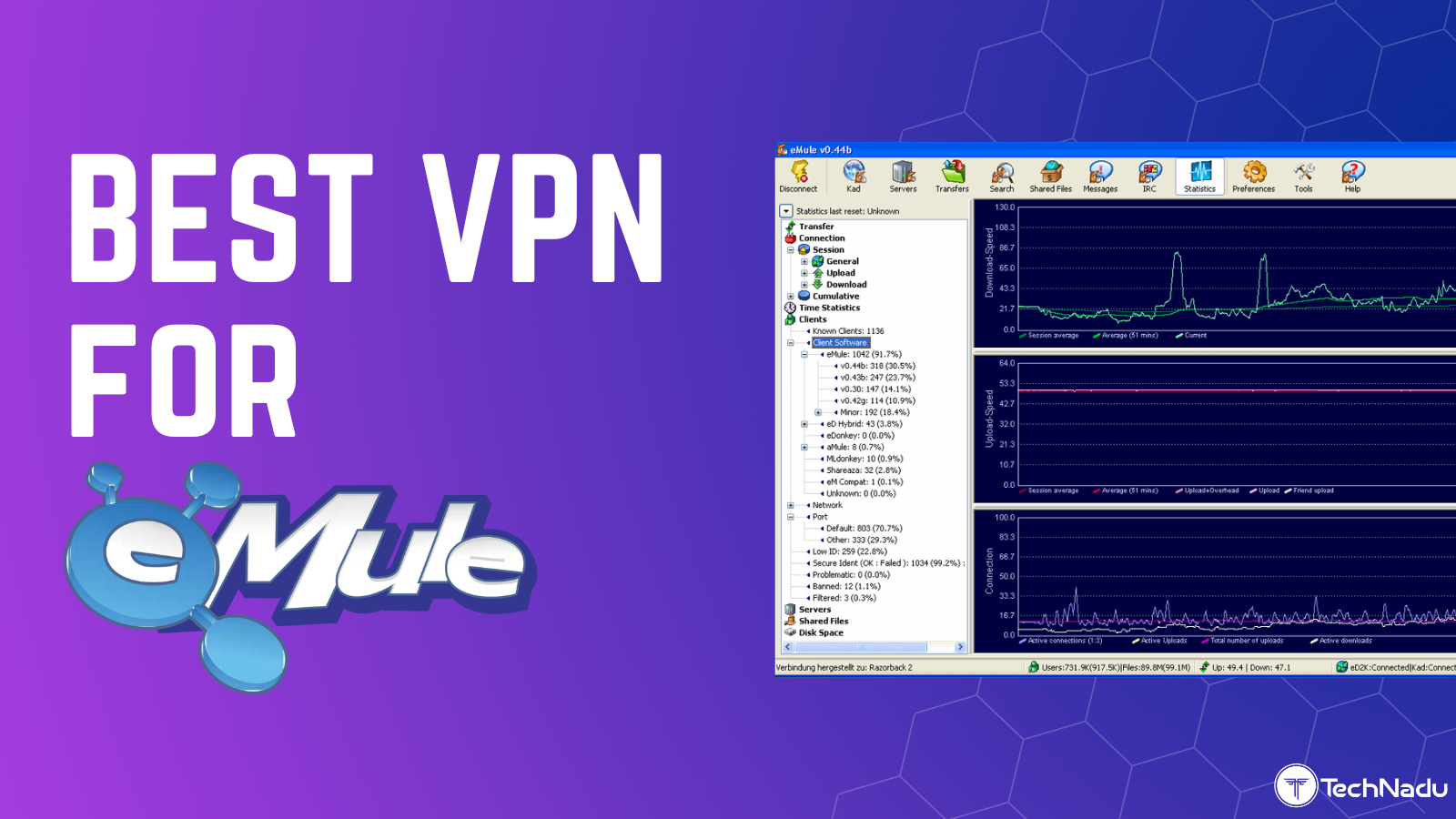When you purchase through links on our site, we may earn an affiliate commission. Here’s how it works.
5 Best VPNs for Comcast Xfinity in 2026
Our experts have reviewed 53 VPN providers, which were put through extensive rounds of testing. To learn more about that process, here’s how we review VPNs, where we explain our criteria and our policy of being fully transparent.
Using a Comcast Xfinity router often leads to privacy concerns, as third parties can potentially monitor online activities. Users may also encounter ISP speed throttling and limited content access due to geo-restrictions. This is why users want to enhance their privacy with a VPN. However, compatibility with Xfinity and configuration issues can pose challenges.
The solution to all these problems is to use the best VPN for Comcast Xfinity. This kind of VPN will encrypt your online activity, ensuring third parties can't spy on you. It will also bypass ISP throttling, so you’ll maintain fast speeds. Geo-restrictions won’t be an issue, either. Plus, a suitable router VPN will have a user-friendly interface, making setup on a router a breeze.
This article offers a detailed review of our top 5 VPNs for Xfinity users. We'll guide you on how to set up a VPN on a Comcast router and explain why using one is crucial. We'll also help you choose a VPN, address common queries, and much more.
Best VPNs for Comcast Xfinity - Our Shortlist
- ExpressVPN – Our #1-Rated Best VPN for Comcast Xfinity
- NordVPN – VPN for Xfinity with Powerful Security Features
- CyberGhost VPN – Top VPN with Specialized Servers
- Private Internet Access – Customizable and Advanced VPN
- Surfshark – User-Friendly VPN with Unlimited Connections
How to Set Up a VPN on Xfinity Router
To set up a VPN on Xfinity router devices, you should first subscribe to a VPN that is compatible with your own router. Follow these steps below to set up a VPN on Comcast Xfinity:
- Purchase a VPN compatible with your personal router (we recommend ExpressVPN).
- Enable Bridge Mode on your Xfinity router via a device connected to its network.
- Connect the Comcast router to your other router using an Ethernet cable.
- Download and install your VPN application on your personal router.
- Start your VPN service, then connect your devices to the new Wi-Fi network.
- That’s it! Now you are ready to use the Internet with VPN protection.
Xfinity doesn’t natively support third-party VPN configuration on their routers. This means you’ll first have to manually set up your VPN on your personal router after connecting it to the Comcast device. For further instructions, check out our article on how to set up a VPN on a router.
The Best VPNs for Comcast Xfinity in 2026
To choose the best VPN for Comcast Xfinity, consult our guide on the best VPN for multiple devices. First, make sure your VPN is compatible with Comcast Xfinity devices and other platforms like computers, smartphones, routers, and more. It also needs to offer numerous simultaneous connections.
Look for strong privacy and security features, including a no-logs policy, obfuscation, robust OpenVPN and WireGuard protocols, and dependable AES 256-bit encryption. An integrated kill switch and split tunneling will help to maximize your protection while online. Moreover, an ad-blocker can contribute to a more streamlined and clutter-free experience.
An extensive server network across different countries is also important. On top of that, look for impressive unblocking capabilities for websites and media streaming platforms. Stable performance and high speeds are critical, too. Lastly, opt for a VPN with a money-back guarantee and reliable 24/7 customer support.
Given the above criteria, here are our 5 recommendations of the best VPN for Xfinity:
1. ExpressVPN – Our #1-Rated Best VPN for Comcast Xfinity
ExpressVPN is the best VPN for Comcast Xfinity because of its seamless compatibility with Xfinity routers. While Comcast doesn't support VPNs natively, you can install a VPN on Comcast Xfinity by using Bridge Mode to connect a different VPN-enabled router. This VPN allows 8 simultaneous connections and supports other devices like phones and computers.
This VPN has a network of 3,000+ servers across 94 countries and is committed to user privacy through a stringent no-logs policy. Its robust privacy and security attributes include protocols like OpenVPN, Lightway, L2TP/IPsec, and IKEv2, all reinforced with AES 256 encryption. A kill switch and obfuscation are also available for maximum online safety.
ExpressVPN also provides split tunneling to optimize bandwidth use. This VPN has strong content unblocking abilities, ensuring access to geo-restricted sites and streaming services. It boasts superior performance and blazing-fast speeds, with servers capable of managing 10 Gbps for an uninterrupted user experience.
Additionally, a 30-day money-back guarantee safeguards your investment, so you can test the service risk-free. To top it all off, ExpressVPN has 24/7 customer support to address any queries or issues you may encounter. This is especially handy if you’re not very tech-savvy and are worried about trying to set it up on a router.
PROS
- Compatible with Comcast Xfinity
- Stable and fast connection speeds
- Solid encryption standards
- Proprietary Lightway protocol
- 30-day money-back guarantee
CONS
- Somewhat steep in price
2. NordVPN – VPN for Xfinity with Powerful Security Features
While NordVPN cannot directly connect to an Xfinity router, it’s still compatible with Comcast. You can use a separate router to add a VPN to Comcast Xfinity. Do this by engaging Bridge Mode and connecting the two routers. This VPN supports 6 simultaneous connections and is compatible with other devices like computers, smartphones, and more.
NordVPN offers an expansive network of 5,800+ servers in 60 countries, providing unhindered access to regionally restricted content like websites and streaming platforms. Its strong security and privacy features include VPN protocols like OpenVPN and NordLynx (based on WireGuard). It also employs AES 256-bit encryption.
This Xfinity VPN has a no-logs policy, a kill switch, obfuscation, and split tunneling to enhance security while offering flexible network control. Additionally, NordVPN includes an ad-blocker to protect users from potential malware, phishing attempts, and unwanted advertisements. This feature ensures a safer and smoother browsing experience.
NordVPN offers reliable performance and medium-fast connection speeds, fortified by a 30-day refund policy for those who find the service unsatisfactory. This risk-free service is complemented by round-the-clock live chat support ready to address any inquiries.
PROS
- Works with Comcast Xfinity
- Strong privacy and security
- Unblocks geo-restricted content
- Round-the-clock customer support
- 30-day refund policy
CONS
- Slower connections on remote servers
3. CyberGhost VPN – Top VPN with Specialized Servers
CyberGhost is compatible with Xfinity, and you can use it to get a VPN on Comcast. First, you’ll need to bridge the Xfinity router to another router and then install the VPN on that one. This VPN provides 7 simultaneous connections and is also compatible with devices such as smartphones, computers, and Smart TVs.
This provider offers more than 9,100 servers spanning 100 countries. CyberGhost has robust unblocking capabilities, so you can access geo-restricted websites and streaming platforms. With its stringent no-logging policy, OpenVPN and WireGuard protocols, and solid AES-256 encryption, this VPN service delivers high digital security and privacy.
CyberGhost also equips you with a kill switch, ensuring data confidentiality. Additionally, its split tunneling feature allows selective traffic routing through the VPN. Moreover, the platform's ad-blocker and tracking protection facilitate private and uninterrupted Web browsing.
With a robust 45-day refund policy, CyberGhost ensures a risk-free experience for users. Its medium-fast speeds and consistent performance facilitate seamless browsing and streaming. Lastly, its customer service is accessible 24/7 via live chat to resolve any queries or concerns.
PROS
- Works well with Comcast Xfinity
- Strong content-unblocking abilities
- Specialized servers for entertainment purposes
- Stringent no-logs policy
- 45-day money-back guarantee
CONS
- No obfuscation available
4. Private Internet Access – Customizable and Advanced VPN
Private Internet Access (PIA) is compatible with Xfinity through Bridge Mode. This means you’ll connect the Comcast router to your own PIA-enabled router. Besides Comcast Xfinity, this VPN supports devices like tablets, computers, and smartphones. It also provides unlimited simultaneous connections for flexibility.
PIA maintains thousands of servers across 91 countries. By leveraging advanced security and privacy measures, including WireGuard and OpenVPN protocols, this VPN effectively obscures your online activities. Also, thanks to its solid AES 256-bit encryption, your digital interactions are protected.
This VPN has excellent unblocking abilities and opens access to geo-restricted websites and streaming services. Its split tunneling and ad-blocking features foster a secure, ad-free browsing environment for its users. Moreover, it provides a dependable kill switch and obfuscation, ensuring your data remains private.
PIA ensures reliable performance, but it has the slowest speeds of all the VPNs we reviewed. Luckily, its 30-day refund guarantee facilitates a risk-free evaluation. Furthermore, PIA maintains a round-the-clock customer support system, accessible via live chat, to address your inquiries promptly and efficiently.
PROS
- Largest server network available
- Compatible with Xfinity
- Unlimited simultaneous connections
- Customizable encryption and protocols
- 30-day refund period
CONS
- Suited for more advanced users
- Limited upload speeds
5. Surfshark – User-Friendly VPN with Unlimited Connections
Surfshark is another excellent VPN that is compatible with Xfinity. While you cannot directly install it on your Comcast router, you can use this VPN on Xfinity with Bridge Mode by connecting it to your own VPN-enabled router. Beyond Comcast, this VPN allows unlimited simultaneous connections across devices like computers, smartphones, and tablets.
This VPN deploys an impressive network of 3,200+ servers spanning over 100 countries. To ensure robust security and privacy, Surfshark uses top-tier VPN protocols such as WireGuard, OpenVPN, and IKEv2. Additionally, it fortifies its defenses with the industry-leading AES 256-bit and ChaCha20 encryption standards.
Surfshark prioritizes user privacy with its no-logs policy and obfuscation. It also includes a kill switch, split tunneling for tailored browsing, and an ad-blocker for a seamless online experience. With strong content-unblocking abilities, it facilitates access to geographically restricted websites and streaming services.
Super-fast connection speeds and consistent performance make Surfshark a reliable choice. With 24/7 live chat support, it assures your queries are answered quickly. That said, a 30-day refund policy provides a safety net for new users to experience the service without any financial risks.
PROS
- Works seamlessly for Xfinity
- Solid ad-blocking function
- Second-fastest VPN on list
- Unlimited simultaneous connections allowed
- 30-day money-back period
CONS
- Pricier monthly plans
Why Do You Need a VPN for Comcast Xfinity?
You need a VPN for Comcast Xfinity to safeguard your online privacy, hide your online activity from your ISP, and bypass potential Internet speed throttling issues. Other reasons to use a Comcast VPN include:
- Hide Your Browsing Activity – Using an Xfinity VPN helps you camouflage your online activities from your ISP, government surveillance, and potential hackers. This ensures a private and secure browsing experience.
- Conceal Your IP Address – A VPN masks your original IP address, making it difficult for third parties to track your online presence or location. This helps further protect your online privacy.
- Bypass Bandwidth Throttling – Comcast Xfinity is known for slowing down Internet speeds when too much data is being used. You can avoid bandwidth throttling by using the best VPN for Comcast, ensuring a smoother and faster online experience.
- Protect All Your Devices – With a VPN, you can safeguard all your devices connected to the Internet. It offers a secure connection, protecting your devices from potential cyber threats and data breaches.
- Avoid Local Censorship – Using a VPN can help you bypass local censorship and access blocked websites. This is particularly useful in regions that impose harsh Internet restrictions.
- Access Global Content – You can access geo-restricted content via a VPN connection. This is especially beneficial for accessing global streaming services or international websites that are otherwise unavailable in your region.
- Improve Your Gaming Experience – Using a VPN on Comcast Xfinity, you can bypass potential throttling of online gaming, avoid doxxing and DDoS attacks, and connect to game servers in other regions. You’ll also deal with less lagging and faster connection speeds.
- Eliminate Price Discrimination – Online retailers sometimes offer different prices based on a user's location, and a VPN can help you access the best deals by masking your location.
- Shop Safely Online – A VPN ensures a secure online shopping experience by encrypting your data and protecting your personal and financial details. This prevents potential hackers from accessing any sensitive information.
- Securely Download Torrents – A VPN can provide a safer environment for torrenting. It helps to hide your IP address, protecting you from potential legal issues and unwanted scrutiny.
How to Choose the Best VPN for Comcast Xfinity?
To choose the best VPN for Comcast Xfinity, you need to consider key factors such as compatibility with Xfinity, speed, and security measures. Here is a comprehensive breakdown of all the features you should evaluate:
- Compatibility with Xfinity Routers – Ensure the VPN you select supports Xfinity router devices. This ensures seamless integration and optimal performance when connecting to the Internet.
- Support for Other Devices – A good VPN should be compatible with various devices like computers, smartphones, tablets, gaming consoles, Smart TVs, routers, and more. This ensures you can protect your privacy across all your tech.
- Simultaneous Connections – Look for a VPN that allows multiple concurrent connections to different devices. This feature is helpful if you have many devices to protect or a family that needs to be connected at the same time.
- Server Network Size – An extensive server network provides more options for connections, improving speed and reliability. It also helps bypass geo-restrictions in more locations.
- No-Logs Policy – An Xfinity VPN with a strict no-logs policy ensures that your online activities are not recorded or stored. This is vital for maintaining your privacy.
- VPN Protocols and Encryption – High-level encryption and secure VPN protocols are crucial for protecting your data from hackers and snoopers. Look for VPNs that offer AES 256-bit encryption and protocols like OpenVPN or WireGuard.
- Advanced VPN Features – Features like a kill switch, split tunneling, and ad blocking enhance your online experience. A kill switch protects your data if your VPN connection drops, split tunneling allows you to decide which traffic goes through the VPN, and ad blocking provides a cleaner browsing experience.
- Website Unblocking Capabilities – If you wish to access content blocked in your region, a VPN with strong unblocking capabilities is essential. This feature is particularly useful for streaming services.
- Performance and Speed – A VPN with high-speed servers and consistent performance ensures a smooth and lag-free online experience.
- Money-Back Guarantee – A money-back guarantee allows you to try a VPN service risk-free. It's a good sign of a company's confidence in their product.
- Customer Support – Reliable customer support is crucial. Choose a VPN that offers 24/7 support via live chat and email, at the very least.
Can You Use a Free VPN for Comcast Xfinity?
Yes, you can use free VPNs for Comcast Xfinity, but we don't recommend it. Free providers are notorious for slower speeds due to server congestion. They also fail to consistently bypass geo-restrictions, limiting your content access. Moreover, weak encryption and unstable connections can leave your data at risk.
Free VPNs also have a concerning track record with data privacy. They often don’t sufficiently safeguard your personal data, sometimes even selling it to third-party advertisers. Moreover, the likelihood of being compatible with routers is slim.
Hence, we suggest using a paid VPN for Xfinity devices. This will boost your streaming performance, ensure superior security, enable you to bypass throttling, unblock geo-restricted content, and maintain online privacy. Check out our comprehensive guide for the best VPN services to ensure reliable and secure browsing.
Final Thoughts
Using Comcast Xfinity routers without a VPN can lead to issues such as limited global content accessibility, slower Internet speeds, and inadequate privacy and security. To shield yourself from unwanted snooping and enjoy a smoother online experience, consider getting a VPN for Xfinity.
We recommend ExpressVPN as the best VPN for Comcast Xfinity. It offers minimal lagging and reliably connectivity, and it bypasses geographical limitations effortlessly. Its compatibility with Xfinity strengthens your digital security while ensuring a seamless online experience, making it the ideal tool for navigating the current digital environment.
That's all for our guide on choosing the best VPN for Comcast Xfinity. If you have any questions, please leave a comment below. Thank you for reading!