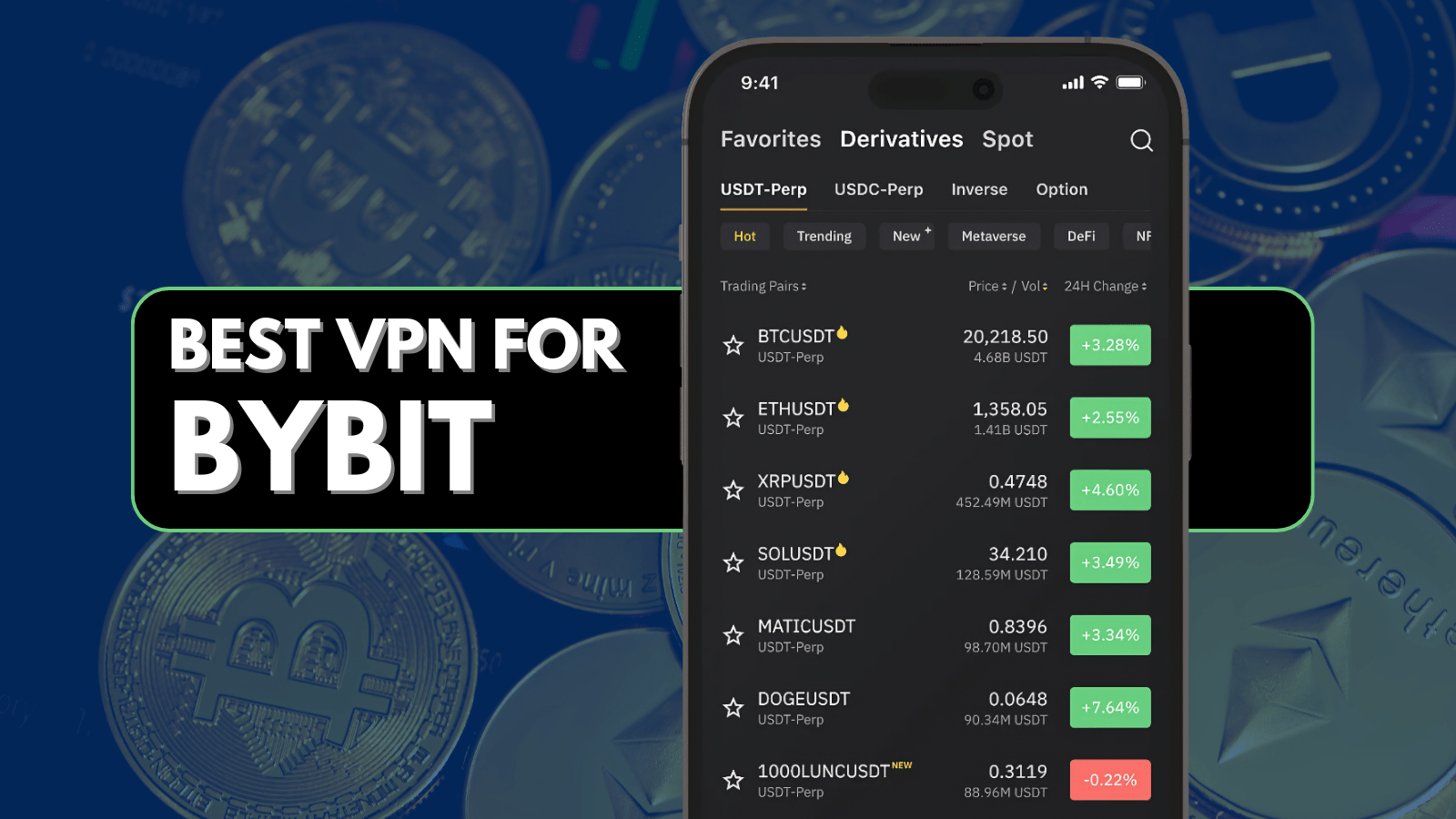When you purchase through links on our site, we may earn an affiliate commission. Here’s how it works.
5 Best VPNs for Clash of Clans in 2025
Our experts have reviewed 53 VPN providers, which were put through extensive rounds of testing. To learn more about that process, here’s how we review VPNs, where we explain our criteria and our policy of being fully transparent.
Clash of Clans (CoC) and its sequel, Clash Royale, are among the most popular games in the world. However, you might face ping and latency issues, throttling, or overcrowding on servers, which can impact your performance, especially with multiplayer games like CoC. Plus, the game is completely banned in Iran and is a considerably different version in China.
Schools and workplaces also regularly ban CoC, while the game itself uses IP bans to block some players. Moreover, gamers want protection from online threats like DDoS attacks. The best VPN for Clash of Clans can solve all these issues. It can unblock Clash of Clans, bypass IP bans, optimize your ping, keep you safe, and let you access specific game servers.
This article recommends the top 5 Clash of Clans VPN providers that we have tested. It also includes the criteria for choosing them, which you can consult to help you select your VPN. Plus, the article includes a quick guide on how you can use a VPN with CoC, along with other helpful information like FAQs.
Best Clash of Clans VPNs - Our Shortlist
- NordVPN – Our #1-Rated Best VPN for Clash of Clans
- Surfshark – Best Clash of Clans VPN with Strong Security
- ExpressVPN – Super-Fast and User-Friendly Gaming VPN
- CyberGhost VPN – VPN with Gaming-Optimized Servers
- Private Internet Access – Customizable and Budget-Friendly VPN
How to Play Clash of Clans with a VPN
To play Clash of Clans with a VPN, choose a provider that has fast speeds and an extensive global server network to unblock Clash of Clans from anywhere. Follow these simplified steps to use a VPN with CoC easily:
- Sign up for a VPN compatible with Clash of Clans (we recommend NordVPN).
- Download and install the VPN on the device where CoC is installed.
- Sign in using your new VPN credentials.
- Connect to your nearest VPN server for the lowest ping and latency.
- Launch the Clash of Clans app.
- That’s it! You can now play CoC securely without any interruptions.
The Best VPNs for Clash of Clans
Our criteria for choosing the best VPN for online gaming can help you select the best VPN for Clash of Clans. The first thing you need to look for is the ability to unblock Clash of Clans and Clash Royale from anywhere. It should have an extensive network of worldwide servers, so you can always connect to a server close to you and avoid laggy gaming performance.
Opt for a VPN that has fast speeds and can bypass throttling to optimize your Internet connection. It must be able to reliably minimize ping and control latency, providing consistent overall performance. Additionally, always select a VPN to play Clash of Clans that can protect you from online threats with strong encryption, a kill switch, and secure VPN protocols.
Look for a VPN that supports any gaming devices on which CoC can be installed, such as mobiles, tablets, and routers. It should also be able to protect multiple devices simultaneously. Lastly, select a VPN that offers responsive 24/7 customer support and a solid money-back policy, so you can test the VPN without any risk.
Based on these criteria, here are the top 5 Clash of Clans VPN providers:
1. NordVPN – Our #1-Rated Best VPN for Clash of Clans
NordVPN is the best VPN for Clash of Clans, with more than 6,000 servers in 60 countries. These servers are evenly distributed in Europe, the Americas, Africa, and Asia, allowing you to connect to a server closest to you to play the game in your regional language. In addition, it can easily unblock Clash of Clans and Clash Royale from anywhere.
This VPN can bypass bandwidth throttling and reduce your ping and latency issues to help optimize your Internet connection. Plus, it has OpenVPN, NordLynx, and IKEv2/IPsec protocols that all support lag-free multiplayer gaming. NordVPN delivers fast speeds and has excellent overall performance in terms of connection stability.
In addition, NordVPN can secure your data with AES 256-bit (military-grade) encryption. It also has a kill switch to prevent your data from getting exposed during accidental VPN disconnections. You also get obfuscated servers to install and play CoC on networks with restrictive firewalls like the ones in schools or workplaces.
NordVPN allows 6 simultaneous connections, so you can use it to play Clash of Clans online with VPN protection on multiple devices at the same time. Furthermore, NordVPN offers native apps for numerous gaming devices, including Android and iOS smartphones and tablets, as well as routers.
You don’t have to worry about facing any technical issues alone, as NordVPN offers very knowledgeable 24/7 customer support. Lastly, you can test it for 30 days without any financial risk thanks to its solid money-back guarantee.
PROS
- Works with Clash of Clans
- Minimizes ping and latency
- Obfuscated servers
- Supports all gaming devices
- 30-day money-back guarantee
CONS
- Only allows 6 devices simultaneously
2. Surfshark – Best Clash of Clans VPN with Strong Security
Surfshark is one of the best Clash of Clans VPN providers you will find right now. This is because it has 3,200+ servers across 100 countries worldwide. You can connect to a server closer to your location for a lag-free online gaming experience. This will also allow you to unblock and play CoC easily in your language.
It can bypass a Clash of Clans IP ban by assigning you a new IP address that is not banned by the game. You can also choose between WireGuard, OpenVPN, and IKEv2 protocols. Surfshark has outstanding overall performance and can minimize your ping and latency with blazing-fast speeds and stable connections.
You can use Surfshark on any devices that support Clash of Clans, like Android or iOS mobiles and tablets, along with routers. It has unlimited simultaneous connections, allowing you to protect all your devices at the same time. Plus, it offers military-grade encryption and a kill switch to safeguard your online data.
In addition, it comes with automatic obfuscation and a NoBorders Mode, allowing you to play CoC in areas with network restrictions or Internet censorship. Plus, Surfshark has a CleanWeb feature to prevent malware, ads, and trackers. Lastly, it comes with customer support available 24/7 and a 30-day money-back policy.
PROS
- Unblocks Clash of Clans easily
- Fast speeds for lag-free gameplay
- Automatic obfuscation on entire network
- Connect unlimited devices simultaneously
- 30-day refund guarantee
CONS
- Sometimes initially slow to connect
3. ExpressVPN – Super-Fast and User-Friendly Gaming VPN
ExpressVPN is another very good VPN for Clash Royale and Clash of Clans. It now offers 3,000+ servers in 105 countries, compared to just 92 countries previously. This allows you to reliably unblock CoC and Clash Royale from anywhere. You should always connect to a server in your region to experience gameplay in your local language.
This VPN allows you to use the Internet at your subscribed speed if your ISP throttles your connection. Plus, ExpressVPN has very fast speeds, delivering low ping and latency. This is partly because of the Lightway protocol, which is designed for lag-free, stable connections. Other than this, it offers OpenVPN, L2TP/IPsec, and IKEv2 protocols.
ExpressVPN is a powerful performer when it comes to keeping you safe and has features like military-grade encryption and a kill switch. These features protect you from online threats like hacking and DDoS attacks. Plus, it has automatic obfuscation so that you can bypass a Clash of Clans ban, even on restrictive networks.
ExpressVPN is compatible with all devices on which CoC is available, like iOS and Android tablets and mobiles. It even has a native app for many routers. You can use it to make up to 8 simultaneous connections. Moreover, its round-the-clock customer support is always available to answer any questions, and it has a 30-day refund policy.
PROS
- Unblocks Clash of Clans app
- Blazing-fast speeds to reduce ping
- Automatic obfuscation on all servers
- Threat Manager blocks ads/malware
- 30-day money-back policy
CONS
- Slightly expensive
4. CyberGhost VPN – VPN with Gaming-Optimized Servers
CyberGhost is a solid VPN for Clash of Clans, as it offers optimized gaming servers for better speeds and minimal ping. Plus, it displays the ping of each server, so you can select the one with the least lag. This VPN has 11,000+ servers in 100 countries that allow you to unblock CoC and Clash Royale. Select a nearby server to play CoC in your regional language.
Although it has medium-fast speeds, CyberGhost can consistently keep ping low and latency under control to support lag-free gameplay. Plus, it can bypass ISP throttling to improve your speeds. It has quite a reliable performance overall despite lacking obfuscation.
You can use CyberGhost’s Smart Rules to enable the VPN to connect automatically to your chosen server whenever you open Clash of Clans’ app. In addition, it has military-grade encryption, leak protection, and a kill switch to protect you from hacking or DDoS attempts. It offers WireGuard, OpenVPN, and IKEv2/IPsec protocols for secure data transmission.
CyberGhost can be installed on numerous gaming devices, including routers and Android or iOS tablets and smartphones. It supports 7 simultaneous connections. Better yet, it beats other VPNs by offering a 45-day money-back guarantee instead of the normal 30-day duration. Lastly, it comes with customer support available via live chat at all times.
PROS
- Unblocks CoC and Clash Royale
- Huge server network
- Automatic Wi-Fi protection
- 7 simultaneous device connections
- Extended 45-day money-back policy
CONS
- No obfuscation available
5. Private Internet Access – Customizable and Budget-Friendly VPN
Private Internet Access (PIA) can unblock Clash of Clans from anywhere thanks to its thousands of servers in 91 countries. This extensive network ensures you can always find a nearby server to play CoC in your regional language. In addition, it can reliably improve throttled speeds and minimize ping and latency.
PIA is the slowest VPN on our list, delivering average speeds. However, it’s still fast enough for a seamless gaming experience. You can customize your encryption settings to prioritize speed, choosing between AES 128-bit and 256-bit types. 256-bit is more secure, whereas 128-bit will allow for better speeds and less lagging.
In addition, PIA protects your data with a kill switch and leak protection. It offers OpenVPN, WireGuard, and IKEv2/IPsec protocols. You can play CoC on restrictive networks with obfuscation using the Shadowsocks proxy. This type of obfuscation provides better speeds compared to others that pass your data through 2 VPN servers.
PIA’s MACE feature can block all types of annoying ads, malware, and trackers. It allows unlimited simultaneous connections and can be used on all CoC gaming devices. This includes Android and iOS smartphones and tablets, as well as routers. It’s one of the best budget-friendly VPNs that offer 24/7 customer support with a 30-day money-back guarantee.
PROS
- Clash of Clans proxy support
- Unlimited simultaneous connections
- MACE blocks ads/malware/trackers
- Customizable encryption settings
- 30-day refund period
CONS
- Only has average speeds
Final Thoughts
Clash of Clans and Clash Royale are extremely popular games, which means you might face overcrowding on servers due to its massively multiplayer gameplay. ISP throttling and high latency can also impact your gaming performance negatively. Plus, some users want to access CoC securely, while others want to bypass IP bans. A VPN can solve all these issues.
We recommend NordVPN as the best VPN for Clash of Clans and an equally good Clash Royale VPN. It has an extensive server network, allowing you to connect to a nearby server to unblock Clash of Clans in your regional language. Plus, it can optimize your Internet connection to reduce ping and latency, all while keeping you safe from threats like DDoS attacks.
That's all for our guide on choosing the best VPN for Clash of Clans. If you have any questions, feel free to leave them in the comment section. Thank you for reading!