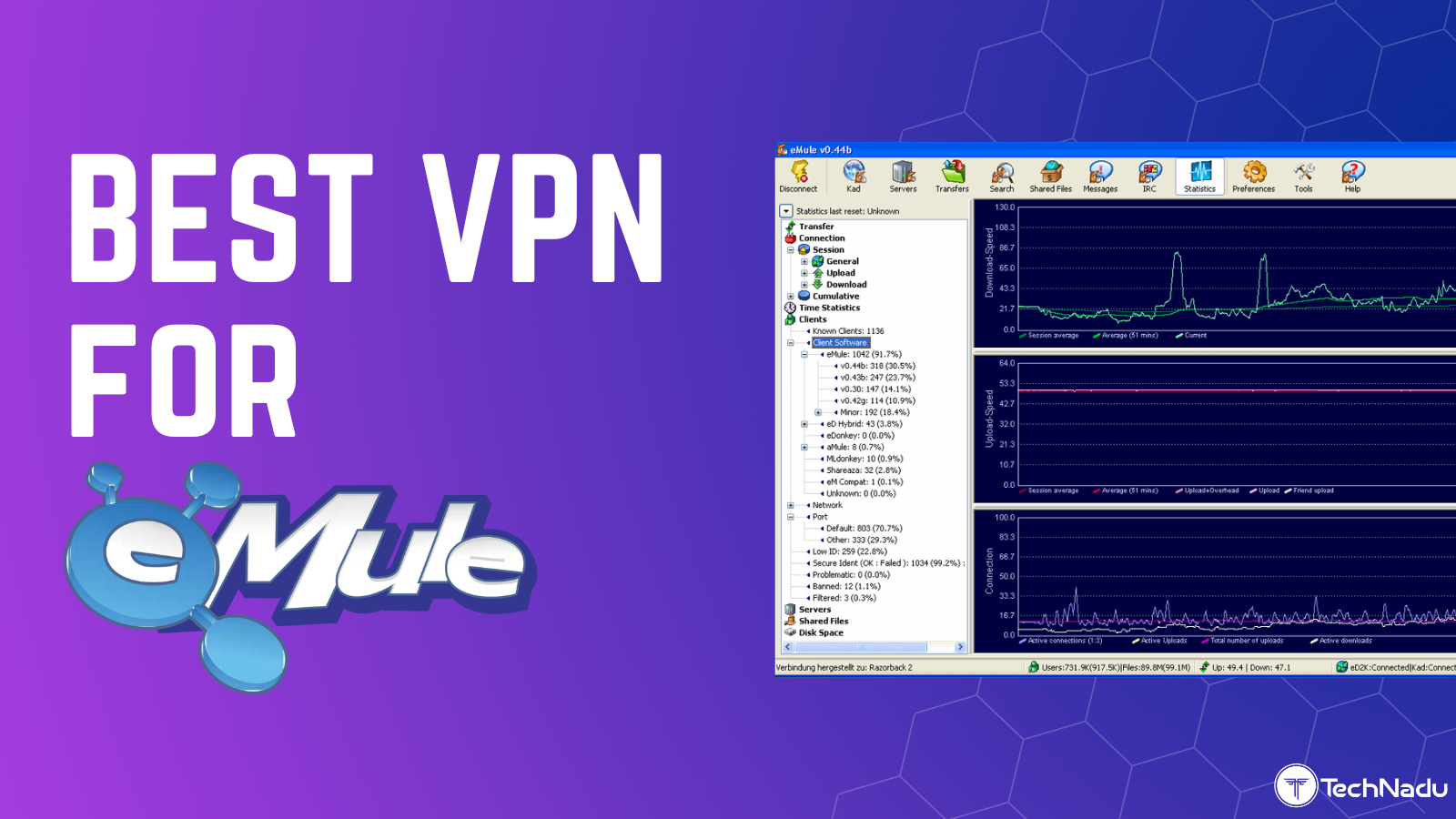When you purchase through links on our site, we may earn an affiliate commission. Here’s how it works.
5 Best VPN Extensions for Chrome in 2026
Our experts have reviewed 53 VPN providers, which were put through extensive rounds of testing. To learn more about that process, here’s how we review VPNs, where we explain our criteria and our policy of being fully transparent.
Chrome is the world's most popular browser, but it's far from being the most secure or private option. By default, Chrome does very little to protect you on the Web, and without a specialized add-on, it won't let you bypass geo-blocks, block advertisements, or keep malware away. After all, Chrome is made by Google, so preventing online tracking would be against the company's intentions.
However, that's why we have Chrome VPN extensions. With one, you'll encrypt your traffic, hide your IP address, and make your whereabouts unknown. More precisely, a high-end VPN for Chrome will upgrade your security and help you bypass geo-blocks. Also, today's VPNs can block ads, scan for malware, and provide a better browsing experience overall.
Still, not many Chrome VPN extensions deserve your trust. So, in this article, we'll discuss the best VPN extensions for Chrome, show you how to add a VPN extension to Chrome, explain why you need a VPN, and go over what makes a good VPN for Chrome. We'll also explain the differences between VPN extensions and VPN apps before we wrap up with a round of helpful FAQs.
Best Chrome VPNs - Our Shortlist
- NordVPN – Our #1-Rated Best VPN Extension for Chrome in 2026
- Surfshark – User-Friendly Chrome VPN Extension with Lots of Servers
- ExpressVPN – High-End VPN for Chrome with Enhanced Privacy
- CyberGhost VPN – Streaming-Friendly VPN Extension for Google Chrome
- Private Internet Access – Advanced VPN Add-on for Ultra-High Digital Security
How to Set Up a Chrome VPN Extension
To set up a Chrome VPN extension, you have to find a suitable Chrome VPN and buy a subscription. After that, install the extension from the Chrome Web Store. Here's how to download a VPN for Chrome:
- Subscribe to a suitable Google Chrome VPN extension (we recommend NordVPN).
- Download the VPN extension from the Chrome Web Store.
- Click "Add Extension" on the browser notification that will pop up.
- Click the VPN icon in the top-right corner of your toolbar.
- Complete the setup process and connect to a VPN server.
- Now, you can browse the Internet safely with your Chrome VPN extension.
Some VPN providers require you to type in an activation code while you're setting up your Chrome extension. Other than that, the whole process is pretty straightforward, allowing you to set up a VPN on Chrome in a matter of minutes.
The Best VPN Extensions for Chrome in 2026
Finding the best VPN extension for Chrome requires you to base your search on the criteria that make up the best VPN browser extensions in general, with some Chrome-specific aspects. The most important thing is the compatibility with Chrome, as you'll want an extension that can be installed quickly. Next, you'll want access to a sizable server network with a large number of server locations.
Let's not forget about privacy and security. There should be an audited no-logs policy, strong VPN protocols, and bulletproof encryption. The ability to prevent WebRTC, IP, and DNS leaks is also crucial. The same applies to bypassing geo-blocks. On top of that, don't settle for anything less than stellar performance and fast speeds.
You'll also want a good price and plenty of value. Pay close attention to the number of simultaneous connections you'll get. Lastly, ensure there's a generous money-back policy, as well as 24/7 live chat customer support, which allows you to resolve any technical issue in no time.
Based on the criteria above, these are the 5 best VPN extensions for Chrome in 2026:
1. NordVPN – Our #1-Rated Best VPN Extension for Chrome in 2026
NordVPN is the best VPN extension for Chrome, offering nicely designed, easy-to-install, and highly capable software with full support for Chrome. This provider gives you access to 6,300+ servers in 110+ countries, giving you a huge range of options when deciding on how to route your data.
This provider follows a strict no-logs policy and uses RAM-only servers to ensure no data logging happens. You'll also find ultra-strong protocols, such as OpenVPN and NordLynx, paired with robust encryption ciphers like AES-256 and ChaCha20. Aside from that, you won't have to worry about WebRTC, IP, or DNS data leaks.
In terms of unblocking content, NordVPN is at the top of its game. It helps you bypass censorship, get around geo-blocks on streaming platforms, and unblock restricted sites. In other words, you'll get to unblock any website out there. Also, NordVPN is among the fastest VPNs right now.
This VPN costs $3.09/month if you opt for a 2-year plan. You'll also get 10 simultaneous connections, so protecting all your Web-connected devices should not be an issue. In addition to being compatible with Chrome OS VPN, NordVPN also works on phones, streaming devices, routers, and more.
To show that it has nothing to hide, NordVPN offers a 30-day money-back guarantee. Lastly, expect 24/7 live chat support, in addition to installation guides, explainers, customer support tickets, and more.
PROS
- High-end Chrome VPN extension.
- Advanced privacy and security.
- One of the fastest VPN providers.
- Audited no-logs policy.
- 30-day money-back policy.
- 24/7 customer support.
CONS
- Partially obfuscated server network.
2. Surfshark – User-Friendly Chrome VPN Extension with Lots of Servers
Surfshark is another user-friendly Chrome VPN extension that offers full Chrome support. You can find its add-on listed on the Chrome Web Store, so installing it won't take more than 5 seconds. Also, it comes with 3,200+ servers in 100 countries, with evenly distributed servers across the globe.
Surfshark has a no-logs policy, ensuring that none of your data is collected or retained. Of course, that policy has been audited multiple times in the past. You can also expect strong protocols, including OpenVPN and WireGuard, paired with AES-256 and ChaCha20 encryption. Thanks to its leak protection systems, there's no chance of experiencing WebRTC, IP, or DNS leaks.
Surfshark doesn't disappoint when it comes to content unblocking. This VPN provider can unblock most streaming apps and even bypass censorship. It's suitable for any online activity because it delivers stable connections and fast speeds, whether you connect to nearby or remote servers.
To sign up, you'll need to pay $2.29/month, which is how much Surfshark's 2-year plan costs. You get unlimited simultaneous connections, as well as native software for any device out there. So, you can choose between using its Chrome extension or Surfshark's native application.
Lastly, Surfshark comes with a generous 30-day money-back guarantee, giving you a full month to try all its tools and features. In case of any questions or technical issues, you can turn to 24/7 live chat support or dive into its written resources.
PROS
- Full support for Google Chrome.
- Excellent security and privacy.
- Suitable for first-time users.
- Works great for media streaming.
- 30-day money-back policy.
- 24/7 customer support
CONS
- Can take a while to connect.
3. ExpressVPN – High-End VPN for Chrome with Enhanced Privacy
ExpressVPN is a high-end VPN for Chrome, offering a Chrome extension that works in tandem with its native Windows/macOS/Linux software. The extension is a gateway to the app, so you get high-end protocols and encryption, as well as access to thousands of servers in 105 countries.
Being a highly reputable VPN, ExpressVPN is backed by a no-logs policy. It went through numerous audits to prove its commitment to privacy. It also uses RAM-only servers, protocols like OpenVPN and Lightway (unique to this VPN), and encryption ciphers like AES-256 and ChaCha20. You'll also prevent data leaks, including WebRTC, IP, and DNS leaks.
If you care about content unblocking, know that ExpressVPN can give you access to practically any website. It's especially useful for streaming, as bypassing geo-blocks is its specialty. You won't be disappointed with its speed either, as ExpressVPN is an ultra-fast VPN provider.
The lowest you can pay for this VPN is $6.67/month (2-year plan). Your subscription will come with support for 8 simultaneous connections, and you'll also get apps for computers, phones, tablets, streaming devices, routers, and more.
The provider offers a 30-day money-back guarantee, which you can use as a risk-free way to test the provider before committing to a plan. Also, if you have any issues or questions, you can reach ExpressVPN's customer support via its 24/7 live chat.
PROS
- Privacy-first Chrome VPN extension.
- Covers 105 countries worldwide.
- Lightning-fast Internet connection.
- 24/7 customer support.
- 30-day money-back policy.
CONS
- Limited customization.
4. CyberGhost VPN – Streaming-Friendly VPN Extension for Google Chrome
CyberGhost is a streaming-friendly VPN extension with native Chrome support, but you'll want to use its native app to get everything this VPN offers. For example, that's how you'll gain access to thousands of servers in 100 countries, giving you unlimited unblocking capabilities.
CyberGhost follows a no-logs policy, which was audited not too long ago. Its extension doesn't allow you to change protocols, but its app gives you access to OpenVPN, WireGuard, and IKEv2/IPsec. Those protocols are paired with AES-256 and ChaCha20 encryption types. Of course, you're also protected from WebRTC, IP, and DNS leaks.
Through CyberGhost's app, you'll gain access to specialized servers that will make content unblocking quite easy. It can unblock 50+ streaming apps, and you'll also find servers for bypassing censorship, downloading torrents, and streaming. That said, we have to note that CyberGhost isn't the fastest option, even though it comes with stable VPN connections.
You can sign up for $2.03/month (2-year plan), and you'll get 7 simultaneous connections. We'll also note that CyberGhost offers easy-to-use apps for Windows, macOS, Linux, Android, iOS, and plenty of streaming devices, and it also works on routers.
You can try out its app risk-free for 45 days if you get a longer-term plan and 14 days if you get a monthly plan. You'll also get access to CyberGhost's 24/7 customer support.
PROS
- Fully automated Chrome VPN extension.
- Great security and privacy.
- Works on any operating system.
- 45-day money-back policy.
- 24/7 live chat support.
CONS
- Limited fine-tuning.
- Slower than its competitors.
5. Private Internet Access – Advanced VPN Add-on for Ultra-High Digital Security
Private Internet Access (PIA) presents a highly advanced solution to preserving your privacy via its native VPN extension for Chrome. It does that through its network of thousands of servers in 90+ countries, which means you'll get to route your traffic in numerous different ways.
PIA follows a strict no-logs policy, goes through regular audits, and even offers open-source software. It's built upon OpenVPN, WireGuard, and IKEv2/IPsec, paired with AES-256 and ChaCha20. You'll also get anti-tracking tools, a webcam blocker, and protection against WebRTC, IP, and DNS leaks.
In terms of content unblocking, PIA can unblock most websites. It's not the most powerful option in that regard, but it can provide access to a wide range of streaming platforms and other digital services. We also have to note that PIA offers medium-fast speeds out of the box. To optimize this VPN's speeds, be prepared to do some fine-tuning.
A 2-year subscription to PIA will come down to $2.03/month, and it includes unlimited simultaneous connections. Aside from using it on Chrome, you can take advantage of PIA's native software for Windows, macOS, Linux, mobile devices, streaming devices, and routers.
Lastly, Private Internet Access provides a generous 30-day money-back policy, which seems generous enough. There's also 24/7 live chat support, as well as numerous installation guides, FAQs, and other support resources and channels.
PROS
- Largest server network available
- Servers in 90+ countries.
- High-end security and privacy.
- 24/7 customer support.
- 30-day money-back policy.
CONS
- Not the fastest option.
- Requires some fine-tuning.
Best VPNs for Chrome: Compared
Why Do You Need a VPN for Google Chrome?
You need a VPN for Chrome to protect your personal information on the Web, prevent data leaks, and unblock geo-restricted websites. Here's more information on why a VPN is essential:
- Access Geo-Restricted Content – Google Chrome VPNs allow you to connect to thousands of servers all over the world. Thus, you can use this to change your location on Chrome and access content that isn't available in your country, such as streaming platforms, sites, games, app stores, and more.
- Hide Your Online Activity – If you want your browsing history to be truly inaccessible to anyone but you, you'll need a powerful Chrome VPN extension to hide it from anyone who might want to see it. Sure, you could use Incognito Mode on Chrome, but it won't truly hide your browser history, as it will still be visible to Google.
- Hide Your IP Address - A VPN changes your IP every time you connect to a server, which will make your original IP invisible to others. As a result, trackers will have a much harder time following you on the Web, and you'll also get to change your virtual location.
- Prevent Data Leaks - Without a VPN, Chrome is susceptible to data leaks. The most common types of leaks are WebRTC, IP, and DNS leaks, and those can reveal plenty of sensitive data if malicious actors decide to take advantage of those vulnerabilities.
- Bypass Throttling by ISPs – Internet Service Providers (ISPs) can see how much data you use, when you're using it, and what you’re using it for. If you use too much data at once, they'll slow down your Internet, also known as throttling. A Chrome VPN can help you avoid this by hiding your data usage from everyone, including your ISP.
- Browse Home Sites While Traveling - Frequent travelers are well aware that most digital services are geo-blocked. So, as you cross your country's borders, you might have a hard time visiting your local websites. To fix that, all you need is a VPN server in your home country.
- Connect Safely to Public Wi-Fi - Most public Wi-Fi networks can log what you do online. Also, they're one of the easiest ways for malicious actors to propagate harmful software. A VPN can turn any type of Wi-Fi, even public networks, into highly secure Web connections.
- Shop Safely Online - Most online stores use encryption when handling your financial information. Still, you can never be secure enough. We recommend you use a VPN to ensure the highest possible level of encryption is used when paying for stuff online.
- Avoid Price Discrimination - Online stores and marketplaces use regional pricing. If you change your location with a VPN, you can trick others into thinking you're elsewhere. In other words, pick a region known for lower prices, and you'll get to save when shopping online.
How to Choose the Best Chrome VPN?
To choose the best Chrome extension VPN, make sure that it offers a native Chrome extension, plenty of servers across the globe, strong protocols, and a no-logs policy. Here's everything you need to keep in mind:
- Native Chrome Extension: You'll want to be able to install your VPN extension quickly, which means that it needs native Chrome support. In other words, it should be found among the Chrome Web Store VPN listings, which will also make it compatible with other Chromium-based browsers.
- Server Network Size: To get the fastest speeds possible, you'll want nearby servers. However, you'll also want remote servers to be able to unblock the Web. So, aim for a Chrome VPN extension that has a lot of servers scattered evenly across the world.
- Protocols & Encryption: In general, Chrome VPN extensions are based on AES encryption (128-bit or 256-bit - rarely), and they feature different kinds of VPN protocols. In most cases, you'll get to use VPN extensions that feature IKEv2 or IPSec. If you need the best possible protection, go for OpenVPN - usually available via standalone software.
- Data Logging Policies: If you truly care about your privacy, you'll go for a "no-logs" VPN service, which means that none of your private information will ever be logged. Also, reading privacy policies can be tedious, and we understand that. However, this is very important when it comes to choosing a VPN that respects your privacy.
- Protection Against Data Leaks: Like other browsers, Chrome can leak your sensitive information through WebRTC, IP, and DNS leaks. Therefore, you'll want a VPN that can prevent data leaks and ensure your data is routed through a secure Web tunnel.
- Performance and Speed: Don't let your VPN slow down your Web connection. The best ones will slow you down by around 10%, which won't disrupt your regular Web activities.
- "Extra" Features: Do you want to block ads via Chrome? Or maybe you'd like to use media streaming services? These are considered to be "additional" features that some VPNs offer, so you'll need to pay attention to whether your chosen VPN offers these.
- Chrome Store Reputation: Before installing a Chrome extension, it's always a good idea to check its reputation. You can see each extension's rating, how many times it has been downloaded, and check what other users are saying.
- Simultaneous Connections and Supported Devices: Ensure you get a sufficient number of simultaneous connections to protect all your Web-connected devices at once. Also, you'll want native software across the board for all your devices.
- Pricing: There's no need to spend a lot on a high-end VPN. Today's VPNs can be quite affordable, allowing you to spend only a couple of dollars per month if you get a long-term plan.
- Money-Back Guarantees: Finally, keep in mind that VPNs typically come with money-back guarantees. In other words, you'll have from 7 up to 45 days to change your mind and have your money returned for whatever reason.
- Customer Support: Aim for 24/7 live chat support, which is always the most effective way to seek help when problems arise. Plus, you'll need installation guides and explainers.
Should You Use Chrome VPN Extension or Native VPN Software?
Now, the big question is - should you install a VPN extension or use a standalone VPN application on your device? To help you decide, we'll quickly go over what each of those is capable of doing.
- Chrome VPN Extensions: These VPNs protect only what you do in Chrome. This means that other Web-connected applications won't be protected. In addition to that, VPN extensions have fast performance, but they have limited protocols and don't offer the highest level of encryption. So, we recommend those if you're after media streaming or website unblocking.
- Native VPN Applications: These protect all your incoming and outgoing Web traffic, and you can use VPNs as standalone applications on your computer or smartphone. As you can see, this means having additional software running on your device. However, you'll get the strongest possible protocols and encryption, as well as plenty of fine-tuning. We recommend using a native VPN app if you want the best protection for your privacy.
It's best to use native VPN software, especially if you prioritize privacy and security. Yes, that means you'll have to install separate software, but you'll gain access to more servers, better protocols, and you'll be able to fine-tune your VPN app's performance.
Are Chrome VPN Extensions Safe to Use?
Yes, Chrome VPN extensions are safe to use - as long as you use a trustworthy VPN. That's because Chrome isn't the most privacy-friendly Web browser out there. However, it's also true that this browser is doing plenty to protect you from malicious downloads, phishing campaigns, and problematic sites. Still, we often get to hear about Chrome's zero-day flaws and dodgy extensions.
That said, it's clear that if you care about your privacy, there's only one way to go. And you guessed it - we're talking about VPN. The main purpose of VPN applications is to route your Web traffic and protect it from anyone on the Web. Considering that your data is encrypted, it becomes invisible to anyone, including your ISP (Internet Service Provider).
Of course, you should still dive into Chrome's settings and try to disable any tools that might be tracking you. However, a VPN is the final step of this process as it "tames" Chrome as well as any other Web-connected application on your device.
Let's not forget that VPNs come with other benefits as well. They allow you to unblock websites and, therefore, go against any kind of censorship. And if you're into media streaming, know that using a VPN will help you unblock new platforms and unblock new titles on those that you already use.
We'll also note that not every VPN is the same. This is especially true when it comes to Chrome, as there are plenty of malicious VPN extensions. So, put your trust in a VPN that deserves it, which is why we recommend NordVPN. It's a long-standing VPN with high-end features, with the power to protect your privacy, unblock sites, prevent leaks, and more.
Can I Use a Free VPN Extension for Chrome?
Yes, you can use a free VPN extension for Chrome, but we highly recommend that you don't. Free VPN extensions come with a lot of baggage. They offer highly restricted services and slow Internet connection speeds.
With a free VPN for Chrome, you'll only get a few hundred megabytes of data each day or up to 10 GB a month. Sure, 10 GB of bandwidth a month might sound good, but we assure you that it's usually not enough, especially if you want to stream video content. Moreover, since free VPNs have limited server networks, you won't be able to unblock a lot of content that is restricted in your country.
Also, free VPNs come with weak security measures and can't protect your privacy. They also offer a limited number of simultaneous connections (you'll be limited to a single connection in most cases).
However, the main reason why you should avoid free VPNs is that they tend to collect and sell private data. We've also seen free VPNs propagating malware, which can be damaging to your device's operating system.
Instead of using a free VPN, it's much better to go for a free VPN trial. That's how you can try premium features for a limited time - without any risk. For example, NordVPN's free trial can be activated on Android and lasts 7 days. This VPN also has a 30-day money-back policy for other devices.
Once you've tried a couple of VPNs, you'll be ready to take your pick. That's where our central guide to the best VPN providers will come in handy.
Final Thoughts
Despite being the world's most popular browser, Chrome isn't the best option for browsing the Web privately. Also, Chrome won't keep malware away on its own, and it can't do anything to let you bypass geo-blocks. That said, you can fix all those issues in one go - with a Chrome VPN extension. That's how you'll unblock the Web, make it more private, and battle against online threats.
We recommend NordVPN as the best VPN extension for Chrome because it provides a well-rounded solution to turning Chrome into a secure Web browser. NordVPN offers a large server network, proven protocols, and a whole host of other tools to ensure your privacy online. Plus, it's easy to install and get started, whether you decide to use its Chrome extension or native software.
You've reached the end of our guide to the best Chrome VPN extensions in 2026. We hope that we helped you narrow down your selection of VPNs. In case of any questions, post a comment below.