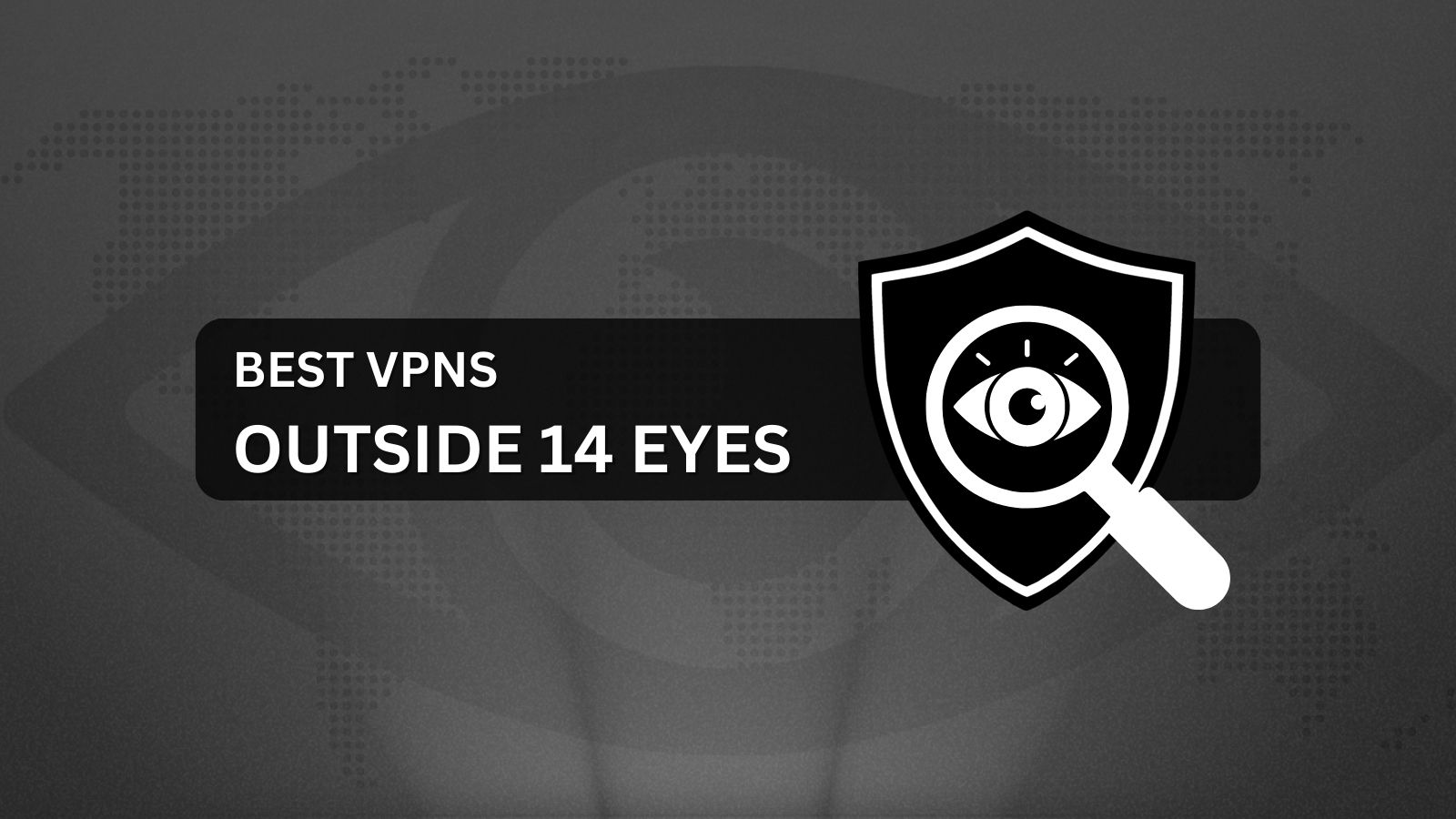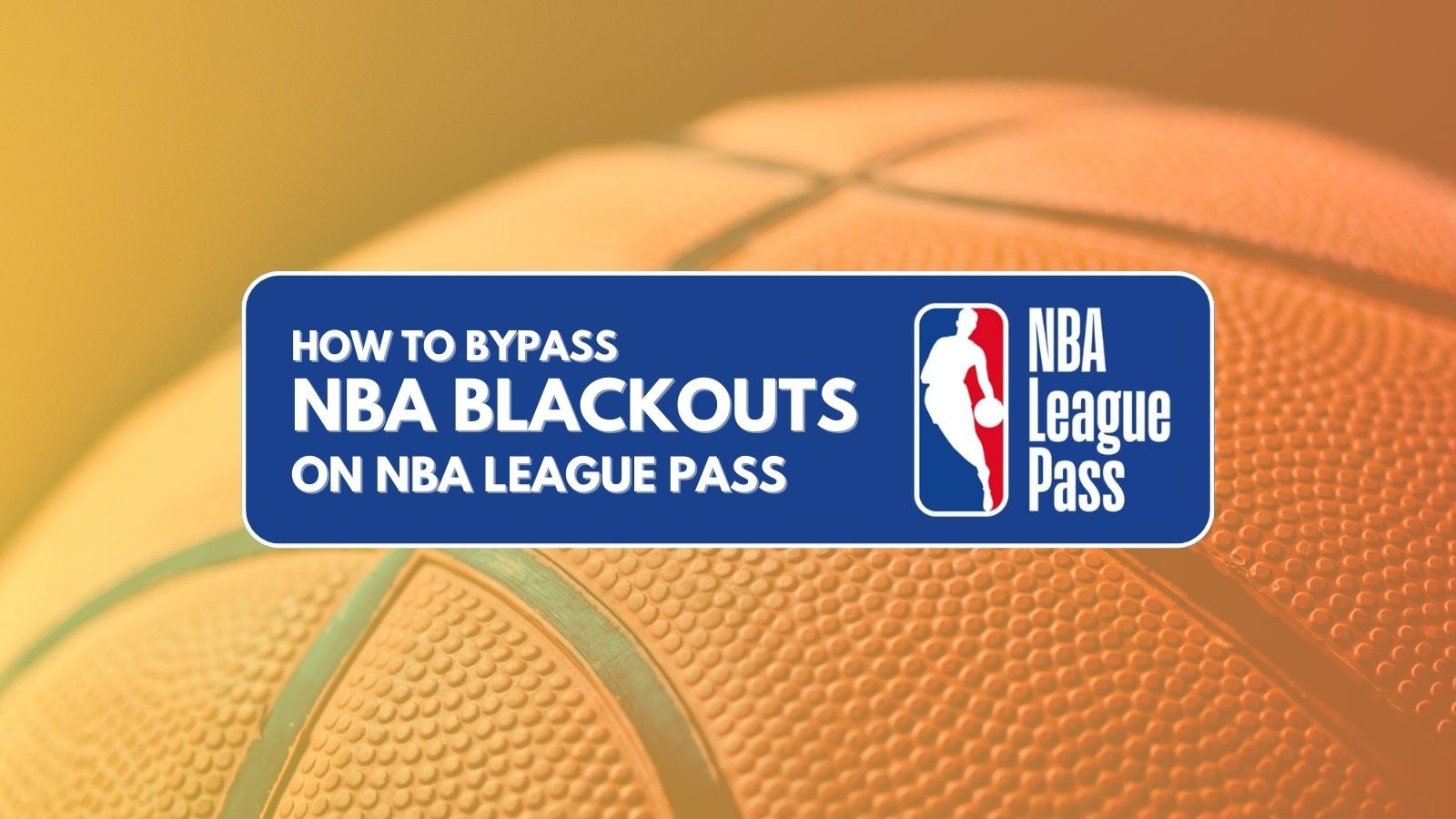When you purchase through links on our site, we may earn an affiliate commission. Here’s how it works.
5 Best VPNs for Cash App in 2025
Our experts have reviewed 53 VPN providers, which were put through extensive rounds of testing. To learn more about that process, here’s how we review VPNs, where we explain our criteria and our policy of being fully transparent.
Cash App is a popular mobile payment service for transacting money, stocks, and even Bitcoin, but it's only available in the US and the UK. Even if you’re a resident of the US/UK, you won’t be able to use the app while traveling abroad. However, you can use a VPN to bypass these geo-restrictions.
With a VPN, you can connect to a US- or UK-based server and mask your actual location from anywhere, even from somewhere as exotic as Nigeria. A VPN also protects your sensitive data and makes sure your transactions are untraceable by third parties. Therefore, you'll unblock the app from anywhere, use it while traveling, and secure your privacy at the same time.
In this article, we'll talk about the 5 best VPNs for Cash App and provide a step-by-step guide on how to use the payment service with a VPN. We’ll also explain why you need a VPN, how to pick the best one, talk about the legality of using a VPN with the payment platform, and answer some FAQs.
Best Cash App VPNs – Our Shortlist
- NordVPN – Our #1-Rated Best VPN for Cash App in 2025
- Surfshark – Powerful Cash App VPN with a Huge Server Network
- ExpressVPN – Obfuscated VPN for Using Cash App Outside the US
- CyberGhost VPN – Highly Secure VPN to Log In to Cash App
- Private Internet Access – Advanced VPN with Plenty of Fine-Tuning
Why Use a VPN for Cash App?
A VPN provides the most convenient way to encrypt your traffic and upgrade your digital security. As such, it's a perfect companion for Cash App, whether you wish to unblock it or not. Other reasons why VPNs are essential are:
- Defeat Cash App's Geo-Restrictions from Anywhere – If you’re located outside the US or UK, Cash App will detect your location and block your access. To bypass this and use Cash App outside the US/UK, change your virtual location with a VPN.
- Use Cash App While Traveling Abroad - As noted above, Cash App is limited to the US and the UK, so you can't use it when traveling abroad. However, a VPN that can sign in to Cash App is all you need to get a US- or UK-based IP and unblock the app as if you were home.
- Use Cash App Safely & Securely on Public Wi-Fi - We don't recommend using public Wi-Fi networks, and that especially goes for apps such as Cash App. The only way to secure your connection on public Wi-Fi is to use a VPN that can encrypt your incoming and outgoing data.
- Boost Your Online Security and Privacy – The best VPNs offer military-grade security and privacy features that will encrypt your Internet connection and keep you safe. All your Cash App transactions will be protected, and your private information will be hidden.
- Reach a Higher Level of Digital Anonymity - Your ISP can see what you do online, as well as any website you visit, as they all use digital trackers. If you wish to hide your browsing activity, you need a VPN that offers strong encryption, hiding what you do online.
- Go Around ISP-Induced Bandwidth Throttling - It's not unusual for Internet providers to control and throttle their users' speeds, especially in the US. That said, since a VPN will make your data invisible to your ISP, you won't have to worry about bandwidth throttling.
- Bypass School & Office Firewall Restrictions - Cash App and similar services are often blocked on school or workplace networks. The same applies to social media apps. Since a VPN will hide what you do online, it can help you bypass those blocks without detection.
How to Use Cash App with a VPN?
Before you can secure your access and unblock Cash App outside the US and the UK, you need to subscribe to a VPN and install its app. Once you connect to a server, you'll encrypt your data. Do the following:
- Subscribe to a VPN that works with Cash App (we recommend NordVPN).
- Download and install the VPN app on the device(s) you’ll use for the Cash App.
- Launch the VPN app and log in to your VPN account.
- Connect to a VPN server in the UK or US.
- Download the Cash App on your device and start the sign-up process.
- Link your debit card if you wish to connect it to the Cash App.
- Pick your 'Cashtag,' which is a unique username for the app.
- Enter a ZIP code (any random US or UK ZIP will do the trick).
- That’s it! Now you can use the Cash App anywhere in the world!
If you can't find the Cash App on your iPhone or Android device, create a new Apple ID or Google Account with a US/UK address. Then, log out of your old account and log in with the new one, and you should see the app on the iOS App Store/Google Play Store.
Also, we'll warn you that creating a new account with Cash App outside the US/UK is against its ToS. If you try to log in to Cash App with your original location exposed, the app can freeze your account, which means you won't be able to make deposits or withdrawals.
The Best VPNs for Cash App in 2025
The most important thing is to look for a VPN provider that has the ability to unblock Cash App from anywhere. This means the VPN must have a wide server network with multiple servers in the UK and US. Furthermore, the VPN you choose needs to provide robust security and privacy features, such as strong encryption, secure VPN protocols, a kill switch, and a no-logs policy.
Its servers should also offer obfuscation so they can hide that you’re using a VPN, which helps when trying to log in to the Cash App from abroad. Let's not forget about a kill switch, which helps you prevent accidental data leaks. In addition, your provider should deliver fast Internet connection speeds and reliable performance.
Also, the best VPN should allow a few simultaneous connections and support multiple devices, especially iOS and Android (since Cash App is available specifically on those two operating systems). Lastly, look for a VPN with a fair price, a generous money-back guarantee, as well as reliable 24/7 customer support.
According to the criteria above, these are the 5 best VPNs for accessing Cash App in 2025:
1. NordVPN – Our #1-Rated Best VPN for Cash App in 2025
NordVPN is the best VPN to unblock Cash App if you're looking to bypass Cash App's geo-blocks from anywhere in the world. With NordVPN, you can connect to more than 440 servers in the UK and 1,970+ in 15 different US states. Overall, this VPN has 6,300+ servers in 111 countries.
When it comes to security and privacy features, NordVPN provides include a no-logs policy, AES 256-bit and ChaCha20 encryption, secure VPN protocols (NordLynx, OpenVPN, and IKEv2/IPsec), data leak protection, Double VPN encryption on some servers, anti-malware, and more.
All NordVPN servers in the US and the UK are obfuscated, so by connecting to any of them, you can hide that you’re using a VPN. NordVPN also has a capable kill switch on its iOS and Android apps.
NordVPN comes with reliable performance and ultra-fast connection speeds. In fact, it's among the fastest VPNs available, no matter if you decide to go with nearby or highly remote servers. This VPN also allows up to 10 simultaneous connections and is compatible with many other devices like tablets, PCs, routers, and more.
If you pick a 2-year subscription plan, you can sign up for only $3.09/month. NordVPN also offers a 30-day money-back guarantee as a risk-free trial. Lastly, the provider offers reliable 24/7 customer support via live chat.
PROS
- Can unblock Cash App outside the US/UK.
- Top-notch security and privacy features.
- Extra-smooth performance.
- Works on practically any device.
- 24/7 customer support.
- 30-day money-back policy.
CONS
- Not all servers are obfuscated.
2. Surfshark – Powerful Cash App VPN with a Huge Server Network
Surfshark is an easy-to-use VPN that can easily unblock Cash App as it allows you to connect to servers in Cash App-friendly regions, including 200+ servers in 4 UK locations and 600+ servers in 15+ US states. In total, Surfshark has 3,200+ servers in over 100 countries worldwide.
On top of that, it comes with a no-logs policy, military-grade encryption (AES-256, ChaCha20), secure VPN protocols (OpenVPN, WireGuard, and IKEv2/IPsec), and many other features. Rest assured that Surfshark is more than capable of protecting your privacy.
All Surfshark servers in Cash App–friendly countries have Camouflage Mode, the provider’s obfuscation technology that prevents anyone from knowing you’re using a VPN. It also comes with a capable kill switch, eliminating the risk of data leaks.
Surfshark is a fast VPN provider that can compete with its rivals. So, you can expect super-fast Internet connection speeds and reliable performance from it. Even if you connect to a highly remote VPN server, this VPN won't slow you down. It allows you to have unlimited simultaneous connections, and it supports numerous devices, like phones (iOS and Android), tablets, PCs, routers, and more.
Surfshark is priced at $2.29/month (2-year subscription plan) and has a 30-day money-back guarantee that can act as a risk-free trial. There's also 24/7 customer support, in addition to a couple of other customer support channels (e-mail, support tickets, and more).
PROS
- Plenty of Cash App servers.
- Optional obfuscation on all servers.
- Suitable even for beginners.
- High-end security and privacy.
- 24/7 live chat support.
- 30-day money-back guarantee.
CONS
- Can take a while to connect.
3. ExpressVPN – Obfuscated VPN for Using Cash App Outside the US
ExpressVPN is another solid pick because it can easily unblock Cash App by allowing you to change your virtual location. It has thousands of servers in 105 countries, with hundreds of servers in 15+ US cities, as well as UK servers in the Docklands, East London, London, Midlands, and Wembley.
Your transactions will be protected by a range of security and privacy features, including a no-logs policy, secure VPN protocols (Lightway, OpenVPN, IKEv2/IPsec), military-grade encryption (AES-256, ChaCha20), anti-tracking features, and more.
What’s more, all of its servers offer obfuscation, which means they can hide the fact that you’re using a VPN. This feature is active in the background at all times, so you get automatic obfuscation no matter which server you pick. A kill switch is also there.
According to our tests, ExpressVPN is among the fastest VPNs on the market. Thus, expect lightning-fast connection speeds and super-reliable performance from this provider, no matter which server you use. You can use it on up to 8 devices simultaneously, and it's compatible with a wide range of devices, including iOS and Android phones, computers, routers, and more.
The lowest you can pay for ExpressVPN is $6.67/month (annual plan). It comes with a 30-day money-back guarantee, which means that no risks are involved, and there's also 24/7 customer support via live chat.
PROS
- Unblocks Cash App with ease.
- Many servers in the US/UK.
- Lightning-fast connection speeds
- Compatible with iOS and Android
- 24/7 live chat support.
- 30-day money-back policy.
CONS
- Among the pricier VPNs.
4. CyberGhost VPN – Highly Secure VPN to Log In to Cash App
CyberGhost is a fully automated option that can easily unblock Cash App and let you use the app from anywhere. With this VPN, you can choose from 1,100+ servers in Berkshire, London, and Manchester, as well as 2,100+ servers in 11 different US states. This provider has one of the largest server networks on the market, with thousands of servers in 100+ countries.
CyberGhost offers a range of helpful security and privacy features, including a no-logs policy, 256-bit AES/ChaCha20 encryption, secure protocols (OpenVPN, IKEv2/IPsec, and WireGuard), and more. It's among the oldest VPNs still available, without data leaks or issues in the past.
However, none of those servers are obfuscated. So, if you're in a country with strict Internet restrictions, you might want to steer your attention towards its competitors. On the plus side, there's a kill switch that's active in the background at all times.
With CyberGhost, you’ll get stable connections with medium-fast speeds and reliable performance. It also allows up to 7 simultaneous connections while being compatible with many devices, from phones and tablets to PCs and routers.
Everything listed above can be yours for $2.03/month (2-year plan), and you'll get to count on a generous 45-day money-back guarantee on long-term plans. If you get the monthly plan, you’ll be subject to the provider’s 14-day money-back guarantee. You’ll also have access to 24/7 customer support via live chat.
PROS
- Thousands of Cash App servers.
- Large server network.
- Strong security and privacy.
- Reliable server performance.
- 45-day money-back guarantee.
- 24/7 live chat support.
CONS
- Doesn’t offer obfuscation.
- Not the fastest option.
5. Private Internet Access – Advanced VPN with Plenty of Fine-Tuning
Private Internet Access (PIA) is another great option, ideal for those who want to trick Cash App into thinking they’re accessing from the US because this VPN has servers in all 50 US states, along with servers in Manchester, Southampton, and London (UK). In total, PIA brings thousands of servers across 90+ countries.
There are also many security and privacy features, such as a no-logs policy, robust VPN protocols (WireGuard, OpenVPN, and IKEv2/IPsec), and more. In terms of encryption, you can count on AES 128 and 256, as well as ChaCha20. In other words, you can fine-tune your encryption level.
It also offers obfuscation through the Shadowsocks proxy, meaning that you can hide that you’re using a VPN from everyone. Furthermore, PIA has two kill switch options: the “VPN kill switch,” which blocks your connection if your VPN fails, and the “advanced kill switch,” which prevents you from connecting to the Internet unless your VPN is running.
However, PIA is not as fast as the other VPNs on our list, offering average Internet connection speeds. On the plus side, it allows unlimited simultaneous connections and is compatible with many devices, such as iOS and Android phones, routers, tablets, PCs, and more.
PIA's 2-year subscription costs $2.03/month (2-year plan), and all plans are covered by its 30-day money-back guarantee. You’ll get 24/7 customer support via live chat as well.
PROS
- Servers in all US states.
- Can easily unblock Cash App.
- Unlimited simultaneous connections.
- Huge server network.
- 24/7 live chat support.
- 30-day money-back policy.
CONS
- Best for more advanced users.
- Requires some optimization.
What to Look For in a VPN for Cash App?
If you're located outside the US/UK, prioritize the ability to bypass Cash App's geo-blocks. You should also pay attention to the privacy and security features, as well as ensure your VPN has plenty of servers in the countries where Cash App works. Here's what to keep in mind:
- Ability to Unblock Cash App Outside the US/UK: The most important VPN feature to keep in mind is the ability to unblock Cash App via servers found in the US and the UK.
- Worldwide-Distributed Server Network: If you want a seamless experience, your chosen VPN must offer a sizable server network in the US and the UK, covering as many locations as possible.
- Audited No-Logs Policy: You'll be dealing with financial transactions through Cash App, so it's important to get a VPN with a no-logs policy to help you preserve your privacy.
- Proven VPN Protocols & Encryption: You'll want the highest level of data protection when you log in to Cash App, so ensure your VPN offers protocols like OpenVPN paired with AES-256 encryption.
- Obfuscated VPN Servers: Most capable VPNs will always rely on obfuscation to bypass geo-blocks and ensure your VPN data is untraceable on the Web.
- Kill Switch and Split Tunneling: A kill switch is there to protect you against data leaks, while split tunneling allows you to have two data tunnels at the same time (VPN and non-VPN).
- Minimal Throttling and Speedy Performance: Yes, it's true that any VPN will slow you down a bit. However, the best VPN should introduce barely noticeable throttling, up to 10% only.
- Simultaneous Connections and Supported Devices: You'll want native VPN apps for iOS and Android, as well as at least a couple of parallel connections.
- Pricing and Value: Ensure that you get your money's worth by investing in a VPN that offers steep discounts. In other words, we highly recommend getting a long-term plan.
- Generous Money-Back Guarantees: Remove any risk of buying a VPN by getting one with a generous money-back policy. In most cases, you'll get 30 days to test-drive a VPN.
- Always-Available Support Team: Like with any other software, issues can arise when using a VPN. So, you'll want access to 24/7 live chat support for easy resolution.
Is It Legal to Use a VPN with Cash App?
Yes, it's legal to use a VPN with Cash App. The app's ToS doesn't mention anything specific about using a VPN, which means you have the right to protect your privacy. However, keep in mind that Cash App prohibits the use of the app outside the United States and the United Kingdom due to regulatory reasons.
In practice, that means you can use a VPN to unblock and sign up for Cash App outside one of its supported countries. However, if you're caught accessing the app outside the US/UK, your account and any available funds can be frozen. That said, there's a risk in using a VPN for Cash App, so make sure to keep that in mind.
Is It Safe to Use a Free VPN for Cash App?
Some free VPNs for Cash App can be safe to use, but most of them will try to take advantage of your sensitive information in some way. That said, we don't recommend using them. Overall, free VPNs can create more problems than solutions because they’re unreliable.
Most free VPNs have tiny server fleets and might not even offer servers in the UK, US, or Ireland, which are a must if you want to unblock and use Cash App. In addition, many free VPN providers log and sell their users’ data and have poor security and privacy features. What’s more, free VPNs impose low bandwidth and data limits and usually allow you to connect only one device at a time.
All in all, we recommend you go for a premium VPN instead of wasting time (and nerves) on free ones. The top VPNs will ensure your safety and give you access to Cash App no matter where you are. Even better, you can opt for a free VPN trial, giving you a taste of how a capable VPN should work - for a limited time.
We recommend you try NordVPN for free through its 7-day Android trial. NordVPN also offers a 30-day money-back guarantee across all its supported devices, so you can try it risk-free.
If you're set on using a free VPN, at least go for a reputable one. You can try Proton VPN, which comes with 3 locations only (it covers the US) and unlimited bandwidth, but it also limits your speed in a big way.
Final Thoughts
Since Cash App is restricted to the US and UK, you’ll need a VPN to use the payment service outside those countries. Ensure that you choose a VPN that has plenty of servers in those locations and offers strong security and privacy measures. That's the only way to unblock the app, use it while traveling abroad, as well as ensure the privacy of your financial information.
There's no better option than NordVPN, which offers an endless list of features that make it the best VPN to access Cash App from anywhere. It has a plethora of US- and UK-based servers, as well as impressive security features and lightning-fast connection speeds. With this powerful VPN, you’ll be able to use Cash App no matter where you are with the peace of mind that your sensitive data is safe.
That’s it for our guide on choosing the best VPN for Cash App. If you have any additional remarks or comments, please share them via the comments section below. Thanks for reading!