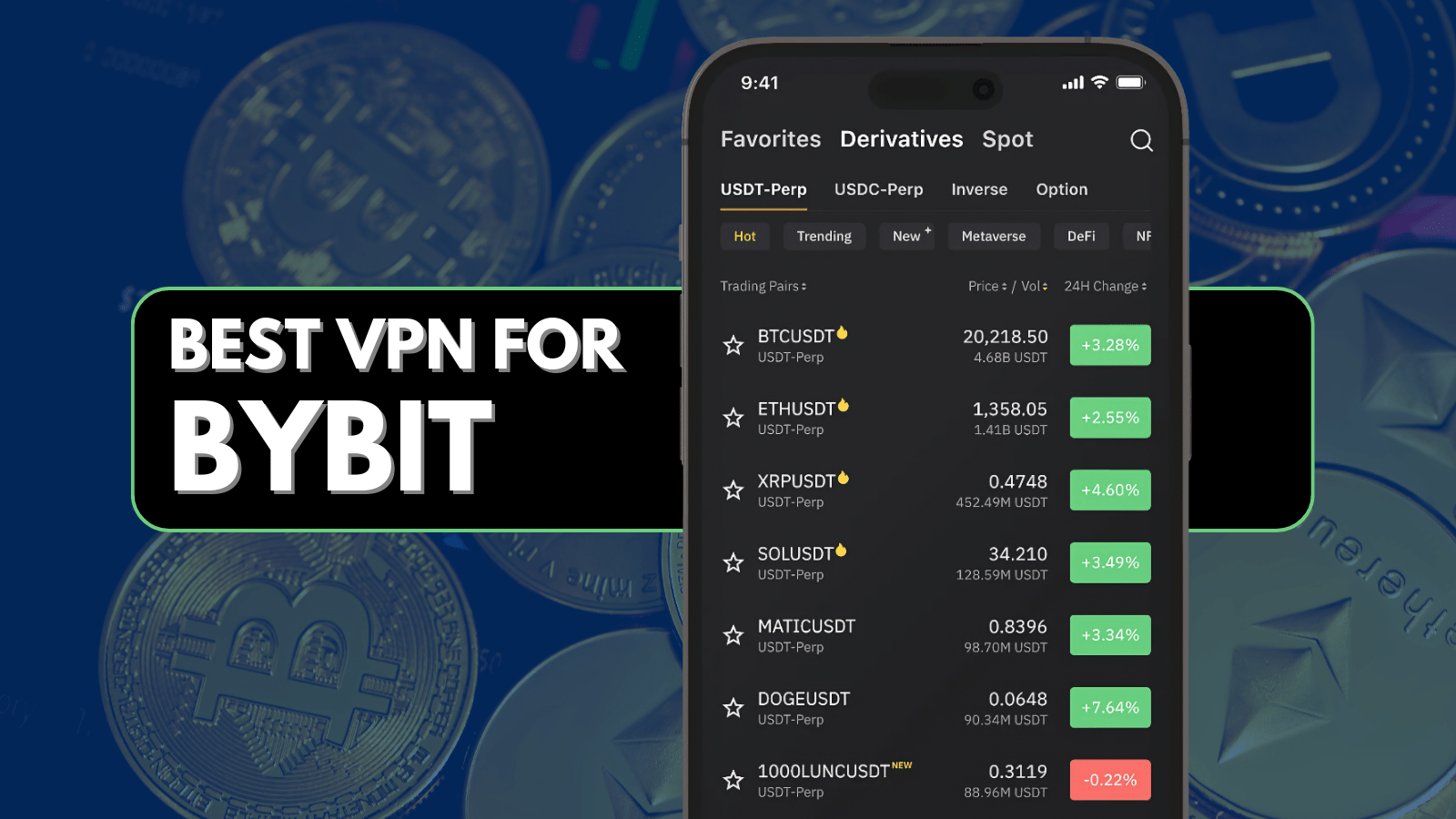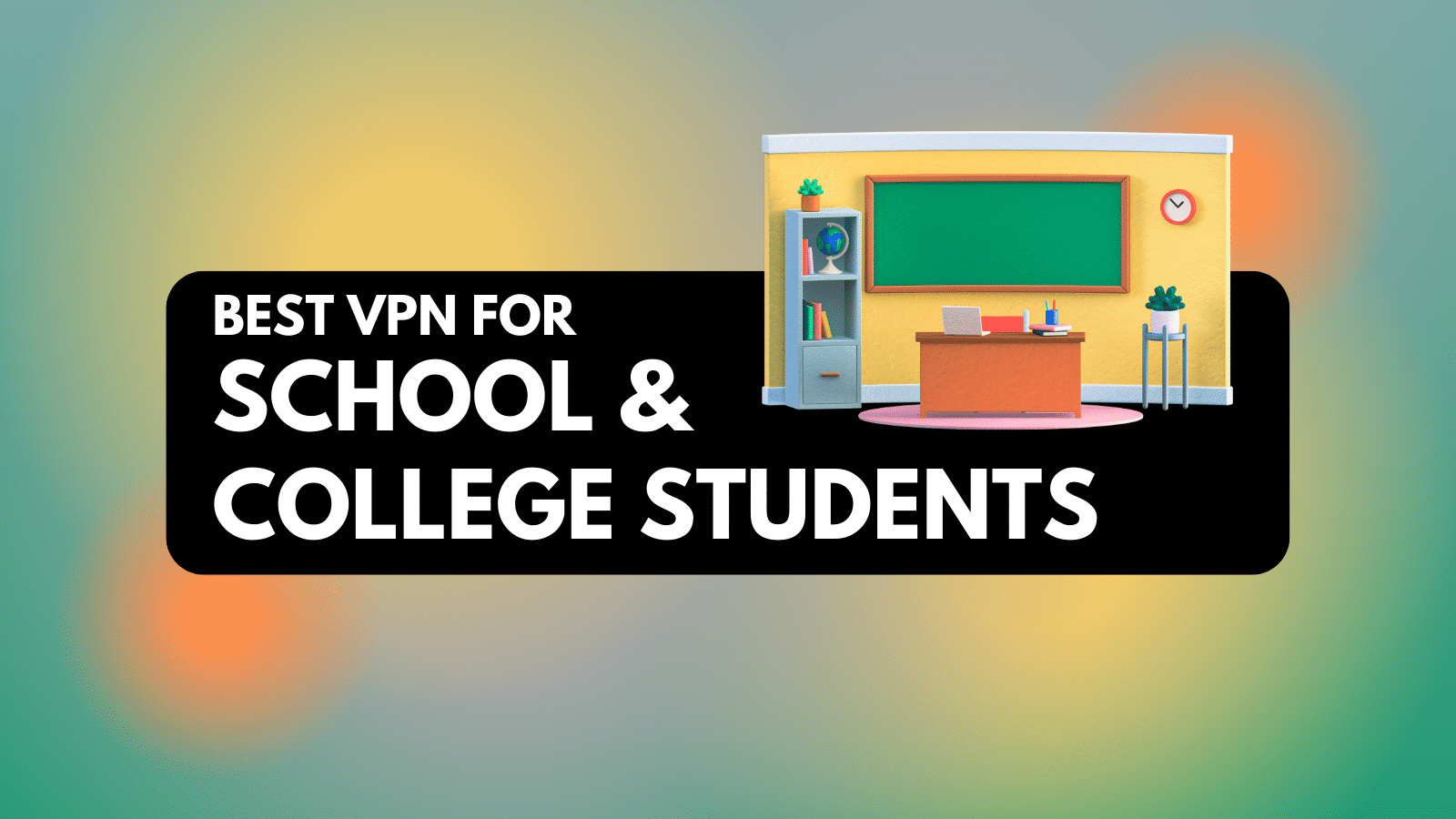When you purchase through links on our site, we may earn an affiliate commission. Here’s how it works.
5 Best VPNs for Amazon Fire Tablet in 2025
Our experts have reviewed 53 VPN providers, which were put through extensive rounds of testing. To learn more about that process, here’s how we review VPNs, where we explain our criteria and our policy of being fully transparent.
The Amazon Fire Tablet, formerly called the Kindle Fire, is a popular device used for watching TV shows and movies and reading e-books. Unfortunately, you may find that your access to streaming services and other content is limited due to geo-restrictions. Along with this, your private data and streaming activities can be monitored by third parties.
Using the best VPN for Amazon Fire Tablet will solve these issues. A VPN will allow you to unlock popular streaming services and improve your security so your personal information remains private. However, some VPNs aren't available in the Amazon App store, so you might need to install them via third-party APK files. All the VPNs on our list are fortunately in the store.
In this article, we will go through the best Fire Tablet VPNs and thoroughly review them. We'll also explain how to set up a VPN on Kindle Fire, all the benefits of using a VPN, answer some FAQs, and more.
Best VPNs for Amazon Fire Tablet - Our Shortlist
- NordVPN – Our #1-Rated Best VPN for Amazon Fire Tablet in 2025
- Surfshark – Best Fire Tablet VPN with High-End Security
- ExpressVPN – VPN with Secure Server Network
- CyberGhost VPN – Intuitive and Streaming-Optimized VPN App
- Private Internet Access – Customizable VPN with Massive Server Network
How to Use a VPN on Amazon Fire Tablet
To use a VPN on Amazon Fire Tablet devices, you'll have to subscribe to a VPN service that is compatible. Then you can install it on your tablet. Here's everything you need to do:
- Subscribe to a VPN that works on Fire Tablets (we recommend NordVPN)
- Visit the Amazon App Store and search for your VPN service.
- Download and install the VPN on your device.
- Launch and log in to your VPN app with your credentials.
- Connect to a VPN server where the content you want to access is available.
- That’s it! Now you can use a VPN on Kindle Fire for smooth browsing and streaming.
If you cannot set up a VPN on Amazon Fire Tablet directly, you can go for a manual router installation. Note that this will only work if your router is compatible with a VPN. Simply start your browser, go to your router's configuration page, and upload VPN firmware. The steps will vary based on your VPN and router, so just follow the guide from your provider's website.
The Best VPNs for Amazon Fire Tablet in 2025
To figure out what is the best VPN for Amazon Fire Tablet, we will have to rely on the criteria we've created in our article on the best VPN for multiple devices. To start, it is crucial that this service is fully compatible with all Fire Tablets. Its app should also be available on many other devices and allow you to create multiple simultaneous connections.
A premium VPN service will have a vast global server network spread throughout many countries. It should follow a strict no-logs policy, offer multiple advanced VPN protocols, and provide high-end AES encryption. Additional features like an ad blocker, split tunneling, SmartDNS, leak protection, obfuscation, and a kill switch are also important.
Look for powerful unblocking capabilities that will let you access restricted websites and streaming services. Reliable performance and fast speeds across all types of servers are crucial, too. Lastly, make sure to get a VPN with 24/7 live chat support and, at least, a 30-day money-back guarantee. This way, you won't have to risk anything by subscribing.
Based on everything we've mentioned, here are the best VPNs for Kindle Fire.
1. NordVPN – Our #1-Rated Best VPN for Amazon Fire Tablet in 2025
NordVPN is the best VPN for Amazon Fire Tablet on the market also available on the Amazon App Store and supports Fire Tablet. Plus, there’s an app for computers, smartphones, routers, popular browsers, and more. This VPN supports up to 6 simultaneous connections.
This VPN has 5,800+ servers in 60 countries, and a lot of them have obfuscation. With its SmartPlay feature, you can bypass geo-restrictions without installing a VPN directly on a device, but this comes at the expense of privacy. Moreover, NordVPN has strong unblocking capabilities and is able to access any website or streaming service.
NordVPN is a no-logs service, which means none of your information will be stored. Your outgoing data is obscured by AES 256-bit encryption, so third parties won't be able to access it. NordVPN lets you choose between multiple VPN protocols, including NordLynx. It offers stable performance with fast speeds, which makes it a good Fire Tablet VPN.
Among NordVPN’s features, there's also a kill switch that protects you from data leaks, as well as split tunneling that lets you manage which apps use VPN connections. Its Threat Protection will block ads and trackers, as well as eliminate malware.
If you have trouble setting up NordVPN on Amazon Fire Tablet, its customer service is available 24/7 via live chat. Lastly, there's a 30-day refund policy, so you can cancel with no penalty if you aren't impressed.
PROS
- Solid SmartDNS feature
- 30-day refund guarantee
- Compatible with Kindle Fire
- 24/7 support via live chat
- Military-grade AES encryption
CONS
- Low number of simultaneous connections
2. Surfshark – Best Fire Tablet VPN with High-End Security
Surfshark is an affordable Fire Tablet VPN service that is compatible with Amazon Fire Tablet and can be installed via the Amazon App Store. Its app is also available on browsers, routers, computers, smartphones, and more. By subscribing, you'll get unlimited simultaneous connections, so you can quickly set up a protected home network.
With Surfshark, you’ll have the choice of connecting to 3,200+ servers in 100 countries worldwide. It has solid unblocking abilities, making it easy to access streaming services and websites. Plenty of servers also support obfuscation. Moreover, it delivers reliable performance and blazing-fast speeds—almost matching ExpressVPN’s.
To keep you private, Surfshark follows a no-logs policy that prevents any data from being stored. Your outgoing traffic is protected by AES 256-bit encryption, and you can use split tunneling to manage what apps can use the VPN. On top of that, it offers multiple VPN protocols to choose from, like OpenVPN and WireGuard.
This VPN for Kindle Fire also has a solid kill switch and a CleanWeb feature that blocks ads, trackers, and malware. When enabled, its Nexus Technology will continuously change your IP address, which can further improve your security.
Surfshark's customer support works 24/7 and can be contacted via live chat. Lastly, there's a 30-day refund guarantee, so you'll have a way out in case you are not satisfied.
PROS
- 24/7 live chat customer service
- Unblocks popular streaming platforms
- Allows unlimited simultaneous connections
- Works for Kindle Fire devices
- 30-day money-back policy
CONS
- Expensive monthly subscription
3. ExpressVPN – VPN with Secure Server Network
ExpressVPN is also available on the Amazon App Store, so it fully supports Fire Tablet. There's also an app for smartphones, routers, computers, and other modern platforms. A single subscription lets you protect up to 8 devices simultaneously.
This Kindle Fire VPN is available in 105 countries and across 3,000+ servers, plenty of which have obfuscation. They support many VPN protocols, including ExpressVPN's Lightway. All its servers provide reliable performance and medium speeds, making it the best VPN for streaming.
ExpressVPN has premium unlocking capabilities, giving you access to every website and streaming platform. This includes services like Hulu, Disney+, and Netflix. There's even SmartDNS, so you can watch shows on devices that don't support VPNs. You can also use split-tunneling to choose which activities are protected by the VPN.
This is a no-logs VPN, and it uses RAM servers that can't store user information long-term. Your outgoing data is protected with AES 256-bit encryption, so third parties cannot access it. Along with this, you'll get a powerful ad blocker. Moreover, if your identity is at risk of being compromised, ExpressVPN's kill switch will drop your connection.
In case you can't install ExpressVPN on Amazon Fire Tablet, its 24/7 live chat support will gladly help. Even better, this VPN has a 30-day money-back guarantee, so you don't have to take any risks.
PROS
- Works on Amazon Fire Tablet
- Premium no-logs VPN app
- Unblocks all streaming services
- 30-day refund policy
- Fast and reliable connection
CONS
- More expensive than the alternatives
4. CyberGhost VPN – Intuitive and Streaming-Optimized VPN App
CyberGhost is officially available on Kindle Fire, and you can get it through the Amazon App Store. Its app can be installed on many other devices as well, including computers, routers, and smartphones. Protecting your home network is easy, as it allows up to 7 simultaneous connections.
This VPN has a healthy network of 9,300+ servers in 100 countries, including many servers that are optimized for streaming. Unfortunately, there is no obfuscation. CyberGhost offers multiple VPN protocols, including WireGuard. This helps it achieve consistent performance with medium speeds.
CyberGhost has solid unblocking capabilities, so you can access platforms like Netflix, Disney+, and Hulu, along with restricted websites. SmartDNS is offered but isn't that powerful. On top of that, this is a no-logs VPN, so your sensitive info won't be stored, and to obscure your outgoing data, it uses advanced AES 256-bit encryption.
To enhance your experience, you can enable split tunneling and create an exclusive VPN tunnel for streaming on your Fire Tablet. Plus, you won’t have to worry about identity leaks, as there's a powerful kill switch. Along with it, you'll get an ad and malware blocker.
CyberGhost gives you 24/7 access to customer support through live chat for help with troubleshooting. It also has a generous 45-day refund policy, giving you plenty of time to test it.
PROS
- Huge network of reliable servers
- 45-day money-back guarantee
- Works with Kindle Fire
- 24/7 live chat customer service
- Servers optimized for streaming
CONS
- SmartDNS feature is disappointing
5. Private Internet Access – Customizable VPN with Massive Server Network
Private Internet Access (PIA) is a solid choice if you're looking for a budget VPN for Fire Tablet. It is available on the Amazon App Store and is fully compatible with Fire OS. You can also install PIA on routers, browsers, smartphones, computers, and similar devices. With it, you get unlimited simultaneous connections, making it perfect for protecting your whole network.
PIA has thousands of servers in 84 countries, boasting the largest network on the market. It follows a no-logs policy that makes sure your sensitive data remains confidential. Moreover, it employs advanced VPN protocols like OpenVPN, so you can expect reliable performance across all servers. However, it delivers subpar speeds as the slowest service on this list.
Thanks to PIA's amazing unblocking abilities, you can access any geo-restricted websites or streaming services. Plus, since there is obfuscation, you’ll be able to hide your VPN traffic from the government and your ISP. One of the most impressive things about PIA is how customizable its security and privacy settings are.
To secure your outgoing data, PIA uses AES 256-bit encryption. There is also split tunneling, a powerful kill switch, and its MACE feature, which will protect you from ads, trackers, and malware. Lastly, its customer support is available 24/7 via live chat, and there's a 30-day refund policy in case you change your mind.
PROS
- Compatible with Amazon Fire Tablet
- Unlimited simultaneous connections
- 24/7 live chat support
- 30-day money-back guarantee
- Vast global server network
CONS
- Slow connection speeds
Why Do You Need a VPN for Amazon Fire Tablet?
You need a VPN for Amazon Fire Tablet as it can help you unblock geo-blocked TV shows and movies while protecting your personal information. Of course, there are many more reasons you should consider getting a Kindle Fire VPN:
- Hide Your Browsing Activity – By encrypting your traffic, a VPN conceals your online activities from your ISP, government agencies, and hackers. It is the best way to maintain your online privacy.
- Conceal Your IP Address – The best VPN for Kindle Fire will give you a new IP address, which obscures your identity and location from anyone trying to monitor your network.
- Bypass Bandwidth Throttling – Many ISPs will slow your connection if they figure out that you are using a lot of bandwidth at once. By connecting to a VPN, your ISP will be unaware of how much data you spend, so your Internet speed won't be affected.
- Avoid Local Censorship – Certain countries use censorship to restrict access to websites that they find to be offensive or deem illegal. This often includes gambling services, news outlets, messaging apps, and social media platforms. With a VPN, you can quickly bypass these restrictions and regain your online freedom.
- Unblock Global Content – The best VPN for Fire Tablet will give you access to websites and streaming services that may be unavailable in your country due to licensing laws and geo-restrictions.
- Access Local Content While Traveling – If you're currently abroad, a VPN can give you access to local content from home that would otherwise be unavailable. Simply connect to a server in your home country.
- Connect Safely to Public Wi-Fi – There are many vulnerabilities within public Wi-Fi networks that make you susceptible to cyberattacks. By encrypting your connection, a VPN will provide much-needed security.
- Stop Price Discrimination – Online retailers and services may alter prices based on your location. Since a VPN will let you connect to a server in another country, you can find better deals and save money.
- Shop Safely Online – A VPN will encrypt your online transactions, ensuring that your financial information remains confidential while shopping on your Fire Tablet.
Final Thoughts
Amazon Fire Tablet users experience geo-restrictions that limit the content they can watch on popular streaming platforms. Also, if they don't protect their data, third parties may gather their sensitive information and monitor their streaming activities. Fortunately, these challenges can be overcome by using a Fire Tablet VPN.
We recommend NordVPN as the best VPN for Amazon Fire Tablet. It is fully compatible with Fire OS thanks to its native app, and it lets you unblock any streaming services. Due to its impressive speeds, you can smoothly stream content at the highest quality. Plus, NordVPN follows a no-logs policy and offers high-end encryption to keep you safe and private.
You have reached the end of our guide on the best VPN for Amazon Fire Tablet. If you still have any remaining questions, don't hesitate to comment below. Thanks for reading!