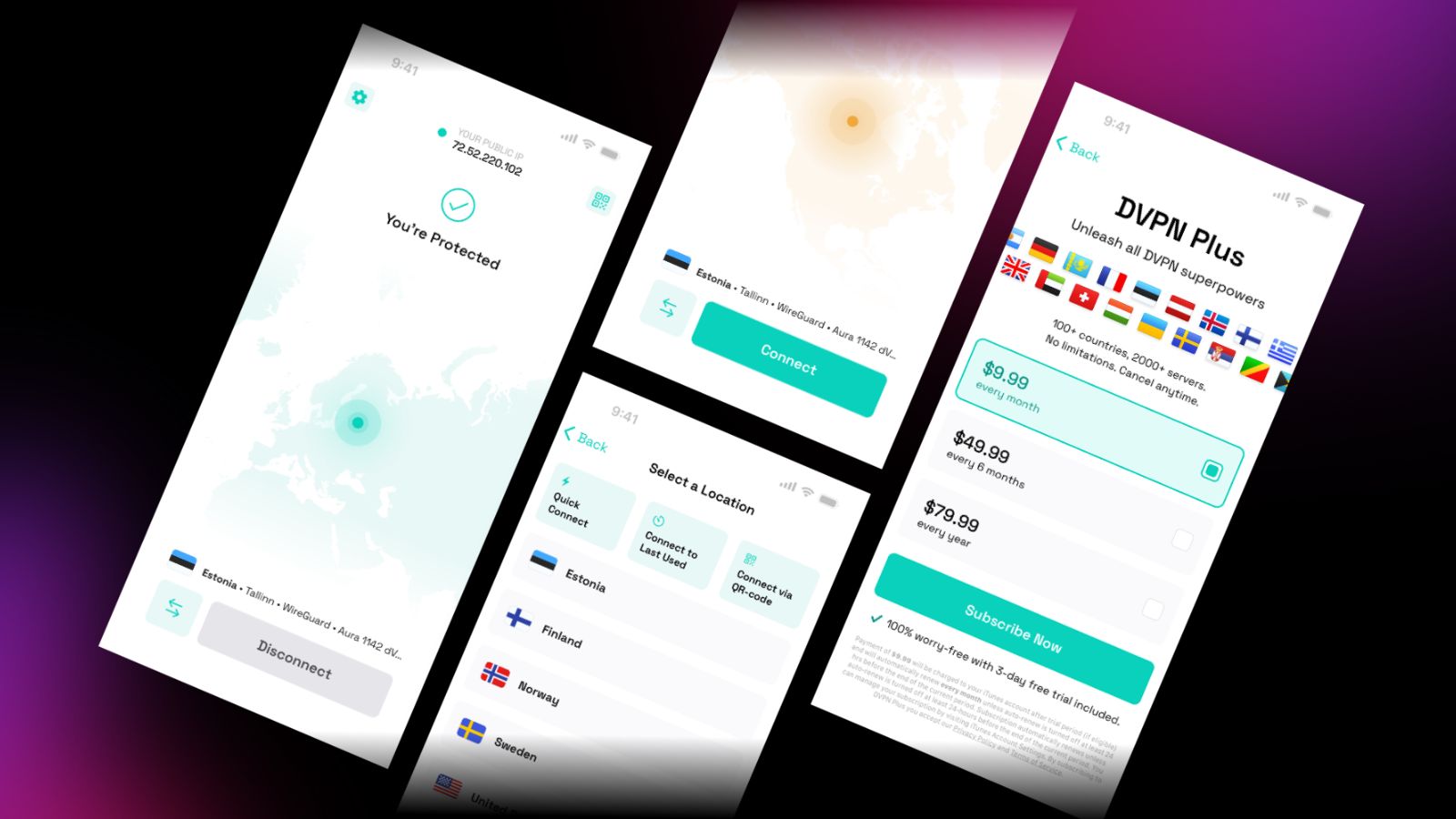10 Best TP-Link Routers in 2021 – Covering Various Budgets, Needs & Requirements!
TP-Link is a hugely popular brand when it comes to home and office networking solutions. No matter your needs, you are sure to find a router made by this company offering a great combination of price, performance, and features. However, the question remains - which are the best TP-Link routers in 2021? Well, we've made our selection of 10 routers that will most certainly meet your every need.
TP-Link's routers focus on both speed and security. The company has also recently started focusing on the gaming market, and you get the most features found in competitor brands at more affordable prices. TP-Link is also one of the few companies offering both wired and wireless routers. All models come with some sort of basic firewall protection and the ability to control the router from a smartphone. Most TP-Link routers, especially in the mid to high-end, are also compatible with OpenWRT and DD-WRT firmware and can be easily flashed if the user is comfortable with the process.
For this article, several factors were considered for narrowing down our list of the best TP-Link routers. These include the maximum potential throughput, number of bands supported, maximum coverage offered, connectivity options, software UI, and more.
Without further ado, these are the 10 best TP-Link routers in 2021.
1. TP-Link WR940N
If your connection speeds are not ultra-fast, and if you have no plans of upgrading to a faster pipe anytime soon, the TP-Link WR940N is one of the best wireless routers under $50. The setup is simple, and the software can automatically detect the most common network settings. It doesn't boast too many antennas or high-end features, but the three antennas that provide enough strength for a small apartment.
The TP-Link WR940N offers an easy software setup if you let the software wizard do the talking. The manual setup might feel a bit cumbersome for some. An added bonus is that you can use the WR940N as a range extender, and the software allows you to simply copy the SSID and the password of the network you want to extend. Overall, WR940N is a great buy if your internet needs are basic.
- Pros: Easy setup; QoS and Parental controls; Can be used as a range extender.
- Cons: Limited options in the software; the Manual setup is not very intuitive.
2. TP-Link Archer A7
The TP-Link Archer A7 is one of the best routers under $100 and is ideal for both home and office use. While the router has just three active antennas, it can easily cover a range of up to 2,500 square feet, which should cater to most moderately sized homes and workspaces. The Archer A7 is also compatible with Amazon Alexa voice commands, which means you can also simply enable and disable guest connections with just your voice.
One of the hallmarks of the Archer A7 is its easy and hassle-free setup. It includes OpenVPN as well, but buyers seem to report some issues in configuring it. Unfortunately, there is no DD-WRT support, but the included firmware offers a reasonable number of configuration options and should suit most users.
- Pros: Dual-band; TP-Link Tether App; Amazon Alexa compatible.
- Cons: Complicated OpenVPN configuration.
3. TP-Link Archer C9
The TP-Link Archer C9 is one of the best long-range routers available at a price that doesn't break the bank. The overall design can also complement any decor. The combined throughput of 1.9Gbps across the 2.4 and 5GHz bands should provide enough bandwidth for connecting most peripherals, including game consoles, PCs, and smartphones. The 3 antennas ensure adequate coverage for moderately-sized homes. The router also comes with beamforming capability, which is a rare sight at this price point.
Similar to other TP-Link routers on this list, the Archer C9 offers great signal strength and coverage and is very easy to set up. With built-in optimizations for 4K streaming and gaming out-of-the-box, even novice users will have no trouble setting this up. There have been no real problems reported except for some issues with the 5GHz band, but those can be easily fixed with a software reset.
- Pros: Dual-band; Suitable for gaming; 1 GHz dual-core CPU.
- Cons: 5 GHz band reported to have connectivity issues (nothing too serious, though).
4. TP-Link Archer C5400
If the newly launched Archer C5400X is not to your liking, check out the Archer C5400. This one features almost all the features you find in the C5400X and is also a bit easier on the wallet. The Archer C5400 is a tri-band router with a 1.4GHz dual-core CPU and 3 co-processors (one for each band). The included 8 antennas offer excellent coverage and can connect to and stream games and multimedia to multiple devices at once. The built-in TP-Link HomeCare powered by Trend Micro offers a combination of antivirus, parental controls, and QoS scheduling.
The firmware is fully loaded, so getting used to it will take some time for the average user. In a bid to make the firmware more user-friendly, TP-Link has been cutting down on some features in the newer version, so it is better to check out new firmware updates in detail before proceeding to install them. However, the software's current iteration has improved drastically, and this router is still one of the best gaming routers one can find. The antennas are, however, a bit flimsy, so make sure to handle them with care.
- Pros: Good performance; Built-in security and QoS features.
- Cons: Firmware has a learning curve.
5. TP-Link OnHub AC1900
Google's OnHub routers offer a unique design and an easy and secure setup process. While the router itself is compact, don't let the size mislead you as the OnHub sports 13 omnidirectional antennas to help in better coverage up to 2,500 sq.ft. It integrates with the Google WiFi app available for Android and iOS to manage most aspects of the router. Since this is a Google router, it comes with an integrated TPM module, which means no support for custom firmware such as DD-WRT or OpenWRT.
The Google WiFi app makes it easy for first-timers, but power users will be disappointed with the lack of advanced customization options. However, Google's backing means that frequent security updates and performance enhancements are automatically ensured. Performance-wise, the TP-Link OnHub does not disappoint and offers great speeds and coverage. However, the onboard USB port does not support plugging in USB storage devices for sharing content across the network.
- Pros: Good design; Easy to use Google WiFi app; Great coverage.
- Cons: USB port does not support file sharing; No support for DD-WRT or OpenWRT.
6. TP-Link Archer A6
The TP-Link Archer A6 offers a great option for those looking at routers costing less than $50. It is one of the few dual-band routers one finds at this price, and it also sports some great features generally found in more expensive models. With a total potential throughput of 1.2Gbps, streaming Netflix in HD (or even in 4K, if there's only one client) while simultaneously offering enough bandwidth for other purposes is not at all a problem. You can expect up to 300Mbps on 2.4Ghz and up to 900Mbps on 5Ghz.
The Archer A6 comes with four external antennas and one internal antenna, which should provide plenty of WiFi coverage to medium to large homes. Among more advanced features, you'll find MU-MIMO here, parental controls, guest network access, and WPA2 encryption.
- Pros: Affordable but fully functional; Good speeds and coverage.
- Cons: Plastic construction not good for thermals.
7. TP-Link N300 Nano Travel Router
The TP-Link N300 makes for a good travel router. The 802.11n radio offers speeds up to 300Mbps, so it won't be exactly setting any speed records, but that's not its intended purpose. It can be powered using a USB connection or with the included external power adapter. It can also function as a hotspot, router, or a WiFi range extender, depending on the need.
The software interface is cut out for the task, so it's the most feature-rich out there. This is for those who require a simple, easy to access hotspot for hooking up to hotel or university ethernet. The router does take a while to latch on to a network, but once done, and there's little user interaction required — unless, of course, you set it in the wrong operating mode.
- Pros: Compact; Easy setup; Multiple operating modes.
- Cons: Speeds are restricted to Wireless-N.
8. TP-Link Archer CR1900
The TP-Link Archer CR1900 is one of the best selling modem-router combos. It is approved for speeds up to 500Mbps on most US ISP networks, and the DOCSIS 3.0 support means that it is future-proof for at least a few years down the line. With dedicated CPUs for managing incoming and outgoing traffic, there is almost no lag while streaming HD or 4K videos and playing games.
The TP-Link Tether App helps manage the functions of the router from your smartphone. Despite the Archer CR1900 being certified for most cable networks in the US, it is always good to check with your ISP before ordering one as some ISP settings are known not to play well with this router. The Archer CR1900 offers a very good range that minimizes dead spots and eliminates the need for using separate WiFi extenders.
- Pros: Dedicated CPU for incoming/outgoing traffic; TP-Link Tether app.
- Cons: ISP support needs to be verified, Pricey.
9. TP-Link Archer C3150
Next, on our list of the best TP-Link routers, we have the Archer C3150. This is a new-age router that supports the latest 802.11ac standard and brings support for Web speeds of up to 3.150Mbps combined over its dual-bands. This means that you'll be getting up to 1Gbps on 2.4Ghz and 2.1Gbps on 5Ghz. Needless to say, you can connect a huge number of devices, and you can be sure that all of them receive the same data quality no matter if you browse the Web, stream 4K video files, or play online games.
Among other features, this router boasts wide-range coverage and a boosted wireless signal. This is possible due to advanced Broadcom NitroQAM technology and 4-stream technology. At the core, you'll find a fast-performing 1.4Ghz processor, which should let you use this router without any setbacks. And there are also two USB ports, one of which is a USB 3.0 port - which means that you can use this device with external storage solutions.
- Pros: Fast setup; Intuitive Tether App supported; Fast performance; Guest network access supported; VPN server functionality included.
- Cons: Does not support DD-WRT out of the box.
10. TP-Link Archer C5400X
TP-Link never had a dedicated gaming router apart from the TP-Link Talon AD7200, which was featured in our list of best gaming routers. All that changes with the Archer C5400X. One glance at the Archer C5400X, and you'd be forgiven for mistaking it to be a robotic spider. It has all the looks and features that gamers desire, including a 1.8GHz quad-core CPU that can eradicate almost any latency or bottlenecks to deliver smooth gameplay and streaming experience. The Archer C5400X also comes with a built-in 16 GB of internal storage and a secure FileBank app that can store your critical and sensitive data.
Apart from sporting some of the most advanced features, the Archer C5400X also identifies the device connected and automatically adjust the speeds to best serve the client using a Smart Connect feature. Built-in support for Amazon Alexa means that you can use voice commands for controlling most actions. The router is fairly new in the market, so it does not have too many reviews yet, but gauging from the features offered, we must say TP-Link has a winner in their hands although, the price can be dialed down a bit.
- Pros: Plenty of connectivity options; Feature-rich software; Incredibly speedy.
- Cons: None as such.
Dear readers would be all for our list of the best TP-Link routers to consider buying in 2021. If you have additional questions, don't hesitate to post a comment below. We will do our best to provide a timely response.