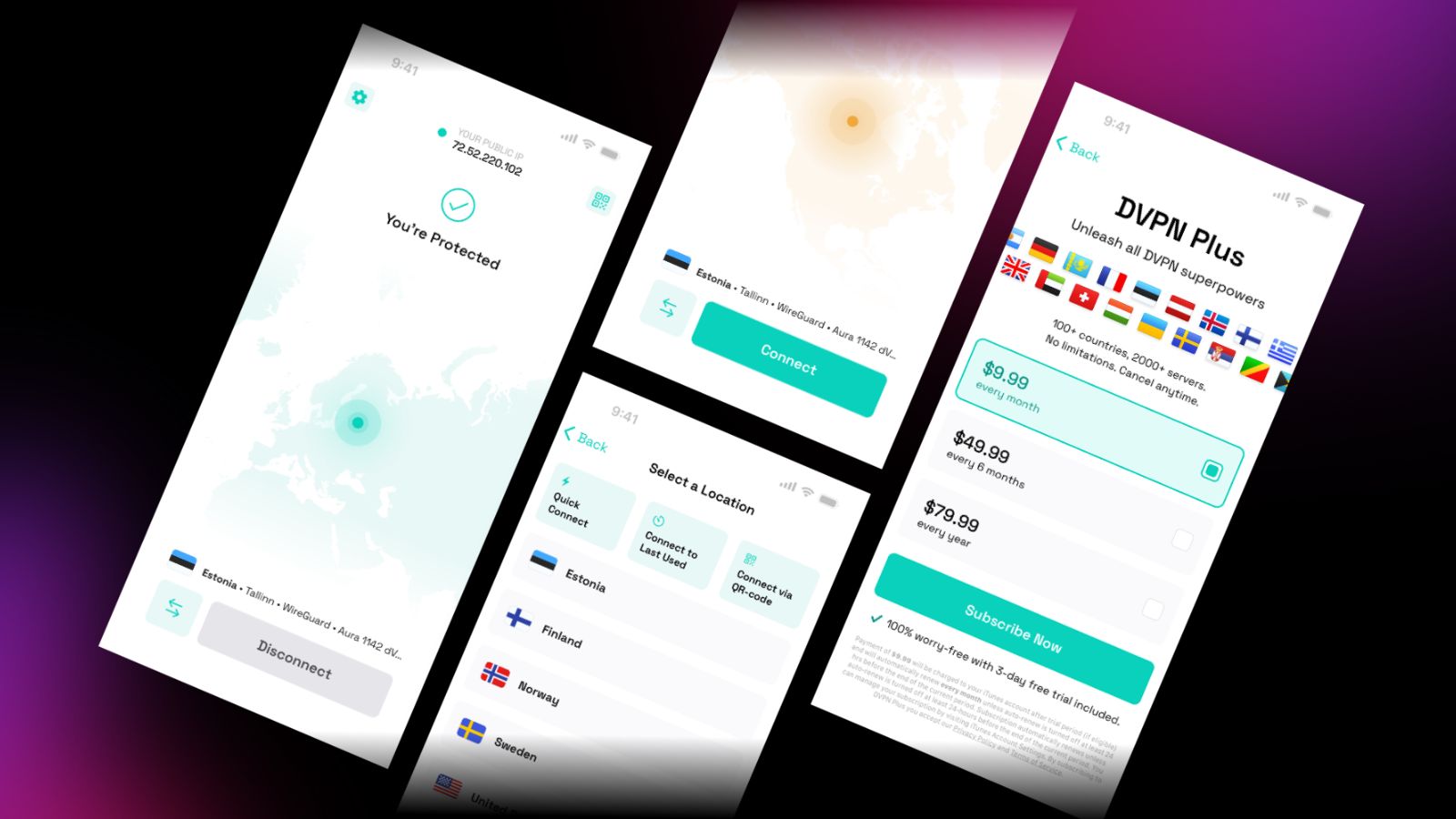8 Best Tomato Routers in 2021 – Top Picks for Different Budgets, Needs & Priorities!
All routers come with stock firmware that should be enough to get the job done in most cases. Depending on the firmware's quality and the price of the router, the various options available for you to tweak around might differ. Most users won't be needing anything extra, and some OEMs might even prevent you from flashing custom firmware altogether. But what if you have a perfectly capable router that is being bogged down by shoddy firmware and lack of support from the manufacturer? Well, that's precisely where our list of the best Tomato routers comes into play!
Tomato, OpenWRT, and DD-WRT are open source Linux-based firmware that can unlock your router's full potential and circumvent any OEM restrictions. The Tomato firmware project was originally started by Jonathan Zarate for routers based on the Broadcom chipset and has evolved into two popular versions — Tomato by Shibby and Advanced Tomato. There other versions of Tomato firmware available as well.
There are a lot of advantages to flashing Tomato over stock firmware. For example, you can increase the signal strength, monitor bandwidth in real-time, and configure advanced QoS settings that are simply not possible with stock firmware. Tomato can also unlock USB sharing capabilities even if the OEM does not officially support it. Routers flashed with Tomato can function in multiple WDS modes, and the user interface is based on AJAX for responsive interaction.
The list of advantages goes on and on, but one must consider a few precautions before taking the plunge to flash Tomato. Firstly, determine your router's compatibility with Tomato by checking whether the said router is listed on the Tomato by Shibby or Advanced Tomato sites — remember that Tomato firmware is for Broadcom-based routers only. Another important aspect to keep in mind is to upgrade the stock firmware before flashing. This is because stock firmware can change the NVRAM limit (the memory where your router settings are stored), whereas custom firmware cannot. Finally, make sure not to interrupt the process once started, as you may run the risk of bricking your device.
So, let's wait no longer. Here are the 8 best Tomato routers in 2021.
1. NETGEAR Nighthawk X6
The NETGEAR Nighthawk X6 has been our pick for being one of the best long-range wireless routers available. The Nighthawk X6 is a tri-band router with a single 2.4GHz band and dual 5GHz band and comes with NETGEAR's Smart Connect technology. This means the router automatically decides the correct band and channel depending on the needs of the client. You can also assign individual SSID's to each band, and QoS settings can also be applied independently to each SSID.
Do remember that NETGEAR offers only 90 days of free technical support with this router. Also, flashing custom firmware can void any support. The Nighthawk X6 has received a lot of new firmware updates, but these have mostly catered to the UI and have hardly added any new features. Thus, if there's any router that can benefit best from Tomato, this has to be it. While the 6 antennas are powerful enough, you cannot replace them with larger ones to extend the range. That said, the Nighthawk X6 is easily one of the best Tomato routers available in the market.
- Pros: Good feature set; Wide coverage; Powerful antennas.
- Cons: NETGEAR's service needs improvement.
2. NETGEAR Nighthawk R7000
The NETGEAR Nighthawk R7000 is one of the best secure routers available in the market today, and it also boasts of the performance to boot. You can further augment its security capabilities by flashing Tomato firmware. The high theoretical transfer speeds of up to 1.9Gbps ensure enough bandwidth for catering simultaneously to multiple devices such as an Xbox One, PS4, PC/Mac, or a smartphone. The included QoS functionality can allocate resources for gaming or streaming and still have enough bandwidth left over.
The Nighthawk AC1900 offers a plethora of options for security-conscious users. It offers parental control settings and domain filtering along with built-in DDoS protection. The Nighthawk R7000 also provides an OpenVPN client for remote monitoring or connecting to third-party VPN servers making it a good candidate for flashing as Tomato comes with built-in OpenVPN support.
- Pros: Feature-rich; Built-in DDoS prevention and OpenVPN; Good monitoring and QoS.
- Cons: Shoddy support from NETGEAR; Occasional Wi-Fi drops.
3. NETGEAR R6400
The NETGEAR R6400 offers one of the best NETGEAR routers for flashing Tomato firmware. The R6400 packs a lot of features for the price and offers speeds up to 1.9Gbps. The three antennas also help provide excellent coverage, and 4 Gigabit ports take care of any wired requirements.
NETGEAR's software is feature-rich, but flashing Tomato is highly recommended if you know your way around. Also, do look at the version number you are ordering. v1 is better placed in terms of community support than v2. The differences are minor, though if flashing is not your primary concern. Those looking to connect their home media server, VPN, PCs, and smart TVs all simultaneously, along with good Tomato support, will find NETGEAR R6400 a worthy purchase.
- Pros: Dual-band; QoS; Gigabit speeds; Good support from Tomato community.
- Cons: Multiple versions can confuse buyers.
4. ASUS RT-AC66U
The ASUS RT-AC66U supports Advanced Tomato as well as Tomato by Shibby and is a good option to consider if you're looking for a router under $100. The 1GHz dual-core CPU helps keep things flowing smoothly, while the USB 3.0 port allows media sharing. The ASUS router app is feature-rich on its own, but Tomato is there for you if you want more. The stock firmware provides AiProtection powered by Trend Micro for preventing DDoS attacks.
You can connect multiple ASUS routers via AiMesh to increase the overall throughput and range. Tomato allows for using a router in any compatible WDS mode, so you need not worry about losing this feature after flashing. However, this router does not allow USB tethering, but that can be enabled by flashing Tomato. That said, if you need a high bandwidth router that is widely supported by the Tomato community, the ASUS RT-AC66U should top your list.
- Pros: Dual-band model; ASUS apps; AiMesh compatible.
- Cons: No USB tethering.
5. ASUS RT-AC3200
If you're on the lookout for a powerful router that is also Tomato firmware compatible, look no further than the ASUS RT-AC3200. It is a tri-band router that shares a lot of similarities with the NETGEAR Nighthawk X6 but offers a lot more for the buck. ASUS's Smart Connect can move clients between bands and channels based on load. The powerful 3-transmit 3-receive (3T3R) antennas promise a wide coverage without dead spots.
The RT-AC3200 comes with familiar ASUS features, including Trend Micro's AiProtection and AiMesh functionality. While ASUS's WRT software is perfectly capable and adequate, flashing Tomato unlocks this router's performance to the fullest. Before flashing, make sure to update firmware and do a hard reset. Decreasing the frequency of some of the operating bands also helps to ensure a stable connection.
- Pros: Powerful antennas; Wide coverage; Great throughput
- Cons: Wi-Fi band frequencies need to be manually adjusted in some cases.
6. Linksys EA6900
Linksys makes routers compatible with most open-source firmware types, and the EA6900 is easily one of the best Tomato routers made by this company. With a combined maximum throughput of up to 1.9Gbps, most home networking needs are taken care of. The included USB 3.0 port allows fast transfer of data on storage devices to other devices in the network. The EA6900 offers a tri-antenna setup that is adjustable to ensure adequate coverage. Expected Linksys features such as guest access delegation, QoS prioritization, and parental controls are available.
The performance of the router is excellent, but the stock firmware is somewhat buggy. Therefore, flashing Tomato will help augment its capabilities. There have been some reports of unstable connections in the 2.4GHz and 5GHz bands, but hopefully, they are resolved with Tomato.
- Pros: Strong media-sharing capabilities; Beamforming; MU-MIMO function.
- Cons: Comes with an overly short power cable.
7. NETGEAR WNR3500L (N300)
We surely don't have to introduce you to NETGEAR, as we talked about this company several times in this article. Being one of the most popular manufacturers of high-quality routers, it's no wonder that their lineup is filled with interesting options. Well, the WNR3500L (N300) is the company's product designed for home users who'd like to experiment with custom firmware, such as Tomato, DD-WRT, and OpenWRT.
On its own, this router comes with a series of interesting controls. You can use the NETGEAR Genie App to control the router, set up parental controls, and fine-tune your online experience. Inside, you'll find a 480Mhz CPU, 128MB, and 128MB NAND flash memory, which should be more than enough to run any type of firmware. The only downside is that it supports only 2.4Ghz connectivity, and it's limited to 300Mbps.
- Pros: Great for first-time Tomato users; Easy to set up; Reliable performance.
- Cons: Somewhat limited bandwidth; A single-band model.
8. D-Link DIR-868L
The D-Link DIR-868L offers a great wireless experience. It is not the cheapest Tomato router available but supports popular Tomato firmware nicely and comprehensively. The dual-band setup ensures good range and bandwidth. The 'myD-Link' app allows managing the router from virtually anywhere.
The D-Link DIR-868L performs well for its price and sports a unique look compared to others in this bunch. The only downside is that the included USB 3.0 port performs at low speeds, so those looking for media sharing will be a bit disappointed. Although the antennas are internal, there have been no issues with respect to the coverage.
- Pros: Easy administration; Good design; Tomato firmware compatible.
- Cons: USB 3.0 port has slow transfer speeds.
Dear readers that would be all for our list of the best Tomato routers to consider buying in 2021. As always, we recommend exercising due diligence while flashing custom firmware of any kind. If you have additional questions, we'd like to hear from you. Post them in the comments below, and we will do our best to provide a timely response.