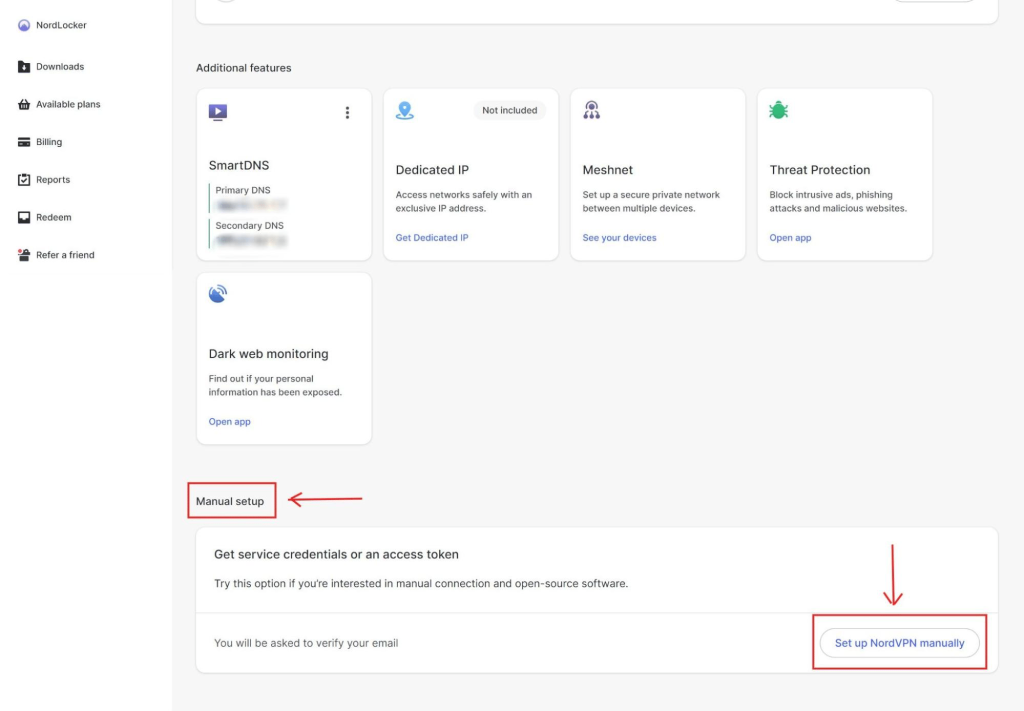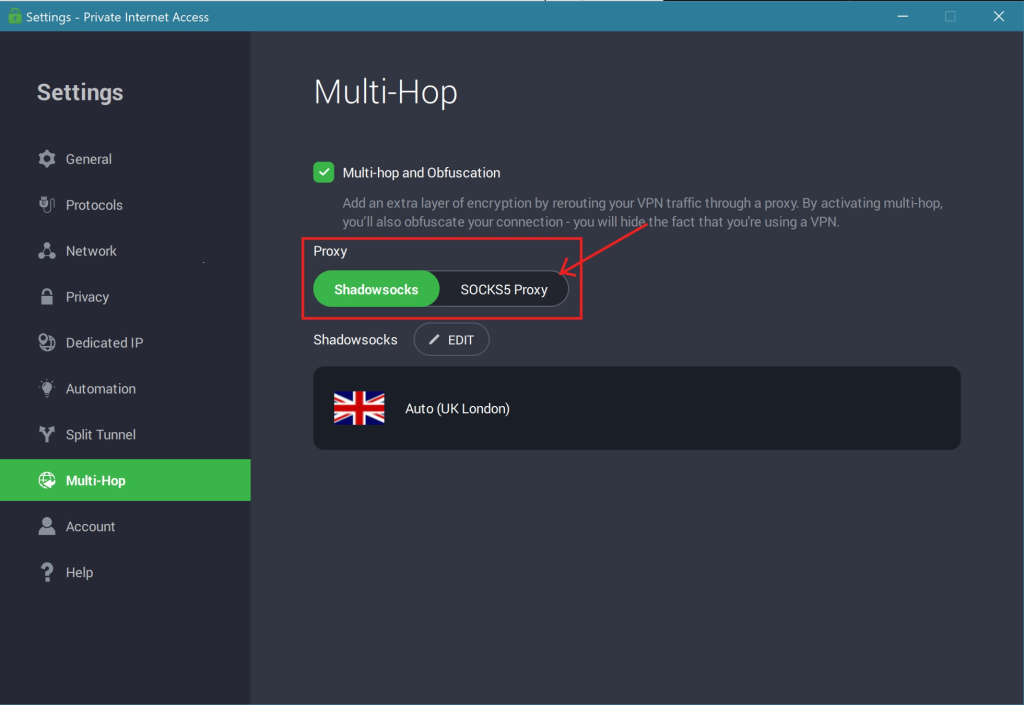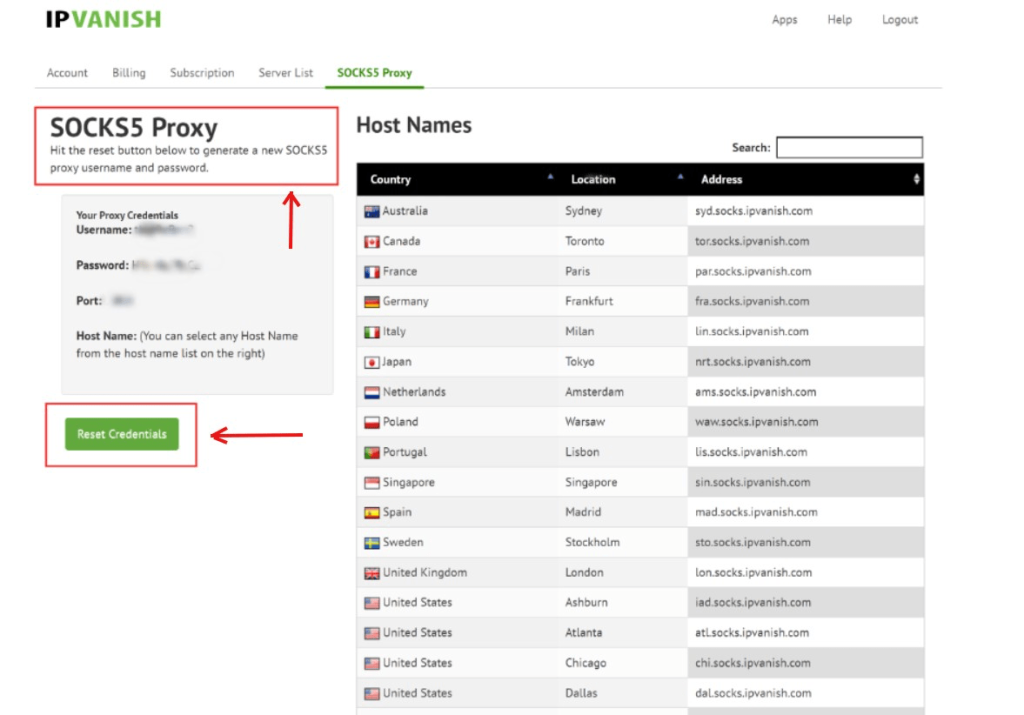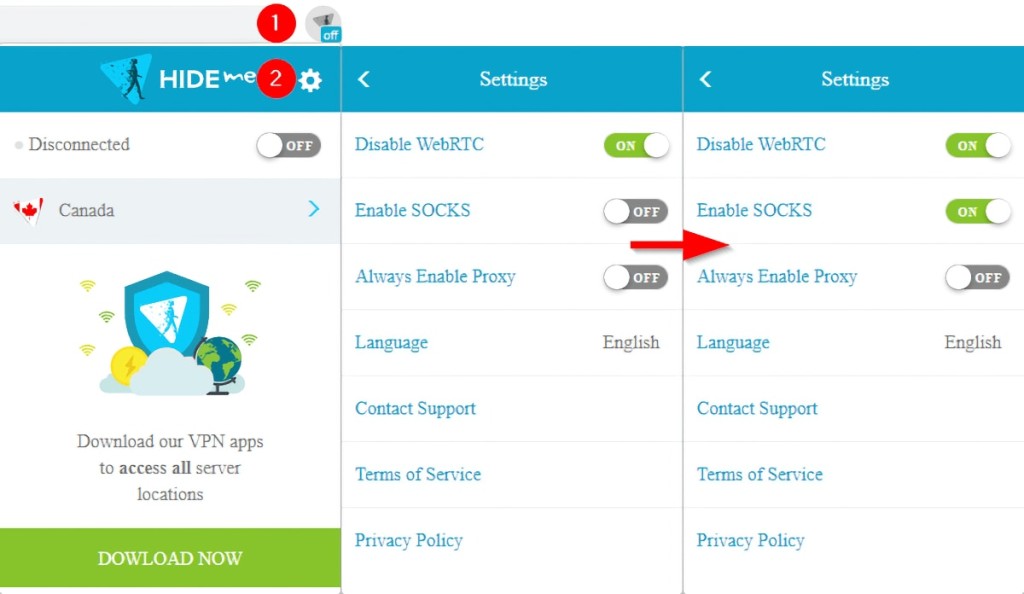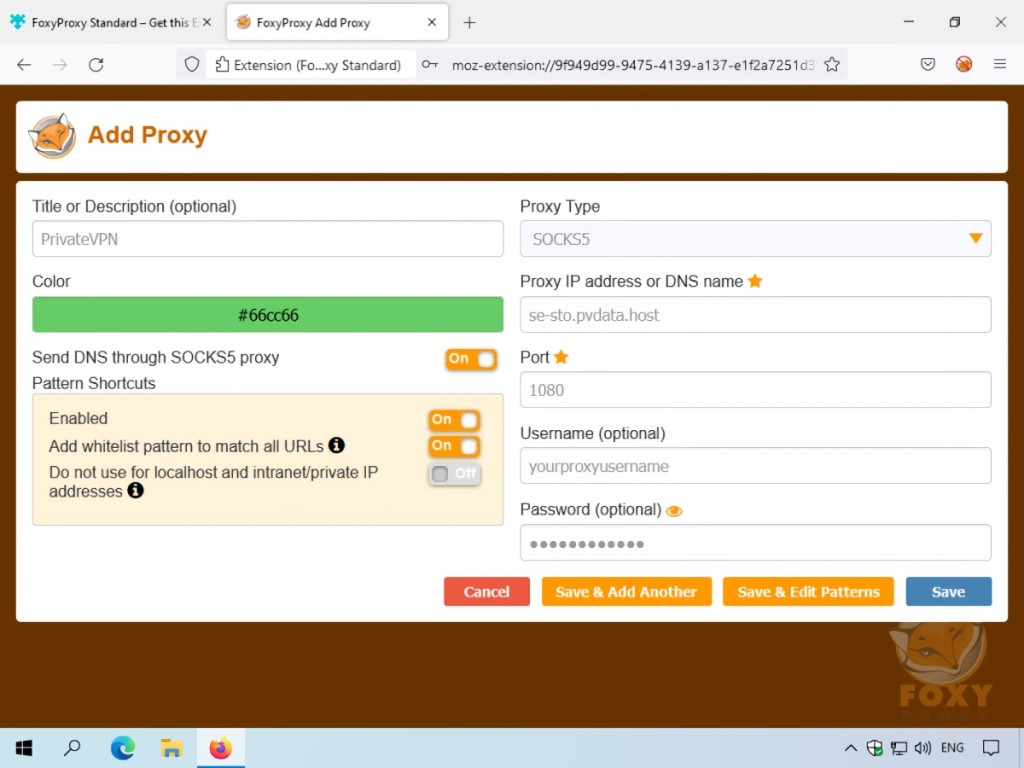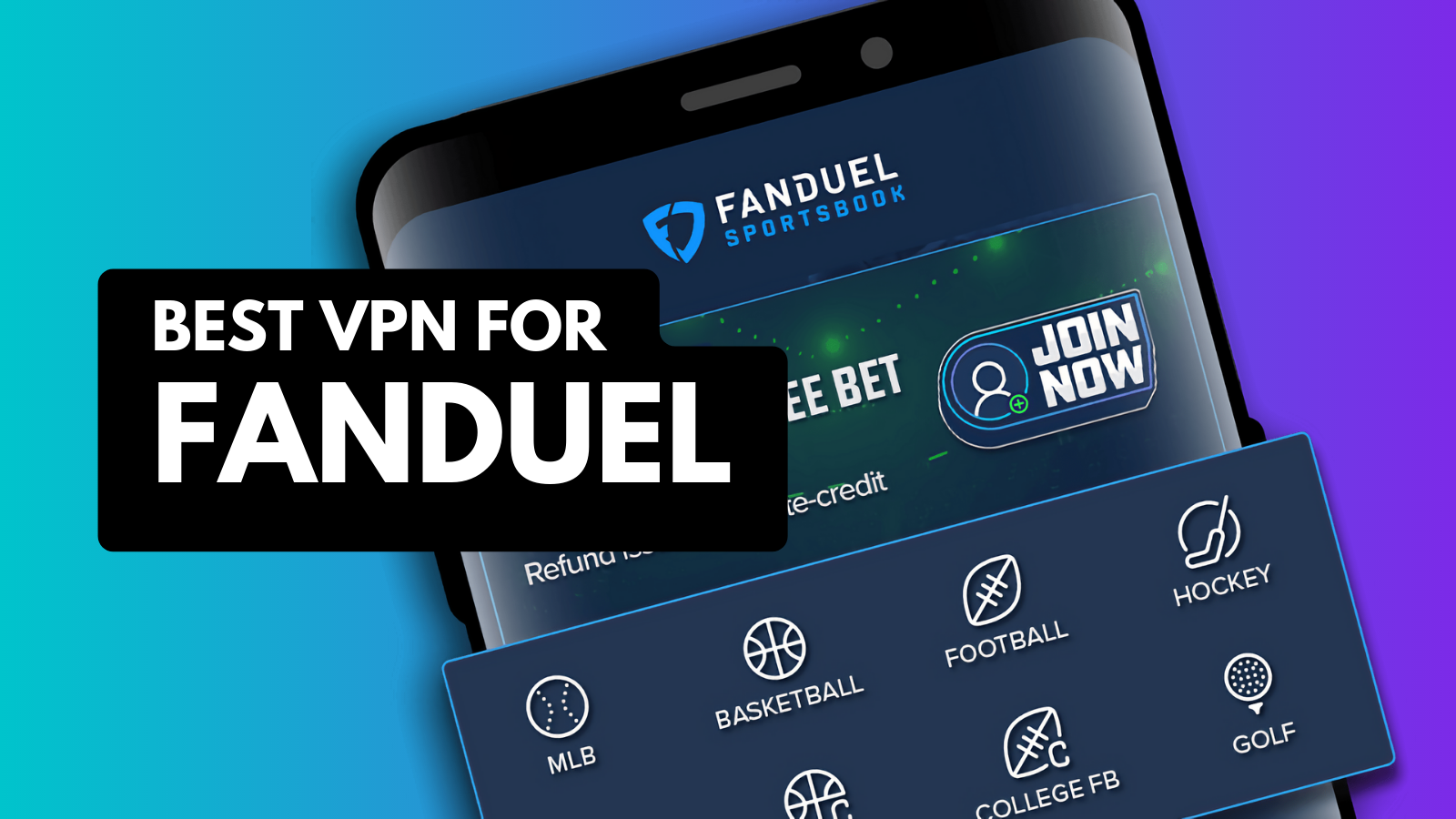When you purchase through links on our site, we may earn an affiliate commission. Here’s how it works.
5 Best VPNs with SOCKS5 Proxy in 2025
Our experts have reviewed 53 VPN providers, which were put through extensive rounds of testing. To learn more about that process, here’s how we review VPNs, where we explain our criteria and our policy of being fully transparent.
Nowadays, Internet users often need to mask their real IP address, spoof their location online, and hide their digital activities. As such, a SOCKS5 proxy offers a solution. It helps protect your privacy, bypasses geo-blocks and firewall restrictions, optimizes your connection when torrenting, streaming, and gaming, and helps you remotely access home, office, and school networks.
Despite its many benefits, SOCKS5 doesn't offer encryption. That's why we recommend using a VPN with SOCKS5 as a separate feature. This way, you'll first encrypt your data before routing it through a proxy, which changes your IP and adds a layer of security and privacy along the way.
In this post, we will review the top 5 SOCKS5 VPNs and explain how to use a VPN. We’ll also discuss what SOCKS5 is and share the difference between a proxy and a VPN. We’ll also tell you why you need a VPN and how to choose the best provider based on your needs, before we wrap up with some FAQs.
Best SOCKS5 VPNs - Our Shortlist
- NordVPN – Our #1-Rated VPN with SOCKS5 in 2025
- PIA – Highly Customizable SOCKS5 Proxy Service
- IPVanish – User-Friendly VPN with SOCKS5 Proxy
- Hide.Me - SOCKS5 VPN for Bypassing Censorship
- PrivateVPN - Easy-to-Use VPN with SOCKS5 and 1-Click Setup
How to Set Up a SOCKS5 VPN?
You must subscribe to and download a VPN app that offers SOCKS5 support, enable this feature in the app's settings, and then connect to a secure server. Here are the steps to follow:
- Sign up for a VPN with a SOCKS5 proxy service (we recommend NordVPN).
- Download and install the VPN provider’s app on your device(s).
- Log in to your account on your VPN's site and reach your dashboard.
- Navigate to your VPN's SOCKS5-related settings.
- Follow the VPN’s unique instructions to set up the SOCKS5 proxy.
- That’s it! Now, your activities will be safe with your traffic routed through the proxy.
Keep in mind that VPNs offer SOCKS5 proxies in various forms - their own software, manual setup, or browser extensions. That said, it's best to check your VPN's support documentation, where you'll find detailed instructions on how to get started.
The Best VPNs with SOCKS5 in 2025
During your search for the best option, several factors should be considered. First and foremost, any top VPN providers should offer a SOCKS5 proxy on multiple platforms, including Windows, iOS, Android, Linux, and macOS. It should also have a huge network of servers across as many locations as possible.
A suitable VPN should follow a strict no-logs policy and have strong VPN protocols like OpenVPN and WireGuard, as well as AES 256-bit encryption. Besides that, the presence of obfuscated servers will hide that you’re using a VPN, and a kill switch will prevent data leaks. Furthermore, look for a VPN with fast speeds and reliable performance.
The VPN you choose should allow several simultaneous connections on multiple devices, including smartphones, tablets, laptops, routers, and gaming consoles. It should also offer a fair price and plenty of value overall. Lastly, it should offer a generous money-back guarantee and 24/7 customer support.
Based on the above criteria, here are our top 5 picks of VPNs that support a SOCKS5 proxy:
1. NordVPN – Our #1-Rated VPN with SOCKS5 in 2025
NordVPN is the best SOCKS5 VPN as it offers the largest SOCKS5 proxy network. In total, it employs 6,300+ servers in 111 countries with numerous SOCKS5 proxy servers to choose from. Its SOCKS5 proxy is available on Windows, iOS, Android, Linux, and macOS. This feature is especially useful for torrenting clients like BitTorrent.
The SOCKS5 proxy cannot be activated or accessed through NordVPN’s apps. Instead, it can be set up manually through your Nord Account on the VPN's website.
As our full NordVPN review notes, it follows a strict no-logs policy and offers strong VPN protocols, including its proprietary NordLynx, along with IKEv2/IPsec and OpenVPN. Besides that, other security features include a kill switch, split tunneling, private DNS, a Double VPN, and AES 256-bit/ChaCha20 encryption. Furthermore, it has obfuscated servers on most of its servers that hide your VPN usage.
Overall, this VPN offers ultra-fast speeds and consistent performance. NordVPN has a user-friendly interface and provides high-end content-unblocking and powerful media streaming capabilities. It also offers 10 simultaneous connections for multiple devices, including phones, tablets, laptops, routers, gaming consoles, and more.
Everything mentioned above is available at $3.09/month if you go with NordVPN's 2-year plan. The VPN also provides a 30-day money-back guarantee, so you can get a refund within your first month of subscribing if you aren’t satisfied. There's also round-the-clock customer support.
PROS
- Multiple SOCKS5 proxy servers.
- High-end security and privacy.
- P2P-optimized servers.
- Works on any device.
- 24/7 live chat support.
- 30-day money-back guarantee.
CONS
- Not all servers are obfuscated.
2. PIA – Highly Customizable SOCKS5 Proxy Service
Private Internet Access is a secure VPN that offers its SOCKS5 proxy on all the platforms it supports, including Windows, iOS, Android, Linux, and macOS. It has thousands of servers in 90+ countries, including SOCKS5 proxy servers via the Multi-Hop feature. You can also choose to use the Shadowsocks proxy, which is its obfuscation feature.
PIA follows a stringent no-logs policy and offers strong security and privacy features, including a kill switch, split tunneling, private DNS, anti-tracking, and more. Its high-end protocols include WireGuard, IKEv2/IPsec, and OpenVPN. Moreover, it allows you to choose between 128-bit and 256-bit AES, as well as ChaCha20 encryption ciphers.
This VPN has average speeds, but you can optimize it to achieve faster speeds. Luckily, it delivers stable performance overall, no matter if you connect to a nearby or remote server. It also supports unlimited simultaneous connections. You can use it on as many devices as you want, including phones, tablets, laptops, routers, and gaming consoles. PIA supports routers as well.
PIA is available for $2.19/month if you pick its 2-year plan. Furthermore, they offer a 30-day money-back guarantee if you aren’t happy with the service. Lastly, PIA offers excellent customer support via live chat and email. They also provide setup guides and a handy knowledge base for their customers, allowing you to easily learn how to take full advantage of this powerful VPN provider.
PROS
- Strong SOCKS5 proxy support.
- Servers in 90+ countries.
- Highly customizable encryption.
- Unlimited simultaneous connections.
- 24/7 live chat support.
- 30-day refund period.
CONS
- Not the fastest option.
- Best for more advanced users.
3. IPVanish – User-Friendly VPN with SOCKS5 Proxy
IPVanish supports SOCKS5 proxy on all its platforms, including iOS, Android, Windows, macOS, and Linux. It has more than 2,400 servers in 50+ countries, which include several SOCKS5 proxies to facilitate P2P file sharing.
This VPN gives you access to all its SOCKS5 proxy servers upon signing up. You'll find a list of servers on its website, which you can use through third-party Web browser extensions.
The VPN uses AES-256-bit and ChaCha20 encryption and other high-end security features like a kill switch, split tunneling, and DNS leak protection. It also offers strong VPN protocols such as OpenVPN, IKEv2/IPsec, and WireGuard. Besides that, IPVanish follows a strict no-logs policy and allows you to use obfuscation to secure your connection, as explained in our IPVanish full review.
IPVanish delivers reliable overall performance, even though it comes without in-depth fine-tuning, so having a speedy baseline connection would certainly help. It also allows unlimited simultaneous connections, which makes it easy to use on multiple devices, such as phones, tablets, laptops, routers, and more.
This VPN is priced at $2.19/month for its 2-year subscription plan, which seems fair enough. You can make use of the 30-day money-back guarantee if you aren’t satisfied with the service. Lastly, IPVanish provides excellent customer support that features 24/7 live chat, setup guides, and extensive FAQs.
PROS
- Offers a SOCKS5 proxy feature.
- Kill switch and obfuscation.
- 24/7 live chat customer support.
- Unlimited simultaneous connections.
- Works on any device.
- 30-day money-back policy.
CONS
- Medium-fast connection speeds.
4. Hide.Me - SOCKS5 VPN for Bypassing Censorship
Hide.Me is a user-friendly VPN that offers full support for SOCKS5 on all of its supported platforms. That includes Windows, macOS, Linux, iOS, and Android. You can choose from setting up a specific SOCKS5 proxy manually or accessing all of them through Hide.Me's browser extension.
This VPN brings 2,100+ servers in 50+ countries, with most of the popular "VPN destinations" covered. What's important to mention is that Hide.Me comes backed by a strict no-logs policy. It also features protocols such as OpenVPN, IKEv2/IPsec, and WireGuard, as well as SoftEther and IKEv2/IPsec, coupled with high-end encryption (AES-256 and ChaCha20).
As per our comprehensive assessment of Hide.Me, obfuscation is also there, as well as a kill switch that prevents leaks. In terms of performance, we have to note that Hide.Me isn't the fastest option. Still, you can achieve relatively fast speeds as long as you stick to nearby VPN servers. You also get 10 simultaneous connections, as well as applications for computers, phones, tablets, routers, and more.
You can become a subscriber for $2.59/month for its 27-month plan, which comes with a 30-day money-back guarantee included. We'll also add that Hide.Me offers 24/7 live chat support, always ready to answer your SOCKS5-related and other questions.
PROS
- Supports SOCKS5 proxy servers.
- Kill switch and obfuscation available.
- Strong and reliable privacy protection.
- 10 simultaneous connections.
- 30-day money-back policy.
- 24/7 live chat support.
CONS
- Medium-large server network.
- Medium-fast speeds.
5. PrivateVPN - Easy-to-Use VPN with SOCKS5 and 1-Click Setup
PrivateVPN is a Sweden-based VPN known for its ease of use. It comes with SOCKS5 support by default, providing you with in-depth guides on how to set it up on your device. This VPN is especially known for its support for torrenting, where SOCKS5 is often used.
To start using PrivateVPN's proxies, you'll have to set up a third-party SOCKS5 app or extension. Then, you can decide whether to connect to a VPN server or use a proxy server only.
PrivateVPN offers a relatively small network of only 200+ servers. However, those are found in 60+ countries, so its spread is quite wide. More importantly, PrivateVPN comes with a no-logs policy, and it's known as a highly secure VPN. When it comes to its protocols, you'll find OpenVPN, L2TP/IPsec, as well as IKEv2/IPsec, depending on which device you use.
Aside from using SOCKS5, you can use PrivateVPN's 'Stealth Mode' to obfuscate your traffic. Without any surprise, a kill switch is also there, as well as a relatively fast performance. PrivateVPN comes with medium-fast speeds, so it's best to stick to nearby servers. Also, expect 10 simultaneous connections, as well as applications for any of the currently popular platforms and devices.
PrivateVPN is available at only $2.00/month if you pick its 3-year plan. That plan also comes with a 30-day money-back policy included, so you can try PrivateVPN without any risk. For any questions or doubts, feel free to turn to PrivateVPN's 24/7 live chat support.
PROS
- Supports SOCKS5 proxies.
- Works on any device.
- Covers 60+ countries.
- 10 simultaneous connections.
- 30-day money-back policy.
- 24/7 live chat support.
CONS
- Only 200+ servers.
- Slow to bring new features.
Comparing the Best SOCKS5 VPNs
What Is SOCKS5?
A SOCKS5 proxy is an Internet protocol that helps reroute traffic through a remote proxy server. It uses network packets to intercept connections between the receiver and sender. This masks your IP address and spoofs your physical location so that you can enjoy online activities that are otherwise unavailable to you.
It is the latest version of the SOCKS protocol and uses authentication methods to ensure that only authorized users can access a particular server. SOCKS5 offers three authentication methods: username and password authentication, null (no) authentication, and GSS-API authentication.
SOCKS5 uses proxy servers to create Transmission Control Protocol (TCP) or User Datagram Protocol (UDP) connections through arbitrary IP addresses. SOCKS5 proxies are mostly used for bypassing censorship, optimizing network conditions, bypassing geo-blocks, accessing torrenting sites, and establishing remote network connections.
SOCKS5 Proxy vs. VPN: What's the Difference?
The main difference between SOCKS5 proxies and VPNs is that VPNs encrypt your data and SOCKS5 proxies don’t. A SOCKS5 proxy and a VPN both hide your IP address, but SOCKS5 proxies aren’t as secure as VPNs. A VPN creates an encrypted tunnel between the client and the server for high-end privacy and data security.
Why Use a SOCKS5 VPN?
If your goal is to bypass Web censorship and geo-restrictions while maintaining your privacy, a SOCKS5 proxy could offer a solution. By combining that with a VPN app, you get content-unblocking, high-end privacy, secure torrenting, and more - as explained just below:
- Bypass Digital Censorship – A SOCKS5 proxy circumvents geo-blocks due to its transmission protocols. However, this can be dangerous in some countries, which is why it’s important to protect yourself with a VPN at the same time so your activities aren’t exposed.
- Encrypt Your Information and Data – SOCKS5 proxies don’t encrypt your data, which means using one might expose your identity. Using a VPN allows you to benefit from SOCKS5 capabilities along with strong data encryption and without data leaks.
- Secure and Anonymous Torrenting - Torrent clients often use SOCKS5 proxies to optimize the flow of your data. When combined with a VPN, you get encryption too, allowing you to download torrents anonymously.
- Specific Application Proxying – A SOCKS5 proxy only reroutes traffic from a specific app or website. By combining it with a VPN, you get granular control over your privacy and security.
- Maintain Your Digital Security and Privacy – A proxy doesn’t hide your online activities from ISPs or authorities. If you use a SOCKS5 connection alone, your ISP and government will be able to see what you’re doing online.
- More Reliable Web Connection – Using a SOCKS5 proxy alongside a VPN helps you achieve better connections, and there's a kill switch to protect you in case something happens.
- More Optimized Online Gameplay - Combining a gaming-friendly VPN provider with a SOCKS5 proxy allows you to reduce your ping and latency, so you'll get a faster response time.
How to Select the Best VPN with SOCKS5
In this case, it is important to consider several factors, including support for SOCKS5, security and privacy features, and server network size, among other things. To make things easy, here is a comprehensive list of what to look for:
- Full Support for SOCKS5 – The best provider will offer a SOCKS5 proxy on all its supported platforms. Plus, look for a high number of available SOCKS5 servers across many locations.
- Number and Distribution of Servers – Your VPN should offer a huge number of servers available across as many countries as possible, which helps you access restricted content.
- Verified No-Logging Policy – If you want to maintain your online privacy, you should make sure your VPN offers a strict no-logs policy that is independently audited.
- VPN Protocols and Encryption - Our recommendation is to pick a VPN with OpenVPN and WireGuard, which should be paired with AES-256 and ChaCha20 encryption ciphers.
- VPN Kill Switch - Having a kill switch helps you reduce the risk of accidental data leaks, as this feature shuts down your connection whenever something unexpected happens.
- Stable and Speedy Performance – You'll want fast speeds and reliable overall performance. Ensure also that the VPN works just as well on nearby servers as it does on remote ones.
- Simultaneous Connections and Supported Devices - Make sure that your chosen VPN supports all your devices via native software, and you'll need plenty of simultaneous connections as well.
- Affordable Price - You'll want a VPN that offers a good price overall and plenty of value. The best ones offer steep discounts on long-term plans, helping you save quite a lot in the long run.
- Reliable Money-Back Guarantee – A VPN with a generous money-back guarantee between 30 and 45 days is quite helpful. If you aren’t satisfied with the service, you can get a refund with ease.
- Knowledgeable Customer Support – Look for a VPN that offers excellent customer support. This includes 24/7 live chat, emails, FAQs, and educational resources.
Final Thoughts
Benefits from SOCKS5 proxies include bypassing censorship, unblocking geo-restricted content, going beyond firewalls, optimizing your connection, and torrenting. While achieving fast speeds via SOCKS5 is ideal for these cases, a SOCKS5 proxy won't preserve your privacy. That’s why you need to use a VPN at the same time, as a VPN will also encrypt your data.
The best option you have right now is NordVPN because it offers the largest SOCKS5 proxy server network. This feature allows you to bypass geo-restrictions, torrent, and access remote networks. Also, this is the best SOCKS5 VPN due to its encryption and strict privacy protocols, you won’t have to worry about your data or activities being exposed.
That concludes our guide on choosing the best VPN with SOCKS5 support. If you have any inquiries or comments, feel free to share them in the comment section below. Thank you for reading!