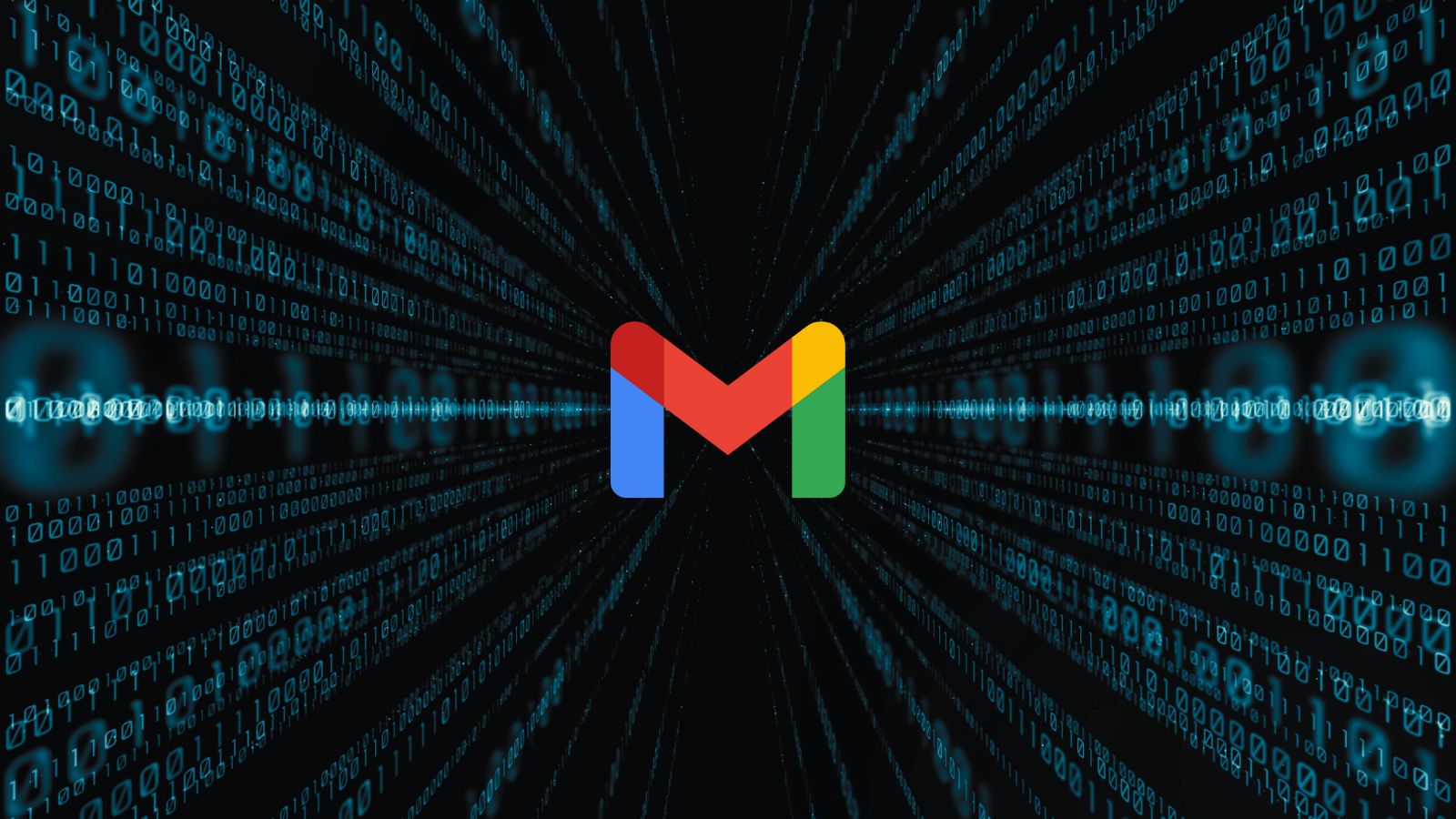The Best NVIDIA RTX 2080 Gaming Laptops to Buy in 2020
Gaming laptops are increasingly becoming popular thanks to the availability of more powerful and efficient CPUs and GPUs. The NVIDIA GeForce RTX 2080 is a top-end graphics card in the Turing lineup. Alongside the RTX 2060 and RTX 2070, NVIDIA has also made the RTX 2080 available for laptops that are designed to offer the very best in mobile gaming and can even go head-to-head against gaming desktops.
The RTX 2080 is designed for those who like a game in 4K on the move or play at FHD at very high frame rates. As with all RTX GPUs, the RTX 2080 supports hardware-accelerated ray tracing and an NVIDIA AI feature called DLSS that allows for enhanced performance while gaming at high resolutions. With the RTX 2080, you should be able to run almost all modern AAA titles easily above 100 fps at FHD or QHD Ultra settings, or above 60 fps at 4K.
With that information, here are the 7 best RTX 2080 gaming laptops that you can buy in 2020.
1. HP Omen 17-cb0050nr
- Specs: Intel Core i7-9750H; 16 GB RAM; 256 GB SSD + 1 TB HDD
- GPU / Display: NVIDIA GeForce RTX 2080 / 17.3-inch FHD 144 Hz IPS display
- Ports: 3x USB 3.1; 1x Thunderbolt 3; 1x RJ-45; 1x HDMI; 1x Mini DisplayPort; 1x headphone jack; 1x line-in
- Dimensions (W x H x D): 16.65 x 1.30 x 11.97 in
For those looking at an RTX 2080 gaming laptop that is well-priced, the HP Omen 17 makes for a good consideration. The Omen 17 does not win any awards for design considering that it does pack quite powerful hardware, which includes an Intel Core i7-9750H and NVIDIA GeForce RTX 2080 GPU. However, the 17.3-inch display can be easily opened with one hand, which is not something we often see in most gaming laptops. The hinge is strikingly Omen-esque and offers a nice separation between the display and the keyboard deck. Speaking of the keyboard deck, the keyboard very functions with good travel and a set of six programmable keys for assigning macros and game functions. The WASD keys have their own backlighting while the rest of the keyboard is divided into three RGB zones. The touchpad is responsive and supports Windows precision drivers. On the underside, HP offers enough ventilation to prevent overheating. Port selection is good and the presence of a Thunderbolt 3 makes it fairly future-proof. The display is a 144 Hz FHD IPS panel with good viewing angles that is great for gaming at high frame rates, which should be possible thanks to the RTX 2080 GPU.
The HP Omen 17 performs great in most synthetic and real-world benchmarks. Creatives also stand to benefit from using this laptop for workflows involving 3D, video editing, and Photoshop. Gamers will be happy to note that the Omen 17 can push more than 100 fps in most modern AAA titles at FHD without breaking a sweat. Some games can also hit those fps numbers at Ultra settings. Temperatures under load and during gameplay are about as expected and we don't see the laptop throttling under load. The temperatures are also evenly distributed throughout the chassis so you won't feel excess heat over the keyboard deck during prolonged gaming. Overall, the HP Omen 17 is one of the cheapest RTX 2080 gaming laptops in the market and will serve you good for quite some time.
- Pros: Excellent performance; Decent temperatures
- Cons: None as such
2. MSI GS65 Stealth
- Specs: Intel Core i7-9750H; 32 GB RAM; 1 TB SSD
- GPU / Display: NVIDIA GeForce RTX 2080 Max-Q / 15.6-inch 240 Hz FHD
- Ports: 3x USB 3.1; 1x Thunderbolt 3; 1x RJ-45; 1x HDMI; 1x Mini DisplayPort; 1x headphone jack; 1x line-in
- Dimensions (W x H x D): 14.1 x 0.7 x 9.8 in
The MSI GS65 Stealth is already a great gaming laptop and gets a nice upgrade this time. The Stealth series is all about thin profiles and the GS65 Stealth does not disappoint. Despite being just 0.7 inches thick, the Stealth offers excellent specs worthy of a high-end gaming laptop in 2020. The design is a characteristic MSI finish. There are no splashy RGB lights on the case and the only logo you get to see is an MSI logo in a gold finish. The overall design has been slightly revamped compared to last year's model. Most of the specs and port layout are also carried on from the previous generation.
This year though, we get to see a 240 Hz FHD panel, upgrades to the Intel Core i7-9750H, a whopping 32 GB of RAM, and a 1 TB NVMe SSD. There is no option for a QHD or 4K panel, but that is fine as higher-resolution displays struggle to provide fast refresh rates and aren't of much use if gaming is the main purpose. The included panel also reproduces more than the sRGB color gamut, which should make it tenable for some creative work as well. MSI laptops have some of the best sounding speakers in general and the GS65 Stealth is no exception. The audio is further enhanced by Nahimic audio processing. Typing on the keyboard is good for the most part with decent key travel. Each key in the keyboard is fully RGB backlit and can be controlled via the SteelSeries Engine for the ultimate customization.
For gaming, the MSI GS65 Stealth features an NVIDIA RTX 2080 Max-Q, which has slightly lower clocks than the non-Max-Q version. The lower clocks help with the thermals, which is important in such a slim profile. MSI also includes upgraded fans for better heat dissipation to minimize throttling during intense gaming sessions. The laptops handle most modern games easily without breaking a sweat and you can be sure of getting more than 100 fps in most titles if you can fine-tune your settings. Even if you game at Ultra with all settings on, hitting 60 fps should not be a problem. Enthusiasts who know what they are doing can try undervolting the CPU and GPU for even better battery life and manageable thermals. The MSI GS65 Stealth is one of the best slim gaming laptops in the market and is an easy recommend if the price is not a constraint.
- Pros: Slim and premium design; Great performance
- Cons: Temperatures can get high
3. Asus ROG Zephyrus S GX701
- Specs: Intel Core i7-9750H; 32 GB RAM; 1 TB SSD
- GPU / Display: NVIDIA GeForce RTX 2080 Max-Q / 17.3-inch 144 Hz FHD IPS HDR display
- Ports: 3x USB 3.1; 1x USB 3.1 Gen2 Type-C; 1x USB 3.1 Gen1 Type-C; 1x HDMI; 1x combo headphone jack
- Dimensions (W x H x D): 15.7 x 0.7 x 10.7 in
The Asus ROG Zephyrus GX701 was announced at CES this year with some meaty internal upgrades that would entice many gamers. The Zephyrus S is a thin and light gaming laptop, but still packs top of the line hardware. You get the latest Intel Core i7-9750H, up to 32 GB of DDR4 RAM, a 1 TB SSD, and an NVIDIA GeForce RTX 2080 Max-Q GPU. Asus also offers a 17.3-inch 144 Hz IPS FHD panel that justifies the capabilities of the RTX 2080. The Max-Q version of the RTX 2080 operates at a lower clock and lower TDP compared to the non-Max-Q version, but the performance impact is minimal and helps with battery life.
You can also configure the GX701 with other CPU and GPU options including ones with a G-Sync display as well. The display of the GX701 offers an immersive viewing experience thanks to the slim bezels and fairly good color reproduction. Thin bezels can create issues with webcam placement so Asus has provided a separate foldable webcam attachment that can actually record videos in FHD 60 fps instead of the commonly found 720p webcams in most laptops. The keyboard of the Zephyrus GX701 is pushed to the front making space for additional cooling on the top. While this definitely helps in keeping internal temperatures under control, it does make prolonged typing a tad bit restrictive as you will have no place to rest your wrists. The bottom-placed keyboard also means that the trackpad is now shifted to the right of the laptop. Most gamers would not be bothered with this placement as they are likely to use a gaming keyboard or a gaming mouse.
Port selection is good, but the laptop lacks a Thunderbolt 3 port, which should have been included given the premium pricing. That being said, the USB 3.1 Type-C port can send a DisplayPort-out signal and handle power delivery as well. There is no Ethernet port available. Playing games is a treat on this laptop and most games including the likes of the Shadow of the Tomb Raider and Metro Exodus can be jacked-up to Ultra settings and ray tracing enabled with comfortable frame rates above 60 fps. Asus also allows you to instantly change power profiles via the ROG Armory Crate software. You can get more performance in Turbo at the cost of increased thermals and fan noise. The onboard speakers are pretty decent, but you'd do best to use dedicated speakers or headphones. All this power means that the battery life on the Asus ROG Zephyrus GX701 is not something that will break any records. You can only get a few hours out of this laptop in conservative settings. Overall, the GX701 will appeal to gamers who look for aesthetics and performance but are fine with a smaller battery.
- Pros: Slim design; Powerful internals
- Cons: Poor battery; No Ethernet and Thunderbolt 3
4. Dell Alienware Area 51M
Any talk of the best gaming laptops in the market cannot go without mentioning Alienware. The Dell sub-brand produces gaming laptops for all kinds of gamers, but enthusiasts swear by the flagship Area 51M. The Alienware Area 51M is more of a compact desktop than a laptop and packs in full, unhindered desktop-grade hardware. Similar to a desktop, you can upgrade almost every aspect of this notebook right from the SSDs to RAM, and even the CPU and the GPU. The Area 51M uses a socketed Intel Core i9-9900K CPU, which is currently the highest desktop offering from Intel for gamers. What's even more interesting is that Alienware uses a custom GPU board featuring the NVIDIA RTX 2080 GPU that can be swapped out if needed. So, tomorrow if there's a new GPU upgrade available, you need not discard an entire laptop and just upgrade the component needed.
Dell offers plenty of customization options as well so you can start low and upgrade as needed. The Area 51M can also be configured with a 144 Hz G-Sync panel that perfectly compliments all the power of the RTX 2080. The display also comes with a Tobii eye-tracking feature, which is a neat way of controlling game movement with just the movement of your eyes. Not many games use it so its applications are currently limited. The Area 51M offers a generous set of ports for connecting almost any peripheral you need. Those who need even more graphics horsepower can make use of the Alienware Graphics Amplifier that is sold separately.
The Area 51M leaves no room for complaint on the performance front. Gamers playing AAA titles at FHD should be able to maximize all settings to Ultra and still get above 100 fps in most games as long as ray tracing is not enabled. Ray tracing does have a significant performance impact, which leads to a reduction of fps. It is certainly good for a single player, but multiplayer gamers will want to disable it to extract as much high fps as possible. For those looking to take their gaming to the next level, the Area 51M has enough power to drive some of the best VR headsets in the market as well. The CPU performance is top-class and you have enough room for overclocking even though this is a laptop chassis. The thermal management is very well done considering the kind of internals this has. This laptop obviously cannot be used without a power source. The maximum battery life you can eke out from this would be no more than 2.5 hours at best. If you are looking for a true desktop replacement RTX 2080 gaming laptop, there is little competition to the Alienware Area 51M.
- Pros: Excellent performance; Socketed CPU and GPU
- Cons: Top-most config can get very expensive
5. MSI GT76 Titan
- Specs: Intel Core i9-9900K; 64 GB RAM; 2x 512 GB SSD in RAID + 1 TB HDD
- GPU / Display: NVIDIA GeForce RTX 2080 / 17.3-inch IPS-level UHD display
- Ports: 4x USB 3.1; 1x Thunderbolt 3; 1x USB Type-C; 1x Mini DisplayPort; 1x RJ-45; 1x HDMI; 1x headphone jack; 1x line-in
- Dimensions (W x H x D): 15.3 x 1.7 x 12.9 in
While the Alienware Area 51M is a formidable desktop replacement, it is not without competition. The MSI GT76 Titan is one of the best RTX 2080 laptop that aces most benchmarks and offers a lot of features that make it stand apart from the competition. MSI makes gaming laptops across several categories and the GT Titan series is the flagship offering. The GT76 Titan packs a lot of hardware that is enticing for hardcore gamers. You get a socketed Core i9-9900K that is factory-overclocked to 5 GHz on all cores. The CPU can be replaced although, it is not immediately accessible just by opening the back cover. The laptop comes with 64 GB of RAM, an NVIDIA RTX 2080 GPU, two 1 TB NVMe SSDs in RAID, and a 1 TB HDD. Unlike the Area 51M, the RTX 2080 in the GT76 is soldered and cannot be upgraded.
MSI also offers several display options with the GT76 that range from FHD 240 Hz panels to 4K displays that cover 99% of the Adobe RGB color space. At nearly 4.5 kg, the GT76 Titan is not exactly portable and is geared towards those looking for a proper desktop replacement that can be taken to LAN parties or eSports tournaments. Like most other MSI gaming laptops, you get the SteelSeries RGB backlit keyboard that is fully customizable. The keys are not mechanical but offer good tactile feedback and enough travel. The large size of the laptop allows for comparatively large built-in speakers that sound much better than a majority of the laptops in the market. Nahimic Audio provides additional sound effects that can further amplify your gaming experience. Port selection is excellent and this includes a Thunderbolt 3 port as well. However, a laptop this size can definitely do better than just use a microSD card reader.
Performance in most games and content creation apps is top-notch. The RTX 2080 allows gaming at 4K Ultra settings at close to 60 fps. You can dial down some of the graphics options or switch to QHD or FHD modes for even higher frames, which can be helpful if you get the FHD option with a high refresh rate panel. Multitaskers will be happy thanks to the generous 64 GB RAM. You will be able to load a multitude of browser tabs and still have enough memory left to fire up your favorite AAA game. The GT76 Titan aces in most synthetic benchmarks as well and creatives who need the extra horsepower for fast renders can benefit from the hardware on offer. All this power requires some massive cooling and the GT76 Titan features no less than 11 heat pipes and four fans to dissipate all the heat. This can make the laptop sound like a jet engine when stressed, but that is needed to keep the hardware running cool. Although the GT76 Titan offers a 99 Wh battery, don't expect it to last for more than three hours given the kind of hardware it is running on. The MSI GT76 Titan is definitely not for the faint of heart and for those that can utilize its power, it is one of the best RTX 2080 gaming laptops available.
- Pros: Desktop-class hardware; Excellent display
- Cons: Bulky; Only microSD card reader; Dual power bricks
6. Gigabyte Aero 15 Classic
- Specs: Intel Core i7-9750H; 32 GB RAM; 1 TB SSD
- GPU / Display: NVIDIA GeForce RTX 2080 / 15.6-inch 240 Hz FHD IGZO panel
- Ports: 3x USB 3.1; 1x Thunderbolt 3; 1x USB 3.1 Type-C; 1x RJ-45; 1x HDMI; 1x headphone jack
- Dimensions (W x H x D): 14 x 0.74 x 9.8 in
For those who need a good RTX 2080 gaming laptop that can also double-up as a content creation machine, the Gigabyte Aero 15 Classic fits the bill perfectly. The Aero 15 Classic sports powerful internals but is one of the slimmest RTX 2080 gaming laptops that you can find. The Aero 15 Classic is powered by an Intel Core i7-9750H and an NVIDIA RTX 2080 and comes with 32 GB of RAM, a 1 TB Intel 760p NVMe SSD, and a 240 Hz Sharp IGZO panel that is X-Rite Pantone certified for color calibration. The X-Rite certification means that this laptop can cater to designers and those who need precise colors. A unique aspect of the Gigabyte Aero 15 Classic is that it is the first laptop to utilize Microsoft's Azure cloud AI features.
What this essentially means is that the Aero 15 will learn your usage patterns over time and adjust performance accordingly, so you can focus more on gaming or content creation instead of having to constantly experiment with the right performance settings. How well this feature works depends entirely on your usage and can be a hit and miss sometimes. The Aero 15 sports extremely thin bezels, which lends an immersive viewing experience. But this also means that there is no space for a webcam at the top bezel so Gigabyte has moved it into a separate enclosure at the bottom. If you do a lot of video calls, the bottom webcam shows your nose instead of your face and can get cumbersome to use.
Gaming on the Gigabyte Aero 15 Classic is a pleasure thanks to the powerful internals. The laptop should be able to handle most modern AAA titles at ease. Although Gigabyte offers a pretty robust cooling solution, you may experience some throttling under load due to the relatively thin chassis. Battery life is good as well and this is something that we don't often see in gaming laptops with high-end components. For basic tasks such as web surfing and light workloads, you should be able to get around six hours of battery life easily. Overall, the Gigabyte Aero 15 Classic is great for those looking at a powerful laptop for content creation that is also suitable for gaming. The laptop does get quite hot under load owing to the slim construction but apart from that, there is little to fault with this machine.
- Pros: Slim construction; Azure AI; Good battery life
- Cons: Webcam in the bottom bezel; Gets very hot under load
7. Acer Predator Triton 500
- Specs: Intel Core i7-9750H; 32 GB RAM; 1 TB SSD
- GPU / Display: NVIDIA GeForce RTX 2080 Max-Q / 15.6-inch 144 Hz G-Sync FHD display
- Ports: 3x USB 3.1; 1x Thunderbolt 3; 1x RJ-45; 1x HDMI; 1x Mini DisplayPort; 1x headphone jack; 1x line-in
- Dimensions (W x H x D): 14.1 x 0.7 x 10 in
The Acer Predator Triton 500 offers a good alternative to popular gaming laptops from MSI, Asus, and Alienware. The Predator Triton 500 offers a good selection of components including an Intel Core i7-9750H, 32 GB of DDR4 RAM, a 1 TB SSD, and the NVIDIA RTX 2080 Max-Q GPU. Given the slim profile of the notebook, the Max-Q version of the RTX 2080 makes perfect sense as it operates at a reduced TDP and lower clocks. The Predator series is geared towards enthusiasts and the Triton 500 does not disappoint. The aluminum chassis offers good construction and is well complemented by the thin bezel display, which is a 144 Hz panel with a 3ms response time and is G-Sync capable. While the display is great for gaming, it is somewhat dimmer than the average display found in this class of laptops, which makes it a tad bit difficult to use under direct light. Color reproduction of the panel is adequate for gaming, but content creators would want much more or invest in an external display.
Port selection is good and you also get a Thunderbolt 3 port that offers a 40 Gbps transfer speed. Audio output on the Triton 500 will satisfy those using the laptop indoors, but the onboard speakers lack good bass response. That being said, audio quality on headphones should be remarkably better. The keyboard offers good travel and works well for typing while the trackpad is smooth and supports Windows Precision drivers natively. Acer offers the PredatorSense software to tune various aspects of the system such as CPU and GPU clocks, set custom RGB effects and more.
Gaming on the Acer Predator Triton 500 is a very good experience. The Max-Q version of the RTX 2080 offers only a minimal performance deficit compared to the non-Max-Q version and for the most part, will not hinder your gaming even with ray tracing and DLSS turned on. You can also hook-up a VR headset such as the Oculus Rift or HTC Vive and enter the third dimension quite easily. Productivity applications work without any lag thanks to the 6-core 12-thread Core i7-9750H CPU. The Triton 500 can be configured with two 500 GB NVMe SSDs in RAID 0 for super-fast data transfer speeds. While the Predator Triton 500 is one of the best RTX 2080 gaming laptops, its battery life leaves a lot to be desired and maxes out at just about 3 hours even under low workloads with reduced brightness. Acer has done a good job with the cooling and by undervolting, you can reduce the temperatures even more.
- Pros: Good choice of components; Fast G-Sync display
- Cons: Poor battery life; Dim display
Dear readers, those were our picks for the best RTX 2080 gaming laptops to buy in 2020. We would recommend going for these laptops if you are looking for a desktop replacement or need every bit of performance for your games. However, if your criteria is mobility and better battery life, we encourage you to check out our picks for the best GTX 1650 laptops and GTX 1660 Ti laptops as they are comparatively less power-hungry yet offer a great gaming experience.
Also, it would be great if you can share this article online so that other potential buyers would also benefit and don’t forget to follow TechNadu on Facebook and Twitter. Thanks!