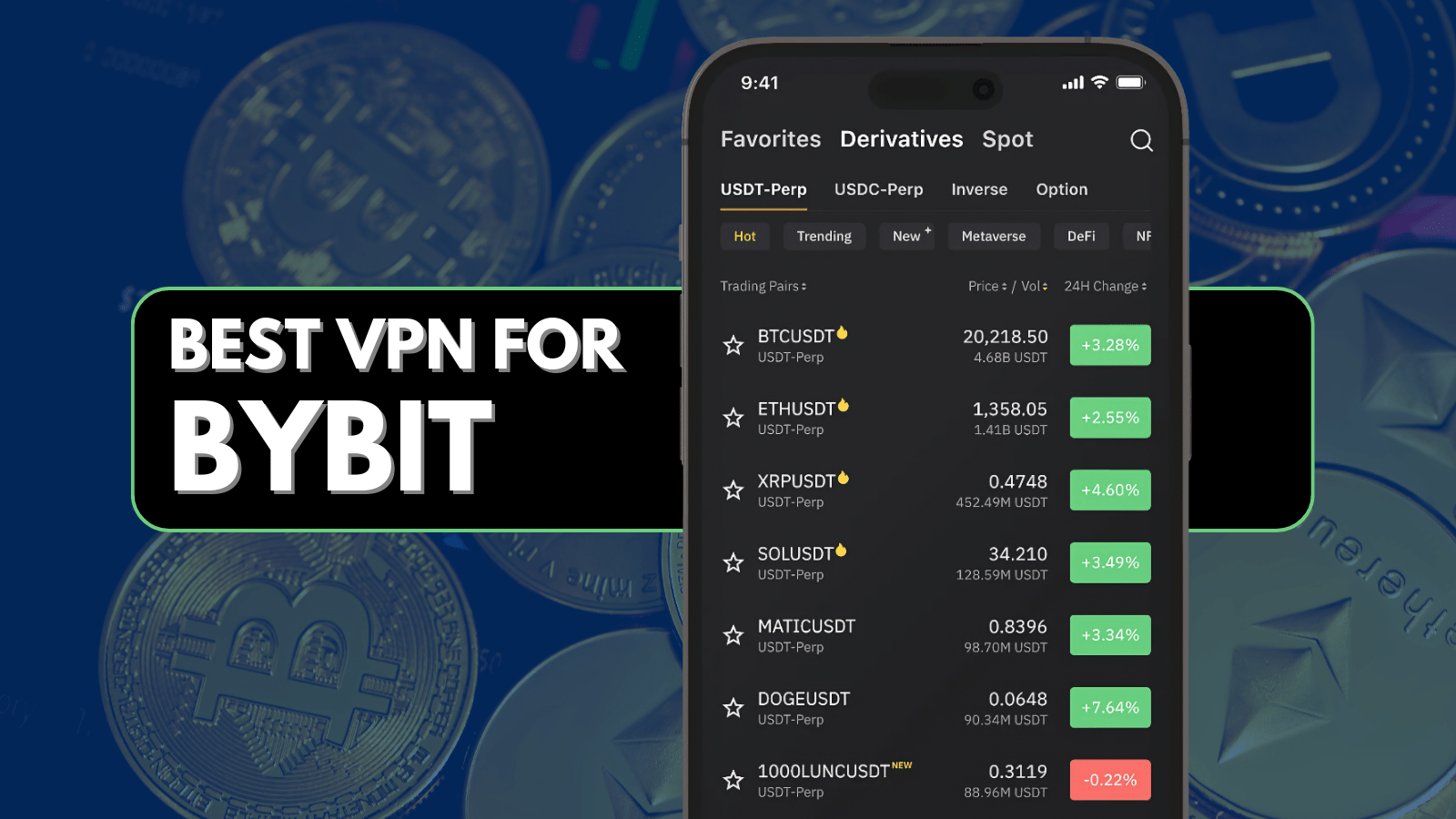10 Best Routers in 2021 – Have a Hassle-Free Internet Browsing Experience!
Finding the right router is no easy task. It's not enough if you simply pick the cheapest option or the most selling one available. Irrespective of whether the router is wired or wireless, a few factors have to be kept in mind. These include estimating the number of users who would be using the router simultaneously, bandwidth prioritization for games and streaming services, ability to connect to network-attached storage (NAS) and smart devices at home, and of course, future expansion possibilities. Don't worry; we are here to help - as we've put together a list of the top 10 best routers that you can buy right now.
Generally, routers are broadly classified into two types — wired and wireless. The wired routers are also commonly referred to as gateways or hubs. Home users generally prefer the wireless ones as they provide the flexibility to wirelessly connect all smart devices at home to a single broadband pipe. The options out there can be bewildering, but fret not - TechNadu is here to help you out.
We've separated the wheat from the chaff and have prepared a list of the 10 best routers in 2021 for your surfing pleasure. So, without further ado, let's see which routers have managed to make the cut.
1. Linksys Velop AX Wi-Fi 6 MX10
The Linksys Velop AX MX10 is a Wi-Fi 6 router that offers great speeds and coverage combined with good aesthetics. The MX10 is actually a mesh router, so simply add an extra unit whenever you need extra coverage. The MX10 is capable of 4x4 MU-MIMO, so all your client devices get the required bandwidth. The design of the Velop MX10 is designed to complement your existing home. It does not have any external antennas, but the internal ones are quite powerful. The back has five Ethernet ports and one USB 3.0 port for connecting storage devices. At the bottom, we find the regular ON/OFF, Reset, and WPS switches. On the whole, the router can yield an effective throughput of up to 5.3 Gbps across all three bands. Thanks to the enhanced speed of Wi-Fi 6, Linksys claims that you can connect up to 50 clients to the MX10. The Velop AX MX10 uses OFDMA to efficiently deliver data to the clients, even in high-density scenarios.
The Velop uses a Basic Service Set (BSS) to eliminate external interference from nearby Wi-Fi networks. The web UI of the Velop MX10 is very intuitive and offers access to a lot of security features. You also get to use the mobile app for easy access to basic router controls via your smartphone or tablet. The Linksys Velop AX MX10 offers great performance and is indeed one of the best routers this year, but all these features come at a price. Be prepared to shell close to $700 to get such top-of-the-line performance.
- Pros: Excellent performance; Good set of features; Easy to create a mesh network
- Cons: Expensive
2. NETGEAR RAX80 Nighthawk AX8
If the Linksys Velop MX10 seems a bit out of reach of your budget, but you still prefer a Wi-Fi 6 router, consider the NETGEAR Nighthawk RAX80 AX8. The RAX80 is part of the same family that includes the RAX40, which was also among our picks for the best gaming routers, the RAX120, and the RAX200. The RAX80 offers dual-bands, each with four streams for a maximum throughput of 6 Gbps. The bands are configured individually but cannot be combined for higher speeds. Wi-Fi 6 is backward compatible with current Wi-Fi standards, so you can get this router and be rest assured about future-proofing. However, to actually utilize Wi-Fi 6 features, you need to have compatible client devices. In the near future, more and more devices will soon be Wi-Fi 6 compliant.
The Nighthawk AX8 sports a unique design not typically found in most conventional routers. The antennas are housed in wing-shaped fins that can be folded when not in use. The antennas themselves cannot be removed or re-oriented, but you shouldn't be having any issues with coverage or speeds for the most part. On the back, we find there are a total of six Gigabit Ethernet ports and two USB 3.0 ports for hooking up network storage devices. Two of these Ethernet ports support link aggregation, which is useful for combining two ISP lines or for using high-speed NAS devices.
The Nighthawk AX8 is very easy to set up and configure. Most users will find the Basic settings to be more than enough. You can enable or disable the wireless AX option if you feel some of your client devices are not playing well with the new standard. While the Basic settings page is very straightforward, you may feel a bit of a learning curve with the Advanced settings. Users can also control the AX8 directly from their smartphone, and several commands can also be invoked using Amazon Alexa's voice control.
The overall performance of the NETGEAR Nighthawk RAX80 is excellent, and you won't find much of a speed loss even while moving away from the router or behind obstructions such as walls. The Nighthawk AX8 is one of the best Wi-Fi 6 routers in the market and will serve both existing and future wireless clients without much trouble.
- Pros: Excellent speeds; Good number of customization options; Link aggregation
- Cons: Some client devices may not work in Wi-Fi 6 mode
3. NETGEAR R9000 Nighthawk X10
With 802.11ax (Wi-Fi 6) routers slowly becoming more mainstream, there aren't too many 802.11ad routers in the market. Still, the NETGEAR Nighthawk R9000 X10 comes across as a great router with ample performance to justify the asking price. The R9000 comes with many features that power-users will love that include MU-MIMO, a dedicated 60 GHz band, and a 160 MHz channel for minimal interference from other wireless networks. The 60 Hz band is the unique feature of this router. While it does have advantages in terms of speeds, the client devices also need to support the standard. Moreover, wireless AD has issues in penetrating surfaces and hence, works best only with devices within the same room.
The R9000 is one of the very few to offer a 10 Gb SPF port for hooking up 10Gb fiber connections or a network access storage (NAS) device making it one of the best routers for streaming media using a Plex media server. Apart from the SPF port, you get seven Gigabit Ethernet ports and two USB 3.0 ports. Two of these Ethernet ports can be combined for link aggregation. Four antennas provide good speeds and coverage. The R9000 is powered by a 1.7 GHz quad-core CPU that ensures zero bottlenecks even during heavy data transmission. Support for MU-MIMO ensures that all clients get their rightful share of bandwidth. As with all NETGEAR routers, you get the Genie app for setting up your connections and devices. It is simple to use and offers quite a lot of functionality.
Thanks to the dedicated wireless channels and fast processing, the performance of the Nighthawk R9000 AX10 is excellent. Speed drops when moving away from the router is not drastic and on expected lines. Those using this router for file transfers within the network will find excellent speeds making it ideal for streaming movies on the local cloud or taking backups. NETGEAR also offers the option of automatic Amazon cloud backup along with a built-in Plex media server. While the applicability of wireless AD is questionable, the Nighthawk R9000 AX10 does not disappoint when you consider its core functionality and is a good option for those desirous of getting a few enterprise-level features for home or small office use.
- Pros: Dedicated 60 GHz band; Easy to set up; Built-in Plex media server and Amazon cloud backup
- Cons: Not many wireless AD devices
4. ASUS GT-AC5300
Those who require great performance for gaming and other heavy-duty networking should definitely consider the ASUS GT-AC5300. The AC5300 was also featured among our picks for the best ASUS routers as it offers a lot of features and performance for the price. The GT-AC5300 looks massive and has eight antennas for providing the best possible coverage and speed. The antennas can be removed or adjusted as needed, something that many routers are overlooking these days. The AC5300 operates on three bands — one 2.4 band and two 5 GHz bands, and offers a maximum theoretical throughput of 5.3 Gbps. There are nine LAN ports at the back, and two of them can be aggregated for connected high-speed network access storage (NAS) devices. There are two USB 3.0 ports as well. The router also supports MU-MIMO for ensuring all clients get good bandwidth.
The GT-AC5300 belongs to ASUS's Republic of Gamers (ROG) family, so it carries a lot of gamer-focused features, including gamers private network powered by WTFast for connections to game servers with low pings. VPN Fusion allows you to combine your VPN and your regular internet connection for enhanced speed and privacy, while GameBoost preferentially allocates priority to game consoles. Apart from these, you also get good parental and bandwidth controls as well. All of these features can be accessed via the ROG Gaming Dashboard, which has been designed, keeping in mind the specific needs of gamers and power users.
Performance-wise the AC5300 does not disappoint. Speed drops with increasing distance are not too drastic, and the router has pretty good coverage. It does have somewhat of slow performance in file transfer tests over the network. However, the 5 GHz band performance is among the best in the business. On top of that, you can add more ASUS routers to create your own mesh network. There have been some issues reported due to the firmware and the fact that you may need to install third-party firmware to utilize the router's full performance. Most of those issues have been ironed out by now, making the ASUS ROG GT-AC5300 one of the market's best gaming routers.
- Pros: Excellent speeds; Good set of software features
- Cons: Issues with stock firmware
5. TP-Link Archer C5400X
Few TP-Link routers in the market can come close to the performance that the Archer C5400X can provide. The Archer C5400X is primarily designed for gamers and has aesthetics to reflect the same. That being said, this router also suits pro-users who demand much more control over their network. The Archer C5400X comes with eight antennas for enhanced speed and coverage. However, these antennas are fixed in their orientation and cannot be changed. The C5400 is powered by a Broadcom BCM4366 1.8 GHz quad-core CPU with three additional cores for doing all the heavy lifting. The C5400, as the name suggests, has a maximum throughput of about 5.4 Gbps with 1 Gbps on the 2.4 GHz band and nearly 4.4 Gbps on the two 5 GHz bands. There are a total of nine LAN ports at the back, along with two USB 3.0 ports. Two of these Ethernet ports can be combined together for link aggregation in case you want to use a high-speed NAS.
TP-Link's software includes several features such as parental controls, intrusion prevention, malicious content filter, and infected device quarantine, so the security aspect is adequately taken care of. Setting up the Archer C5400X is very easy, and you can do it using TP-Link's Tether app for Android or iOS or do it the conventional way using your PC's browser. The web UI offers sections to customize various aspects of the router. You also get a built-in VPN server, QoS settings, and support for Amazon Alexa voice commands.
Unlike some of the other routers in this list, the TP-Link Archer C5400 does not offer the 160 MHz channel. Thus, you will lose some functionality, such as reduced interference from other wireless devices, but this should not be too much of a concern in daily use. The Alexa integration helps you control smart IoT devices such as alarms, lighting systems, or surveillance cameras. The Archer C5400's speed and range are excellent. You get consistent speeds without much loss of signal even far away from the router with minimal dead spots. Unless your home or office is more than 3,500 square feet in area, you wouldn't need to use any Wi-Fi extender for the most part. The TP-Link Archer C5400 is not a cheap router, but you are getting a lot of functionality for the money. For security-conscious users and gamers, this is one of the best routers available.
- Pros: Excellent performance; Lots of security features
- Cons: Antennas are not adjustable
6. ASUS RT-AX88U AX6000
The ASUS RT-AX88U AX6000 is a new wireless AX offering from ASUS that promises improved speeds and the ability to connect more number of clients. While the acceptance of wireless AX is still to gain steam, this router is backward compatible with all your existing devices and prepares you for the future. The router has four antennas that offer good speeds and range and can be oriented as per need. There are a total of nine Gigabit Ethernet ports and two USB 3.1 ports for connecting storage devices. Two of the Ethernet ports can be combined for link aggregation, which is useful for connecting high-speed NAS devices or if you have an ISP line of more than 1 Gbps.
On-board, you get a 1.8 GHz quad-core CPU, 1 GB of RAM, and 256 MB of storage, making it quite a powerful router that can compete with some of the best gaming routers in the market. The AX88U has a maximum theoretical transfer rate of 6 Gbps, of which the 2.4 GHz band can output close to 1.2 Gbps, while the 5 GHz band can offer up to 4.8 Gbps. Although not explicitly billed as a gaming router, the RT-AX88U offers a very similar feature set as some of the ASUS ROG offerings, including the various software features.
The web UI offers an elaborate feature set, including a built-in VPN client and server, parental controls, guest networking, and more. Most of these settings can be accessed via ASUS's Android and iOS apps as well. Like ASUS ROG routers, the RT-AX88U integrates the WTFast Gaming Private Network, allowing you to connect to multiplayer sessions in geographies with the least latency. Apart from this, there is also an Adaptive QoS using which you can designate priorities for each of the connected clients.
A nice feature is the built-in AIProtection Pro provided by Trend Micro, which is valid for the router's entire life, alleviating the need to subscribe to annual plans for virus protection. Networking speeds are excellent, with little to no signal drops across the entire coverage area. Gamers will also be delighted at this router's performance in multiplayer games, even with several other tasks hogging the network in the background. Overall, the ASUS RT-AX88U AX6000 is one of the best Wi-Fi 6 routers available that caters to almost all networking needs.
- Pros: Good speeds; Feature-rich software; Great for gamers
- Cons: None as such
7. Ubiquity Unifi Security Gateway Pro
Ubiquity is a recognized brand when it comes to enterprise-class routers, and the Unifi Security Gateway Pro (USG-PRO-4) offers a robust gateway/firewall solution for anyone looking to expand their networking infrastructure. The USG-PRO-4 comes in a 1U rackmount form factor and includes both Gigabit Ethernet and Fiber connectivity options along with enterprise-ready security and routing features. The UniFi controller software provides all functionality at a glance for network admins.
Setting up the USG-PRO-4 does require some expertise in networking, though. A few users have reported having issues with configuring the router to play well with their network. But given the flexibility in configuration, a seasoned network admin should be able to get this to work with his/her infrastructure. Also, the USG-PRO-4's fans can get a bit louder at times, but third-party cooling solutions such as those from Noctua can be used for a quieter operation.
- Pros: Extensive configuration options; Great for small businesses
- Cons: Software use requires networking knowledge
8. Mikrotik RouterBOARD RB3011UIAS-RM
Mikrotik is known for robust routers, and the RouterBoard RB3011UIAS-RM is a favored choice among small and medium enterprises. With no active cooling requirements, the Mikrotik router is barely audible during normal operation. This router can be programmed and can replace most generic residential grade equipment. The only downside is that you need to learn how to program ReactOS effectively by looking up tutorials online. Network admins also appreciate the responsive Mikrotik tech support.
This router certainly provides everything you expect from a gateway, provided you are okay with a slightly steep learning curve of the software and less than Gigabit speeds. At the end of the day, though, the capabilities and price more than makeup for its deficiencies.
- Pros: Good feature set; Affordable
- Cons: ReactOS usage needs prior training
9. TP-Link SafeStream TL-R470T
In case you want to keep your budget under control and if your internet speeds are around the 100 Mbps mark, check out the TP-Link SafeStream TL-R470T.
While the TP-Link SafeStream is affordable for a SoHo setup, you'd do best to verify the hardware version before buying. Versions above 2.x are the more advanced ones with a fail-over capability and port re-routing. Once you are sure of the hardware version, this can be one of the best load balancers you can get for home use. However, do remember that you cannot bridge multiple connections into one with this, but you can connect multiple connections from the same ISP into this and split up the bandwidth across all connected devices.
- Pros: Affordable; Good load-balancing features
- Cons: Cannot bridge multiple connections
10. Google Nest Wi-Fi
This year, Google introduced the Google Nest Wi-Fi, a combination of Google Wi-Fi and Google Home smart speaker, into one unique product. Google Nest Wi-Fi is designed to be as simple as possible to use and configure. Therefore, don't expect advanced features or specs found in the likes of some of the other routers in this list. The Google Nest Wi-Fi is essentially a mesh network system and can be had in one-pack or two-pack SKUs. A one-pack Nest Wi-Fi can cover a wide area of about 2,200 square feet, which should suffice for most homes.
For large spaces, additional Nest systems can be simply added to the main Nest Wi-Fi router. While main Nest Wi-Fi is primarily a router, the additional 'Points' range extenders are actually smart speakers. Since the Nest Wi-Fi Points integrate Google Home, you can directly invoke Google Assistant for all sorts of voice commands and play music or podcasts from anywhere in the house. The Point range extenders have a 360-degree speaker and four built-in far-field microphones as well.
The Nest Wi-Fi design is minimalist and will not come in the way of your interior decor. There is only a white LED that indicates connection status. Setting up the Google Nest Wi-Fi requires using the Google Home app that is available for both Android and iOS devices. The Nest Wi-Fi is an intelligent device that can handle most of the setup process, including automatically updating firmware online. Even things like bandwidth prioritization are all controlled by machine learning via the cloud based on your usage. While most home users will welcome this functionality, those desirous of fine-grained control will be disappointed.
The performance of the Google Nest Wi-Fi is pretty much identical to the previous generation Google Wi-Fi and there not many surprises. That being said, you may find the 5 GHz band to perform better than the 2.4 GHz one. You can even do a speed test of your network simply by invoking the Google Assistant. Google Nest Wi-Fi is not for everyone. While it is perfect for those who need a dead-simple home networking option or a combination of a smart speaker and a Wi-Fi router, it may seem inadequate for those wanting access to fine-grained networking controls or extremely high speeds. Having said that, many other OEMs can take a cue from Google on how to simplify network setup.
- Pros: Extremely simple to set up; Good coverage; Smart speaker
- Cons: Not suitable for advanced users
Dear readers that would be all for our list of the best routers 2021 to consider buying today. If you have additional questions, don't hesitate to post a comment below. We will do our best to provide a timely response.