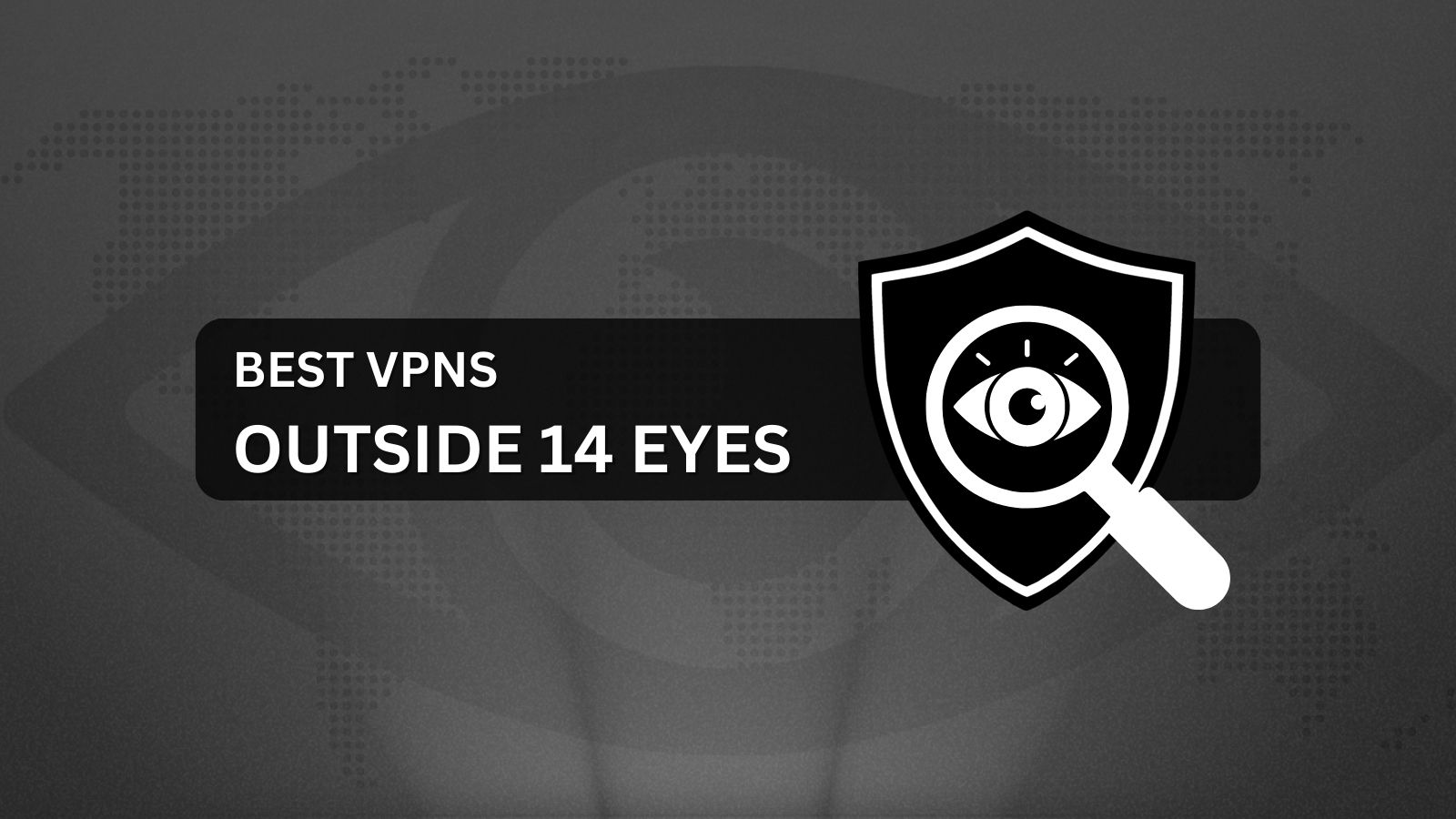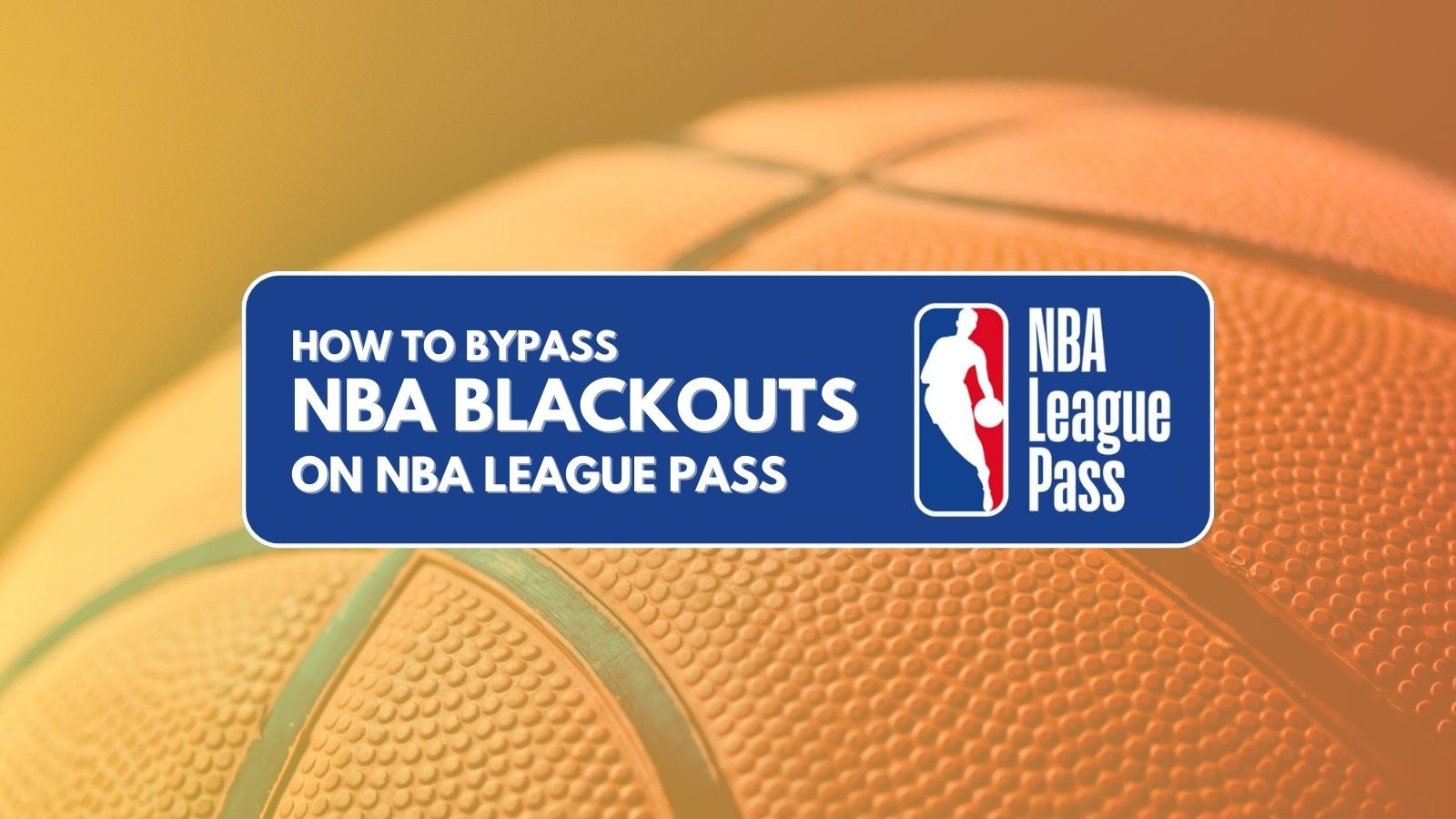When you purchase through links on our site, we may earn an affiliate commission. Here’s how it works.
5 Best Residential VPNs in 2025
Our experts have reviewed 53 VPN providers, which were put through extensive rounds of testing. To learn more about that process, here’s how we review VPNs, where we explain our criteria and our policy of being fully transparent.
In recent times, using a regular VPN isn’t quite enough to protect your online privacy. Many websites and popular streaming services have also become adept at blocking regular VPNs, limiting your online freedom. That's why many people search for an alternative solution that will let them blend in with other Internet users.
The trick is to use the best residential VPN. This kind of service will provide a residential IP address, which is tied to a physical location but provides all the benefits of a regular VPN. This will allow you to get an authentic IP for securely and privately unblocking censored and geo-restricted content.
This article will share the top 5 residential VPN providers and compare all their features. We also explain why you need a VPN, how to use one, and how to choose the right VPN for you. Plus, we’ll discuss the difference between a VPN and a residential proxy, as well as answer some FAQs.
Best Residential VPNs - Our Shortlist
- NordVPN – Our #1-Rated Best Residential VPN
- Surfshark – VPN with Residential IP Address Availability Worldwide
- Ivacy VPN – Secure VPN That Offers Dedicated IPs
- PureVPN – VPN with Several Dedicated IP Locations
- CyberGhost VPN – Dedicated IP VPN with Vast Worldwide Network
How to Use a Residential VPN
To use a residential VPN, you will have to subscribe to a provider that offers dedicated IPs and purchase the add-on so you can be assigned your static IP. Here are all the steps that you'll have to take to get a VPN with residential IP support:
- Subscribe to a VPN with dedicated IP addresses (we recommend NordVPN).
- Purchase the dedicated IP add-on for the location of your choice.
- Download and install the VPN app on your chosen device.
- Open and log in to your VPN.
- Connect to the server associated with your assigned residential IP address.
- Start surfing privately from anywhere in the world with your new residential IP.
The Best Residential VPNs
To find the best residential VPN, we will follow the set of criteria laid out in our guide on the best paid VPN service. First, this provider must offer dedicated IP addresses (which offer the same benefits as a residential IP does) in numerous locations around the world. It should also have a large network with thousands of servers in many countries worldwide.
An ideal VPN will have a no-logs policy and employ high-end AES encryption with advanced VPN protocols. It should provide you with fast speeds and consistent performance on every server you connect to. This VPN also has to be able to unblock all geo-restricted and censored content, including websites, streaming platforms, and even games.
Aside from allowing many simultaneous connections, the VPN you choose should be available on most modern devices, such as computers, tablets, smartphones, and routers. Furthermore, make sure that it offers 24/7 live chat support along with at least a 30-day refund period so that you can thoroughly test it out.
According to our criteria, here are the 5 top residential VPN providers on the market:
1. NordVPN – Our #1-Rated Best Residential VPN
NordVPN is the best residential VPN on the market because it offers dedicated IP addresses in 18 countries, including the UK and the US. You can purchase one in your desired location for an extra $5.89/month. It also has a vast network of 6,000+ servers in 60 countries. For protection, it uses AES 256-bit encryption, a kill switch, and strictly adheres to a no-logs policy.
There are multiple premium VPN protocols that you can choose from, including NordLynx, OpenVPN, and IKEv2/IPsec. NordVPN delivers reliable performance and very fast speeds, allowing you to stream shows and play games at the highest quality available. Its remarkable results are consistent on both close and remote servers.
NordVPN can easily get past geo-blocks and censorship, allowing you to access any streaming platforms and geo-restricted websites from anywhere. You can install it on modern devices like computers, tablets, and smartphones, and there is also router support. It can protect multiple devices as it allows up to 6 simultaneous connections.
If you have any issues trying to get a residential IP address add-on, you can get answers anytime by contacting its 24/7 live chat support. In case NordVPN doesn't suit your needs, there’s a 30-day refund guarantee in place to get your money back after testing the provider.
PROS
- Dedicated IPs in 18 countries
- Vast global server network
- Blazing speeds and consistent performance
- 30-day money-back guarantee
- 24/7 live chat support
CONS
- Offers just 6 simultaneous connections
2. Surfshark – VPN with Residential IP Address Availability Worldwide
Surfshark is an excellent budget VPN with residential IP add-on options. A dedicated IP address is available for an extra $3.75/month in 11 countries like the US and the UK. In total, it has 3,200+ servers in 100 countries worldwide. This is a no-logs VPN that doesn't store user data and uses AES 256-bit encryption for protection, along with a solid kill switch.
This provider also uses multiple advanced VPN protocols to ensure efficient data transmission: OpenVPN, IKEv2, and WireGuard. Throughout our tests, Surfshark delivered impressive performance coupled with high-speed connections. This makes it a good choice for any kind of streaming, gaming, or torrenting.
Surfshark expertly unblocks censored and geo-restricted content, whether we are talking about streaming services or regular websites. You can install it on tablets, smartphones, routers, and computers, along with many other devices. Moreover, since it offers unlimited simultaneous connections, you can protect your whole home network.
In case you encounter problems while using Surfshark, you can get help via its 24/7 live chat support. If you’re not sure it’s the right VPN for you, simply try it out and rely on its 30-day refund policy to get your money back if things don't work out.
PROS
- Many dedicated IP options
- Military-grade AES encryption
- 30-day refund policy
- Unlimited simultaneous connections
- Strong cross-platform support
CONS
- iOS app is often slow
3. Ivacy VPN – Secure VPN That Offers Dedicated IPs
Ivacy VPN is another solid VPN that offers dedicated IPs in 7 countries, such as the US and the UK. You'll need to pay an extra $4.79/month for this feature. Overall, it has a large network that consists of 5,700+ servers in 55+ countries. This VPN also follows a no-logs policy and provides a solid kill switch, AES 256-bit encryption, and IPv6 leak protection.
The protocols that Ivacy has to offer are OpenVPN TCP, OpenVPN UDP, L2TP/IPsec, IKEv2/IPsec, and IPsec. While Ivacy has average speeds, it provides stable performance across all servers. Since this VPN lets you hold up to 10 simultaneous connections, you can easily protect all your tech.
Ivacy has amazing unblocking capabilities, letting you access censored websites and streaming platforms from anywhere. It supports all popular modern devices, including computers, smartphones, and tablets. It's available on routers as well, so you can conveniently protect any devices on your home network all at once.
You’ll get access to 24/7 live chat support with Ivacy, and it also adheres to a 30-day refund policy, so you won't risk anything by trying it out.
PROS
- 7 countries with dedicated IPs
- Advanced security features
- Allows 10 simultaneous connections
- 30-day money-back period
- Premium no-logs VPN
CONS
- Average speeds
4. PureVPN – VPN with Several Dedicated IP Locations
PureVPN is one of the top VPN services with plenty of dedicated IP addresses in 8 countries like the US and the UK. To use them, you will have to get an advanced subscription plan. PureVPN has 6,500+ servers in 70+ countries and provides high-end features like a kill switch, AES 256-bit encryption, and leak protection. It also has a no-logs policy in place.
When it comes to protocols, PureVPN offers WireGuard, OpenVPN, and IKEv2/IPsec. Unfortunately, this VPN is only capable of average connection speeds and performance, but you can still use it for streaming or gaming. It lets you easily unblock geo-restricted and censored content, ranging from websites and streaming platforms to games.
You can use PureVPN to protect your entire household since it allows up to 10 simultaneous connections. It supports many different devices, including computers, tablets, smartphones, and routers.
If you need help with purchasing a new static IP address, PureVPN offers a 24/7 live chat support service that can answer all your questions. Plus, its 31-day money-back policy guarantees that you can thoroughly test it out before committing.
PROS
- Impressive global network of servers
- Dedicated IPs in 8 locations
- 10 simultaneous connections allowed
- 30-day money-back policy
- Clear no-logs policy
CONS
- Mediocre performance and speed
5. CyberGhost VPN – Dedicated IP VPN with Vast Worldwide Network
CyberGhost is a dependable VPN that offers dedicated IP addresses in 5 countries, including the US and the UK. You can simply add one to your subscription for a few extra bucks. Its network is huge, consisting of 11,000+ servers in 100 countries. It uses advanced AES 256-bit encryption and a kill switch to protect your data. Plus, it follows a no-logs policy.
This VPN supports 3 advanced protocols: WireGuard, OpenVPN, and IKEv2/IPsec. You can expect medium-fast speeds and steady performance while using CyberGhost, although it does slow down just a bit on distant servers.
Whether you want to get past geo-blocks to access streaming services or bypass censorship to view websites, this service can achieve both without much issue. CyberGhost’s app is available for computers, routers, smartphones, tablets, and other modern devices. It allows up to 7 simultaneous connections, so you can protect multiple Internet-connected devices.
If you run into any issues while using CyberGhost, just contact its 24/7 live chat support. It also offers a generous 45-day refund guarantee, giving you plenty of time to decide if it's the right fit for you.
PROS
- Dedicated IPs in 5 countries
- Huge worldwide server network
- Streaming-optimized servers
- 45-day refund guarantee
- Easily unblocks geo-restricted content
CONS
- Doesn’t have obfuscation
Best Residential VPNs: Compared
Why Do You Need a Residential VPN?
You need a residential VPN because it will allow you to bypass restrictions and access censored or geo-blocked content in complete privacy. Here are more reasons that you should be aware of:
- Bypass VPN Blocks by Streaming Services and Websites – With a residential IP address, you can effectively unblock geo-restricted websites and streaming platforms from anywhere.
- Enhanced Privacy and Security – The best VPNs provide high-end encryption and follow a strict no-logs policy to protect user privacy. Additionally, they have multiple leak protection tools in place, such as a powerful kill switch.
- Secure Online Banking – Residential VPN services allow you to create a secure tunnel for your outgoing data. This ensures the confidentiality of your sensitive information during online banking transactions. You will be protected from potential hacking attempts and identity theft.
- Hide Your IP Address and Browsing Activity – By using a VPN to get a residential IP, you will conceal your real location. This will prevent your ISP, the government, and hackers from tracking your online activities.
- Secure Your Internet Traffic with Encryption – Top VPNs use strong AES 256-bit encryption, which will protect your outgoing data from third-party interception. This is particularly important if you are using public Wi-Fi networks as they have weak security, if they have any at all.
How to Choose the Best Residential VPN
To choose the best residential VPN, the first thing you should look for is a dedicated IP address add-on option. Here are all the criteria you need to pay attention to when choosing your VPN:
- Number of Dedicated IPs and Server Network Size – A top VPN should provide dedicated IPs in many countries around the globe. It should also have a vast worldwide network with many servers in more populated locations.
- Ability to Unblock Censored/Geo-Blocked Content – The best VPN with residential IP addresses will allow you to bypass all censorship and geo-restrictions to access various websites and streaming platforms.
- No-Logs Policy – Prioritize a VPN for residential IP support that follows a no-logs policy. This commitment ensures that your online activities won't be stored on a VPN server and that you will remain completely private.
- VPN Protocols and Encryption – When in doubt, pick a provider that uses advanced protocols like OpenVPN and WireGuard in combination with military-grade AES 256-bit encryption.
- Performance and Speed – Choose a VPN that provides consistent performance and fast connections on both remote and nearby servers. This is particularly important if you want to use it for streaming, torrenting, and online gaming.
- Simultaneous Connections and Supported Devices – Make sure the VPN allows many simultaneous connections, as this lets you protect multiple devices at the same time. It should also have strong cross-platform support, letting you use it on computers, smartphones, tablets, and other modern devices.
- Money-Back Guarantees – Opt for a VPN that offers a residential IP address add-on with at least a 30-day money-back guarantee on its subscriptions. This allows you to try out the service and see how well it suits you without taking unnecessary risks.
- Customer Support – Look for a VPN that provides 24/7 customer support via live chat. This guarantees that you will always have somebody to help you troubleshoot if something goes wrong.
Residential Proxy vs. VPN: What's the Difference?
The difference between residential proxies and VPN services is that they both provide online privacy, but they achieve this in different ways. A VPN will encrypt your traffic and route it through a VPN server to give you a new IP from another location. A residential proxy, on the other hand, is a secure IP assigned by an ISP to a physical address.
A proxy will only hide your real IP address, while a residential VPN provides more security by fully encrypting your data. To further improve your privacy, you can learn how to use a VPN and proxy together.
Can You Get a Residential IP Address with a Free Residential VPN?
No, you can't get a residential IP address with a free VPN. Besides, we don’t recommend free services in general because they are typically limited. You should expect fewer server locations and slower speeds, as they easily get overcrowded. Free VPNs also have subpar encryption, making it likely that your whereabouts can be tracked.
On top of that, many free residential VPN providers will control your traffic by imposing bandwidth limits. Freebies also aren't equipped with advanced security features like obfuscation, split tunneling, or a kill switch—all of which are important for your online safety.
The biggest problem is that many free VPNs contain malware and are designed to extract sensitive user information to generate profit. Let's not forget that maintaining a worldwide server network is expensive.
This is why we recommend using a free trial of a premium VPN service. For more alternatives, check out our guide on the top VPN providers.
Final Thoughts
VPNs are frequently blocked by websites and streaming services nowadays, as their server IPs are detected as belonging to a VPN. VPN users are also generally concerned about discreetly protecting their privacy, so they want their VPN traffic to look like that of regular Internet users. You can fix both problems by using a VPN with residential IP support.
We recommend NordVPN as the best residential VPN. It offers dedicated IP addresses (which have the same benefits as a residential IP address) in 25 cities across 18 countries, any of which will make it less likely to get blocked by websites. This VPN also provides amazing speeds, superior security features, and a huge worldwide network of servers.
This is everything you need to know about the best residential VPN services. If something is not clear, don't hesitate to leave a comment below. Thank you for reading.