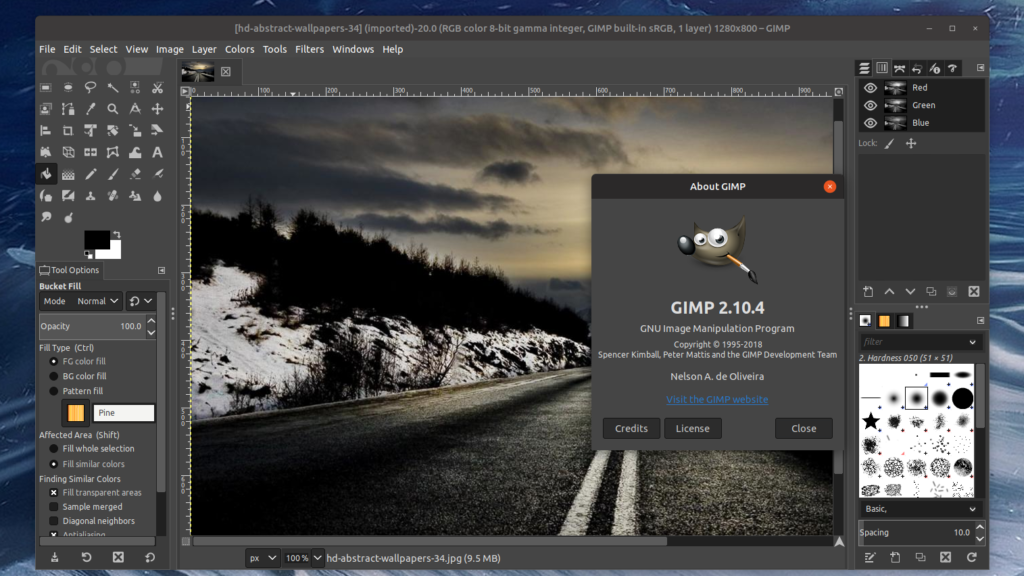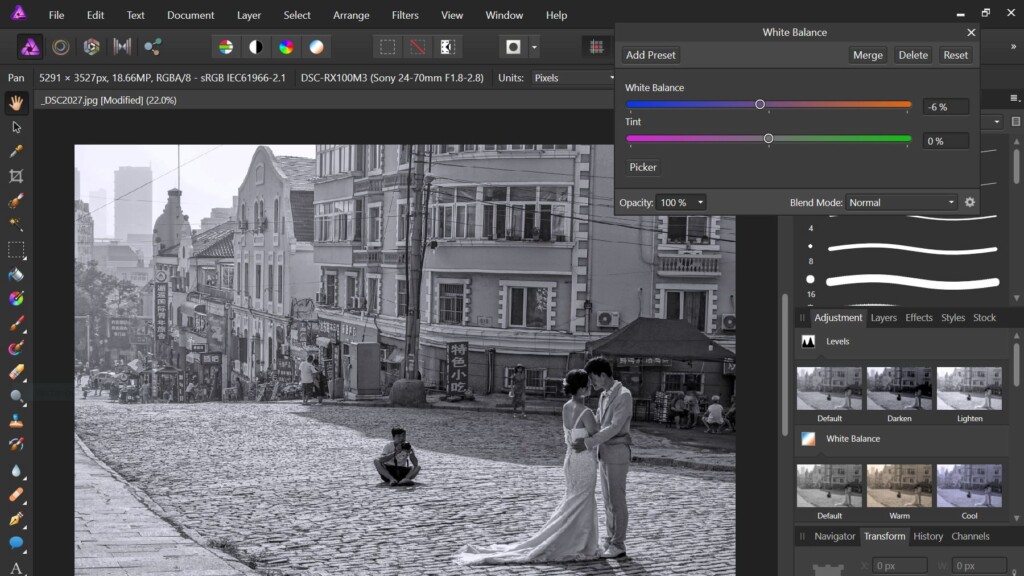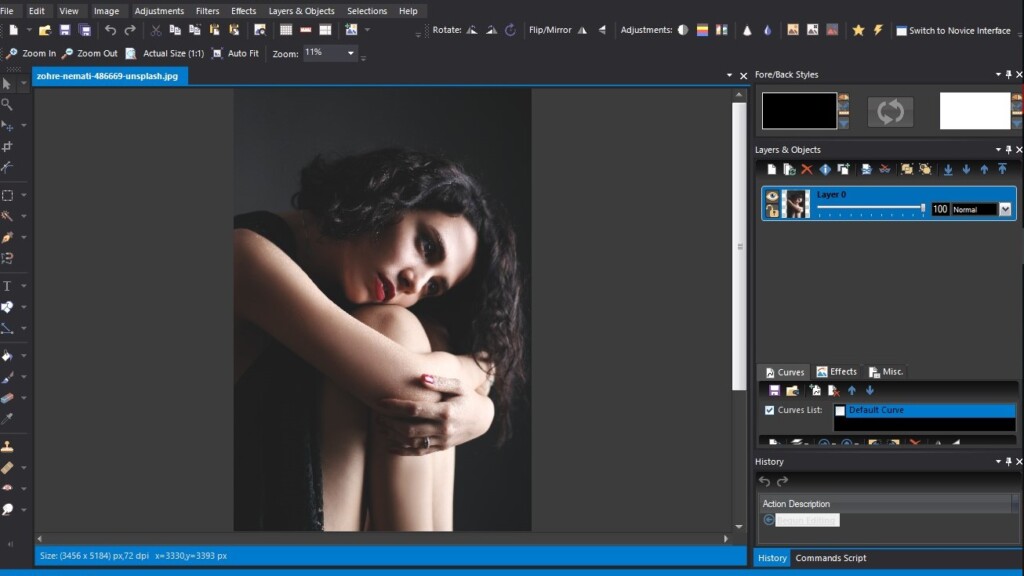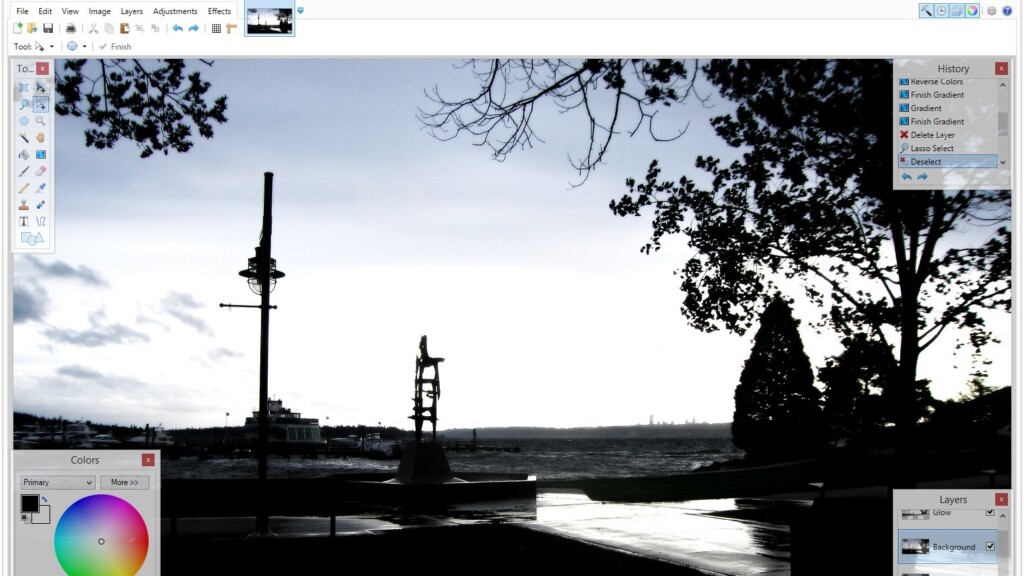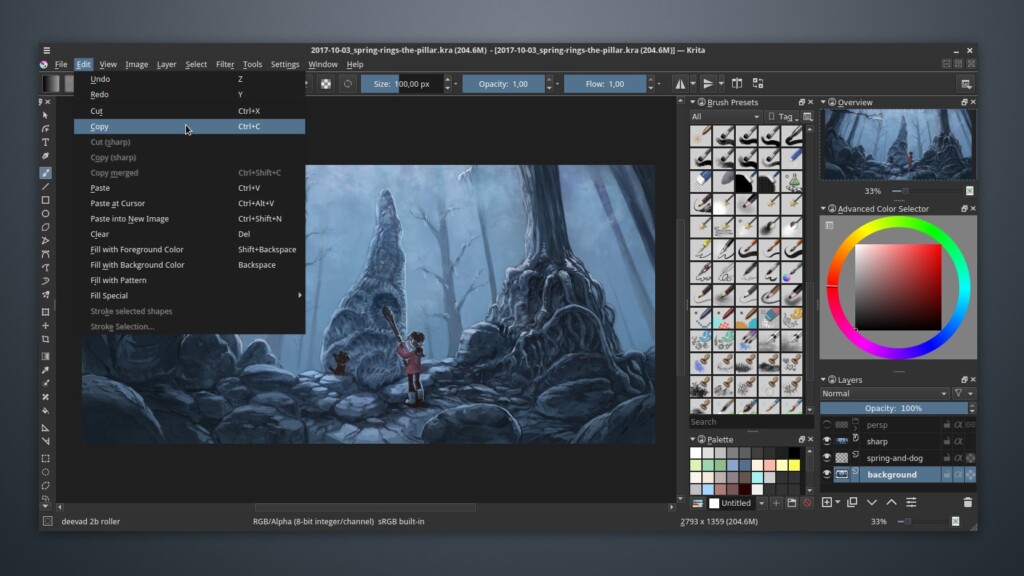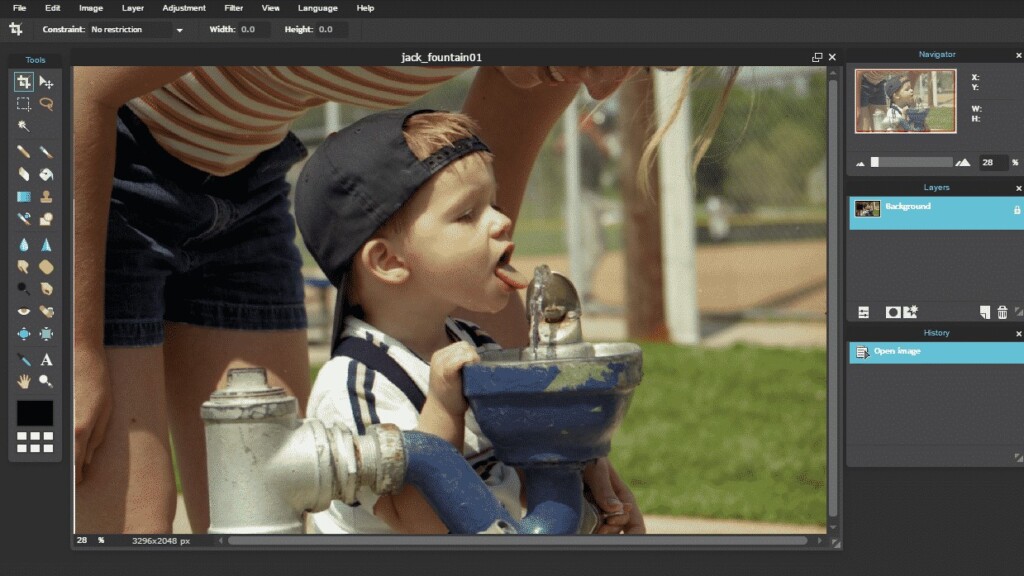Best Adobe Photoshop Alternatives: 6 Powerful Photo Editors for Professionals
In today’s digital time, Adobe Photoshop has become a cultural reference for edited pictures. This says a lot about its popularity. Not just Photoshop, the entire family of Adobe Creative Cloud has become an industry standard, for some years now. Not to forget, Adobe products aren't free, nor they are cheap, especially if you are a business. This is not to say that the individual Adobe products are cheaper. They aren’t. However, the good news is that in today’s world, we don’t need high-end products to make our photos look professional. On the internet, there are many Photoshop alternatives to achieve quality outputs. And in the majority of the times, you don’t even have to open the wallet.
We also acknowledge that Photoshop cannot be replaced by a simple editing software that only fixes blemishes, and crops the photo. Here we are talking about some full-featured professional photo editors. There might not be much hype around these listed products, but they have successfully proved their mettle. Here is our list of some excellent Photoshop alternatives.
1. GIMP
Often a team of developers comes together to build an alternative to a highly commercialized, but at the same time, an important product. For example, Adobe Illustration has Inkscape, Microsoft Office has LibreOffice, and similarly, Photoshop has GIMP. It is an open source product, which is freely distributed for photo retouching, composition, and authoring, for both professionals and beginners. The program is highly customizable. All its features are powerful and adaptable. With its support to layering, masking, and advanced filtering, GIMP is unbeatable, compared to the other alternatives on the list. As the saying goes, “if there is a feature on Photoshop, chances are GIMP has it too.” And we found that true, in most cases.
There are certain areas where it even beats Photoshop. It has a wide range of plugins and scrips, created by its own users. This changes the game for GIMP. Most of these plugins come pre-installed, but of course, you can opt to choose either way. It’s an open source platform, and you are allowed to do whatever you want with your version of the software. And if that isn’t enough, you can also add Photoshop plugins to GIMP. For beginners, the entire operation process could be overwhelming. That’s why GIMP comes with an excellent User Manual. This manual has all the necessary tutorials and troubleshooting methods
The program has been revamped last year, especially in terms of looks. Currently, it has a pleasing interface--very similar to Photoshop. The new interface puts all its menus and toolboxes in one smart window. It might take you a little extra time to understand the nuts and bolts of this program, but once you get a hold of it, it will undoubtedly replace Photoshop in your life. It deserves our first spot.
2. Affinity Photo
Upon visiting its website, we found that Affinity Photo claims to be the future of photo editing. Looking at its expansive toolset, and the way it looks and feels, we couldn’t disagree with its claim. The program works well, irrespective to the level of engagement you want to have with your editing software. It's the right choice in case you want a program to make a few local adjustments. At the same time, it is also a right pick for creating a multi-layered composition for professional outputs.
The program follows a non-destructive model, which means you can return to the original photo at any point during the editing, unlike Photoshop. You also get plenty of correction and enhancement tools, like levels, white balance, HSL, shadows, and curves. These features are considered standard for any image tuning software. In addition to its basic toolset, it also has advanced features. HDR merging, batch processing, and focus stacking are just to mention a few.
For the sake of nit-picking, we conclude that the processing speed is relatively slower compared to Photoshop, but that wouldn’t be the case if you have a high-end specification on your computer. As a result, the slow processing hinders all its other functions. That means users can’t access the interface unless the processing is finished. It is worth your time and dime.
3. Photo Pos Pro
First thing first, Photo Pos Pro has an impressive design. However, the program has some limitations. It is a free photoshop alternative which can accommodate both basic and heavy editors. The basic editing interface allows users to access one-click filters and some basic adjustments tools. On the other hand, the advanced interface looks much like Photoshop. We have to agree that it is pretty, and is much easier to use compared to Photoshop and GIMP.
Photo Pos Pro supports scripts and batch editing to finish tasks faster. Not to forget, there are tens of plugins—designed as frames and templates. You are also allowed to save your own filters for future use, which we think is pretty handy. Especially with its batch processing.
The platform allows masking and layering, like Photoshop. In addition to that, it has clone and healing brushes, which is as far as this alternative goes in terms of advanced editing. There are also a few color refining and correction tools, which improves the overall experience. We think the program is a free treat for its novice and advanced features. We would recommend it to both beginners and professionals.
4. Paint.NET
It is almost strange, how Paint.NET is one of the most equipped photo editing software, yet, it’s free. At the start, we thought there must be a catch or a set of limitations for which it hasn’t been commercialized. But as per our tests, it is pretty powerful editing software, especially when we compare it to the other Photoshop alternatives on the list.
The platform offers a beautiful set of automatic filters and editing tools for fine adjustments. Like the other tools on the list, Paint.NET comes with a default batch editing feature. Additionally, its clone stamp feature makes it easier to handle distractions and blemishes. Also, its quick-access tab, which uses thumbnails to represent open images, helps in working with multiple photos.
In comparison, Paint.NET is not as featured packed as GIMP, nor does it try to be a complete solution. We think, its audience is artists that don’t require complex features for their everyday tasks and are happy with a moderate set of tools. There is a small team of coders which voluntarily works to keep things up and current on the platform. It might not be as hip as Affinity Photos, but it does the job and looks fairly clean.
5. Krita
Krita is not primarily a photo editor, although it has all the rich features of a professional photo tuning software. This open source application is a complete sketching and painting solution for artists, who want advanced commercial quality output.
There are some things that stood out while we tested the program for this article. We found its interface pretty intuitive and liked how most of the time, it stays out of your tasks. Adding to that, the program is highly customizable. Its dockers and panels can be rearranged as per your workflow. And once you find the right setup, you can save the setting as your new workspace. Also, users are allowed to create the shortcuts for most of the common tools.
We also found the pop-up palette very useful during our editing sessions. This helps in quickly picking the brush and color of your choice. Furthermore, the program features brush stabilizers, brush engines, resource manager and also some advanced management tools. All this come together to form a complete solution for image editing. The program is available cross-platform and is distributed for free. You must give it a try.
6. Pixlr
Pixlr does a great job of transforming your everyday photos into stunning works of art. That capability isn’t easy to promise, but Pixlr delivers fantastic results. The platform has two versions; Pixlr Express, which is for the quick fixes, and Pixlr Editor, which is a full-fledged tuning app for heavy editing tasks. No matter which version you pick, the platform welcomes you with a beautiful and intuitive user interface. The app is available for most of the major operating systems, but here we will cover the Pixlr web app.
This freemium alternative to Photoshop is not ordinary. Designed by Autodesk, which is one of the most renowned brands in 3D modeling software and computer-aided design, Pixlr inherited some of the features of its parent company. This alternative has most of the high-end features of Photoshop and also features some original artistic filters. It also provides you with certain automatic optimization options, which makes editing on the platform much smoother and faster.
The one thing that consistently nags on its interface is a flashing ad on the right side of the screen. It’s a clear reminder that we are using the free build. Its pro version comes at a reasonable price of $14.99 per month. However, the platform doesn’t hide anything behind the paywall. So only if you want to stretch your workspace to full, or contribute to the team, the pro version is worth paying. In conclusion, it definitely deserves space on our list.
On this article, we covered our top 6 alternatives to Photoshop and briefly described their pros and cons. Hopefully, this list of alternatives will help you find your next image editing software, which is expectedly powerful and flexible for all your requirements.
Do you agree with our list, or do you think we have missed one of your favorite photo editing platforms? Do let us know in the comments. Also, to get instant tech updates, Follow TechNadu’s Facebook page, and Twitter handle.