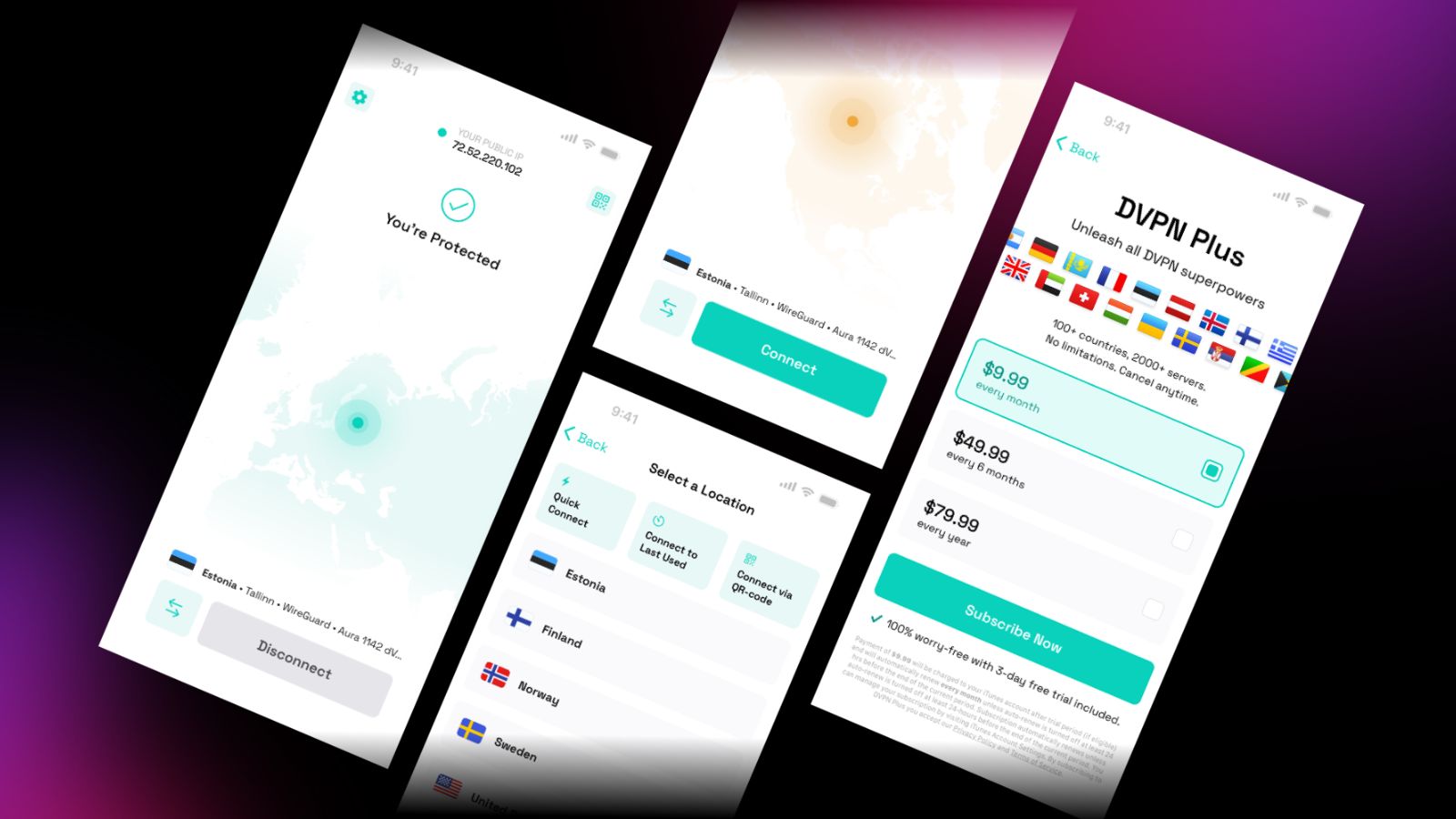Best MU-MIMO Routers to Buy in 2020 — Assured Bandwidth for Simultaneous Gaming, Streaming, and Work
MU-MIMO stands for "multi-user multiple input multiple output." Compared to the single-user (SU) MIMO standard that was prevalent during the days of the 802.11n standard, MU-MIMO routers allow multiple client devices to access the router at the same time without causing congestion. Therefore, multiple devices that stream 4K video, play online games, and do file transfers can all get served at once without having to wait in a "queue" of sorts.
MU-MIMO routers split the bandwidth into multiple streams such as 2x2, 3x3, 4x4, or sometimes, even 8x8. MU-MIMO support is available in routers that support 802.11ac Wave 2. However, here the MU-MIMO functionality can only be utilized for downstream applications. With the recent availability of 802.11ax or Wi-Fi 6, MU-MIMO can be used for upstream traffic as well.
The Best MU-MIMO Routers in 2020
With that background, let's take a look at the 7 best MU-MIMO routers to buy.
1. Netgear Nighthawk AX8 RAX80
Features: The Netgear Nighthawk AX8 RAX80 is a dual-band router that offers eight streams for excellent MU-MIMO connectivity to all devices. The Nighthawk AX8 features a Broadcom BCM43684 quad-core 1.8 GHz processor that offers enough performance for all connected clients without any lag. Also available are 512 MB of storage and 1 GB of RAM. The router can be wall-mounted as well. The Nighthawk RAX80 offers a total of five Gigabit Ethernet ports and one WAN port. Two of these Gigabit ports can be aggregated for a combined speed of 2 Gbps.
Setup: Setting up the Nighthawk RAX80 is very simple though it can only be done from the app and not by any other means. It also requires creating a Netgear account when using for the first time. Once configured by following the on-screen instructions, the Nighthawk AX8 automatically updates its firmware. Also available is Netgear's Armor software that offers one year of complimentary protection followed by a $45 renewal each year.
Coverage and Performance: The Netgear Nighthawk AX8 MU-MIMO router offers excellent coverage thanks to the presence of four hidden antennas within the flaps. The Nighthawk is a dual-band router but comes with a 160 MHz channel to minimize interference. With excellent coverage for medium-sized homes and the ability to send signals without getting attenuated by walls or obstacles, the Netgear Nighthawk AX8 RAX80 is one of the best MU-MIMO routers on the market for reliable long-range Wi-Fi.
- Pros: Good coverage; Built-in security
- Cons: Expensive
2. Asus RT-AX3000 AX58U
Features: The Asus RT-AX3000 (AX58U in some regions) is a dual-band Wi-Fi 6 router that offers a lot of advanced features at a relatively affordable price. While proper utilization of the router requires using Wi-Fi-6 enabled clients, the RT-AX3000 offers features such as MU-MIMO, beamforming, and a 160 MHz channel for improved performance even if you use regular wireless-AC devices. The Asus RT-AX3000 features a total of four Gigabit Ethernet ports and one WAN port along with a single USB 3.1 port. The RT-AX3000 is compatible with Asus's AiMesh technology that allows it to connect to other Asus routers to form a mesh network.
Setup: Setting up the Asus RT-AX3000 using the app is very simple and works well for both beginners and advanced users. Asus also enables initial setup via a web interface if that's the way you prefer. Asus's app also offers a decent set of configuration options during the initial setup itself, including setting up parental controls, site blocking, and scheduling.
Coverage and Performance: Asus claims that the RT-AX3000 offers a coverage of up to 3,000 sq.ft, which should suffice a medium-sized home very easily. The four external antennas cannot be removed but are omnidirectional, so getting a better reception in a particular direction is easy. The antennas also ensure that signals pass through walls or other objects without much attenuation. Overall, the Asus RT-AX3000 is one of the best affordable MU-MIMO wireless routers on the market that can cater to most home devices.
- Pros: Affordable; Good coverage and performance
- Cons: None as such
3. TP-Link Archer AX6000
Features: The TP-Link Archer AX6000 offers everything you'd expect from a high-end Wi-Fi 6 router while still being reasonably priced. The Archer AX6000 is primarily tailored towards gamers and comes with a 1.8 GHz quad-core processor that handles all traffic efficiently. Firmware and other settings can be accommodated on the onboard 128 MB storage. The AX6000 offers eight fixed antennas that help in wide coverage. TP-Link has endowed the AX6000 with eight Gigabit Ethernet ports and both Type-A and Type-C USB 3.0 ports.
Setup: TP-Link's Tether app offers a very easy method of initially setting-up the Archer AX6000. The app offers an illustrated guide, which helps connect to the modem and connect your first wireless client in less than five minutes. TP-Link also offers browser-based configuration for advanced users as well. The advanced configuration page also comes with a self-diagnostic feature and a Traffic Monitor that details all incoming and outgoing traffic.
Coverage and Performance: The TP-Link Archer AX6000 supports 4x4 MU-MIMO that helps to connect with multiple MU-MIMO client devices. The Archer AX6000 can offer good coverage - at least up to 85 feet, though the signal does suffer some drops. Signals through thick walls can take a beating. That being said, if you have multiple devices, the Archer AX6000 can be a good buy, as it does not throttle or result in signal drops. If you are looking for the best MU-MIMO router for gaming or streaming, the TP-Link Archer AX6000 is an easy recommendation.
- Pros: Good performance; Great for online gaming
- Cons: Fixed antennas; Signal drops at large distances or through walls.
4. Synology RT2600ac
Features: Synology is more famous for network-attached storage (NAS) devices, but it has a good standing when it comes to routers as well. The Synology RT2600ac is a dual-band MU-MIMO router with advanced security features and a built-in VPN server. In addition to the four LAN and one WAN port, the RT2600ac also comes with a USB 2.0 port, a USB 3.0 port, and a handy SD card reader as well. Connect an external storage device and the RT2600ac transforms into a NAS of its own.
Setup: Synology Router Management (SRM) is probably the most advanced and robust router firmware on the market today. Anyone who has used Synology NAS devices will be instantly familiar with SRM's interface. SRM not only allows for easy configuration and initial setup but also offers add-on apps that enable additional functionality, such as configuring your own VPN server, using the RT2600ac as a NAS device with auto-downloads and file management, BitTorrent capability, and even as a media server.
Coverage and Performance: The Synology RT2600ac excels in offering good coverage and robust, consistent performance. The speed is on par with most routers in its class, and the coverage at long distances is excellent too. You can also set up the RT2600ac as a mesh network. MU-MIMO functionality when connected to multiple clients is good, but file transfers across the network can use some improvement.
Overall, the Synology RT2600ac's performance and robust firmware make it one of the best MU-MIMO Wi-Fi routers for catering to NAS and multiple devices.
- Pros: Excellent firmware; Good coverage
- Cons: Overall speeds can be better
5. TP-Link Archer A9
Features: If you are after a high-performing MU-MIMO router that does not break the bank, the TP-Link Archer A9 is one of the better options on the market currently. The Archer A9 offers three removable antennas with excellent range. There are four Gigabit LAN ports and one LAN port along with a USB 2.0 port for sharing printers or storage devices over Wi-Fi. The Archer A9 is among the very few MU-MIMO routers under $100 that support the more advanced WPA3 security protocol.
Setup: Setting up the Archer A9 can be accomplished easily via the TP-Link Tether app for iOS and Android devices. The router can also be set up via a web browser. Both interfaces offer both simple and advanced modes for better control and ease of use. The Archer A9 can also be connected to an Amazon Alexa Echo device and be controlled via voice commands.
Coverage and Performance: Theoretically, the Archer A9 offers up to 1.9 Gbps throughput — 1.3 Gbps on the 5 GHz band and 600 Mbps on the 2.4 GHz band, which should be enough if your ISP line is 1 Gbps or below as that is the maximum speed supported by the WAN port. The Archer A9 can easily cover up to 2,000 sq.ft. of area without much hiccup, although even larger coverage may also be possible as long as there aren't too many obstacles in the signal path.
With excellent speeds and an easy setup, the TP-Link Archer A9 is one of the best budget MU-MIMO routers currently available.
- Pros: Affordable; Good feature set
- Cons: None as such
6. Asus AC3100 RT-AC88U
Features: The Asus AC3100 RT-AC88U still holds its ground in 2020, given its exhaustive feature set and performance. The RT-AC88U is powered by a dual-core 1.4 GHz processor that helps in data transfer without any bottlenecks, especially while streaming 4K videos and gaming. The RT-AC88U offers a total of eight Gigabit LAN ports and a WAN port, which can be aggregated with a LAN port for double the speed. There are a couple of USB ports as well for device sharing across the network.
Setup: Setting up the RT-AC88U is simple thanks to the Asus Router app, though a web-based interface is also available. All you need to do is connect the RT-AC88U to your modem and power supply, turn on the router, fire-up the app on your smartphone or tablet, and simply follow the on-screen instructions. The Asus Router app also offers a wealth of diagnostics and real-time traffic information. For more fine-grained control, Asus offers the AsusWRT web interface.
Coverage and Performance: The Asus RT-AC88U offers excellent coverage and performance. The router features an Adaptive QoS system that allocates network resources intelligently based on the task at hand. MU-MIMO functionality means that the RT-AC88U can feed multiple devices simultaneously at their full bandwidth. The range is somewhat lower compared to the competition, but a medium-sized home should face no problems.
All these features make the Asus RT-AC88U one of the best MU-MIMO routers for online gaming, such as Google Stadia, and also for streaming Netflix in 4K.
- Pros: Good speeds; Exhaustive config options
- Cons: Range could be better
7. Gryphon Secure Mesh Router
Features: For those placing a lot of emphasis on security, the Gryphon Secure Mesh Router offers an excellent alternative to the TP-Links, Netgears, and Asuses of the world. The Gryphon router sports a very unconventional design that looks great in almost any decor. Though it unfortunately does not feature a USB port, it does offer four Ethernet and one WAN port, one of which is a dedicated backhaul channel. The router comes with a year's worth of security features for free, after which an annual subscription costs $99.
Setup: Using the Gryphon Connect app is the only way to set up the router. Connect the Gryphon to a power supply and the modem and then scan the QR code underneath the device using the app. After a verification mail and following the on-screen prompts, the Gryphon will be ready to use in a matter of minutes. Adding a repeater Gryphon router is very easy from within the app itself. The Gryphon Connect app also offers advanced configuration options and features such as ESET malware protection, parental controls, and more.
Coverage and Performance: Each Gryphon router can offer up to 3,000 sq. ft. of coverage thanks to six amplified internal antennas. With a maximum theoretical speed of up to 3 Gbps, the Gryphon Secure Mesh Router offers enough bandwidth for the most demanding of applications. The good coverage and speeds and further complemented by excellent penetration across construction materials.
Overall, the Gryphon Secure Mesh Router is among the most secure MU-MIMO routers on the market for long-range Wi-Fi and network multitasking.
- Pros: Excellent range; Good emphasis on security; Neat design
- Cons: Expensive; No USB port
That was our round-up of the best MU-MIMO routers to buy in 2020. Before deciding on the best MU-MIMO router for your application, it is important that you have an estimate of the total bandwidth you would be needing and the number of client devices. The MU-MIMO router of choice should be able to accommodate your current and future needs as well.
We hope this article has addressed your needs. Feel free to let us know if you have any questions pertaining to MU-MIMO routers, and we will get back to you at the earliest.