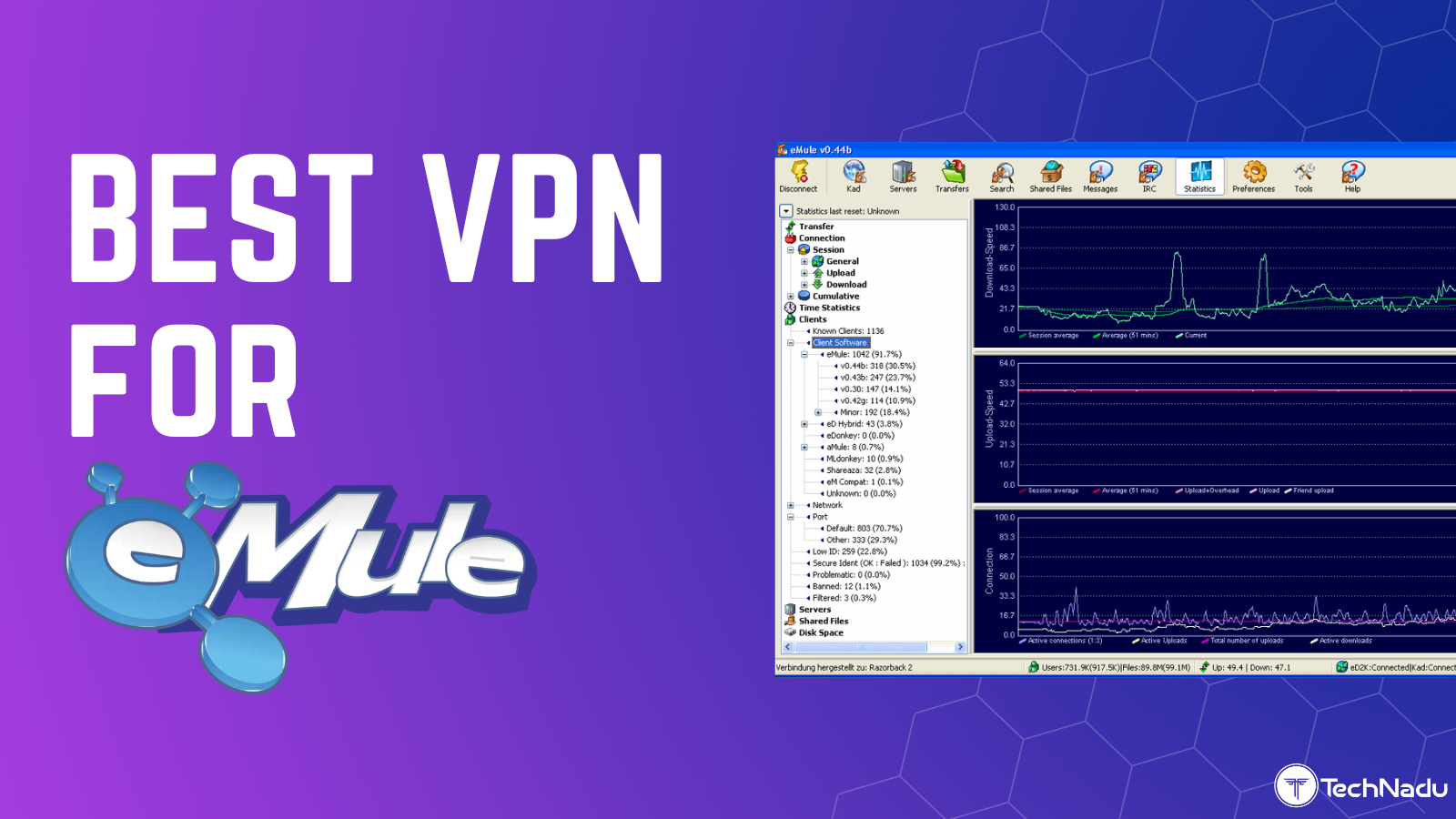13 Best Modem Router Combos in 2021 — No More Monthly Modem Rentals
While wired and wireless routers are generally the preferred choices for increasing the capabilities of the home network, those routers have to be connected to a modem provided by the ISP. Some prefer an all-in-one solution that includes a modem, a wireless router, and Gigabit Ethernet. Fortunately, there are quite a few popular devices to choose from, and each has its own strengths and weaknesses.
Earlier, we have covered some of the best routers under $50 and the best gaming routers. Do check them out if you're looking for a more conventional router setup. In this article, we will look at some of the best modem router combos in 2021.
Using a modem router combo has its own advantages and disadvantages. Generally, users pay a monthly modem rental to their ISP in addition to their plan charges. If you intend to stick with the ISP for a long time, the monthly rental can add up every month. However, you can forego the monthly rental to your ISP by a one-time investment in a modem router combo. The compact all-in-one setup also ensures less clutter on the desk and can also add to the aesthetics. The main disadvantage of this combination is that you need to ensure that your ISP's connection works well with the modem you intend to buy. Not all modem-router combinations are certified to work with all ISPs. Some devices might also limit the speeds your ISP can provide, so discretion must be exercised while purchasing one.
For this article, several factors were considered for narrowing down the available best modem router combos such as the maximum cable speed supported, names of ISPs that are compatible, number of bands that the router supports, the combined data transfer rate across all bands, connectivity options, software UI, etc.
So, with that information, here are the 13 best modem router combos to buy in 2021.
1. NETGEAR Nighthawk C7000
The NETGEAR Nighthawk C7000 is one of the best modem-router combos you can find in 2021. First and foremost, it is a DOCSIS 3.0 modem that is compatible with most ISPs, including Comcast Xfinity, Spectrum, Cox, and CableONE. It supports speeds up to 960 Mbps and, on top of that, has dual-band AC wireless capability and a 4 Gigabit Ethernet switch. With 24 downstream and 8 upstream channels, the Nighthawk C7000 offers a great all-in-one solution if you prefer something more advanced than the typical cable modem solution offered by most ISPs.
Setting up the Nighthawk C7000 is an easy affair, but you might need to separately purchase a coax cable as it does not come included in the box. While the reliability issues are far and few in between, NETGEAR support is particularly not known to be the best in the business. It is not a cheap solution, but definitely worth considering the combination of features and performance on offer.
- Pros: Wide ISP support; DOCSIS 3.0; 24x8 channel bonding; Can be combined with other routers
- Cons: Approved only for speeds up to 500 Mbps; NETGEAR support not the best in class
2. TP-Link Archer CR1900
TP-Link is a familiar name when it comes to routers, and the Archer CR1900 is one of the best selling modem router combos. It is approved for speeds up to 500 Mbps on most US ISP networks, and the DOCSIS 3.0 support means that it is futureproofed for at least a few years down the line. The Archer CR1900 sports dedicated CPUs for managing incoming and outgoing traffic so that there is no lag while streaming HD or 4K videos and while playing games.
As with any TP-Link router, you get a TP-Link Tether App that helps manage the router's functions from your smartphone. While the Archer CR1900 works with all approved cable providers, make sure to check with your ISP before ordering one. Some ISP settings are known not to play well with this router. However, a good thing with this device is that the range is very good, and it eliminates the need for using separate Wi-Fi extenders.
- Pros: Dedicated CPU for incoming/outgoing traffic; TP-Link Tether app
- Cons: ISP support needs to be verified; Pricey
3. Motorola MG7550
The Motorola MG7550 works as a good Comcast modem router combo that also works with many other US cable ISPs such as Cox, Charter Spectrum, Time Warner, etc. The modem part supports speeds up to 300 Mbps, while the dual-band AC wireless has a theoretical maximum bandwidth up to 1.9 Gbps. It has internal antennas that are amplified by Wi-Fi power amplifiers that deliver high performance within the legal power limit. Support for AnyBeam beamforming means that reaching clients in the corners or behind obstacles should not pose a problem.
The MG7550 supports 16 upstream and 4 downstream channels. While this may be lesser than the 24x8 channel bonding offered by some others in this list, it does not make any difference to day-to-day use unless a large number of clients are connected. The web interface allows easy configuration and activation of your ISP's service. Just be aware that there are reports of ISPs being able to change the admin password of the web interface. Motorola is yet to address this issue.
- Pros: Wide ISP compatibility; Wi-Fi Power Boost; Beamforming; Parental controls
- Cons: No USB port; ISP can change UI password
4. ARRIS Surfboard SBG7600AC2
The ARRIS Surfboard SBG7600AC2 is the successor to the SBG7580. Among the ARRIS Surfboard series, the SBG7600AC2 comes across as a bit bland design, making it up with some impressive features. The SBG7600AC2 features 32 upstream and 8 downstream channels, so it should work with most cable networks without bottlenecks. The front side has the status LEDs and a USB port, while the back has several LAN ports and a co-axial-in. This modem-router combo comes with support for DOCSIS 3.0 and supports wireless connections on both the 2.4 and 5 GHz bands with maximum throughput up to 2.3 Gbps. However, it does not quite offer a very good range like some of the best long-range routers, so you need to use a mesh network to get good coverage.
ARRIS offers three years of free McAfee Home Security, which should cover most security aspects, including parental controls. The Surfboard SBG7600AC2's firmware is also pretty feature-rich and allows to control most aspects of the hardware. This modem router combo is compatible with most cable ISPs. As expected, though, it does not work with offerings from ATT, Verizon, or CenturyLink. Performance-wise, the ARRIS Surfboard gets the job done perfectly without any issues. If you know that you won't be changing your cable provider and want a hassle-free modem-router combo, the ARRIS Surfboard SBG7600AC2 is the one to opt for, but watch out for some reported latency flaws due to the onboard Intel Puma 6 chipset.
- Pros: 32x8 channel bonding; maximum ISP compatibility
- Cons: Latency issues
5. NETGEAR C6250
The NETGEAR C6250 is one of the best modem router combos recommended for gaming or streaming multimedia. It supports a theoretical maximum throughput of 680 Mbps on cable and 1.6 Gbps on the wireless. The built-in USB port allows using a USB drive or NAS storage for sharing media with other connected clients. It works with most cable providers but always check with your local operator to confirm compliance. With the dual Gigabit Ethernet ports, connecting wired peripherals is also very easy.
There are not many downsides to this router performance-wise. However, it is only approved for speeds up to 300 Mbps, so if you've opted for faster plans, it is better to look at other options. Also, make sure you inform your ISP, especially Comcast, and confirm if your modem router has been registered in their database or not. Otherwise, you might get disconnected after a few days of use.
- Pros: Easy to set up, fast cable, and wireless performance
- Cons: Approved only till 300 Mbps; Only 2 Gigabit Ethernet ports
6. NETGEAR N600
One of the reasons for opting to go with the modem router combo route is to minimize the monthly modem rentals. If you opt for a costlier option, it might take time before the router starts paying for itself. However, you can accelerate that process by option for a router less than $100. The NETGEAR N600 fits such a scenario. For less than $100, the N600 will make your internet connection rent-free in less than 10 months. It does not skimp on too many features, either. You get the same DOCSIS 3.0 support, parental controls, and USB media sharing, as found in some more expensive options. It also works great with most ISPs out of the box, especially Comcast.
But there are few compromises, though. The N600 is approved for speeds up to 340 Mbps, and even though it is a dual-band AC router, the combined throughput is only 600 Mbps. It also supports only 8 upstream and 4 downstream channels simultaneously, so those channels can get crowded quickly if you're a heavy user. Still, for a no-frills all-in-one solution, the NETGEAR N600 is hard to miss.
- Pros: Economical; USB media sharing; Wide ISP support
- Cons: Lower speeds than the competition; Only 8x4 channel bonding available
7. Motorola MD1600
There are only a few options if you're looking for your own ADSL/VDSL modem router combo, and the Motorola MD1600 is one of them. The MD1600 supports most ADSL/VDSL providers and can easily hook up to your existing telephone line. The included USB 2.0 port allows for attaching USB drives and NAS devices for easy file sharing across the network. Sudden discharges often occur during thunderstorms via telephone lines that can damage valuable connected equipment. To prevent this, the MD1600 also offers surge and lightning protection.
While the MD1600 is said to be compatible with CenturyLink and Frontier, it does not work with Verizon or ATT. It also does not work with services that use bonded VDSL/ADSL or VDSL-Vectoring. We suggest you check with your DSL provider for compatibility before purchasing this modem. Motorola is known for its customer service, so you shouldn't be facing issues on that front. Also, be sure to download the latest firmware updates to ensure better compatibility with your provider.
- Pros: VDSL/ADSL modem+router; Works with most DSL providers
- Cons: Not compatible with Verizon or ATT
8. Motorola MG7700
If you're looking for a fully loaded modem router combo, look no further than the Motorola MG7700. The MG7700 is approved by Comcast Xfinity but can also work with other cable providers such as Cox and Charter Spectrum. With 24 upstream and 8 downstream channels, you can be sure that your cable connection's full potential is utilized. The built-in dual-band AC router offers a maximum throughput of 1.9 Gbps, which should be enough to power the most connected devices at home. The MG7700 can be easily configured using a web interface, and it also offers a built-in firewall, parental controls, and guest network access.
While Motorola says this works for Charter Spectrum, Spectrum is yet to approve this model officially. Apart from that, there is little to complain about. There are no USB ports, so this device cannot function as a media server. The range for the wireless antenna is good and should be able to cover a moderately-sized home easily.
- Pros: High speeds; Good looks; Certified for Comcast Xfinity
- Cons: Not activated for Spectrum
9. Motorola MT7711
If you are looking for a good modem router combo exclusively for your Comcast Xfinity connection, the Motorola MT7711 merits consideration. The MT7711 is a 3-in-1 modem that works only with the Comcast Xfinity service. The MT7711 offers 24 upstream and 8 downstream channels. The modem offers a total of four Gigabit Ethernet ports and two telephone jacks for Comcast's VoIP service. The router part of the device is a dual-band router with a maximum throughput of 1.9 Gbps. It works only with Comcast's 400 Mbps plan tier, so if you want to use higher plans, you might want to look at other options. A future firmware update might unlock faster speeds. The wireless component also features AnyBeam beamforming so the signal can reach around corners for good connectivity.
The MT7711 uses the Broadcom BCM3384ZU chip for stable networking. The only disadvantage is that there is no USB port available, so you cannot connect network storage or printer and share it with various clients. If you can overlook that fact and that it only works with Comcast's Xfinity service, the Motorola MT7711 is something that you can consider for your home networking.
- Pros: Good cable and Wi-Fi performance
- Cons: No USB port; Works only with Comcast Xfinity
10. ARRIS Surfboard SBG10
The ARRIS Surfboard SBG10 is a basic modem-router combo that offers DOCSIS 3.0 cable connectivity with 16 upstream and 8 downstream channels. The Surfboard SBG10 offers a maximum cable speed of 686 Mbps and can work with most major cable providers in the US. It does not work with Verizon, AT&T, or CenturyLink, so do make a note of that. Although the modem itself can offer speeds up to 686 Mbps, it is approved by default for speeds up to 300 Mbps, so check with your ISP for the actual speeds. On the wireless router front, you get a maximum throughput up to 1.6 Gbps on both 2.4 and 5 GHz combined. There is also support for beamforming, so signal coverage should be very good. However, you might need to invest in a mesh network to ensure there are no dead spots.
The performance of the ARRIS Surfboard SBG10 is good, but there some limitations. You get only two Gigabit Ethernet ports, so you need to be prudent while connecting wired devices. Also, there is no USB port, so you cannot share storage devices or printers over the network. If you are looking at a simple, no-frills setup for your Comcast or other cable connection, the Surfboard SBG10 should fit the bill.
- Pros: Good speeds; Supports most US cable providers
- Cons: Only 2 Gigabit Ethernet ports; No USB port
11. NETGEAR C3000
The NETGEAR C3000 is a compact, cheap modem-router combo targeted towards those with modest internet requirements. The C3000 offers a DOCSIS 3.0 modem with 8 upstream and 4 downstream channels — not very high specs but should suffice for basic internet needs. The maximum cable speed supported is 340 Mbps. The C3000 also combines a built-in Wireless-N router with a maximum throughput of up to 300 Mbps. While wireless-N has a good enough range, its bandwidth is limited, so this is not an ideal buy for those connecting too many devices that hog network bandwidth. However, NETGEAR's wireless-N implementation is not the model ideal out there, so you will find speed drops as you move farther away from the router, requiring you to consider investing in a mesh network. Although the cable speed is capped at 340 Mbps, you get pretty consistent performance.
Setting up the NETGEAR C3000 is very easy and straightforward. The firmware shows an overview of the status and also offers advanced configuration options. You can also use the NETGEAR Genie app on your smartphone for easy control. For the price, the NETGEAR C3000 offers good performance but is still somewhat on the higher side. We would still recommend it if you are very much inclined to an all-in-one solution.
- Pros: Consistent performance
- Cons: Slow speeds; Poor range
12. Actiontec GT784WN
Actiontec may not be the first brand that comes to mind when shopping for a modem-router combo, but this is one of the best and cheapest DSL modem routers you can find. Cable and fiber offer much better speeds and consistency, but if you are still sticking to the archaic DSL line for some reason, the Actiontec GT784WN might merit consideration. The Actiontec GT784WN bundles three components into one — a four-port Gigabit Ethernet switch, an ADSL router, and a wireless-N router. This is strictly an ADSL router and does not work with cable service providers such as Comcast. Setting up the GT784WN is very easy, but the initial setup does require a PC to be connected to the Ethernet port.
Wireless connection performance is acceptable for the price. You don't get fancy features such as beamforming, but you do get an integrated firewall and parental controls. The default wireless connection is pretty stable and does not drop intermittently. You have four Ethernet ports for wired networking but absolutely no USB ports. Still, the Actiontec GT784WN is one of the best modem-router combos at a low price for those hanging on to their DSL connections.
- Pros: Affordable; Good wireless performance
- Cons: No USB ports; No advanced Wi-Fi features
13. ARRIS Surfboard SBG6950AC2
The ARRIS Surfboard SBG6950AC2 falls between the low-end SBG10 and the high-end SBG7600AC2 in terms of features. With the SBG6950AC2, you get 16 upstream and 4 downstream channels for your cable connection. A wide range of US cable providers are supported, so you will have no issues getting up to speed as you unbox the modem. The modem can support cable speeds up to 686 Mbps but is currently capped at 300 Mbps on Cox and 400 Mbps on Spectrum and Comcast Xfinity. You get a very capable wireless-AC router with maximum throughput up to 1.9 Gbps. The range is good for a medium-sized home, but you may want to look at using mesh networks to minimize dead zones. There are four Gigabit Ethernet ports and one USB port available. Setup is easy, and the modem router combo can be immediately configured as soon as you connect to your ISP line.
The performance of the ARRIS Surfboard SBG6950AC2 is on par with the rest of the ARRIS modem router combos in this list, so there are no surprises here. One cosmetic design flaw is that the LEDs are too bright and can be distracting at night. They can be turned off in the Settings, but the options are not immediately apparent. Except for this slight annoyance, the SBG6950AC2 is easily one of the best modem router combos near the $100 mark.
- Pros: Good performance; Fast Wi-Fi
- Cons: LED lights can get unusually bright
Dear readers would be all for our list of the best modem-router combo to consider buying in 2021. If you have additional questions, don't hesitate to post a comment below. We will do our best to provide a timely response.