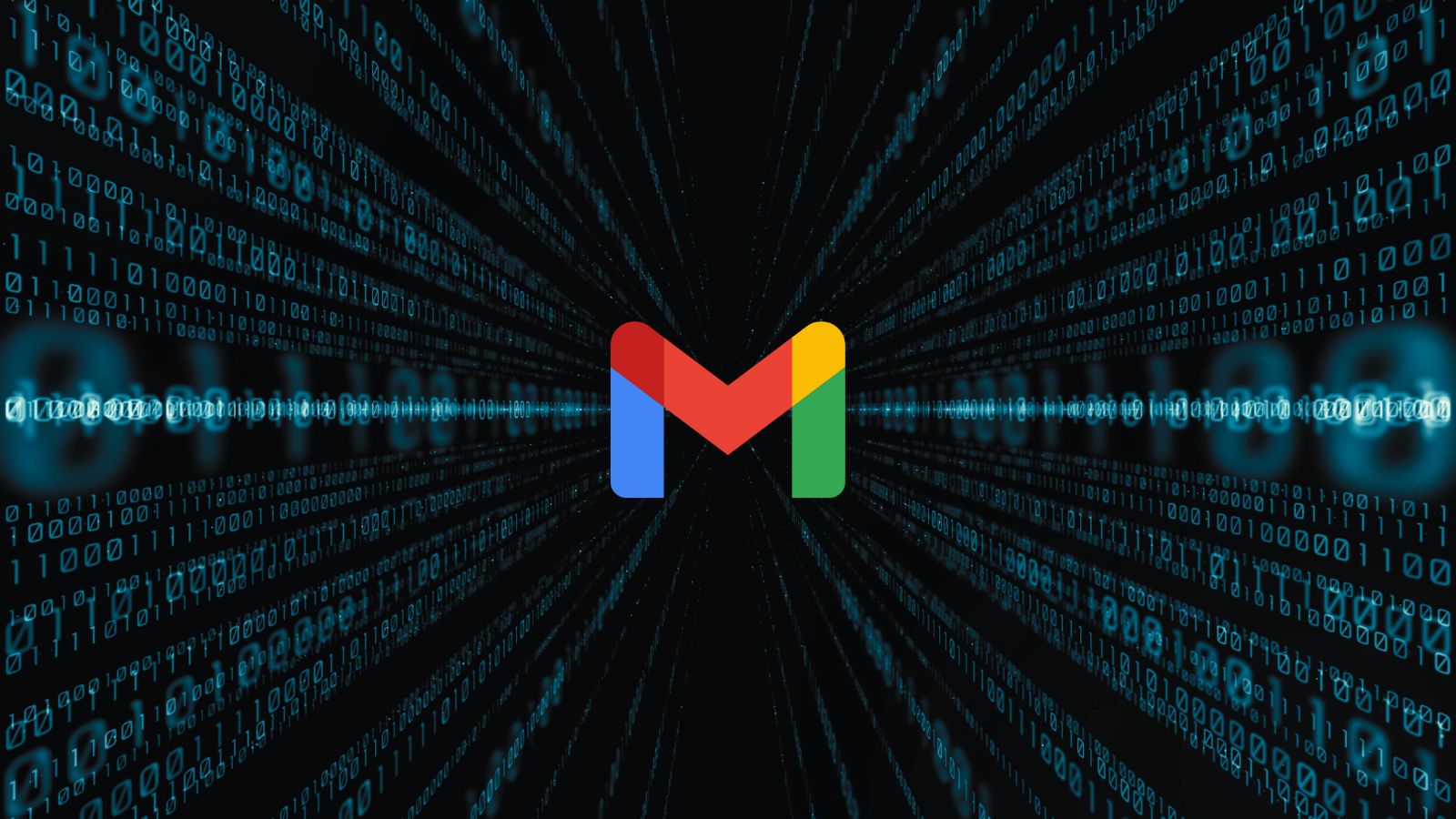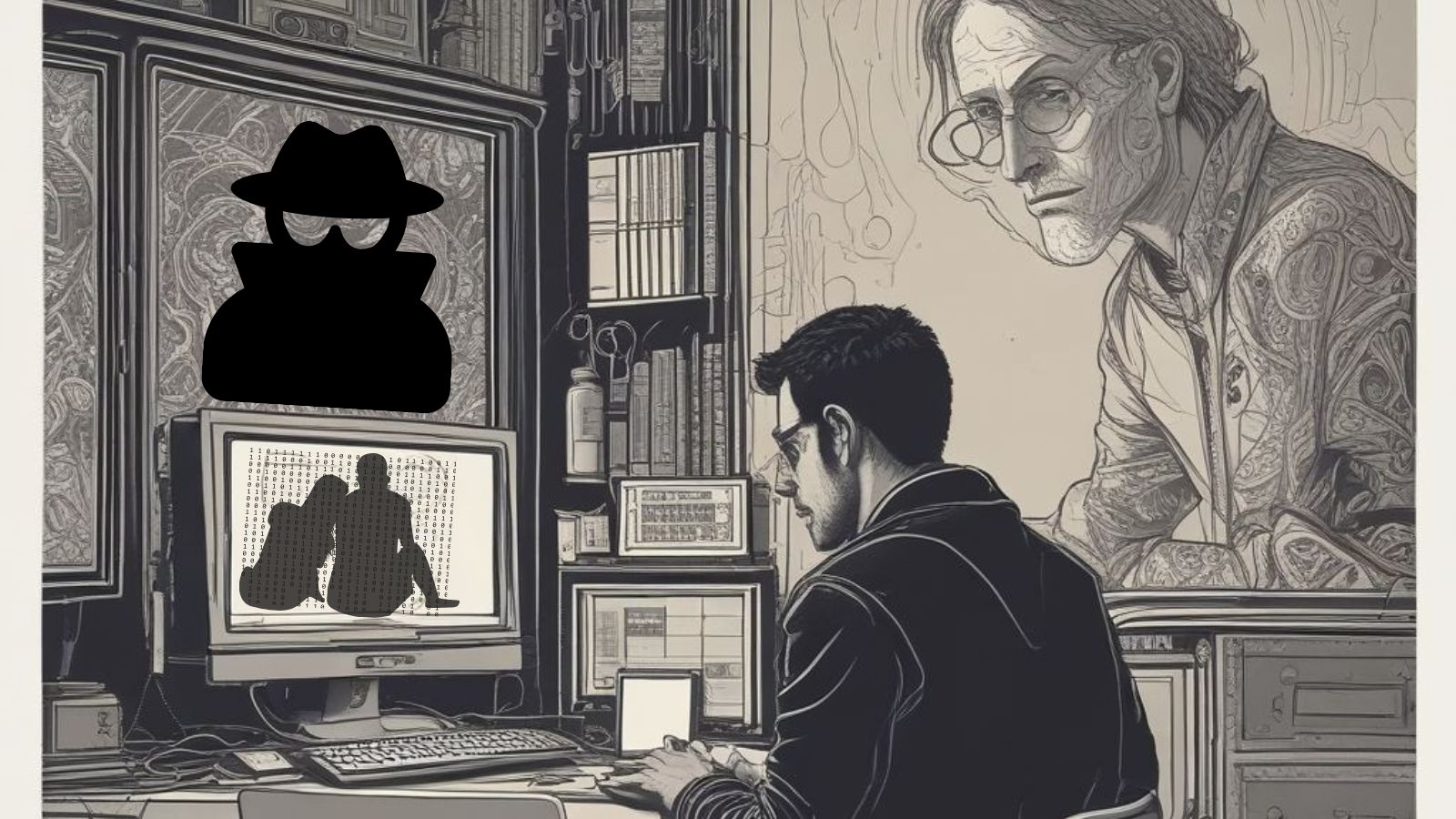The Best Long Range Routers in 2020 — Stay Connected Virtually Everywhere
Wireless routers have come a long way. We are starting to see dual-band and even tri-band routers that are becoming increasingly affordable. While modern routers have good specs, their range and coverage have always been a matter for concern. Most of the time, we see customers having to buy an additional range extender or access point just to get coverage in an extra room. This is where long-range routers come into the picture.
So what makes long-range routers different from other conventional routers? We can classify a router as long-range if it can cover an area of at least 2000 to 3000 sq.ft. This includes most mid to large-sized homes and possibly multi-story buildings. However, radio signals are often attenuated by obstacles, so even if you have a good long-range router, if it does not support beamforming, then you might not be able to take advantage of it.
There is a caveat here, though. According to the laws of physics, the lower frequency bands will have lower energy but can travel long distances. Therefore, if you're looking at a really good coverage, you should be more concerned about the 2.4 GHz performance rather than the 5 GHz. That said, if you need the high bandwidth of the 5 GHz band, you're better off using a range extender that works in that frequency. Another important factor is the antenna power. A router that has a higher number of antennas is not necessarily the one having great coverage than a router that has fewer antennas with high power. Also, if the router offers the flexibility of swapping the default antennas for longer ones, it should be preferred over the others if the range is your primary criterion.
For this article, several factors were considered for narrowing down the available best long-range router options available in 2020. These include the maximum potential throughput, number of bands supported, maximum coverage offered, connectivity options, software UI, etc.
So, with that information, here are the 15 best long-range routers available in the market currently.
1. Linksys EA9500 AC5400
- Features: Tri-band (2.4 + 5 + 5); MU-MIMO technology; 8 antennas; 1.4 GHz dual-core CPU; Beamforming
- Wireless Protocols: 802.11ac
- Data Transfer Rate: 5.3 Gbps
- No. of Ethernet / USB Ports: 8 / 2 (1x USB 3.0, 1x USB 2.0)
- Dimensions (W x H x D): 14.29 x 5.39 x 11.73 in
If you are on the lookout for one of the best long-range routers, look no further than the Linksys EA9500. In fact, it was also one of our overall best routers of 2020 as well. The EA9500 is a tri-band router with a maximum theoretical throughput of 5.3 Gbps. With a 1.4 GHz dual-core processor and support for MU-MIMO, each device can connect independently to the router and without affecting the bandwidth of the other devices. From the looks of it, the EA9500 seems massive. With 8 antennas, coverage, even in large homes, shouldn't be a problem. If you prefer, though, you can further extend coverage by using the Linksys Max-stream range extender for seamless roaming. Those who prefer wired connections can also make good use of the 8 Gigabit Ethernet ports to connect all their devices.
When it comes to performance and range, the EA9500 delivers everything. However, there have been some reports of connectivity issues and signal drops, but these can be easily fixed by disabling MU-MIMO or IPv6, depending on the feasibility. You can also flash DD-WRT on this router if you want to ssh into it as root or tinker with some advanced firewall options.
- Pros: Great coverage; Tri-band
- Cons: Heavy; Pricey; Issues with enabling MU-MIMO
2. Linksys WRT1900ACS
- Features: Dual-band (2.4 + 5); 4 antennas; QoS prioritization; 1.6 GHz Dual-core CPU; Open-source ready; Smart Wi-Fi app; Repeater and Bridge modes
- Wireless Protocols: 802.11ac
- Data Transfer Rate: 1.9 Gbps
- No. of Ethernet / USB Ports: 4 / 2 (1x USB 3.0 + 1x USB 2.0-eSATA combo)
- Dimensions (W x H x D): 9.76 x 2.01 x 7.67 in
The Linksys WRT1900ACS offers a great range and is one of the best wireless routers for home use. It does not sport the 5 GHz multiplexing option as the WRT3200ACM, but the combined throughput of 1.9 Gbps should be sufficient to cater to most home users. The 4 antennas are adjustable and are boosted to provide optimal signal strength and coverage in large homes or even multi-story buildings. The onboard 1.6 GHz dual-core CPU helps in catering to multiple devices at once without any noticeable lag despite lacking MU-MIMO capability.
An interesting aspect of this long-range router is the support for eSATA. This means you can connect your NAS or other storage devices, and they will be able to operate at full SATA speed for fast media sharing across the network. The WRT1900ACS can also work as a repeater or bridge to further extend the range without having to configure multiple SSIDs. Although the included software is capable enough, installing custom firmware was found to enhance the performance of the router greatly. Also, there are no built-in monitoring tools available, so we suggest going for a third-party open-source firmware to get the most out of this router.
- Pros: Open-source ready; Powerful antennas; Range extender function built-in
- Cons: Buggy software; Stability issues on the 5 GHz band
3. ASUS RT-AC88U
- Features: Dual-band (2.4 + 5); 1024-QAM; 1.4 GHz dual-core CPU; AiProtection; AiMesh; Smart connect; 4 antennas with 4T4R design
- Wireless Protocols: 802.11ac
- Data Transfer Rate: 3.1 Gbps
- No. of Ethernet / USB Ports: 8 / 1 (1x USB 2.0)
- Dimensions (W x H x D): 30 x 6.5 x 18.8 in
The ASUS RT-AC88U actually has everything one wishes for in a long-range router. This router boasts increased speeds in the 2.4 GHz and 5 GHz bands. At 1000 Mbps throughput in the 2.4 GHz band and a 2100 Mbps throughput in the 5 GHz band, the ASUS RT-AC88U gives some of the triple-band routers a run for their money. Powerful 4-transmit 4-receive (4T4R) antennas promise a wide coverage of up to 5000 sq.ft. The unique aspect of the RT-AC88U is the presence of 8 Gigabit Ethernet ports, which means you can connect almost any peripheral in the house to this router if you prefer to go the wired route. The 1.4 GHz dual-core CPU helps in ensuring all traffic flows freely without bottlenecks.
Like many other ASUS routers, the RT-AC88U features AiProtection and AiMesh. AiProtection is the built-in protection against malware and DDoS attacks and is powered by Trend Micro. AiMesh helps you to daisy-chain multiple Asus routers for enhanced coverage and speeds. The dimensions of the RT-AC88U are not exactly aesthetic-friendly, but you do get excellent performance. That said, if you happen to buy this, make sure to immediately first update the firmware manually and do a hard reset. Many of the connectivity issues can be resolved with a firmware update. You might also want to look into decreasing the frequency of the operating bands to ensure a stable connection.
- Pros: Powerful antennas; Wide coverage; Great throughput
- Cons: Buggy firmware; Wi-Fi band frequencies need to be manually adjusted in some cases.
4. NETGEAR Nighthawk X6
- Features: Tri-band (2.4 + 5 + 5); 6 antennas; Dynamic QoS prioritization; Open-source ready; 1 GHz Dual-core CPU; NAS ready; Compatible with Amazon Echo/Alexa
- Wireless Protocols: 802.11ac
- Data Transfer Rate: 3.2 Gbps
- No. of Ethernet / USB Ports: 4 / 2 (1x USB 3.0, 1x USB 2.0)
- Dimensions (W x H x D): 14.41 x 3.58 x 11.54 in
The NETGEAR Nighthawk X6 is an easy recommendation for those looking at long-range wireless routers that work at distances more than 1000 ft. The router works on a single 2.4 GHz band and two 5 GHz bands for a total potential throughput of 3.2 Gbps. You can assign individual SSID to each band and control the devices connected to each SSID. If you have multiple NETGEAR products, you can use NETGEAR's single sign-on (SSO) to login to all routers at once and monitor their activity from your smartphone. Support for both implicit and explicit beamforming means that coverage is ensured no matter the location of the client device.
However, there are a few quirks you should be aware of. NETGEAR's support is not known to be the best-in-class, so you might want to check with them first regarding their support policies. Also, most firmware updates have been mostly related to the UI and not necessarily to add new features. The antennas also cannot be replaced for larger ones to extend the range. Therefore, your only option is to either purchase a new extender or another router that can act as an extender or repeater.
- Pros: Good feature set; Wide coverage; Powerful antennas
- Cons: NETGEAR's service needs improvement; Antennas cannot be swapped for larger ones.
5. TP-Link Archer C9
- Features: Dual-band (2.4 + 5); QoS Packet Scheduler; 3 Antennas; TP-Link Tether App; 1 GHz dual-core CPU.
- Wireless Protocols: 802.11ac.
- Data Transfer Rate: 1.9 Gbps.
- No. of Ethernet / USB Ports: 4 / 2 (1x USB 3.0, 1x USB 2.0).
- Dimensions (W x H x D): 13.2 x 3.9 x 9.5 in
Those looking at a long-range router that doesn't break the bank should consider the TP-Link Archer C9. The TP-Link Archer C9 sports a slim design that can complement any decor. It offers a combined throughput of 1.9 Gbps across the 2.4 and 5 GHz bands, which should provide enough bandwidth for connecting most peripherals, including game consoles. With 3 antennas, coverage shouldn't be an issue in moderately-sized homes. The onboard 1 GHz CPU prevents any operating bottlenecks, and the router also comes with beamforming capability, which is a rare sight at this price.
The Archer C9 offers great signal strength and coverage. Also, it is very easy to set up. It features optimizations for 4K streaming and gaming out-of-the-box, which means that even novice users will have no trouble setting this up. There have been no real problems reported except for some issues with the 5 GHz band, but nothing that a software reset can't fix.
- Pros: Dual-band; Suitable for gaming; 1 GHz dual-core CPU
- Cons: 5 GHz band reported to have connectivity issues
6. Portal Mesh Wi-Fi Router
- Features: Dual-band (2.4 + 5); ZeroWait DFS; Mesh 2.0; Can be extended to cover 6000 sq.ft.; 9 internal antennas
- Wireless Protocols: 802.11ac
- Data Transfer Rate: 2.4 Gbps
- No. of Ethernet / USB Ports: 4 / 2 (2x USB 2.0)
- Dimensions (W x H x D): 9.45 x 7.2 x 2.06 in
The Portal is one of the most compact, if not the cutest, long-range mesh router available. An advantage of the Portal is that it uses Dynamic Frequency Sharing to use spectrum bands commonly not used by other consumer electronics. This means less congestion and low interference for the devices connected to this router. The standalone Portal itself can provide up to 3000 sq.ft. coverage, so connecting multiple Portal devices using the Mesh functionality can easily cover large residential and office spaces.
The Portal is a compact router but never get deceived by its looks as it houses 9 internal antennas and supports MU-MIMO and beamforming along with a total throughput of 2.4 Gbps. The Android and iOS apps are also pretty capable, and you can easily control major aspects of the router, such as parental controls and guest networks. Performance is great, and setup is a snap. It is highly recommended if you are on the lookout for a good access point or router with long-range.
- Pros: Good looks; DFS; Extremely simple setup
- Cons: Software has scope for further improvement
7. Ubiquiti AmpliFi HD
- Features: Touchscreen display' 10,000 sq.ft coverage; Instant setup; Adjustable Mesh points
- Wireless Protocols: 802.11ac
- Data Transfer Rate: 5.25 Gbps
- No. of Ethernet / USB Ports: 4 / 1 (1x USB 2.0)
- Dimensions (W x H x D): 3.9 x 3.9 x 3.9 in
The AmpliFi HD comes from the house of Ubiquiti. In case you haven't known them, Ubiquiti makes some of the most high-end routers that are used in complex networking setups around the world. The AmpliFi HD comes as a set of router plus Mesh antennas that can be adjusted to provide a maximum range. The main router features an intuitive touchscreen display that shows the parameters of the network at a glance.
Ubiquiti claims coverage of up to 10,000 sq.ft. making the AmpliFi one of the best long-range routers available. The design also complements any modern home decor. However, be aware of which product you're getting. There are two versions of the AmpliFi — LR, and HD. The HD can use the 5 GHz band for more bandwidth, but the LR uses the 2.5 GHz for more range. So it is likely that you will get the Mesh antennas at 2.4 GHz only. Also, note that there is no QoS whatsoever and no remote management via smartphone apps. That said, it is hard to beat the Ubiquiti AmpliFi when it comes to long-range Wi-Fi.
- Pros: Great design; Touchscreen; Excellent coverage
- Cons: Mesh antennas can be 2.4 GHz only at long distances; No QoS
8. ASUS Gaming Router GT-AC5300
- Features: Tri-Band (2.4 + 5 + 5); 1.8 GHz quad-core CPU; 8 antennas; VPN Fusion; Built-in Trend-Micro protection; AiMesh; ROG Gaming Dashboard
- Wireless Protocols: 802.11ac
- Data Transfer Rate: 5.3 Gbps
- No. of Ethernet / USB Ports: 8 / 2 (2x USB 3.0)
- Dimensions (W x H x D): 11.46 x 4.72 x 14.88 in
The ASUS GT-AC5300 combines the best of wireless technologies into a highly capable gaming router. With a 1.8 GHz quad-core CPU, 4×4 802.11ac MU-MIMO tri-band radio, the GT-AC5300 ticks all the necessities in terms of hardware. While the design might not suit everyone, the included 8 antennas provide enough coverage to all corners of your home.
The software is feature-packed, but there have been some initial issues with the original firmware. However, ASUS has released a new firmware that not only addresses these bugs but also enables AiMesh functionality if you have other ASUS routers in your place. Also, the GT-AC5300 supports band steering, so the router automatically moves your devices to other bands depending on the bandwidth requirement and physical distance of the client.
- Pros: Great performance for gaming; MU-MIMO; Long-range
- Cons: AiMesh requires manual firmware update; software bugs
9. Linksys EA8300 AC2200
- Features: Tri-Band (2.4 + 5 + 5); 712 MHz quad-core CPU; 4 antennas; Network storage; SPI+DoS protection; Smart Connect Band Steering; Auto firmware update; Airtime fairness
- Wireless Protocols: 802.11ac
- Data Transfer Rate: 2.2 Gbps
- No. of Ethernet / USB Ports: 5 / 1 (1x USB 3.0)
- Dimensions (W x H x D): 8.41 x 2.15 x 6.37 in
The Linksys AC2200 offers an advanced wireless networking solution with an excellent range at a very reasonable price. It's not exactly like the high end as the Linksys EA9500 but packs enough features for a hassle-free networking experience. The construction is quite compact, and you get four external adjustable antennas with six amplifiers for the best possible coverage in this price range. The Linksys AC2200 is a tri-band router with one 2.4 GHz and two 5 GHz bands for excellent short and long-range coverage. Setting up the AC2200 is very easy, and the router also offers an auto firmware update option the moment you go online. With the included USB 3.0 port, sharing network storage devices are very easy, and the router can read FAT, NTFS, and HSF+ file systems without requiring any extra workarounds. The included band steering option offers an automatic band selection. You can also disable it if you'd like to control the bands, channel width, etc. yourself.
Performance across all the bands is very good, and with support for MU-MIMO, multiple devices can connect at their maximum speeds and make the best use of available bandwidth. Guest networks can be easily configured, and you can also use the available Amazon Alexa voice integration to do it hands-free. However, there is no possibility of throttling the guest network speeds in the current firmware version. Parental controls are well laid out and offer more options than most conventional routers. Overall, the Linksys AC2200 is one of the best long-range routers under $200, and users will have little to complain with regards to the performance and feature set.
- Pros: Very good range; Excellent performance
- Cons: No guest network throttling
10. NETGEAR Nighthawk AX3000 RAX40
- Features: Dual-Band (2.4 + 5); Dual-core CPU; 2 antennas; 4-stream Wi-Fi 6; OFDMA transmission up to 16 devices; 160 MHz channel support; Beamforming
- Wireless Protocols: 802.11ax
- Data Transfer Rate: 3 Gbps
- No. of Ethernet / USB Ports: 5 / 1 (1x USB 3.0)
- Dimensions (W x H x D): 14.17 x 2.36 x 8.46 in
The NETGEAR Nighthawk AX3000 RAX40 is one of the best affordable Wi-Fi 6 routers that offers good speeds and excellent coverage. In fact, the AX3000 can be a bit of an overkill for mid-sized homes and is ideally suited for large apartments. The AX3000 supports the latest wireless-AX standard for improved speeds and better coverage over 2.4 and 5 GHz bands. An added advantage is the support for the 160 MHz channel for less interference. However, you need a compatible client device that has 160 MHz channel support and 802.11ax support to take maximum advantage. The design is slim and looks futuristic. Although it sports just two non-removable antennas, their range is excellent. Connectivity is about standard with a total of five Gigabit Ethernet ports and a USB 3.0 port for network storage. The router does not offer too many indicator lights apart from the major ones and keeps things simple.
The dual-channel support 600 Mbps and 2400 Mbps in the 2.4 GHz and 5 GHz band respectively, which is high compared to most other implementations. The dual-core processor and about 512 MB of RAM ensure that there are no bottlenecks when you are streaming 4K content or gaming. Security features are very good and include automatic firmware updates, parental controls, and guest network creation. As long as you have less than 16 devices connected at once, the NETGEAR Nighthawk AX3000 can offer data transfer to all 16 devices simultaneously without network congestion. If you have additional devices, you might run into some latency issues if you use all of them together. With excellent range and Wi-Fi 6 support, the Nighthawk AX3000 is one of the best long-range routers available in the market today.
- Pros: Excellent range; Good feature-set; Wi-Fi 6 support
- Cons: Limited to 16 simultaneous connections without congestion
11. NETGEAR Nighthawk AX6000 RAX120
- Features: Dual-Band (2.4 + 5); 2.2 GHz quad-core CPU; 8 antennas; Multi-Gig 5G Ethernet port; WPA3 support; Smart Connect; Amazon Alexa and Google Assistant support; LAN Link Aggregation
- Wireless Protocols: 802.11ax
- Data Transfer Rate: 5.3 Gbps
- No. of Ethernet / USB Ports: 6 / 2 (2x USB 3.0)
- Dimensions (W x H x D): 12.2 x 1.77 x 7.48 in
If money is no bar and you want one the best wireless-AX routers out there with the best range, the NETGEAR Nighthawk AX6000 should top the list. The AX6000 RAX120 is by no means a compact router, and it will surely make its presence felt. The router has two 'fins' that can be folded or opened. Inside each fin are four antennas. So you get a total of eight antennas for an excellent range. The AX6000 offers a total of six Gigabit Ethernet ports. One of those ports is a 5G multi-Gigabit port that is easily the differentiating factor for this router. The 5G port can also operate at 2.5G and 1G speeds, so if you do not yet have a Wi-Fi 6 client but have a device that can take a multi-Gigabit wired connection, the 5G port will be very useful. Apart from this, two of the LAN ports can be linked in an aggregation mode to offer a combined 2 Gbps throughput. This is useful for connecting high-speed storage devices such as a NAS server. You also get two USB 3.0 ports as well.
The NETGEAR AX6000 is powered by a 2.2 GHz quad-core processor that can get hot under load. To keep thermals in check, the router comes with an internal fan. The fan only kicks in when the temperature gets too hot but can be audible at times. Depending on the channel you use, the router can function in a 4x4 or 8x8 setup. 8x8 is only possible in the 80 MHz bands, and the router shifts to 4x4 when used with the 160 MHz channel. Setting up the router is easy, and you also get some advanced networking and storage options within the web app. One caveat is that the AX6000 does not support mesh networking even with NETGEAR's own mesh routers, so you have to use it only in a standalone mode. That being said, the standalone router itself offers an excellent range and speeds, making it one of the best long-range Wi-Fi 6 routers in the market.
- Pros: Wi-Fi 6; Excellent coverage; Advanced networking features; Powerful processor; Multi-Gigabit port
- Cons: No mesh networking; 8x8 only possible in 80 MHz channel
12. TP-Link Archer AX6000
- Features: Dual-Band (2.4 + 5); 1.8 GHz quad-core CPU; 8 antennas; TP-Link HomeCare; 2.5G Ethernet port; Works with Alexa and IFTTT
- Wireless Protocols: 802.11ax
- Data Transfer Rate: 6 Gbps
- No. of Ethernet / USB Ports: 9 / 2 (1x USB 3.0 Type-A, 1x USB 3.0 Type-C)
- Dimensions (W x H x D): 10.3 x 10.3 x 2.4 in
The TP-Link Archer AX6000 might seem hi-fi but is actually an affordable long-range Wi-Fi 6 routers out there and is a good alternative to the NETGEAR Nighthawk AX6000. The Archer AX6000 is packed to the brim with features and is one of the very few routers actually to sport a USB Type-C port. The router has a total throughput of 6 Gbps with 4.8 Gbps in the 5 GHz and 1.2 Gbps in the 2.4 GHz bands. Attaining 6 Gbps in the real world might not really possible unless you have a dedicated leased line connection and client devices that can make use of such speeds. Still, given the relatively affordable pricing, the Archer AX6000 can be a good future-proof solution. The router comes with copious Ethernet ports and also a 2.5G Ethernet port. Setting up the Archer AX6000 is very easy. You don't even need a PC to set it up and can directly use the mobile app to connect to the router via Bluetooth. Like most TP-Link routers, you also get the TP-Link HomeCare app that provides a fairly robust security suite.
Performance of the TP-Link Archer AX6000 is excellent, and you won't be struggling for want of bandwidth. The 1.8 GHz quad-core processor is aided by two other co-processors to minimize latency as much as possible and offer stable connectivity. The router also comes with an Airtime Fairness feature that ensures all clients get fair and equal access to the router's bandwidth. You also get band steering for automatic channel selection and OFDMA support that allows more devices to connect at the same time without congestion. There are a total of eight high-gain antennas that use BSS Color and Rangeboost technologies to eliminate signal interference and offer enhanced coverage. Alexa compatibility is thrown in for voice control, and you can also use IFTTT to tell the router to do programmed actions when certain clients are connected automatically. Overall, the TP-Link Archer AX6000 is one of the best long-range routers with Wi-Fi 6 support that is not too heavy on your pocket.
- Pros: Excellent speeds; Large coverage
- Cons: None as such
13. ASUS ROG Rapture GT AX11000
- Features: Tri-Band (2.4 + 5 +5); 1.8 GHz quad-core CPU; 8 antennas; OFDMA; Beamforming; AiMesh; ROG Gaming Dashboard; VPN Fusion
- Wireless Protocols: 802.11ac
- Data Transfer Rate: 11 Gbps
- No. of Ethernet / USB Ports: 5 / 2 (2x USB 3.1 Gen1)
- Dimensions (W x H x D): 9.5 x 2.4 x 9.5 in
Gamers desiring the absolute best in terms of coverage and speeds should definitely take a look at the ASUS ROG Rapture GT AX11000. The Rapture GT AX11000 offers extreme speeds up to 11 Gbps on its tri-band setup. It also offers 4x4 MU-MIMO and a host of gaming-related features designed to reduce latency and offer better traffic prioritization. You also get access to the WTFast gaming service for ultra-low latency with minimal lag for popular multiplayer games. The AX11000 offers all that you need with respect to connectivity. You get a total of five Gigabit Ethernet ports, one of which is a 2.5G port for connecting high-speed wired devices. You can also combine the first two Gigabit Ethernet ports to offer an effective 2 Gbps throughput, which is ideal for connecting storage devices such as a NAS server. There are also two USB 3.1 Gen1 ports available for connecting network storage and printers. The AX11000 is a tri-band long-range router and offers 4.8 Gbps on each 5 GHz band and 1.2 GHz on the 2.4 GHz band. Of course, you need Wi-Fi 6 devices to realize these speeds, so if you most of your clients are still wireless-AC, this router is an overkill. The AX11000 offers excellent coverage thanks to its huge eight antennas.
Needless to say, the Rapture GT AX11000 soars ahead most routers in the market when it comes to raw performance. The only competitors to this are other gaming-focused Wi-Fi 6 routers. The ROG Gaming Dashboard is built to appeal to gamers and offers many features such as game prioritization, parental controls, traffic analyzer, bandwidth limits, and more. The router is also compatible with ASUS's AiMesh network systems. Although not really needed, connecting another AiMesh router to the AX11000 can really boost the range and ensure there are absolutely no dead spots in the area. Most gamers will be satisfied with the ROG software, but NETGEAR's DumaOS still offers a few extra features. The ASUS ROG Rapture GT AX11000 is a very forward-looking router that should satisfy your networking needs for years to come. It is not cheap, but it is easily one of the best long-range routers for gamers in the market.
- Pros: Excellent coverage; Gamer-focused features
- Cons: Expensive
14. NETGEAR EX8000 AC3000
- Features: Tri-Band (2.4 + 5 + 5); FastLane3; Smart Roaming; Smart Connect; 6 internal antennas
- Wireless Protocols: 802.11ac
- Data Transfer Rate: 3 Gbps
- No. of Ethernet / USB Ports: 4 / 1 (1x USB 2.0)
- Dimensions (W x H x D): 8.94 x 6.68 x 3.65 in
It might not always be possible to have site-wide coverage with a standalone router. This is where Wi-Fi extenders can help. Wi-Fi extenders are just like any other router but help to improve coverage in an area and remove any dead zones. The NETGEAR EX8000 is a range extender offering the best long-range coverages in the market. The EX8000 is not a compact system and does not plug-in to a wall outlet like an air freshener. It is quite bulky for a range extender but offers equally good performance. The EX8000 is a tri-band router with a total throughput of 3 Gbps. One of the 5 GHz bands is reserved for backhaul to ensure a consistent connection with the host router or modem. The router offers all the features that you expect from a modern Wi-Fi system, including beamforming, band steering, and MU-MIMO. The EX8000 has six internal antennas that can cover a 2,500 sq ft range.
The router offers four Gigabit Ethernet ports and a USB 2.0 port, so connectivity is not an issue. Setting up the router can take some time, although it is pretty straightforward and poses no surprises. You can also use the NETGEAR Wi-Fi Analytics app on your smartphone to get all information about data consumption, signal strength, and more. The app is currently available for Android devices only, though. Overall, the NETGEAR EX8000 AC3000 is a very robust offering that will ensure Wi-Fi coverage even in hard to reach areas. If you still need more coverage, simply pair two of these, and you are good to go.
- Pros: Good coverage; Feature-rich software
- Cons: Expensive
15. NETGEAR Orbi RBK50
The NETGEAR Orbi RBK50 is another Wi-Fi extender that also acts as a standalone router. In fact, the Orbi RBK50 offers some of the highest coverage up to 5,000 sq. ft. that should be enough to offer good networking to very large homes or office spaces. The default Orbi setup consists of one router and a satellite. The Orbi is designed to complement most modern living spaces and looks elegant in any decor. Six high-performance internal antennas can work in one 2.4 GHz and two 5 GHz bands. One of the 5 GHz bands is a dedicated backhaul channel to maintain a consistent connection with the standalone router component.
The antennas have a high power transmit amplifier and an ultra-low noise receiver to boost signal sensitivity. You also get a quad-core 716 MHz processor and 512 MB of DDR RAM for increased responsiveness and lag-free operation. The CPU has a fan-less design with an efficient heatsink for prolonged usage without thermal throttling. Although both the Orbi units look the same, they cannot be interchanged — only the corresponding unit can be used for router or extender functions. The Orbi is used typically as a mesh network system, but in the current setup, all nodes communicate only with the host unit instead of each other. A future firmware update could possibly ensure that the satellites talk to each other instead of always having to page the host.
Setting up the Orbi is very easy, and everything comes pre-configured. All you need to do is provide an internet connection and assign a Wi-Fi password. One negative aspect is that, like most NETGEAR routers, the Orbi offers only 90 days of tech support, although the warranty is valid for a year. You can use the mobile app to control basic functions, but anything advanced will require logging into the web interface. Alexa support is now offered as standard, but functions are limited to turning guest networks on and off and rebooting the router. Hopefully, more skills will be added in the future. Overall, the NETGEAR Orbi offers a formidable home mesh networking setup that is easy to use and offers excellent coverage.
- Pros: Large coverage; Sleek design; Dedicated backhaul channel
- Cons: Satellite and host units cannot be interchanged; Limited NETGEAR phone support.
Dear readers that would be all for our list of the best long-range routers to consider buying in 2020. If you have additional questions, don't hesitate to post a comment below. We will do our best to provide a timely response.