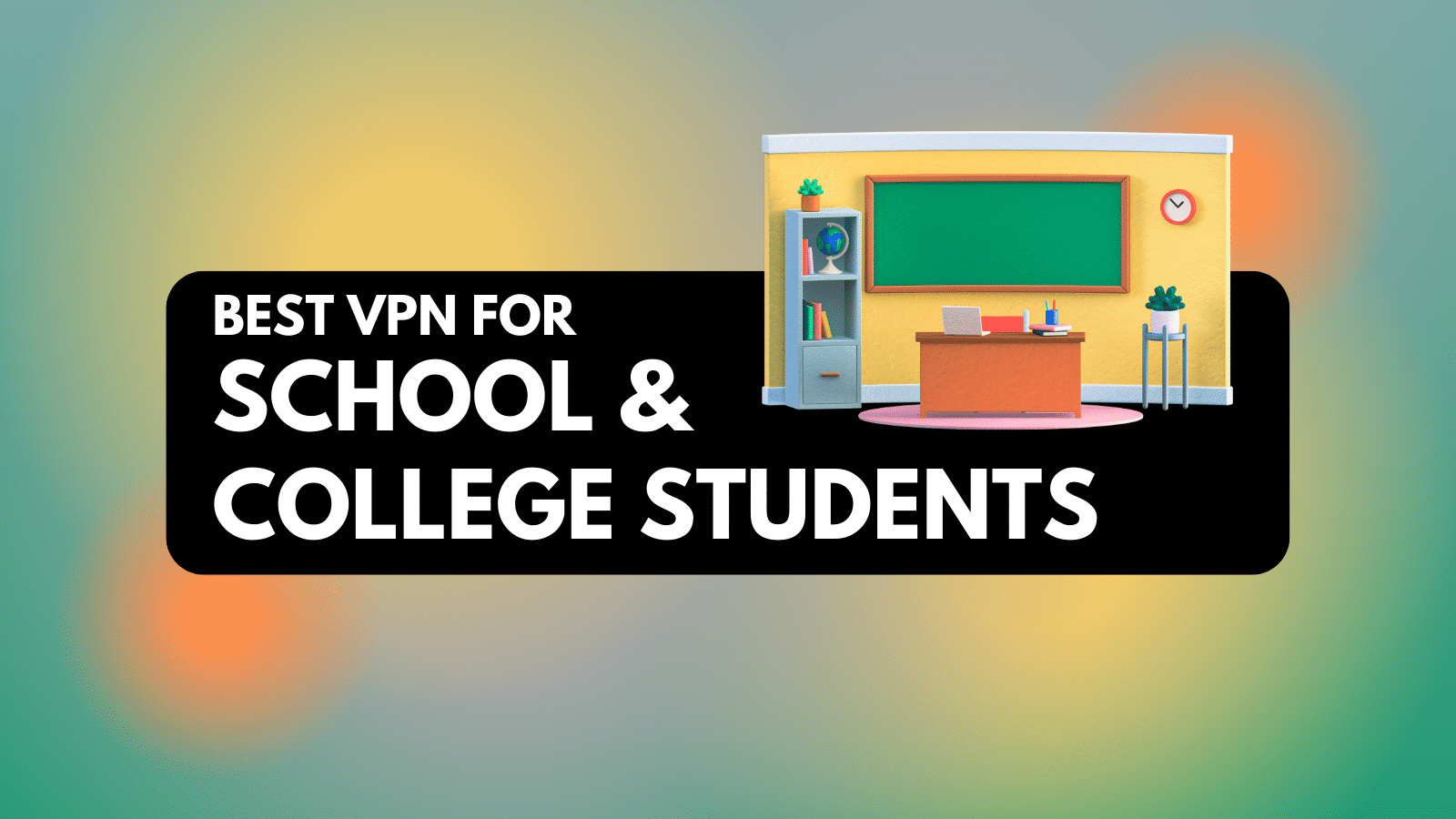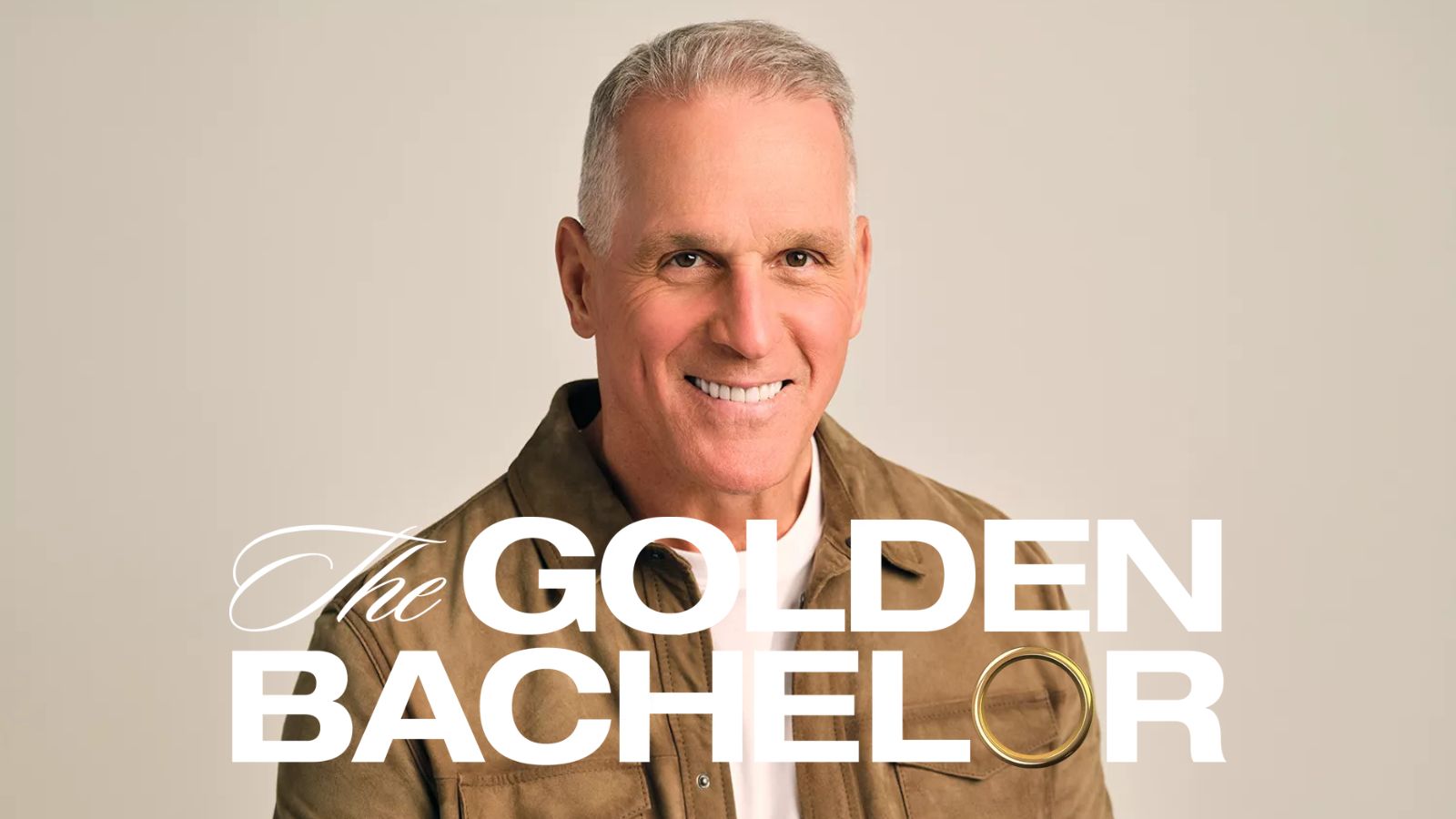8 Best Gaming Laptops Under $500 — Enjoy Gaming on The Cheap
Gaming laptops come in all sorts of fancy hardware combinations that cost easily upwards of $1,000 but what if you only occasionally game and prefer using the laptop for more productive purposes? Or, it could be that you are fine with gaming in low to medium settings as long as the gameplay itself is not overly compromised. The $500 mark is considered to be an entry point for gaming laptops and is the least price that you should be considering. Getting a good gaming laptop at this price was not very easy until recently. AMD announced its Raven Ridge Ryzen APUs for the mobile market and this started shaking things up for Intel, which was the preference for anything remotely related to gaming. Add to that the introduction of entry-level mobile GPUs from the NVIDIA in the form of the GeForce MX130 and MX150, many users now have the option of unwinding with the latest games even if it means sacrificing a bit on the visual fidelity.
Most gaming laptops in this list are powered by the AMD Ryzen 3 and Ryzen 5 APUs, which come integrated with the Radeon RX Vega 3 and Vega 8 GPU respectively. These new Vega GPUs are a marked improvement over the earlier Polaris-based APUs and offer respectable frame rates at FHD in low to medium settings depending on the game. If you don't mind playing at 720p, you can run some games at high settings as well. There are a few laptops that offer a combination of the Intel Kaby Lake-R CPUs and an MX150 and these are good options as well.
So, with that information, we present the 8 best gaming laptops under $500 that cater to both multitasking and light gaming.
1. Dell Inspiron 15 5575
For those looking at an all-round performance that helps in both productivity and light gaming, the Dell Inspiron 15 5575 is a good buy. The Inspiron 15 5575 is powered by the AMD Ryzen 5 2500U APU that offers integrated Radeon RX Vega 8 graphics. The RX Vega 8 offers enough power for light gaming at FHD resolution if you can dial down the settings a bit. You should be able to play most modern AAA games at low to medium settings depending on the complexity of the game. Another nice feature of the Inspiron 15 5575 is that it offers a good FHD IPS touchscreen that has bright colors and good viewing angles. Port connectivity is good and you get a choice of USB 3.0 and USB 2.0 ports. There is no USB 3.1 Type-C port, though.
While the stock configuration of the Dell Inspiron 15 5575 is good enough, you might require to upgrade the 8 GB of RAM to 16 GB and add in an SSD for even more performance if you can afford it.
- Pros: Good balance of features and price
- Cons: Needs an SSD for better performance
2. Lenovo IdeaPad 330
The Lenovo IdeaPad 330 offers an excellent bargain for the price by including 12 GB of RAM and a 128 GB SSD in the base model. Of course, you can select higher SSD capacities or install one later when you need it. The IdeaPad 330 is powered by the AMD Ryzen 5 2500U that is great for productivity as well as gaming thanks to the Vega 8 GPU. There is no touchscreen on this laptop but you get a vivid FHD display. Unlike many other laptops in this budget, you also get a USB Type-C port that further expands the connectivity options. Other standards features such as a multi-card reader, Gigabit LAN, Wi-Fi, Bluetooth are available along with support for Dolby Audio.
Ryzen is great for multitasking and thanks to the Vega 8 integrated GPU, you can game pretty decently as long as you don't crank up the details too much. The build quality is good and the aluminum chassis gives a professional premium look to the laptop.
- Pros: Good amount of RAM; SSD included
- Cons: None as such
3. Acer Aspire 3
- Specs: AMD Ryzen 3 2200U; 8 GB RAM; 1 TB HDD
- GPU / Display: AMD Radeon RX Vega 3 / 15-inch HD display
- Ports: 1x USB 3.0; 2x USB 2.0; 1x HDMI 2.0; 1x combo audio jack; 1x Ethernet
- Dimensions (W x H x D): 15.02 x 0.98 x 10.35 in
If your budget is limited but you'd still want enough power to help you with daily tasks and unwind at the end of the day with some light gaming, the Acer Aspire 3 should fit the bill. The Aspire 3 is powered by the AMD Ryzen 3 2200U dual-core APU that comes with an integrated Radeon RX Vega 3 GPU. The 8 GB of RAM is not too high but should suffice for daily tasks and light gaming. Due to the low-power components, it is easy to get a full day's worth of battery life. The built-in stereo speakers are good but they sound tinny — not surprising considering the thin chassis and the generally low quality of laptop speakers.
While the Acer Aspire 3 is a great affordable laptop for light gaming, we would have preferred if the laptop had come with an SSD and/or an FHD display. The SSD can be upgraded but since the display cannot be changed, Acer should have ideally gone with at least a TN FHD panel. There is no USB Type-C port but that is acceptable given the price point.
- Pros: Affordable; Can multitask between productivity and light gaming
- Cons: Display is not FHD; No SSD
4. Asus VivoBook F505ZA
- Specs: AMD Ryzen 3 2200U; 6 GB RAM; 1 TB SSHD
- GPU / Display: AMD Radeon RX Vega 3 / 15-inch HD display
- Ports: 1x USB 3.1 Type-C; 1x USB 3.0; 1x USB 2.0; 1x Ethernet; 1x HDMI; 1x VGA; 1x SD card reader
- Dimensions (W x H x D): 14.2 x 0.7 x 9.6 in
The Asus VivoBook F505ZA has the looks and feel of a productivity-focused machine but it also makes for a good gaming laptop under $500. You can run most games at low settings at FHD or at medium to high settings at 720p and get acceptable frame rates. The AMD Ryzen 3 2200U offers enough power for multitasking and can help you juggle easily between productivity apps such as Office and some light gaming. A good thing about the VivoBook F505ZA is that it offers a FireCuda SSHD drive — a hybrid between SSD and a traditional HDD. It still does not offer the raw speed benefits of an SSD but is still a better option than a slow 5400 RPM HDD. The 6 GB of RAM helps things chug along smoothly although, you might look at upgrading it down the line if you can manage it on your own. You also get a USB 3.1 Type-C port for expanded connectivity.
At this price though, not all is perfect and there are some compromises. The placement of the power button in the keyboard takes time to get used to and the trackpad is not the best out there. Overall, go for it if the price is a major factor and you need a versatile gaming laptop at the lowest possible price.
- Pros: Good balance of price and features
- Cons: Accessing RAM slots are not easy; Power button placed unusually in the keyboard
5. HP Pavilion 15
The HP Pavilion 15 might not elicit excitement at first glance but that doesn't take away its capability to perform as a great productivity machine and also a gaming laptop under $500. The Pavilion 15 is powered by the quad-core AMD Ryzen 5 2500U and you get a choice of RAM options from 4 GB to up to 32 GB. Storage options are available from 1 TB of HDD storage to SSD options up to 1 TB as well. So, overall, the Pavilion 15 can be configured according to the budget available. With regards to gaming, the Radeon RX Vega 8 should be able to handle most titles at medium settings and also enable hardware accelerated video decoding making the Pavilion 15 a good entertainment device as well.
The HP Pavilion 15 remains one of the few laptops that offer a DVD-RW drive in 2019. A major gripe with this notebook is that it only offers a conventional HD display while many other notebooks in this price range have moved on to FHD panels. The overall combination is still a sweet deal and you can hook up an external display for better images.
- Pros: Good for casual gaming and productivity
- Cons: HD screen only
6. Samsung Notebook 5
- Specs: AMD Ryzen 5 2500U; 8 GB RAM; 1 TB HDD
- GPU / Display: AMD Radeon RX Vega 8 / 15.6-inch HD display
- Ports: 2x USB 3.1 Gen 1; 1x HDMI; 1x Ethernet; 1x combo audio jack
- Dimensions (W x H x D): 14.9 x 9.8 x 0.8 in
The Samsung Notebook 5 is not a really popular laptop but still manages to offer excellent hardware for the money. You get the AMD Ryzen 5 2500U CPU that is great for light gaming and productivity along with 8 GB RAM and a 1 TB HDD. You might consider upgrading the RAM and the HDD to and SSD for even more performance. Even out the box, the Notebook 5 is not a bad laptop by any means and moderate users will walk away happy. The design is reminiscent of other Samsung Notebooks and the keyboard is spacious enough with good tactile feel. The TouchPad has Windows Precision drivers, which is any day better than the standard Synaptic or Elan touchpad drivers.
There is not much to go wrong with the Samsung Notebook 5 and as long as you are aware of your computing needs, it makes for a compelling and affordable solution.
- Pros: Good design and performance
- Cons: No SSD option in the base configuration
7. Acer Swift 3 SF315
- Specs: Intel Core i5-8250U; 8 GB RAM; 256 GB SSD
- GPU / Display: NVIDIA GeForce MX150 / FHD IPS display
- Ports: 2x USB 3.0 Gen 1; 1x USB 3.1 Type-C; 1x USB 2.0; 1x HDMI; 1x Ethernet; 1x combo audio jack; 1x SD card slot
- Dimensions (W x H x D): 14.59 x 0.74 x 10.04 in
The Acer Swift 3 offers the best gaming solution under $500 without a doubt. It comes with the Intel Core i5-8250U and the NVIDIA GeForce MX150 GPU with 2 GB of VRAM. The Core i5-8250U is a low power 15W TDP CPU that offers excellent performance and can boost up to 3.4 GHz under load. The GeForce MX150 is comparable to the RX Vega 8 that is present in most Ryzen APU notebooks and it can allow for medium to high gaming at FHD. Acer offers an IPS FHD panel that offers vibrant colors and excellent viewing angles. 8 GB of RAM and a 256 GB SSD come as standard. You also get a USB 3.1 Type-C port that further expands the Swift 3's connectivity. At this price range, you'd be surprised to find a backlit keyboard and a Windows-Hello compliant fingerprint reader.
The Acer Swift 3 makes for the perfect gaming notebook under $500 except for a few quirks. While the screen is generally good to view, there is a slight yellow tint that is apparent. You can adjust the graphics settings to somewhat compensate for this. The RAM cannot be upgraded but if you can somehow manage to access the HDD slot, you can upgrade the SSD or even add another HDD. Overall, if your budget is under $500, the Acer Swift 3 is the laptop to get.
- Pros: Excellent configuration for the price; Great for productivity and gaming
- Cons: Yellow tint on display; HDD is cumbersome to upgrade
8. Asus VivoBook F510UA
- Specs: Intel Core i5-8250U; 8 GB RAM; 1 TB HDD
- GPU / Display: Intel UHD Graphics 620 / FHD IPS display
- Ports: 1x USB 3.0; 1x USB 3.1 Type-C; 2x USB 2.0; 1x HDMI; 1x Ethernet; 1x combo audio jack; 1x SD card slot
- Dimensions (W x H x D): 14.2 x 0.8 x 9.6 in
Not all gamers prefer playing AAA titles. There are many that are happy with the games available in the Windows Store or other simpler titles such as Minecraft or Age of Empires - Definitive Edition. For these games, the integrated Intel UHD Graphics 620 in the Intel Core i5-8250U is more than enough. The Asus VivoBook F510UA offers this configuration and is sleek enough to attract views while offering great performance for productivity and some light gaming. The anti-glare FHD screen is a NanoEdge screen that offers an 80% screen-to-body ratio. This makes for an immersive entertainment experience. The VivoBook F510UA also offers a USB 3.1 Type-C port and a Windows Hello-compliant fingerprint sensor.
If you plan to purchase the Asus VivoBook F510UA, make sure you budget some extra money for at least an entry-level SSD as the boot drive. Simply clone the existing HDD onto the SSD and enjoy fast boot times and app launches. We also felt that the keyboard could offer a much better tactile feedback and the thin body does have some flex. As long as you aren't bothered about high graphics fidelity, the integrated Intel UHD Graphics should do well for light gaming and hardware accelerated video decoding.
- Pros: Good looks; NanoEdge display
- Cons: Flex in the body; No SSD in the base config
Final Thoughts
Dear readers, those were our recommendations for the best gaming laptops under $500 available in 2019. Due to the low price point, most OEMs offer traditional HDDs instead of SSDs and around 8 GB of RAM. We'd suggest allowing for a bit more budget and upgrading both the RAM and storage to more modern options in order to get the highest performance from the notebook.
We hope that this article has helped you in deciding on a good gaming laptop under $500. As always, let us know if you have any doubts or would like to suggest any other model we should include and we will get back at the earliest.
Found this article interesting and useful? Share it with your friends online and don’t forget to follow TechNadu on Facebook and Twitter. Thanks!