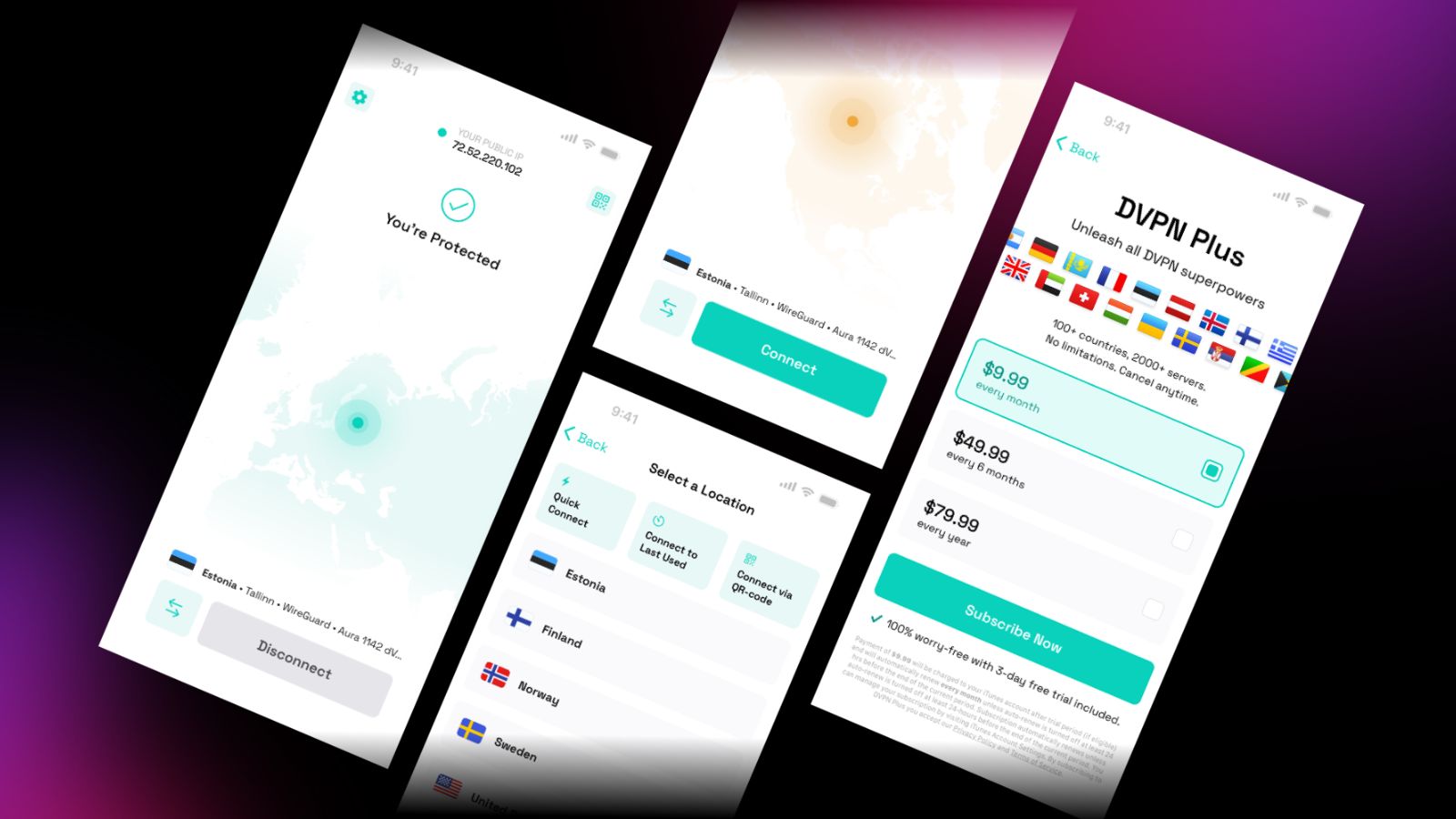10 Best Gaming Keyboards to Buy in 2019 For Accurate Typing and Great Gaming Experience
As games get more and more complex and with competitive eSports gaming becoming more popular, a good gaming keyboard is essential to get the most of your gaming PC. Most users tend to not invest much in a gaming keyboard but such keyboards are useful not just for gaming but can help in typing as well.
Although mechanical keyboards were once dominant during the early days of the PC, many OEMs ship PCs with membrane keyboards as they are relatively easy to manufacture and cost less. But membrane keyboards are not really suitable for high-intensive gaming sessions or prolonged typing. They also have a comparatively shorter lifespan than mechanical keyboards. Even if you decide to go for a mechanical keyboard, there are certain things that you should keep in mind.
Firstly, you must decide on the type of switch you prefer. This makes a lot of difference and is something that is more of personal preference. Generally, typists prefer Cherry MX Blue switches as they provide a high actuation force and good feedback. But they are also loud like a typewriter and might put off many people. Cherry MX Reds have low actuation and can register a keystroke before fully pressed. These keys are not very noisy and are actually suited for competitive gaming but not very much for typing. Cherry MX Brown switches offer a good compromise between Blues and Reds and are equally suited for typing as well as gaming. Of course, there are other types of switches such as Green, Black, Speed, etc., and also other types such as Romer-G and QX2 but the above three Cherry MX switches are the standard in most mechanical gaming keyboards.
The RGB lighting is an important aspect for many gamers and many manufacturers offer a range of RGB lighting effects that usually sync with other lights on the system. However, we feel this is not the only factor on which you should base your purchasing decision. Other parameters such as switch type, anti-ghosting, quality of the cable, and overall build quality take precedence over RGB lighting.
With these aspects in mind, we've set out to find out the best gaming keyboards currently available that offer a good combination of the above-mentioned features. So, here are the 10 best gaming keyboards available in 2019.
1. Corsair K95 RGB Platinum
- Features: Durable aircraft-grade aluminum frame; 8 MB onboard storage; Dedicated macro and media keys; Per-key lighting control; USB passthrough; iCUE software; N-key rollover; Detachable wrist rest
- Switch Type: Cherry MX (Brown or Speed)
- Illumination: RGB 16.8 million colors with multiple lighting effects
- Dimensions (W x H x D): 18.3 x 1.4 x 6.7 in
The Corsair K95 RGB Platinum is one of the costliest mechanical gaming keyboards you can buy and for those who are into professional gaming or typing, the K95 RGB Platinum delivers. The frame is made of anodized aluminum that provides a strong base and is lightweight at the same time. The K95 RGB Platinum offers 8 MB of onboard memory for storing custom keyboard profiles and macros. You can cycle between 3 independent profiles without having to install the custom CUE software. Each key has its own backlight and you can configure 19 lighting zones with custom color effects.
The K95 RGB Platinum offers a choice of either Cherry MX Brown or Cherry MX Speed switches. Brown switches are great for typing and gaming while Speed offers low actuation force for quick actions during intense gaming. Corsair also bundles in a detachable wrist rest for extra comfort to the wrist. That said, it might take some time to get used to the CUE software. Also, it is not possible to store all sorts of macros and lighting effects on the onboard storage due to size limitations.
- Pros: Good build quality; Onboard memory for storing custom profiles
- Cons: Expensive; Only Cherry MX Brown and Speed switch options available
2. Roccat Vulkan 120 Aimo
- Features: Durable aluminum frame; 512 KB onboard storage; Roccat Easy-Shift technology; Per-key lighting control; N-key rollover; Low maintenance
- Switch Type: Roccat Titan
- Illumination: RGB 16.8 million colors with multiple lighting effects
- Dimensions (W x H x D): 18.19 x 1.26 x 9.25 in
The Roccat Vulkan 120 Aimo continues Roccat's tradition of combining a modern aesthetic with functional hardware. The board has a nice anodized frame that is sturdy and lends a sense of good build quality. The Vulkan 120 Aimo uses Roccat's proprietary Titan switches, which are a great alternative to the Cherry MX variants found in most other gaming keyboards. The Roccat Titan switches allow for a 1.8 mm actuation point and 3.6 mm travel, and are great for both typing and gaming. The switches also house individual LEDs that are capable of producing 16.8 million colors each. You can configure the light patterns using Roccat's Swarm software according to your game's requirements. The elevated design of each key means that the RGB lighting will shine through very well creating a rich illumination experience. Roccat also supplies a detachable wrist rest that gets the job done satisfactorily.
The Roccat Titan switches offer great tactile feedback and are great for playing almost all types of games. The keyboard also offers a jog dial for easily adjusting the volume along with a set of multimedia keys. The Swarm software also allows you to customize macros for effortless tasking. Overall, the Roccat Vulkan 120 Aimo offers an excellent alternative to the established Cherry MX equivalents in the market. Though expensive, it offers something for everyone irrespective of whether you use it for gaming or typing.
- Pros: Sturdy construction; Excellent illumination; Great for gaming and typing
- Cons: Expensive
3. Logitech G613 Lightspeed
- Features: Lightspeed wireless technology; Six programmable G keys; Long battery life; Dedicated media keys; Bluetooth support; Integrated palm rest
- Switch Type: Romer-G
- Illumination: N/A
- Dimensions (W x H x D): 18.82 x 1.33 x 8.5 in
The Logitech G613 is one of the best gaming keyboards under $100 and features Romer-G switches for great mechanical performance and long life. The G613 is a wireless gaming keyboard that works over Bluetooth or wireless and can last up to 18 months with just two AA batteries. It offers 6 programmable keys that can be configured for macros or in-app commands using the Logitech Gaming Software. Despite it being a wireless keyboard, there is absolutely no lag when it comes to gaming or typing. The plastic construction does not flex and resists dirt and grime.
While the Logitech G613 is of the best wireless gaming keyboards, it does have a few quirks. The keyboard is known to miss a stroke or two after waking up from standby and Romer-G switches might not be up to everyone's taste. The G613 does not have any form of backlighting, which makes it a tad bit difficult to use while gaming in the dark.
- Pros: Wireless connectivity; 6 programmable keys
- Cons: No backlighting; Missed keystrokes immediately after waking from standby
4. Corsair K70 RGB MK.2
- Features: Durable aircraft-grade aluminum frame; 8 MB onboard storage; Dedicated macro and media keys; Per-key lighting control; USB passthrough; iCUE software; N-key rollover
- Switch Type: Cherry MX Brown
- Illumination: RGB 16.8 million colors with multiple lighting effects
- Dimensions (W x H x D): 17.24 x 1.53 x 6.53 in
The Corsair K70 RGB MK.2 is very similar to the Corsair K95 RGB Platinum with the only differences being in the number of custom programmable keys. The same features of the K95 such as 8 MB onboard storage for custom profiles, per-key dynamic lighting, Cherry MX Brown, and USB passthrough are available in the K70 MK.2 as well. The frame is made of anodized aluminum that does not flex and provides a stable framework. The K70 can be further customized with Corsair's iCUE software that can help in setting individual lighting zones, macro programming, and RGB sync across other Corsair products.
The Corsair K70 MK.2 is a great gaming keyboard but users have reported the poor quality of plastic used on the keys, which has resulted in key breaks after a short span of use. Also, this keyboard uses up two USB ports on your PC if you want to use all the functions such as USB passthrough. The iCUE software is very intuitive but it does not allow setting wildcards to a game executable. This means, whenever you change the path of the game executable, you would need to manually apply the lighting customizations from scratch.
- Pros: Sturdy construction; Loads of customization options
- Cons: Needs two USB ports for full functionality; Quality of keys can be improved
5. Razer Huntsman Elite
- Features: Razer Chroma; Aluminum construction; Magnetic wrist rest; Razer Hypershift; Xbox One compatible
- Switch Type: Optomechanical switches
- Illumination: RGB 16.8 million colors with multiple lighting effects
- Dimensions (W x H x D): 18.2 x 1.3 x 6.7 in
The Razer Huntsman Elite marks the company's shift from the common mechanical keyboard switches to a new optomechanical technology that promises faster response than any mechanical keyboard can. The Huntsman is available in two variants — the normal version without the extra media keys and wrist rest and the Elite version that comes with media shortcuts and includes a wrist rest as well. The keyboard has a frameless design without any extra plastic on the sides lending a much more modern look. The Huntsman Elite does not shy from showing off its RGB prowess. Everything including the palm rest and the base of the keyboard is fitted with LEDs. All of these can be controlled and customized using Razer's Synapse software.
The specialty of the Huntsman Elite lies in the way the optomechanical switches function. Every keystroke completes the circuitry by using a beam of light instead of hitting a gold contact. Since light travels the fastest, the circuit is completed quicker than a conventional mechanical keyboard. With a 1.5 mm actuation point and a 3.5 mm travel distance, the Huntsman Elite is easily one of the most advanced gaming keyboards in the market. However, it requires two USB ports to work, which can be a limitation if you are running short of USB ports.
- Pros: Optomechanical switches; Frameless design
- Cons: Requires two USB ports
6. SteelSeries Apex M750
- Features: Durable aerospace aluminum frame; Dedicated macro and media keys; Per-key lighting control; PrismSync Lighting; Discord chat integration; N-key rollover
- Switch Type: QX2 linear switches
- Illumination: RGB 16.8 million colors with multiple lighting effects
- Dimensions (W x H x D): 17.9 x 1.8 x 6 in
The SteelSeries Apex M750 is one of the best gaming keyboards under $150. It uses a durable 5000 series aluminum alloy for structural integrity and uses QX2 linear mechanical switches. QX2 gaming switches are similar to Cherry MX Speed in terms of low force and linear actuation point and are guaranteed to last at least 50 million key presses. You can use the SteelSeries Engine 3 software to assign macros, assign per-key RGB lighting, and assign keys for lighting whenever Discord notifications pop up. The Apex M750 also brings support for a full N-key rollover to eliminate the possibility of unwanted key presses.
The Apex M750 is built for gamers so typists will take time to get adjusted to the low actuation force of these keys. It also operates silently compared to other mechanical keyboards so if you're looking for that clicky sound, the Apex M750 might not be for you. That said, if you are looking for a capable gaming keyboard that offers great levels of customization, the SteelSeries Apex M750 certainly deserves a look.
- Pros: Extremely durable; Low actuation QX2 switches
- Cons: None as such
7. HyperX Alloy Elite
- Features: Solid steel frame; Unique light bar; Dedicated macro and media keys; Additional gaming keycaps magazine; N-key rollover; USB passthrough
- Switch Type: Cherry MX (Blue, Red, or Brown)
- Illumination: Red backlight with 6 lighting effects
- Dimensions (W x H x D): 17.5 x 1.5 x 6.7 in
The HyperX Alloy Elite is one of the best gaming keyboards under $100 if a monochrome backlight is not much of an issue. The Alloy Elite does not have fancy RGB lights but offers only a uniform red backlight across all keys. It does, however, have a light bar on top with 18 LEDs for extra sophistication. The frame is made of steel and is very durable yet light. You can choose between Cherry MX Blue, Brown, and Red switches based on your preference. You also get dedicated media buttons, a large volume control wheel, and USB passthrough. HyperX also offers additional titanium-colored textured WASD keys for quicker action in FPS games.
The HyperX Alloy Elite offers great gaming and typing experience. It does not offer a whole lot of customization options or lighting effects but it does the basic functions of a gaming keyboard perfectly well.
- Pros: Great overall performance; Good for gaming and typing
- Cons: Only red backlight available
8. G.SKILL Ripjaws KM780
- Features: Onboard profile storage; Dedicated macro and media keys; Per-key lighting control; Additional gaming keycaps magazine; N-key rollover
- Switch Type: Cherry MX (Blue, Red, or Brown)
- Illumination: RGB 16.8 million colors with 8 lighting effects
- Dimensions (W x H x D): 20.4 x 1.9 x 6.8 in
The G.SKILL Ripjaws KM780 offers almost any feature that one expects in a mechanical RGB gaming keyboard. You get on the fly macro programming, a full-fledged RGB lighting scheme, choice of Cherry MX switches, and a lot more. The KM780 offers dedicated media keys and six macro keys. G.SKILL also includes 10 bright grooved keycaps to highlight the keys that are important to your game or workflow. The KM780 can sync lights with MSI Mystic Light or Gigabyte RGB Fusion peripherals and can cycle between eight different lighting effects.
The KM780 performs as you'd expect but G.SKILL's customization software needs a lot of bug fixing. The out of the box features work well as advertised so you won't need to use the software unless you need extreme levels of customization. Hopefully, G.SKILL addresses this in future updates.
- Pros: OTF macro programming; RGB sync with MSI Mystic Lights or Gigabyte RGB Fusion
- Cons: Buggy G.SKILL software
9. Cooler Master MasterSet MS120 Keyboard and Mouse Combo
- Features: Floating switches; Per-key RGB lighting; Multimedia shortcuts
- Switch Type: Hybrid mem-chanical switches
- Illumination: RGB 16.8 million colors with 9 lighting effects
- Dimensions (W x H x D): 17.36 x 5.21 x 1.49 in
If you are on the lookout for a solid gaming keyboard and mouse combination that is not too heavy on the pocket, the Cooler Master MasterSet MS120 should be high on your list. The MasterSet MS120 includes what Cooler Master calls a 'mem-chanical' keyboard and an ergonomic gaming mouse that offers custom DPI settings and shortcuts. We'll focus on just the keyboard part for now. The keyboard is essentially a membrane keyboard that offers the tactile feedback of mechanical switches. The MS120 keyboard has good looks and offers per-key RGB lighting that can be customized to your heart's content. The mem-chanical switches do a great job in emulating a typical mechanical switch that you won't be missing a mechanical keyboard unless you are really particular about certain switch types.
The MS120's mem-chanical switches offer a 3.6 mm travel distance and a 1.2 mm actuation point. This is deep-enough travel that will please most typists and the low actuation point helps in quick responses during gaming. The mouse, on the other hand, is not as highly rated as the keyboard, but it still makes a good addition to the package. For the asking price, you cannot go wrong even if you discard the mouse and use just the keyboard so the MS120 does earn our recommendation.
- Pros: Excellent keyboard for gaming and typing
- Cons: Mouse offers limited DPI settings
10. Das X50Q
- Features: Smart RGB keyboard; Q software with built-in applets; Dedicated media controls; Customizable anodized aluminum top panel; N-key rollover
- Switch Type: Gamma Zulu Soft Tactile
- Illumination: RGB 16.8 million colors with 8 lighting effects
- Dimensions (W x H x D): 20.4 x 1.9 x 6.8 in
For many, a keyboard is just an input device. But Das seems to think otherwise. Das is known for making some of the most exquisite gaming keyboards in the market, but the Das X50Q is in a league of its own. Were you ever inundated in a sea of notifications from your mail app, game, websites, etc.? If so, the Das X50Q with its Smart RGB lighting will be helpful to you. The Das keyboard comes with Q software that turns your keyboard into a notification center. You can set individual keys to illuminate to indicate statuses such as RAM and CPU usage, show notifications from services such as Twitch or Gmail, let you know of changes to your GitHub repo, changes in stocks, and a whole lot more. This alleviates the need to read through and dismiss individual notifications from each app — instead, you can simply be alerted at the blink of a key.
The other important aspect of the Das X50Q is the use of Gamma Zulu Soft Tactile switches from Omron. Das says the Gamma Zulu switches have a life of more than 100 million keystrokes. The Zulu switches require 45 g of actuation force at 1.5 mm actuation point for easy typing and have a deep 3.5 mm travel. The switches sound a lot like the Cherry MX Browns and have a soft feel to them instead of being overly loud and clackity. With built-in multimedia controls and the ability to write your own applets to enhance the Smart RGB functionality, the Das X50Q is one of the most versatile keyboards in the market.
- Pros: Q software applets; Gamma Zulu switches
- Cons: None as such
Dear readers, those were our recommendations for the best gaming keyboards to buy in 2019. Ideally, we'd suggest you try out the keyboards in person if possible as comfort levels vary from user to user. Just be sure to choose the proper type of switches and your experience should be mostly hassle-free. The RGB lighting can be fancy and in many times useful but it is important that the keyboard software allows you to customize it as needed.
We hope that this article helped clear any confusion you may have regarding selecting the best gaming keyboards. As always, we are here to help if you need any further information. Post your questions and comments below and we’ll get back to you at the earliest.
Also, it would be great if you can share this article online so that other potential buyers would also benefit and don’t forget to follow TechNadu on Facebook and Twitter. Thanks!