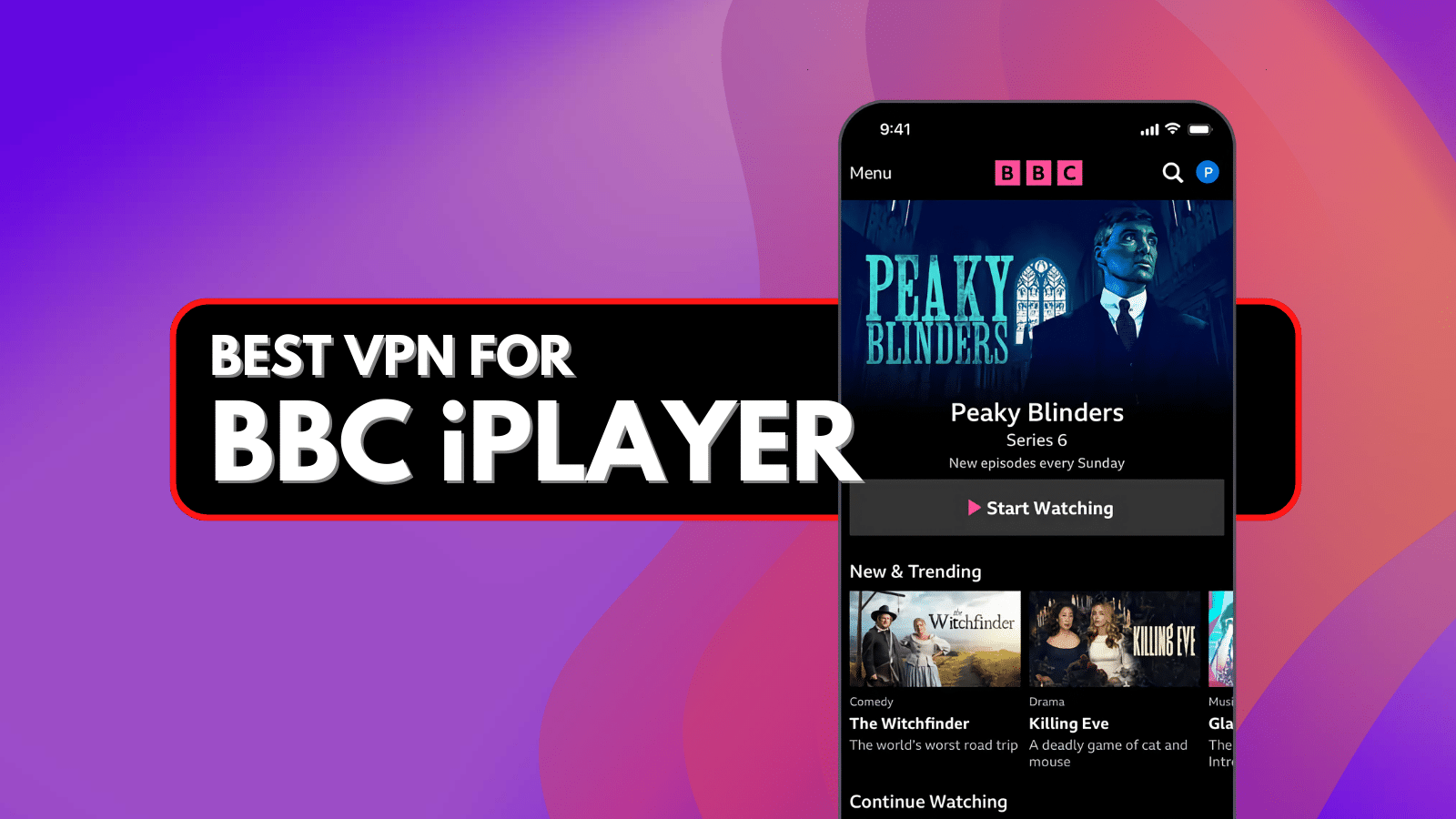When you purchase through links on our site, we may earn an affiliate commission. Here’s how it works.
8 Best Free VPN Services in 2026
Our experts have reviewed 53 VPN providers, which were put through extensive rounds of testing. To learn more about that process, here’s how we review VPNs, where we explain our criteria and our policy of being fully transparent.
Free VPNs might sound great, but they usually come with big drawbacks, like data limits, slow speeds, fewer servers, and not many features. Some only let you connect one device at a time. Worse, many free VPNs make money by tracking your online activity, showing you ads, or even installing harmful software. Instead of keeping you safe, they can actually put your privacy at risk.
That goes against what a VPN is supposed to do, protect your data and keep you private online. That’s why we suggest trying a VPN with a free trial instead. You get all the premium features, without the risks, and you can test it out before paying.
In this guide, we’ll show you 5 best free VPNs and the top 3 VPNs with free trials (discussed after Free VPNs). We’ll also explain what to expect from free VPNs, how to pick the right one, what their limits are, and whether they’re worth using. At the end, we’ll answer some common questions too.
Key Takeaway
- Free VPNs exist, but most limit your experience with slow speeds, low data caps, and weak security. Reliable options like ProtonVPN, Windscribe, and Hide.me can work for casual use but are not suitable for heavy streaming, gaming, or privacy-focused activities.
- Always research before installing a VPN. Look for verified reviews, no-logs policies, strong encryption, and up-to-date software. Beware of fake VPNs or suspicious apps that mimic trusted providers to steal your data.
- Free VPNs exist, but most come with slow speeds, limited data, and weak protocols. Safe options like ProtonVPN, Windscribe, and Hide.me work for casual tasks but have significant limitations depending on the use case.
- Premium VPNs are a smarter choice. Services like NordVPN, Surfshark, and ExpressVPN offer unlimited bandwidth, strong privacy features, and reliable support. Most include free trials or 30-day money-back guarantees, so there’s no financial risk.
The Best Free VPN Services in 2026
When choosing a free VPN, look for one that offers a truly free plan with a decent data allowance, support for all major platforms, and strong privacy features like secure encryption, reliable VPN protocols, and a no-logs policy. It should also include a kill switch, fast performance, and the ability to bypass geo-blocks.
Our team of experts reviewed 60+ VPN providers hands-on, and these are the 5 best free VPNs that we recommend in 2026:
1. Proton VPN
Proton VPN is our #1 recommendation at the moment. It comes from Switzerland and features a free tier with some limitations. That said, it’s interesting to note that Proton VPN doesn’t impose bandwidth limitations, which is extremely rare in the world of zero-cost providers. Also, it provides apps for Windows, macOS, Linux, Android, iOS, and even streaming devices.
In terms of security, Proton VPN is among the safest providers. You get protocols like WireGuard, OpenVPN, IKEv2, and Stealth, paired with high-end encryption, such as AES-256 and ChaCha20. This is an audited no-logs VPN. However, there are some downsides here, you'll get an undisclosed number of servers in 5 countries - the US, the Netherlands, Japan, Romania, and Poland.
Even though you can unblock a range of sites with Proton VPN, it's not a recommended option for streaming (applicable to its free tier only). That's because its servers are mostly overcrowded, which means you can't expect the fastest performance. What you can expect, though, is total privacy protection, as you get data leak protection, a kill switch, as well as ad blocking.
Also, Proton VPN gives you 1 simultaneous connection. You can mitigate that by switching to a paid plan, whose price comes down to $2.49 per month for 24 months. It's also backed by a 30-day money-back guarantee, so you have nothing to lose. Finally, we have to mention that Proton VPN doesn't offer live chat support, but you'll find support tickets, email support, plenty of tutorials, and more.
Learn more about this provider by reading our Proton VPN review.
PROS
- Unlimited data and bandwidth.
- Proven no-logs policy.
- Works on any device.
- Unblocks most websites.
- 30-day money-back policy.
CONS
- Servers in 5 countries.
- Limited performance.
- Single connection only.
2. Windscribe
Windscribe is a popular provider with a compelling offer that has its upsides and downsides. Speaking of its downsides, you'll end up with a limited data allowance. More precisely, you get 10GB of monthly data if you sign up with a valid email address. If you want to go fully anonymous, you’ll only get 2GB of data. On the plus side, Windscribe offers apps for any device imaginable.
Even as a free user, this Canada-based VPN will give you a whole range of protocols (WireGuard, OpenVPN (UDP, TCP), IKEv2, Stealth, and WStunnel), which come paired with AES-256-GCM and ChaCha20 encryption. You'll be also happy to hear that Windscribe has a no-logs policy, but it hasn't been audited. However, you will get access to an undisclosed number of servers in 11 countries, including the US, Canada, Germany, Hong Kong, and more.
We have to note that Windscribe performs quite well, as its free servers don't get overcrowded often. That means you can use it to unblock sites and even streaming apps. Also, rest assured that your data is safe from leaks due to Windscribe's advanced firewall, which acts as a kill switch and removes ads. There are also tons of high-end features, but most are limited due to the nature of the free plan.
Another perk is that Windscribe gives you unlimited simultaneous connections. Of course, to take full advantage of that, you'll need unlimited bandwidth, which you can get for $3.00 per month via 'build a plan.' for 12 months. However, if you decide to upgrade, know that your refund request will be limited by 3 days and 10 GB of data. There's also no 24/7 live chat support, but email support is there.
To see what else you can expect, take a look at our Windscribe review.
PROS
- Servers in 11 countries.
- Usually performs well.
- No security compromises.
- Useful for unblocking websites.
- Works on any device.
CONS
- Limited data allowance.
- No live chat support.
- Limited refund period.
3. Hide.me VPN
Hide.me is a reputable VPN that has recently improved its offer. Unlike before, this VPN now offers unlimited bandwidth. That means you can leave it running 24/7 without being worried whether it'll stop working at some point. Also, we're happy to note that Hide.Me offers apps for practically any currently popular device.
Also, this Malaysia-based VPN supports OpenVPN, IKEv2, SSTP, WireGuard, and SoftEther. In terms of encryption, count on AES-256, AES-128, Noise protocol framework, Curve25519, Poly1305, BLAKE2, SipHash24, HKDF, and ChaCha20 . There's also a no-logs policy, which has been audited once before. Aside from that, Hide.Me will give you access to an undisclosed number of servers in 7 countries - Finland, France, Germany, the Netherlands, Switzerland, the UK, and the US.
Hide.Me can also unblock plenty of sites and could be a good option for streaming as well, if you manage to bypass overcrowded servers. That said, Hide.me does come with somewhat unpredictable speeds but could be relatively fast if you pick a not-as-popular location. On the plus side, it offers a kill switch and comes with complete data leak protection. Ad-blocking is reserved for paying users, sadly.
As a free user, you'll be limited to 1 simultaneous connection. The only way to go around that limitation is to pay for the VPN, which starts at $2.07 per month for 24 months. We'll also add that Hide.Me offers a generous 30-day money-back guarantee, in addition to 24/7 live chat support.
Our hands-on Hide.me review reveals additional information about this provider.
PROS
- Unlimited data and bandwidth.
- Wide device/platform support.
- Audited no-logs policy.
- 30-day money-back guarantee.
- 24/7 live chat support.
CONS
- Performance can fluctuate.
- Single connection only.
4. Hotspot Shield
Hotspot Shield is a great option for those looking to get a US IP address. Its biggest limitation is that you get only 500MB per day, which means you can use this VPN with no payment for a limited time. On the plus side, this US/Switzerland-based VPN offers incredibly designed applications for Windows, macOS, Linux, Android, iOS, and plenty more devices.
Unlike most other VPN providers, this uses its own (proprietary) protocol called Hydra. Overall, you get the following protocols: Hydra, IPSec, and WireGuard. Like other private options, this one uses AES-128, AES-256, and ChaCha20 encryption. Hotspot Shield also features a no-logs policy. So, you'll end up with a secure tunnel, but keep in mind that you'll get an 10 simultaneous connections.
While the premium version of Hotspot Shield is great for unblocking sites and streaming, the free version is not designed to bypass geo-blocks. For example, accessing Hulu or Netflix will prompt Hotspot Shield to show you a paywall. That said, this is a good option to use for privacy, as it comes with all the necessary data leak protections, and there's a kill switch as well. What it lacks is ad blocking.
The free version of Hotspot Shield supports 1 simultaneous connection. To gain access to everything it offers, you'll need to pay $2.99 per month for 3 years. Another plus is that Hotspot Shield comes with a 45-day money-back guarantee. In terms of support, live chat is available for premium users. As a free user, you can submit a support ticket.
Want to know what else to expect? Visit our Hotspot Shield review.
PROS
- Attractively designed apps.
- Works on practically any device.
- Fast and stable performance.
- Suitable for privacy protection.
- 45-day money-back policy.
CONS
- Limited daily bandwidth.
- No live chat support.
5. TunnelBear
TunnelBear is a reliable VPN that differentiates its free and paid products by way of data cap and not by cutting certain features out. So, the only real sacrifice is the 500MB per month cap (you can get 1GB for tweeting about this VPN service). You won't find any limitations regarding Tunnel's availability, as it works on computers, phones, and tablets.
You'll get to choose from 3 protocols: OpenVPN, IKEv2, and WireGuard, all of which are paired with high-end AES-256-GCM, AES-256-CBC, and ChaCha20 encryption. This VPN is based in Canada and also features a no-logs policy and is one of the VPNs to go through regular independent audits. As a free user, you get access to its entire server network, which means you can access an undisclosed number of servers in 46+ countries.
As such, it's obvious that bypassing geo-blocks is possible. The same applies to media streaming, as it can unblock platforms like Peacock, Pluto TV, Sling TV, and similar. It's also a valid option for privacy and data security, as it's capable of creating a leak-free data tunnel. TunnelBear also comes with a kill switch, so you're safe no matter what happens to your VPN connection. That said, you won't get ad blocking.
You can also count on unlimited simultaneous connections. To get more out of this VPN, you can switch to its premium plan for $4.17 per month for 3 years. Sadly, TunnelBear comes without a money-back policy (refunds are handled on a per-case basis). Also, there's no live chat support - you get installation guides, FAQs, and support tickets.
Your next destination should be our TunnelBear review if you wish to know more.
PROS
- Access to 5,000+ servers.
- Suitable for bypassing geo-blocks.
- Unmeted connections.
- Audited no-logs policy.
- Really simple to use.
CONS
- 500MB of data per month.
- No live chat support.
- No money-back guarantees.
3 Best VPN Free Trials to Try Today
Going for a paid VPN that offers a free trial is the best decision you can make. Unlike free providers, paid ones won't limit your online experience or endanger your privacy. Thanks to their month-long free trials, you can experience how a capable VPN should work without risking your cash. That said, these are your best options right now:
- NordVPN - Our Best-Rated Free VPN Trial in 2026
- Surfshark - User-Friendly VPN Trial with Tons of Server Locations
- ExpressVPN - Advanced Free Trial VPN with Privacy-First Features
1. NordVPN
NordVPN offers a 7-day trial that can be activated on Android and used on any device. If you don't have an Android device, get your NordVPN free trial using its 30-day money-back guarantee by signing up from your computer, phone, or tablet. During your trial, you'll get 8,900+ servers in 129 countries, a verified no-logs policy, high-end speeds, total data privacy, and unlimited bandwidth.
We'll also note that NordVPN offers high-end protocols (NordLynx (WireGuard-based), OpenVPN, IKEv2/IPsec, and NordWhisper), advanced encryption (AES-256-GCM, ChaCha20, and Post-Quantum Encryption (NordLynx Protocol)), and 10 simultaneous connections that you can take advantage of all of NordVPN's supported devices. In case you decide to stick around, here's how much NordVPN costs, as well as how to take advantage of NordVPN's coupon codes.
2. Surfshark
Surfshark has a risk-free 7-day trial on iOS/iPadOS and Android. Another way to test it is through its 30-day money-back guarantee, which applies to all its supported devices. This is a long-standing and highly reputable VPN with 4,500+ servers in 100 countries, an audited no-logs policy, and an easy-to-use interface that seems suitable even for first-time VPN users.
This VPN provider is powered by high-end protocols like WireGuard, IKEv2, and OpenVPN, paired with AES-256-GCM (OpenVPN and IKEv2), ChaCha20 (WireGuard), and Post-Quantum Encryption (WireGuard), and offers unlimited bandwidth. You also get unlimited simultaneous connections, making Surfshark great for large households.
3. ExpressVPN
ExpressVPN has a 7-day trial that can be activated on Android or iOS. Once you sign up, you can use any of the devices supported by ExpressVPN to test-drive this provider. Also, there's a 30-day money-back guarantee, which is another way to get your ExpressVPN free trial. Your trial will come with access to an undisclosed number of servers in 105 countries and unlimited bandwidth.
This is a privacy-first provider powered by OpenVPN, Lightway, and IKEv2. It also uses AES-256 and ChaCha20/Poly1305 encryption. You also get obfuscated servers, a strict no-logs policy, 10-14 simultaneous connections, and 24/7 live chat customer support to resolve any technical issues in no time. If you decide to sign up, here's how much ExpressVPN costs.
Almost all of today's popular VPN services allow you to try them for free. Most of them have 30-day money-back policies, while some extend that to 45 days. To check more options, visit our central guide to the best VPN free trials.
Comparison of the Best Free VPNs
How to Get a Free VPN Trial
Once you find a suitable provider, the first step is to sign up. Then, you'll download its application, log in, and initialize a VPN session. These are the steps you need to follow:
- Subscribe to a VPN-free trial (we recommend NordVPN’s 30-day risk-free trial).
- Download and install the VPN app on your device.
- Open the VPN app and log into your account.
- Connect to a VPN server that suits your needs best.
- Now, you can browse the Internet from another virtual location risk-free.
Our strong recommendation is to pick NordVPN's trial because it offers countless benefits over any free counterpart. For example, you get ultra-fast speeds, safe-to-use applications for any device, high-end privacy features, the ability to unblock any site, as well as anti-tracking and anti-malware features.
How TechNadu Tested the Best Free VPNs in 2026?
We try to be as transparent as in how we review VPNs, as can be seen in our published reviews. That means we buy VPN subscriptions ourselves and then check each VPN's background, features, server infrastructure, performance, and more - as explained below:
- Getting a VPN Subscription: The first step is to sign up, and we make sure to use a free plan even if a premium plan is present, which allows us to see each VPN's limitations and benefits.
- Researching the Background, Jurisdiction, and Reputation: We do our research regarding each VPN's reputation and background info, collecting key facts along the way.
- Checking the Compatibility: Our tests are done on various desktop and mobile operating systems, which allows us to check each VPN's compatibility.
- Reviewing the Setup Process: This step is crucial to ensure that you don't end up with bundled software. Instead, you'll want an easy and fast setup process.
- Checking the Features: In this stage, we note every feature each VPN offers. Then, we test those features and explain how well they work.
- Examining the Server Network: Each of our reviews notes the number and type of servers each VPN offers, as well as whether those are physical or virtual servers.
- Performance Testing: We test our baseline connection first, and then we connect to nearby and remote servers to see how each VPN works.
- Engaging with Customer Support: Lastly, we also contact customer support and note how helpful and timely they are.
How to Select the Best Free VPN in 2026?
Your goal should be to find a provider with a generous data allowance, high-end privacy, plenty of servers, and the ability to unblock content. Here's everything you need to keep in mind:
- Ensure You Get a Free Plan - You'll want a VPN that offers a 100% free tier without any gimmicks like asking for your personal or payment information (except for free trials, of course).
- Check for Data Limitations - Make sure you get plenty of daily or monthly data based on what you plan to do online. If you plan to stream, for example, you really need a lot of bandwidth.
- Pay Attention to Security & Privacy - You'll want strong VPN protocols, a kill switch, ad-blocking, and a no-policy with jurisdiction outside the 5 Eyes, 9 Eyes, and 14 Eyes Alliances.
- See How Many Servers You'll Get - You'll want plenty of servers overall, both nearby and remote ones. Also, having obfuscated servers is a great way to hide your VPN traffic.
- Pick a VPN That Unblocks Restricted Content - Your chosen VPN should give you the ability to bypass censorship and defeat geo-blocks.
- Make Sure You Get Fast Speeds - Most VPNs will slow you down, and that's especially true in terms of free providers. So, try to find one that doesn't cap its performance for its free users.
- Check Device/Platform Support - Our strong recommendation is to pick a VPN that offers native software across the board. Avoid VPNs that ask you to configure connections manually.
- Go for Multiple Simultaneous Connections - Think about how many devices you want to protect at the same time, and then find a VPN that can meet that requirement.
- Be Aware of the Pricing - Yes, we're talking about free options. However, it's wise to know the price of a VPN before becoming a user. Don't forget to check the best VPN deals as well.
- Rely on Money-Back Guarantees - Speaking of becoming a paying user, money-back guarantees will give you plenty of time to change your mind (up to 30 days in most cases).
- Research Customer Support - Ensure you get a VPN with reliable customer support. Top-rated VPNs typically offer 24/7 live chat support, allowing you to resolve any issues in no time.
What Are the Limitations and Dangers of Using Free VPNs?
Free VPNs may seem like an attractive option, but they come with a long list of limitations and potential risks. From limited functionality to serious privacy concerns, here's what you need to know before relying on one:
- Limited Bandwidth & Crippling Data Caps: Most free VPNs impose strict data limits, typically offering between 500MB/day and 10GB/month. Even services like Proton VPN, which offer no data cap, still throttle speed and performance. Unlimited and free rarely go hand-in-hand in this space.
- Small & Overcrowded Server Networks: Unlike premium VPNs that offer servers in 100+ countries, free VPNs generally provide only a handful of server locations. These servers are often overcrowded, leading to reduced performance and slower speeds.
- Poor Performance and Slower Speeds: Free VPNs typically deliver subpar speeds, either due to performance throttling or server overload. Even basic browsing can feel sluggish, and streaming or gaming is nearly impossible.
- Limited Device & Connection Support: Free VPNs rarely support more than one device at a time and typically lack compatibility with routers or streaming devices. You may also find yourself restricted to basic operating systems like Windows or macOS only.
- Weak Security and Encryption: Many free VPNs offer outdated or less secure VPN protocols and encryption standards. Building a secure VPN infrastructure is expensive, something free services often can't afford, leaving your data vulnerable.
- Invasive Tracking and Privacy Risks: To generate revenue, free VPNs often include trackers that collect your data and browsing activity. Some even sell this information to third-party advertisers or "partner companies," putting your privacy at risk.
- Susceptibility to Breaches and Malware: To cut costs, free VPNs may rely on unsecure data centers and outdated infrastructure. In some cases, they’ve been known to introduce malware through app updates or be easily breached, compromising user data.
- Aggressive Advertising: You may encounter a barrage of intrusive ads injected into your browsing sessions. These not only degrade the user experience but can also serve as vectors for malicious content.
- Lack of Advanced Features: Premium features like ad/malware blockers, split tunneling, or anti-tracking tools are rarely found in free VPNs. You're essentially getting the bare minimum, if that.
- Inability to Bypass Geo-Blocks: Free VPNs often fail at unblocking blocked sites like Netflix, Hulu, Disney+, or HBO Max. Geo-restrictions and sports blackouts are typically beyond their capabilities.
- Outdated Software and Lack of Support: Free VPNs are rarely updated, leaving them riddled with security vulnerabilities. And if you run into issues, don’t expect responsive customer support, most offer no live chat or 24/7 assistance.
Are Free VPNs Safe – And Is It a Good Idea to Use One?
No, free VPNs are not safe, and using one is not a good idea. While you might come across a free VPN with basic encryption, the reality is that these services are not designed to protect your privacy, and they often pose serious risks.
One of the biggest concerns is that many free VPNs collect and sell users’ browsing data to third parties, particularly advertising agencies. This defeats the purpose of using a VPN in the first place, which is to maintain privacy and security online.
Worse yet, some free VPNs go beyond just tracking your activity, they can actively compromise your devices. Many lack any real encryption, leaving you exposed to cyber threats. In some cases, these VPNs have been found injecting ransomware or spreading malware.
There have been numerous alarming incidents in the past. Hola VPN, for instance, exploited its users by turning their IP addresses into exit nodes for questionable platforms. Other free VPNs, particularly on Android, have leaked DNS data, exposing users’ private information. Pirate Chick VPN is another example, it was advertised as a free VPN but was actually spreading AZORult malware to steal sensitive data.
Ultimately, trustworthy VPN services come at a cost. If you value your privacy and security, opting for a reputable, premium VPN is the far safer choice.
What Are the Best Free VPNs for Different Needs?
Yes, there are many free VPNs available, but very few are reliable enough for everyday use. Most come with limitations, such as restricted bandwidth, slow speeds, or a small selection of server locations. Even those that perform reasonably well often use weaker protocols that can't ensure complete privacy or data security.
Because free VPNs are so widely used, they’ve become a prime target for malicious actors. Some may come bundled with unwanted software or even malware. That’s why it’s important to choose carefully and know which providers are trustworthy for your specific needs.
To help you make a safe and informed choice, we've put together detailed guides covering the best free VPNs for various activities and services. Whether you're streaming, gaming, browsing privately, or accessing region-specific content, check out the table below to find the right option for you.
What's the Difference Between Free and Paid VPNs?
Even though they might appear the same on the outside, there are substantial differences between free and paid VPNs. These differences run wide and deep, and they directly affect your online privacy and security.
As the table above shows, free VPNs come with numerous limitations. That said, you can use a free provider, but only for quick Web browsing sessions. If you're serious about protecting yourself online, using a paid VPN service is the only way to go, as our free VPN vs. paid VPN vs free trial VPN comparison explains.
If you're considering a high-end cheap VPN, allow us to give you a recommendation. After testing more than sixty VPNs, our team believes that NordVPN is the best VPN available. Here's how to get NordVPN's free trial, backed by this VPN's 30-day money-back policy.
Do Free VPNs Provide Unlimited Bandwidth?
No, most free VPNs don’t provide unlimited bandwidth. On the contrary, they typically have low daily data caps that can dip to 300MB, which isn’t enough to do much of anything. Some free VPN providers offer higher daily bandwidth limits (up to 10GB), but they are few and far between. Here's a brief overview:
Providing unlimited bandwidth is a tough feat for free VPNs because they lack the resources to support it. They’d need recurring income in addition to what they make on their paid plans. In the long run, providing free unlimited bandwidth is unsustainable.
Are There Any Free VPNs That You Should Definitely Avoid?
The majority of free providers aren't safe to use, and we recommend avoiding them. However, some of them are very problematic, affecting your online privacy and security.
That said, we wanted to draw your attention to several VPN providers, which we believe should be avoided at all costs. Take a look at the table below.
You should also know that many free-of-charge VPNs are nothing but scams. We've seen that happen many times before, with fake VPN websites spreading malware (while being marketed as free VPNs, of course). This is something you need to keep in mind, even with premium VPNs. For example, there was a fake NordVPN website injecting banking Trojans.
Lastly, we'd like to provide a couple of resources to help you avoid the pitfalls of free VPNs. First of all, beware of the most common VPN scams designed to extract your personal data. And also, you'll want to know how to avoid fake VPNs.
Final Thoughts
In conclusion, we understand that free VPNs might sound enticing. However, as explained in this article, most of them are barely usable, and some can even expose or collect your sensitive data. That's why we focused on the most reputable zero-cost providers, but even those will limit your bandwidth and speed and give you just a handful of servers.
That said, we strongly recommend considering a free VPN trial, which is an excellent way to experience how a capable VPN should work. For example, you can take advantage of NordVPN's risk-free trial on all its supported devices. It delivers a huge server network, high-end performance, strong privacy, and the ability to unblock any website, among other things.
If your mind is set on using a free option, you can give Proton VPN a try. You will get unlimited bandwidth, but you'll also experience relatively slow speeds and a limited selection of servers. More importantly, this free VPN won't take advantage of or misuse your sensitive information.
You've reached the end of our guide. If you have any questions for us, let us know via the comments section below. Thank you for reading!