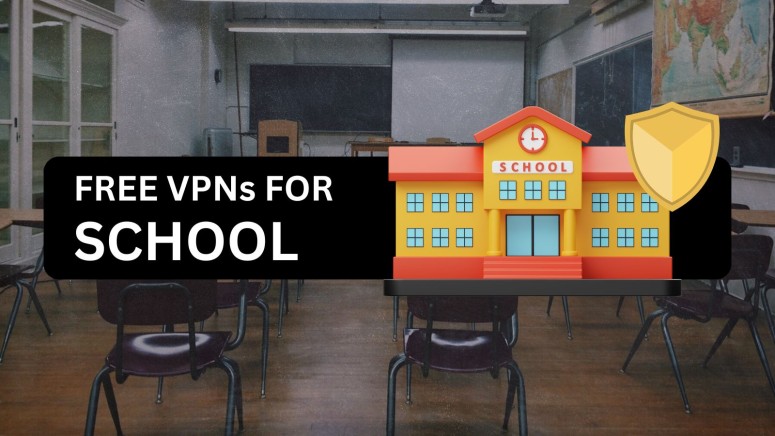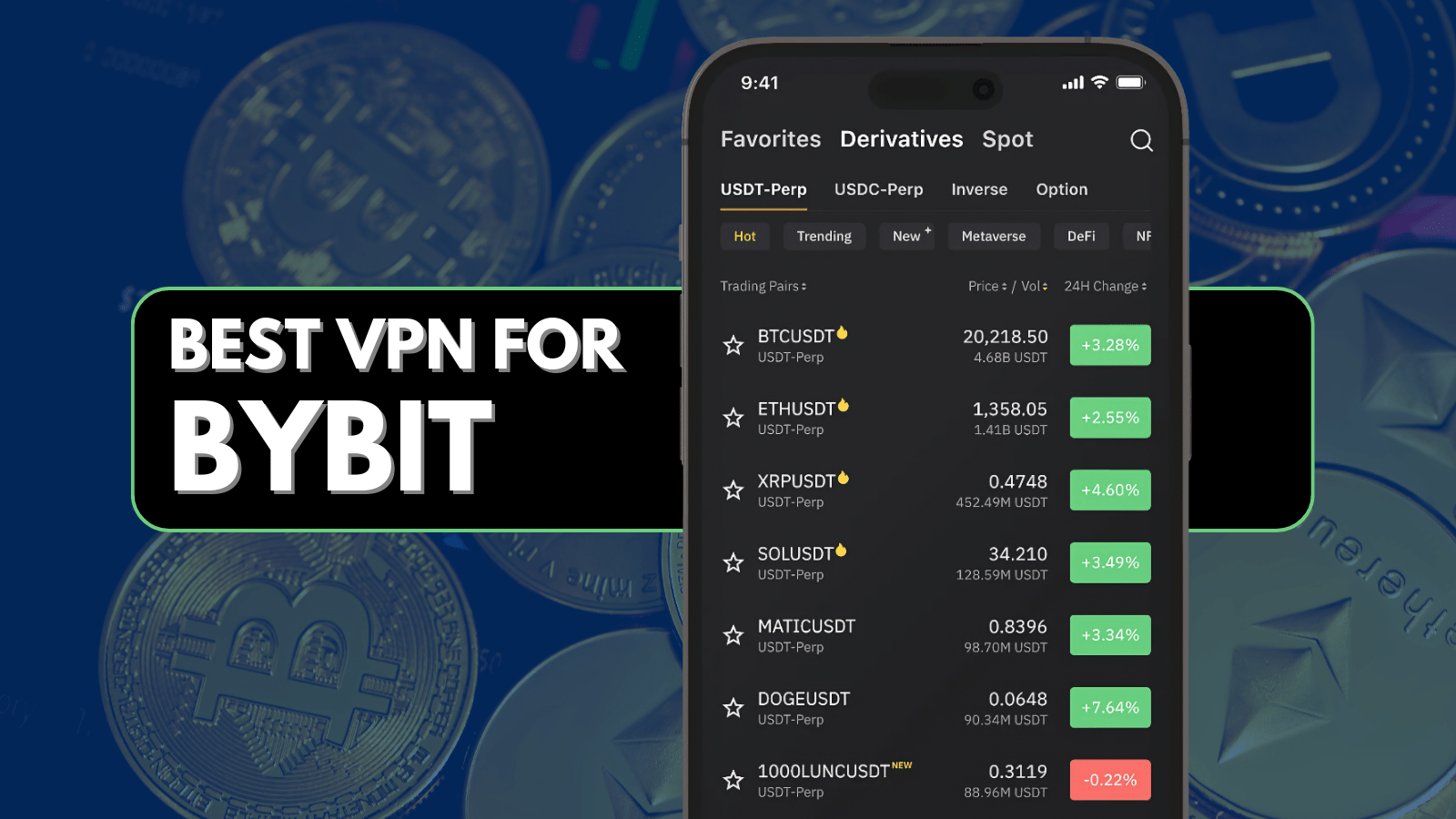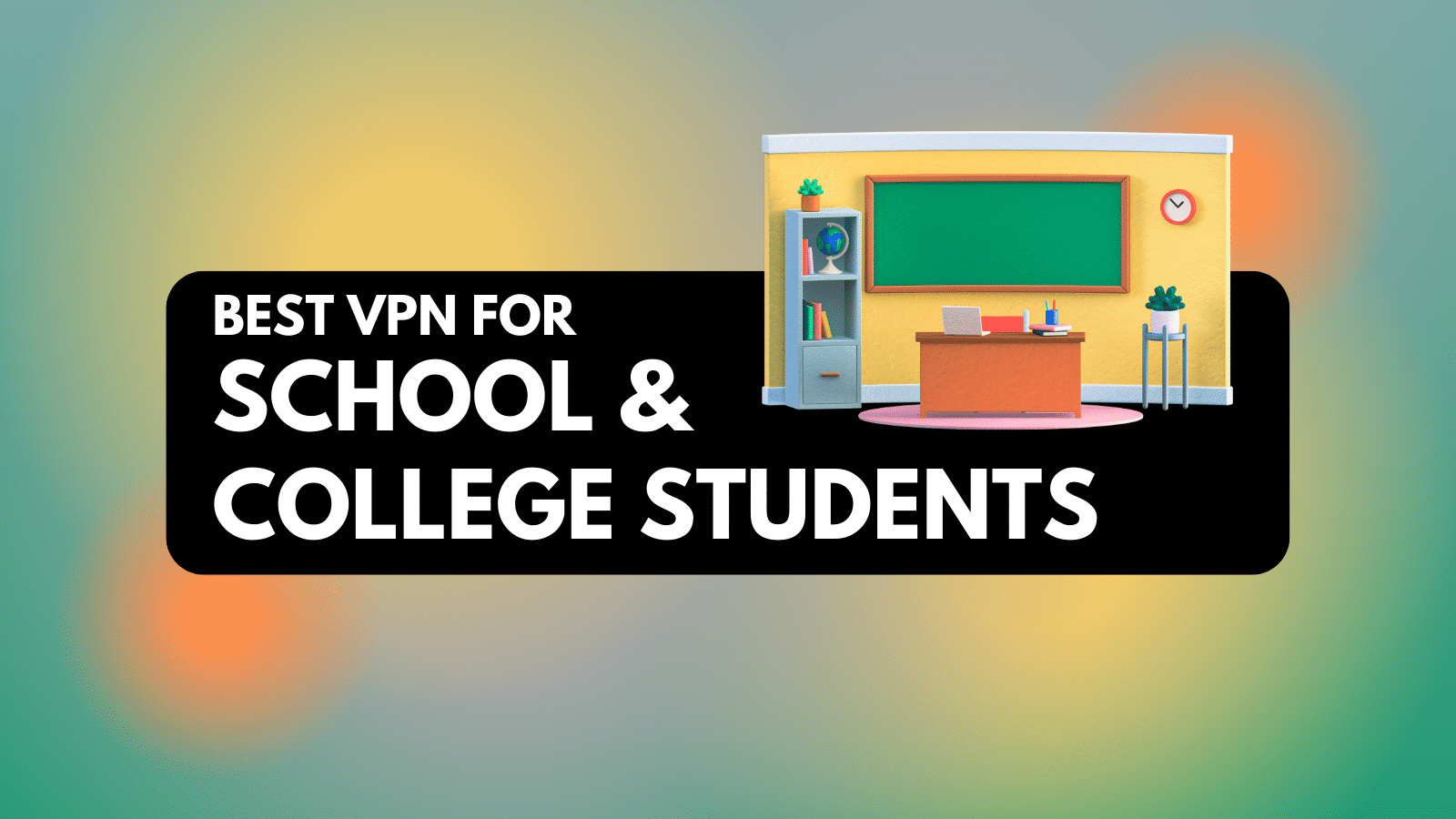When you purchase through links on our site, we may earn an affiliate commission. Here’s how it works.
5 Best Free VPNs for School in 2025
Our experts have reviewed 53 VPN providers, which were put through extensive rounds of testing. To learn more about that process, here’s how we review VPNs, where we explain our criteria and our policy of being fully transparent.
To protect everyone's safety and security, school Wi-Fi networks employ firewalls that block certain types of content, such as Roblox, Netflix, Instagram, Spotify, YouTube, etc. Also, school admins can see everything you do online by collecting your usage activity.
A free VPN can be a solution for unblocking the Web at school and preserving your privacy. However, most free VPNs are heavily limited. They impose bandwidth limitations and are typically quite slow. So, you can use them for a limited time only. That's why you should consider free VPN trials of premium VPNs, giving you access to features found only in the best school VPNs.
We'll discuss the best free VPN for school and include some premium trials. Then, we'll show you how to get one, compare the best options, and pick the best VPN. We'll also explain the limitations of free services, whether they're safe, why schools block sites, and we'll wrap up with some FAQs.
Best Free VPNs for School - Our Shortlist
- NordVPN - Our #1-Rated VPN Free Trial for School in 2025
- Surfshark - Free Trial VPN for School with Unlimited Simultaneous Connections
- ExpressVPN - School VPN Free Trial for Easy Website Unblocking
- Proton VPN - Best Free VPN for School with Unlimited Bandwidth
- Windscribe - Free VPN for School Wi-Fi with Many Server Locations
How to Get a VPN Free Trial for School Wi-Fi
After you choose a suitable VPN, you need to sign up and then download its app. You'll unblock sites and secure your privacy after you connect to a VPN server - done in the following way:
- Get a free trial VPN that works at school (we recommend NordVPN's 30-day risk-free trial).
- Download the VPN app and install it on your device(s).
- Launch the VPN and use your account info to log in.
- Connect to a VPN server of your choice.
- That's it! You can now browse the Internet without restrictions.
We recommend NordVPN's trial instead of a free VPN, as you'll get unlimited bandwidth, tons of servers, and the ability to unblock any app or site. On top of that, NordVPN brings ultra-fast speeds unmatched by any free VPN service.
Best Free VPNs That Work at School
To find the best free VPN services for school Wi-Fi, you need to follow certain criteria. That said, your chosen VPN must have the ability to unblock restricted content at school, such as social media apps, games, etc. Then, you'll need unlimited bandwidth or a generous data allowance at least. Next, there should be native apps for the devices you use at school to connect to the Internet.
Try to find a VPN with as many servers as possible in as many locations as possible. Don't forget about security, meaning that your VPN must offer reliable VPN protocols, strong encryption, and a no-logs policy. We also highly recommend using obfuscation and a kill switch, which will keep you protected and hidden from admins even if your VPN connection drops.
We'll also mention fast speeds and smooth performance, as no one likes a slow Web connection. You'll also want a sufficient number of simultaneous connections. We'll finish the list of our criteria with a fair price and generous money-back guarantees if you decide to become a paying subscriber. And make sure there's 24/7 live chat support so that you can solve any issue in no time.
Based on the requirements set above, here are the 5 free VPNs that work at school in 2025:
1. NordVPN - Our #1-Rated VPN Free Trial for School in 2025
NordVPN offers a highly capable free trial to bypass school Wi-Fi, supporting a long list of features that enhance your Web browsing experience. You can activate this trial on Android and then use it on any device for up to 7 days. During that time, you get unlimited bandwidth and absolutely no restrictions. More importantly, you'll be able to unblock practically any website or app.
This VPN also works on any device. Students can use its native software for Windows, macOS, Linux, Android, iOS, Chromebooks, and more. To unblock school Wi-Fi with NordVPN, you can use any of its 6,300+ servers in 111 countries.
NordVPN is powered by protocols like OpenVPN, NordLynx, and IKEv2/IPsec, paired with high-end encryption (AES-256/ChaCha20). There's also support for obfuscation, a kill switch, and a no-logs policy. In fact, NordVPN has been audited multiple times in the past.
Another benefit of using NordVPN on your school computer is that you get ultra-fast performance. Based on our tests, it's among the fastest VPNs right now, with ultra-fast speeds across nearby and remote servers. We'll also mention that NordVPN supports 10 simultaneous connections.
All that is available at $3.09/month (2-year plan). NordVPN also offers a 30-day money-back policy if you become a paying customer, and there's 24/7 live chat support as well.
PROS
- Can unblock school Wi-Fi every time.
- Amazing speeds and no data caps.
- Great for streaming and gaming.
- Advanced security features.
- 24/7 support via live chat.
- 30-day money-back policy.
CONS
- Partially obfuscated network.
2. Surfshark - Free Trial VPN for School with Unlimited Simultaneous Connections
Surfshark is another highly capable VPN trial, a great option if you want to share your subscription with others. You can activate this trial on Android, iOS, and macOS, and it lasts for 7 days. Being a trial of a premium VPN, you won't find bandwidth limitations here. What you'll find is the ability to unblock any app, social media network, game, and more.
Surfshark offers native apps for your computer, phone, tablet, and more. Through those apps, you can connect to 3,200+ servers in 100+ countries. That said, this VPN has an incredibly wide reach, which works amazingly well when it comes to unblocking online content, streaming, and gaming.
In terms of security, Surfshark certainly doesn't disappoint. It offers protocols like OpenVPN, WireGuard, and IKEv2/IPsec, paired with AES-256 and ChaCha20 encryption ciphers. There's also obfuscation across the board, a kill switch that prevents leaks, and an audited no-logs policy. Surfshark is among the most private VPNs you can find, as proven by its numerous past audits.
This VPN also performs more than well. It can take a while to connect, but you'll always end up with a speedy connection. You'll also get an unlimited number of simultaneous connections.
You can sign up for $2.19/month (2-year plan), and there's also a 30-day money-back policy. Without any surprise, Surfshark also brings 24/7 live chat support, with many other support channels as well.
PROS
- Can bypass any Wi-Fi restriction.
- Great speeds, with no data caps.
- Works for practically any use.
- Servers in 100 countries.
- 24/7 support via live chat.
- 30-day money-back policy.
CONS
- Can take a while to connect.
3. ExpressVPN - School VPN Free Trial for Easy Website Unblocking
ExpressVPN presents a trial that offers easy content unblocking. You can activate this trial on Android and iOS, which gives you 7 days of unrestricted use. In other words, you get unlimited bandwidth and performance, using which you can bypass school Wi-Fi blocks and gain access to any website, app, or game.
To get everything ExpressVPN offers, you'll need to install its apps, which are available on Windows, macOS, Linux, Chromebooks, Android, iOS, and more. To unblock online content, just pick any of its thousands of servers in 105 countries. All those are all-in-one servers, with obfuscation included, which is why ExpressVPN works so well for bypassing firewalls and geo-blocks.
This VPN comes with OpenVPN, Lightway, and IKEv2/IPsec, more than capable of protecting your sensitive data. Those protocols are paired with AES-256 and WolfSSL encryption, and there's also a kill switch to ensure your original IP doesn't surface on the Web. In terms of privacy, there's nothing to be worried about, as ExpressVPN comes with an audited no-logs policy.
You should also know that ExpressVPN comes with speedy connections, even if you connect to remote servers. This VPN also gives you 8 simultaneous connections.
The lowest you can pay for this VPN is $6.67/month (1-year plan), and there's also a 30-day money-back policy. Lastly, 24/7 live chat support is part of its offer, with helpful agents awaiting your questions round the clock.
PROS
- Works great for unblocking content.
- Ultra-fast and zero data caps.
- Blocks online trackers.
- 24/7 live chat support.
- 30-day money-back guarantee.
CONS
- Not the most affordable pick.
4. Proton VPN - Best Free VPN for School with Unlimited Bandwidth
ProtonVPN imposes no bandwidth limitations, so you can leave it on practically all the time. On top of that, it works well for unblocking websites and apps, and you'll get to unblock social media apps, games, and some streaming sites.
We have more good news - Proton VPN works on computers, phones, and tablets, so you'll get to install it on your school Chromebook or some other device with no issues. However, the free version of Proton VPN will give you access to a handful of servers in 5 countries: the US, the Netherlands, Japan, Romania, and Poland.
This VPN also delivers in terms of privacy and security, as it's powered by many protocols, led by OpenVPN, WireGuard, IKEv2/IPsec, and Stealth (which supports obfuscation), paired with AES-256 and ChaCha20. Proton VPN also has a powerful kill switch, and it brings a recently audited no-logs policy.
That said, you will get medium-fast connection speeds. Another limitation is that you'll get to connect only one device at a time, so there are no simultaneous connections available.
This VPN currently costs $4.49/month (2-year plan). Know that you can count on Proton VPN's 30-day money-back policy if you decide to become a paying user. Lastly, know that 24/7 live chat support is not on offer, but you can ask for help via email or by creating a customer support ticket.
PROS
- No data allowances.
- Unblocks many sites/apps.
- Audited no-logs policy.
- Reputable VPN brand.
- Robust security and privacy features.
- 30-day money-back guarantee.
CONS
- Only one device is allowed.
- Covers 5 countries only.
- No 24/7 live chat support.
5. Windscribe - Free VPN for School with Many Server Locations
Windscribe is a speedy free VPN that gives you access to plenty of blocked sites and apps. Still, it also has some pretty serious limitations. For example, you get 2GB of data per month when you first sign up, and you can increase that to 10GB/month if you supply your email address. You can also publish a post on X (Twitter) to get 5GB more per month.
Windscribe works on all major platforms (including browsers via extension), and that includes Windows, macOS, Linux, Chrome OS, Android, iOS, and more. In terms of its server network, you get dozens of servers in 11 countries: the US, Canada, the UK, Hong Kong, France, Germany, the Netherlands, Switzerland, Norway, Romania, and Turkey.
When it comes to privacy and security, Windscribe offers many protocols, among which are OpenVPN, WireGuard, IKEv2/IPsec, and Stealth (for obfuscation). It also uses encryption ciphers like AES-256 and ChaCha20. Windscribe features its own spin on a kill switch, employing a firewall to prevent data leaks. A no-logs policy is there as well, and even its apps have been open-sourced not too long ago.
Windscribe offers medium-fast speeds, depending on the occupancy of your chosen VPN server. It also offers unlimited simultaneous connections.
This provider's annual plan costs $5.75/month. That said, its money-back policy is questionable, as you have only 3 days to ask for your money back (and you shouldn't spend more than 10GB of data). Also, 24/7 live chat is there, but it's powered by a bot.
PROS
- 10+ locations on the free plan.
- Unblocks most apps/sites.
- Streaming support on the free version.
- Browser extension with ad-blocking.
- Respects your privacy.
- Audited no-logs policy.
CONS
- Limited data caps.
- No live chat customer support.
- Strict money-back policy.
Comparing Free VPNs That Work at School
Why Might Free School VPNs Be Risky?
Most free VPNs don't provide proper security measures, as they rely on low-end protocols and data encryption. Also, free VPNs often leak data, collect your Web browsing history, propagate malware, and are more likely to offer outdated and vulnerable software. Here's more info:
- You Won't Be Safe on the Web: More often than not, free VPNs use less secure VPN protocols to speed up their performance. As a result, their encryption can be quite weak, which means they can't keep you safe and protected when using school Wi-Fi.
- Your Sensitive Information Might Leak: Even with a VPN session active on your school computer, a free VPN is more likely to leak your data. If your original IP address leaks even for a second, your online activities will stop, and your school admins will see what you're doing.
- You Won't Have Any Privacy Online: As a way to generate revenue, most free VPNs use aggressive trackers to record your sensitive information. In other words, free VPNs do the opposite of what a VPN should do, as they record and log your Web browsing history.
- Someone Might Steal Your Information: You'll have a hard time finding a free VPN with proper measures in place to protect its infrastructure. If a hacker gets to your VPN, which often happens in the world of free VPNs, they could steal your credentials, browsing history, and more.
- Your Web History Will Be Sold: You might wonder what happens to the information that free VPNs collect about you. Well, that information is most often sold to advertising agencies, who are willing to pay a lot for such data.
- You'll See Overly Aggressive Ads: Another way for free VPNs to generate revenue is to inject ads, which can put your school Chromebook or any other device in danger. They do that by injecting code into your Web browsing, allowing them to serve custom ads with ease.
- Malware Might Infect Your Device: In the past, we've seen free VPNs propagate malware across millions of devices by bundling malicious code. In fact, a free VPN is one of the most effective ways to spread malware, so students would be wary of what their download from the Web.
- You Won't Protect Yourself Against the Latest Threats: Lastly, free VPNs issue updates quite rarely, which means they can't stop on top of the latest threats. As a result, they offer outdated software that can cause technical issues with your device and your Web connection.
Tips on Finding the Best Free School VPN
You need to steer your focus towards finding a VPN that unblocks restricted content, offers a generous data allowance, and brings plenty of servers, in addition to providing optimal performance, a no-logs policy, and other features. Here's what you need to keep in mind:
- Ability to Bypass Firewall Blocks at School: You should be able to use any app or access any website without having to tinker with your VPN's settings or make extra adjustments.
- Liberal/Unlimited Data Allowance: You'll use a free VPN for a limited time only due to stick data allowances, so you'll likely have to cycle between several VPNs each month.
- Server Network Size and Spread: To unblock content on your school computer, your VPN must offer servers in regions where you can access that content.
- Performance and Speed: Even the best free VPN will make your connection noticeably slower, so make sure to pick one with a reputation for not slowing you on purpose, at least.
- Security and Privacy: You'll want a VPN powered by protocols like OpenVPN and WireGuard, which should be paired with AES-256 and ChaCha20.
- Support for Obfuscation: You need obfuscation to get around tough firewall restrictions, as this feature will allow you to use smaller data packets than usual.
- Kill Switch: A kill switch will ensure that no leaks happen. More precisely, a kill switch will disable your Internet connectivity if your VPN connection drops for whatever reason.
- Supported Devices: You'll want native apps across the board, regardless of whether you use a school Chromebook or a Windows PC.
- Simultaneous Connections: Think about how many devices your VPN will need to cover at once, and then find one that can meet that requirement.
- Fair Pricing Plans: If you can, invest in a long-term plan, as that's how you'll save the most. Also, long-term plans typically come with enticing extras.
- Money-Back Guarantees: By picking a VPN with a generous money-back policy, you'll have up to 30 days to ask for a refund, with no questions asked.
- Customer Support: If something goes wrong, you'll be happy to have access to 24/7 live chat support. You might also want detailed installation guides, email support, and more.
Drawbacks of Using Free VPNs at School
Free VPNs can't unblock everything, and they also bring relatively slow speeds. They also come with limited features, which will make your Web browsing experience quite restricted. Here's everything you need to know:
- Questionable Content-Unblocking Features: Free VPNs typically come with a limited ability to bypass geo-blocks, so you won't be able to bypass everything your school Wi-Fi blocks.
- Limited Data Bandwidth: Most free VPNs come with data allowances, so you can use them for a limited time only. Free VPNs with unlimited bandwidth are typically very slow.
- Not Enough Servers: While premium VPNs give you access to thousands of servers, free VPNs will limit you to a handful of servers in 5 to 10 countries.
- Data Logging Practices: In general, free VPNs don't come with no-logs policies, which means they can see everything you do online. Most of them will log your Web browsing history.
- No Advanced Security Features: When using your school computer to bypass firewalls, you'll want a kill switch, advanced servers, and split tunneling, which most free VPNs don't offer.
- Few Supported Devices: In terms of supporting devices, free VPNs bring very basic apps at best. Many will ask you to set up connections manually on your school Chromebook.
- Not Enough Simultaneous Connections: While premium VPNs offer a generous number of possible connections, you can usually use a free VPN on a single device.
- Sluggish Performance: When using a free VPN, expect to encounter heavy throttling. So, streaming YouTube and playing online videos will be impossible.
- Low-End Features: When comparing free and premium VPNs, premium ones bring many extra features, such as ad blocking and tools that prevent trackers from working.
- Aggressive Ads and Pop-Ups: Free VPNs can inject ads as you browse the Web, which can ruin your Web browsing experience. They can also serve pop-ups, which can be malicious.
- No 24/7 Customer Support: If you encounter a problem, you won't be able to talk to your free VPN's customer support agents live, so you'll have to contact them via email.
Is It Safe to Use a Free VPN for School?
Yes, it's safe to use free VPN providers for school as long as you stick with trusted providers and set your expectations right. Our recommendations keep no user logs (or minimal, anonymized logs). Moreover, they feature strong encryption to keep hackers and other snoopers at bay.
Of course, we recommend against using a free VPN on your school Chromebook or other computer. Your school may have strict rules against installing third-party apps on their devices (as you borrow them instead of owning them). Just install a free VPN on your personal phone, tablet, or laptop and use it while connected to the school Wi-Fi as usual.
That said, we recommend you read the sections found just above, as using a free VPN will increase your chances of experiencing a data leak, slow performance, and other issues. So, even though a free VPN can be safe to use on a school computer, it's never the best option. If you want the best, there's no other way than to use one of the top VPNs, all of which are premium-priced.
Why Do Schools Block Websites and Services?
Limiting access to specific types of content and steering students to focus on learning are the main reasons why schools impose Internet restrictions. Also, to avoid cyberbullying, stop malware, and comply with digital safety laws. Let's take a closer look:
- Limiting Access to Certain Types of Content: As you can imagine, schools don't allow you to use their network resources to watch explicit content or play games. They want you to use your school Wi-Fi to enhance your education and access useful resources.
- Maintaining Students' Productivity: We all know how addictive social media networks can be, so it's not surprising that schools want to prevent you from scrolling endlessly. Staying away from social media and similar distracting sources will help you maintain your productivity.
- Avoiding Cyberbullying: Sadly, bullying is still widespread among children and older students, and these days, we're also witnessing cyberbullying with grave consequences. By limiting access to certain online resources, schools help with the prevention of cyberbullying.
- Stopping Malware: With limited access to the Web, you're less likely to download malware, which can then easily propagate through your school Wi-Fi infrastructure. By filtering websites, your school is trying to avoid malware and ransomware.
- Conserving Data Bandwidth: Your school Wi-Fi isn't a typical commercial Web connection, so it's understandable that your school admins want to conserve as much bandwidth as possible. That's one of the reasons why you can't stream video on school Wi-Fi, for example.
- Complying with Digital Safety Laws: Many countries have laws that dictate what's allowed on school Wi-Fi networks, which means that your school is forced to implement those rules.
- Preventing Distractions: YouTube, Netflix, Roblox, Instagram, and similar apps, games, and services are a major distraction for students, which is why they're most often blocked.
- Preventing Copyright Infringement: Preventing access to torrent sites and torrent clients is done to prevent copyright infringement, which could cause legal issues for your school.
- Preserving Network Integrity: To avoid straining its infrastructure, your school imposes online blocks to prevent bandwidth-intensive activities.
Final Thoughts
A free VPN might look like a good idea at first. However, the truth is that a free VPN won't let you bypass your school Wi-Fi blocks fully. Also, they will track you online, slow you down, and expose you to numerous online threats - like malware. That said, if your goal is to bypass Wi-Fi restrictions in your school while ensuring the safety of your data, a free VPN trial is a better option.
You won't find a better option than NordVPN, which is currently the best free VPN trial for school Wi-Fi networks. NordVPN offers an array of tools to protect and preserve your online privacy while allowing you to easily circumvent Wi-Fi blocks. It's also incredibly fast and suitable for any online activity.
If you need a free option, you can try Proton VPN. You'll get unlimited bandwidth, which makes it the best free VPN for school, but you'll also get restricted speeds and just a handful of servers.
That's all for our guide on using a VPN to bypass your school's Internet restrictions. If you have anything to add, please do so via the comments section below. Thanks for reading!