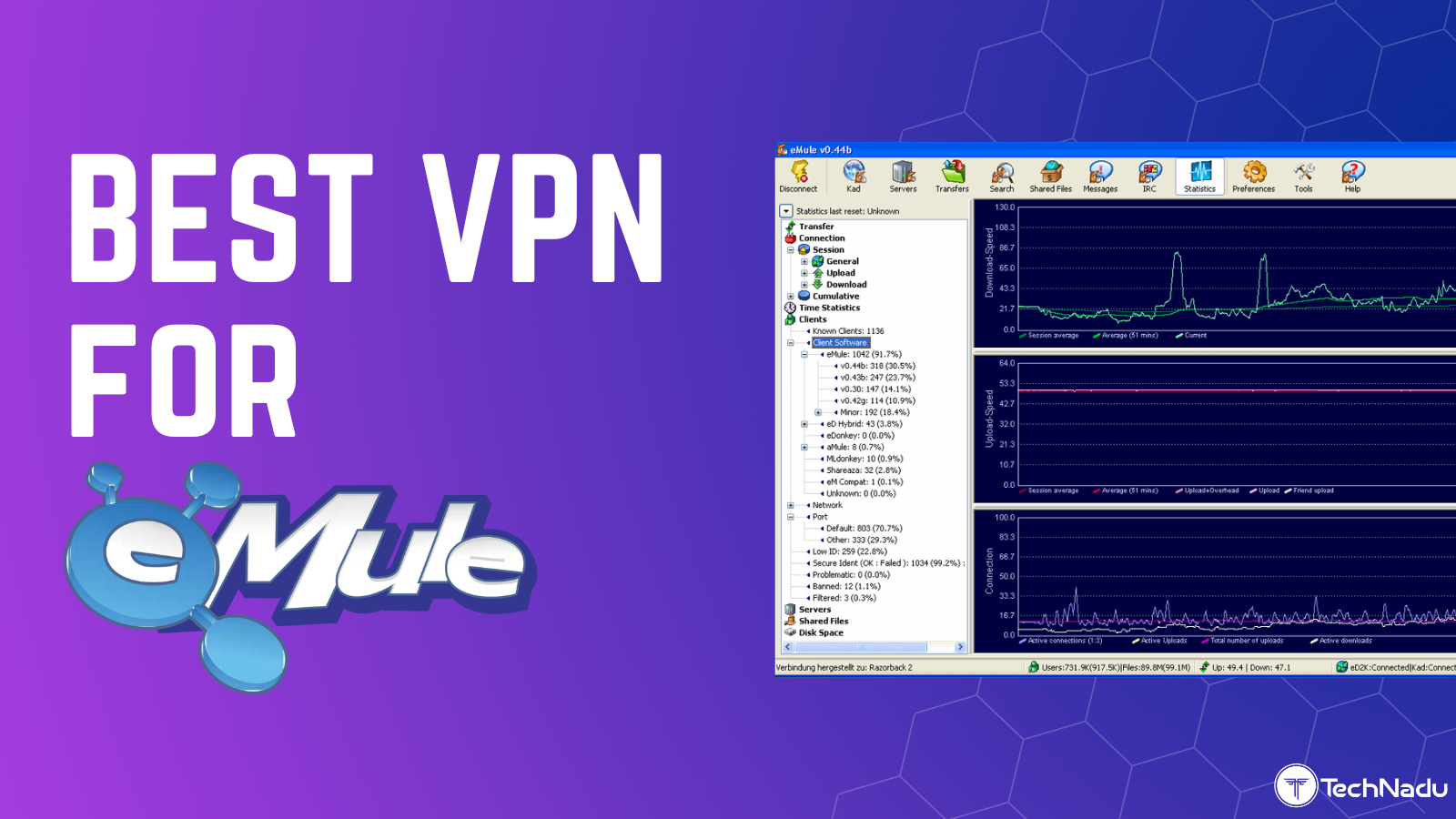When you purchase through links on our site, we may earn an affiliate commission. Here’s how it works.
7 Best Free VPNs for Gaming in 2025
Our experts have reviewed 53 VPN providers, which were put through extensive rounds of testing. To learn more about that process, here’s how we review VPNs, where we explain our criteria and our policy of being fully transparent.
In the world of online gaming, issues like high ping, input delays and lagging, and DDoS attacks are the biggest obstacles to having a smooth gameplay session. Also, weak connections to game servers lead to online chat issues and negatively affect your co-op or team sessions. Luckily, a free gaming VPN should put an end to those issues.
That said, it's crucial to adjust your expectations. Free VPNs might cause performance issues, raise anti-VPN alarms, and even get you banned. Also, they have bandwidth and performance limitations, which is the last thing you want when trying to play a game. So, we'll recommend some free VPN trials as well - giving you a taste of how a true gaming VPN service should work.
In this guide, we'll help you pinpoint the best free VPN for gaming, but we'll also include some free trials. We’ll then show how to use them, compare free VPNs and free-trial VPNs, and discuss the dangers of free providers. We'll also tell you which free VPNs to avoid and wrap up with a round of answers to the most frequently asked questions.
Top Free VPNs for Gaming - Our Shortlist
- NordVPN – Our #1-Rated Free VPN Trial for Gaming in 2025
- Surfshark - Free Gaming VPN Trial with Tons of Servers
- ExpressVPN – Gaming-Friendly VPN Trial for Low Ping & Latency
- Proton VPN – Best Free VPN for Gaming with Unlimited Bandwith
- Windscribe – Speedy Free VPN with Extensive Server Coverage
- Hide.Me – Beginner-Friendly Free VPN for Games
- Hotspot Shield - Capable Free VPN with Relaxed Daily Data Limit
Potential Threats of Free VPNs for Gamers
Free VPNs are rarely usable, even if you want to unblock a couple of sites. The situation is even more worrisome for free gaming VPNs, as they often lack the features needed to ensure a smooth gaming session. Let's go over some of the most notable downsides of free VPNs.
- Free VPNs Sell Your Sensitive Data: Just like other services, free VPNs need to generate revenue in some way. So, they might inject ads as you browse the Web. Or, they might collect your private information (your browsing history) and sell it to advertising firms.
- Free VPNs Provide Low-End Encryption & Security: Without a surprise, free VPNs tend to bring low-end VPN protocols and weak encryption. They do that to cut their costs, which also means you won't get the same level of protection as with commercial VPNs.
- Free VPNs Can Leak Your Information Online: As expected, free VPNs can't afford the highest level of encryption. They also use less secure protocols to speed up their servers, which means your data can leak online. In terms of gaming, that could lead to a ban.
- Free VPNs See Everything You Do Online: Aside from collecting your information for the purpose of selling it to third parties, free VPNs also log plenty of information about your device, Web connection, and your VPN session through the use of aggressive trackers.
- Free VPNs Can Be Easily Breached: We've seen tons of reports over the years about how free VPNs employ low-lever server security. So, aside from their tendency to log sensitive data, they can also be easily breached (so someone else might steal your information).
- Free VPNs Might Inject Ads as You Browse the Web: By allowing your incoming and outgoing traffic to flow through a free VPN server, you give the right to your VPN to intercept that data. That's how free VPNs can inject ads as you browse the Web.
- Free VPNs Have Limited Speeds and Performance: Since they're used by many individuals, servers used by free VPNs are typically overcrowded. That's why free VPNs limit the speed of their servers, making it harder to keep your ping and latency in check.
- Free VPNs Might Bundle Malware: Malware and malicious code go hand in hand. Since free VPNs are known to propagate trackers, they can also inject malicious code quite easily, which is how you'll end up with malware on your device.
- Free VPNs Often Bring Outdated Software: To get the fastest and most secure VPN session, you need up-to-date software with no vulnerabilities. Premium VPNs publish updates every couple of weeks, while free VPNs do so rarely.
How to Get a Free VPN Trial for Gaming
To get started with a free VPN trial for gaming, your first step is to select a VPN provider. More precisely, you need to sign up for a VPN that offers a trial, download its app, and initialize your VPN session before you start your gaming session. Just follow these steps:
- Sign up for a gaming-friendly free VPN trial (we recommend NordVPN's 30-day risk-free trial).
- Download and install the VPN app on your gaming device.
- Launch the VPN and log in to your account to reach your VPN's home screen.
- Pick any VPN location and initialize your VPN session.
- You can launch your game or a digital game store/dedicated launcher. That's it!
Why use NordVPN's trial instead of a free gaming VPN? Well, a significant benefit to using NordVPN is that you'll get unlimited bandwidth and gaming-ready performance. Also, you'll get access to thousands of servers, multiple protocols, and high-end encryption. That's not something you'll find in any free VPN on the global market today.
The Best Free Gaming VPNs in 2025
Your search for the best free VPN that works for gaming must be based on specific criteria while keeping the limitations of free VPNs in mind. That said, your priority should be to get a VPN with unlimited bandwidth or at least a generous data allowance. Also, don't forget to check the supported devices, as you'll want a VPN that can be used on your gaming device of choice.
The same applies to its server network, as you need a VPN with as many servers as possible in as many locations as possible. Performance and speed are also crucial, as well as the ability to minimize ping and latency. Then, you need enough simultaneous connections, allowing you to connect to VPN servers from all your gaming devices at once.
If you want to evade anti-VPN blocks in games, your VPN must offer a kill switch. You'll also want a VPN with a no-logs policy, robust protocols, and reliable encryption to evade DDoS attacks. Lastly, there should be a good price (if you pick a VPN trial), generous money-back guarantees (if you care about using a free VPN with an option to pay), and 24/7 available customer support.
Based on the requirements explained above, these are the 8 best free VPNs for gaming.
1. NordVPN – Our #1-Rated Free VPN Trial for Gaming in 2025
NordVPN is the best free gaming VPN trial that we wholeheartedly recommend. If you're on Android, you can try NordVPN for free for 7 days. You can also test this VPN on all its supported devices (computers, phones, routers, and more) if you subscribe via its website, as you'll get an unlimited 30-day risk-free trial (based on money-back guarantees).
On top of that, you'll see that NordVPN supports any device imaginable, and you'll get access to unlimited bandwidth and unthrottled speed. As you can see, your NordVPN free trial gives you the option to experience a true gaming VPN, free for a limited time.
This VPN has 6,300+ servers in 110+ countries, which should get the job done in terms of minimizing your ping and latency. Its servers are spread evenly, targeting more popular "VPN destinations" and ensuring you get the fastest possible performance and speed.
You’ll need to pair your chosen VPN with your games, launchers, and digital game marketplaces. That’s easy if you’re a NordVPN subscriber, as this VPN brings nicely designed apps for computers, phones, tablets, and more. Getting started is straightforward and won’t take more than a couple of minutes, and you'll get 10 simultaneous connections.
NordVPN is backed by a no-logs policy, AES-256/ChaCha20 encryption, and high-end protocols like OpenVPN, NordLynx (NordVPN’s version of WireGuard), and IKEv2/IPsec. Using those, you can prevent DDoS attacks, play games from anywhere, and even stop bandwidth throttling. There's also a kill switch in charge of eliminating data leaks.
We'll also mention that NordVPN is priced at $3.09/month (2-year plan). And let's not forget to mention that it offers 24/7-available customer support. You can chat with its customer support agents live. Aside from that, an array of tutorials, guides, and other types of written resources are found on NordVPN's website.
Lastly, we'll again remind you that you can get NordVPN's 30-day free trial since it comes with no-questions-asked money-back guarantees.
PROS
- Top-shelf encryption and protocols.
- Incredibly simple to use.
- Specialized servers are available.
- Low ping and latency.
- 24/7 live chat support.
- 30-day money-back policy.
CONS
- Specialized servers may increase ping.
2. Surfshark - Free Gaming VPN Trial with Tons of Servers
Surfshark offers an exceptional free VPN trial, available on Android and iOS trial for 7 days. You'll need to start this VPN trial on your mobile device, but you'll get to use the same credentials on other devices as well. Another option is to go for Surfshark's 30-day money-back guarantee, which applies to all its applicable devices.
This is a premium-level VPN trial featuring unlimited bandwidth. Also, it covers pretty much any device imaginable, including computers, phones, tablets, streaming devices, and more. You'll be also happy to hear that Surfshark comes with 3,200+ servers in 100 countries, and yes - you'll gain access to its entire server network.
We're talking about one of the fastest VPNs here. It can take a bit of time to connect on some occasions, but you'll always end up with a speedy connection. If you prioritize nearby servers, you can expect minimal latency and ping, helping you reach ultra-smooth gameplay.
Next, Surfshark is powered by protocols like OpenVPN, WireGuard, and IKEv2/IPsec, paired with AES-256 and ChaCha20 encryption ciphers. It's also a no-logs policy with multiple audits to prove its claims. So, there's no data logging that you should be concerned about. The same applies to data leaks, which are practically impossible to happen due to Surfshark's powerful kill switch.
We'll also mention that Surfshark supports unlimited simultaneous connections. So, you'll get to use it on all your gaming devices, but also on your regular everyday Web-connected gadgets.
Let's not forget that Surfshark comes priced at only $2.29/month (2-year plan). It also features 24/7 live chat customer support, in addition to other support resources, such as email, support tickets, and there's also a very active blog, FAQs, installation guides, and more.
PROS
- Highly suitable for gaming.
- Servers in 100 countries.
- Incredibly fast performance
- Controls your ping and latency.
- Protection against DDoS.
- 24/7 live chat support.
- 30-day money-back policy.
CONS
- Can take a while to connect.
3. ExpressVPN – Gaming-Friendly VPN Trial for Low Ping & Latency
ExpressVPN is another capable VPN trial provider, as it gives you a taste of how a truly powerful VPN should function with no bandwidth limitations. You can get this trial on iOS or Android for free for up to 7 days. And if you subscribe via ExpressVPN's site, you'll get to test it for up to 30 days on all its supported devices.
The best thing is - it works on any computer or phone, and you can even use it on a router (perfect for Xbox and PlayStation users). In terms of its server network, ExpressVPN brings thousands of high-end servers in 100+ countries - all of which will be available during your ExpressVPN free trial as well.
Then, this VPN has OpenVPN, Lightway, and IKEv2/IPsec protocols, masking your IP. Lightway is the VPN's proprietary protocol, bringing privacy and security while still minimizing your ping and latency.
It features AES-256/WolfSSL encryption and a powerful kill switch, so you won't have to worry about DDoS attacks. And more importantly, this is an audited no-logs VPN. You can use all these benefits from up to 8 devices at once, as that's the limit this VPN imposes on the number of simultaneous connections.
To top it all off, ExpressVPN is the fastest VPN on today's global market, per our own tests. It works equally well when connecting to both nearby and remote servers. Also, even the most remote servers keep your ping in check, which is crucial for gaming.
To become a subscriber, you'll need to pay $6.67/month (annual plan). In case of any issues (which you'll hardly ever encounter), the ExpressVPN support team is there 24/7. You can talk to its agents live, so you'll resolve your issue in record time.
PROS
- Ultra-capable VPN for gaming.
- Massive network of VPN servers.
- Smooth and fast performance.
- Keeps your ping and latency in check.
- Keeps DDoS attacks away.
- 24/7 live chat support.
- 30-day money-back policy.
CONS
- No in-depth fine-tuning.
4. Proton VPN – Best Free VPN for Gaming with Unlimited Bandwidth
When it comes to the best free VPN for gaming, you won’t find a better option than Proton VPN. This VPN has a truly free-of-charge tier (you can use it indefinitely) that ensures your privacy is protected while also bringing unlimited bandwidth. Also, it works on computers and phones, but you won't be able to use it on your router (the free tier doesn't support that option).
Practically all free VPNs limit how much data you can “spend,” which is a limiting factor. However, Proton VPN doesn’t impose such limitations, even though it does have restrictions of other kinds. For example, a free Proton VPN account lets you connect to 100+ servers in 5 countries only.
Those countries are – the United States, the Netherlands, Romania, Poland, and Japan. As you can imagine, all those servers are typically under a heavy load. So, chances are you won’t be able to control your ping or latency unless you’re in one of those three countries.
Proton VPN can bring fast performance and can be an excellent free VPN to reduce ping, but only if you connect to nearby servers. That's because paying customers are always prioritized. Nonetheless, it has protocols like OpenVPN and WireGuard, coupled with high-end encryption and a no-logs policy.
Also, a free account lets you use this VPN on a single device (there are no simultaneous connections). And when it comes to advanced features, you'll be protected by a kill switch. Obfuscation is also available through a "Stealth" protocol designed by Proton VPN's team.
Proton VPN comes priced at $4.99/month (2-year plan) - good to know if you decide to become a paying user. You'll also get to count on its 30-day money-back policy. We'll also mention that Proton VPN comes with a comprehensive customer support section on its website. However, there's no live chat available.
PROS
- Unlimited bandwidth.
- Protection against DDoS attacks.
- Ultra-strong VPN protocols.
- Works on many devices.
- Very easy to use.
- Trustworthy and long-standing brand.
CONS
- Limited performance.
- Limited server network.
- No simultaneous connections.
- No live chat support.
5. Windscribe – Speedy Free VPN with Extensive Server Coverage
There are several reasons why Windscribe is one of the best free gaming VPNs. It comes with a liberal data allowance and unlimited simultaneous connections, and you’ll also find servers in a sizeable group of countries. On top of that, it works on computers and phones, and you can also install it on a router (but that's not very practical, as you'll soon see).
Users of Windscribe's free account get 2GB of data to spend monthly. You can increase that limit by registering your email address, tweeting about the VPN, referring it to your friends, and in other ways. So, getting 10GB of data isn't that difficult, to be honest.
You’ll also get to connect to servers in 10 countries (the US, Canada, the UK, Hong Kong, France, Germany, the Netherlands, Switzerland, Norway, and Romania) and count on relatively fast speeds and stable ping/latency, so paying attention to your data allowance is crucial.
Another perk of using Windscribe is a series of solid VPN protocols. You get OpenVPN and WireGuard, but also IKEv2, Stealth, and Wstunnel. Those are coupled with extra-strong encryption, and there's a no-logs policy involved as well. Also, Windscribe offers an advanced version of a kill switch called "Windscribe Firewall." And yes, obfuscation is on board as well.
Unlocking all of Windscribe's features will cost you $5.75/month (yearly plan). That said, beware that you'll get a 3-day money-back guarantee only. When it comes to Windscribe's support, they don't offer live chat support but use a bot instead, which is mostly unhelpful.
PROS
- Series of solid VPN protocols.
- Servers in 10 countries.
- Relatively fast performance.
- Kill switch + obfuscation.
- Good enough for gaming.
CONS
- Limited bandwidth.
- You get 10GB/month max.
- No live chat support.
- Strict money-back policy.
6. Hide.Me – Beginner-Friendly Free VPN for Games
Hide.Me is yet another best free gaming VPN that brings somewhat relaxed restrictions. Those should be enough to support occasional gaming sessions, and the good news is that you'll get a free VPN with no duration restrictions. However, as you’ll soon see for yourself, Hide.Me comes with some heavy compromises.
We must also mention that Hide.Me bring very simple-looking applications for computers and phones. You’ll find those on Windows, macOS, iOS, Android, and more. Using this free VPN on a router is not as feasible as you'd expect. Also, it limits you to a single connection (no simultaneous connections).
Also, you’ll get unlimited bandwidth. You’ll have 5 locations at your disposal in 4 countries (in the US, Canada, Germany, and the Netherlands). To use Hide.Me for gaming, you need to be in one of those countries. That’s because highly remote connections impact your Web speed, increasing your ping and latency. So, online games are not an option in that case.
You’ll be happy to know that Hide.Me features OpenVPN, IKEv2, and SoftEther. On top of that, you get AES-256, which should be enough to keep DDoS attacks away. A kill switch is also there, available on Windows and macOS and - also, Hide.Me is a no-logs VPN provider.
Reaching Hide.Me's premium features costs $2.59/month (2-year plan), but there's a 30-day money-back policy to ease your mind. As for its customer support, Hide.Me offers 24/7-available live chat. Its support agents are very helpful and respond promptly.
PROS
- Strong and reliable protocols.
- No-logs VPN policy.
- No ads of any kind.
- Relatively fast nearby connections.
CONS
- Limited bandwidth.
- Limited speed.
- Limited server network.
- You get 10GB/month.
7. Hotspot Shield - Capable Free VPN with Relaxed Daily Data Limit
Hotspot Shield is a peculiar VPN with a free-of-charge tier, covering the basics quite well, but it also has pretty strict limitations, like most other free VPNs. More precisely, you'll encounter limited bandwidth and a limited server network, but you'll get strong data security and low ping (if you're near Hotspot Shield's servers).
This VPN provider offers applications for practically any device or platform imaginable. It works on computers, handheld devices, streaming devices, and more. It also supports routers, but it's not feasible to use Hotspot Shield that way, as you'll have a strict daily data limit. You'll also be limited to a single connection (no simultaneous connections).
Speaking of its data limitations, Hotspot Shield gives you 500MB per day. So, you'll get around 15GB per month, which is quite generous, but in daily increments. Then, you'll find servers in 3 countries: the United States, Singapore, and the United Kingdom. Unless you're in one of those countries, it's possible you won't get to control your ping and latency.
Unlike other VPNs, this one has a proprietary protocol called Hydra. It's known for its speed and security, but there are some privacy concerns are Hydra isn't open source. All of the standard features are also there, like a kill switch, protection against DDoS, and more.
You can get everything this VPN offers for $2.99/month (3-year plan). If you decide to pay, know that Hotspot Shield offers a generous 45-day money-back policy. You'll be also happy to know that 24/7 live chat support is available, which you can access even as a non-paying subscriber. There are tons of other support resources as well, including how-to guides, FAQs, and more.
PROS
- Highly polished interface.
- Works on any device.
- Relaxed daily data allowance.
- 24/7 live chat support.
CONS
- Limited speed.
- Servers in 3 countries.
- No simultaneous connections.
Comparison of the Top Free Gaming VPNs
Factors to Consider When Choosing a Free VPN for Gaming
When searching for a free VPN for gaming, the most important factor to consider is the availability of a free plan (without duration-related restrictions). Of course, you'll also need fast speeds, plenty of daily or monthly bandwidth, and a large server network. Let's explain everything you need to know.
- Free Plan with No Duration Restrictions: Make sure that your chosen VPN has a free plan that you can sign up for using your email only (no payment information needed).
- Sufficient Daily/Monthly Data Allowance: Practically all free VPNs impose data restrictions, limiting you from 500MB to 10GB per month. Ensure you get a VPN aligned with how much you play games. Otherwise, your gaming session will suddenly get interrupted.
- Supported Platforms and Devices: Choose the best option based on the primary platform you use - be it for PC gaming or mobile gaming. Also, free VPNs don't support routers, so don't count on using one with your PlayStation or Xbox.
- Evenly Distributed VPN Servers: Expect to encounter tiny server fleets, so pay extra attention to whether you'll get any nearby servers. Also, check the countries and locations covered, as that will influence the performance of your connection.
- Gaming-Friendly Performance & Low Ping: Most free VPNs aren't fast enough for gaming. So, try to find a free VPN for low ping with servers near your location. That's perhaps the only way to ensure you get the lowest possible ping and lowest latency.
- Sufficient Simultaneous Connections: Most VPNs offer a certain number of simultaneous connections. So, you need to think of how many gaming devices you regularly use and then choose a VPN that can accommodate that requirement.
- Privacy-Protecting Security Features: Make no compromises when looking for a free VPN. Get a VPN with the OpenVPN protocol, as that's the best way to safeguard your data. AES-256 encryption should be there as well.
- Kill Switch: A kill switch is needed to prevent your IP address from leaking if something unexpected happens. That means you'll ensure that even if your VPN connection drops, the game you play won't detect that you use a VPN, helping you evade IP-based bans.
- Reliable Money-Back Guarantees: At some point, you might decide to become a paying customer. Or, you can decide to go with a free trial, where you need to pay upfront. Either way, you can minimize any risks by using a generous money-back guarantee.
- 24/7 Available Customer Support: You don't want to lose any time trying to resolve technical issues on your own. That's why we recommend using a VPN with 24/7 live chat support, giving you access to support agents in an instant.
What's Better for Gaming - A Free VPN or a Free Trial VPN?
Now that we’ve listed the best options, you need to decide whether to use a free VPN or perhaps to go for the premium-level features of a free VPN trial. That said, the bottom line is that you should pick a free VPN trial – and here’s a table to show you why.
Every free VPN brings some limitations. Some free gaming VPNs limit your bandwidth, while others limit your speed. They all limit their selection of servers, which means you won't have a lot of freedom – and you need access to many servers to ensure a smooth gameplay session.
When playing online games, you need a VPN to stabilize your Web connection. You also need to ensure you get the lowest possible ping and minimal latency. Free VPNs typically can't provide that, so plenty of manual work will be involved.
Then, we have free trial VPNs. The truth is that you need to pay for a VPN trial. However, you’ll have 30 days to test-drive your chosen VPN. That means you’ll have full access to all its VPN protocols, high-end encryption, unlimited bandwidth, unlimited speed, and access to an army of servers. In other words, you’ll get the best possible gameplay experience.
Let's not forget that there are different types of VPN trials. The best ones will always ask for payment information. However, if that's an issue for you, you can also find VPN trials with no credit card required - but know that those are more limited, in general.
Lastly, you can ask for your money back if you change your mind during the first 30 days. A VPN such as NordVPN, as per our hands-on tests, will return your money instantly. If you decide to get NordVPN's free trial, you won't encounter a complicated procedure if you decide to change your mind.
The Drawbacks of Using Free VPNs for Online Gaming
As mentioned above, free VPNs are rarely usable for gaming due to their limited features, small server networks, and slow speeds. Here's more information on the drawbacks you can expect.
- Speeds Unsuitable for Online Gaming: Without any surprise, free VPNs are incapable of providing fast enough performance for lag-free gaming sessions. Even if you have an ultra-fast Web connection, a free VPN will most likely limit your download and upload speed, so you'll end up with speeds that simply can't support online gaming.
- Overly Restrictive Data Allowance: Most free VPNs impose daily, weekly, or monthly data allowances as a way to cut their costs. You'll get 500 MB per day up to 10 GB per month of free traffic, which is enough for a few short gaming sessions.
- Small Selection of Servers: While premium VPNs can offer servers in 100+ countries, free VPNs typically focus on a couple of countries only. Since your access to VPN server locations will be limited, you'll end up with high ping and latency.
- Limited Number of Simultaneous Connections: There's no such thing as simultaneous connections in the world of free VPNs, as you'll be mostly limited to a single device. That means you'll need to be careful about how and when you initialize your VPN sessions.
- Few Supported Devices: Most VPNs support computers and mobile devices, and that applies to free and premium VPNs as well. However, most free VPNs don't work on routers,
- Limited Gaming-Focused VPN Features: The best free VPN for gaming must feature DDoS protection, a range of VPN protocols, as well as protection against data leaks. However, the best examples of those features are found in premium gaming VPNs.
- You'll Be Exposed to Security Risks: As a result of their use of low-end encryption, free VPNs can leak your sensitive data online. Also, they can be easily breached, which means that malicious actors can exploit your sensitive information.
- Limited Ability to Get Around Geo-Blocks: Aside from providing you with a pleasurable gaming experience, a free VPN should help you bypass geo-blocks. However, your options will be quite narrow as free VPNs have limited server networks.
- Online Advertisements Could Become a Problem: Some free VPNs generate revenue by injecting ads through your Web browser, so the pages you visit might be littered with ads. Even worse, some of those ads could be malicious.
- No 24/7 Customer Support: Free VPN services don't have the means to offer 24/7 live chat customer support. In case of an issue that prevents your VPN connection from working, you'll need to send an email and wait until you get a response.
Free VPNs to Avoid for Gaming
Most free VPNs aren't suitable for gaming. However, there are some downright unable free VPNs that you should avoid at all costs. Those VPNs are:
- Hola Free VPN - This isn't a VPN, per se. It's a P2P network instead, designed to allow other individuals to use your Web connection's resources. Data logging is also involved.
- Betternet VPN - There are numerous reports online about Betternet's inability to prevent data leaks. So, this VPN could lead you to get banned from your favorite game.
- TunnelBear - The premium VPN of TunnelBear is good, but the free version is incredibly limited (500MB/month). It's also painfully slow, so using it for gaming is not an option.
- TouchVPN - Unlike most other VPNs, this one still uses PPTP, which is an obsolete VPN protocol. It also doesn't have a kill switch, so you'll risk exposing your data.
- Other Free VPNs - There are tons of shady free VPNs you need to avoid, especially if you want to avoid your data being logged. Some of those VPNs are Turbo VPN, EasyVPN, Hoxx CVPN, Archie VPN, Hat VPN, GO VPN, VPN One Click, iNinjaVPN, SuperVPN, and more.
Can You Trust and Play Games with a Free VPN?
Yes, you can play games with a free VPN, but you can't trust them. You need to set your expectations right because free VPNs have all kinds of limitations. So, we can't really recommend using a free VPN for gaming, especially if you want the best possible online gameplay experience.
More precisely, free VPNs typically have limited server networks. That means you'll have a hard time keeping your ping and latency under control. Then, they also impose bandwidth and speed limitations, allowing you to use them for a limited period of time only. And more importantly, their security features are on the weak side, so you'll risk your privacy.
That said, it's obvious that only a premium gaming VPN can give you the experience you expect and deserve. Check our guide to the best VPN for gaming for some recommendations. Even better, you can go for a free VPN trial, as explained above, to get premium-level features without any risk, for a limited time.
We'll remind you that our #1 recommendation is to get NordVPN's free trial. You can activate it on Android and use it for 7 days. And, of course, NordVPN's 30-day money-back guarantees apply to all its supported devices.
Final Thoughts
A free gaming VPN might sound like a good idea - but the fact is that you'll encounter a very limited experience. As explained above, free VPNs come with bandwidth limitations, capped performance, and limited server networks. That means free VPNs are rarely beneficial when it comes to gaming, which is we we're steering your attention towards VPN trials.
If you want premium-level VPN features and a gaming experience with no limitations, we recommend NordVPN's risk-free trial. By activating it on Android, you can use NordVPN for 7 days, giving you ultra-fast speeds, access to thousands of servers, ultra-low ping and latency, and more. And if you're adamant about using a free VPN, go for Proton VPN if you don't mind its limited performance and small server network size.
That would be all on the best free VPN for gaming. If you have any doubts, share them via the comments section below. Finally, thank you for reading!