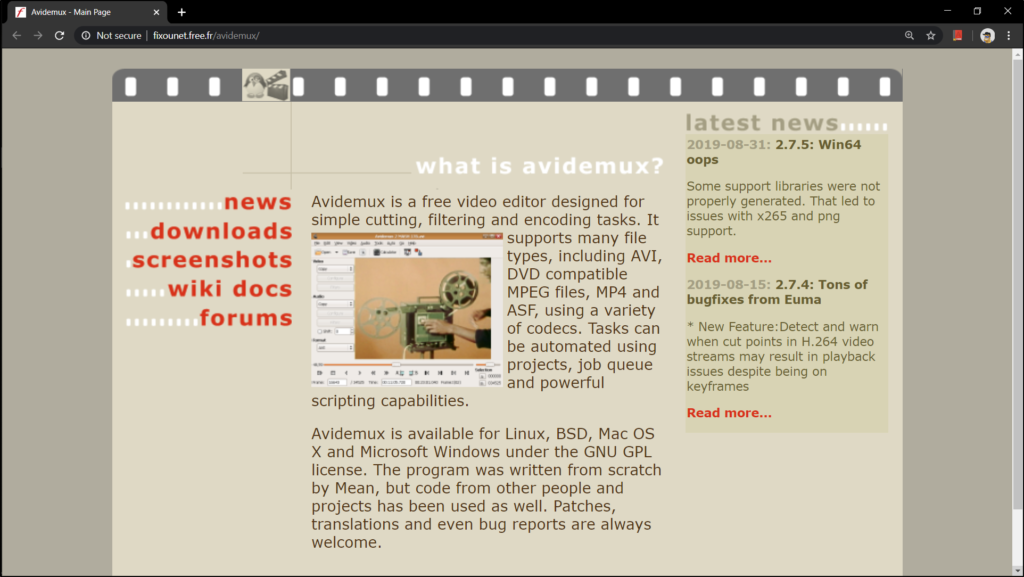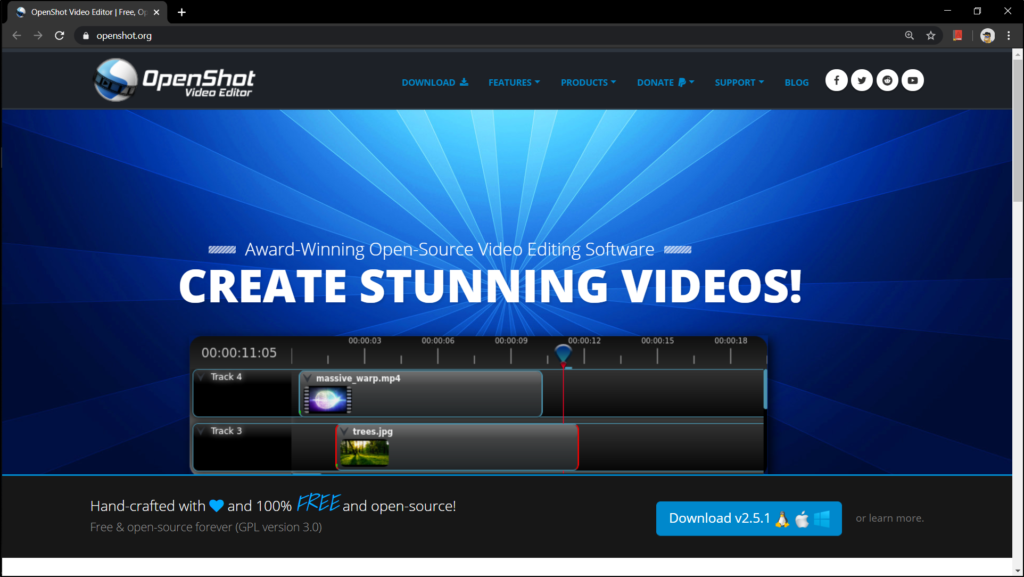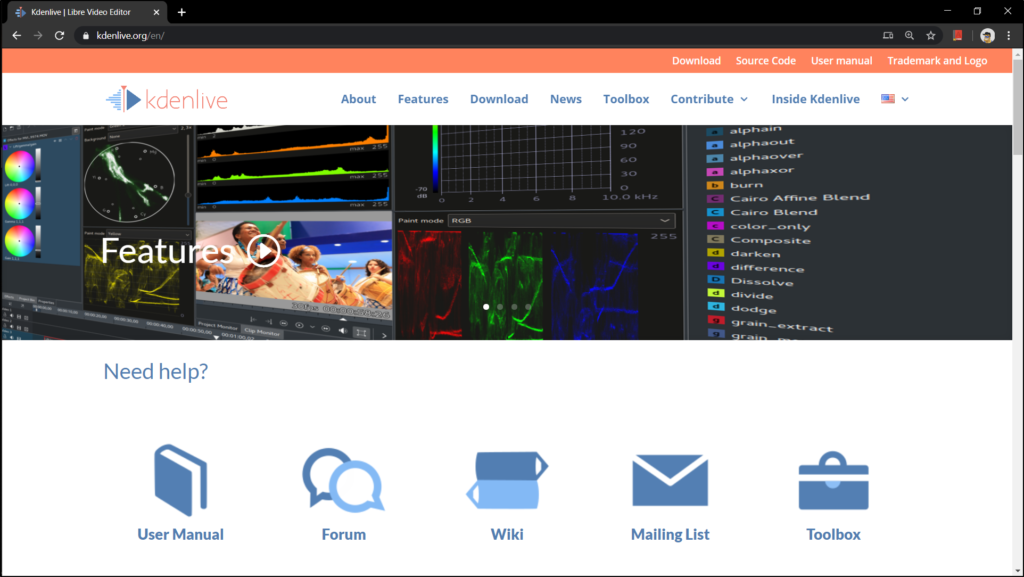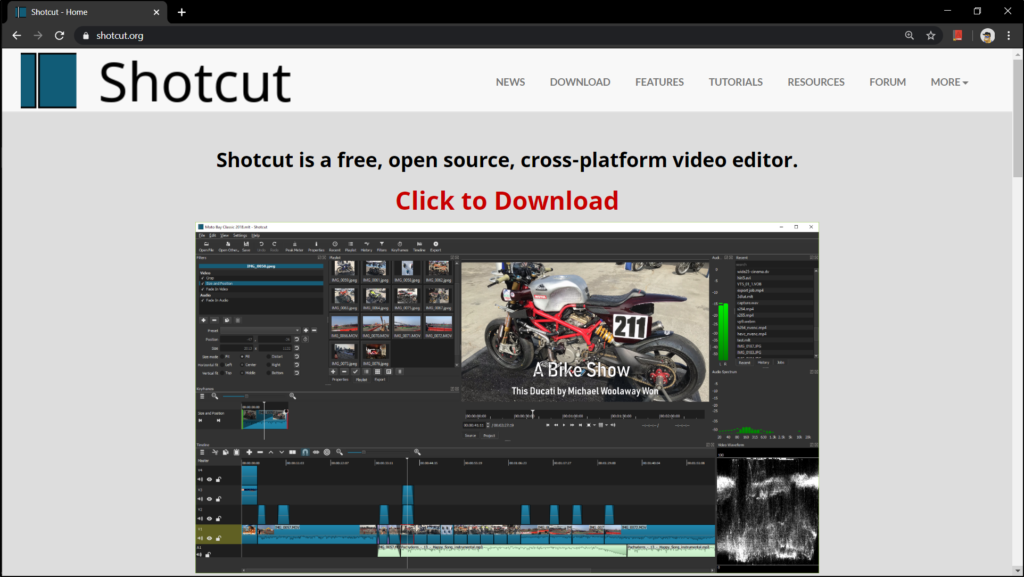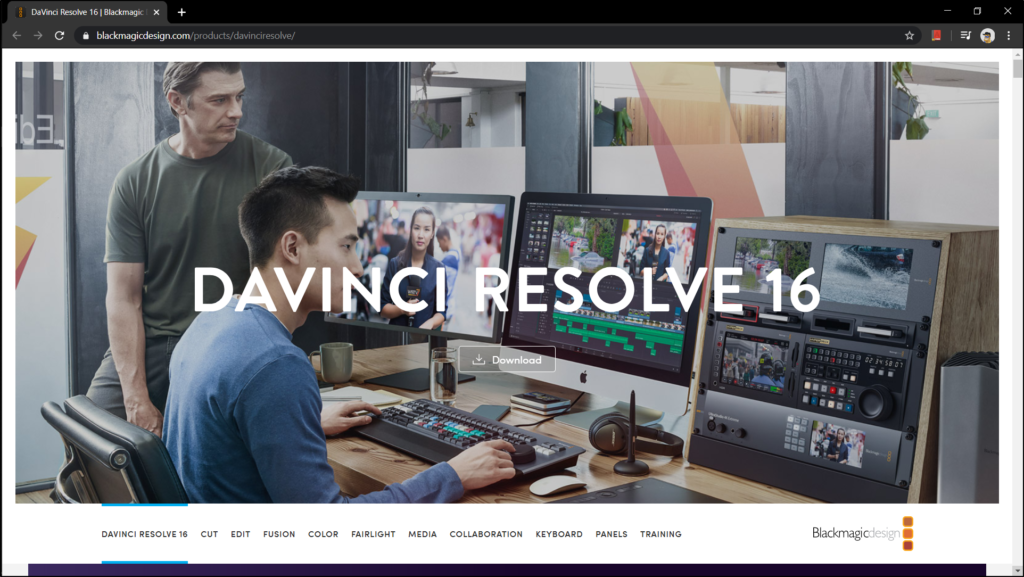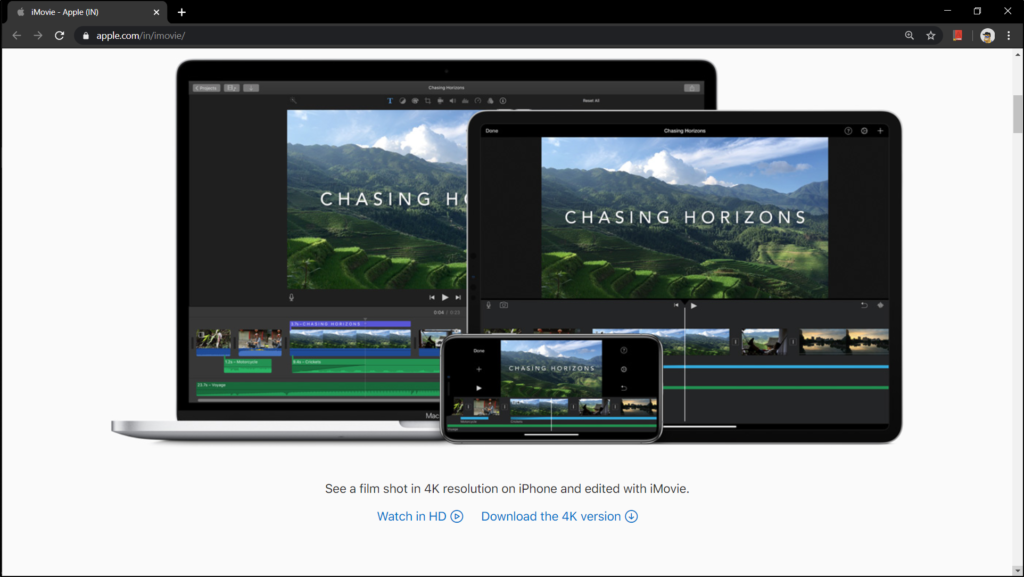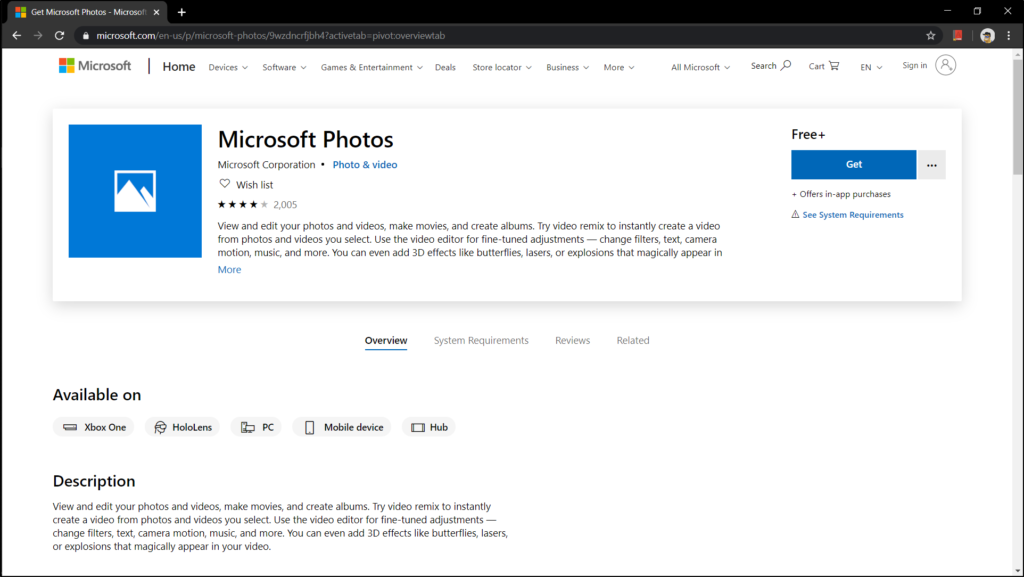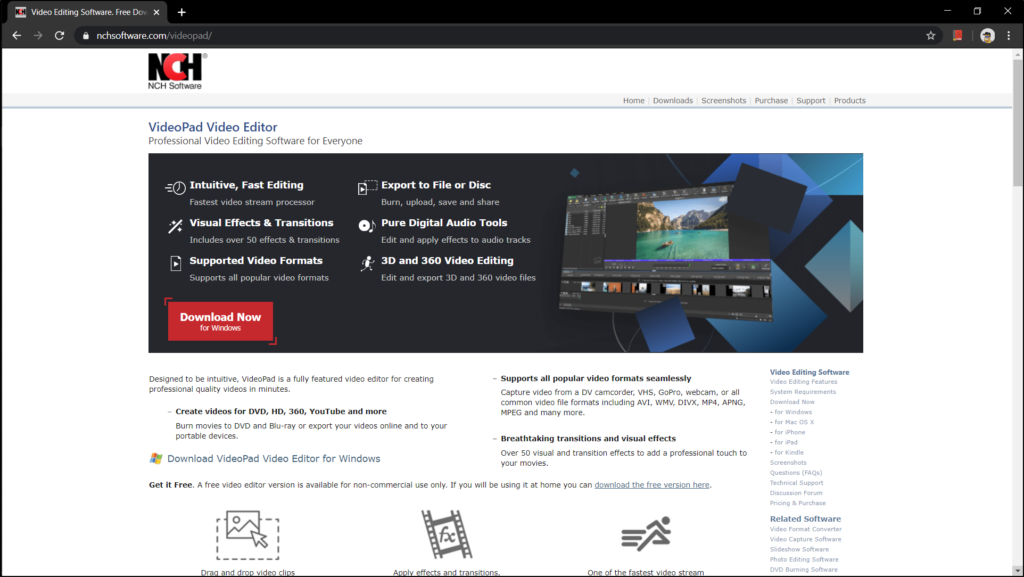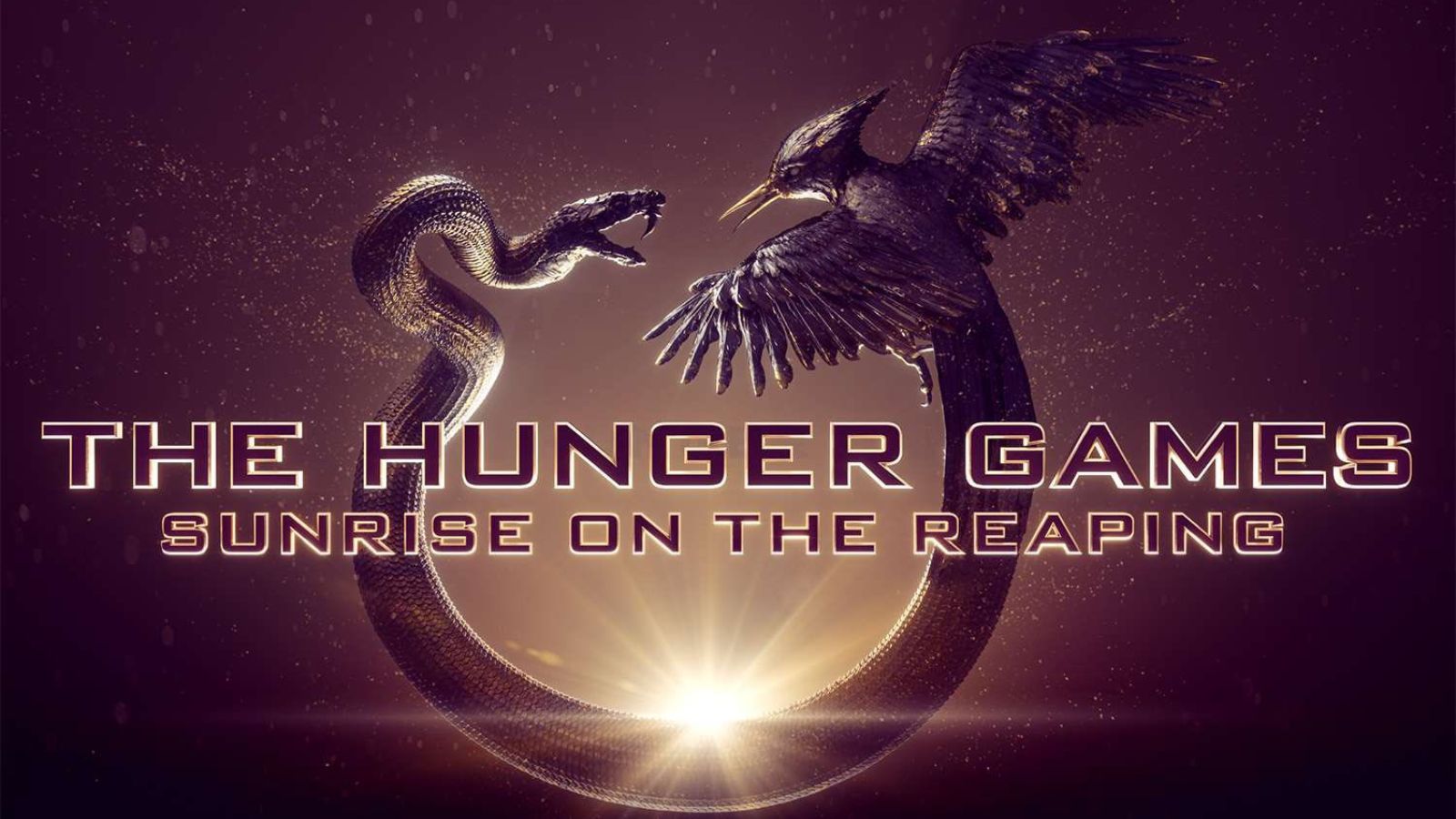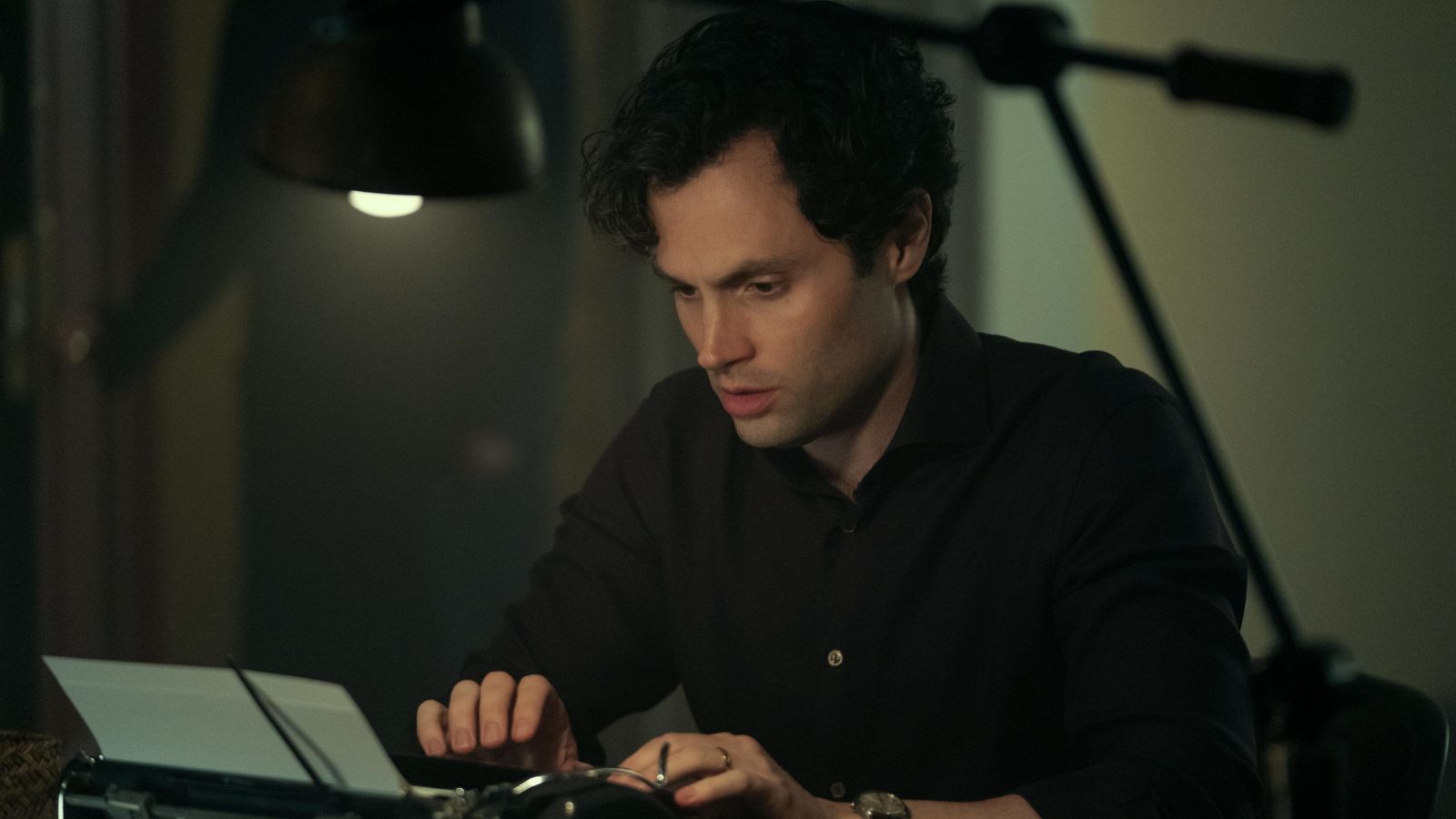8 Best Free Video Editing Software in 2020
Finding a free video editing software that fits all your needs can be a tiresome task. One reason why there is no one-size-fits-all solution is in the fact that video editing enthusiasts and professionals have different skill levels and prefer different tools accordingly. So, unless you have a million-dollar project in the bag, we hardly think there is a reason to spend a huge chunk of money on premium editing tools.
During our research, we found that creating and editing video clips doesn’t have to be a painstaking process. Therefore, in this article, our goal is to figure out whether free video editing applications are worth your effort or not. And if they are worth it, we want to know what level of projects they can handle. This is why we've prepared a range of tools suitable for different types of users - which depends on your priorities in terms of video editing, your skils, and your future development as well.
Here, we have compiled a list of free alternatives to premium video editors and listed their main strengths and limitations. To make things easier, we have only focused on tools that are stable, easy-to-use, and have competent toolsets.
These are the 8 best free video editing software in 2020.
1. Avidemux
Avidemux is a lightweight software that can easily scrub through video clips and edit frames. This is an open-source project, which means that it’s absolutely free and fully customizable. The software is meant for simple filtering, cutting, and encoding tasks - and all that, it does well. Besides, it supports many file formats including MP4, MPEG, AVI, and ASF. In addition, it also allows you to use a variety of codecs.
With Avidemux, you can add filters to your video, which also involves sharpening and resizing the image. You can use color profiling tools as well. Apart from that, the software also features task automation, helping to painlessly edit projects and organize them. Further, as a part of its automation, the program uses custom scripts (tiny files with configuration information) to store and apply configurations and settings to videos.
Finally, you should know that Avidemux lacks certain modern functions, like color correction. But if your requirements are simple, this free video editor will get the job done.
- Supported Platforms: Windows, macOS, Linux.
- Pros: Open-source; Trims and splices videos without re-encoding; Supports a range of video formats.
- Cons: Outdated user interface.
2. OpenShot
OpenShot is an open-source video editing solution that helps you crop and animate video objects. With every update, OpenShot makes the editing experience easier - and also, it's available on a range of popular desktop operating systems.
Since it’s a basic editing software, you shouldn’t expect an advanced toolset on its semi-modern interface. Apart from the usual editing tools, the program is capable of adding video effects and animating keyframes. Using its video effect engine, you can remove the background, invert the colors, adjust brightness and more. It has a versatile interface to add unlimited tracks, so you can add as many layers as you need for background videos and audio tracks. It also renders beautiful 3D animated titles and effects such as lens flares and snow.
Despite its great potential, users often complain about its buggy features. Also, consistent crashes have been reported when exporting/rendering on computers with limited hardware capabilities, especially on Windows. However, if you’re keeping things light and using capable hardware to run it, OpenShot is the friendliest free video editing software out there.
- Supported Platforms: Windows, macOS, Linux.
- Pros: Animation options available; Nonlinear editing; Open-source software.
- Cons: Slow when effects are applied; Buggy interface.
3. Kdenlive
Kdenlive is an abbreviated term for KDE Non-Linear Video Editor. Upon testing, we realized that the program is primarily designed for the Linux platform. However, it works quite well on macOS and Windows too.
The program is based on the powerful FFmpeg libraries and can support all the major audio and video formats. It supports multi-track video editing and features a configurable interface. Its online resources let you download title templates and render profiles directly from the interface. In addition to that, Kdenlive has dozens of effects and transitions, ranging from audio adjustments to color correction. Out of everything it offers, our favorite part is its automatic backup feature, which automatically backs up your project file every few minutes.
Compared to the other free video editors on the list, Kdenlive is the best Multicam editor that you can get without spending a dime. Usually, the main difference between a premium editor and a basic one is the synchronization operation of multiple videos and audio tracks. On Kdenlive, the synchronizing operation is a matter of selecting your audio track for reference and syncing your videos accordingly. It takes no more than three clicks for a standard sync job. That, by any comparison, is extremely efficient.
- Supported Platforms: Windows, macOS, Linux.
- Pros: Designed for a multi-camera shoot; Lightweight.
- Cons: Interface isn’t intuitive; No preview for transitions.
4. Shotcut
Shotcut is a free cross-platform non-linear video editor that flaunts its capability of supporting hundreds of video and audio formats, including the 4K resolution. Its advanced editing features and video effects only add up to its strength and make it a capable free video editing software. This program is 100% free and doesn’t intrude on your workflow with ads or bundled software. It doesn't even feature paywalls to hide premium features.
While most open-source programs can be unstable and consistently crash when challenged with heavy visual effects, Shotcut is known for its stability. If your primary quest is to replace Windows' latest version of the Photos app, Shotcut is a particularly good choice for basic editing, with plenty of extra features that get consistently updated. Another useful addition is its abundant audio and video filters, all of which you can customize, layer, and combine in all sorts of interesting ways.
Shotcut is undoubtedly a brilliant tool for novice videographers, making even advanced editing straightforward. Overall, it’s really hard to fault Shotcut. However, we would have liked the capability to add text on videos and preview filters.
- Supported Platforms: Windows, macOS, Linux.
- Pros: Advanced features; Community forums; Portable version available.
- Cons: Unable to add components such as text; No way to preview filters.
5. DaVinci Resolve
This video editor is squarely aimed at professionals who need an advanced toolset for editing, audio post-production, motion graphics, and color correction, all in a single interface. All it takes is a single click to switch between audio mastering, color correcting, and advanced editing. While editing videos via this software, we did feel like we were using three high-end applications at once. Apart from that, the program has a vast assortment of stackable video and audio filters.
DaVinci Resolve recognizes the current needs of the industry and how different workflows demand a compatible post-production solution that can handle major file formats and media types. Besides, the layout is intuitive and compact, which further simplifies the entire editing process.
The program also has a studio version for about $300, which includes premium video effects, 3D tools, plugins, and much more. If your needs are limited, the free version has all the primary functions covered. However, it is mandatory to register on the website to download the software. The registration link is attached to the 'Download Now' button at the bottom of the website.
- Supported Platforms: Windows, macOS, Linux.
- Pros: Color correction and grading tools; Multicam editing.
- Cons: Clunky shortcuts; Cluttered interface.
6. Apple iMovie
Apple iMovie is a basic consumer-level video editing software for Apple devices. While testing, we found that the platform doesn’t feature many customization options. However, it does provide an intuitive set of tools with all the basic ingredients. Its toolset might not be for professionals, but it’s well-suited for novice editors.
That’s not to say that everything about Apple iMovie is dumbed down; far from it. The program primarily offers two interface options: Movie and Trailer. While its Movie interface grants you complete control over its editing toolset, the Trailer interface gives you ready-made templates with pre-designed effects, titles, and a series of placeholders.
We also need to note some of iMovie's limitations. Where every other video editor allows you to work with multiplayer video layers, iMovie restricts its users to only two. Two layers should be enough for very simple projects, but we don’t see a reason why there should be a limitation here. Anyhow, the program comes bundled with every Mac and includes almost everything required to create a short video.
- Supported Platforms: macOS, iOS.
- Pros: Trailer-style templates available; Intuitive interface.
- Cons: Limited to only two video layers.
7. Microsoft Photos
Whether you’re a professional editor or just like auto-magical improvements, Microsoft Photos on Windows 10 can help with creating and editing your videos. Last year, Microsoft upgraded this app with movie editing capabilities to provide an alternative to their long-retired video editing tool Windows Movie Maker.
The video editor is integrated into Microsoft Photos. The video editing section is fairly clean and has a concise interface. The program is not limited to just trim and split like the old tool; it now offers more features and options than you’d expect.
The interface is segmented into three different filters to organize your files: collections, creations, and folders. At first glance, the toolset of the program looks rather simplified. But with its editing features like trimming, clip joining, effects, titles, 3D objects, and background music capabilities, the app is extensive enough for any beginner’s project. This app might not be a complete package, but this is a solid tool for managing, editing, and sharing videos for most users.
- Supported Platforms: Windows.
- Pros: 3D video effects; Easy sharing options; Already available on Windows.
- Cons: Suitable only for basic video editing.
8. VideoPad
VideoPad has long been a free option for people who don’t need an editor as powerful as Adobe Premiere but still want a high-quality toolset. Developed by NCH Software, the program is fairly easy to navigate. However, in the first impression, it might not look as polished as other options on the list. That being said, we didn’t find any confusing panels and menus cluttering its interface. Most of its essential features are clearly labeled and function the way they are supposed to.
It has a standard editing toolset, which includes over 50 visual effects and transitions. But what sets it apart from other free video editors is its support for 3D and 360 video editing. We assure you that if you’re looking for basic editing software, you wouldn’t find this one to be overwhelming. If you do find yourself lost, there are tutorials explaining the basics of video editing under its help section. The tutorials tend to play via your default browser rather within the application's interface, but that’s a trivial matter.
As far as our recommendation is concerned, we think VideoPad is one of the best free video editing software, especially when it comes to desktop platforms. It might not be as polished as its rivals, but it gets the job done, which is what matters in the free editing software genre.
- Supported Platforms: Windows and macOS, iOS, Kindle.
- Pros: Easily navigable interface; Solid performance; Powerful visual effects.
- Cons: Advanced effects and features are missing.
So, that would be all for now. However, before we let you go, we'd like you to know that we love hearing from our readers. If there are other free video editing software worth noting, we would love to hear them mentioned.