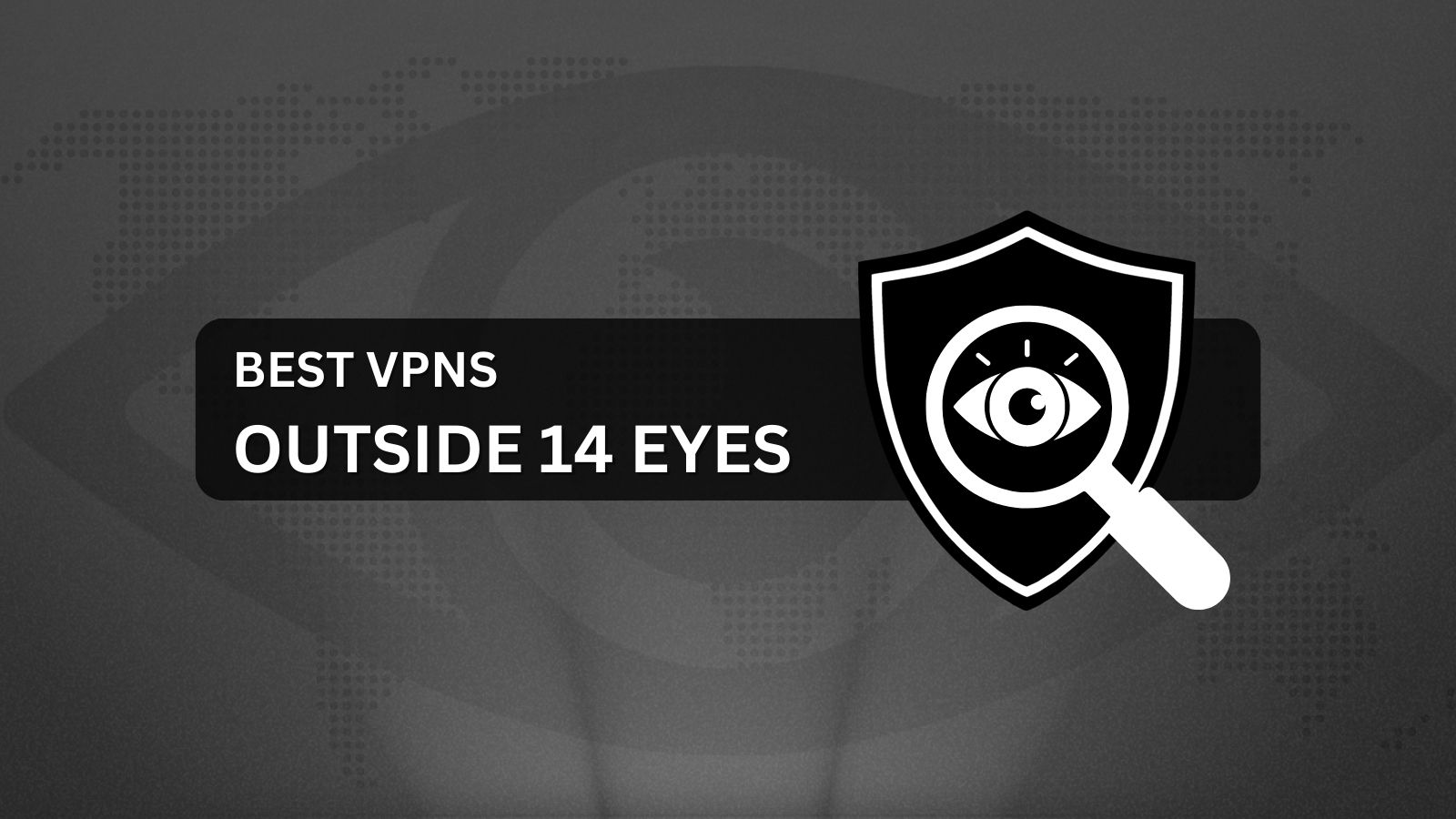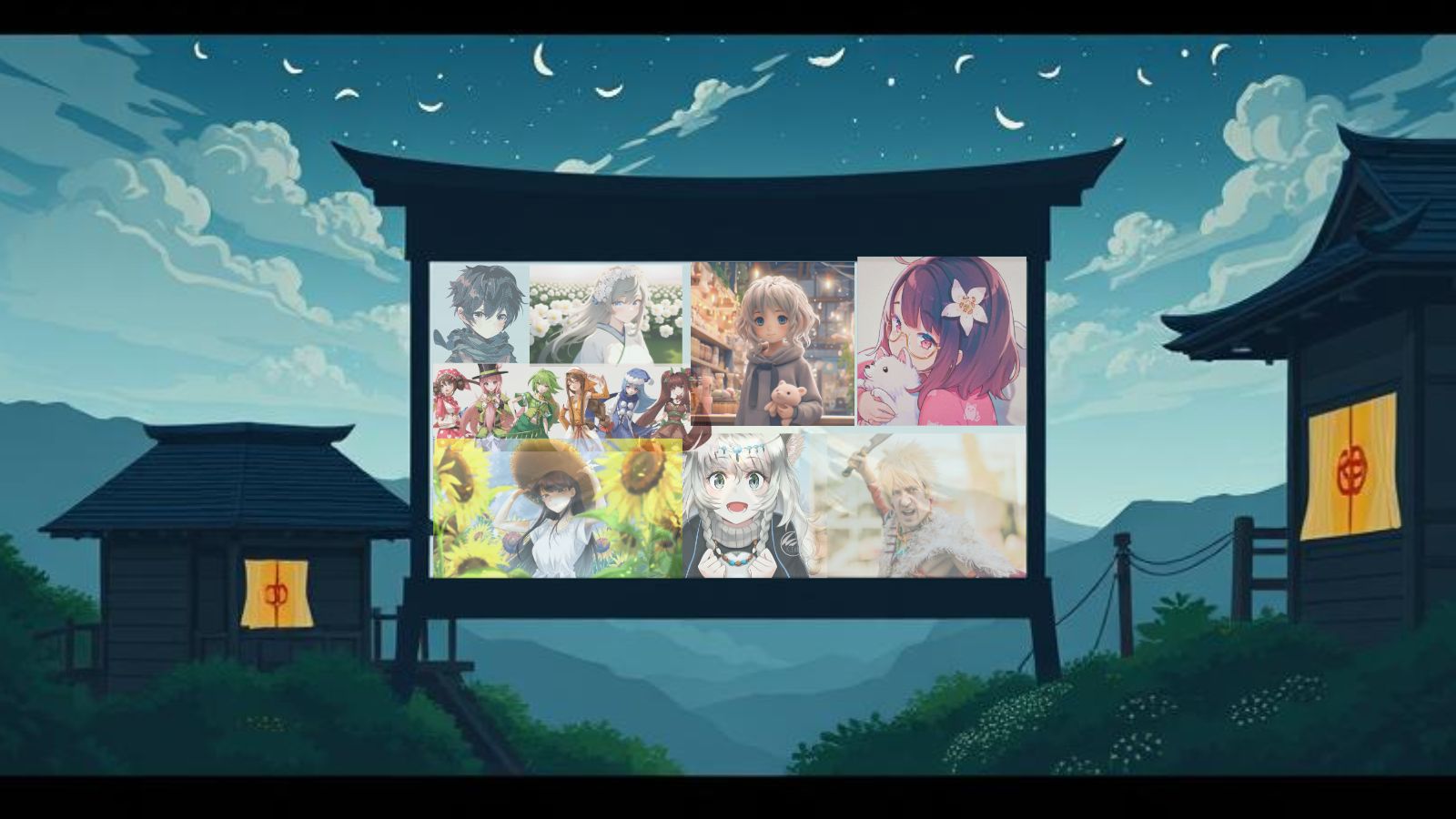Best Curved Monitors for Gaming, Productivity, and Multimedia in 2020
Although curved panels used to be science-fiction until a few decades ago, nowadays, they are common enough to be considered mundane. Not only that, but recent advancements in the field have also made them a lot more affordable for the general public, which is why we see a lot of them.
Even if, in many cases, the curved panel is mostly a gimmick meant to look cool, there are quite a few benefits as well. In the case of ultrawide displays, it allows you to keep an eye on everything without turning your head too much, which is especially useful in video games.
Not only that, but this also eliminates many contrast and brightness issues that arise with wider viewing angles. Since the edges turn toward you, you don’t have to worry about not being able to fit the whole screen into your field of vision.
Lastly, there’s also the fact that curved displays help a lot with immersion in video games. The experience is much more immersive if your peripheral vision is engaged as well, and that’s pretty easy to achieve with a curved ultrawide monitor.
As far as getting a curved monitor for your office, many of these benefits are going to go unused. Naturally, having more screen real estate is great for work and productivity, but you should also keep in mind that most curved monitors are designed for gamers.
Thus, they usually come with special features that will go unused in an office environment, which means that you will spend more cash on things that won't affect your daily activities.
What to Look for in a Curved Monitor
The truth of the matter is that whether a monitor is curved or not should not affect its performance in any way. As such, you should choose the specs that make the most sense for your particular needs.
Here are some of the things you should pay attention to while researching a monitor:
- Resolution: By far, the most important factor when it comes to image quality and sharpness. Most curved displays are 1440p or above, but you can also find a few 1080p ones if you are on a budget.
- Size: It’s really difficult to justify a curved panel when the diagonal is smaller than 32”, but it’s not unheard of. However, keep in mind that you are not getting any benefits from a curved display on smaller models, so it’s mostly just for looks.
- Refresh rate: If you are a gamer, 60Hz no longer cuts it in terms of refresh rate. Thankfully, the two technologies are not mutually exclusive, which means that you can definitely get high refresh rate monitors that also feature curved panels.
- Input lag: This is also an important factor to consider if you are a gamer, although everyone else should aim for minimal input lag. Even if you are not gaming, a high input lag can lead to a lot of annoying ghosting while scrolling web pages or working with videos.
- Connectivity: A few USB ports are always nice to have, especially since they are usually much easier to access than the ones at the back of your PC. Other than that, a headphone jack can be a great addition, too, depending on the situation.
- Functional design: There’s nothing worse than not being able to adjust your monitor to fit your workspace, which is why a good stand is a must-have. As such, you should make sure that the included stand allows you to adjust the monitor’s position on every axis.
10 Best Curved Monitors in 2020
Now that you know what to look for in your next monitor, it’s time to present you with our picks for the best curved monitors in 2020. The list is purpose-agnostic, which means that we are including monitors intended for all sorts of activities, including gaming, office, and multimedia.
1. Best All-rounder Curved Monitor - Asus ROG Strix XG49VQ 49”
A curved panel makes a lot of sense when we are talking about a 49” diagonal, which is why the Asus ROG Strix XG49VQ is one of the best choices you can make in this category.
Besides the ample amount of screen real estate, you can also enjoy up to 144Hz at 3840 by 1080, which makes it great for gaming.
The monitor also comes with FreeSync support and a DisplayHDR 400 certification, not to mention the fact that the input lag is as low as 4 milliseconds.
Another benefit is the fact that you can fit quite a few windows in a side-by-side configuration on such a big display, which makes this monitor a great choice for office work as well.
However, keep in mind that the vertical resolution is a bit low, so you still won't be able to fit an entire Microsoft Word page on the screen, for example.
Pros:
- 49” of screen real estate
- HDR support
- Up to 144Hz at 3840 by 1080
- Supports AMD FreeSync
- Low input lag
- Includes a USB hub and a very adjustable mount
Cons:
- Pretty expensive
- Only 1080 vertical pixels
2. Best Ultrawide Curved Monitor - LG Ultragear 34GN850-B 34”
If money is no object to you and you are looking for the best specs available, the Ultragear 34GN850-B from LG makes a lot of sense. Sporting 34” inches and a 21:9 aspect ratio at 3440 by 1440, this monitor is definitely demanding in terms of hardware, especially since the refresh rate goes all the way up to 144Hz at its native resolution.
Even better, the Nano IPS panel is also capable of only 1ms of input lag, making motion blur a non-issue even at very high frame rates. G-Sync is also included in the package so that you can maintain a smooth gameplay even when your PC is not able to maintain a high frame rate.
Pros:
- 1ms response time
- Great pixel density, thanks to the 3440 by 1440 resolution
- 144Hz refresh rate
- G-Sync compatibility
- 34” inches is plenty for an ultrawide monitor
- Adjustable stand and pleasant aesthetics
- DisplayHDR 400 certification
Cons:
- Can be a bit pricey
- The HDR could be better at this price
Recommended reading: 10 Best Ultrawide Gaming Monitors in 2020
3. Best G-Sync Curved Monitor - Asus ROG Swift PG349Q 34”
Asus is always pushing the limits in terms of monitor technology, which is why the PG349Q is one of the most powerful panels you can buy at the moment. You can enjoy up to 120Hz at 3440 by 1440, and the monitor has an input lag of only 4ms. This makes animations appear even more fluid and life-like, which is every gamer’s dream.
Naturally, the G-Sync support is a huge selling point, mainly because very few people will be able to hit the 120 FPS limit at this resolution.
As far as other features are concerned, the monitor does come with a very sturdy and adjustable stand, which even has an LED projector at the bottom. This doesn’t add too much in terms of performance, but it certainly looks nice.
Pros:
- Great resolution for an ultrawide panel
- Up to 120Hz
- Input lag of only 4ms
- G-Sync support
- Sleek-looking stand
- Includes a USB 3.0 hub
Cons:
- Very expensive, even considering its specs
- No HDR support
Recommended reading: 10 Best G-Sync Gaming Monitors in 2020
4. Best FreeSync Curved Monitor - Samsung C32HG70 32”
The Samsung C32HG70 is a 32” 1440p monitor that impresses in terms of raw specs, even if the display itself is rather dull-looking - at least by “gamer” standards. As such, the panel supports up to 144Hz at its native resolution, which makes it very easy to enjoy high frame rates in fast-paced video games. Not only that, but the FreeSync support also does its job if your PC hardware is a bit lacking.
It’s also worth noting that this monitor comes with a DisplayHDR 600 certification from VESA, which means that it is capable of outputting at least 600 nits of peak brightness. Since it’s a prerequisite for the certification, 10-bit color support is also included.
The input lag also goes as low as 1 millisecond, which is about as good as it gets nowadays. The only inconvenience you might need to deal with is the somewhat awkward-looking stand, which tends to occupy a significant portion of your desk due to its shape.
Pros:
- 144Hz is very good for a 1440p panel
- 1ms response time
- DisplayHDR 600 certification
- AMD FreeSync support
- 32” is a good size for this resolution
- Great HDR performance
Cons:
- Not the most ergonomic stand design
Recommended reading: 10 Best FreeSync Gaming Monitors in 2020
5. Best Curved Monitor For Gaming- Samsung CRG9 49”
The Samsung CRG9 is a very popular and highly sought-after ultrawide monitor, mainly because it was one of the first panels to offer such a wide aspect ratio. However, Samsung did not skimp out on the specs either, which is why the monitor is still capable of up to 120Hz at its native 5120 by 1440p resolution. That’s actually very close to 4K in terms of pixel count, so it’s very impressive, to say the least.
In addition, the FreeSync support helps you get the most out of your hardware even when your PC is struggling to push out frames. The HDR support is very nice to have as well, especially since the DisplayHDR 1000 certification guarantees 1000 nits of peak brightness and 10-bit color support.
Lastly, 4ms of input lag is not bad at all - and it’s actually on par with the best non-ultrawide displays on the market. Thanks to these features, the CRG9 is definitely one of the best curved monitors for gaming.
Pros:
- 5120 by 1440p offers exquisite image quality, even at this size
- Supports up to 120Hz
- 4ms response time
- AMD FreeSync compatibility
- 32:9 is a proper ultrawide aspect ratio for gaming
- DisplayHDR 1000 certification
Cons:
- Can be hard to drive, even with top-of-the-line hardware
- High price point
6. Best 1440p Curved Monitor - Samsung CJG56 27″
If 4K or ultrawide is too much for your current hardware, 1440p can be the sweet spot in terms of image quality and performance. This 27” model from Samsung hits all the right notes as well, so you are not missing much in terms of features. As such, the monitor is capable of up to 144Hz at its native resolution, which is very respectable. Even better, the panel has a 4ms response time as well, which helps a lot with motion blur.
FreeSync is also part of the deal, which is great if you are having trouble hitting the frame limiter in newer games. While it’s no G-Sync, it’s still better than dealing with screen tearing and other similar issues.
The only downside is that the monitor does not come with HDR, which is a pretty big deal these days. However, the low price makes up for this drawback, so it’s not as bad as it sounds.
Pros:
- Very high refresh rate for a 1440p display
- Input lag of only 4ms
- AMD FreeSync compatibility
- Very adjustable stand
- Great pixel density at 27”
Cons:
- No HDR support
Recommended reading: 10 Best 1440p Gaming Monitors in 2020
7. Best Curved Monitor Under $300 - MSI Optix G27C2 27″
Having a 1080p monitor in 2020 is still acceptable, especially if you are a hardcore gamer looking for the best performance in terms of refresh rate and input lag. As such, the Optix G27C2 from MSI is capable of up to 144Hz at 1080p, which allows you to really put your reflexes to the test in a competitive environment.
The input lag comes out at a very low 1 millisecond as well, which is exactly what you want from this type of panel. This should eliminate any kind of ghosting while playing, making it next-to-impossible to complain about motion blur issues.
If competitive gaming is not your cup of tea, and you are more interested in demanding triple-A games, the good news is that the monitor also comes with FreeSync support, which allows you to get the most out of your hardware even when the frame rates are lower.
Pros:
- 144Hz refresh rate
- Response time of only 1ms
- FreeSync support
- HDR-enabled
- VA panel, which offers good contrast
Cons:
- The stand is not very adjustable
8. Best 27" Curved Monitor - AOC C27G1 27″
When it comes to multi-monitor setups, it’s all about having a good balance between price and performance. In addition, the displays also have to be very adjustable in order to align them properly on your desk.
The C27G1 from AOC is a very good candidate for such purposes, especially since it supports up to 144Hz at 1080p. Thanks to this, you can even enjoy high frame rates with your dual monitor setup. There’s also the fact that the display features a response time of only 1ms, which is pretty much the best you can get at the moment.
Naturally, you shouldn’t expect a lot in terms of HDR or similar features, but you do get FreeSync support, which is always nice to have. Lastly, the included monitor stand is very sturdy and adjustable, and this is very helpful if you are not willing to spend the extra cash required for a dedicated multi-monitor arm.
Pros:
- 144Hz at 1080p
- 1ms response time
- AMD FreeSync support
- Tiny bezels, which is great for multi-monitor setups
- Height-adjustable stand
Cons:
- No HDR
9. Best 4K Curved Monitor - MSI Optix MAG321CURV 31.5”
4K is rapidly becoming the go-to resolution for many gamers, especially since modern hardware is finally powerful enough to handle decent frame rates even when dealing with more than 8 million pixels. The Optix MAG321CURV from MSI may not be the most performant 4K monitor out there, but it is one of the best curved 2160p panels you can get at the moment.
As such, the VA panel is capable of up to 300 nits of peak brightness, which is not bad at all, even if it makes HDR pretty much irrelevant. On the other hand, the display does support 10-bit color, which is obviously better than nothing.
The other good thing about this monitor is the 4ms response time, which is very competitive at this price point. Unfortunately, you will have to make do with only 60Hz, which is a bit of a bummer nowadays.
Pros:
- 4K image quality and good pixel density
- 10-bit color support
- 4ms input lag
- USB hub with a 3.1 Type C port
- Nice aesthetics
Cons:
- Only 60Hz
- The HDR is pretty weak, mainly because of the monitor’s low peak brightness
Recommended reading: 9 Best 4K Gaming Monitors in 2020
10. Best Budget Curved Monitor - Pixio PXC243 24”
In case you are not willing to spend a lot of money on a curved monitor, the Pixio PXC243 24” is probably one of the most affordable displays - and the specs are not that bad either. Despite the low price tag, the monitor can still handle up to 144Hz at 1080p, so you can enjoy high frame rates. You can even use it in a competitive environment if you are not too picky about image quality.
In terms of response time, the display can handle a minimum of 3 milliseconds, which is definitely reasonable. Granted, 3ms is not always guaranteed, but that’s to be expected under the circumstances.
The other interesting thing is that you also get G-Sync compatibility out-of-the-box - and that’s besides the guaranteed FreeSync support. Naturally, this is also not going to work for everyone either, so make sure you are prepared to live without this feature as well.
Pros:
- Very low price for a high refresh rate display
- 144Hz at 1080p
- FreeSync support with G-Sync compatibility
- Thin bezels
Cons:
- The included stand is pretty basic and not very adjustable
- No HDR of any kind
- No USB ports