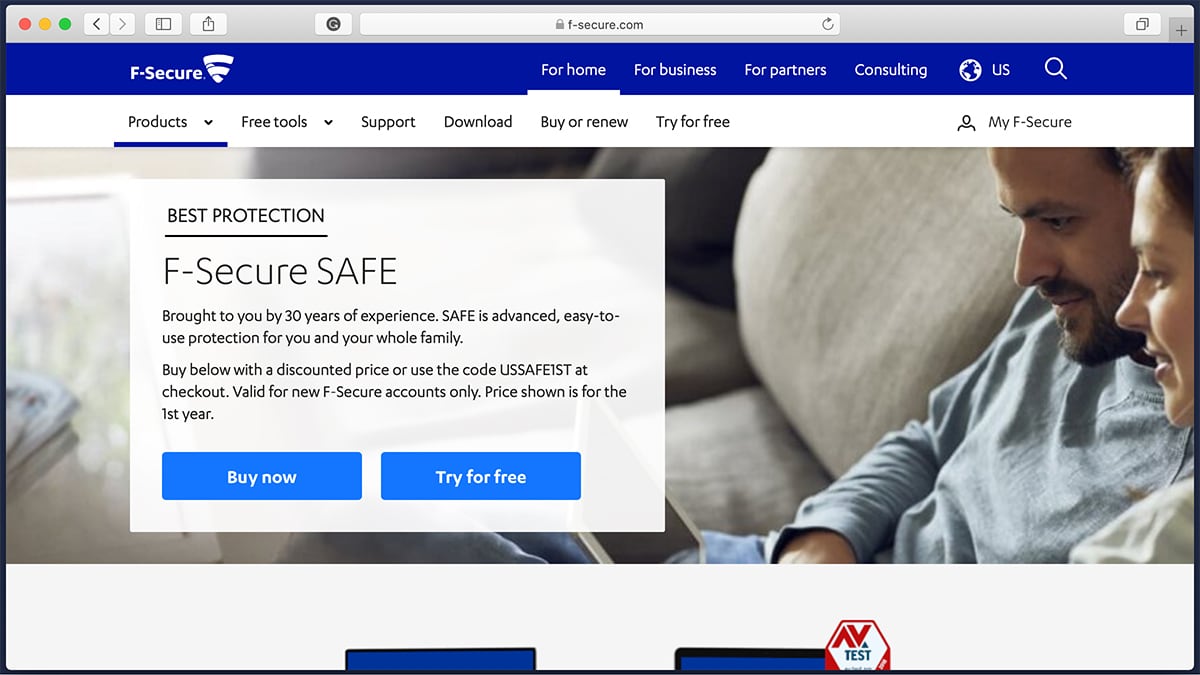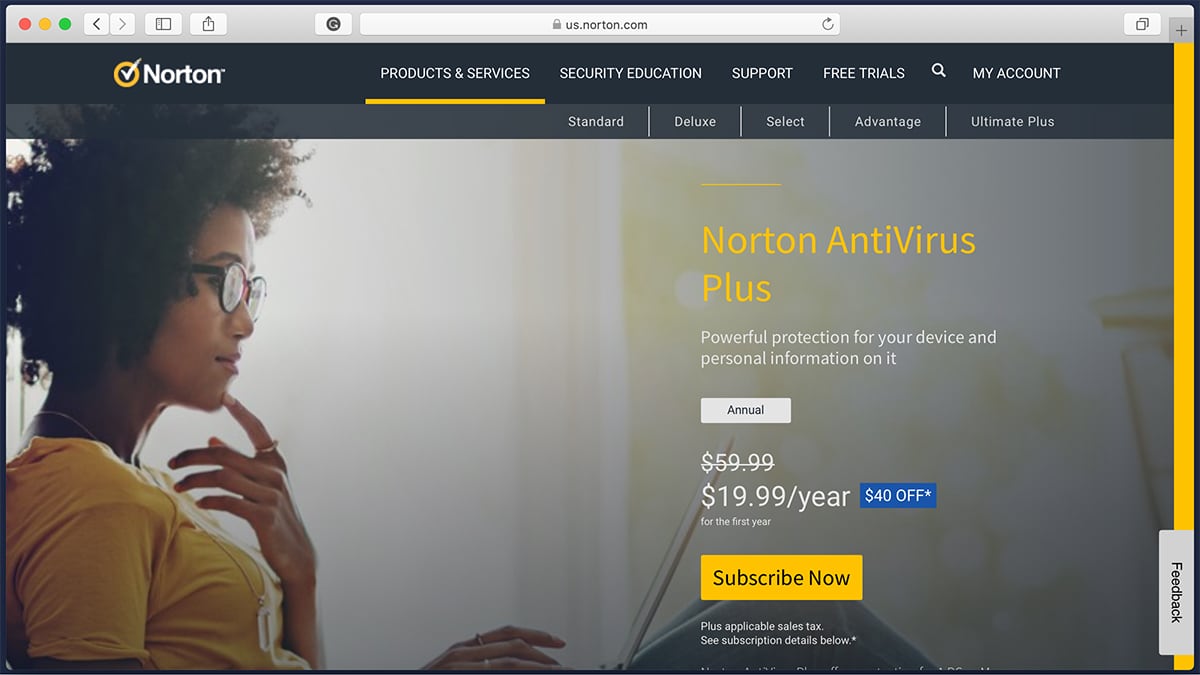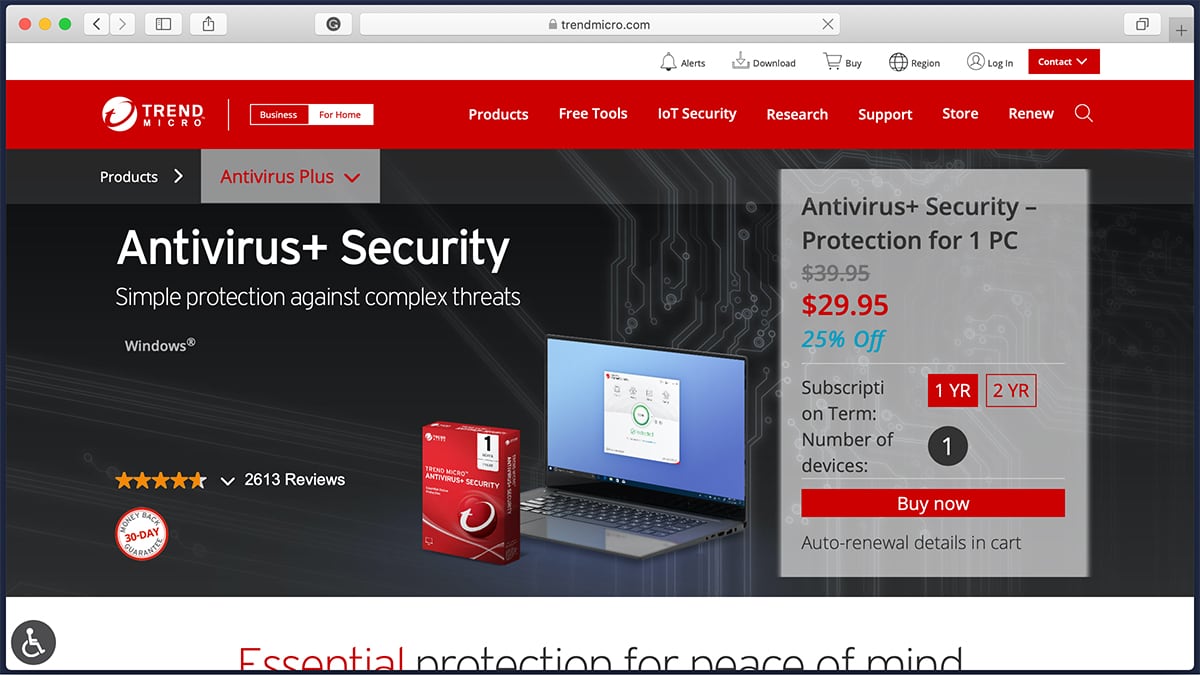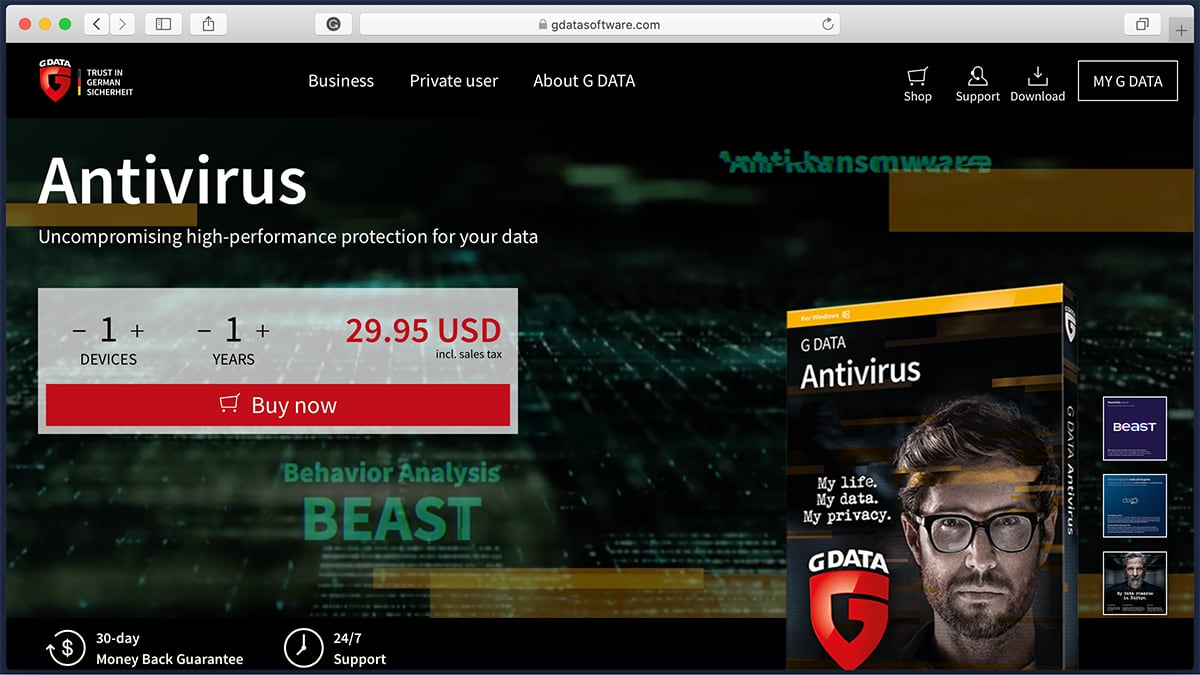7 Best Antivirus Software in 2020
A single day doesn't go by without us hearing about a new breed of malware, or a patch that we need to download to close a vulnerability. Hopefully, we don't have to tell you about the importance of using an antivirus on all your devices. However, what's even more important to keep in mind is that you have every right to be extremely picky when choosing the best antivirus - based on your needs, priorities, and budget. Without a good and reliable antivirus, your computer is exposed to a huge pool of digital dangers, many of which can endanger more than just the files you have on your computer. It's time for you to find the best antivirus in 2020, and TechNadu's team is here to help.
Before we go any deeper, let's clear up some common doubts and misconceptions. When you start your online search for an antivirus soft, you'll see all kinds of solutions offered online. Cybercrime has become widespread, affecting developed countries primarily, and this made antivirus solutions more comprehensive than ever before. In most cases, you'll find sets of applications commonly named "Total Security" or "Internet Suite" - and these bring more than just antivirus software. They often include password managers, VPN applications, firewall applications, and more - and therefore, they come at a high cost. So, keep in mind that we'll focus only on antivirus applications in this article, whose primary role is to prevent malware from entering your system.
Also, one additional note - know that we've spent quite some time researching antivirus solutions, in an effort to bring a wide range of options for different types of users. However, all of the following recommendations for the best antivirus in 2020 have one thing in common - they all come with the very best protection. This covers identifying more than "standard" viruses, as today we have plenty of advanced forms of malware, including trojans, spyware, adware, worms, ransomware, and rootkits. So, no matter which of the following options you pick, you'll get the best possible protection. It means that you should focus on features such as performance, functionality, and price - if you want to find an antivirus aligned with all your needs.
If you want to get to the meat of the matter, jump to our segment describing the 7 best antivirus applications in 2020. However, to take a more comprehensive look, know that we'll be guiding you through the following segments as well:
- Do You Really Need an Antivirus? What Can These Applications Do?
- How to Find the Best Antivirus? What Should You Look For?
- Who Should You Trust When Searching for an Antivirus?
- Why Not Use a Free Antivirus? What About Windows Defender?
- What Can Be Done Beyond Using Antivirus Software?
- What's the Best Antivirus in 2020?
Do You Really Need an Antivirus? What Can These Applications Do?
We understand if you're hesitant about getting an antivirus, especially if it requires a monthly or annual subscription. Maybe you're thinking that if you browse the Web carefully and download files only from reputable sources, you'll manage to avoid encountering malware. However, things are never that simple. Even if you're extra careful, your chances of not encountering malware are very low.
You need to keep in mind that today's malware is incredibly sophisticated. We have highly successful phishing campaigns, malicious installation files that create botnet networks, as well as ransomware hiding in plain sight. We also have malware stealing information via your computer's ports, which means that having dedicated antivirus protection is the only way to go.
We'll also add that plenty of effort is indeed put towards battling against malware. We often hear about hacking groups being arrested, and companies are always trying to push out new updates and implement mechanisms that prevent malware from reaching your system. However, even if you keep your computer updated, it isn't sufficient to avoid ever-evolving hacking and malware infiltration attempts.
Antivirus applications are designed to fight against a broad scope of malware. These are no longer tools that only identify "viruses." Instead, these applications run in the background at all times, preventing malware from infiltrating your operating system. They also scan incoming and outgoing files, any data peripherals you connect to your computer, and they often come with all kinds of extras - like password managers, encrypted back-up storage, and plenty more.
How to Find the Best Antivirus? What Should You Look For?
There are hundreds of antivirus applications available online, and all of them are saying that they offer the very best protection available. You know better than to trust those marketing claims, we're sure. With this said, what should you look for when trying to find the best antivirus? Well, based on our experience, you should focus on the following aspects:
- Strong Malware Protection: It goes without saying that your chosen antivirus should do its primary job well. As mentioned earlier, viruses are no longer your main concern - as we have so many different types of malware. So, to ensure that your antivirus will be able to protect you, we recommend relying on respected and independent organizations that test antivirus software. We've chosen to rely on AV-TEST, which is perhaps the oldest and the most respected organization of its kind.
- Useful Extra Features: The global antivirus market is a highly competitive one. This is a good thing for consumers and customers, as this means that you can choose from a large number of options. During the last couple of years, antivirus applications have become more affordable while also offering plenty of extras - such as secure cloud storage, password managers, software for optimizing your system, advanced firewall protection tools, and more.
- Fast & Efficient Performance: Many of you have probably heard that an antivirus will slow down your PC's performance. We have to say that this used to be true in the past. However, this is no longer the case with the majority of popular applications.
- Ease of Use: Even though most of today's antivirus applications come with polished interfaces, it's always a good idea to check what to expect. This especially goes for more advanced solutions, which might come with an overcomplicated UI filled with all kinds of technical terms. Don't worry, you'll only find easy-to-use recommendations in this article, as we made sure to check that they come with modern, polished, and intuitive UIs.
- Good Value for Money: And finally, we're sure that you always like to find a good deal. Antivirus applications come with different types of licenses and subscriptions, so make sure to think about what you need at the moment and what you'll need in the future. Keep your costs low by choosing an antivirus that protects a single device or has a low-cost subscription that also includes mobile devices. And of course, let's not forget that you can always count on money-back guarantees.
Who Should You Trust When Searching for an Antivirus?
When it comes to antivirus software, you need to know exactly what to expect before buying one. However, the problem is that you'll find plenty of enticing marketing messages on their official websites, many of them offering hard-to-believe promises. So, the question is - how to know precisely what to expect before buying an antivirus? And who should you trust to give you honest advice?
Our strong recommendation is to pay attention to independent and respectable antivirus testing labs. These organizations test antivirus software regularly, so you can easily check out the latest results. You can also compare these to older results to get an idea of what to expect in the future. And when it comes to which testing labs to trust, we recommend doing with the AV-TEST Institute, SE Labs, MRG-Effitas, and AV-Comparatives. It's also good to know whether antivirus vendors have associated with ICSA Labs and West Coast Labs and whether they have any kind of certification.
You should also know that we'll heavily rely on the AV-TEST Institute in this article, as we strongly believe this organization to be perhaps the most respected and unbiased antivirus testing lab right now. Of course, we never forget to check what other labs are saying, so you can count on getting the best possible information in this guide to the best antivirus in 2020.
Why Not Use a Free Antivirus? What About Windows Defender?
If you use Windows 10, you already have access to an excellent antivirus - called Windows Defender. As per the latest AV-TEST's scores, Windows Malware detects from 96.3% to 100% of malware, which is an excellent malware detection rate. However, this is a really basic antivirus that will hardly seamlessly protect your Windows 10 PC.
Premium antivirus solutions come from companies that are dedicated to identifying the latest threats and stopping them before reaching your machine. It means that your antivirus software will continuously "talk" to remote servers, checking for the latest data and database updates. Some antivirus solutions also offer password managers, cloud-based encrypted storage, and more - and this is something that free antivirus solutions will never offer. Also, this is something you won't find in Windows Defender either.
A reliable and highly capable antivirus doesn't have to cost much. Don't worry, we made sure to research deeply and to bring only the best options right now - those that bring plenty of value for their price.
What Can Be Done Beyond Using Antivirus Software?
Antivirus software battles against malware by offering proactive measures, meaning that malicious files won't reach your computer. And even if they do, they'll be isolated and contained before they do any harm. However, if you're truly concerned about getting the best possible protection against online threats, there's something else you can do.
We're talking about VPN applications. These are designed to take your incoming and outgoing Internet traffic and keep it inside of a secure (and encrypted) tunnel. Differently said, VPNs boost your online privacy by preventing anyone from knowing what you do online. They're also highly useful when connecting to public Wi-Fi networks, as they minimize the risk of your computer becoming exposed through an unprotected network.
For more information about VPNs, we recommend reading our article on how VPN applications work. Then, feel free to check the best VPN services - tested by TechNadu's editorial team.
What's the Best Antivirus in 2020?
Finally, let's give you some concrete recommendations. These are the 7 best antivirus applications in 2020.
1. Bitdefender Antivirus Plus 2020
If you check what independent labs are saying, you'll see that Bitdefender easily beats its competitors. This is a highly reputable vendor that's putting a great deal of effort into evolving its cybersecurity tools at a rapid pace. The latest version of the company's Antivirus Plus (2020) is miles ahead of its competitors, providing plenty of value for its price.
First of all, you get Bitdefender's proactive malware-battling tools. This antivirus uses behavioral detection to identify an incredibly large scope of malware. We're talking about viruses, trojans, ransomware, zero-day exploits, rootkits, spyware, as well as botnet-related URLs and brute force attacks. No matter what you do online, Bitdefender will act even before your system gets any chance of being infected. This includes scanning Web search results, getting informed about whether you're visiting harmful websites, avoiding phishing attempts, and plenty more.
Bitdefender also takes proper care of your computer's performance. You won't even notice it running in the background, and you can manually choose from three modes: Game, Movie, and Work. There's also a special "Battery" mode, so you don't lose its protection even if your device's battery is about to run out of juice. And when it comes to extras, you get VPN protection (200MB per day), a password manager, as well as a file shredder.
- Pros: Highly sophisticated malware protection; Amazing performance; Modern-looking interface; VPN included; Plenty of extras.
- Cons: Firewall isn't included; Not the fastest scanning.
2. BullGuard Antivirus 2020 Edition
BullGuard definitely took its time to perfect its products over the years. What started out as a niche cybersecurity solution is now a lineup of antivirus tools designed for different purposes. However, BullGuard's Antivirus is still the core part of this offer, and its latest version brings much-needed improvements across the board.
First of all, we'll start by saying that BullGuard is a highly recommended product by both AV-TEST and AV-Comparatives labs. This definitely means a lot, especially if you know that, according to those tests, BullGuard Antivirus can detect up to 100% of real-world threats. This is further enhanced by advanced machine learning, introduced in this year's edition. The role of machine learning, in this case, is to create proactive measures against sophisticated malware by detecting and analyzing malicious code. It means that you'll be protected against zero-day threats as well, in addition to various types of malicious operations.
Let's not forget that BullGuard comes with its famous "Game Booster" mode, which isn't just a gimmick. Gamers have been in love with this anti-malware for a while now, which is known for bringing fluid gameplay experience while ensuring your computer is properly protected. Sadly, no other extras are offered - which means that features such as a VPN service, parental controls, and PC tune-up services are either part of a more expensive BullGuard solution or not available.
- Pros: Capable anti-malware protection; Amazing performance; Effective "Game Booster" mode; Protects against zero-day exploits.
- Cons: Not the most polished interface; Doesn't offer enticing extras.
3. F-Secure SAFE
F-Secure is a Finnish cybersecurity company, operating since 1988. With over 30 years of experience, you can expect plenty of any product offered by F-Secure. However, if you need antivirus protection only, you should focus on F-Secure SAFE, its core product.
Before saying anything else, we'd like to note that F-Secure has done plenty to really perfect their products in the last couple of years. If you find outdated reviews online, you'll see that many say that F-Secure's antivirus isn't capable of bringing reliable protection against malware. However, that's no longer the case. As per AV-TEST's latest scores, F-Secure SAFE now detects 100% of malware infections, including the latest threats. It also brings no false positives whatsoever, which means that this is truly one of the best antivirus solutions in 2020.
Aside from helping you fight against malware, F-Secure SAFE also brings Web browsing and banking protection, as well as ransomware protection. Essentially, it locks down your computer while you're typing sensitive information by encrypting that data. And also, there's a comprehensive set of parental controls. Using this application, you can impose time limits, app control, and content blocking - all done remotely. With this said, we highly recommend F-Secure SAFE if you have kids and wish to protect them online.
- Pros: Excellent malware detection rates; Recommended by independent labs; Handy parental controls; Protection against ransomware.
- Cons: Not the most feature-packed; Missing enticing extras.
4. Norton Antivirus Plus
We're sure that Norton needs no introduction, as this is one of the most recognizable cybersecurity companies. Being in the business for a long time now, you can be sure that Norton has a product that'll fit your needs in the best way possible. However, if you require the basic antivirus solution, Norton's Antivirus Plus seems like an excellent pick.
When it comes to malware detection, Norton Antivirus Plus comes with three layers of protection, including signature matching. It means that each time you download and try to install an application, Norton will check that software against its database of known malware packages. This system works so well that Norton offers a 100% guarantee - which means that if 100% of malware isn't removed from your system, you're free to ask for your money to be returned. Norton Antivirus Plus also works wonders when it comes to ransomware and phishing detection.
Among extra features, you'll find a couple of exciting tools. There's a password manager where you can store your passwords, credentials, and credit card information. There's also something called "Smart Firewall," which means you'll be protected against unauthorized traffic. And you also get 2GB of cloud storage, where you can back-up your important files. Naturally, you'll want to keep your most essential data in Norton's cloud, as this provides the most effective protection against ransomware.
- Pros: Multi-platform support; Plenty of unique extras; High-end protection against malware; Around-the-clock customer support.
- Cons: Might slow down older computers.
5. Trend Micro Antivirus+ Security
Trend Micro has numerous cybersecurity solutions, including everything from a VPN service to a password manager. However, this company is still best known for its antivirus, which is now identified as Trend Micro Antivirus+ Security. As you can tell by its name, you can expect a bit more than just an antivirus here, so let's take a closer look.
The most important thing to know is that Antivirus+ Security has the means to keep malware off of your computer. Several independent labs have confirmed that Trend Micro products come with efficient malware protection, and this especially goes for anti-phishing and blocking malicious URLs (websites). It doesn't come with the fastest scans, but they are quick enough not to disrupt your usual workflow. On top of that, you get a polished UI that does have a few quirks here and there (like placeholder icons that act as ads for more expensive products made by Trend Micro). Still, this is a reliable all-around solution that does its job effectively without being in your way.
When it comes to more sophisticated features, know that Antivirus+ Security comes with ransomware protection. Called "Folder Shield," ransomware protection here works for your Documents and Pictures folders automatically, but you're free to add any folders or even USB drives. And also, you get the "Trend Micro Pay Guard," used when shopping online and inputting personal information into websites. Finally, we need to add that Antivirus+ Security doesn't offer a password manager and parental controls.
- Pros: Certified effectiveness; Ransomware included; Anti-phishing included; Protects you when shopping online.
- Cons: Not the most polished interface; Some types of scans take longer than usual; Spam filters work only with Outlook.
6. Avira Antivirus Pro
Avira's antivirus is often found on the lists of the best free antivirus software. That's because its free antivirus tool comes with a generous offer in comparison to what its competitors bring. However, the premium-priced Antivirus Pro solution gives you even more without breaking the bank.
First, let's mention that Avira is always found among the most recommended antivirus tools by independent testing labs. It's capable of detecting up to 99.5% of malware, including Web and email threats. It also affects a standard PC's performance up to 8% and a high-end PC's performance up to 5%. All of those are excellent numbers, meaning that you'll get reliable protection without actually slowing down your computer. As per the latest AV-TEST report, Avira Antivirus Pro produced no false positives, which is yet another achievement.
When it comes to extras, sadly, you won't find plenty of those here. Avira Antivirus Pro comes with a Firewall manager, an ad-blocker designed for Chrome, Firefox, and Opera, as well as email protection and ransomware protection. It means that features such as parental controls aren't included with this software. Still, we strongly believe this to be one of the best antivirus software, especially considering its overall value.
- Pros: Smooth performance; Clean and simple interface; Intuitive tools; Ransomware protection; Specialized tools for Web browsers.
- Cons: Missing enticing extra features.
7. G DATA Antivirus
G DATA isn't the most recognizable name out there, mostly because they've just recently started advertising their home software more aggressively. However, if you search online for the most secure antivirus solutions, you'll find G DATA's products on those lists. This is actually a German company founded in 1985, and this company is known for creating the world's first antivirus. Sounds promising, right?
So, let's see what G DATA Antivirus brings. First, you get reliable protection against antivirus threats with a success rate of up to 100%. However, we're not talking about passive protection here. This antivirus actively scans your system to protect you from unknown malware and software exploits. You also get email scanning and anti-ransomware protection. In other words, this antivirus brings pretty much everything you'd normally expect out of a capable antivirus solution.
Let's not forget about the more advanced tools found here. A feature called "BankGuard" is designed to secure your Internet browser while accessing your bank account online or while shopping. And there's also something called "USB Keyboard Guard," protecting you against manipulated USB devices (pretending to be a keyboard), including USB sticks and external hard drives. The only downside to using G DATA Antivirus is the fact that it can slow down your computer a bit - if you're using a low-end PC. However, plenty could be done to optimize this antivirus's performance, so you can avoid loading database updates during your "active hours," for example.
- Pros: A complete set of features; Affordable price; Proactive anti-malware monitoring; Protection of financial/payment information.
- Cons: Doesn't come with the smoothest performance (for low-end PCs).
FAQ
Now that you know a bit about the best antivirus in 2020, it's time to answer some commonly asked questions. Hopefully, these will help you resolve any dilemmas you might be having about this type of software.
Do Antivirus Apps Collect Personal Information?
Earlier this year, it was found that Avast was harvesting users' Web browser histories to sell that information to third parties. Even though this data was "de-identified," it was discovered that people's real identities were exposed in the process. The company shut down its data-harvesting arm soon after, but its reputation was permanently tarnished.
Luckily for us, this was an isolated incident of an antivirus vendor directly exposing its customers. However, keep in mind that antivirus applications are made to battle against malware - not hide what you do online. To be on the safe side, we always recommend reading privacy policies.
Can You Trust Antivirus Software?
You shouldn't trust just about any antivirus company. However, there are plenty of long-standing and decades-old cybersecurity companies, coming with a reputation for preserving their users' right to privacy. We always recommend reading privacy policies and doing some background research prior to choosing an antivirus.
Keep in mind that free-of-charge antivirus solutions are more likely to collect personal information and (after removing any ties to its users) sell it to third-parties. This is why we always recommend going for a premium-priced alternative instead.
Do Antivirus Applications Protect Your Privacy as Well?
The main purpose of antivirus software is to protect you against online threats. These applications make sure that your device is malware-free by offering proactive protection. However, if you'd like to take care of your privacy, you should also use a VPN application.
Do You Need a Fast Computer to Run Antivirus Software?
Having a fast computer certainly helps, but this isn't a strict requirement. Today's antivirus applications are designed to run on a broad range of machines, even those with low-end specs. Of course, if you have an older computer, you need to be extra careful when choosing an Antivirus. To be on the safe side, pick an Antivirus that comes with generous money-back guarantees.
Do Antivirus Apps Prevent Hacking?
Antivirus applications detect and eliminate malware. It means that a powerful antivirus will make it harder for hackers to reach your computer if they're using malware as a hacking tool. However, to prevent anyone from infiltrating your device or your network, you need a dedicated firewall solution.
Do Antivirus Apps Block Camera?
Yes, some antivirus applications can prevent other software from accessing your camera by restricting the required permissions. On Windows 10, you can disable this option by going to Settings > Privacy > Camera and allowing other apps to use your camera. Make sure to inspect your antivirus as well, especially its settings panel, where you can enable/block access to your camera.
What's The Best Antivirus for Android?
Among the best antivirus apps for Android, you'll find Bitdefender Mobile Security and Norton Mobile Security. Keep in mind that there are plenty of free antivirus apps on the Play Store - and we strongly recommend you avoid those, considering that free antivirus apps often collect your personal information and serve aggressive ads.
What's The Best Antivirus for iPhone & iPad?
Some of the best antivirus apps for iOS (at the moment) are Lookout Mobile Security, Trend Micro Mobile Security, and Avira Mobile Security. All three of those come with proactive protection against malware, in addition to plenty of other features to make sure that your iOS device is free of any online threats.
You've finally reached the end of our guide to the best antivirus in 2020. If you have any questions or doubts, make sure to post a comment below. We're always happy to talk to our readers, and we promise that we'll respond as soon as possible.