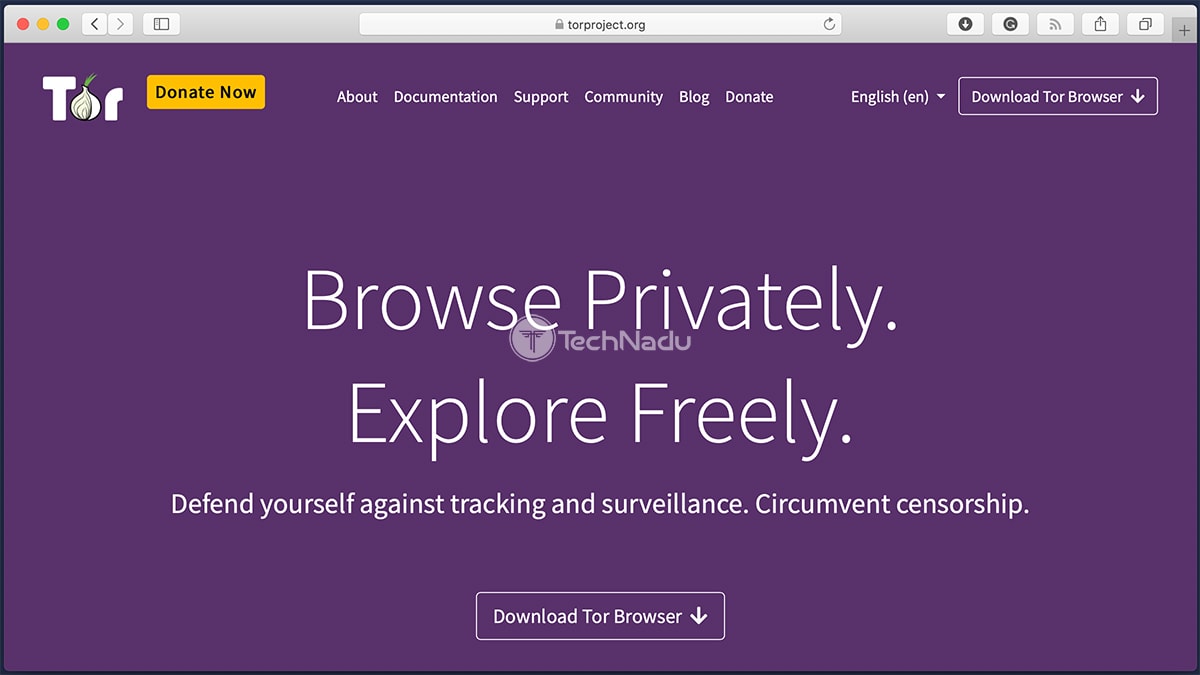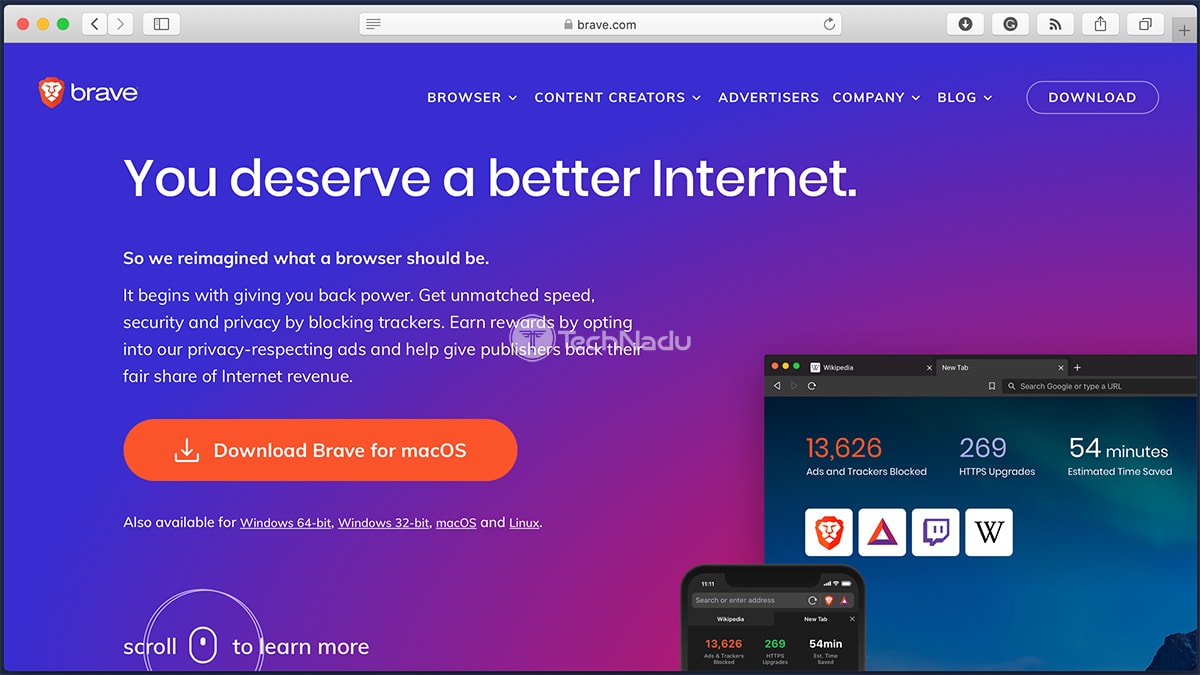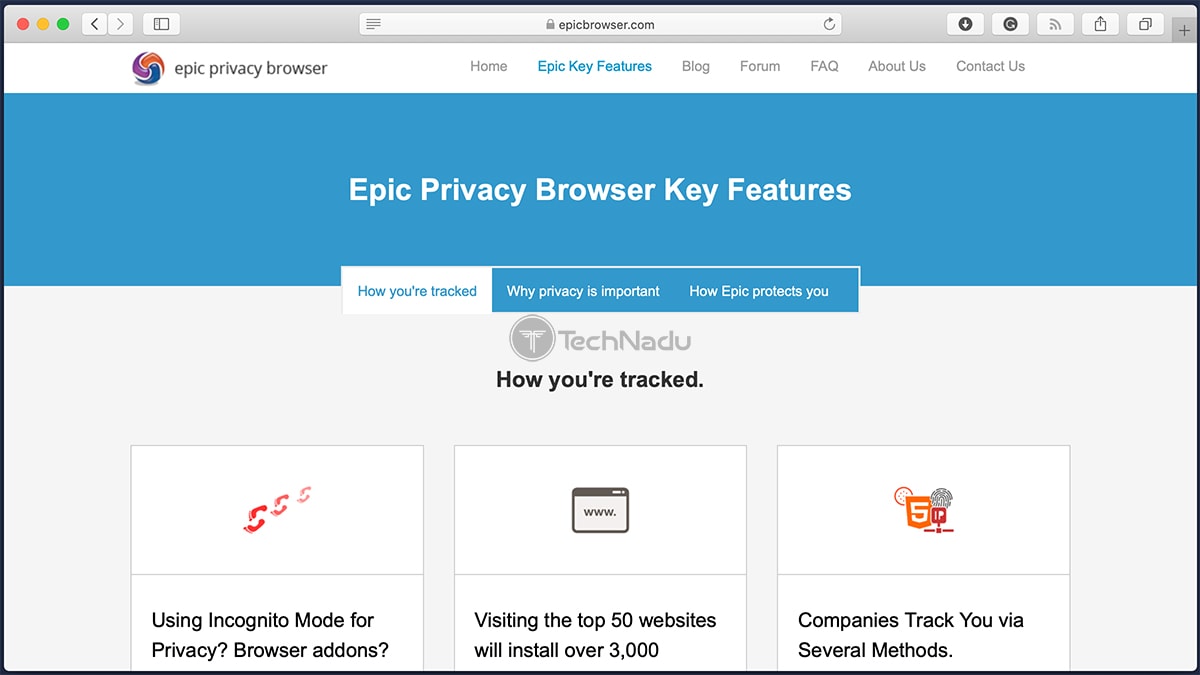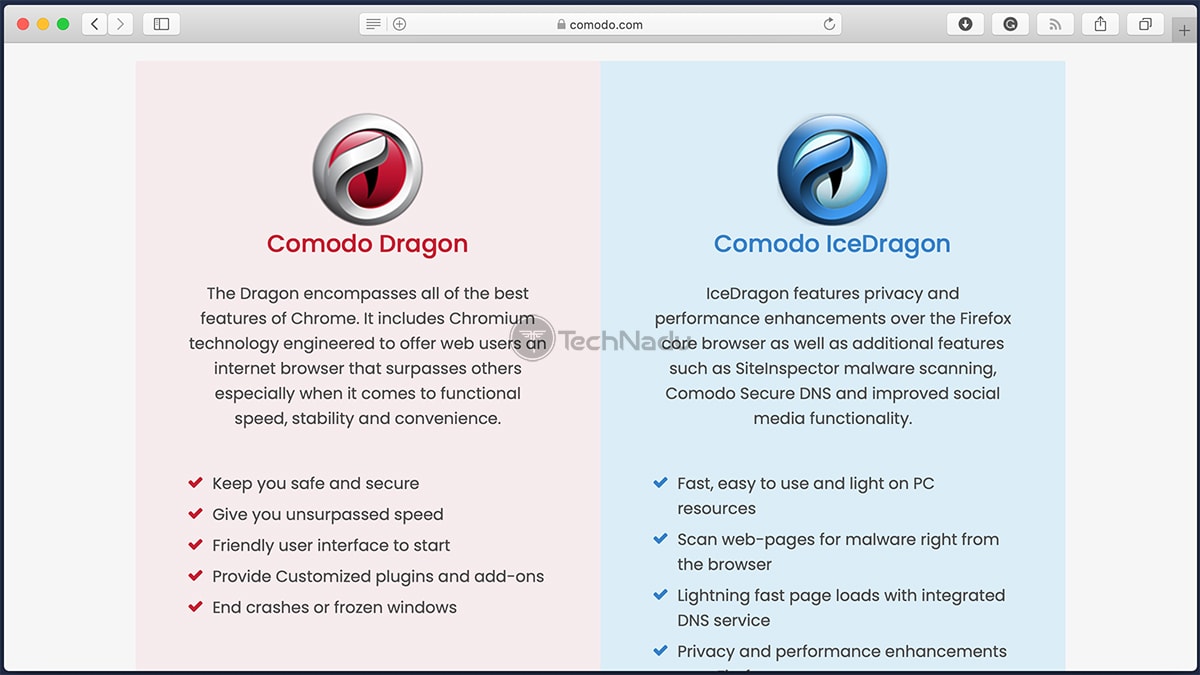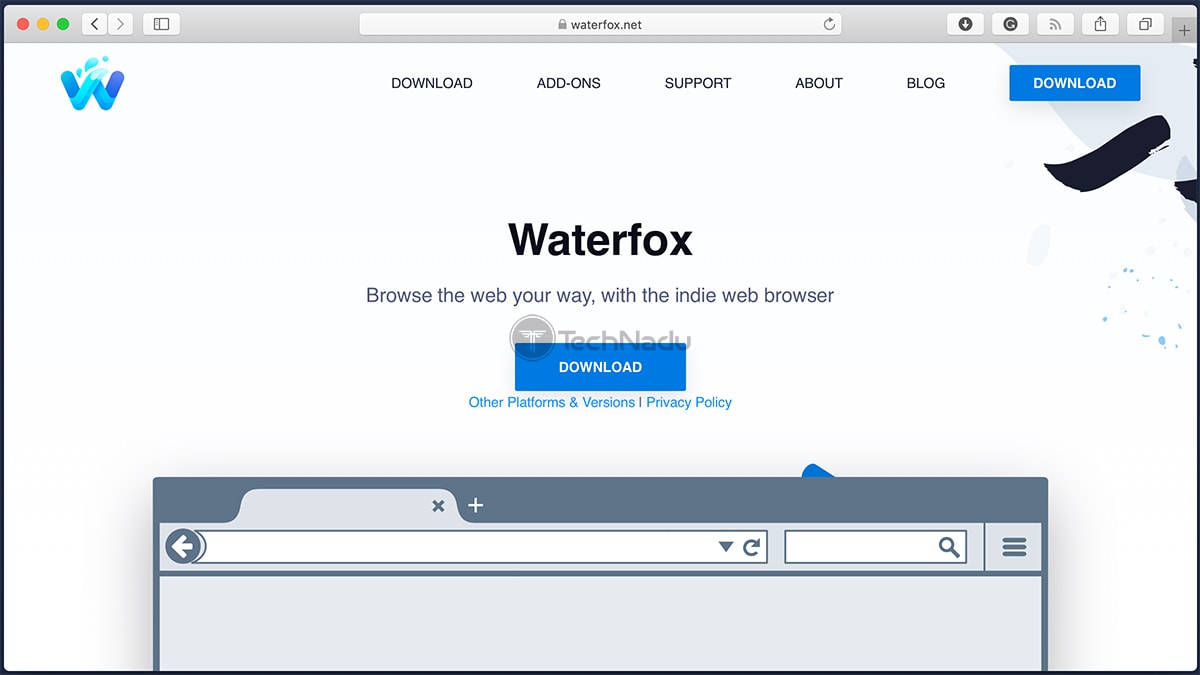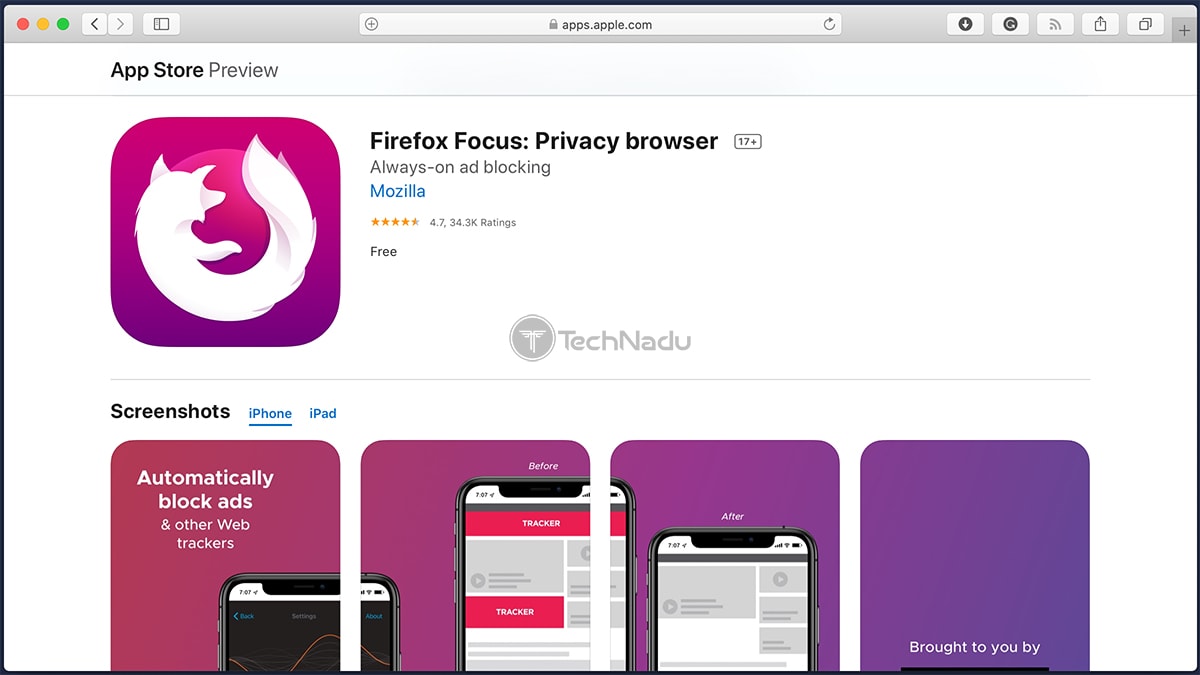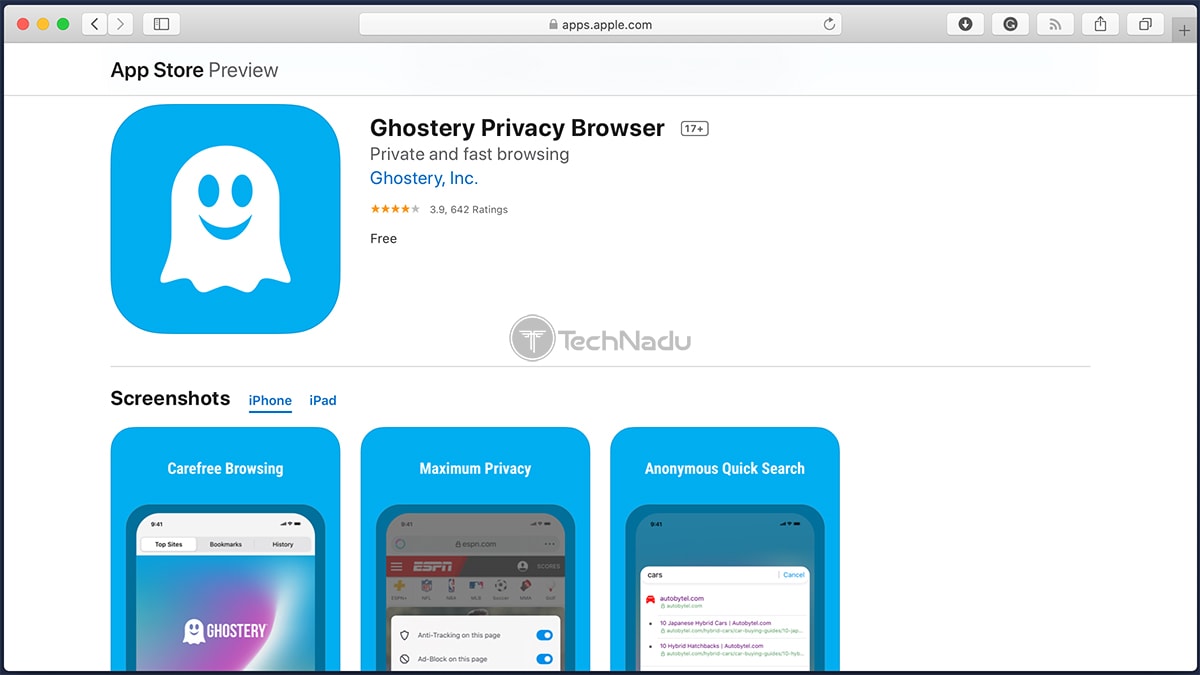8 Best Anonymous Browsers in 2020 – Block Digital Ads & Online Trackers, Improve Your Web Browsing Experience & More!
Try to imagine a Web browser as a tunnel between your device and the Internet. Your Web browser filters everything that goes through that tunnel. As you can guess, this includes your Web browsing history, usernames, passwords, payment information, and plenty more. So, how would you feel if someone would take a look at all that sensitive information? Quite upset, we suppose.
Not every Web browser is made equal – and there are drastic differences in the way they are equipped to handle your sensitive information. What we’re talking about here is called – browser fingerprinting (among other things), as this is a method for websites to keep tabs on you, mostly provided by all major (conventional) Web browsers.
Speaking of conventional Web browsers, you're probably using Chrome, Opera, Firefox, Safari, or Edge. These are the five most popular options right now. And even though they're doing plenty to safeguard your privacy – they will never allow you to be anonymous online.
Further Reading: Opera Browser Now Comes with a Built-In Tracker Blocker / Chrome Browser Gets a Brand-New Phishing Protection System
For example, don't forget that Google generates revenue by selling ads – and this company needs to know how to target Internet users to support its primary business operation. Opera might be in a bit better position, while the same can't be said for Microsoft (Edge) and Apple (Safari). Some of these are doing a better job than others, but they can never compete with truly anonymous Web browsers.
With this said, TechNadu’s team is here to help you protect your privacy online. This is done by choosing the best anonymous browser – based on your needs, priorities, and preferences. And don’t worry - as using an anonymous Web browser doesn’t mean that your habits will need to change. So, let's talk about the best anonymous browsers, as well as everything else you need to know about this type of software.
What’s the Difference Between Anonymous and Non-Anonymous (Conventional) Browsers?
In case you didn't know, major tech corporations take part in various government programs related to collecting data intelligence. And, no – this isn't just another conspiracy theory. In 2013, The Guardian published extensive reports about a top-secret operation called PRISM, which involves practically all high-level tech companies.
Long story short – the PRISM operation is designed for the US government to collect data such as "search history, the content of emails, file transfers, and live chats." Furthermore, leaked documents claim "collection directly from the servers" of major US service providers.
Even if you’re not worried about governments spying on you, you should be concerned about other types of data logging. Every website you visit collects certain information, mainly for analytic purposes. In the majority of cases, this is benign. However, there’s the question of why you should allow anyone to track you online.
Here's what various websites and online services you might be using can collect about you:
- Your IP address, which points to your precise location.
- Internet quality information – related to your Web connection.
- Your social media profiles, including your age, gender, sexual orientation, interests, and plenty more.
- Hardware information – including your operating system and device specifications.
- Cookies revealing your Web browsing habits, pointing to your interests.
- Your search history.
All of the information listed above is visible if you use a Web browser such as a conventional (non-anonymous) Web browser. Of course, you can clear your cookies and audit your browser’s settings. This will prevent specific trackers from operating. However, doing this won't get you very far in terms of your privacy.
This is precisely where anonymous browsers come into play. These are built from the ground up to protect your privacy. Besides, they come with a privacy-friendly set of default features, without you having to dive deep into fine-tuning them. In other words, they protect your privacy and your sensitive information "out of the box."
What’s the Purpose of Anonymous Web Browsers? What Can You Realistically Expect?
You're probably wondering if anonymous browsers will interfere with your usual Web browsing habits. The answer is – no. Anonymous Web browsers aren't designed for IT experts, and you don't need an IT degree to use these. They look like just about any standard Web browser you've used in the past.
The most significant change here is that anonymous Web browsers come with all kinds of privacy-friendly features. You can customize these, but remember that they work in the background. This means that you'll browse the Web like you usually would, allowing your new (anonymous) Web browser to protect you.
We know that you’re interested in knowing more about these privacy-friendly technologies. So, here are some of the most common ones available in anonymous Web browsers.
- Anonymous Web browsers often come with built-in ad-blockers. These prevent trackers and help you preserve your anonymity.
- They also filter cookies by using only those that are absolutely needed. Any "extra" cookies used for tracking are effectively blocked.
- By refusing cookies and trackers, anonymous Web browsers are anti-fingerprinting tools. This means also means blocking websites from collecting your hardware info.
- Anonymous browsers often rely on HTTPS connections, which are drastically more private than HTTP. So, you’ll automatically switch to HTTPS where possible.
- Finally, some anonymous browsers can block malicious code and prevent you from visiting malicious sites, especially those connected to cryptocurrency miners.
As you can see, we're not talking about a handful of indirect benefits. By switching to an anonymous browser, you're making a big leap in protecting your privacy.
These Are the Best Anonymous Web Browsers in 2020!
After plenty of research and testing, we bring you the 8 best anonymous browsers in 2020. Check out more info below.
1. Best for Total Anonymity - Tor Browser
Tor Project is a nonprofit organization coming from the USA. It's run by some of the most respected security technologists and activists battling to preserve our data's privacy. Their efforts have produced Tor Browser, a Web browser that's all about privacy.
Tor Browser is completely free and open-source software built around onion routing. As you use this browser, your data will be transmitted through more than seven thousand relays, all of which are run by volunteers worldwide. This is more than enough to hide your online whereabouts and prevent internet trackers.
With this said, Tor Browser is used to prevent trackers primarily. This is done by isolating each website you visit so that no connections are made between those. It prevents you from online surveillance, as no one will see what you do online. It also helps you protect against fingerprinting, stopping third-parties from collecting data about your software and hardware.
Further Reading: Trojanized Tor Browser Targets E-Wallet Transactions / Tor Browser Now Available on Android / Tor Browser Switching to Firefox’s Quantum Engine
When it comes to other benefits, know that Tor helps you visit websites that might be blocked in your country. However, there are some downsides, as well. Your data needs to travel further than usual, so Tor Browser might slow down your Web connection speed. So, there is a price to pay for preserving your privacy, after all.
- Pros: Based on Mozilla’s Firefox browser; Polished and modern interface; Strong privacy protection; Comes equipped with everything you’ll need.
- Cons: Can make your Web connection slower than usual.
2. Best for Former Chrome Users - Brave Browser
During your search for the best anonymous Web browser, you're bound to encounter Brave Browser, rather sooner than later. That's because this Web browser is backed by an incredibly smart marketing strategy, and it's one of the most aggressive browsers (in a good way, of course).
This browser started out being marketed as the ultimate privacy solution, a couple of years back. In the meantime, Brave grew at an exponential rate and became one of the most potent private Web browsers. It's built upon Chromium, and you can use it on pretty much any desktop or mobile device.
Further Reading: Brave Browser Retracts Controversial Affiliate Code Injection / Brave Ditches Google Search in France & Germany / Brave Accuses Google of GDPR Violations
Brave Browser protects you against ads and trackers. Then, it blocks any cookies other than those absolutely needed. It also isolates each tab so that websites can't communicate. You also get protection against malicious code and malicious sites, especially those related to cryptocurrency mining. And if you need an extra layer of privacy, Brave allows you to take part in a Tor network (instead of offering the traditional "Incognito" mode).
We should also mention that Brave users can earn tokens for watching privacy-protected ads (which is how Brave generates its revenue). These tokens can be spent on supporting Web creators – but you’ll soon get to unlock premium content, gift cards, and more.
- Pros: Incredibly proactive; Robust protection against malware; Fast & incredibly stable; Present on numerous devices; Brave Rewards are an exciting twist.
- Cons: No data synchronization across devices.
3. Best for Ultra-Tough Privacy Protection - Epic Browser
If you’re not afraid to give up on certain comforts, Epic Browser is your best bet yet. That’s because this Web browser is designed to eliminate pretty much any risk connected to using the Web, making sure that your private information stays absolutely safe and secure.
First of all, keep in mind that Epic is a Chromium browser. However, this browser comes with zero connections to Google. This means that features such as address bar and URL tracking, installation tracking, and error tracking are removed – all of which exist in Chrome.
Epic Browser comes without history-saving features, Web cache, auto-fill, DNS cache, spell-checks, password-managers, auto-suggestions, and there are no extensions either. Yes, that sounds a bit extreme. However, if you want to protect your privacy, you need to be prepared to give up on some of the features, even those you didn't know existed.
Then, Epic Browser deletes pretty much anything about your browsing each time you close it. Databases are purged as well as your cache files, favicons, visited links, shortcuts, and anything similar. There's also an ad-blocker as well as an encrypted proxy tool. It's easy to see why Epic Browser is one of the best anonymous browsers in 2020.
- Pros: Built upon Chromium; Incredibly private; Ad-blocker included; A proxy tool included; Prevents any type of data leaks; Protects against fingerprinting.
- Cons: Might be overly restrictive for some users.
4. Best for Easy Extensions Integration - Comodo Dragon / Ice Dragon
Comodo is one of the leading cyber-security companies, known for its range of anti-virus software. With this said, it's not that surprising that Comodo has developed a Web browser as well – by using open-source software provided by Google and Mozilla.
We're talking about two Web browsers here – as Comodo has developed two solutions for Chrome and Firefox users. Therefore, if you're using one of those conventional Web browsers right now, this transition should be quite smooth as you'll encounter a very familiar UI.
However, as you can expect, Comodo has done plenty to eliminate tracking elements from Chrome's and Firefox's codebases to give you much greater freedom when it comes to privacy enhancements.
No matter which of these you pick, you’ll get a comprehensive set of privacy-related customization options. Your Web browsing history will never leave your device. Among more robust features, these two Web browsers come with a secure DNS service, and they protect you from malware. Dragon also comes with social media integration, while IceDragon is powered by Domain Validation technology.
- Pros: Built-in anti-malware; Familiar interface; Incredibly fast Web browsing; Support for the latest Web technologies; Plenty of customization.
- Cons: Not the fastest to receive the latest updates.
5. Best for Former Firefox Users - Waterfox
Called Waterfox, this Web browser was created by Alex Kontos, based in 2011. It uses Mozilla’s Firefox as its base. However, even though Waterfox and Firefox might look alike and function in the same way, there are profound differences between them.
The main goal behind Waterfox was to get rid of elements that could be used for tracking. Therefore, this anonymous browser comes without technologies such as telemetry, Web Runtime, startup profiling, and more. This means that Mozilla doesn’t know a thing about your use of Waterfox. It only sends back your operating system and browser version – needed when you want to update the browser.
We recommend this Web browser to both regular and more advanced users. That’s because Waterfox comes equipped with everything you could possibly need without installing add-ons or extensions of any kind. However, if you're not afraid to dive deep, this Web browser might be your best option. That's because there are no plug-in whitelists, so you can even run Java Applets and Silverlight apps, as well as bootstrapped add-ons.
Finally, keep in mind that System1 has recently acquired Waterfox. This is an ethical marketing company known for buying a private search engine in the past (Startpage). So, even though we’re a bit hesitant about this transition, it’s good to know that Alex Kontos is still in charge.
- Pros: Highly polished interface; Incredibly private, by default; Plenty of customization available; Built upon Firefox; Speedy Web browsing.
- Cons: Recently acquired by a business entity (no reason for concern, just yet).
6. Best for Severing Ties With Google - Iron Browser
Our list of the best anonymous browsers wouldn't be complete without Iron. This one is designed for long-term Chrome users looking for a way to get away from Google. As said earlier, Google earns revenue by selling ads, so using Chrome seems like the right decision to put an end to online tracking.
With this said, Iron depends on Chromium – which is the reason why it looks very similar to Chrome. However, this browser has eliminated pretty much all types of Google-related tracking. We’re talking about Chrome features such as Installation-ID, Suggest, Alternate Error Pages, Error Reporting, RLZ-Tracking, and URL-tracking.
As you can see, Iron allows you to break your ties with Google. However, it's essential to be said that this applies to other companies as well, especially those employing online trackers. Iron is designed to disable websites from using trackers and seeding cookies, and it even comes with a handy built-in ad-blocker.
We should also mention that Iron is under active development – which is always a good thing to know. It follows Chrome in terms of the implementation of new features. You can expect these updates to arrive every couple of months. Therefore, you won't give up on anything - while making sure that your privacy is adequately protected.
- Pros: Based on Chrome; Highly customizable ad-blocker; Eliminates connections to Google; Regular updates; No bloatware; High-speed performance.
- Cons: Third-party add-ons available – but risky to install and use.
7. Best Mobile Anonymous Browser - Firefox Focus
A nonprofit organization like Mozilla has recently created a wide range of products, including different Web browsers. In this particular case, we have a browser designed for mobile devices powered by Android and iOS. And considering that not many private browsers are available on these platforms, we’re more than happy to see Mozilla pushing its agenda.
Firefox Focus is all about privacy and being as transparent as possible. Everything you do via this browser is done in its "Incognito" / "Private" mode – and this is the central concept here. This means that when you open a new window, everything you’ve done before that gets deleted. This includes cookies, your browsing history, your download history, website databases, and pretty much anything else.
We also need to note that Firefox Focus comes with comprehensive privacy controls. You can decide what type of information you want to block, including ad trackers, content blockers, and more. You can also choose which search engine to use, giving you an option to cut your ties to Google. On top of all this, Firefox Focus gives you a helpful overview of the number of trackers blocked on each visited website.
- Pros: Comprehensive privacy controls; Incredibly speedy Web browsing; Automation deletion of sensitive data; Regular updates.
- Cons: Only available on mobile platforms; Not ultra-private, though.
8. Best Tracking Blockers on iOS/Android - Ghostery Privacy Browser
Ghostery started out as an ad-blocker but quickly grew into a powerful anti-tracking software. Even though you can still use this tool as a Web browser extension, you should know that Ghostery is available as a Web browser as well – but only on mobile devices (Android and iOS).
There’s plenty to like about Ghostery, which starts with the browser's built-in ad-blocker, eliminating intrusive ads and clutter, while launching Web pages much faster than usual. Then, there are enhanced privacy features, giving you a clear overview of how individual websites treat your privacy. And if that's not enough, you get to rely on Ghost Search – a private search engine that stores no personally identifiable information.
Let’s not forget to mention that Ghostery Browser can be used free of charge, and there are no limitations to its functionality. However, the same can’t be said for Ghostery plug-ins, where you also have a couple of premium-placed plans. Using these, you get advanced ad blocking, a VPN service, P2P support, IPV6 leak protection, and more.
- Pros: Incredibly simple to use; Quite effective in ad-blocking; Free of charge; Relies on a private search engine; Offers curated news articles and websites.
- Cons: No desktop counterparts – available on Android and iOS only.
You’ve reached the end of our guide to the best anonymous browsers in 2020. In case of any questions, don’t hesitate to post your comment below. And of course, make sure to let you know about your pick!