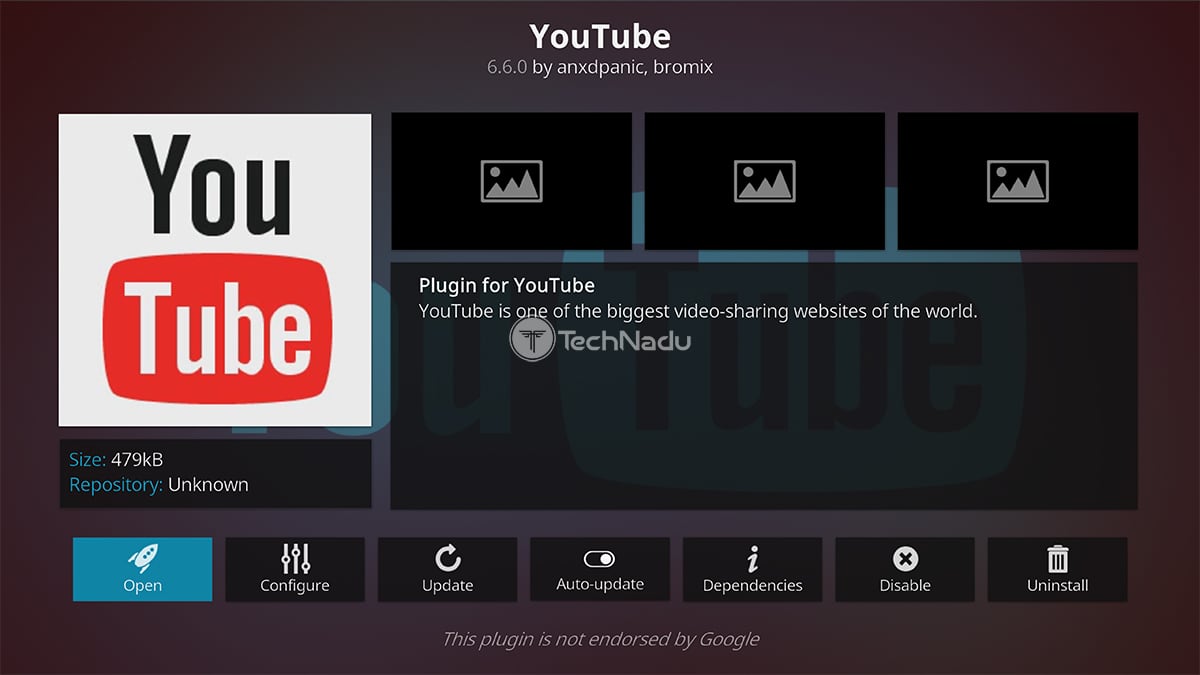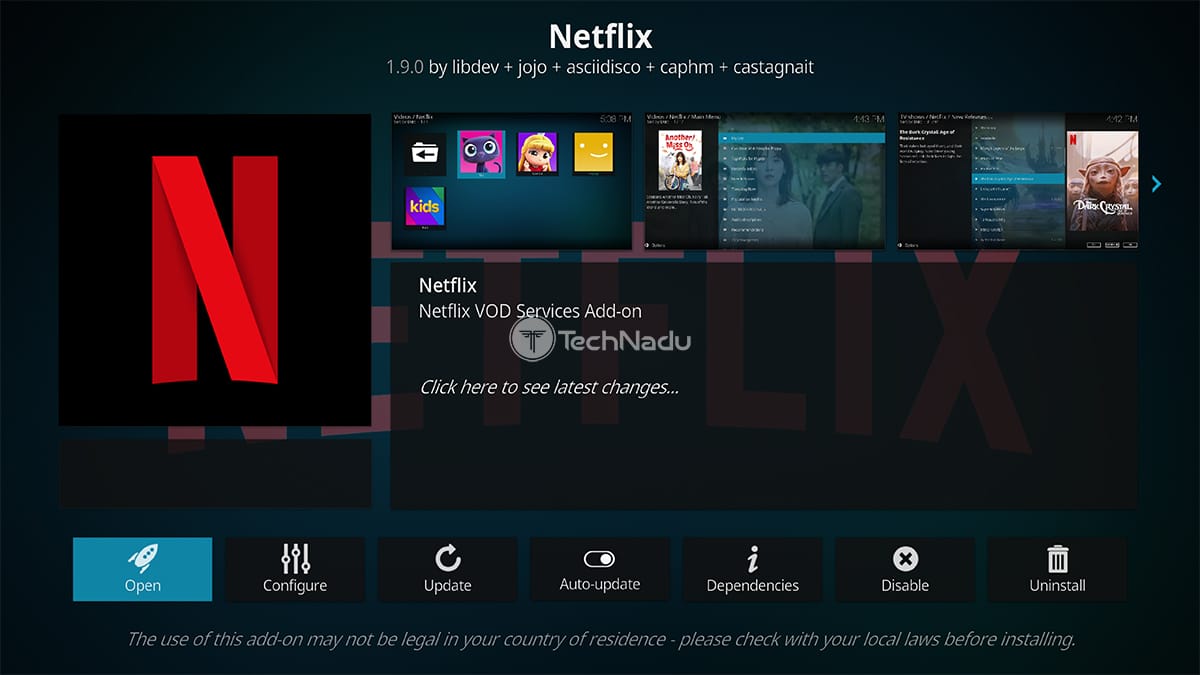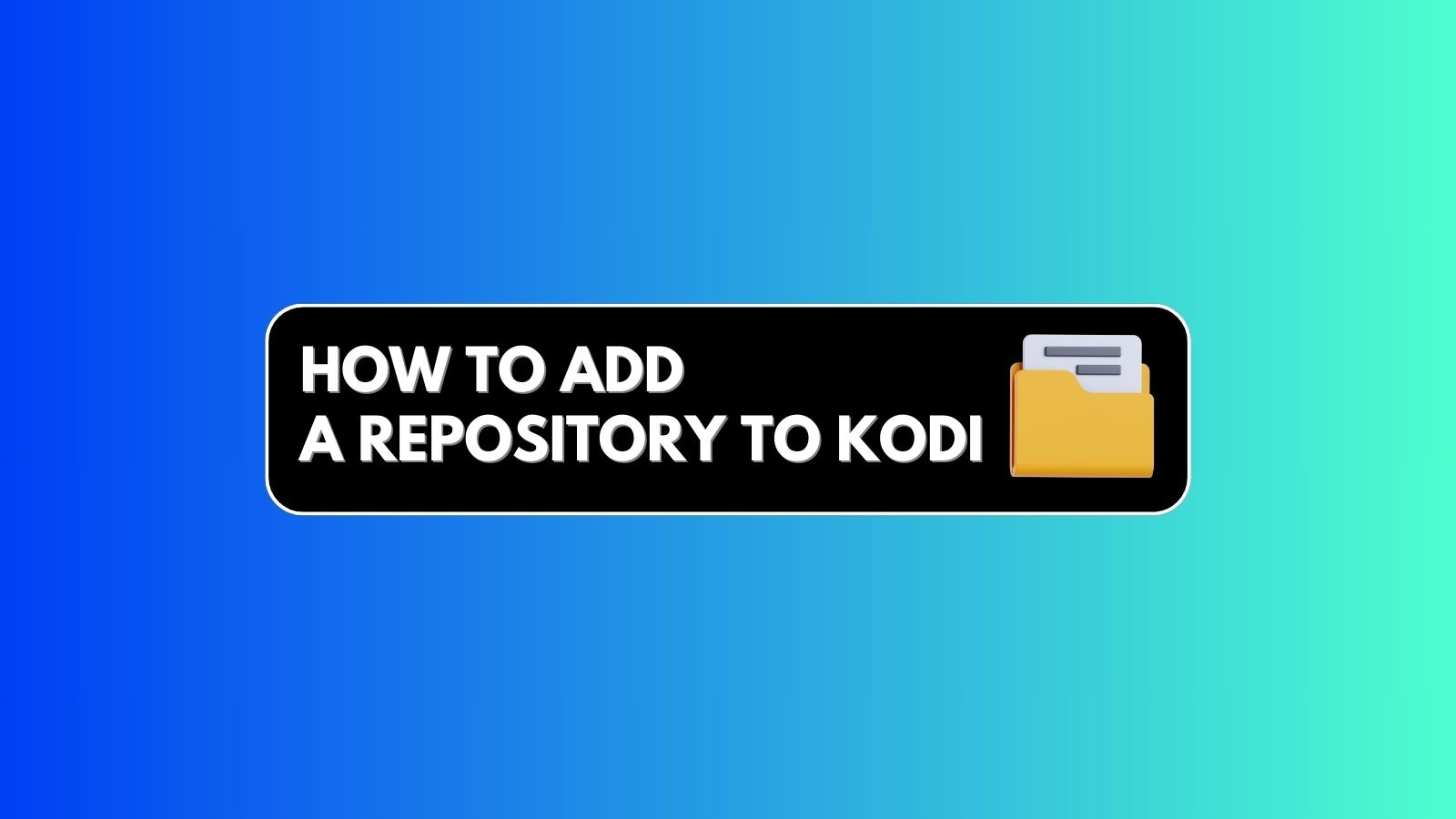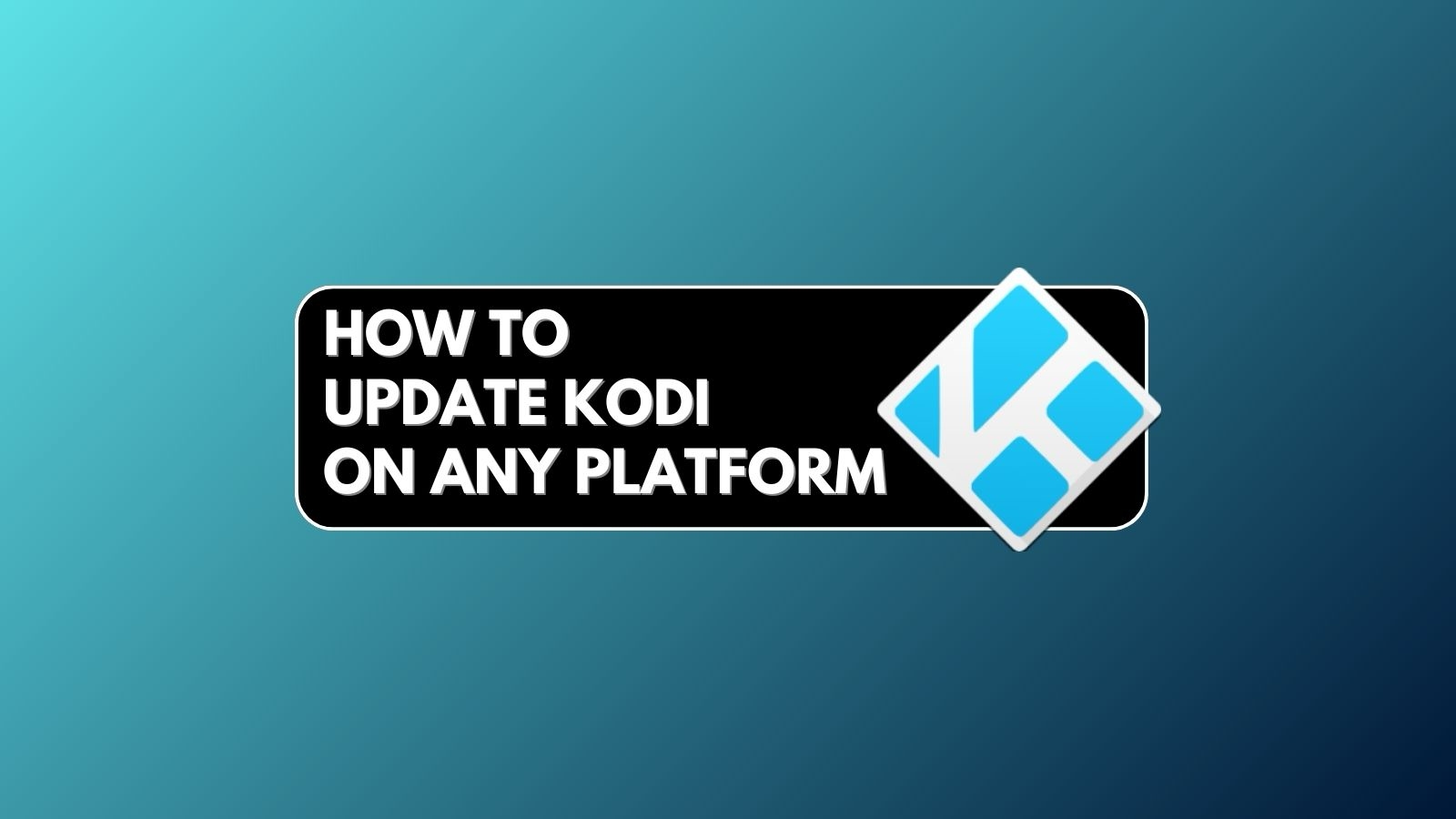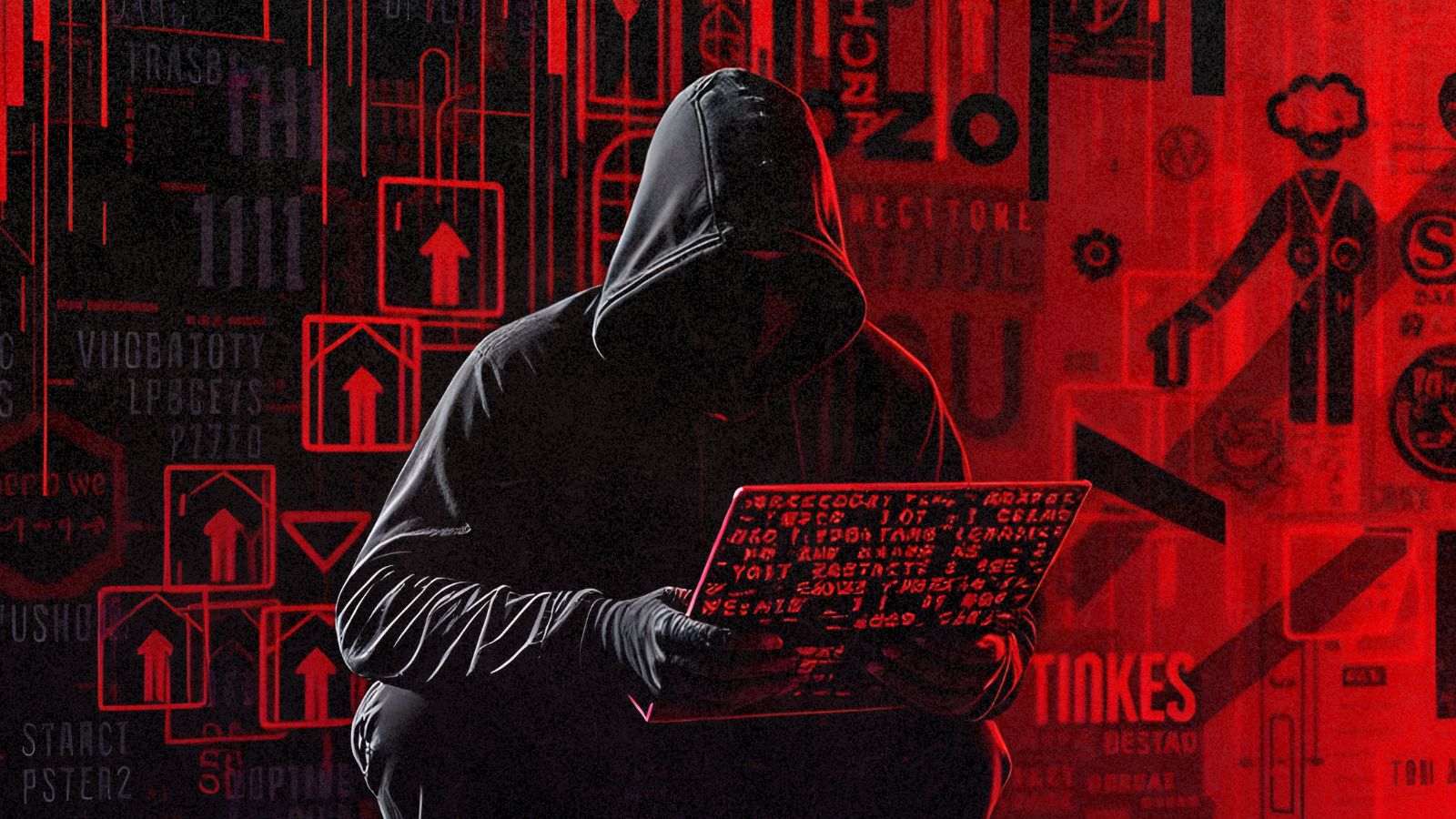3 Best Kodi Anime Add-ons in 2025
The anime culture spreads all over the globe, and that is reflected in our online world as well. The same applies to Kodi, which can be your go-to source for anime movies and TV shows. Even though we don't have too many completely legal Kodi add-ons that offer anime content, the ones we have allow you to access hundreds of titles without waiting too long after they air.
As you're about to see, we've found both premium and free-of-charge options. However, when it comes to streaming anime content via Kodi, we recommend getting a premium subscription, especially if you want the latest anime episodes. Paying a couple of dollars per month will undoubtedly go a long way.
In this article, we'll introduce you to the best anime Kodi addons by listing four fantastic options. We'll explain what to expect from each, as well as how to install them on your Kodi.
Best Kodi Anime Add-ons in 2025
It's important to note that most anime add-ons for Kodi stream from copyrighted sources, so we highly recommend you avoid them. Instead, opt for a legitimate anime streaming service - and the good news is that you'll find some free-of-charge options as well. Based on our extensive search and testing, these are the 3 top Kodi anime add-ons right now:
1. Crunchyroll
Crunchyroll has an incredibly extensive library of anime content divided between movies and TV shows. More precisely, this streaming service hosts over 1,000 anime shows and 80+ manga, which makes it a perfect fit for any hardcore anime fan. The Kodi add-on itself is nicely designed and allows different ways of filtering its content, offering a simple way to stream without any clutter.
However, be prepared to encounter some streaming issues occasionally. Sadly, this add-on isn't at the top of this company's priorities since it's rarely updated. That said, don't expect any deal-breaking issues. We'll also mention that the Crunchyroll Kodi add-on works equally well on computers, phones, tablets, and even large-screen TV.s
You can try Crunchyroll free of charge. However, it comes with a monthly subscription priced at $7.99. Finally, know that this add-on only works with Premium accounts. In other words, you won't be able to sign in without a free account.
2. YouTube
This guide wouldn't be complete without mentioning YouTube. We're sure this video platform needs no introduction - as you already know what to expect. Aside from its original content, YouTube can be an excellent source for older anime movies and TV shows.
The YouTube Kodi addon is also a highly powerful option. You can use your Google account to log in, manage your favorites, search the platform, and more. The addon has received regular updates for the last couple of months and now works without any performance-related problems across a wide variety of desktop and mobile devices.
We'll also mention that the add-on doesn't require a YouTube subscription. As such, it's a fantastic way to get tons of free anime on your Kodi. The only issue is that geo-restrictions apply, as the US version of YouTube has the biggest library of anime. However, that's something you can fix with a VPN for Kodi.
3. Netflix
Some of you might be surprised that we recommend Netflix in this article. That's because not many know that Netflix is investing heavily in producing original anime titles. Currently, some of the most popular picks are Devilman Crybaby, Aggretsuko, SWORDGAI, and more.
There are also many exclusives (not produced by Netflix but offered via this distribution channel), like Children of the Whales and Little Witch Academia. That said, expect to find hundreds of anime movies and TV shows, as well as a buffer-free performance on any Kodi-supported device, including your PC, phone, tablet, or smart TV.
The Netflix Kodi add-on allows you to log in using your existing credentials. You'll get to browse its entire library, and the addon even supports multiple users. In addition to this, you'll get to stream its content up to HD. Just keep in mind that you need an active subscription to log in.
How to Install Kodi Add-on for Anime?
Installing an anime Kodi add-on is done within the application itself. You can navigate to Download > Video Add-ons to access Kodi's add-ons repository. However, alternative methods exist for add-ons hosted on GitHub and elsewhere. Just follow these steps:
- Launch Kodi and click 'Add-ons' using the main menu.
- Hover over or click on 'Download.' Make sure to pick 'Video Add-ons.'
- Now, click on the name of the addon you'd like to install.
- Once you open the addon's overview, click on 'Install.'
- Finally, return to the 'Add-ons' section, where you'll find the newly added addon(s).
Anime Kodi add-ons such as Crunchyroll and Netflix come from GitHub (they aren't found in Kodi's repository). To learn how to install those, we offer you our guide to installing addons from GitHub.
Final Thoughts
As explained above, watching anime on Kodi requires you to split your time between 3 add-ons. Whether you choose Crunchyroll, YouTube, or Netflix, you can count on watching the latest anime movies and TV shows as soon as they air. All three of those add-ons work flawlessly across any Kodi-supported device, allowing you to sign in, build watchlists, and more.
In the end, we'll remind you to be very careful about what you install on Kodi. The truth is that most anime Kodi add-ons found online deliver copyrighted content. Your Internet service provider might impose a hefty fine if you're caught using them. So, stay on the safe side of the law and stick to the add-ons we've recommended above. Also, find more recommendations below:
This is where we conclude our guide. If you have anything to add, please do so via the comments section below. Lastly, thank you for reading!