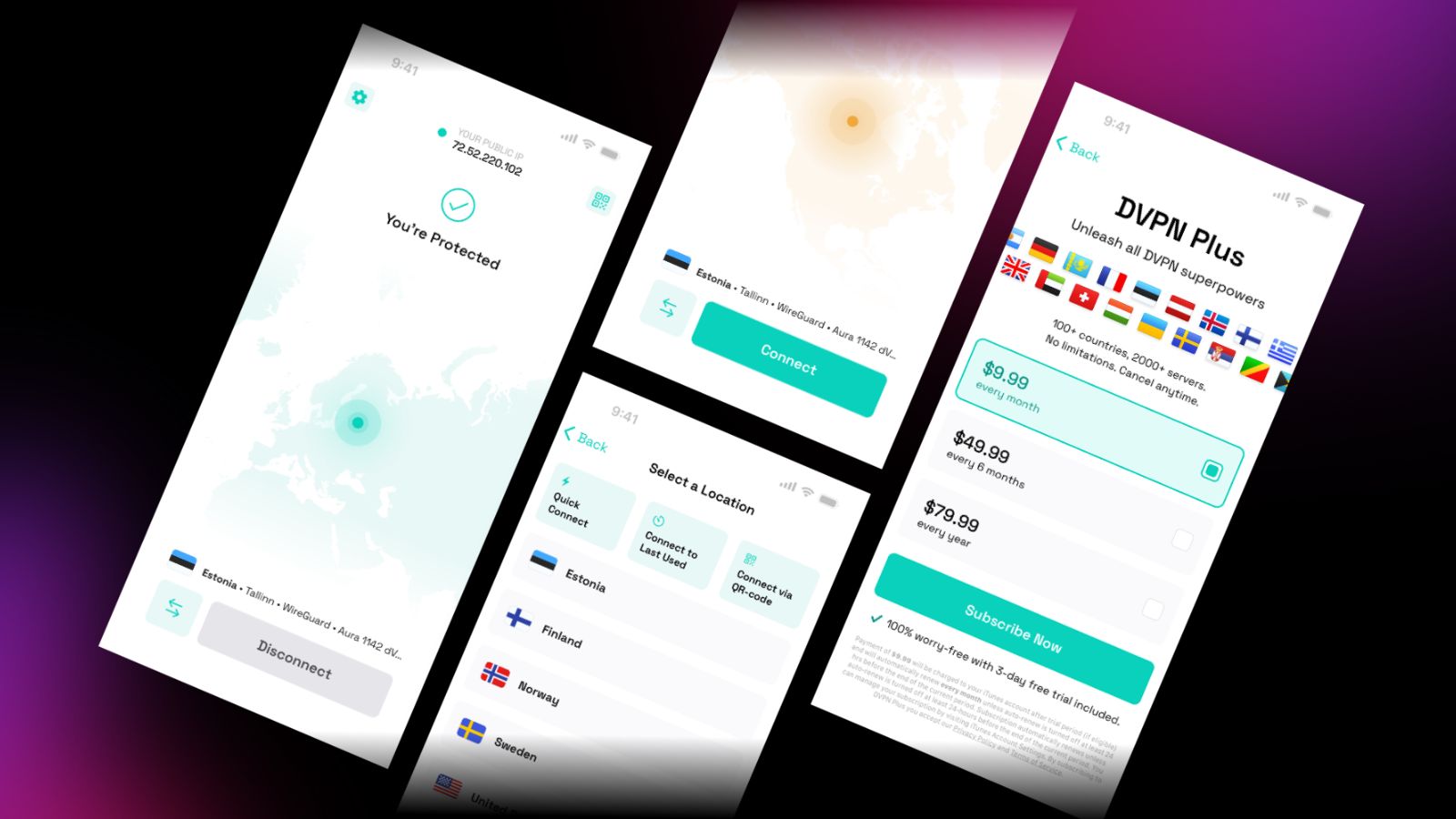When you purchase through links on our site, we may earn an affiliate commission. Here’s how it works.
The Best 25 Amazon Prime Channels – Create Your Own Premium Collection
Amazon Prime is something of a magical land where all things are possible, whether we're talking about getting your orders early, getting special deals, access to movies and music and books. Another great thing about this service is Prime Video Channels, which is a great way to add subscriptions to third-party networks and streaming channels.
Basically, you can create your own cable subscription with dozens of à la carte channels, tailoring it to your specific needs and passions. Folks who are already into streaming services or live TV platforms are already accustomed to this possibility, but we do have to say that Amazon has the most extensive list in all of them.
Out of the live TV services, Sling TV has a pretty long list of channels you can add to your subscription, but not even they come remotely close. By our count, there are over 150 networks available through Prime Video Channels, which is impressive.
What Are Some of the Best Channels Available?
We already mentioned there are over 150 networks available, so we're not going to list them all. We are, however, going to go through the most important of them all:
- Acorn - $4.99/month
- Bet+ - $9.99/month
- Boomerang - $4.99
- Britbox - $6.99/month
- CBS All Access - $9.99/month
- Cinemax - $9.99/month
- Comedy Central Now - $3.99/month
- Curiosity Stream - $2.99/month
- DreamWorks TV - $4.99/month
- EPIX - $5.99/month
- Fandor - $3.99/month
- HBO - $14.99/month
- Hallmark Movies Now - $5.99/month
- MTV Hits - $5.99/month
- Motortrend - $4.99/month
- Pantaya - $5.99/month
- PBS Kids - $4.99/month
- PBS Masterpiece - $5.99/month
- REELZ Now - $1.99/month
- Showtime - $10.99/month
- Shudder - $4.99/month
- STARZ - $8.99/month
- Tastemade - $2.99/month
- Sundance Now - $6.99/month
- MLB.TV - $24.99/month
How Can I Get Amazon Prime Channels?
Well, the first thing you're going to have to do is to get an actual Amazon Prime subscription if you don't already have one. For $12.99 per month, anyone can sign up for Amazon Prime and enjoy a slew of benefits, including free delivery, exclusive deals, grocery delivery, music, books, movies, and games, to name a few.
Once you have a running subscription, you can go ahead and check out the channels that are available for you to add to your account. You simply have to visit the page for each channel and add it to your subscription.
Will Amazon Prime Channels Save Me Money?
Well, no; not really. Even though this is Amazon, the land of deals, you won't be saving money by subscribing to these channels through their platform. They do come with a 7-day free trial that you can test them out, though. For the most part, the channels cost exactly the same as they would if you subscribed to them directly. Acorn TV, for instance, is $5.99 per month or $59.99 per year when subscribing directly, but it will cost you $4.99 per month on Prime Video.
In some cases, you may even find yourself to be losing a few bucks here and there, especially when subscribing to channels for a full year. Some networks offer deals for the extended subscription, which are not available through Amazon. Britbox is $6.99 per month or $69.99 per year, but Amazon only has a monthly $6.99 option. Admittedly, they are currently running the same half-price for the first three months deal that Britbox is on its own website.
Why Go for Amazon Prime Channels?
We get it, you may not be saving money by choosing Amazon Prime Channels, but there are some benefits to subscribing through the platform. For instance, instead of installing a million apps on your devices, you can watch all content through the Prime Video app, whether you're interested in HBO or Acorn TV. Another great thing is that all billing is handled by Amazon itself, so you no longer have to create dozens of accounts and use your card in all of these.
Another cool thing is that since the channels are available through the Prime Video app, you can also interact with them with the help of Alexa. You can tell Alexa to visit the Channel Guide, or tune in to HBO, or open up Showtime. Amazon's Prime Video app is also available for pretty much any device you have at home.
Can I Subscribe to Netflix, Hulu, ESPN, Others?
Unfortunately, no. None of the standard streaming services are available through Amazon yet, although there's no saying what will happen in the future. Netflix, Hulu, ESPN+, Disney+, Apple TV+ are standalone services and you can only subscribe directly. On the other hand, you can get CBS All Access, HBO, Showtime, and other similar premium networks.
Can I Cancel Prime Channels?
Of course, you can. This is quite easy to do as you simply have to visit your account page and manage your subscription. If you want to cancel any of the channels you subscribed to, you can handle it from there. Since all Channels come with a 7-day free trial, you can also unsubscribe from them in the same manner before the time is up if you don't want to get charged.
What channels are you planning on getting on Amazon Prime Channels? Drop us a note in the comments section below the article and share it with friends and family so they can find out more about this feature too. Follow TechNadu on Facebook and Twitter for more tech news, guides, reviews, and interviews.