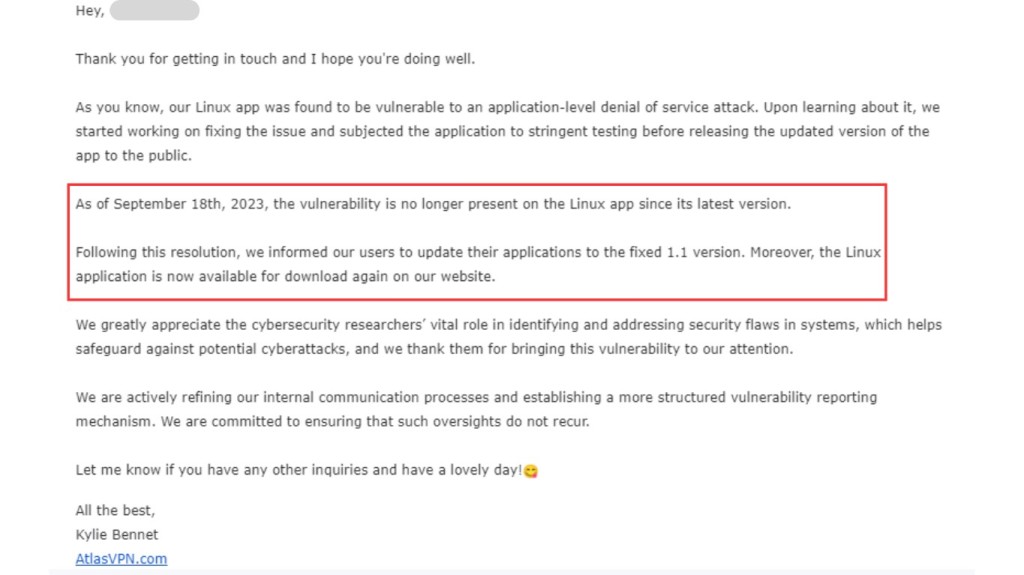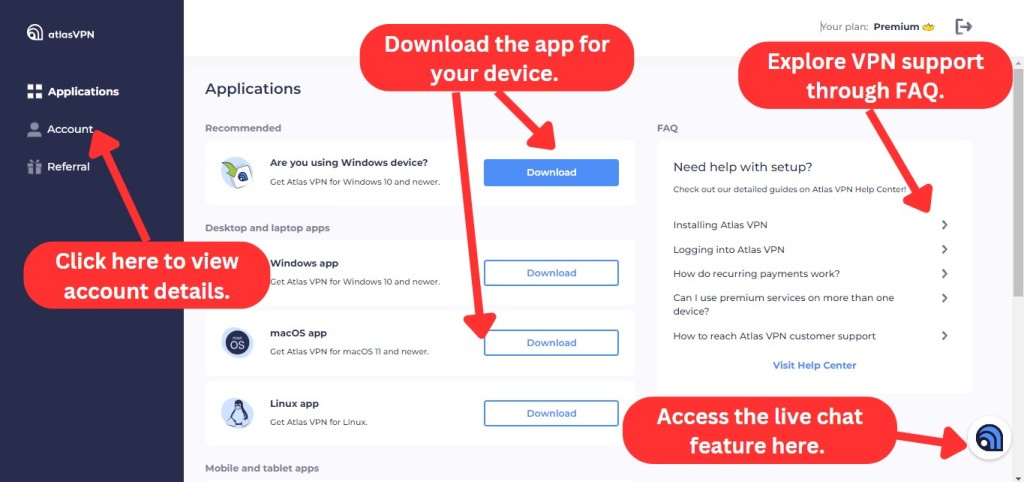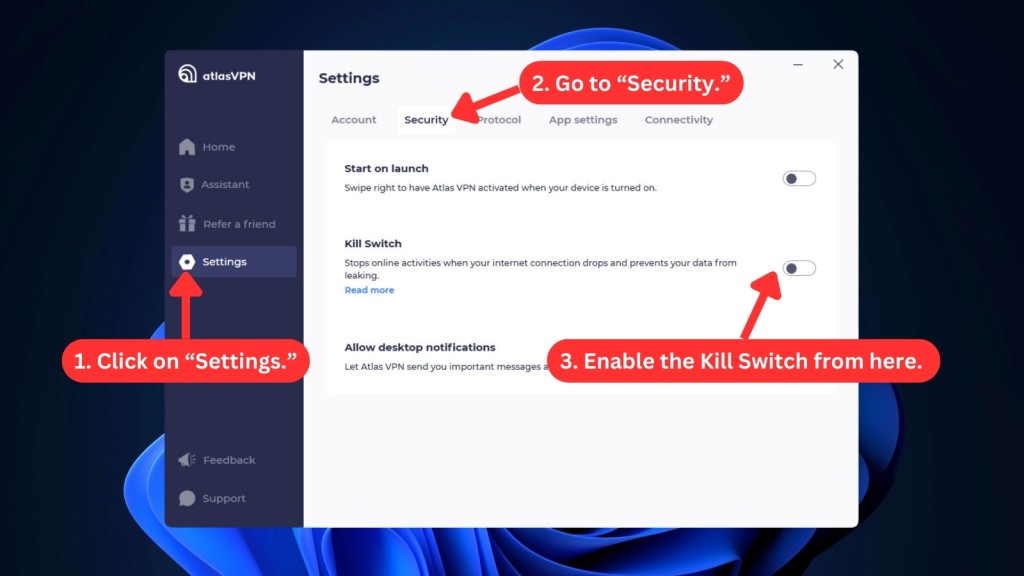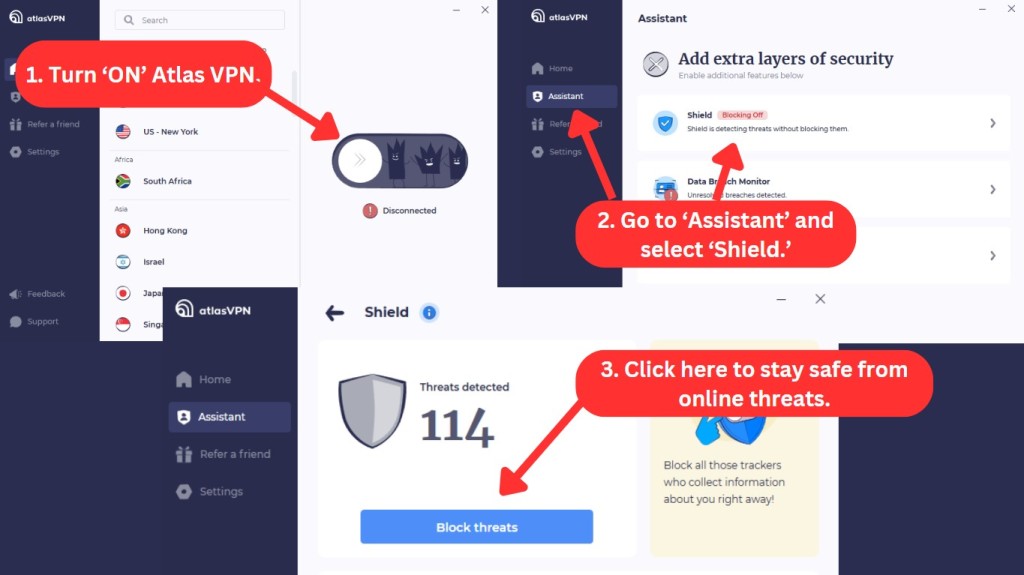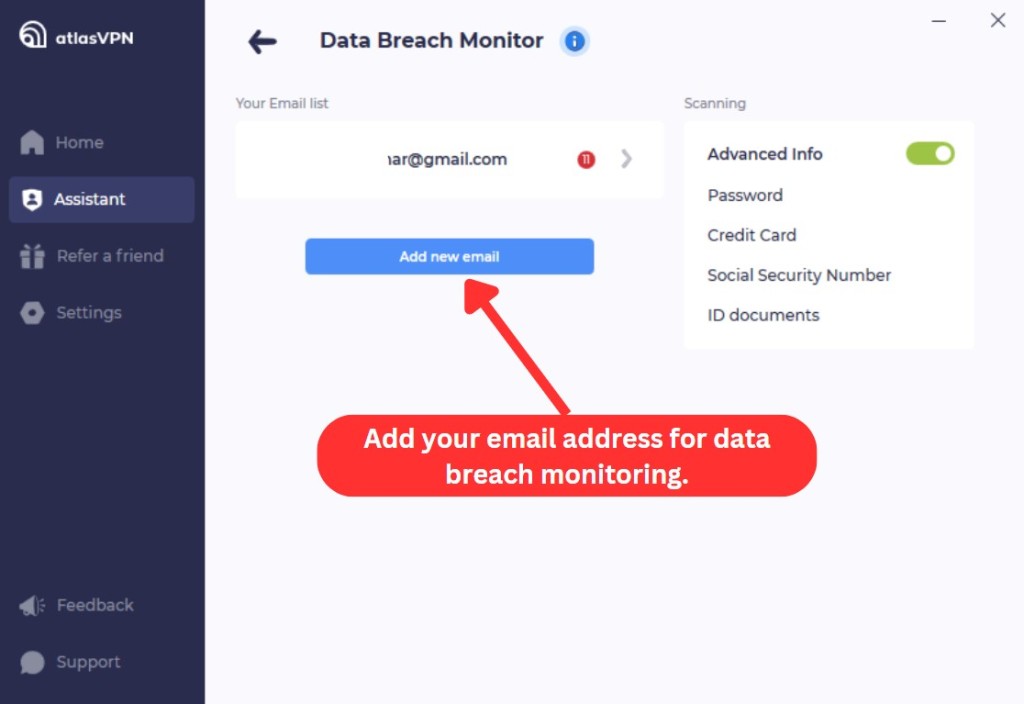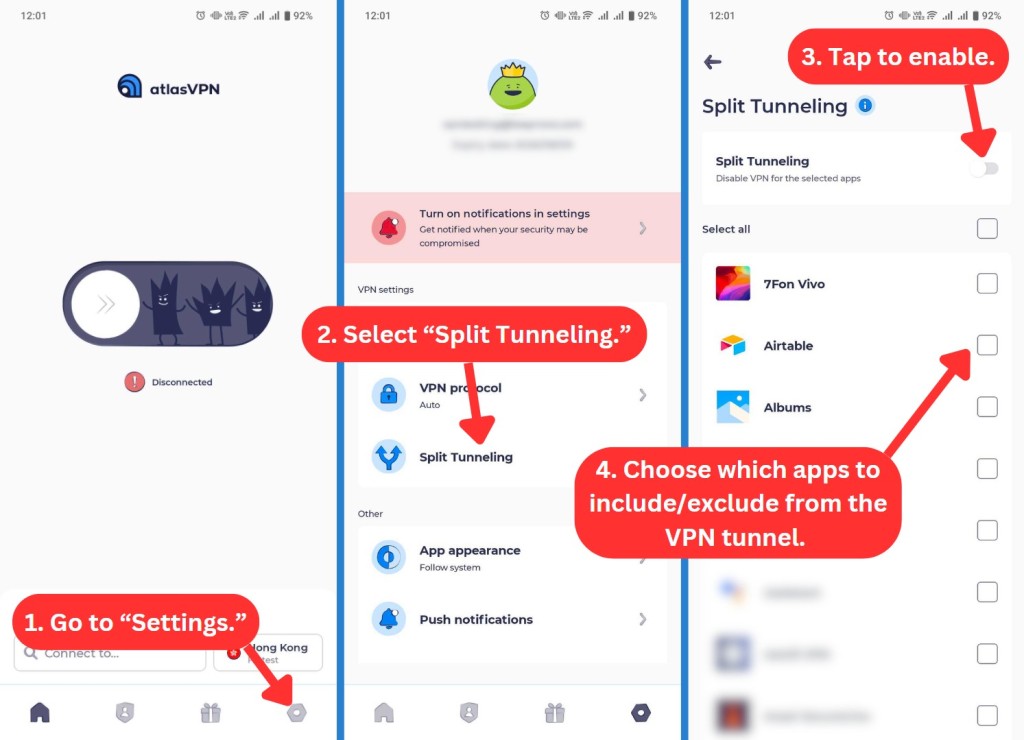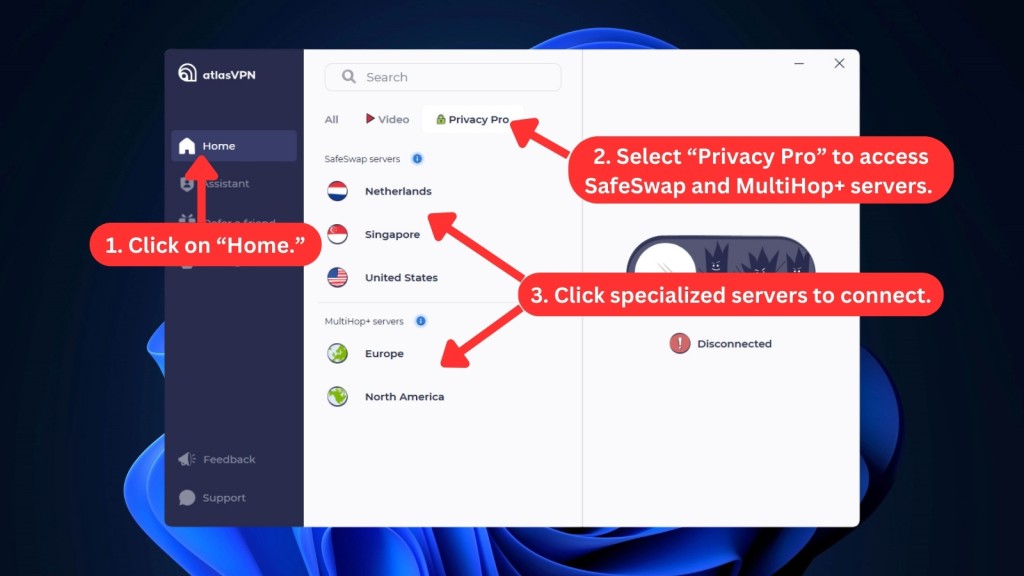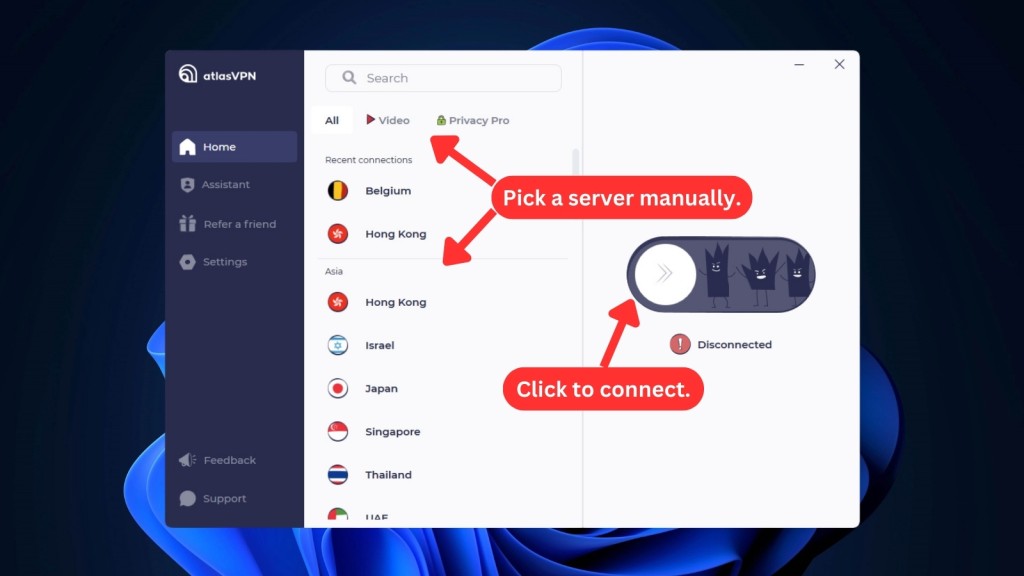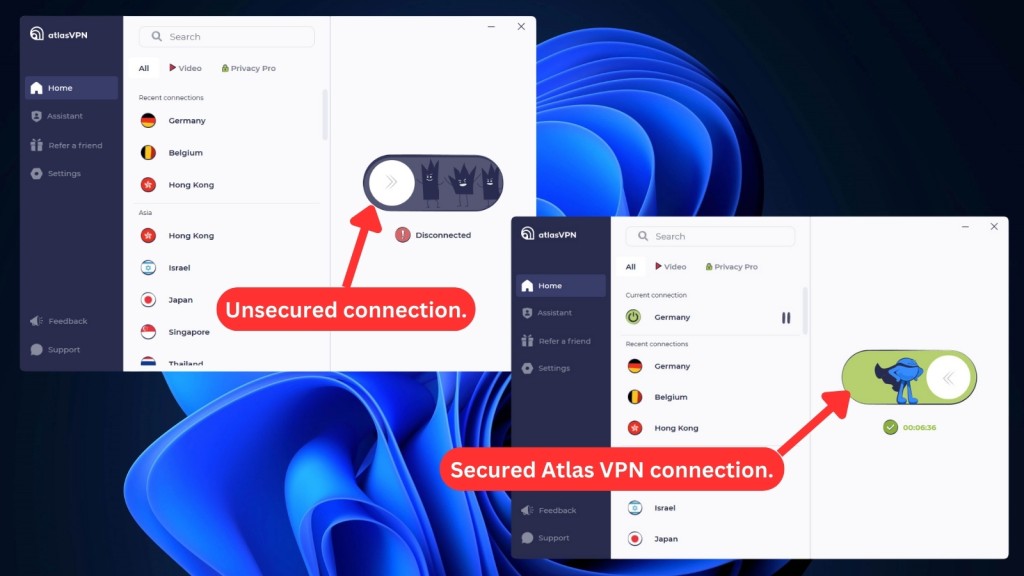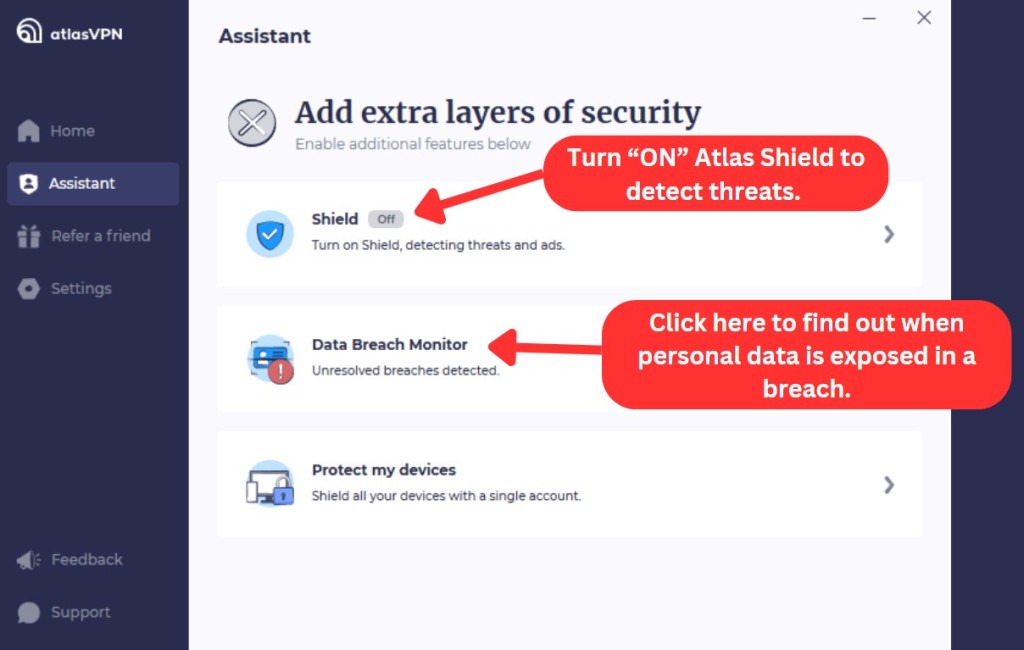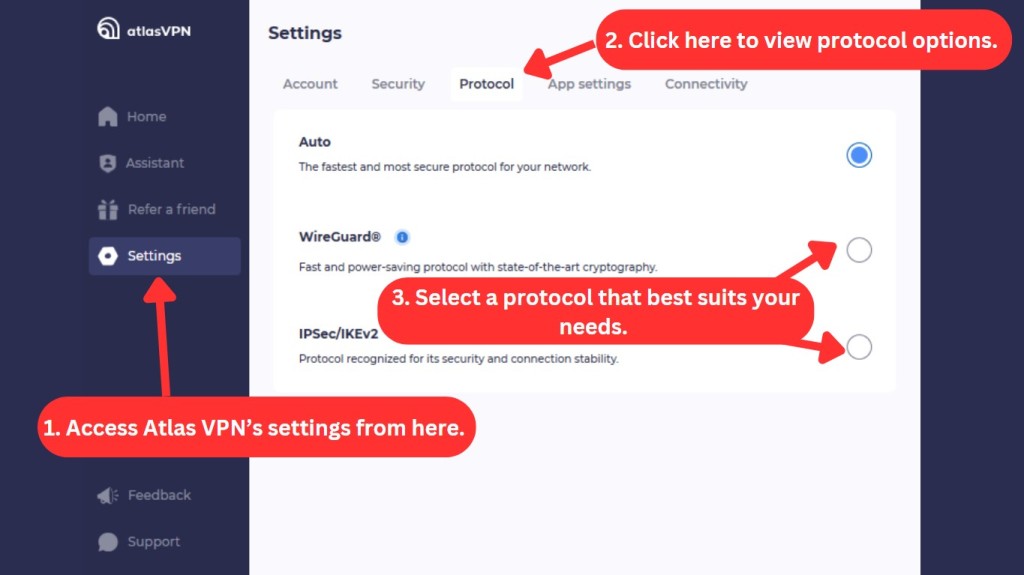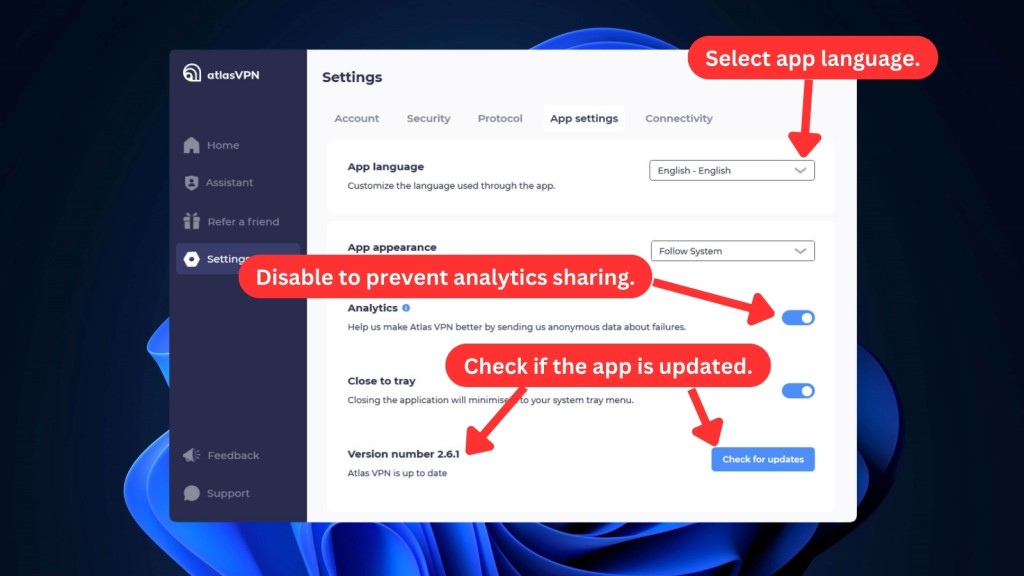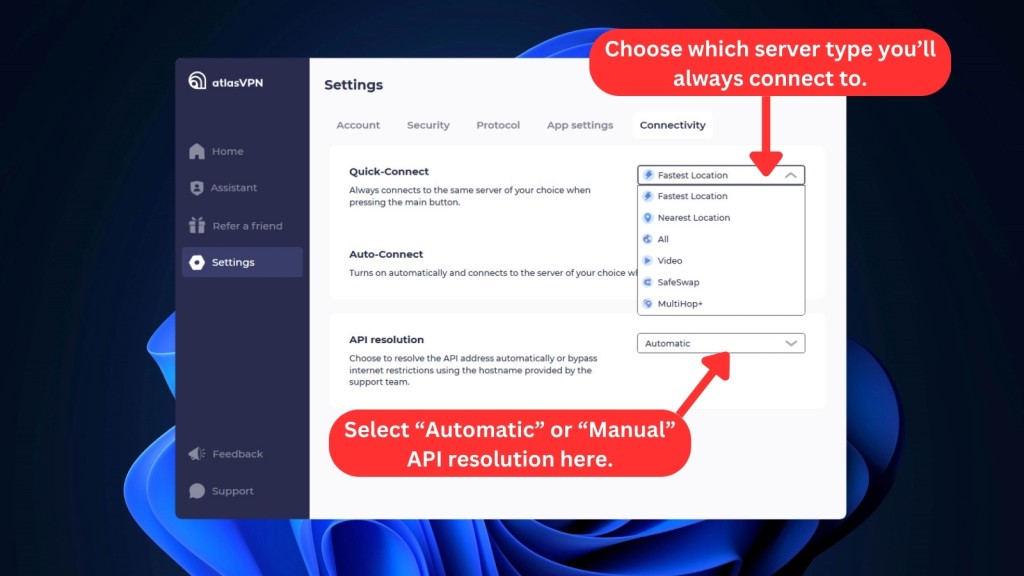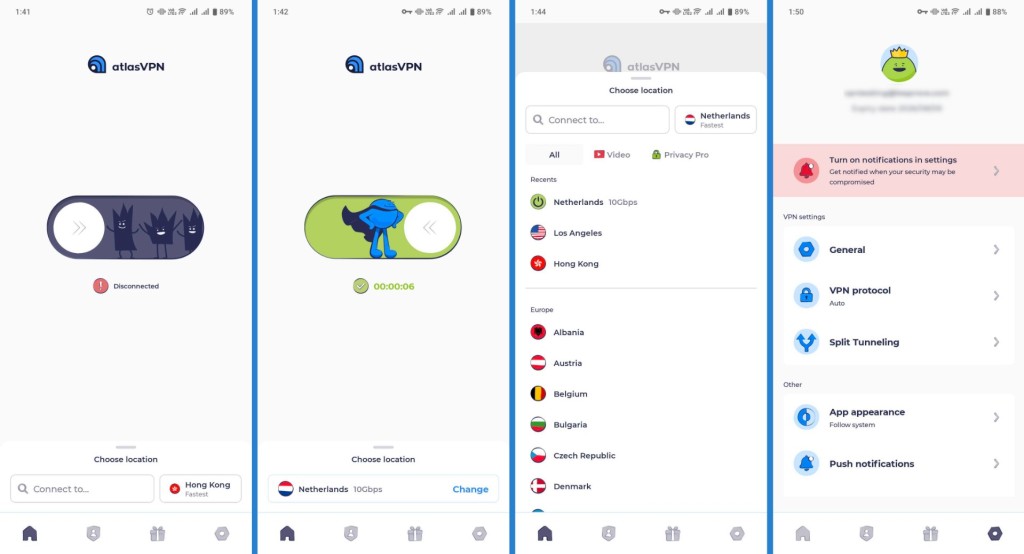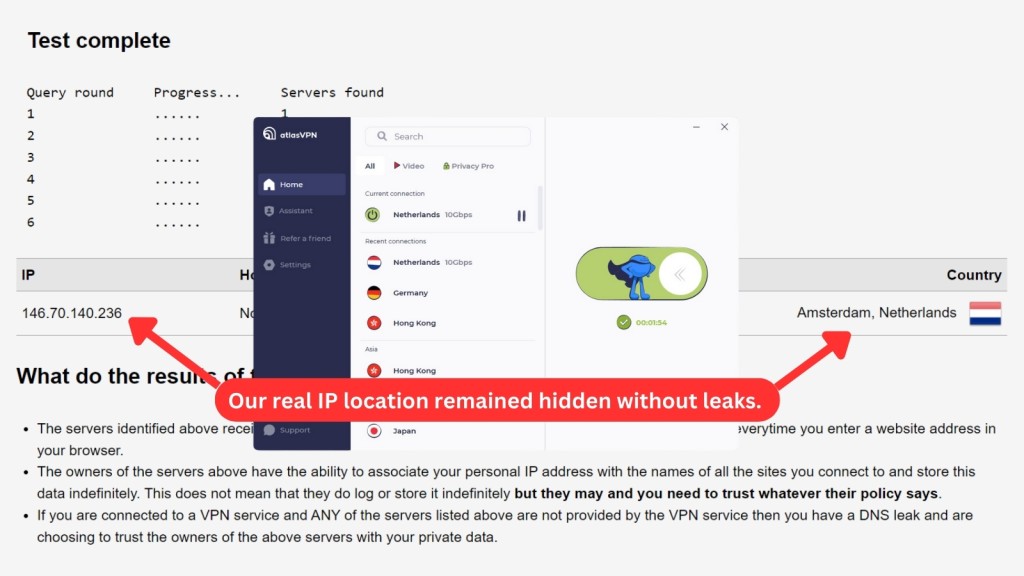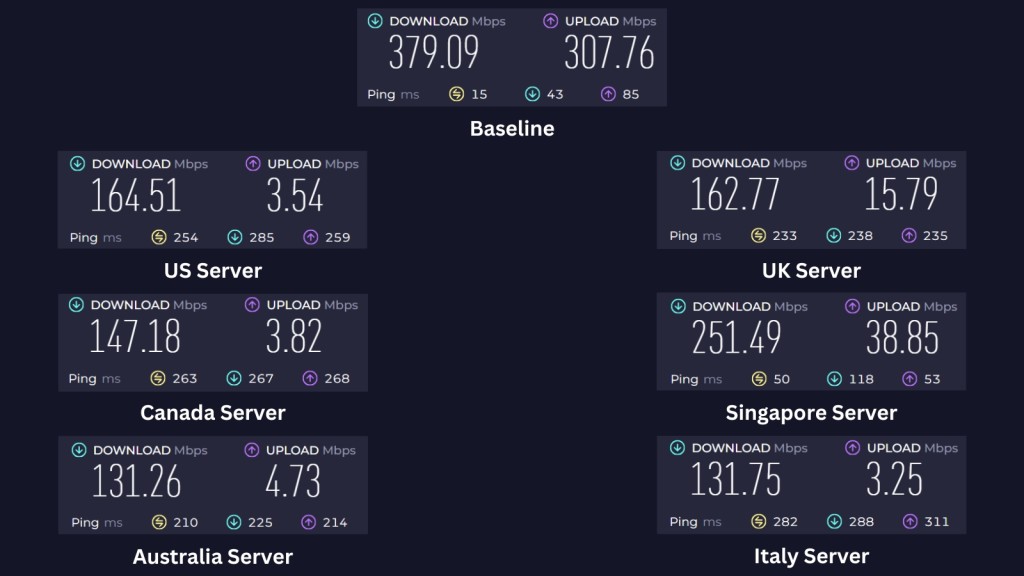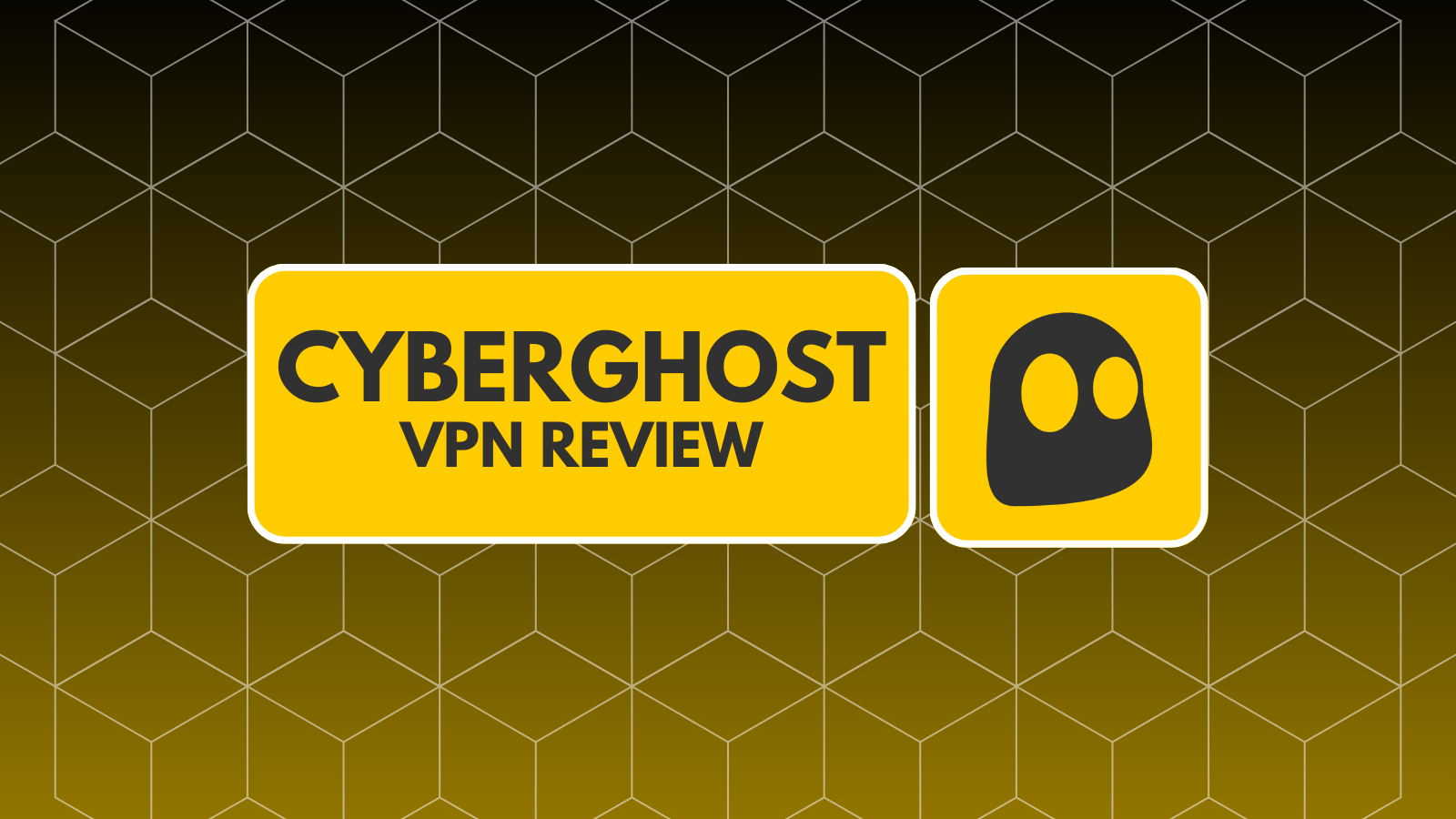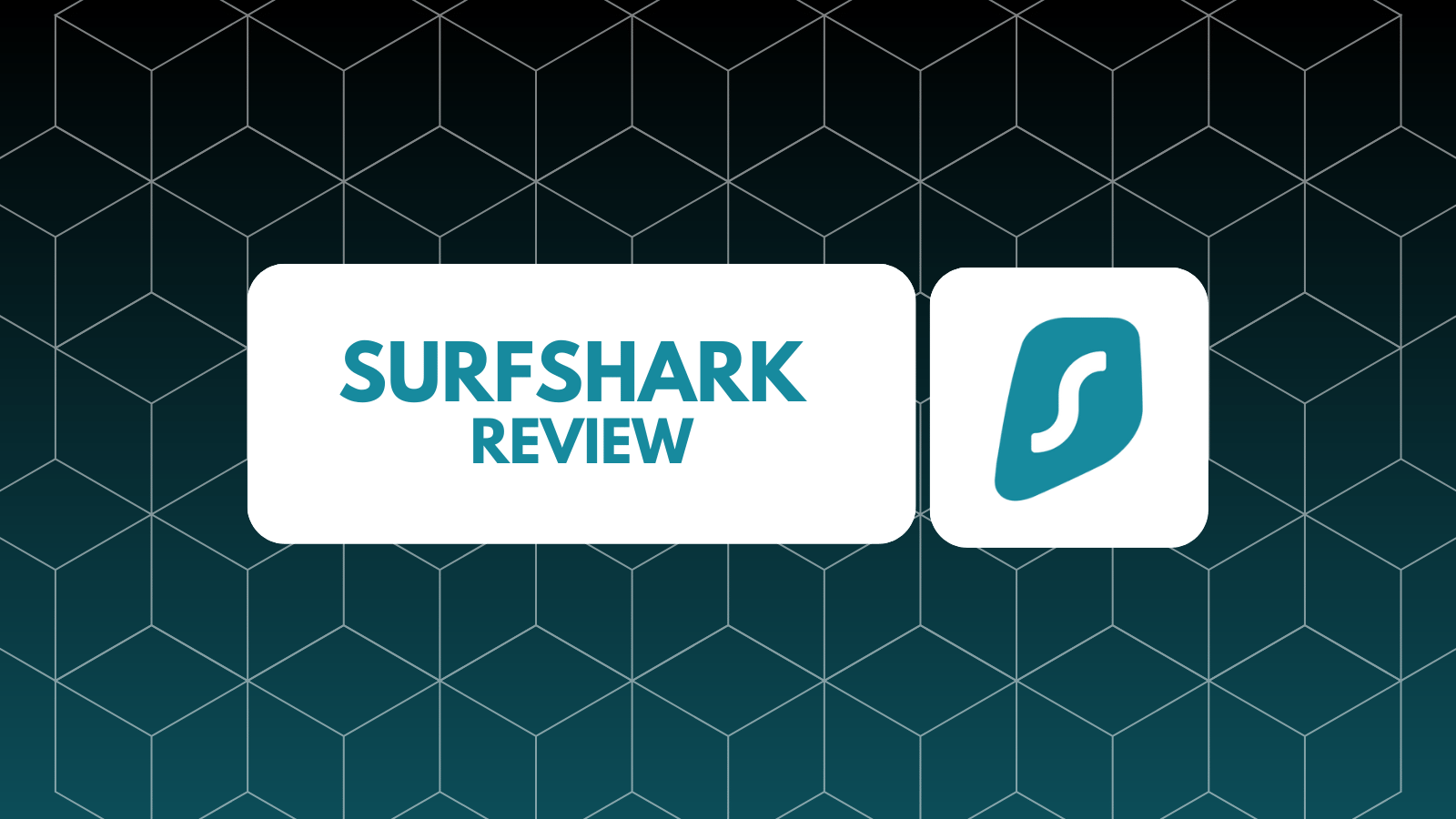When you purchase through links on our site, we may earn an affiliate commission. Here’s how it works.
Atlas VPN Review 2025
Our experts have reviewed 53 VPN providers, which were put through extensive rounds of testing. To learn more about that process, here’s how we review VPNs, where we explain our criteria and our policy of being fully transparent.
Atlas VPN is a freemium VPN service that offers an impressive set of features and markets itself as the best free VPN. But as you’ll see in this Atlas VPN review, the paid version of the VPN is comparable to what the best VPN services on the market bring to the table.
Starting with the fact that this VPN is based in the US - a member of the 5 Eyes Alliance - can raise concerns. However, it's important to note that it upholds a rigorous zero-logs policy, guaranteeing no data retention. And although there's no history of past data breaches, a recent vulnerability in its Linux client warrants investigation.
Nevertheless, Atlas VPN remains a secure choice, employing advanced encryption and tunneling protocols to safeguard your online activities. It's also good for streaming and torrenting but may not be the optimal choice for gaming.
These are all impressive features on paper, but we wanted to know how Atlas VPN performs in real-life situations through this hands-on Atlas VPN review.
But before we dig any deeper, here’s a list of the most prominent features that will give you a sense of what to expect from the free and premium versions of the service.
In this Atlas VPN review, we’ll take a close look at its features, including the VPN’s server network, supported platforms, UI design, performance, pricing, and more. If you want to learn more about our testing process, take a look at our guide on how we review VPNs.
Background, Jurisdiction & Reputation
Atlas VPN is based in the USA, but it offers a strict no-logs service and has undergone independent audits. Our Score: 8/10
To ensure your privacy with a VPN, understanding its legal framework and background is key. We've researched Atlas VPN's jurisdiction, logging policies, and ownership structure to assess its trustworthiness. Here are our findings.
Where Is Atlas VPN Based?
Atlas VPN is based in the United States. It's a relatively young player in the VPN space, but it has already garnered over 6 million users since its launch in 2019. It became part of Nord Security – the company behind the well-established NordVPN – in 2021 and has continued to improve since then.
Since Atlas VPN is now integrated into Nord Security's framework, it must adhere to the principles of trust and transparency upheld by Nord brands. Nevertheless, Atlas VPN remains autonomous and retains its independence in daily operations, allowing it to focus on its objectives within the "freemium" segment.
Also, we initially had concerns about the Atlas VPN headquarters being located in the USA, which is a member of the 5-Eyes Alliance. However, we were glad to learn that the VPN operates under a strict no-logs policy and has no track record of leaking personally identifiable data.
As per Atlas VPN’s customer service representatives, the no-logs policy applies to both free and premium accounts.
Did Atlas VPN Leak Private Data in the Past?
No, Atlas VPN has never exposed or leaked private data in the past due to its unwavering commitment to a strict zero-logs policy. However, we have to mention that Atlas VPN recently had a security vulnerability in its Linux client that could expose users' real IP addresses and disrupt their VPN connection.
We contacted Atlas VPN, and a company spokesperson confirmed the reported vulnerability. The good news is that, as of September 18, AtlasVPN has successfully addressed and resolved this issue. To ensure security, the company recommends that users update their AtlasVPN Linux Clients to the latest version.
It's truly commendable to see Atlas VPN responding quickly to address the problem and maintain a high level of security for its users. If Atlas VPN continues this proactive approach, it will enhance its credibility and further build our trust.
Is Atlas VPN Safe?
Yes, Atlas VPN is safe. It uses AES-256, ChaCha20-Poly1305, IPSec/IKEv2, and WireGuard to encrypt and encapsulate Web traffic, ensuring your data is unreadable to nosy entities.
This information then passes through a secure VPN tunnel, protecting you from interception, data leaks, and tracking. However, we advise you to use it with care in authoritarian countries. This isn’t limited to Atlas VPN alone, as most countries with restrictive policies put a blanket ban on the use of VPN services.
If you want to know more about the legality of VPNs around the world, take a look at our guide, where we list the countries that ban the use of VPNs.
Regarding the VPN’s safety, we don’t have any reason not to recommend the service. Atlas VPN’s Windows and iOS apps have been independently audited by cybersecurity experts from MDSec and VerSprite.
Supported Platforms & Devices
Atlas VPN does a decent job of offering apps for desktop and mobile platforms. However, it lacks extensions for Web browsers and doesn't support routers. Our Score: 6/10
Most premium VPN services offer native software for a wide range of devices and platforms. Here’s what Atlas VPN offers.
As you can see, Atlas VPN covers various popular desktop and mobile platforms. It also allows you to use unlimited devices. You can use it on a PC, smartphone (Android and iPhone), tablet, and even media streaming devices powered by Android TV, Apple TV, Amazon Fire TV, and Firestick. That being said, you can’t install it on a router and won’t find browser extensions for Chrome, Firefox, or Edge.
However, it’s pertinent to note that Web browser extensions usually act as proxies and don’t provide the full protection of a VPN. So, it’s understandable if a VPN provider avoids offering browser extensions in this price range.
The biggest downside is that Atlas VPN doesn’t support routers. Instead, it focuses on offering only VPN client apps. So, if you’re a more advanced user who wants to protect their entire household at once, you’ll need to look elsewhere.
Installation & Initial Configuration
The installation process for Atlas VPN is straightforward. All you need to do is download the app and run it, which will only take minutes. Our Score: 9/10
This section of our Atlas VPN review will guide you through the steps of installing and setting up this powerful service. You'll soon find that the process is straightforward and easy to follow.
How to Download and Use Atlas VPN?
To use Atlas VPN, you'll need an account. You can sign up on their website or your device's app store. Next, download and install the app for your OS. It's fast and easy. In this review, we’re using Windows. If you need more help, here are the instructions on how to get started with Atlas VPN:
- Subscribe to Atlas VPN on their website.
- Log in to your account.
- Download Atlas VPN and install the app from your dashboard.
- Launch the app and enter your email address (the service will send you a sign-in link and activation code).
- Click on the activation link or enter the code, and you’re in.
- Pick a server from the home screen or tap the big connect button to connect. That's it!
Atlas VPN also offers a password-less login method that sets it apart from other services. This feature is great for privacy, as you can enjoy the free version without giving all your details. However, the Atlas VPN app now requires an email address to access the free plan.
Prominent Features
Atlas VPN offers most of the basics and a few high-end VPN features. However, these features aren’t available across all its apps. Our Score: 8/10
We noticed that Atlas VPN matches what most of today’s popular VPNs offer. Here’s a list of the features you’ll see from the provider.
- Full Data Leak Protection: With Atlas VPN, you don't have to worry about exposing your DNS or IP address to anyone. That’s because this VPN creates a secure tunnel to encrypt your online traffic and hides it from your ISP, hackers, or government agencies. The service also prevents IPv4 and IPv6 leaks, so you can surf the Web with confidence.
- High-End Data Encryption: Atlas VPN uses the ChaCha20 and AES-256 ciphers to protect your online traffic. These ciphers are considered to be very secure and are used by many other VPN providers. This means you can be confident that your data is safe when using Atlas VPN.
- Kill Switch: Its built-in kill switch automatically cuts off your Internet connection if your VPN connection drops. This way, no sensitive information is leaked or exposed in the event of a connection failure. The kill switch is available on Windows, macOS, Android, and iOS devices. To activate it on Windows, go to Settings > Security > Kill Switch.
- Atlas Shield: If you want to enjoy a faster and cleaner browsing experience, you can use Atlas VPN's Shield feature (formerly called SafeBrowse). It blocks ads, trackers, and malware from loading on your device. However, it's exclusively available for premium users and within the Windows, macOS, Android, and iOS apps.
- Secure Protocols: The service offers two protocols for its apps: WireGuard and IPSec/IKEv2. By default, all the apps use an automatic protocol. However, WireGuard is a better option if you want more security, speed, and data efficiency. Atlas VPN could benefit from adding the OpenVPN protocol to its list, as it’s widely used and trusted by many VPN users.
- Data Breach Monitor: This feature tracks any data breaches related to your online accounts. It automatically scans leaked databases and informs you of any past or recent breaches where your personal information was exposed. The feature is available on Windows, macOS, iOS, and Android.
- Split Tunneling: On Android devices, you can use Atlas VPN's split tunneling feature to choose which apps will bypass the VPN connection. This allows you to access local content and save bandwidth while still enjoying the VPN's encryption for the rest of your apps.
- MultiHop+: This feature implements a dynamic exit server selection mechanism, drawing from a pool of servers in various locations. MultiHop+, combined with double encryption, aims to further enhance your privacy and data security. These specialized servers are compatible with Windows, macOS, Linux, Android, and iOS applications.
- SafeSwap: With this feature, you'll be assigned multiple dynamically changing IP addresses while connected to one VPN server. This rotation aims to increase anonymity by making your online activity more challenging to track. Atlas offers SafeSwap servers on all supported desktop and mobile apps.
- Simultaneous Connections: You can connect unlimited devices with Atlas VPN. This is a great addition for users who want to protect all their gadgets with one subscription. Just install the app, log in to your account, and enjoy secure browsing. Additionally, this VPN doesn’t limit your data or bandwidth, no matter how many devices you use at the same time.
Atlas VPN focuses on providing core VPN functionalities. Dedicated IP addresses, port forwarding, and SOCKS5 support aren't currently included in their offering. You can benefit from these features in terms of specific applications like P2P file sharing, but their absence doesn't reflect on Atlas' overall performance for general VPN use.
Server Count & Infrastructure
Atlas VPN offers 1,000+ servers spread across 39 countries. These include specialized SafeSwap and MultiHop+ servers to anonymize your activity. Our Score: 6.5/10
Atlas VPN operates a server network of over 1,000 servers in 45+ locations across the globe. This is a relatively small network compared to the VPNs with the most servers, but it’s good enough for its price range.
All the servers are listed in alphabetical order and arranged by continent. You’ll find servers in most of Europe and the Americas. You only get 6 server locations in Asia, which means that coverage in most parts of Asia is missing. Atlas VPN used to have servers in India but has probably removed them in response to the new data retention directive.
Atlas VPN’s free version lets you connect to 4 servers in 3 countries. These include 2 free servers in the United States (New York, Los Angeles), 1 in the Netherlands (Amsterdam), and 1 in Singapore. This isn’t nearly as good as what the best free VPN services offer, such as Hide.me and Windscribe, which allow you to connect to servers in up to 10 countries.
Additionally, Atlas provides 10Gbps servers in two server locations: Amsterdam and London. However, you need a premium subscription to access these high-speed servers.
We also have to mention that Atlas VPN doesn't use advanced obfuscation techniques in its service. Instead, it offers SafeSwap and MultiHop+ servers to enhance your security, but these servers don't perform the same function as obfuscated servers.
Atlas VPN also offers specialized streaming and privacy-focused servers. You can easily find those by clicking ‘Video’ and the ‘Privacy Pro’ tabs in the app.
The Privacy Pro section provides you access to MultiHop+ servers in Europe and North America. These servers allow you to route your data through multiple servers in different locations, thus protecting your data through multiple layers of encryption.
Atlas VPN also offers SafeSwap servers that allow you to access the Web from multiple IP addresses at the same time when connected. With SafeSwap servers, your IP address changes as you browse, making your Internet activity difficult to track.
Does Atlas VPN Use Virtual Server Locations?
No, Atlas doesn’t offer VPN virtual locations. All its servers are physically located in their respective countries, meaning the IP address that they assign traces back to the same country.
To understand how virtual servers function, we'll give you an example. Take Turkey, for instance. For this country, let's say the VPN provider uses servers located in Germany. When you connect to a VPN server listed as "Turkey," your traffic actually travels through a server in Germany. This means you get a Turkish IP address, making it appear like you're browsing from Turkey, even though your data takes a detour through Germany.
UI/UX Design & Ease of Use
Atlas VPN comes with a simple UI on all its apps. Even VPN beginners won’t have a problem using the VPN. Our Score: 10/10
Atlas VPN is a beginner-friendly VPN that is incredibly simple and easy to use. It offers native software for Windows, macOS, Linux, Android, and iOS. You can easily connect to a server, change your location, or choose a different protocol.
The VPN also supports Android TV, Apple TV, and Amazon Fire TV, so you get protection on nearly all your devices. Let’s see how the Atlas VPN app looks and works on different devices.
How Well Does Atlas VPN Work on Desktop Platforms?
When you launch Atlas VPN on Windows, you’ll see a series of tabs on the left-hand side of the application. These include options like Home, Assistant, Settings, and Support (more about each of the tabs below).
There’s a prominent ON/OFF button on the right side, while the central section is reserved for information about servers. You'll see tabs for specialized servers, including Video and Privacy Pro servers, as well as the recent locations you’ve connected to.
Atlas VPN also uses a fun hero vs villain theme to show your connection status. A green switch with a hero means you're protected, while a gray switch with villains indicates you're not connected.
On the upper left side, there’s the ‘Home’ tab, which, as you can expect, brings you to the home screen of the application. The next item on this menu is called ‘Assistant’, which has extra security features, including:
- Shield: This is meant to stop third-party tracking, ads, and malware.
- Data Breach Monitor: Check if your data has appeared in a data breach.
- Protect My Devices: Pressing this button sends an installation link to your account that you can use to protect all your devices.
Next on the list, you will find the ‘Settings’ option that contains a handful of additional tabs.
- Account: Here, you’ll see your account information, like user ID and subscription details. You can also sign out of the application in this tab.
- Security: You can activate the kill switch, allow push notifications, and have Atlas VPN activated on launch.
- Protocols: Atlas VPN supports various protocols, and this is where you get to choose which one you want to use. You can choose from Wireguard and IPSec/IKEv2 or select ‘Auto’ to let the app choose the right protocol for you.
- App Settings: Here, you can customize your app language, share app analytics, and decide whether closing the app shall minimize it to the system tray menu.
- Connectivity: You will find Quick Connect, Auto-Connect, and API Resolution options here. Quick Connect always connects you to the same location of your choice, while Auto-connect allows Quick Connect to turn on automatically when Atlas VPN starts.
Atlas VPN's Windows app looks and works much like the Mac app. Their similarity also simplifies navigation, making it easy for users to switch between devices without a learning curve.
How Well Does Atlas VPN Work on Mobile Platforms?
Since Atlas VPN started as a mobile-only VPN, we expected the app’s mobile versions to perform better than their desktop counterparts. And sure, it outperforms the Windows and Mac apps in several areas.
Atlas VPN mobile apps offer a streamlined UI with a prominent central ON/OFF button. Just like on desktop, the toggle switch serves as a clear connection indicator. A green switch with a hero icon signifies a secure connection to Atlas VPN, while a gray switch with villains indicates you're disconnected.
A single tap will connect you to the fastest server or any other server, depending on your preferences. The settings icons are conveniently placed at the bottom of the screen, offering a closer look at its settings.
- VPN Settings: This section allows you to customize general connectivity options and enhance security features, such as enabling the Kill Switch and Shield functionalities. Additionally, you can switch protocols and activate split tunneling from here.
- Other: Adjust the app's appearance with light, dark, or auto modes, manage push notifications, and change the app's language preferences in this section.
- Support: Access the app's support center to view your user ID, Atlas VPN's Privacy Policy, and Terms of Service. This section also provides options to reset VPN configurations and share activity logs.
- Additional: Share and rate the app or redeem codes for Atlas VPN Premium promos from this section.
On mobile devices, you get all the standard features like kill switch, ad blocker, and anti-malware, but the most prominent of these is the split tunneling feature. For the most part, Atlas VPN’s Android and iOS apps look and work the same. The only difference is that the iOS version doesn’t support split tunneling.
Media Streaming, Torrenting, and Gaming Support
Atlas VPN works with Netflix, Disney+, and a handful of other media streaming services. Torrenting and gaming are possibilities, but Atlas isn’t the most optimized VPN in that regard. Our Score: 7/10
VPNs offer many benefits beyond protecting your online privacy. They can help you access blocked websites, download large files from torrent sites, and play games without lag or security risks. However, not every VPN can do all these things well. That’s why we’ve tested Atlas VPN to see how it performs in these three areas. Here’s what we found out.
Is Atlas VPN Good for Streaming?
Yes, Atlas VPN for streaming is good. During our testing, we examined its ability to unblock popular streaming platforms from various locations.
We found that Atlas VPN can unblock a variety of streaming platforms, both in the US and internationally. In the US, you can access:
Internationally, you can access:
Atlas VPN offers streaming-optimized servers in 13 countries to its premium subscribers. These servers are designed to enhance your streaming experience by minimizing buffering, lags, and other issues. They even claim to offer better unblocking capabilities and faster speeds. However, we didn't notice any significant difference compared to their regular servers.
That said, using those servers, we could successfully access Netflix libraries in multiple countries. It also worked well with Disney+ and BBC iPlayer. However, it encountered difficulties with Hulu and Amazon Prime Video. We had to make several attempts before we could unblock these two streaming services.
Additionally, please note that Atlas VPN Free only supports certain US-based streaming websites like Netflix, Max, and Disney+. In our experience, it's less reliable compared to most other free services. That's why we continue to rely on the best VPN service for streaming.
Is Atlas VPN Good for Torrenting?
Yes, Atlas is good enough for downloading torrents. The service allows torrenting on over 1,000 servers, including the free ones.
It also offers a kill switch and a strict no-logs policy to ensure your P2P activities remain private from your ISP. However, it may not be the ideal choice for experienced torrenters who require more advanced features. For instance, it lacks port forwarding and optimized servers for P2P traffic.
Another drawback of Atlas VPN for torrenting is that it operates under the jurisdiction of the US, which poses privacy risks. For this reason, it's crucial that you refrain from downloading any illegal or copyrighted content from torrent sites.
If you want to explore other options, our best torrenting VPN article can help.
Is Atlas VPN Good for Gaming?
No, Atlas VPN isn’t a good gaming VPN. We say that because when we tried to play a fast-paced multiplayer game using a US server, our ping skyrocketed from 4ms to 100ms, making it unplayable. Other top VPNs have much lower pings and are better suited for smooth online gaming.
That being said, Atlas VPN is great for cloud gaming services. Because online games are streamed, the VPN’s fast download speeds improve the gaming experience, making it feel like you're playing locally. We were also able to access geo-blocked cloud gaming services like Xbox Cloud Gaming.
Security & Privacy
Atlas VPN is a US-based service. However, it operates under a no-logs policy and has two independent audits under its belt. It uses 256-bit encryption and offers strong VPN protocols to protect your confidential information. Our Score: 9/10
To find out whether we could trust Atlas VPN with our data, we considered three aspects of the VPN (protocols, logging policy, and IP/DNS leaks) and conducted tests to determine how the VPN performs. Here are our findings.
Atlas VPN Protocols
VPN protocols for this provider are limited compared to others in the industry. Atlas VPN only offers two options: WireGuard and IPSec/IKEv2. First, we'll list the protocols natively supported by Atlas' apps for comparative purposes. So, check out the following table.
- WireGuard: With this new protocol, you can connect faster, more securely, and with less data usage. The best part is that WireGuard comes pre-installed on Windows, macOS, Android, iOS, Linux, and Fire TV, making it incredibly convenient.
- IPSec/IKEv2: This protocol is a reliable choice for connecting to servers in close proximity due to its strong encryption algorithms and authentication mechanisms. Although it’s a solid option, it may not provide the same level of security as WireGuard and could possibly expose your data beyond Atlas VPN's protected tunnel.
Does Atlas VPN Keep Logs?
No, Atlas VPN doesn’t keep any traceable logs. However, it does collect some non-identifying information about your device and operating system. Additionally, it may ask you to verify your email address during the sign-up process.
Atlas VPN has recently taken steps to improve its privacy by deleting the city and device ID from its records. These data could have potentially linked your online activity to you. However, Atlas VPN still uses servers that store user data on disks. This means that a third party could access your data if they got hold of a server.
Atlas VPN’s privacy policy hasn’t faced any real-world challenges. We don’t know how it would respond to law enforcement requests for user data. However, as mentioned earlier, its Windows and iOS apps passed audits by MDSec and VerSprite in 2022 and 2021, respectively, with no critical issues found. Plus, Atlas VPN employs a warranty canary, signaling its continued adherence to its privacy promises.
Does Atlas VPN Leak/Expose Your Personal Data?
No, Atlas VPN doesn’t expose your personal data. With this service, you can rest assured that your personal data is protected. This includes your real IP address, geolocation, and DNS data. We conducted several DNS, IP, and WebRTC leak tests and found no leaks at all.
This shows that Atlas VPN successfully encrypted our data and hid our true network details from prying eyes. Also, you don't have to worry about enabling the leak protection feature, as it’s always “on” by default. This means that your device is safe without any manual adjustments.
Speed & Performance
Despite updates, Atlas VPN still experiences an average speed reduction of 56.4%, which could result in connection issues and slowdowns. Our Score: 5/10
We wanted to see how Atlas VPN’s speed performed compared to the fastest VPNs, so we tested various local and remote servers. We started with the farthest locations and then moved closer to our base to check the short-distance connections.
Our original connection, without the VPN, had 379.09 Mbps for downloads and 307.76 Mbps for uploads on a 400 Mbps connection. Then, we switched to different servers across the globe and compared the results.
VPNs usually slow down your Internet speed because they make your connections take longer routes. We were curious to see how Atlas would handle this challenge, so we tested both nearby and remote servers.
Here are the results of our other server tests:
- US Server (Miami): We started with a US server to see how Atlas VPN performs over long distances. We expected fast speeds, but we were slightly disappointed. The download speed was 164.51 Mbps, and the upload speed was 3.54 Mbps. It was 56.6% slower than the baseline.
- UK Server (Manchester): Next, we tried a server in the UK, which is also far from our location. The speed reduction was slightly higher - we got 162.77 Mbps for downloads and 15.79 Mbps for uploads. That's a 57% speed reduction, which is similar to what we got with the US server.
- Canada Server (Montreal): When we switched to a server in Canada, we were hoping for a performance similar to that of the US server. Unfortunately, Atlas VPN's performance was much slower than expected. We only got download speeds of 147.18 Mbps and upload speeds of 3.82 Mbps. At a 61% speed reduction, it's one of the slowest servers we tested.
- Singapore Server: Then, we connected to a server in Singapore, which is the closest to our current location. As expected, we got the fastest download speed at 251.49 Mbps and 38.85 Mbps for uploads. That's a 34% speed reduction, which is decent but could be better for such a nearby server.
- Australia Server (Sydney): Our next stop was an Australian server, hoping for a performance close to Singapore's. While it wasn't quite as impressive, it wasn't a total loss. Download speeds reached 131.26 Mbps, and uploads clocked in at 4.73 Mbps. This server is the slowest we've encountered in our tests, with a whopping 65% drop.
- Italy Server (Milan): Lastly, we tested a remote European server. We almost got the same download speed results as the Australian server at 131.75 Mbps and 3.25 Mbps for uploads. Both servers had a staggering 65% speed reduction.
Based on these results, we can say that Atlas VPN reduced our Internet speed by 56.4% on average. This is a significantly higher reduction in speeds compared to premium providers like NordVPN and ExpressVPN.
Customer Support
Atlas VPN has plenty of resources on its website, including helpful guides, FAQs, and many articles on how to resolve common issues with the VPN. Our Score: 8.5/10
There are several ways to turn to Atlas VPN for assistance. Some of these include:
- Live Chat: The live chat option is only available to paying customers. More precisely, you need to log in to your account before you can start a live chat with a customer service representative. However, it's not available 24/7.
- Email Support: You can also create a new support ticket by sending an email to Atlas VPN. We sent them an email with our query but got a response within 3 hours.
- Troubleshooting Guides: If you’re facing problems with Atlas VPN, you can find helpful guides related to connectivity issues, account and billing, and more.
Overall, we were satisfied with customer support, but we do wish to see them extend the live chat option to all users. But as a budget-friendly VPN, it’s understandable to limit the feature to premium users only.
Pricing
Atlas VPN offers plenty of value overall. It has an excellent free VPN version and affordable paid plans, especially if you invest in a long-term subscription. Our Score: 10/10
This VPN comes with a complete range of subscription plans. They all offer the same set of features. So, the only difference is in their duration, which means long-term plans promise to bring the biggest savings. Let’s take a look.
How Much Is Atlas VPN?
Atlas VPN’s paid plans start at a price of $1.64 with three subscription options. This VPN also offers a free plan. It often comes up with deals and discounts, but here’s how much you can expect to spend on the premium plans at the moment.
To compare the plans more effectively, we need to look at the prices and examine the benefits of each option. So, let’s explore what each plan offers and how it can meet your needs.
Here are the three subscription plans for Atlas VPN:
- 1-Month Plan: If you want to try this VPN for a short time, this plan is for you. You'll get unlimited access to all its premium features, such as strong encryption, bandwidth, and a strict no-logs policy. You can also secure all your devices at the same time and browse the Web with privacy and freedom. The 1-month plan costs $11.99 per month.
- 1-Year Plan: This plan offers more value and a lower cost than the 1-month plan. You'll save 73% and pay only $3.29 per month. This plan is billed at $39.42 every year and comes with all the advanced features and benefits of Atlas VPN's premium service.
- 2-Year Plan (+6 Free Months): This is the best option for long-term users. You'll save 86% on the monthly fee compared to the 1-month plan and pay only $1.64 per month. You'll also get 6 extra months for free. That's 30 months of total protection for $49.21 for the first 2 years.
With Atlas VPN, you can maximize your savings through its 2-year deal, which comes with an impressive 86% discount. While the regular price may vary, this substantial discount ensures you get top-notch online security and privacy without breaking the bank.
Adding an extra layer of security is also easy with Atlas. It offers Shield and Data Breach Monitor as add-ons at an affordable price of $0.25 per month.
Atlas VPN also offers a 30-day money-back guarantee for both 1- and 2-year subscription plans, while its monthly plan has a limited 14-day refund policy. Regardless of the reason, you can request a full refund within this period. Plus, you can pay for the service in various ways.
You can use credit cards (such as Visa, Mastercard, American Express, Discover, and others), Google Pay, PayPal, Klarna, cryptocurrencies, and more. Whatever your preference, Atlas VPN accepts it.
Is Atlas VPN Free?
Yes, Atlas VPN has a free plan. However, it comes with some drawbacks. With this free account, you only get 5 GB of data per month and access to 4 servers in 3 countries. That's fine for basic browsing and streaming but not enough for heavy downloading or binge-watching.
If you want more benefits and options, you can opt for the 2-year plan. It has a 30-day money-back guarantee, so you can test it out and see if you like it. If not, you can request a full refund. However, Atlas VPN might try to solve any issues first before giving you your money back.
Also, know that you can only get a refund from Atlas VPN once. After that, no more refunds. And this policy only works if you buy the service from their website. If you use another platform, you have to follow their refund and cancellation rules. To request a refund for your Atlas VPN subscription, you can submit a request to their customer service team via email.
Aside from the free version, Atlas VPN also offers a free trial for 7 days availed through the Google Play Store on your mobile devices. You have the flexibility to cancel the trial whenever you like. If you choose not to cancel, the plan will automatically renew into the premium version of the VPN.
Final Thoughts - Is Atlas VPN Good?
Yes, Atlas VPN is a good choice for online privacy and security. It's a simple and effective VPN that lets you do many things online. You can easily access blocked websites, stream online content, and download torrents. It also blocks ads and trackers to protect your privacy. For its price, Atlas VPN is a decent service.
That said, it does have some drawbacks. Sometimes, we had trouble connecting to some servers, and the speeds occasionally dropped. On top of that, the service doesn’t offer a consistent experience across platforms.
For those reasons, we recommend Atlas VPN for casual users who just want to watch some videos and surf the Web anonymously. If that sounds like you, subscribe to Atlas VPN.
PROS
- Generous free plan.
- Unblocks most streaming platforms.
- SafeSwap servers.
- MultiHop connections.
- Ad and malware blocker.
- Unlimited simultaneous connections.
- Supports P2P traffic.
- Affordable subscription plans.
CONS
- US-based (5-Eyes Alliance).
- No native apps for routers.
- No browser extensions.
- Lack of customization.
- Small server network.
- Slow connection speeds.
| Review Summary Atlas VPN is an excellent pick for the average home user who wishes to automate their online protection. It does have some limitations compared to its top-rated competitors – but it also brings plenty of value overall. | 7.9 Overall Score | ||
| Background, Jurisdiction & Reputation | 8 | ||
| Supported Platforms & Devices | 6 | ||
| Installation & Initial Configuration | 9 | ||
| Prominent Features | 8 | ||
| Server Count & Infrastructure | 6.5 | ||
| UI/UX Design & Ease of Use | 10 | ||
| Media Streaming, Torrenting, and Gaming Support | 7 | ||
| Security & Privacy | 9 | ||
| Speed & Performance | 5 | ||
| Customer Support | 8.5 | ||
| Pricing | 10 | ||