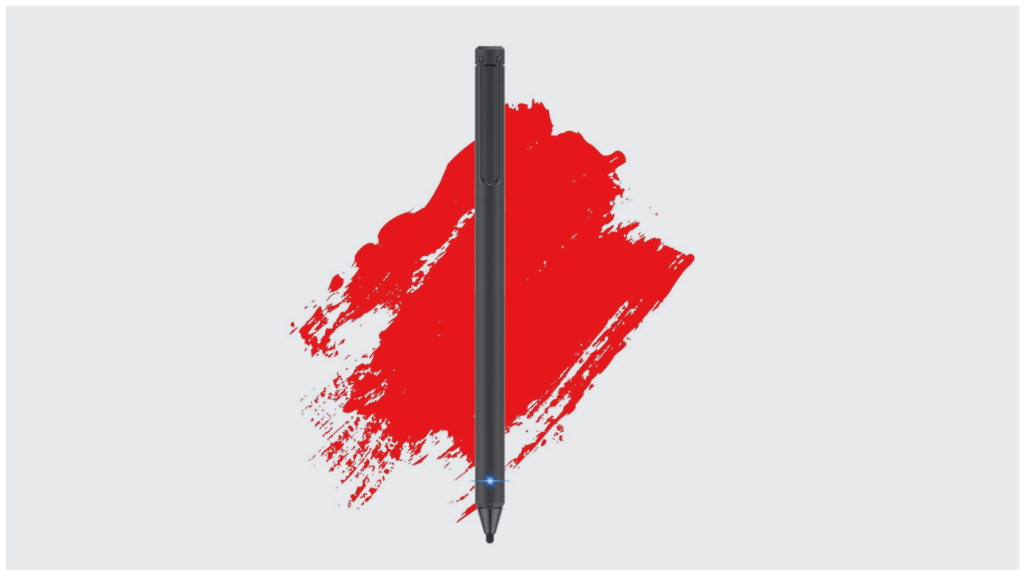Apple Pencil Alternatives: 5 Best iPad and iPhone Styluses in 2019
The entire world is racing to become more productive and organized. To match the pace, the tech world keeps introducing new products that may help the 21st-century hustlers. However. there are hardly any tools that make a substantial difference to our productivity. Apple Pencil is one such product. In the last few years, it has revolutionized how people interacted with their screens in terms of creating art and taking notes. Today, a countless number of students and digital artists are taking advantage of its expansive toolset. Having said that, Apple Pencil isn’t compatible with many iPad models. That’s a bummer! These iPad owners want an Apple Pencil alternative, a stylus to add a new layer of usefulness to their devices.
In this article, we will explore our top options that could replace Apple Pencil in terms of functionality and comfort. There are many available styluses that lived up to our expectations and showed universal compatibility with iPhones and iPads. We found that note-taking and sketching become easier if you have the right stylus. Let’s find out an apt Apple Pencil alternative for you. Here is the list.
1. Adonit Pixel
When we started picking different styluses to test for this article, we were primarily looking for the same set of tools that Apple Pencil provides. However, Adonit Pixel has exceeded all our expectations and proved that Apple Pencil is not the benchmark for styluses. One thing that you will notice right out of the box is it superior 1.9 mm pixel tip. This helps in achieving a higher level of accuracy and a perfect paper-like drag for natural writing and detailed art forms. The Stylus also promises its huge 2048 levels of pressure sensitivity and improved palm rejection. This takes the Stylus to a whole different level.
Adonit Pixel features a set of shortcut buttons so you can quickly access the tools you frequently use with the capability to undo, redo and erase. For the full functional benefits, users are required to install its iOS app and pair the stylus through it. As per our tests, this Stylus is as comfortable as a digital pencil gets. It’s fast. It’s convenient. And it’s affordable. This Apple Pencil alternative deserves the first spot on our list.
2. FiftyThree Pencil
The number one hardship about using smart pencils is that you can’t casually place it wherever you want. There is always this fear that the pencil will roll off your desk, or the screen, even with the light flick. FiftyThree apparently solves it with its flat real wood design. The entire exterior body of the pencil is made of real wood and it tapers as you move down to the tip of the device. This gives it the look and feel of the real writing device. Upon researching, we found that the design is Inspired by the iconic carpenter pencil, which as per us, is the highlight of the FiftyThree Pencil.
At the one end, the pencil is shaped to give a right drag on the screen, while the other is designed as an eraser. No matter what you are doing on the device, you can conveniently use its backside to erase. Of course, this will only function when your device is supported by the pencil. Anyhow, all its great features can be unlocked on the device after pairing it over a Bluetooth connection. The pencil also supports palm rejection, and allows users to smoothen the edges with your bare fingers (like Picasso) and mix colors directly on the screen. It surely gives an experience of real pencil and turns the screen into a digital canvas.
FiftyThree Pencil is compatible with most of the latest iPads and iPad Pro’s. The support is also extended to the iPhones, starting from the iPhone 4s. The other thing that surprised us was its battery life, and how it promises to stay operational for an entire month with normal usage. During the drain outs, you can completely recharge it within the first 90 minutes. This comfortable alternative to Apple Pencil deserves our second spot.
3. Wacom Bamboo Fineline 3
If we recall it correct, Wacom started launching useful input devices way before Apple. Currently, the top model by the brand is Wacom Bamboo Fineline 3. This stylus is an advanced input device which is compatible with a wide range of iOS devices and features a dedicated app on Apple’s app store. This stylus is popular amongst the artist for its fine-tuned precision. This gives you an experience of using a real pen on a notebook, which is what makes its design efficient to use. Adding to that, the pencil features a pressure-sensitive fine tip. This tip happens to be an ergonomic triangular design—made up of the soft-touch surface, which gives it an easy and fun touch for using it on digital devices.
The other thing that stood out while testing Wacom Bamboo Fineline 3 was how its tip retracts when you twist its body to turn off the device. This contributes to the longevity of the device. In addition to that, the device includes a long-life battery which you can charge via USB. The standard time that it takes to completely recharge is around 90 minutes, which makes it a pretty handy tool to carry with you wherever you want.
This Apple Pencil alternative is highly customizable. While testing, we found it easy to set time-saving shortcut buttons on it. To take the full advantage of this Bluetooth-enabled device, you are recommended to pair it with your device and use it with its own note-taking app. The app is feature-packed and helps in organizing your life in the smoothest way. It’s worth every dime.
4. FENTAC Active Stylus
FENTAC Active Stylus has wide support under its hood and is compatible with most of iOS and Android devices. However, we found some connectivity issues while pairing it with the latest iPad Pro. Apart from that, FENTAC Active Stylus delivers a smooth experience at making notes and sketching on the digital screens. Its tip has a diameter of 2.4 mm, which is made up of sensitive fiber. This precision in the design gives users experience very similar to writing on a paper.
The Stylus features a powerful built-in 160mAh battery that promises to last up to 15 hours on a single charge. This Bluetooth-enabled stylus, however, doesn’t have a dedicated note-taking app like the Fineline 3. This limits the device a bit in terms of capabilities, but then, its wide compatibility compensates for it—making it a bit more versatile.
While testing, the device worked smoothly on both Android and iOS devices, and its fiber tip ensured that we don’t end up scratching any of the screens. Also, it doesn’t offer a pressure sensitivity to the users, which also turned us off a bit. But, overall, it’s a good Apple Pencil alternative.
5. Moko Active Stylus Pen
Not everyone has a budget to spend $100 on a stylus. This is the prime reason why we have tested tens of stylus to bring you the best material at the cheapest price. One such product is Moko Active Stylus Pen, which comes at a cost of about $30. While testing, we found that the device is a great supplement to enjoy sketching and natural writing. This pencil is well suited for all the latest iPads and iPad Pro’s. Adding to that, it also supports a range of other iOS devices and makes it a suitable companion for all touchscreens.
Moko Active Stylus Pen features a 2-in-1 design, which makes it ideal for everyday use. It comes with a 1.5 mm fine metal tip that ensures a high level of accuracy. Apart from that, the stylus doesn’t require to be connected to the device and still works pretty smoothly on the majority of the notetaking and drawing apps.
The device comes with a powerful rechargeable battery and takes about 60-70 minutes to completely recharge from nil. The device lasts for about 20-25 days with a single charge, which is a relatively decent score, as per us. The other interesting thing is how it automatically turns itself off after 30 minutes of inactivity. This conserves a lot of power and allows you to focus on your art other than turning your device on and off—because a bit of carelessness is advisable for artists. Also, it has an integrated clip so it can hang on to various things, like your pocket. Overall, it’s a fantastic alternative to Apple pencil for users in a budget. Highly recommended!
In this article, we have explored the top 5 available Styluses on the internet that could replace Apple Pencil for a variety of reasons. We found that people can get a way better deal than Apple Pencil, and all of the featured devices on this article support iPads and the majority of iPhones. These styluses promise to unlock a new level of productivity; whether you’re sketching or taking notes, or pursuing any other creative side of the art, this would be of great help.
Do you agree with our list, or do you think we have missed one of your favorite digital styluses? Do let us know in the comments. Also, to get instant tech updates, Follow TechNadu’s Facebook page, and Twitter handle.