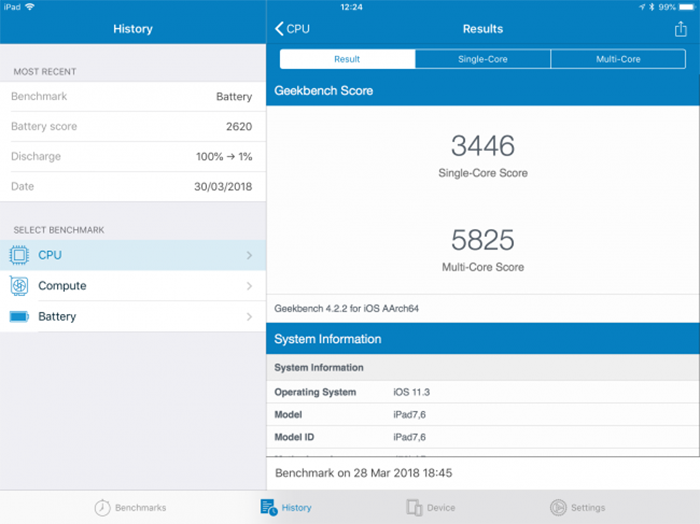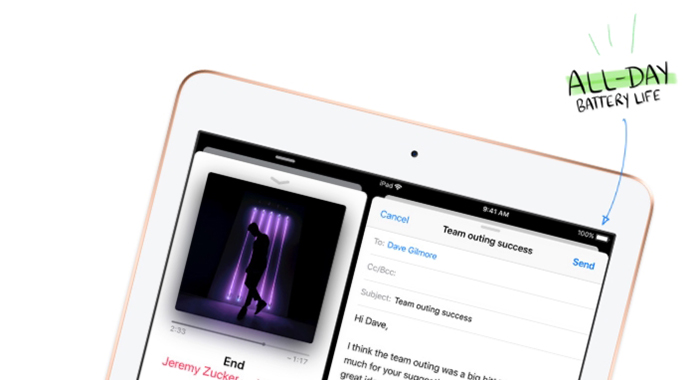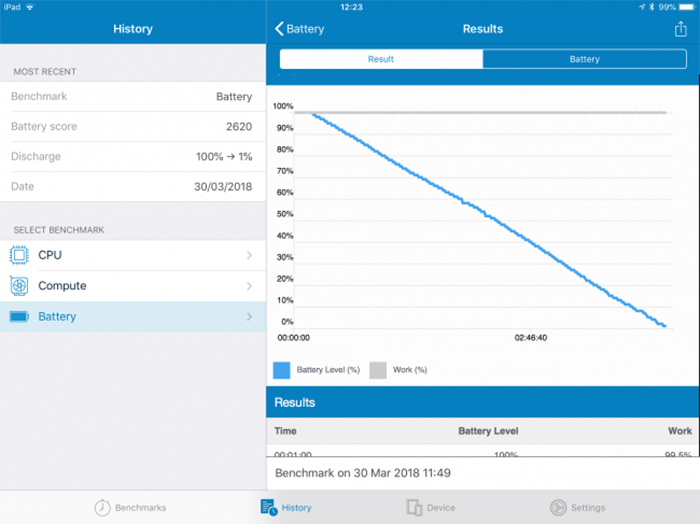Apple iPad 9.7-inch (2018) Review – The Best Affordable Tablet You Can Buy!
During Apple’s Education Event, the company introduced a new generation iPad that is now more affordable than ever before. Unsurprisingly, the Cupertino-based decided to include a number of refinements instead of going for a radical redesign. Apple’s new iPad is available for purchase, so let’s take a deeper look and answer all your questions. Welcome to TechNadu’s Apple iPad 9.7-inch (2018) review.
Before diving deeper, let’s take a look at the basic set of information. Use the table found below to quickly glance over device’s specs and unique features.
Now that you know a bit about the new iPad, let’s take a look at findings of our editorial team. The following table should give you an idea of the strongest and weakest points of the newly released tablet.
Keep on reading our Apple iPad (2018) review, since we’ll be diving into the specifics. By the end of this article, you will get to learn all you need to know about this device – and whether it’s the right choice for you. Let’s keep going.
Apple iPad 9.7-inch (2018) – Full Review
You probably have a lot of questions, so we’ll try to dissect the new tablet and tell you about everything you need to know. We’ll start with the new iPad’s hardware and design, and then we’ll cover other specifics.
Design
No changes here – the new iPad (2018) looks close to identical to earlier, non-Pro models. It still brings a very polished and simple design and feels great in hand. Our Score: 9.5/10.
You already know how the new iPad looks like – it follows the same design philosophy as earlier models. Those of you who are avid fans of Apple’s tablets might notice a few changes here and there but in essence, there are no surprises here – which is a good thing.
When someone mentions an ‘iPad’ to you, what’s the first thing you think? You probably imagine a nicely designed and very simple device with a large screen. Also, you might think of metal, well-machined buttons, and the well-known Home button at the base of the tablet. This is exactly how the new iPad looks like. The only thing that’s changed is that you now have more prominent stereo speakers, located on the bottom side below the Home button. This is actually one of the most prominent differences from the iPad Pro (in terms of the design) since high-end models bring stereo speakers booming out of all four corners. This also means that you’ll need to be careful not to cover the bottom side since this will affect the audio quality.
Screen
The 9.7-inch display comes with a pixel density of 224ppi. Even though fancy technologies like OLED and HDR are missing, this is the best screen in this class of tablets. Our Score: 9.5/10.
As you know, this is the most affordable iPad yet. This means that Apple had to make certain compromises and the new screen is one of them. Even though the screen isn’t the best Apple has made, it’s still the best in this price range. The new iPad brings a very bright screen, legible in most lighting conditions, with a pixel density of 224ppi (1536 x 2048 pixels).
When it comes to specs, what you won’t find here is OLED technology or HDR. Companies like Samsung have managed to produce affordable OLED screen but Apple wanted to keep this iPad as affordable as possible. The same applies to HDR, which means that your premium subscriptions to media streaming services won’t be used to their full extent. Still, do not get us wrong. This is a very nice-looking display that manages to show crisp and sharp text, and colors are well reproduced as well. You are going to enjoy everything from Web browsing, playing games, up to streaming media.
Finally, let’s talk about bezels around the screen. As you can see on the images in this article, they are noticeable. However, this depends on your current device. Users of high-end iPad Pro devices will see that the new iPad does have noticeable bezels. If you’re upgrading from let’s say iPad Air 2, you won’t notice any difference.
Internals & Performance
Even though this is the most affordable iPad yet, it is very similar to the Pro line in terms of performance – thanks for the A10 Fusion chip and 2GB of RAM. Our Score: 10/10.
For this year’s iPad, Apple has decided to include their powerful A10 Fusion chip. You might be wondering why the company didn’t include their A9 chip (which is also incredibly powerful) and thus reduce the price? Well, there are several reasons for that.
First of all, people don’t replace (upgrade) their iPads as frequently as iPhones. Therefore, it is a very good thing to have the latest processor that will serve you well a few years down the line. At the moment, the A10 Fusion chip is capable of doing pretty much everything you expect from a device like this one. Even some of the heavier processes like video editing and processing multiple photos work like a charm.
Aside from the A10 processor, this device brings 2GB of RAM. To make the new iPad perform without any issues, Apple made certain software limitations. For example, you can see this when you open three apps at the same time. Background apps will freeze while you use the third app and unfreeze when you swipe it off the screen. This is certainly one of the limitations of 2GB of RAM but once again, a good call by Apple.
When it comes to the benchmarks, you need to know that the new iPad (2018) returned a similar single-core score to the more powerful iPad Pro. In other words, Apple didn’t limit the performance of the new model.
Apps & Education
The new iPad can be used by just about anyone, not only students. Thanks to a massive App Store, you have a whole world of apps at your fingertips. Our Score: 10/10.
Apple is doing its best to market the new iPad (2018) as the perfect device for students and teachers. Aside from the affordable price, there are a few interesting features that make this device great for students.
First, it brings support for the Apple Pencil (priced at $99 and sold separately). Previously reserved exclusively for the Pro line, the most affordable iPad can now be used to draw, sketch, and write using the Pencil. Do to able to do that, you will need an app. As the company is saying, there are 200,000 apps on the App Store for educators and students. This includes new apps like Schoolwork and iTunes U that can be used to distribute course materials and set assignments. There are also very advanced education apps like Froggypedia, where you can dissect a frog virtually to understand biology. We also should forget to mention Swift Playgrounds that can help with coding.
Even though there’s a heavy emphasis on education, you should think this is a simple iPad that only kids can use – because this device is far from that. It brings iOS 11 without any restrictions, and you get to use the App Store without any restrictions. In other words, this is a regular iPad that you can buy and use just like your old one.
Camera Performance
You usually don’t turn to your iPad to take amazing photos – and you won’t use the latest model either. There are some new modes to play with, but that’s pretty much it. Our Score: 7/10.
When you think about iPads, you don’t usually associate it with a powerful camera. Even though there are people that like to take photos using their tablet, most of us don’t. Perhaps that’s one of the reasons why Apple is using the same sensor as on the previous two cheapest iPads. However, there are some camera-related improvements here.
Thanks to the A10 Fusion chip, you can now record super-slow-motion footage and play with other shooting modes as well. This including the creations of panoramic scenes, time-lapse videos, and high-resolution movies. Aside from these new modes, the back-placed camera can be used for AR (Augmented Reality) purposes. A number of apps are using this technology to place virtual objects into the physical world – which is where this camera seems to be working just fine.
On the front side of the new iPad, you’ll find the 1.2MP camera that works fine for FaceTime videos. Despite its low resolution, the camera works nicely when it comes to video chatting.
Battery Life
Apple’s claims of 10-hour battery life for Web browsing and watching video bear out. Just like earlier models, the new iPad brings perfectly fine battery performance. Our Score: 9.5/10.
In general, Apple’s iPads are known for their long battery life. Depending on how often you use it, and for what purposes, the new iPad (2018) can run from an entire day up to a few days.
To give you more relevant information, we will take a look at benchmarks made by Geekbench 4 and compare that result to the iPad Pro. The end score for the new iPad was 2620, while its more powerful sibling scored 2690. In simple terms, both of these devices are very similar in terms of their battery performance. We can also look at this in another way, by asking how much power it takes to watch a full HD movie that lasts for 90 minutes? When it comes to the new iPad, you can expect to be left with 77% of juice, while the iPad Pro will be left with 82% of juice. So, there is some difference but not much.
The Verdict
There is a lot to be excited about the new iPad (2018). It brings powerful internals, all wrapped up in a well-machined body. On top of that, this is the most affordable iPad yet. Now is the best time to join the bandwagon and enjoy the freedom this device brings.
- PROS: Quality made; Simple design; Good screen quality; Amazing performance; Apple Pencil support; Great value.
- CONS: Low camera quality; Apple Pencil costs extra; No Smart Connector.
- FINAL SCORE: 9.3 out of 10.
Buy on BestBuy!
It has never been a better time to buy a brand-new iPad, as well as to upgrade from an earlier model. Priced at $329.99, you can buy the new iPad on BestBuy. We are sure you are going to enjoy using it since this is by far the best tablet you can get in this price range.
Final Thoughts
We hope that we managed to answer all your questions. If there’s anything else you’d like to know, feel free to post a comment below.
We’d appreciate if you could share this article online and help us spread the word about the new Apple iPad. Thanks!
| Review Summary The new iPad (2018), even though not drastically different than earlier models, is by far the best tablet under $500. Numerous refined and new features await. Highly recommended! | 9.3 Overall Score | ||
| Design | 9.5 | ||
| Screen | 9.5 | ||
| Internals & Performance | 10 | ||
| Apps & Education | 10 | ||
| Camera Performance | 7 | ||
| Battery Life | 9.5 | ||