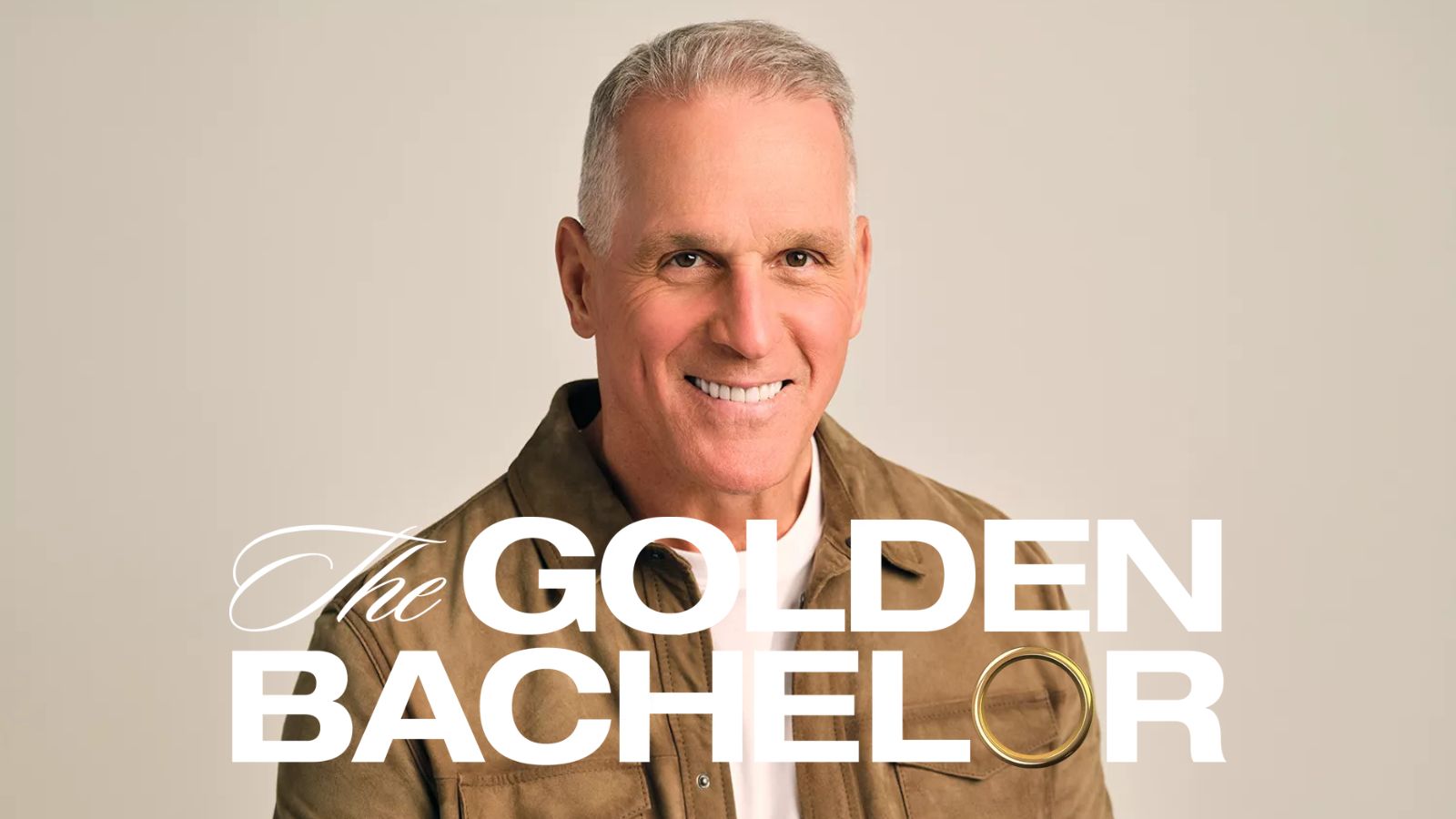When you purchase through links on our site, we may earn an affiliate commission. Here’s how it works.
Android TV Box Resource Guide (2020) – All About Android TV Boxes + The Best Picks for 2020!
We are sure that one of your favorite things to do is watching movies and TV shows via Netflix, Hulu, and other popular streaming services. The chances are that you already use those streaming apps on your computer, tablet, and smartphone. However, there's nothing better than watching a good movie or a TV show on a large-screen TV. This is where Android TV comes into play, allowing you to greatly expand the capabilities of your TV (without having to buy a new one). More precisely, this is done by connecting an Android TV box to your existing TV to dive into a whole new world of media streaming applications. With this said, let's explain everything you need to know about this technology, and we'll also provide you with a list of the best Android TV boxes.
The truth is that there are plenty of Android TV boxes available today. However, this doesn't mean all of them are equally good. So, unless you know more about this technology, it might be hard to pick the best option right now. It means that you should understand what these media streaming devices can do, what you can realistically expect, and finally - how to find the one that's aligned with your needs. We made sure to explain everything there's to know about Android TV, so let's start from the beginning, shall we?
What Are Android TV Boxes? What Are These Devices Designed to Do?
Android TV boxes, as their name implies, are hardware units that run a custom version of Android, optimized for large screens. The operating system running on an Android TV box is very similar to the one on an Android smartphone or tablet. Therefore, as long as you know how to use an Android smartphone or tablet, you should have no problems using an Android TV box. That's because most of the apps that run on an Android smartphone or tablet can also run on an Android TV box.
A common misconception is that "Android TV" and "Android TV boxes" are two different names for the same thing. However, keep in mind that this couldn't be any further from the truth. Android TV is Google's operating system made for large-screen TVs, which means that we're talking about software here. And then, we have Android TV boxes that are made by many manufacturers around the world. These are hardware units that come with their own processor, RAM, storage, and similar. And of course, they come with Android TV preloaded as their default operating system.
An Android TV box is similar to Roku or Apple TV media streaming devices. These devices, which use your home Internet connection to display content on your TV's screen, are frequently referred to as TV boxes, streaming media devices, and set-top boxes.
What's the Difference Between Android TV and Pure Android OS?
There are a few key differences between Android TV and the version of Android that is installed on many smartphones and tablets, even though they share the same core. For example, the interface of Android TV is optimized for television sets. Just like the screen of a TV, the interface of Android TV is always horizontally oriented.
The interface of today's Android TV is also more straightforward than that of the pure Android OS. Since you need to use a remote to interact with your Android TV, it comes with a relatively simple UI that consists of "cards." You simply scroll horizontally and vertically through those cards to open apps and then use your remote to find the content you want. On the other hand, the interface of the pure Android OS is designed for touchscreen devices. As you can see, these are two very different input mechanisms, which is why these two operating systems don't look the same.
When it comes to the Google Play Store for Android TV, there are more media apps than games. Also, these apps aren't simply copies of their pure Android OS counterparts. They come with tweaked interfaces that accommodate a new type of input (via your remote).
Finally, there are limits in terms of how much a user can customize Android TV's interface. However, if you have used an Android smartphone or tablet, you should have no problem learning how to use an Android TV box.
What's the Primary Use-Case for Android TV Boxes?
Primarily, these are media streaming devices. Once you connect your Android TV box to your TV, you'll get a whole new interface. It means that you can install apps, optimized for your large-screen TV. Also, this is how you can access pretty much any popular media platform, such as Netflix, Hulu, and Amazon Prime Video. These devices also allow you to watch live TV channels, via cord-cutting services such as YouTube TV and fuboTV.
You must be wondering why you should use an Android TV box when you can install those apps directly on your smart TV. Well, even high-end smart TVs come with relatively weak processors and limited storage. By getting a dedicated Android TV box, you only use your TV's screen and nothing else. All of the processing is done on your Android TV box, which is why these can often produce superior Full HD and 4K video playback. And finally, media streaming devices often push updates for their Android TV apps, so you can access new features more quickly than you would on your smart TV.
Why Are VPN Services Often Recommended for Android TV Users? What Can VPNs Do?
If you want to improve and expand your media streaming experience, you should get a VPN such as Surfshark. That's because a VPN application will allow you to access more streaming services as well as more content from the streaming services you already use.
Most Android TV boxes have numerous apps. However, these apps typically geo-lock their content, which means that their content is only available in certain countries or regions. By using a VPN, you will be able to access streaming services that are usually not available in your country. VPNs work by encrypting your Web traffic and routing it through a server in a different country or region. Therefore, your network traffic will look like it is coming from the area where the server is.
Another advantage of a VPN is that it enhances your privacy and security online by encrypting your Internet connection. It means that by using a single subscription, you can install your chosen VPN on your computer and smartphone as well, in addition to your Android TV box. So, the next time you connect to the Web from any of those devices, you know that your private data is invisible to anyone else online.
Besides Surfshark, other popular VPNs for Android TV boxes include ExpressVPN, NordVPN, CyberGhost VPN, IPVanish, PrivateVPN, and Hotspot Shield.
What Are the Best Android TV Boxes in 2020?
And now, we're going to provide you with some on-point recommendations. We present to you the 5 best Android TV boxes in 2020.
1. NVIDIA Shield TV Pro
- Processing Power: NVIDIA Tegra X1+ CPU.
- Available Storage: 16GB.
- Operating System: Android 9.0 (Pie) with Chromecast 4K built-in.
- Video Playback: Up to 4K at 60fps; Compatible with Dolby Vision HDR and HDR10; AI-enhanced upscaling from lower resolutions.
- Connectivity: Wi-Fi, Ethernet, Bluetooth.
- Dimensions: 3.8 x 6.2 x 1.0 inches.
- Weight: 8.8 ounces.
If you're looking for truly the best Android TV box, NVIDIA's Shield TV Pro is the device you'll want to buy. The latest generation, released just recently, improves upon its predecessor in pretty much every way imaginable. You get a list of high-end features that allow you to take full advantage of Android TV's latest version. And since this device comes from NVIDIA, you can be sure that you'll get the latest updates for both Android TV and individual apps (over 5,000 available right now) for a long time to come.
If you value power and performance above anything else, you cannot go wrong with the NVIDIA Shield TV Pro. This device arguably has the best 4K streaming capabilities out of all Android TV boxes available now. That's because it also supports Dolby Vision HDR and Dolby Atmos, powered by the device's ultra-powerful Tegra X1+ processor (25% faster than the previous generation). In addition, you get highly advanced AI upscaling to 4K for a clearer and crisper video. Therefore, we recommend this Android TV box to those who own a 4K TV compatible with Dolby's HDR standards.
It's also worth noting that the NVIDIA Shield TV Pro acts as a gaming console as well. Aside from downloading individual Google Play Store apps, you can also subscribe to GeForce NOW - Nvidia's cloud-based game streaming platform. We're not talking about mobile games here, as GeForce NOW brings PC-level AAA games. This includes titles like Fortnite, Wolfenstein Youngblood, Dead by Daylight, Warframe, RIDE 3, and more.
Pros:
- Outstanding image quality.
- Intelligent AI-powered upscaling to 4K.
- Amazing support and timely updates.
- Provides access to NVIDIA's GeForce NOW.
Cons:
- Not the most affordable option.
- NVIDIA's GeForce Now is still a new service (but a promising one).
2. Xiaomi Mi Box S
The Xiaomi Mi Box series is considered one of the best compromises between affordability and performance in the world of Android TV boxes. The most recent iteration of this product is the Xiaomi Mi Box S, which is once again pushing the limits of getting premium features at an affordable price.
If you're on a budget, the Xiaomi Mi Box S is a solid choice. You get access to a huge number of apps, while the device is capable of streaming video up to 4K (and up to 60 frames per second). The ergonomics of the remote controller are decent, and the ability of the device to connect to Wi-Fi is consistent and dependable. As a bonus, the Mi Box S comes with Google Assistant built-in, which means that you can issue voice commands.
A common complaint about the Xiaomi Mi Box is that the user interface is underwhelming. In particular, users can't use their images as screensavers and customize backgrounds. Despite the lack of customizability, the user interface is very straightforward and easy to navigate, especially since it relies heavily on Android TV's core aesthetics.
Another downside of this Android TV device is that its software is restricted. Users are not able to download many of the apps from Google Play Store. For example, downloading the Amazon Prime Video app can be a problem in certain regions. On the other hand, you get apps like Netflix, Hulu, Vudu, Google Play Music, HBO Now, Showtime, ESPN, Spotify, Sling TV, and plenty more.
Pros:
- Outstanding image quality.
- Reliable and dependable streaming, with no buffering.
- Incredibly easy initial set-up.
Cons:
- Not the most flexible software.
- Some popular apps are missing.
3. Jetstream 4K Ultra HD Android TV Box
The Jetstream 4K Ultra HD Android TV box (that's a really long name, isn't it?) is trying to compete on today's market by offering plenty of value. In other words, this is a good entry-level Android TV box if you're not willing to spend much. However, this doesn't mean that you'll get a sub-par device, as the Jetstream Android TV box comes with plenty to like.
If you take a look online, you'll see that most users find the quality and performance of this Android TV box to be impressive. One highly interesting feature of the Jetstream Android TV box is that it comes with Chromecast built-in. It means that you can use your computer or Android smartphone/tablet to select the video that you want to watch through the Jetstream 4K Ultra HD on your large-screen TV. As you can imagine, this can save you a lot of time because you won't need to search through the streaming apps whenever you want to watch something.
This device is capable of streaming movies in up to 4K and up to 60 frames per second. The voice search technology, which comes built-in, allows you to use your voice to search for and install apps, movies, games, and more. There is 8GB of storage, a microSD card slot (so you can affordably expand the device's capacity), two USB ports, and Bluetooth 4.0 for connecting remotes and wireless headphones.
Pros:
- Google Assistant comes built-in (voice search enabled).
- Includes a MicroSD slot, so you can expand the device's memory.
- Chromecast built-in.
Cons:
- Some Google Play apps are missing (like VUDU and Prime Video). Make sure to update the device to the latest version available.
4. Evanpo T95Z Plus
- Processing Power: Cortex-A53; Quad-core ARM 64-bit.
- Available Storage: 32GB.
- Operating System: Android 9.0 (Pie).
- Video Playback: Up to 4K (3,840 x 2,160) at 60 frames per second.
- Connectivity: Wi-Fi, Bluetooth, Ethernet.
- Dimensions: 4.7 x 4.1 x 0.9 inches.
- Weight: 5.9 ounces.
Evanpro is a series of Android TV boxes known for their affordable prices. They've been available on the market for several years now, with each new generation being more potent than the previous one. If you're looking for a capable Android TV box without spending much, the Evanpro T95Z is an interesting pick.
While the majority of Android TV boxes come as simple black boxes, the Evanpro T95Z is trying to do things differently. This is an elegant hexagonal plastic box with an exciting honeycomb design on the top-facing plate. Inside the box, you'll find a range of powerful components capable of playing 4K videos, up to 60 frames per second. We're talking about the Amlogic S905X3 CPU coupled with 4GB of DDR RAM and 32GB of EMMC internal storage. This gives you plenty of space for numerous apps and recorded video content.
When it comes to connectivity, you can count on Wi-Fi and Ethernet. As said in the product's official description, it uses H.256 hardware encoding that saves up to 50% of your Internet connection's bandwidth. In different words, you should get 4K streaming without any buffering even if you don't have the fastest Web connection. And also, let's not forget that the Evanpro T92Z comes with Bluetooth 4.0 built-in - and it even includes a dedicated wireless keyboard and a remote. This should help you interact with Android TV as smoothly as possible. The included keyboard is also highly suitable for gaming.
Pros:
- Simple yet attractive design.
- Powerful internals, capable of streaming in 4K (60 fps).
- Includes a wireless keyboard and remote.
Cons:
- Not the fastest to receive new Android TV updates.
- Some apps might not be available in your region.
5. Dolamee Android TV Box 7.1 (D18)
We're going to end our list of the best Android TV boxes with Dolamee's Android TV Box. Codenamed D18, this is the latest in a series of products by Dolamee, all of which are known for their ultra-affordable prices. So, if you're on a tight budget, we think you're going to love what this product brings.
First of all, Dolamee's D18 Android TV Box is capable of playing 4K video - which, at this price range, is a huge surprise. Actually, it manages to beat many of its competitors by playing 4K videos up to 75 frames per second. However, to take advantage of this option, you need a compatible TV. Then, you'll find a fast 64-bit ARM processor, 4GB of RAM, and 64GB of internal storage. Thanks to this device's support for SD cards, you can expand this storage even more, quite affordably.
Dolamee is also promising to consume less bandwidth than its competitors by utilizing H.265 hardware compression. And speaking of connectivity, this little device offers quite a lot. You get Wi-Fi and Ethernet, along with Bluetooth 4.0. In addition, you also get USB 3.0 and USB 2.0 ports - so you can connect all kinds of peripherals, including external hard drives, mice, and keyboards. As you can imagine, wireless mice and keyboards are supported as well via 2.4Ghz dongles. And lastly, keep in mind that you get a 30-day money-back guarantee in addition to one year of warranty.
Pros:
- Inconspicuous design.
- Runs Android TV 9.0 (the latest version available).
- Plenty of connectivity options (both wired and wireless).
- Incredibly affordable, offering plenty for your money.
Cons:
- Not the most high-quality Android TV box.
Finally, you've reached to end of our Android TV box resource guide. We hope that we've managed to answer all your questions. In case you have any doubts, post your comment below, and we'll do our best to provide a timely response.