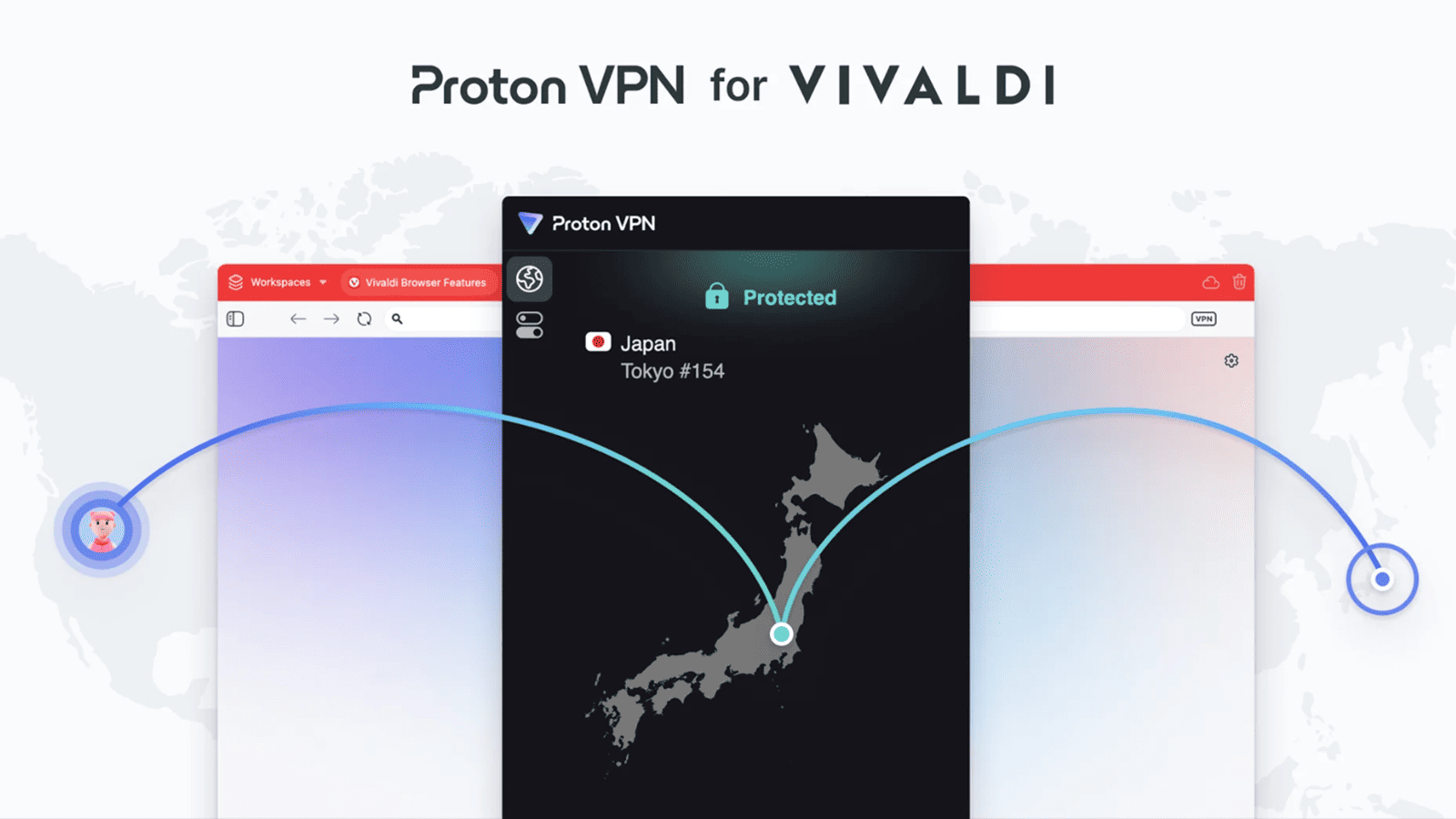Amazon Fire TV Stick Lite Review (2021) – Full HD Streaming, Fluid Performance & Basic Remote, for $29.99!
It’s true that media streaming devices aren’t a novelty anymore. In fact, using a dedicated device for media streaming has never been more affordable than today. One of the big reasons for that is Amazon’s Fire TV Stick Lite, which comes priced at only $29.99! With that said, we’d like to wish you a warm welcome to our hands-on Fire TV Stick Lite review.
Let’s start by introducing you to Fire TV Stick Lite’s technical specs, which you can check via the following table. That information should come in handy when comparing the 'Lite' model with its more powerful Fire TV siblings.
Know that our review goes pretty in-depth regarding everything you need to know about the Fire TV Stick Lite. So, if you're in a rush, we'll present our findings just below, letting you check whether this device is suitable for you.
Intrigued by Amazon’s most affordable streaming device? We bet you are! So, join us for our full Fire TV Stick Lite review, and you’ll learn all there’s to know.
Amazon Fire TV Stick Lite Review (2021) – All You’ll Want to Know Before You Buy!
Even though it looks simple, the Fire TV Stick Lite is quite a technical achievement. So, here’s our full review of the streaming device, answering all your questions along the way.
Hardware & Design
Like its more powerful siblings, the Fire TV Stick Lite is designed to sit behind your TV. It's incredibly small, and you won't even notice it in everyday use. Our Score: 10/10
The Fire TV Stick Lite is an incredibly simple-looking device resembling a regular USB stick. It comes in black, and it's made of plastic. What's interesting to note is that most dedicated streaming devices are made to sit beside or underneath your TV. However, this one is made to be plugged in directly to your TV's HDMI port. That means once you take it out of its packaging and after you plug it in, you won't even see it during everyday use.
Speaking of the device's packaging, you'll also receive an HDMI extender. Use it if you can't plug the device directly into your TV. However, Amazon also says that using the extender improves the device's remote signal reception and Wi-Fi connectivity. And finally, you'll also receive a USB cable, power adapter, and the Alexa Voice Remote 'Lite.'
Installation & Initial Set Up
In general, it’s easy to set up the Fire TV Stick Lite. However, be prepared to spend some time, as reaching the device’s home screen involves going over many steps. Our Score: 8/10
When it comes to setting up the Fire TV Stick Lite, there are two equally important steps. The first step is to assemble the hardware. Once you do so, you’ll need to set up the device’s software and prepare it for use. So, let’s take a closer look at both of those steps.
Once you take the Fire TV Stick Lite out of its packaging, make sure to plug in the included USB cable. Then, plug the device into your TV's HDMI port and connect it to your TV’s USB port as well. If there’s no USB port available on your TV, you’ll find the power adapter in the packaging, so you can connect the device directly to a wall outlet.
Of course, don’t forget to use the included AAA batteries. Put them into the Alexa Voice Remote and then power on the device. That’s when the second step begins, requiring you to follow the prompts on your screen and prepare the device for use.
We have to say that setting up any Fire TV device isn’t as tedious as it used to be. However, Amazon still insists on a procedure that involves numerous steps, which takes time. More precisely, you’ll need to update Fire OS, log in to your account, create profiles, set up your apps, and more. We hope to see this process simplified in the future.
User Interface
Overall, Fire OS now comes quite polished and easy to use. However, Amazon is still aggressive in the way it uses Fire OS to promote its services. Our Score: 8/10
Last year, Amazon brought an important update to Fire OS, the operating system of numerous Fire TV devices. Thanks to that update, we now have a practically brand-new Fire OS that significantly improves every aspect of its everyday use. With that said, know that you'll get access to the latest available version of Fire OS on your Fire TV Stick Lite, as all brand-new Amazon-made streamers have been updated during the last year.
We have to praise Amazon's effort in improving Fire OS. Unlike before, the main focus of your Fire TV's interface will be on the main menu, taking the central portion of your TV's screen. Using it, you can easily switch between on-demand and live content, launch individual apps, or install new ones. And on top of that, switching between content categories is done seamlessly, even on the Fire TV Stick Lite, the most affordable Amazon streamer.
Lastly, we do have to mention one downside of using Fire OS. If you've been using Fire TV devices in the past, you know that Amazon serves ads throughout Fire OS' interface. Well, that didn’t change with the latest Fire OS version. In fact, Amazon’s aggressive marketing messages are even more prominent than before. So, if you’re not a Prime subscriber, be prepared to be constantly reminded of that.
Remote Control
Fire TV Stick Lite’s remote doesn’t control your TV, so be prepared to use a second remote or rely on Alexa to control your TV’s volume. Our Score: 7/10
The Fire TV Stick Lite comes with the 'Alexa Voice Remote Lite,' one of the biggest differentiators between this device and other Fire TV streamers. More precisely, the remote you get with this streaming device is the least capable one, able to control Fire OS' interface in a limited way.
The most important thing to know about the Alexa Voice Remote Lite is that it comes without dedicated volume buttons. So, the chances are that you'll need to use two remotes—one for controlling the streaming device and one for controlling your TV's volume. So, not a significant downside, but we can all agree that this is a minor inconvenience.
Also, know that you’ll get a dedicated 'Microphone' button, used for issuing Alexa voice commands (which you can use to control the volume, by the way). Then, there are buttons for navigating through Fire OS and control video playback. So, quite simple, but just enough for everyday use.
Available Content & Apps
We're 100% sure that you'll find all your favorite streaming apps, movies, TV shows, and live TV channels on the Fire TV Stick Lite. Our Score: 10/10
You'll be happy to know that the Fire TV Stick Lite gives you access to everything Fire OS offers. So, even though you'll buy the most affordable TV Stick, that won't mean that you'll be missing out on any movies or TV shows. It's all there, just a quick install away.
In terms of on-demand video apps, options are practically endless. Of course, there’s Prime Video, which you’ll be constantly nagged to try. However, you can also install Netflix, Hulu, HBO Max, Disney Plus, Apple TV+, and more. And of course, even freshly-launched streaming services appear on Fire OS from the get-go. That means services like Discovery Plus, Peacock, and Paramount Plus are already there.
The Fire TV Stick Lite also gives you access to live TV channels. Aside from a selection of free Web-based TV channels (via Pluto TV, for example), you can decide to subscribe to a premium OTT platform. Some of the available options are Sling TV, fuboTV, YouTube TV, and more.
Streaming & Performance
The Fire TV Stick is limited to 1080p (Full HD), up to 60 frames per second. That’s quite impressive, considering the price of this streaming device. Our Score: 9.5/10.
You'll be surprised to know that all three currently available Fire TV devices come with the same internal components. So, they all come with a quad-core 1.7Ghz CPU and 8GB of internal storage. That means that no matter which Fire TV streamer you pick, you’ll encounter the same level of performance.
In general, navigating through Fire OS is quite fluid and fast. Remember that the faster your Web connection is, the better. That's because the Fire TV Stick Lite will constantly have to download and present online-based data. Having a fast Web connection also translates to streaming without any buffering since the speed of your connection will be the only limiting factor (the device's internals are powerful enough).
And lastly, know that the Fire TV Stick Lite is limited to Full HD (1080p) streaming. The situation is the same with the 'standard' Fire TV Stick, which comes with a better remote. Therefore, 4K streaming is available only on the 4K Fire TV model.
How Does the Fire TV Lite Compare to Its Siblings? – Fire TV Lite vs. Fire TV vs. Fire TV 4K
You’re probably wondering about the differences between the Fire TV Lite and its siblings. After all, all three of Amazon’s currently available streamers look the same. So, to learn about their differences, we need to check their specs, which you can learn more about below.
When comparing the Fire TV Stick Lite to the 'standard' Fire TV Stick, we can see that they have the same internals. Also, they both support 'Full HD' streaming. The only difference is that you get a better remote (called Alexa Voice Remote – 3rd Gen) with the 'standard' Fire TV Stick. Learn more by reading our Fire TV Stick review.
And when comparing the Fire TV Stick Lite with the 4K Fire TV, the differences are more pronounced. For $20 more, you get 4K streaming and video technologies like Dolby Vision. You also get a better remote, but without dedicated media streaming buttons (called 'Alexa Voice Remote – 2nd Gen).
Fire TV Stick Lite Pros & Cons – Here’s What You Need to Keep in Mind!
We’ll conclude our Fire TV Stick Lite review with our impressions of the device. More precisely, here are its most prominent pros and cons.
Do We Recommend Buying the Fire TV Stick Lite?
Yes, we recommend buying the Fire TV Stick Lite. However, we also recommend taking your time to consider what you’ll get and adjust your expectations accordingly. With that said, if you need a highly affordable streaming device that’s limited to 'Full HD,' the Fire TV Stick Lite is perhaps the best option you’ll find on today’s market.
However, keep in mind that if you can spend $10 more, go for the 'standard' Fire TV. You’ll get a better remote that lets you ditch your TV’s remote. And of course, if you have a 4K TV (or if you plan on getting one in the near future), your choice should be the Fire TV Stick 4K.
That would be all for our Fire TV Stick Lite review. If you have any questions on your mind, share them via the comments section below. And lastly, thanks for reading!
| Review Summary The Fire TV Stick Lite is far from a perfect dedicated streaming device. However, for only $29.99, it truly offers plenty of value. You can count on streaming in 1080p, and you get access to movies, TV shows, and live TV. Highly recommended! | 8.8 Overall Score | ||
| Hardware & Design | 10 | ||
| Installation & Initial Set Up | 8 | ||
| User Interface | 8 | ||
| Remote Control | 7 | ||
| Available Content & Apps | 10 | ||
| Streaming & Performance | 9.5 | ||