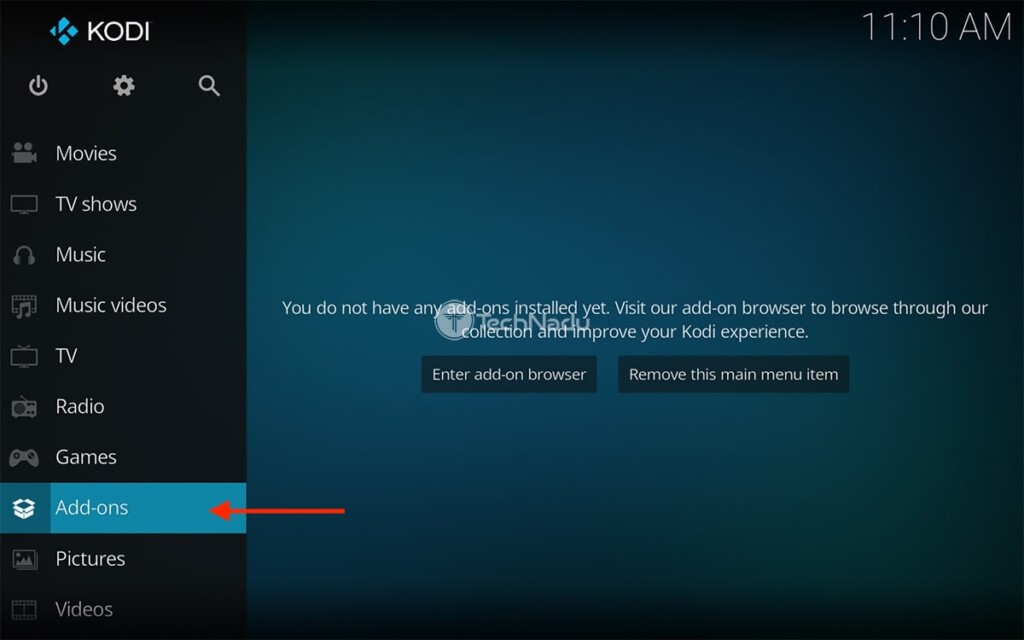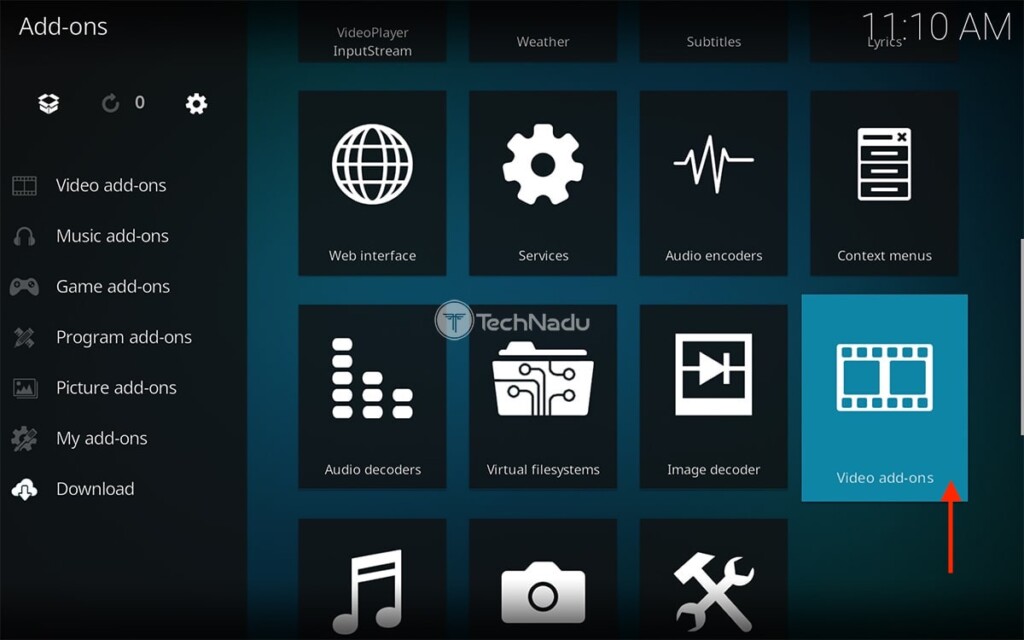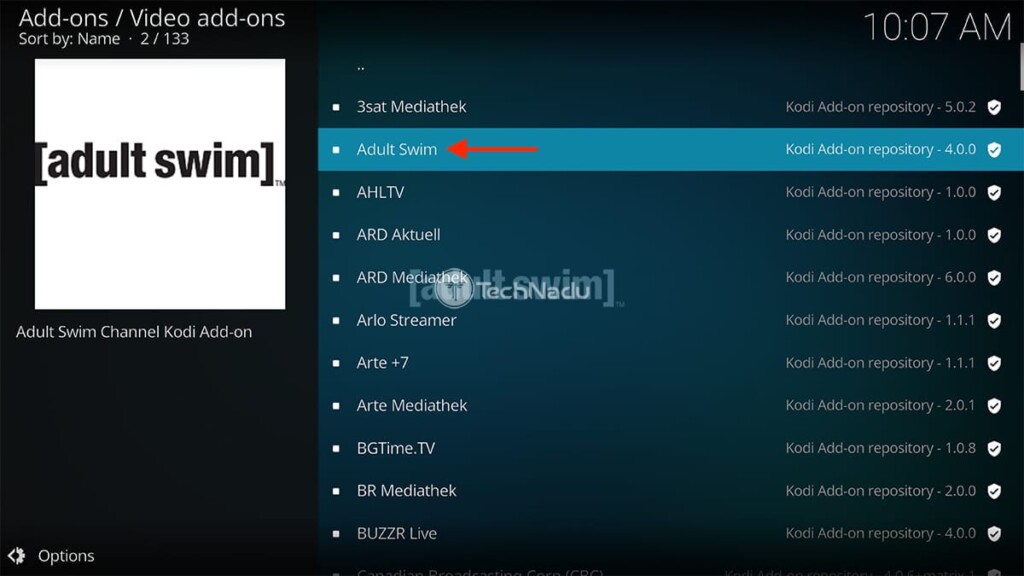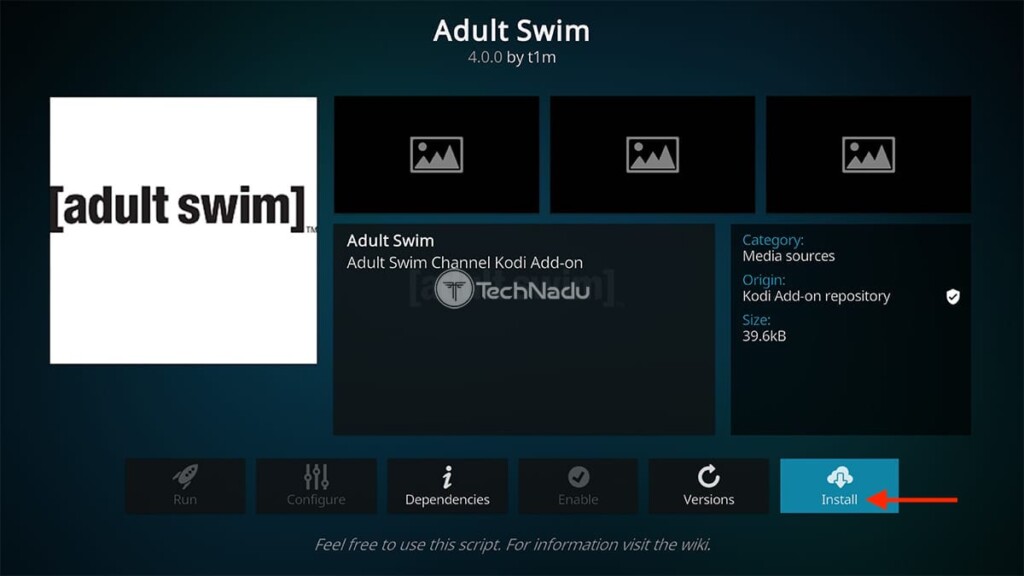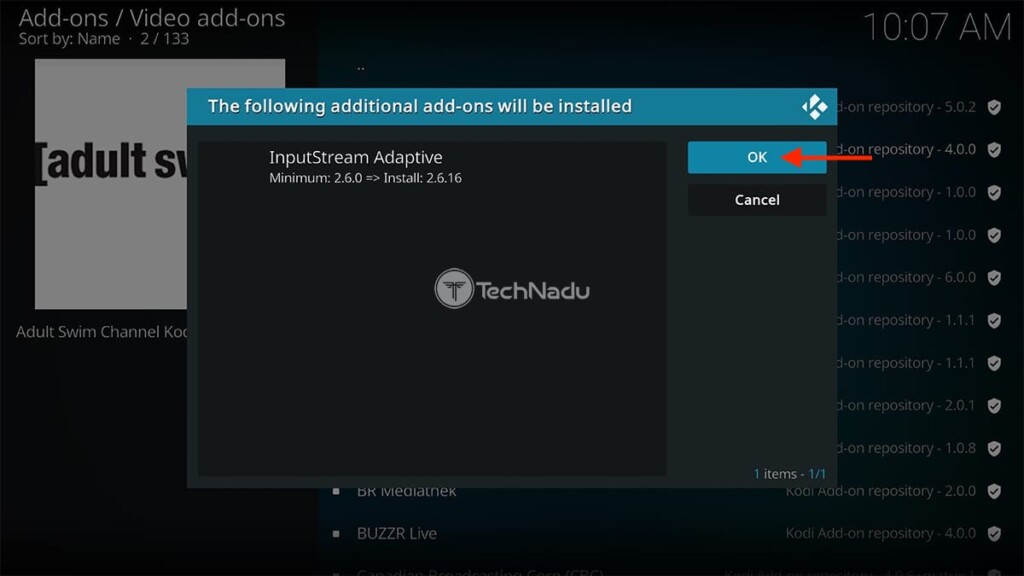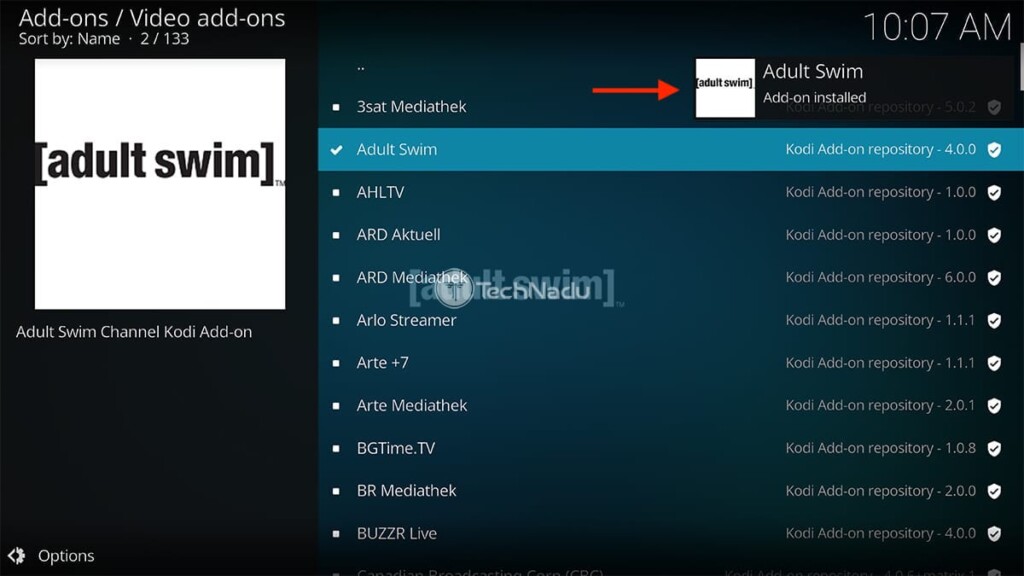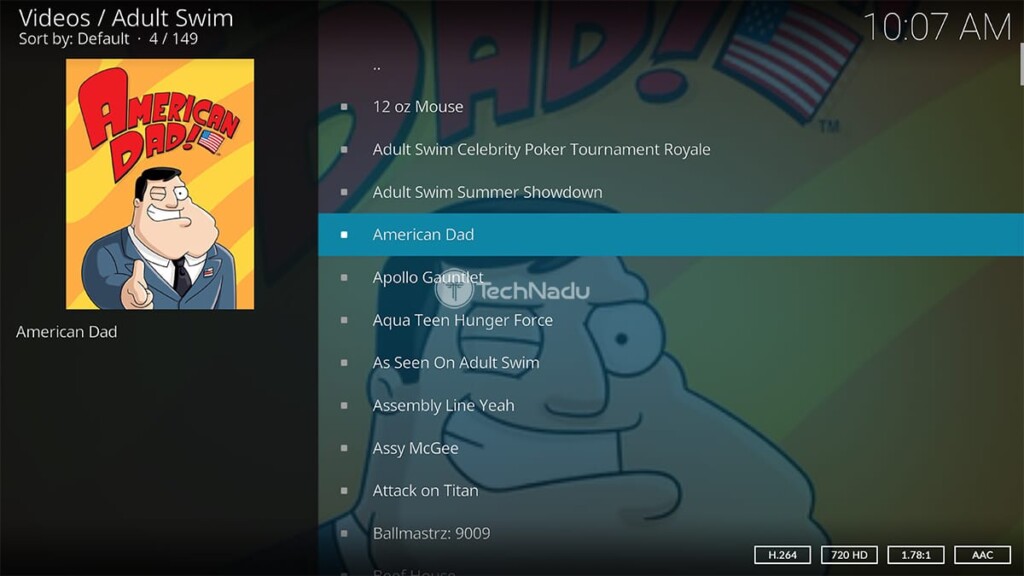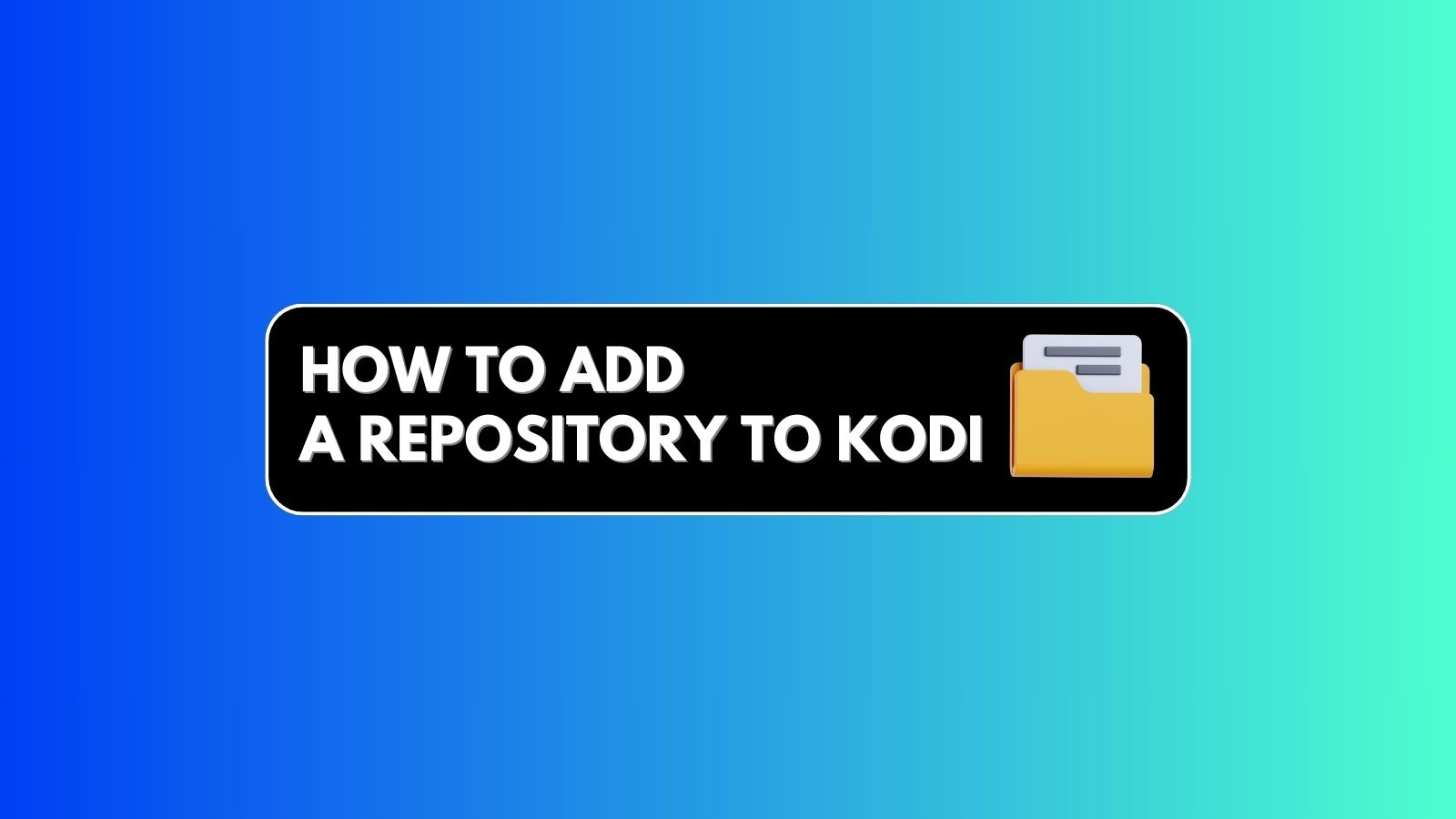When you purchase through links on our site, we may earn an affiliate commission. Here’s how it works.
Adult Swim Kodi Addon: How To Install It on Kodi
As you probably know, Cartoon Network offers a special (and a very popular) nighttime programming block called Adult Swim. Considering that you can watch it on just about any device, it doesn't come as a surprise that Kodi can be used as a gateway to that content. So, let's talk about the Adult Swim Kodi addon, including what to expect and how to install it.
Keep in mind that Adult Swim for Kodi sources its content from its official website. The addon gives you access to around 150 titles, all of which are displayed on the addon’s home screen. Just pick a title you’d like to watch, and you’ll see its associated videos.
As far as we can tell, Adult Swim on Kodi brings a combination of 720p and 1080p content. And on top of that, you can get new episodes daily. So, it’s really worth trying this addon out.
How To Install Adult Swim Addon on Kodi
So, here are the 10 steps to install Adult Swim on Kodi:
1. Open Kodi and you should see its home screen.
2. Then, use the application’s main menu to select 'Add-ons' (on the left side).
3. Using your cursor, hover over 'Download.' On the right, select 'Video Add-ons.'
4. Kodi will now display the available addons. Go ahead and pick 'Adult Swim.'
5. The addon’s overview will now open. Feel free to select the 'Install' button.
6. You’ll now see if any dependencies are required. Go ahead with 'OK.'
7. Adult Swim will now install. You’ll see a notification once that process is complete.
8. Return to Kodi’s home screen and pick 'Add-ons' once again.
9. Navigate to 'Video Add-ons,' using the main menu. The addon should be there.
10. To open the Adult Swim Kodi addon, select its icon. That’s it!
From this moment on, you'll get full access to Adult Swim on Kodi. However, keep in mind that Adult Swim isn't available across the entire world. If videos refuse to stream, you'll need a VPN.
With that said, check out the best VPNs for Kodi. However, if you’re in a rush, we’ll tell you that ExpressVPN is your best option right now. We're talking here about a VPN that unblocks just about any Kodi addon, and it also works amazingly well with Adult Swim.
That would be all on how to install the Adult Swim Kodi addon. In case you have any issues or questions, don’t hesitate to post your comment below. And finally, thanks for reading!
Read Next: 60+ Best Kodi Addons You Should Try Right Now