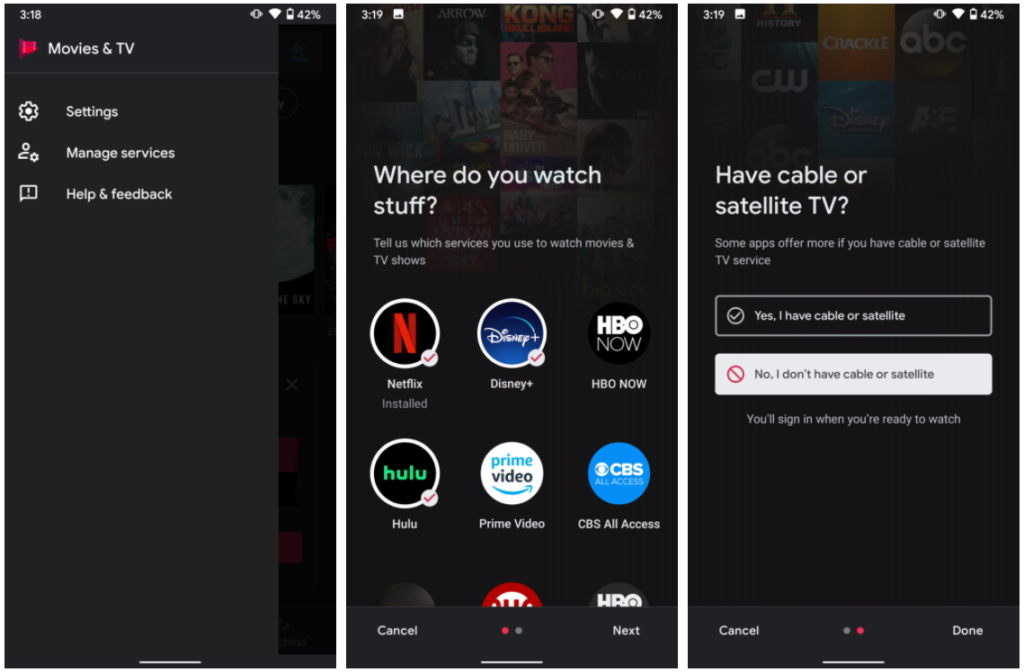Google Play Movies Finally Supports Searching Netflix and Disney+
- Google Play Movies now supports 30 streaming services, including Netflix and Disney+
- Setting up your subscription on the app will give you a central place to locate all content.
- You will still have to install the associated applications on your device and log in to your account.
Until now, Google’s Play Movies app was limited to searching content from the company’s own database, Hulu, HBO, Amazon, ABC, CBS, Fox Now, Disney Now, Showtime, Food Network, Travel Channel, and a couple of more. Today, Google has finally decided to add support for Netflix and Disney+ too, so Android users will comfortably parse the vast databases of these two popular streaming platforms too when they are searching on the Play Movies app. Apple’s TV has already had a universal search function, so Google couldn’t afford to delay this for much longer.
To clarify, Netflix and Disney+, as well as any other non-Google result that is provided through Movies will still require the association of your account on these platforms in order to playback any content there. That said, to launch a Netflix episode through the Play Movies you will need to have the Netflix app installed on your device, and you will also need to login to Netflix through Play Movies. The benefit from the recently added integration is that users will now be able to check out which platform has the content they would like to consume and seamlessly jump from one streaming service to the other from a single place.
Source: Android Police
To link your various accounts with the Play Movies app, you may tap on the Menu on the top left and select “Manage services”. Next, select the services that you want to add and tap on “Next”. Once this is done too, you may confirm what TV type you have and finish with tapping on “Done”. The addition of the subscription comes after you have selected a movie from the results that come from a service that requires you to login with your credentials. Remember, to get all of this you will need to be using the latest version of the Play Movies app, the update of which may have not arrived on your device yet.
Are you enjoy any streaming directly from your Android devices, and which are your favorites? Let us know in the comments down below, or join the discussion on our socials, on Facebook and Twitter.