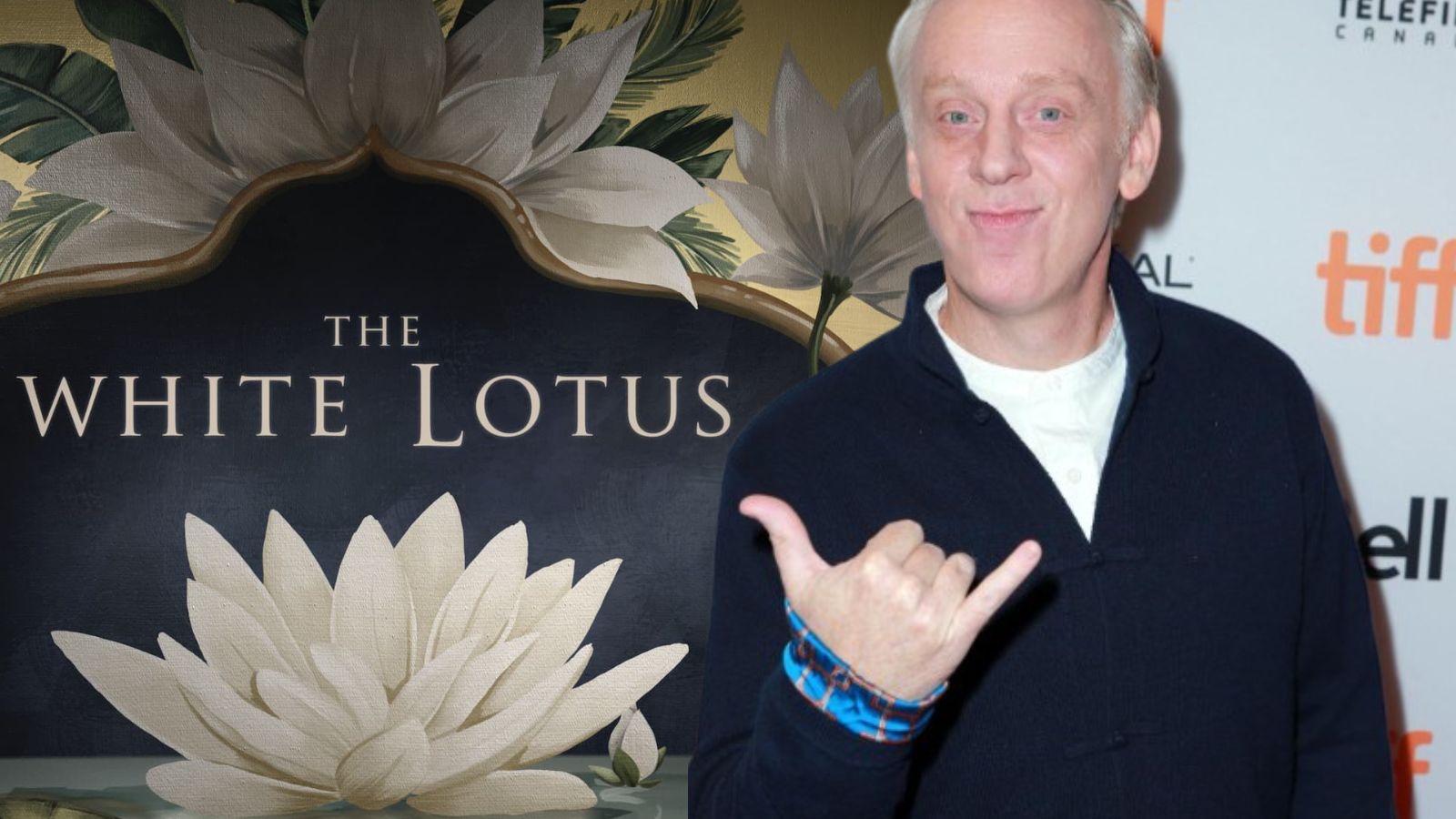New Parental Controls Introduced in iOS 13.3 Can be Easily Bypassed
- Apple’s newly introduced "Communication Limits" can be bypassed easily and via multiple routes.
- Kids can add new numbers to the address book without having to provide their parents’ PIN code.
- Apple promises to fix all troubling bugs with the release of iOS 14, as iOS 13 has proven to be particularly problematic.
As we discussed last month, Apple was planning to introduce "Communication Limits" on iOS 13.3, making it possible for the setting of more stringent as well as more specific parental controls. From allowed phone numbers to downtime settings and screen time limitations, it looked like kids using iPhones and iPads had rough days ahead of them. With the iOS 13.3 having landed, however, it looks like bypassing these new controls isn’t that hard after all.
Due to some bugs that are present in the iCloud’s contact sync feature, a theoretically restricted user may call or text whatever numbers they want, and the new "Communication Limits" system won’t stop them. As CNBC confirms, the same applies to Face Time, so the new feature isn’t working at all. Apple has acknowledged these flaws, and they promised to push updates that will address the bugs soon. For now, parents who want to use non-standard configurations are advised to set up the new system as intended, hide their PIN from their children, and wait for the updates to arrive.
For the bypassing to work, a restricted number has to call or text the user, and then the latter will be able to add that number to the address book. After this step is done, the user is free to call, text, or Face Time that number, no matter whether it’s in the permitted numbers list or not. Normally, adding a new number to the iOS address book should require the parental PIN, but right now, it doesn’t. Another bypassing method would be to ask Siri on an Apple Watch to text or call a number, and the AI won’t consider the Communication Limits settings at all. The only obstacle to this is the Downtime feature, which will stop the call if it’s activated at that moment.
Apple claims that the Communication Limits feature works in some parts of the iOS if the contacts aren’t synced to the iCloud. To check the relevant settings, go to Contacts, select "Default Account", and select your iCloud account. As for other bugs that were discovered in 13.3 so far, the number is quite substantial, and Apple is promising to fix everything with the arrival of iOS 14. It is not a secret that the current iOS release has been embarrassing in terms of the flaws that plague it, so hopefully, things will get back to their usual "it just works" status in the next major iOS version.
Are you happy with iOS 13.3, or are you already eagerly waiting for the release of iOS 14? Let us know where you stand in the comments down below, or on our socials, on Facebook and Twitter.