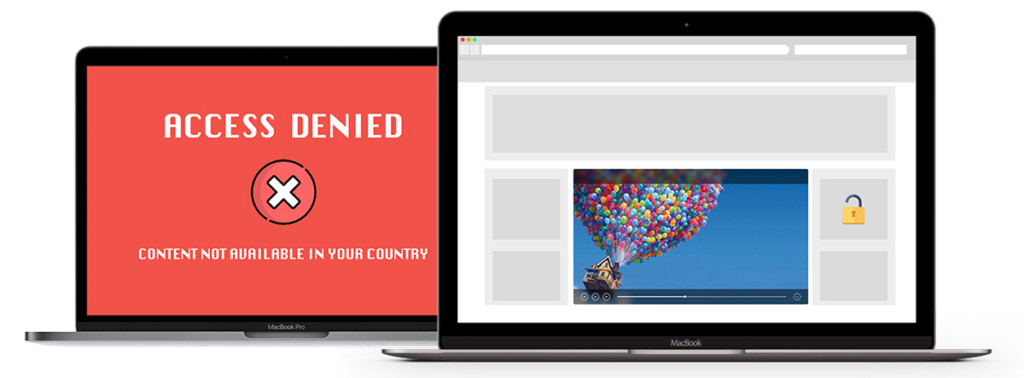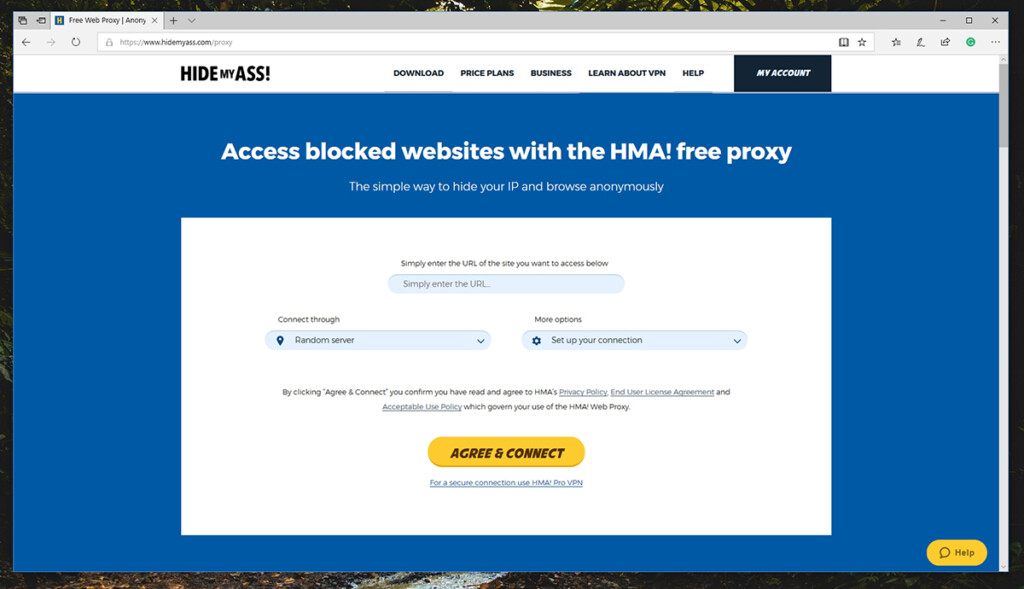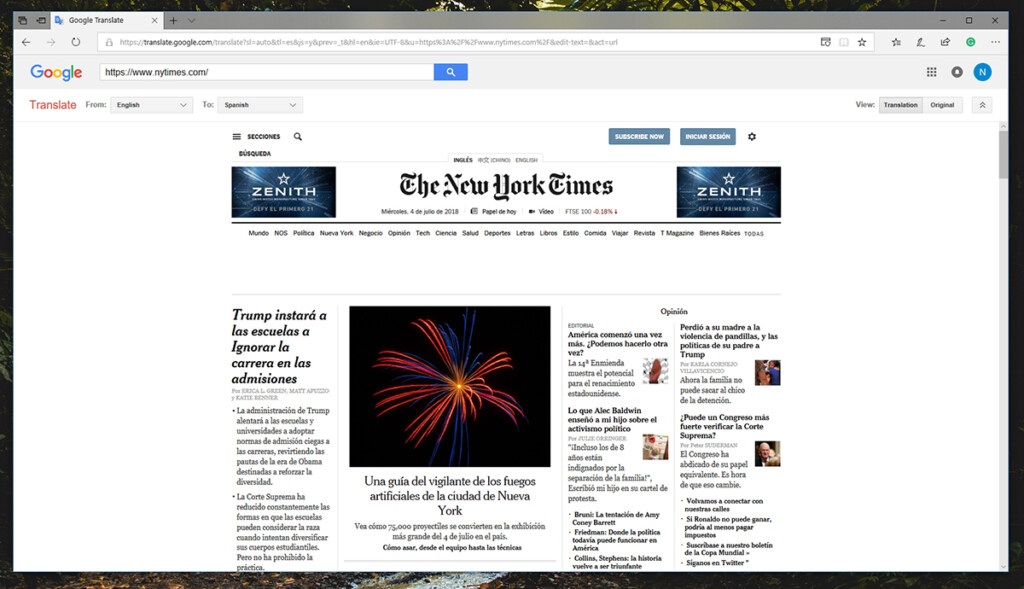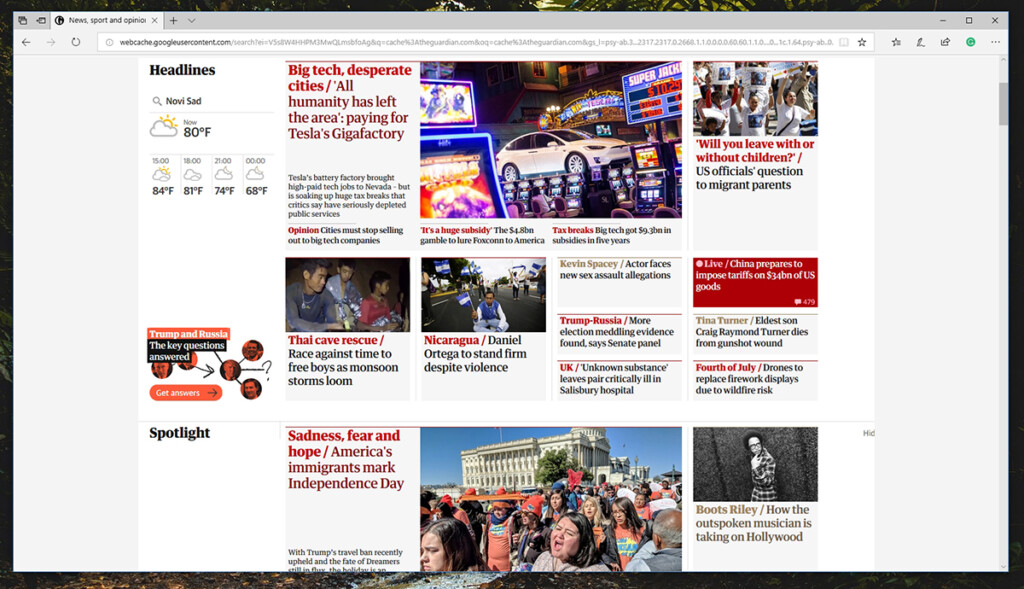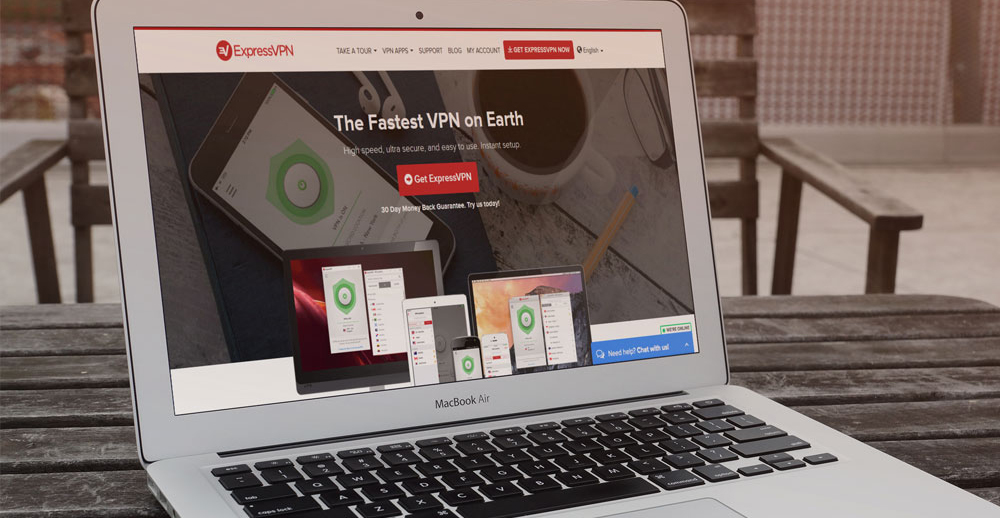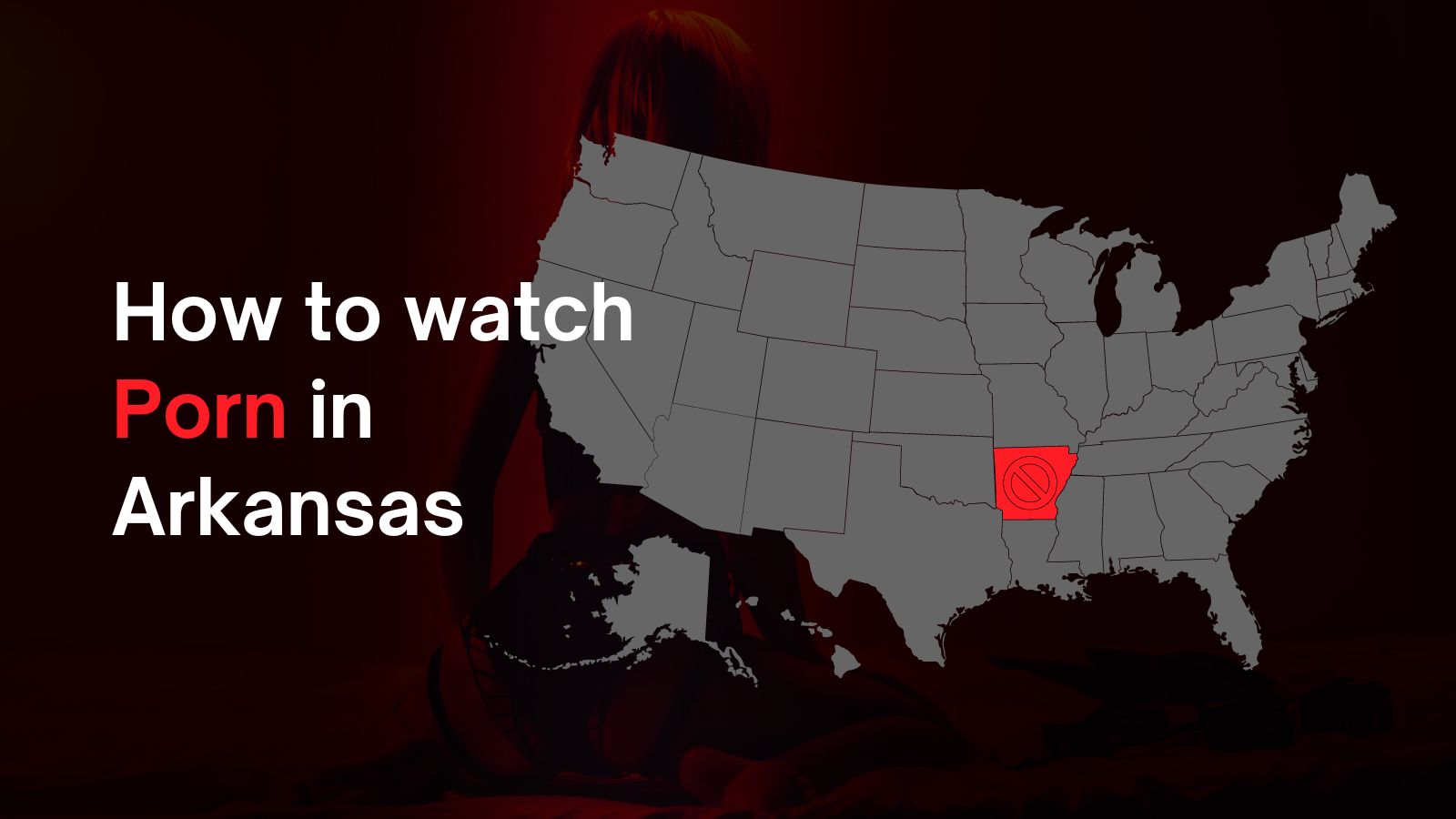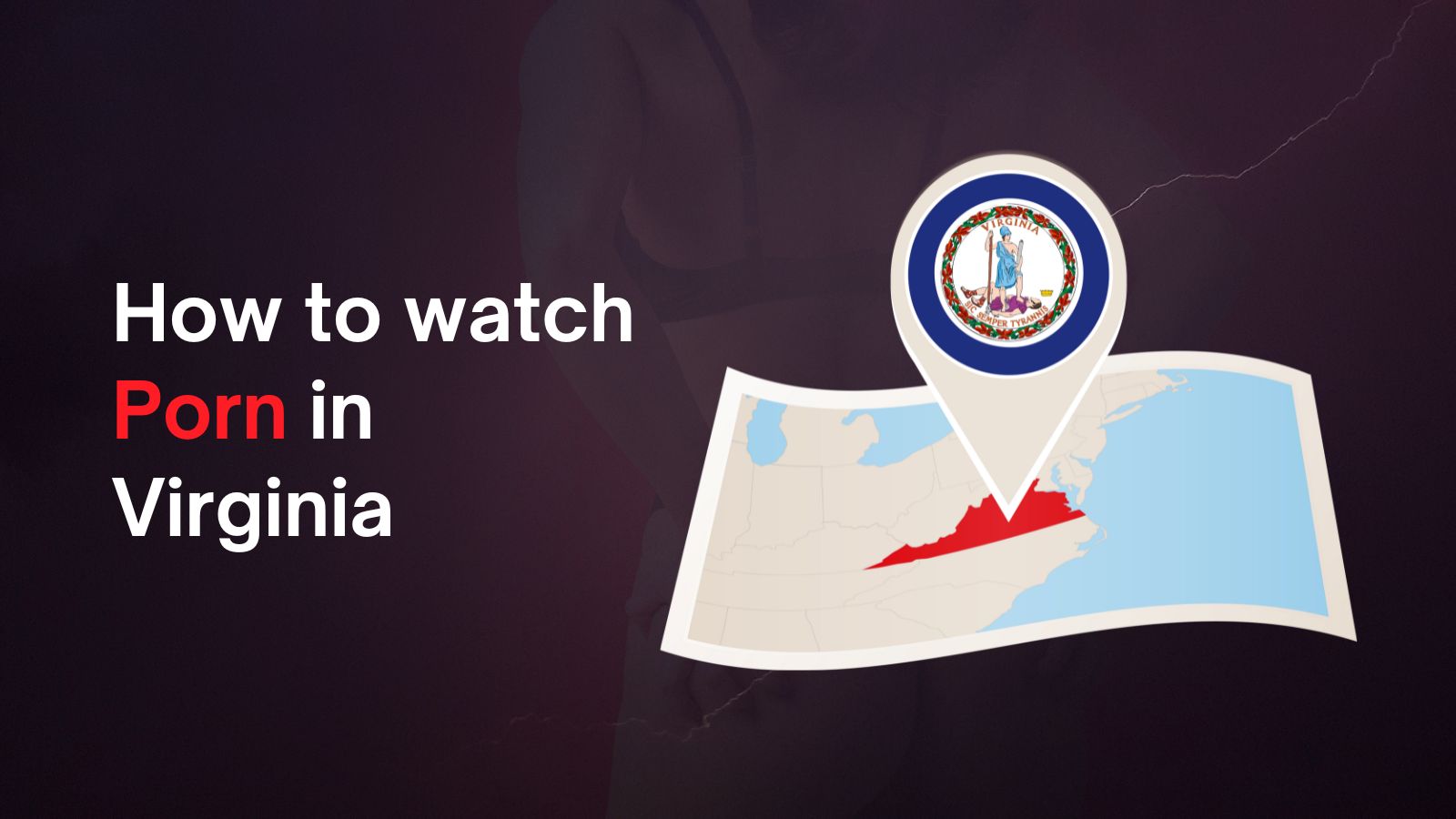When you purchase through links on our site, we may earn an affiliate commission. Here’s how it works.
How to Unblock Blocked Websites – 9 Easy Solutions With The Best Results!
The Internet should be a free space for users to do what they wish, barring criminal activities, of course. It is a vast reserve of information and knowledge and has a multitude of services that make things easier. However, many people are bereft of proper unrestricted Internet access. Websites and services are quite commonly blocked in certain parts of the world. But you can change all that using a few different methods. Let's see how can you unblock blocked websites.
Why Are Some Websites Blocked?
There are many reasons and situations because of which you might find yourself in a place where you cannot access a particular set of websites. If you want to know more about website blocking, as well as why people want to unblock them, here are a few reasons:
- Many countries don’t want their citizens to interact with the outside world. Services like social networking sites, news websites, and instant-messaging services are blocked in countries like China, Iran, Saudi Arabia, and a few others. For example, you'll need to unblock Facebook, Twitter, Instagram, and most social media in Russia. The governments censor the Internet heavily to restrict people’s exposure to the outside world and prevent the outside world from knowing too much about their country.
- Schools and workplaces block social networking and entertainment sites on their premises. This is done to prevent misuse of the Internet, wasting time and ensuring that workdays are spent in a productive environment. You'll likely need to unblock websites on a school Chromebook or other computer, particularly AI writing tools like Quillbot. IT admins block only a small number of websites in case of schools and universities, while workplaces could have a larger set of blocked websites to prevent company data from being shared, etc.
- Sometimes you might travel to countries where the Internet is heavily censored. For example, a US resident traveling to the UK won’t be able to use Hulu because Hulu isn’t available in the United Kingdom. Depending on where you travel, you may need to change your region on Crunchyroll, Amazon Prime, Netflix, and other streaming services.
How to Unblock Blocked Websites?
When it comes to unblocking websites, there are quite a few options that you can use. However, the reliability and safety of using those depend on the type of websites you wish to use and the place where you wish to unblock the website from.
This is why we recommend you to use a VPN to access blocked websites. The reason for that is VPNs will protect you from numerous threats when you browse the Web and access blocked websites. These applications are reliable, secure, and offer a lot more than unblocking websites. It won’t matter if you are in a school or in a country with heavy Internet censorship.
Even in countries where the Internet is not highly censored, like the US and the UK, some content is still blocked. For example, you'll need to unblock Russian websites with a VPN. As long as using a VPN is legal in that place, you are good. If that’s not the case, there are ways around it.
If you want to use a VPN, you can skip right down to the VPN section to learn more about this type of applications. So, let's take a look at all of the options you have right now.
1. Use Specialized Proxy servers
Proxy servers are remote computers that sit between your system and the Internet. With this said, preventing you from accessing a website is only possible when you are in the place where the website is blocked. Using a proxy server makes it look like you are using the Internet from somewhere else. Therefore, you get past the censorship and access websites without any problems. This can come in handy for unblocking school Wi-Fi without a VPN, for example.
As to how this works, you must understand that your location is discovered using your IP address. This is a numerical figure that distinguishes one system from another on the Web. When you use a proxy server, the IP address visible to the target website or anyone else is that of the proxy server. This means that it appears you are in the location of that server. Your traffic is routed through that server, and you get access to the website you want.
Proxy servers are generally free to use, and you can use proxy services like HideMyAss and Anonymouse to get the job done. However, since they are free, many users tend to use them, which causes their servers to overload quite frequently. This can lead to connection drops. Also, you should know that free proxy services might be aggressive in serving ads. So, make sure to use reputable services only.
2. Use Short URLs or IP addresses
This method can work if you wish to unblock a website from your school or workplace. Many websites shorten their URL using services like TinyURL which allows them to serve very short URLs which can sometimes be easily remembered. If you input a short URL in your Web browser's address bar, it will redirect you to the source website. So, this might be a way to trick any security systems in place that don't recognize short URLs.
Another method is to use the website’s IP address instead of its alphabetical name. Each website has a unique IP. You can search for it using services like WHOIS and then enter the IP address in the address bar of your browser. This can yield positive results in some cases, but there is no guarantee that this method will always work. It depends on the strictness and efficiency of the IT admins who block the websites.
3. Use Translation Services
This is a nifty method of unblocking websites, and it works like a charm in many cases. You can use translation services like Google Translate or Bing Translator to unblock websites blocked in your region, educational institute or workplace. What you have to do is:
- Go to the translation service (you use Google or Bing);
- Enter the URL of the blocked website in the translation box;
- Set the translation language to Auto-Detect (English);
- Click on 'Translate'.
You will see that you can access quite a large number of blocked websites in this manner. While this method has some limitations regarding the types of websites it can unblock, it is an easy-to-use method for getting the job done if your requirements are basic.
4. Visit Mobile Versions of Websites
Sometimes, you might find that you can access mobile versions of websites blocked in your workplace or region. To try this out, simply enter the address of the mobile version of the website you want to visit. For example, if you want to access Facebook, try inputting m.facebook.com in the browser. You might get access to the website, though it would be different than the regular version since it’s the mobile version.
5. Utilize RSS Readers
RSS readers are handy applications that keep you updated - easily. You can use these to sign up and get updates from your favorite websites. In other words, RSS readers allow you to see updates from different websites in a single place, taking away the need to individually go to these websites. You can use this to see the content from websites blocked in your region. If that website has an RSS feed, you can try looking for it using an RSS feed reader. This way, you can view the content even though the website’s blocked.
6. Access a Cached Version
Before a website becomes visible in Google searches, it is indexed by Google spiders. Google thus has an older version of all the websites it shows you. To use this feature to access a blocked website, you can search the Google cache for its older version.
To use this for, say, The Guardian’s website, use the following command: 'cache:www.theguardian.com'. You can thus access older versions of blocked websites.
7. Use Tor to Browse Anonymously
Tor Browser is popular with privacy-conscious individuals and those who want to be anonymous on the Internet. This browser uses a labyrinth of nodes to take you to your destination. These nodes hide your digital footprint, so it is almost impossible for the person at the exit node to know where you made the request from. This basically means that the Tor nodes hide your IP address, and you can unblock any blocked website in your region.
Setting up Tor isn’t difficult, and you can use it on all major platforms. However, there is a huge speed trade-off when you use Tor since it takes you to your website through a long path. So, if you want to use Tor for your entire browsing activity, then you should take note of this drawback. But if use it only to access blocked websites, then the trade-off looks much less sinister.
8. Utilize SmartDNS Services
This is a method that is somewhat similar to proxy servers and translation services. SmartDNS services hide your IP address from by hiding you behind the IP address of the server you are using. The difference between SmartDNS and proxy servers, though, is that SmartDNS services encrypt the traffic passing through their servers. This means that they hide your activity from anyone trying to peek in and secure your connection so that you can browse blocked websites easily.
SmartDNS services offer this feature for a subscription cost. If you wish to access streaming websites not available in your region, then using SmartDNS services is a good option. There are plenty of good services to choose from but you should also take note that the encryption provided by SmartDNS services isn’t for your entire Internet connection. This encryption and anonymizing are only for traffic that relates to your IP address. Everything else is visible to your ISP or anyone else on the public network you might be using. If unblocking websites is your only requirement, then SmartDNS can help you out.
9. Use a VPN For a Complete Protection + Unblocking
Virtual Private Networks are arguably the best option you have when it comes to unblocking blocked websites. These work quite similarly to SmartDNS services. You connect to a remote server and browse the Internet through that server. All data you send to the server is encrypted before the server shares it, and the IP address visible to anyone is that of the VPN server. This means that:
- You can share sensitive information without worrying about it being stolen since the data is encrypted and nobody knows what you are sharing;
- You are invisible to your ISP or anyone trying to watch over your online activity;
- Your true location is not visible to the target website since it takes the VPN server’s location to be your location.
Unblocking blocked websites using a VPN is quite simple. All you have to do is subscribe to a VPN, connect to a server of your choice, and access blocked websites without a problem. Most VPNs today have dedicated clients and apps for different operating systems and devices, so you don’t have to manually set it up.
Since your entire network is encrypted, you have absolute protection from anyone trying to spy on you. This will allow you to unblock Threads, change your location on Instagram, and freely use any social media anywhere. It will also let you bypass age verification on YouTube and unblock any streaming services. Moreover, a VPN will come in handy if you want to change your Apple App Store country or Google Play Store country, as well as change your location on Chrome.
Lastly, you can change your location on dating apps with a VPN. Dating apps and websites often have limited users in certain regions, or you might want to meet people in other countries. You can use a VPN to change your location on Bumble, Badoo, Hinge, Tinder, Facebook Dating, and more.
Possible Downsides to Using VPNs
While it is true that VPNs are the best option when it comes to unblocking blocked websites, there are some issues that the VPN industry is facing as of now:
- VPNs reduce your connection speed because of the extra number of hops you make to reach the target address. The longer the path to your destination, the longer it takes to reach it. Moreover, encrypting your connection takes its toll on your Internet connection speed as well. This leads many people to believe that VPNs are no good when it comes to unblocking streaming services.
- Using a VPN is illegal in some countries. For example, the UAE recently passed a law that makes it illegal to use a VPN to spoof your IP address. Countries like China are also coming down hard on VPN users. The moment the authorities learn you are using a VPN, you are in trouble.
How to Tackle VPN issues? Use a Good VPN!
There’s no denying that VPNs reduce your connection speed to some extent. However, that depends on what VPN service you are using. When you use a good VPN like ExpressVPN, you will see that the speed reduction is close to minimal. With blazing fast servers in more than 90 countries, ExpressVPN ensures that you can unblock blocked websites from anywhere in the world without facing any problem. To learn more about this service, you can read our full review of ExpressVPN.
As for using VPNs now becoming illegal in some countries, one cannot argue against it as well. If that’s the law, that’s the law. But to be punished, the authorities have to catch you in the act. If you’re not caught, you are off the hook. VPNs like ExpressVPN have special stealth servers that make it increasingly difficult (almost impossible) for authorities and ISPs to find out that you are using a VPN.
Different techniques like deep-packet inspection become useless when you use such servers. The only other way for authorities to know you are using a VPN is for the VPN service to spill the beans. But again, ExpressVPN has a no-logs policy, and it never shares any data with the authorities.
So, while there are people who think that VPNs have issues, they are not wrong but simply lacking in information. Using a VPN like ExpressVPN takes care of protection, stealth, and speed issues with tremendous ease.
Final Thoughts
Unblocking blocked websites is not difficult, but you need to choose the method that best suits your needs. Proxy servers are free to use but they can be dangerous as they might have malware. Translation is a nifty method but doesn’t work always. Tor is an option where your speed suffers enormously. SmartDNS is a great option but you don’t have ultimate protection. So it’s always best and safest to go with a VPN. When it comes to using a VPN, there’s no better choice than using ExpressVPN due to its stellar service and promise of absolute protection with privacy and anonymity.
Finally, we'd like to ask you to share this article online if you found it helpful. Also, don't forget to follow TechNadu of Facebook and Twitter as well. Let's stay in touch!